High Impact Media Communication Programme
By Mpi Learning - Professional Learning And Development Provider
Develop confidence & capability in delivering to the camera & conducting interviews. Develop your own personal brand & impact on camera whether in person 'live', pre-recorded or online.

Introduction to Adobe After Effects
By Platform Training
Adobe After Effects is recognised as an essential tool for motion graphics and visual effects. Our introductory Adobe After Effects course is designed for those new to post-production techniques, and would like to get the most from this immensely powerful application. Whether you are a motion graphics designer, a web designer, rich media artist or broadcast video editor, this course covers all the techniques you need to successfully start using, or significantly improve your command over, Adobe After Effects.

Introduction to Adobe After Effects Online
By Platform Training
LIVE ONLINE COURSE WITH STUDY MATERIALS AND CERTIFICATE OF COMPLETION INCLUDED Adobe After Effects is recognised as an essential tool for motion graphics and visual effects. Our introductory Adobe After Effects course is designed for those new to post-production techniques, and would like to get the most from this immensely powerful application. Whether you are a motion graphics designer, a web designer, rich media artist or broadcast video editor, this course covers all the techniques you need to successfully start using, or significantly improve your command over, Adobe After Effects. DESCRIPTION Completing this course will enable you to do the following and more: * Become familiar with the After Effects workspace * Create animations using keyframes * Understand keyframe interpolation and velocity * Work with the graph editor to fine tune animations * Work with Solid, Text and Null layers * Work with masks, mattes and track mattes * Create Compositions * Incorporate video with Photoshop and Illustrator. * Use video layering with transfer and blending modes * Use Motion Tracker and 3D Camera Tracker * Apply and animate Effects * Use Colour Correction / Glows + Curves * Use filters for special effects * Render your final project For the full course content please download the course information pdf listed above. WHO IS THIS COURSE FOR? This workshop is suitable for anyone who wishes to learn Adobe Afer Effects from scratch or wants to improve their existing knowledge of the program. REQUIREMENTS Attendees should have basic PC or Mac skills. You will need a broadband internet connection to participate in this live online course. CERTIFICATES CERTIFICATE OF COMPLETION Digital certificate - Included

In a world focused on digital media, 24-hour news channels and social channels, it’s really important to communicate with your audience – there are lots of opportunities to do this if you are interviewed by journalists. There’s the chance to deliver expert comments or take part in in-depth features or give a quote about your business or organisation. The media wants to stay relevant and engaged with its audience and you can play a part in that and talk to your audience. -------------------------------------------------------------------------------- In our Broadcast Media Training Courses, we will teach you the best ways to share your story, how to answer those difficult questions and present yourself with confidence and style. This means you will capitalise on every opportunity. Our broadcast media and media interview training courses include: CRISIS MEDIA TRAINING BENEFITS There are many reasons why businesses and organisations suddenly find themselves trending on social media or being talked about in the broadcast media. When something goes wrong, your every move is watched and then commented on online, putting you and your teams under even more pressure. So if the worst should happen and you find yourself or your company or business suddenly in the public eye, you need to be prepared. We’ll help you learn how to manage your response ensuring clarity and confidence. It’s vital you don’t leave a vacuum for others to fill so let us help you respond effectively. WHY WOULD I EVER NEED CRISIS TRAINING? Brand reputation is the most important asset we have in the digital media age. Audiences want to engage with organisations which have credibility and authenticity. A crisis – not always of your making – can quickly undermine that if it’s handled badly. Communication is at the heart of crisis media training and we can show you how to deal with a wide range of situations, address concerns and criticism and ensure your message reaches audiences under the most pressured circumstances. WHO NEEDS TO ATTEND THE TRAINING? Crisis Media Training isn’t just for the most senior CEO’s or Managing Directors. In order to support the authenticity of your response it’s important the people on the ground can talk to the public. And in the age of social media, if you’re talking to the public, you’re talking to the media. So the people dealing with the crisis are the people who should know how to communicate in a crisis. There are times when the top bosses must talk as they are accountable and are happy to demonstrate that level of responsibility. But the media will also ask to talk to the people handling the problem and we can show them how. HOW DO I BOOK CRISIS MEDIA TRAINING? We can help you create the perfect training to stress test your messaging and make sure you’re ready to deliver your message if you find yourselves unexpectedly in the news. We’ll help you deal with challenging questions and diffuse the most tense of interviews. But our main criteria is that we design the training you want so we’ll work with you to create the perfect course. All you have to do is give one of our friendly team a ring on 0754 533 4269 or email us.info@cocomms.co.uk

In a world focused on digital media, 24-hour news channels and social channels, it’s really important to communicate with your audience – there are lots of opportunities to do this if you are interviewed by journalists. There’s the chance to deliver expert comments or take part in in-depth features or give a quote about your business or organisation. The media wants to stay relevant and engaged with its audience and you can play a part in that and talk to your audience. -------------------------------------------------------------------------------- In our Broadcast Media Training Courses, we will teach you the best ways to share your story, how to answer those difficult questions and present yourself with confidence and style. This means you will capitalise on every opportunity. Our broadcast media and media interview training courses include: EXPLOITING THE OPPORTUNITY The world of digital media means there are lots of opportunities to appear online, on radio or on TV, as an expert or commentator and gain invaluable exposure for your business and organisation. You may meet journalists at industry events or be contacted for a comment on an issue. You may also need media training because you have to protect your business’ reputation by reacting proactively if you become involved in a news story. Media training will help you handle interviews with journalists, content creators and other media professionals. You need to communicate positively and effectively and make sure your message reaches the audience. It means speaking consistently, and with style and confidence. You’ll also need to know how to handle challenging questions and make sure you positively manage your reputation. CONTEMPORARY MEDIA TRAINING Our media training is interactive, engaging and importantly, carried out by experienced journalist trainers. Our team has worked at the highest levels of journalism and broadcasting and will give you an invaluable insight into how to maximise the opportunity of a media appearance. We will take you through the background of what journalists want and need, and give you a clear understanding of how to prepare and deliver your messages and ideas. We will then carry out a number of media style interviews which our technical team will record and playback so you can see and hear yourself. We will then support you with practical, inclusive and useful feedback for you to put into practice for the next interview. We provide copies of all your recordings and useful notes after the training. LOCATIONS THAT SUIT YOU We deliver training at our facilities in Birmingham or London or at your location, bringing our technical equipment and cameras with us. You can have a half day training session for up to 4 people or a full day training for a larger group. We also deliver training online for small groups which can be useful when teams are spread around the country. EXPERT JOURNALIST TRAINERS We pride ourselves on two things at Coherent Comms – delivering contemporary media training and our supportive inclusive feedback. We know there are lots of media training companies out there but our clients tell us they work with us because we listen. We don’t tell you what training you need or hark back to the old days. We take on board your communication needs and deliver bespoke training. Our associates are working in digital communications, carrying out interviews for news online sites and our contacts are producing digital content for a 21st century audience. We’ll talk to you about TV and radio but we understand the wider media landscape and how to navigate it. And we’re really proud of our feedback – we want to take you from good to great and believe confidence building with tips and ideas that will work for you is the best way to develop your skills. WE WILL HELP YOU DESIGN THE COURSE YOU WANT All our media training is bespoke and designed to exactly suit your needs. We have lots of ideas of how it might work but we want to hear from you and what you want! So get in touch with our friendly team by phone on 0754 533 4269 or fill in our contact form and we will get back to you. We’d love to hear how you hope to improve your media and communication skills.

Date: Tuesday 12th December Time: 4pm Location: Studio A Noted documentarian Craig McCall will be joining us to show his documentary CAMERAMAN: The Life & Work of Jack Cardiff and to discuss the career of the legendary cinematographer, whose work includes some of the most acclaimed British films of the time (The Red Shoes, Black Narcissus, A Matter of Life and Death). Craig is a dedicated film historian, and this event is open to anyone interested in cinematography, film history or British cinema. Craig McCall’s documentary CAMERAMAN: The Life & Work of Jack Cardiff premièred at Cannes and subsequently screened at over fifty film festivals and was sold worldwide. As an Executive Producer he has made other film related docs including Me & Me Dad on film director John Boorman which also premièred at Cannes, Natan on the pioneering French filmmaker Bernard Natan, Behind The Sword In The Stone on the making of ‘Excalibur’ and Leslie Howard: The Man Who Gave A Damn. All his films have been made independently outside the broadcast system.
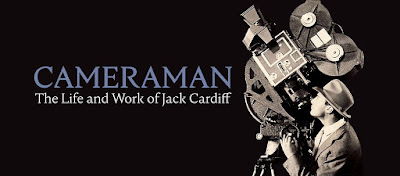
ADVANCED TCP/IP TRAINING COURSE DESCRIPTION An intensive advanced TCP/IP course focusing on the details of the protocols according to the RFCs. This course is designed to go into the technical details of the protocols and is not for those that are new to TCP/IP. A particular focus is on TCP and performance. Those more interested in routing protocols should see our Definitive IP routing for engineers course. It is expected that delegates are totally familiar with configuration addressing. Hands on sessions consist of protocol analysis using Wireshark. WHAT WILL YOU LEARN * Analyse packets and protocols in detail. * Troubleshoot networks using Wireshark. * Find performance problems using Wireshark. * Perform network forensics. ADVANCED TCP/IP TRAINING COURSE DETAILS * Who will benefit: Advanced technical staff. * Prerequisites: TCP/IP Foundation for engineers * Duration 5 days ADVANCED TCP/IP TRAINING COURSE CONTENTS * IP Fragmentation and MTU issues, Path MTU discovery, Geolocation, unusual IP addresses, forwarding broadcasts, DiffServ, DSCP, ECN, assured and expedited forwarding. TTL usage in traceroute, Protocol field. Sanitising IP addresses in trace files. Wireshark and checksum errors. * IPv6 The header. Extension headers. Traffic class and flow labels. Tunnelling. IPv6 and fragmentation. * ARP Requests, responses, gratuitous ARP, Proxy ARP, ARP poisoning. * ICMP ping, Round Trip Times, ICMP redirect, ICMP router advertisement and solicitation, Time Exceeded, Destination unreachable. ICMPv6: Similarity to ICMPv4, Neighbor discovery and the replacement of ARP. MLD. * First hop redundancy ICMP discovery, HSRP, VRRP, GLBP. * IGMP Multicast overview, multicast architecture, multicast addresses, IGMP v1, IGMPv2, IGMPv3. * UDP Use in broadcasts and multicasts. Port numbers. * TCP Connections, RST, FIN, sequence numbering, packet loss recovery, Fast recovery, RTO timeout, SACK, TCP flow control, receive window, congestion window, van Jacobsen, nagle, delayed ACKs, PSH, URG, TCP options, MSS, Window scaling, TCP timestamps. Congestion notification. Hands on Troubleshooting with sequence numbers, Wireshark IO and TCP graphs to analyse performance. Window size issues. * DHCP DHCP header. Relationship to BOOTP. Discover, offer, request, decline, ACK, release. Lease, renewal and rebind times. Relay agents. DHCPv6 * DNS Names and addresses, Resource Records, queries, responses, problems. MDNS. * HTTP Requests, methods, request modifiers, response codes. HTTPS. SSL, TLS. Proxies. Hands on Redirects, recreating pages from packets. * FTP Commands, responses, passive/active mode. * Email SMTP, POP3, IMAP, commands responses. * Voice and Video RTP, RTCP, SIP. IP PBXs. Traffic flows. Hands on Voice playback. * SNMP MIBs, GET, TRAP, polling. * Performance Baselining, high latency, Wireshark and timings, packet loss, redirections, small packets, congestion, name resolution. * Security Network forensics, scanning and discovery, suspect traffic. IPsec, SSH.

NETWORK+ TRAINING COURSE DESCRIPTION This network+ course covers the TCP/IP side of the exam. For delegates to pass the exam it is important that they meet the prerequisites, self study is also required. An intensive hands on IP foundation. The course focuses on all parts of TCP/IP including layers 4 to 7 on end stations as well as layer 3 on routers. The TCP/IP protocols are also studied to enable delegates to be able to troubleshoot TCP/IP using Wireshark. Hands on sessions are used to reinforce the theory rather than teach specific manufacturer equipment. WHAT WILL YOU LEARN * Use ping, traceroute and other tools to diagnose faults on a network. * Configure IP on PCs and routers. * Plan IP addresses and subnets. * Analyse IP and TCP packets using an analyser. * Troubleshoot TCP/IP. NETWORK+ TRAINING COURSE DETAILS * Who will benefit: Those wishing to pass the Network+ exam. * Prerequisites: Introduction to data communications & networking * Duration 5 days NETWORK+ TRAINING COURSE CONTENTS * What is TCP/IP? TCP and IP are protocols, 7 layer model, network layers, hardware/software layers, internetworking, protocols, What is IP? What is TCP? The internet, The IAB, RFCs. * Ping and Wireshark Host configuration, IP addresses, subnet masks, default gateways, ping. Hands on Base configuration. Testing with ping. Analysing packets with Wireshark. * Switches and Wireshark Switches versus hubs, layer 2 forwarding table, flooding, broadcasts. Hands on Building a switched based network. * Configuring network devices Configuration options, console port, putty, telnet. Hands on Configuring switches, telnet. * IP IP packet format, protocol field, TTL, DiffServ, fragments, ICMP. Hands on IP packet analysis. * IP addressing 32 bits, dotted decimal, rules, networks, role of subnet masks, simple subnetting, prefix notation. Broadcasts, special use addresses. Hands on Planning and implementing addressing. * IP and the lower layers ARP, media not supporting ARP. Hands on ARP. * Routing What are routers? What routers do, default gateways, routing and addressing, routing tables, ways to update routing tables. Hands on Building a routed network, traceroute. * Routing protocols IGPs and EGPs, RIP, RIPv2, Why not to use RIP, OSPF, OSPF metrics, convergence, distance vector protocols, link state protocols. Hands on OSPF, analysing routing tables, loopbacks. * Network simulators Network simulators, EVE-NG, GNS3, CML. Hands on Using EVE-NG. * Subnetting Subnetting to the bit level, ranges, how prefixes are used. Hands on Subnetting. * VLANS and IP addressing What are VLANs, tagging, 802.1Q, Inter VLAN routing. Hands on Inter VLAN routing. * TCP and UDP Layer 4, port numbers, client ports, broadcasts multicasts and layer 4, UDP header, TCP header, connections, ACK, sliding windows, options, connection states. Sockets. Hands on Analysing TCP packets. * IPv4 address configuration Private addresses, NAT, NAPT, dynamic addressing, DHCP, link local addresses. Hands on DHCP, NAT. * IPv6 What is IPv6, 128 bit addresses, address formats, IPv6 address allocation, header format, migration, dual stack, tunnelling, NAT64, DNS64. Hands on IPv6 setup troubleshooting. * IPv6 address configuration Static addressing, EUI-64 addresses, IPv6 address order, SLAAC, DHCPv6. Hands on SLAAC. * Applications Clients, servers, HTTP, Email, resource sharing, VoIP, video, terminal emulation, remote desktop. Network management and SNMP. Hands on Servers, TFTP, VoIP packet analysis. * DNS Names and addresses, hosts file, how DNS works. FQDNs, DNS client configuration. Hands on Troubleshooting DNS. * Security Firewalls, firewall architectures, DMZ, how firewalls work, proxy servers, filtering, ACLs, IDS, VPNs, authentication, encryption, tunnels, secure protocols. Hands on Firewalls, SSH * Troubleshooting Methods, tools. Using the 7 layer model. Troubleshooting toolkits. Hands on Fixing the network.

IPTV TRAINING COURSE DESCRIPTION A current hot topic in recent years has been the provision of multimedia services over IP networks aka triple or quadruple play. This course investigates the characteristics of video transmission and then studies the impact on IP networks. WHAT WILL YOU LEARN * Use Wireshark to analyse and troubleshoot TV streams. * Describe techniques, which can be used in IP to provide low uniform delay. * Evaluate IPTV technologies. * Design data networks, which will support IPTV. IPTV TRAINING COURSE DETAILS * Who will benefit: Anyone working with IPTV. * Prerequisites: TCP/IP Foundation for engineers Intro to data communications & networking. * Duration 3 days IPTV TRAINING COURSE CONTENTS * What is IPTV? What is IP? What is TV? Pixels, frames, colour, digital modulation, digital video broadcasting. SDTV, HDTV, 4K. IPTV architectures, Contribution, distribution, delivery. IPTV standards. Hands on Base IP connectivity, VLC. * IPTV protocol stacks IP, TCP, UDP, RTP. IPv6. HTTP. Bandwidth requirements. Hands on IPTV bandwidth calculations. * Video codecs What is a CODEC, pictures and audio, digitisation, sampling, quantisation, encoding, compressing. MPEG, bit rates, resolution. I, B, P frames, GOP. MPEG 2, MPEG 4, H.264, H.265, VP9, AV1. Hands on Analysing MPEG frames. * IP issues Quality vs. bandwidth. Bandwidth, delay, latency, jitter, signalling. Routers. Hands on Analysing jitter and other performance issues. * IPTV performance and QoS IP DSCP field, queuing strategies; FIFO, WFQ, custom, priority, RED. Differentiated services, Diffserv. 802.1Q. Traffic shaping. QoE. Hands on best effort versus prioritisation. * UDP versus TCP Reliable, unreliable, connection oriented, connectionless. Broadcasts, multicasts and unicasts. TCP flow control, TCP and performance. Hands on TCP window sizes. * RTP RTP, ports, mixers, translators, RTCP, SMPTE, FEC. Hands on RTP analysis with Wireshark. * Multicasting Multicasting compared to unicasting and broadcasting, when to use and when not to use multicasting. IGMP, PIM-SM, SSM. MLD. Hands on Analysing multicast streams. * OTT TV HTTP, HTTPS, Chunked HTTP. Adaptive streaming. HTML5. DASH vs HLS. Hands on Analysing HTTP streams. * Security Firewalls, TLS, DRM, watermarking. Encryption. Geolocation. VPNs. * IPTV architecture and other protocols Content providers, Service providers, delivery networks, home networks. Caching, Service discovery. RTSP. SAP, SDP. DHCP, DNS, NTP Hands on Fixing the network.

LINX 1 TRAINING COURSE DESCRIPTION An intensive hands on IP foundation leading to LINX Accredited Internet Technician stage 1. The course focuses on all parts of TCP/IP including layers 4 to 7 on end stations as well as layer 3 on routers. The TCP/IP protocols are also studied to enable delegates to be able to troubleshoot TCP/IP using Wireshark. Hands on sessions are used to reinforce the theory rather than teach specific manufacturer equipment. A multiple choice exam, leading to the LAIT I certification, is available after the course. The exam consists of 40 questions and lasts 1.5 hours. WHAT WILL YOU LEARN * Use ping, traceroute and other tools to diagnose faults on a network. * Configure IP on PCs and routers. * Plan IP addresses and subnets. * Analyse IP and TCP packets using an analyser. * Troubleshoot TCP/IP. LINX 1 TRAINING COURSE DETAILS * Who will benefit: Network engineers. * Prerequisites: None. * Duration 5 days LINX 1 TRAINING COURSE CONTENTS * What is TCP/IP? TCP and IP are protocols, 7 layer model, network layers, hardware/software layers, internetworking, protocols, What is IP? What is TCP? The internet, The IAB, RFCs. * Ping and Wireshark Host configuration, IP addresses, subnet masks, default gateways, ping. Hands on Base configuration. Testing with ping. Analysing packets with Wireshark. * Switches and Wireshark Switches versus hubs, layer 2 forwarding table, flooding, broadcasts. Hands on Building a switched based network. * Configuring network devices Configuration options, console port, putty, telnet. Hands on Configuring switches, telnet. * IP IP packet format, protocol field, TTL, DiffServ, fragments, ICMP. Hands on IP packet analysis. * IP addressing 32 bits, dotted decimal, rules, networks, role of subnet masks, simple subnetting, prefix notation. Broadcasts, special use addresses. Hands on Planning and implementing addressing. * IP and the lower layers ARP, media not supporting ARP. Hands on ARP. * Routing What are routers? What routers do, default gateways, routing and addressing, routing tables, ways to update routing tables. Hands on Building a routed network, traceroute. * Routing protocols IGPs and EGPs, RIP, RIPv2, Why not to use RIP, OSPF, OSPF metrics, convergence, distance vector protocols, link state protocols. Hands on OSPF, analysing routing tables, loopbacks. * Network simulators Network simulators, EVE-NG, GNS3, CML. Hands on Using EVE-NG. * Subnetting Subnetting to the bit level, ranges, how prefixes are used. Hands on Subnetting. * VLANS and IP addressing What are VLANs, tagging, 802.1Q, Inter VLAN routing. Hands on Inter VLAN routing. * TCP and UDP Layer 4, port numbers, client ports, broadcasts multicasts and layer 4, UDP header, TCP header, connections, ACK, sliding windows, options, connection states. Sockets. Hands on Analysing TCP packets. * IPv4 address configuration Private addresses, NAT, NAPT, dynamic addressing, DHCP, link local addresses. Hands on DHCP, NAT. * IPv6 What is IPv6, 128 bit addresses, address formats, IPv6 address allocation, header format, migration, dual stack, tunnelling, NAT64, DNS64. Hands on IPv6 setup troubleshooting. * IPv6 address configuration Static addressing, EUI-64 addresses, IPv6 address order, SLAAC, DHCPv6. Hands on SLAAC. * Applications Clients, servers, HTTP, Email, resource sharing, VoIP, video, terminal emulation, remote desktop. Network management and SNMP. Hands on Servers, TFTP, VoIP packet analysis. * DNS Names and addresses, hosts file, how DNS works. FQDNs, DNS client configuration. Hands on Troubleshooting DNS. * Security Firewalls, firewall architectures, DMZ, how firewalls work, proxy servers, filtering, ACLs, IDS, VPNs, authentication, encryption, tunnels, secure protocols. Hands on Firewalls, SSH * Troubleshooting Methods, tools. Using the 7 layer model. Troubleshooting toolkits. Hands on Fixing the network.

Search By Location
- Broadcast Courses in London
- Broadcast Courses in Birmingham
- Broadcast Courses in Glasgow
- Broadcast Courses in Liverpool
- Broadcast Courses in Bristol
- Broadcast Courses in Manchester
- Broadcast Courses in Sheffield
- Broadcast Courses in Leeds
- Broadcast Courses in Edinburgh
- Broadcast Courses in Leicester
- Broadcast Courses in Coventry
- Broadcast Courses in Bradford
- Broadcast Courses in Cardiff
- Broadcast Courses in Belfast
- Broadcast Courses in Nottingham