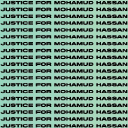54 Broadcast courses delivered Live Online
Help! My child has Dyslexia. How to BEST support your child at home.
5.0(113)By Dyslexia Support Services
Welcome! Join TV Presenter and Broadcaster Sue Atkins (A regular on ITV's This Morning) and Special Educational Needs expert and speaker, Paloma Forde for a very special Power Hour! Sue and Paloma will be LIVE viz Zoom on November 28th at 7.30pm for a friendly and informal up close conversation where they shall be speaking all things parenting and support in the home environment. This is a time to bring questions and chat to then LIVE on Zoom. Learning Outcomes! 1. Understand how to best speak to your child about their dyslexia. 2. Understand the Power of Positive talking! 3. Learn how you can support your child in the home environment with tips on products and resources that work BEST. 4. Feel more confident that you CAN support your child and that your child WILL be SUCCESSFUL! 5. There will be significant time for Q and A as this LIVE event is also based around Open discussions, so DO come along with Questions and DO NOT be shy! The FIRST 20 tickets receive Early Bird Pricing £24.99! This is a NOT TO BE MISSED LIVE EVENT! Grab your ticket today! Please note this is a non-refundable event. A recording will be available for up to 1 month after the event. Thanks for reading and we can't wait to support you! Paloma and Sue!

Effective communication in the workplace is part and parcel of our daily lives, but not everyone is a natural. Do you find it tough standing up in front of people? Does the thought of engaging with audiences in any setting fill you with anxiety? Is doing a remote video message to colleagues on Zoom or Teams a tough call? Do you do it regularly but need some professional guidance on whether it’s working? At CoComms we can improve every aspect of your performance and offer a range of tips and techniques to help manage these environments and keep your audience engaged and interested. -------------------------------------------------------------------------------- PUBLIC SPEAKING AND PRESENTATION TRAINING In a professional setting it’s vital to come across as dynamic, trustworthy, credible and real. You want people to trust you and in turn get behind your vision or plan or proposal. If you can achieve this you can improve your confidence, your engagement and your prospects. Our training is designed to hone your presentation skills so whether you are pitching for work, taking colleagues through change or speaking to a new audience, you can do it with a clarity and confidence that makes your messages clear and insightful. The training includes: * Perfecting your slides Working to produce a clean, easy to navigate slide deck that give logic and flow to your presentation. * Developing your storytelling We use our journalistic techniques to show you how to build a story to keep your audience engaged with a well-structured and entertaining presentation. * Calls to Action Make sure it is clear what you want to achieve and what you want from your audience. * Rehearse and Review We film and then playback a range of practical presentation exercises so we can review your performance and work to make any improvements. -------------------------------------------------------------------------------- CONFERENCE AND PANEL TRAINING The audience at a conference may be a captive one, but that doesn’t mean they are always listening and engaging with what you have to say. We can make sure your keynote speech or panel contribution is memorable, appreciated by your audience and beneficial to your business. Our training looks at preparing for and delivering a speech from start to finish and includes: * Defining your big ideas What is it you want to say and what do you want your audience to remember? * Develop your narrative and script How can you get across your message using storytelling. * Choosing the right language How vibrant and energised language can make the difference in your speech. * The tips and tricks to make sure your speech is memorable How vocabulary and delivery techniques ensure your words are heard. * Controlling the message How to deal with unhelpful questions and return to the main aspects of your story. -------------------------------------------------------------------------------- STAKEHOLDER COMMUNICATION TRAINING Engaging effectively with stakeholders with clarity and confidence can make all the difference to your relationships. A successful “town hall” meeting can win over your sceptics, convince those who are unsure and build a common goal between your business and stakeholders. Our stakeholder communication training prepares you for these vital meetings and includes: * Focusing the meeting We look at how to control the meeting so the important business is covered and how to prepare for any questions or comments you may receive. * Keep control of the conversation We teach you conversational techniques to focus on the main points without being too assertive or dismissive. * Rehearse and Review We use video and practical role-play exercises to assess your performance and look for ways to improve. * Breaking down the information We look at how to present facts and figures without overwhelming (or boring!) your audience. Our techniques will help you narrate the message in a clear and comprehensive way. * Making an impact Using our journalistic experience we will work with you to develop your presentation skills to make the biggest impact and demonstrate credibility and authority. -------------------------------------------------------------------------------- VIDEO CALLS FOR BUSINESS The world has changed. Now is the time to ensure your business is changing too. Many in-person meetings, conferences, networking events and clients hosting are, for now, a thing of the past. These face-to-face interactions have been replaced by video calls, webinars and online events. So, how do you develop contacts, maintain relationships and manage your team in this new virtual world? How do you look and sound confident, be heard, and build trust and credibility through a computer screen? At CoComms, we are online communications experts and our years of experience in broadcasting mean we understand how to engage a virtual audience. * Interactive and practical training We work with you through a variety of scenarios to analyse your performance on video calls. * Feedback on your performance We offer supportive, positive feedback and share our tried and tested techniques so you can improve. * Make Video Calls work for you Through our training you will become more confident, more productive and more dynamic on video calls. -------------------------------------------------------------------------------- CONTACT US If you have a query regarding any of our services or would like to book a consultation for free initial advice and guidance please get in touch

AWS Media Essentials for IT Business Decision Makers
By Nexus Human
Duration 2 Days 12 CPD hours This course is intended for This course is intended for Business Leaders, including managers/supervisors in the following roles: Developer Architect Video Operator Overview In this course, you will learn to: Articulate the essential terms and concepts fundamental to video compression and distribution Describe the four fundamental stages of video streaming workflows: ingest, process, store and deliver Explain the importance of security in the AWS Cloud and how it is applied in video streaming workflows Analyze video streaming workflow diagrams using AWS services, based on simple to complex use cases Describe some of the key variables that influence workflow decisions Recognize how other AWS services for compliance, storage, and compute, interact with AWS Media Services in video streaming workflows and the functions they perform Describe strategies to test or prototype workflows to mitigate risk and cost impacts and optimize video streaming workflows Use the AWS Management Console to build and run simple video streaming workflows for live and video-on-demand content Recognize the automation and data analytics available for Media Services when used with AWS AI and explore media-specific use cases for these services Identify the next steps in exploring migration to the cloud for one or more Media Services This course covers the media and cloud fundamentals that will empower you to develop a cloud migration strategy for media workflows in support of business goals. The course covers important concepts related to video processing and delivery, the variables that can impact migration decisions, and real-world examples of hybrid and cloud use cases for AWS Media Services. It also introduces security, artificial intelligence, and analytics concepts to help you consider how AWS Media Services fit into your overall cloud strategy. MODULE 1: IMPORTANT VIDEO CONCEPTS * Video Metrics * Video Compression * Video Distribution * Major Protocols Used in Video Streaming MODULE 2: ANATOMY OF STREAMING WORKFLOWS * Ingest Process Store Deliver MODULE 3: USING AWS SERVICES IN MEDIA WORKFLOWS VIDEO-ON-DEMAND (VOD) * Introduction to AWS Media Services * Security * Variables Impacting Workflow Design * VOD Simple Use Cases * VOD Advanced Use Cases * Lab 1: Build and run a simple video streaming workflow for VOD content MODULE 4: USING AWS SERVICES IN MEDIA WORKFLOWS LIVE STREAMING * Challenges of Live Streaming * Live Streaming Simple Use Cases * Live Streaming Advanced Use Cases * Lab 2: Build and run a simple video streaming workflow for live content MODULE 5: OPTIMIZING WORKFLOWS * Cost Considerations Mitigating Risk Monitoring and Automation Exploring Migration Options ADDITIONAL COURSE DETAILS: Nexus Humans AWS Media Essentials for IT Business Decision Makers training program is a workshop that presents an invigorating mix of sessions, lessons, and masterclasses meticulously crafted to propel your learning expedition forward. This immersive bootcamp-style experience boasts interactive lectures, hands-on labs, and collaborative hackathons, all strategically designed to fortify fundamental concepts. Guided by seasoned coaches, each session offers priceless insights and practical skills crucial for honing your expertise. Whether you're stepping into the realm of professional skills or a seasoned professional, this comprehensive course ensures you're equipped with the knowledge and prowess necessary for success. While we feel this is the best course for the AWS Media Essentials for IT Business Decision Makers course and one of our Top 10 we encourage you to read the course outline to make sure it is the right content for you. Additionally, private sessions, closed classes or dedicated events are available both live online and at our training centres in Dublin and London, as well as at your offices anywhere in the UK, Ireland or across EMEA.

Online Options
Show all 157IP BROADCAST TRAINING COURSE DESCRIPTION A current hot topic in recent years has been the provision of multimedia services over IP networks aka triple or quadruple play. This course investigates the characteristics of video transmission and then studies the impact on IP networks. WHAT WILL YOU LEARN * Use Wireshark to analyse and troubleshoot TV streams. * Describe techniques, which can be used in IP to provide low uniform delay. * Evaluate IPTV technologies. * Design data networks, which will support IPTV. IP BROADCAST TRAINING COURSE DETAILS * Who will benefit: Anyone working in broadcast. * Prerequisites: TCP/IP foundation for engineers * Duration 3 days IP BROADCAST TRAINING COURSE CONTENTS * What is IPTV? What is IP? What is TV? Pixels, frames, colour, digital modulation, digital video broadcasting. SDTV, HDTV, 4K. IPTV architectures, Contribution, distribution, delivery. IPTV standards. Hands on Base IP connectivity, VLC. * IPTV protocol stacks IP, TCP, UDP, RTP. IPv6. HTTP. Bandwidth requirements. Hands on IPTV bandwidth calculations. * Video codecs What is a CODEC, pictures and audio, digitisation, sampling, quantisation, encoding, compressing. MPEG, bit rates, resolution. I, B, P frames, GOP. MPEG 2, MPEG 4, H.264, H.265, VP9, AV1. Hands on Analysing MPEG frames. * IP issues Quality vs. bandwidth. Bandwidth, delay, latency, jitter, signalling. Routers. Hands on Analysing jitter and other performance issues. * IPTV performance and QoS IP DSCP field, queuing strategies; FIFO, WFQ, custom, priority, RED. Differentiated services, Diffserv. 802.1Q. Traffic shaping. QoE. Hands on best effort versus prioritisation. * UDP versus TCP Reliable, unreliable, connection oriented, connectionless. Broadcasts, multicasts and unicasts. TCP flow control, TCP and performance. Hands on TCP window sizes. * RTP RTP, ports, mixers, translators, RTCP, SMPTE, FEC. Hands on RTP analysis with Wireshark. * Multicasting Multicasting compared to unicasting and broadcasting, when to use and when not to use multicasting. IGMP, PIM-SM, SSM. MLD. Hands on Analysing multicast streams. * OTT TV HTTP, HTTPS, Chunked HTTP. Adaptive streaming. HTML5. DASH vs HLS. Hands on Analysing HTTP streams. * Security Firewalls, TLS, DRM, watermarking. Encryption. Geolocation. VPNs. * IPTV architecture and other protocols Content providers, Service providers, delivery networks, home networks. Caching, Service discovery. RTSP. SAP, SDP. DHCP, DNS, NTP

Reel Resilience Webinar 18: Tools & Test Kit
By Reel Resilience
Reel-to-reel tape recorders need service and adjustment to give you top audio quality. This webinar will cover the tools you require to do that: Audio alignment tools: Test tapes, 'scopes, tone generators and measuring kit Mechanical alignment tools: For the brakes, speeds, tape tension and pinch roller Where to source the specialist items Making your own test kit

APPLICATION DELIVERY TRAINING COURSE DESCRIPTION A concise hands on course covering section 1 of the F5 networks AD fundamentals exam. The course focuses on the technology and not any one manufacturers product. This will enable delegates to work with devices from any manufacturer. Practical hands on with Cisco and Microsoft systems follow the major sessions to reinforce the theory. WHAT WILL YOU LEARN * Explain, compare and contrast the OSI layers. * Explain protocols and technologies specific to the data link layer. * Explain protocols and apply technologies specific to the network layer. * Explain the features and functionality of protocols and technologies specific to the Transport layer. * Explain the features and functionality of protocols and technologies specific to the Application layer APPLICATION DELIVERY TRAINING COURSE DETAILS * Who will benefit: Anyone taking the F5 networks AD fundamentals exam. Technical staff working in Application delivery. * Prerequisites: None. * Duration 3 days APPLICATION DELIVERY TRAINING COURSE CONTENTS * What is TCP/IP? Protocols, services. The Internet, RFCs, The OSI 7 layer model. Layer 1 cables. * Ping and addressing Host configuration of IP addresses, subnet masks, default gateways, ipconfig, ping. Hands on Configuring TCP/IP, ping. * Ethernet and the data link layer 802.3, evolution, choosing cables, topologies, CSMA/CD, hubs, NICs, MAC addresses. Hands on Analysing MAC addresses. * IP and Ethernet Relationship. Hands on ARP. * What is a switch? Switches connect multiple devices, switches versus hubs, simultaneous conversations, switches work at layer 2, the forwarding database, how the forwarding database is built, broadcast and collision domains. Hands on Difference between hubs and switches. * Link aggregation Loops, broadcast storms, STP, Architectures, modes, link aggregation, load sharing, resilience. Hands on fail over times. * VLANs Virtual versus physical LANs, Why have VLANs? Broadcast domains. Hands on VLANs effect on traffic. * IP IP datagram format, ICMP datagram format. Hands on Analysing IP and ICMP packets. * IP addressing Format of addresses, registering, dotted decimal notation, choosing addresses, DHCP. Hands on impact of addressing errors. * Routing What is a router? Reason for routing, network addressing, default gateways, how routing works, routing and addresses, routing tables, traceroute. Hands on Using a routed network. * Routing protocols IGPs, EGPs, RIP & OSPF. Hands on Configuring routers for RIP and OSPF. * Subnetting When to subnet, subnet masks, working with subnetting, CIDR notation. Hands on Changing the routed network to use subnetting. * The transport layer UDP, Ports, TCP, acknowledgements, sliding windows. Hands on Analysing packets. * Applications Clients, servers, web, Email SMTP, resource sharing, IM, VoIP, Video over IP, terminal emulation, FTP. Hands on FTP, SIP. * Web pages URLs, DNS, names to IP addresses. HTTP, versions and status codes. Keepalives, cookies. Hands on Analysing HTTP headers.

DEFINITIVE ETHERNET SWITCHING COURSE DESCRIPTION A hands on comprehensive look at Ethernet switches with extensive coverage of VLANs. The course focuses on the technology and not any one manufacturers product enabling delegates to configure switches from any manufacturer. WHAT WILL YOU LEARN * Configure and troubleshoot switches using: Console port telnet HTTP TFTP * Configure and troubleshoot switch features such as: Duplex/speed Port based MAC security Spanning Tree Link aggregation Tagged ports * Configure and troubleshoot VLANs. DEFINITIVE ETHERNET SWITCHING COURSE DETAILS * Who will benefit: Technical staff. * Prerequisites: Intro to data communications & networking. * Duration 3 days DEFINITIVE ETHERNET SWITCHING COURSE CONTENTS * What is Ethernet? LANs, network cards and cables, CSMA/CD, Ethernet frames, Ethernet evolution, 802.3. Hands on: ping, Ethernet speeds, CSMA/CD. * Ethernet layer 2 Layer 2 functions, NICs, MAC addresses, unicasts, multicasts and broadcasts, frame formats. Hands on: Configuring NICs, Analysing MAC addresses with Wireshark * IP and Ethernet Relationship Hands on: ARP. * What is a switch? Switches connect multiple devices, switches versus hubs, simultaneous conversations, switches work at layer 2, the forwarding database, how the forwarding database is built, broadcast and collision domains Hands on: Difference between hubs and switches. * Switch configuration Switch configuration Managed/unmanaged switches, configuration methods, reasons to configure switches. Console ports, HyperTerminal (and alternatives). Hands on: Using the console port to troubleshoot and configure switches. * Switches in more detail Latency, forwarding mechanisms, switch fabrics. Hands on: Using telnet and HTTP to switches. * Ethernet extensions Auto negotiation, Power over Ethernet. Hands on:Configuring and troubleshooting switch ports: Speed, duplex and security. * Redundant links Loops, broadcast storms, STP, BPDU format, STP convergence. Hands on: Tracking blocked ports. STP convergence. * Backbone links Architectures, link aggregation, LACP, load sharing, resilience. Hands on: fail over times. * VLANs Virtual versus physical LANs, Why have VLANs? Broadcast domains, Creating VLANs, Assigning ports to VLANs. Hands on: Analysing the effect of VLANs on traffic. * Enterprise VLANs VLANS are internal, multiple VLANs, Load balancing, Default VLAN, VLAN registration protocols: VTP, GVRP, MVRP. Hands on: VLANs on multiple switches. * Tagging/Trunking Reason for tagging, terminology, tagging process, 802.1Q, Tag format, VLAN stacking. Hands on: Configuring and troubleshooting tags. * STP variants RSTP, Common STP, Multiple STP, PVST, ring alternatives. Hands on: RSTP. * Inter VLANs Layer 3 switching, IP addressing rules, Interconnecting VLANs. Hands on: Routing between VLANs. * Troubleshooting Ethernet Methods, tools, locating faults, layer 1 issues, layer 2 issues Hands on: Fixing the network.

3G TRAINING COURSE DESCRIPTION This course is designed to give the delegate an understanding of the technologies used within a 3G UMTS mobile network. During the course we will investigate the UMTS air interface and the use of Wideband-Code Division Multiple Access (WCDMA) to facilitate high speed data access, together with HSPA to offer mobile broadband services. We will describe the use of soft handover rather than hard handover procedures and soft capacity sharing. The course includes a brief exploration of the UMTS protocol stack and the use of PDP Context and QoS support features. WHAT WILL YOU LEARN * Explain the 3G UMTS architecture. * Describe the role of a Drifting & Serving RNC. * Explain the use of ARQ & HARQ for mobile broadband. * Describe how IMS integrates into the architecture. * Describe the use of Media Gateway Controllers. * Identify the temporary identities used within 3G UMTS. 3G TRAINING COURSE DETAILS * Who will benefit: Anyone working within the telecommunications area, especially within the mobile environment. * Prerequisites: Mobile communications demystified Telecommunications Introduction * Duration 2 days 3G TRAINING COURSE CONTENTS * D3GPP specifications 3GPP standards body, Evolution path, Frequency and bandwidth, Conceptual model, UMTS general architecture, UTRAN architecture & radio access bearer. * CDMA principles CDMA principle, Code characteristics, Code requirements. * CDMA requirements Synchronization, Power control, Soft handover, Rake receiver, Antenna consideration, Multi-user detection. * Radio interface protocol architecture Access stratum & non-access stratum, Overall protocol structure, Logical and transport channels, Physical channels, Protocol termination. * Layer 2 Protocols Medium Access Control (MAC) Protocol, Radio Link Control (RLC) Protocol, Packet Data Convergence Protocol (PDCP) protocol, Radio Interface for Broadcast/Multicast Services. * Radio Resource Control (RRC) Protocol RRC Architecture, RRC Protocol State, Broadcast of information, RRC connection management, Radio bearer management, RRC connection mobility functions, Power control, Ciphering and Integrity. * Mobile procedures Mobility management states and transitions, UMTS identities, Procedures in Idle mode (location updates, cell selection/ re-selection), Circuit-switched call set-up, Packet-switched context activation and context preservation, Data transfer initialization, Soft-handover procedure. * Introduction to HSPA The need for high speed data, Fast HARQ, Improved scheduling, Additional channels, Soft combining, HS-DSCH codes, Uplink HSPA vs downlink HSPA, Full HSPA, Use of MIMO, Enhanced CELL_FACH.

TOTAL STP TRAINING COURSE DESCRIPTION The Spanning Tree Protocol (STP) dates from 1985. This course explores in depth how the protocol works and the implications this has on network performance. We also study STP variants including 802.1w (RSTP) and 802.1s (MSTP). WHAT WILL YOU LEARN * Explain how STP works. * Explain how RSTP works. * Explain how MSTP works. * Troubleshoot STP and variants. TOTAL STP TRAINING COURSE DETAILS * Who will benefit: Technical network staff. * Prerequisites: Definitive Ethernet switching for engineers * Duration 1 day TOTAL STP TRAINING COURSE CONTENTS * STP What is 802.1D, what is STP, resilience, broadcast storms, forwarding and blocking, single path. Hands on Impact of broadcast storms, enabling disabling STP. * Operation STP frames, BPDUs, root bridge election, blocked ports, root ports, designated ports. STP path costs. Hands on Analysing STP, troubleshooting implications. * Topology changes Hello timer, Forward delay timer, max age timer, Topology Change Notification (TCN) BPDU. Hands on STP convergence. * STP enhancements and tuning Bridge ID, Bridge priority, port priority, 30 second delay, Edge ports, PortFast, root guard, loop guard, BPDU guard. Hands on Root bridge positioning, improving STP convergence. * RSTP 802.1w, Improvements, convergence times. RSTP bridge port roles, RSTP switch port states. Edge ports, link ports. Hands on RSTP configuration and convergence. * VLANs and STP Access/untagged ports, trunk/tagged ports, PVST, PVST+, RPVST, MISTP, MSTP and 802.1s. MSTP BPDUs. Instances, Load balancing, impact on CPU. Hands on MSTP load balancing. * Interoperability Regions, Virtual bridges, domains. Hands on STP, RSTP and MSTP interoperation.

SMPTE 2110 TRAINING COURSE DESCRIPTION This course studies the new SMPTE ST 2110 suite of standards. The course covers all parts of the standard from SMPTE ST 2110-10 through to SMPTE ST 2110- 50. The course begins with an introduction to all IP studios and separating video and audio streams, then moves on to PTP and synchronisation. Video encapsulation is then followed by audio encapsulation. Handling ancillary data finishes the course. WHAT WILL YOU LEARN * Recognise the benefits of SMPTE ST 2110. * Describe SMPTE ST 2110. * Explain how the SMPTE 2110 standards work. * Compare and contrast SMPTE 2110 and SMPTE 2022. SMPTE 2110 TRAINING COURSE DETAILS * Who will benefit: Anyone working in broadcast. * Prerequisites: IP broadcast fundamentals * Duration 1 day SMPTE 2110 TRAINING COURSE CONTENTS * Introduction The all IP studio. Review of IP and RTP. Role of SMPTE, SMPTE 2022, What is SMPTE 2110, SMPTE 2022 versus 2110, SMPTE 2110 parts, multiplex standards, 2110 separate streams, Video, Audio, ANC. Essences. * Separate streams and synchronisation The old way, blackburst, time code, DARS. SMPTE 2110-10, ST2059, PTP, PTP architecture, PTP accuracy, How PTP works, Offset and delay PTP clock types, Hardware time stamping SDP. Hybrids. * Uncompressed video SMPTE 2110-20, 2110-21. Image support, raster sizes, bit depth, active video and no blanking, bandwidth and bandwidth savings, pgroups. Timestamps. Packing modes. Packet sizes, pixels per packet. * Audio SMPTE 2110-30, 2110-31, PCM, AES3. Allowed versus required. Channels and streams. * Ancillary data SMPTE 2110-40, RFC on RTP payloads for ST 291 ancillary data.

SOCKETS PROGRAMMING TRAINING COURSE DESCRIPTION A hands on course for programmers using Sockets. It is important to recognise that the course assumes that delegates are already familiar with TCP/IP and Python. Practical exercises follow all the major theory sessions. WHAT WILL YOU LEARN * Read Python programs which use Sockets. * Write Python programs which use Sockets. * Debug Python programs which use Sockets. SOCKETS PROGRAMMING TRAINING COURSE DETAILS * Who will benefit: Programmers working with network applications. * Prerequisites: TCP/IP foundation for engineers Python for network engineers * Duration 2 days SOCKETS PROGRAMMING TRAINING COURSE CONTENTS * What is a socket? Review of IP, ICMP, UDP vs TCP, IP addresses, protocol numbers, ports. API's, UNIX I/O, sockets. SOCK_STREAM, SOCK_DGRAM. Hands on Compile and run code. * The systems calls Clients and servers, structs, socket(), bind(), connect(), listen(), accept(), send(), recv(), sendto (), recvfrom(), close(), shutdown(), getpeername(), gethostname(). Hands on Walk through of example client and server code. * First code TCP connections, passive opens, active opens. Hands on Write a simple 'hello world' server and client. * Application protocols User character stream, ASCII turn taking, binary protocols. Hands on Raw SMTP, Writing a mail client. * Clients Concurrency, polling, threads, event driven programming. Hands on Conferencing application. * Servers Concurrency, stateful, stateless. Forks and execs. inetd. Hands on Running servers with and without inetd, chroot jails, conferencing server modifications. * Advanced techniques Blocking, select(), partial send(s). Raw sockets, example sockets using Java, Perl and PHP. Hands on A broadcast application.

ETHERNET LANS TRAINING COURSE DESCRIPTION THIS COURSE HAS BEEN REPLACED AS PART OF OUR CONTINUOUS CURRICULUM DEVELOPMENT. PLEASE SEE OUR * Definitive Ethernet switching course WHAT WILL YOU LEARN * Describe what Ethernet is and how it works. * Install Ethernet networks * Troubleshoot Ethernet networks * Analyse Ethernet packets * Design Ethernet networks * Recognise the uses of Hubs, Bridges, switches and routers. ETHERNET LANS TRAINING COURSE DETAILS * Who will benefit: Those wishing to find out more about how their LAN works. * Prerequisites: Intro to Data comms & networking. * Duration 3 days ETHERNET LANS TRAINING COURSE CONTENTS * What is Ethernet? LANS, What is Ethernet?, history, standards, the OSI reference model, how Ethernet works, CSMA/CD. Ethernet Cabling UTP, cat 3,4,5, Cat 5e, Cat 6, Cat 7, fibre optic cable, MMF, SMF. Hands on Making a cable. * 802.3 physical specifications Distance limitations, hubs and repeaters, 5-4-3-2-1 rule, 10BaseT, 10BaseF, 100BaseTX, 100BaseFX, 1000BaseSX, 1000BaseT, 10gbe. Hands on Working with hubs. * Ethernet layer 2 Overview, NICS, device drivers, MAC addresses, broadcasts, multicasts, frame formats, Ether II, 802.3, 802.2, SNAP, compatibility, Ethernet type numbers, Ethernet multicast addresses, Ethernet vendor codes. Hands on Installing Ethernet components, analysing MAC headers. * IP and Ethernet ARP Hands on Analysing ARP packets. * Ethernet extensions Full/half duplex, auto negotiation, flow control methods, 802.3ad, 802.3af, 802.3ah. Hands on Configuration of full/half duplex. * Ethernet speed enhancements Encoding, Carrier extension, packet bursting, jumbo frames. * Prioritisation 802.1P, 802.1Q, TOS, WRR, QOS, VLANs. Hands on 802.1p testing * Interconnecting LANS Broadcast domains, Collision domains, What are bridges, transparent bridging, What are switches? STP, VLANS, What are routers? Layer 3 switches, Connecting Ethernet to the WAN. Hands on STP, Analysing Ethernet frames in a routed architecture. * Troubleshooting and maintaining Ethernet Utilisation, performance, TDR and other testers, bottlenecks, statistics, RMON. Hands on Monitoring performance, troubleshooting tools.

H.323 TRAINING COURSE DESCRIPTION A hands on course covering IP telephony with H.323. The course starts with a brief review of knowledge students should already possess including RTP and RTCP. The main focus is on H.323 protocols though, progressing from what H.323 is through signalling, call processing and architectures, moving onto more advanced issues including security, multimedia, conferencing, and interoperability. Hands on practicals follow each major theory session. WHAT WILL YOU LEARN * Explain how H.323 works. * Analyse H.323 packets. * Deploy H.323 IP telephony solutions. * Integrate H.323 with other telephony solutions. H.323 TRAINING COURSE DETAILS * Who will benefit: Technical staff working with H.323 * Prerequisites: Voice Over IP * Duration 2 days H.323 TRAINING COURSE CONTENTS * VoIP review Brief review of VoIP, IP, telephones and voice. RTP, RTCP, mixers and translators. * What is H.323? The framework, Why H.323, history, H.323 standards and the ITU, H.323 versions 1,2,3,4, and 5, Annexes and Appendices, capabilities, services, How H.323 works, a basic call. * H.323 protocol stack The overall framework, Audio codecs (H.7xx), Video codecs (H.26x), T.120 data conferencing. * H.323 Architecture Endpoints: Terminals, MCUs, gateways. Gatekeepers, border and peer elements, design issues, signalling with and without gatekeepers. * H.225 Packet format, ASN.1, Information elements, Call setup, Call control. * Gatekeepers Gatekeeper features, admissions, address translation, bandwidth management, call routing, zones, administrative domains, gatekeeper discovery, call establishment, fast connect. RAS packet formats, RAS signalling. Alternate gatekeepers. * H.245 Purpose, call control channel, relationship with H.225, message format, tunnelling. * H.323 Supplementary services Conferencing: point to point, multipoint, hybrid, broadcast, H.332. H.450.x. Call transfer, diversion, hold and waiting. Remote device control (H.282, H.283). Capability exchange, Video. * Security H.235. Authentication, privacy, transport layer level security. * Interoperability Gateways, Inter working with PSTN, SIP and H323. H.246. * Annexes and Appendices An overview.