32 Blueprint courses delivered Live Online
GARDEN DESIGN TRAINING (BEGINNER TO ADVANCE LEVEL)
By Real Animation Works
Garden design face to face training customised and bespoke.

Garden Design Training Course Beginner to Advanced
By ATL Autocad Training London
Who is this course for? The Garden Design Training Courses are suitable for individuals interested in learning how to plan, design, and manage outdoor spaces, including public parks, gardens, parks, and commercial landscapes. Jobs: Landscape Designer, Consultant, Garden Planner, Green Space Developer, Urban Garden Designer. Click here for more info: Website [https://www.autocadtraininglondon.co.uk/product-page/garden-design-training-course] Personalized 1-on-1 sessions. Book between 9 a.m. and 7 p.m., Mon to Sat. (Book anytime and day). The 40-hour program includes AutoCAD, Sketchup, Vray, IndDesign and Photoshop. Garden Design Software Training Course Options Option A: AutoCAD, Sketchup Pro, Vray, Photoshop (Total: 40 hours) AutoCAD (10 hours): * Module 1: AutoCAD Fundamentals (2 hours) - Explore the AutoCAD interface and its toolset - Master drawing creation, management, and storage - Utilize essential drawing and editing commands * Module 2: Drawing and Editing Mastery (3 hours) - Achieve precision drawing with lines, circles, and arcs - Create complex shapes with polylines and polygons - Proficiently use object modification tools: Move, Copy, Rotate, and Scale * Module 3: Precision and Detail (3 hours) - Implement coordinate systems for accuracy - Learn dimensioning techniques and text incorporation - Elevate designs with hatching and gradients * Module 4: Advanced Design Tools (2 hours) - Harness the power of blocks and attributes - Manage layers and object properties efficiently - Craft layouts and prepare for plotting Sketchup Pro (16 hours): Specializing in Garden Planning (Planting Plans, Vegetation Layouts, and Maps) * Module 1: Introduction to Sketchup Pro (2 hours) - Navigate the Sketchup Pro interface - Understand essential 2D and 3D modeling concepts - Create and manipulate garden design objects * Module 2: Advanced Garden Modeling (6 hours) - Sculpt intricate garden elements with curves and surfaces - Expertly edit and transform garden geometry - Focus on Planting Plans, Vegetation Layouts, and Maps * Module 3: Visualization Excellence with Vray (4 hours) - Master the Vray rendering engine for lifelike garden visuals - Apply materials and textures for realism - Set up optimal lighting and camera angles for compelling garden renders * Module 4: Image Enhancement through Photoshop (10 hours) - Use Photoshop for garden design refinement - Elevate garden images from Sketchup and Vray outputs - Create visually stunning presentations for garden projects Additional Resources: Gain access to invaluable resources, including free online portfolio design assistance, career growth guidance, and mock interviews, ensuring your readiness for the competitive garden design job market. Option B: AutoCAD, Rhino, Vray, Photoshop (Total: 40 hours) AutoCAD (12 hours): * Module 1: AutoCAD Introduction (2 hours) - Unveil the AutoCAD interface and its feature set - Master drawing creation, management, and storage - Proficiency in fundamental drawing and editing commands * Module 2: Drawing and Editing Proficiency (3 hours) - Apply precision drawing techniques, including lines, circles, and arcs - Construct complex shapes with polylines and polygons - Skillfully use object modification commands: Move, Copy, Rotate, and Scale * Module 3: Precision and Detail Mastery (3 hours) - Implement coordinate systems for precision - Explore comprehensive dimensioning methods and text integration - Enhance designs with hatching and gradients * Module 4: Advanced Design Tools (4 hours) - Gain expertise in blocks and attributes for efficient design - Efficiently manage layers and object properties - Craft layouts and prepare for plotting Rhino (14 hours): * Module 1: Rhino Introduction (2 hours) - Navigate within the Rhino interface - Understand essential 2D and 3D modeling concepts for garden design - Create and manipulate garden design objects * Module 2: Advanced Garden Modeling (6 hours) - Craft intricate garden structures using curves and surfaces - Proficiently edit and transform garden geometry - Build complex 3D garden structures * Module 3: Visualization Mastery with Vray (6 hours) - Set up optimal lighting and camera angles for garden renders - Explore rendering settings and options for high-quality outputs - Learn post-production techniques and compositing for exceptional garden visuals * Module 4: Image Enhancement with Photoshop (8 hours) - Utilize Photoshop for refining garden design concepts - Enhance garden images from Rhino and Vray outputs - Create visually striking garden presentations for projects Garden Design Training Course Information When Can I Book This Training Course? - Immerse yourself in a personalized training experience with our flexible 1-on-1 training sessions. - Tailor your schedule by pre-booking a convenient hour of your choice. - Available for booking from Monday to Saturday between 9 a.m. and 7 p.m. - Alternatively, you can call 02077202581 to book over the phone. Training Duration - This comprehensive course spans 40 hours, which you can split over as many days as needed to create your ideal learning schedule. Training Method - We offer 1-on-1 training, which can be conducted either in-person Face to Face or Live Online. - Expect personalized attention, customized content, a flexible learning pace, and individualized support throughout your training. - We also provide the option of Live Online 1-on-1 sessions over Zoom for added convenience. Enroll Today - If you're ready to embark on this enriching journey, click the link below to enroll in our 1-on-1 Course. Garden Design Software Training Overview In our comprehensive garden design training program, you'll cultivate your expertise using a thoughtfully selected array of industry-leading software tools, ensuring you're well-prepared to bring your garden designs to vibrant life. Option A: - AutoCAD (10 hours): Craft precise garden layouts and plans. - SketchUp (16 hours): Specialize in garden planting plans, vegetation layouts, and maps. - Vray (4 hours): Create lifelike 3D renderings of your garden designs. - Photoshop (10 hours): Enhance garden images effectively. Option B: - AutoCAD (12 hours): Develop garden blueprints with precision. - Rhino (14 hours): Master 3D modeling for intricate garden designs. - Vray (6 hours): Craft stunning 3D visualizations of your gardens. - Photoshop (8 hours): Perfect your garden design concepts. Both options accommodate Mac and Windows operating systems, ensuring accessibility for all learners. Key Benefits Price Assurance: We are committed to delivering exceptional value for your investment in a flourishing garden design career. One-on-One Training Sessions: Tailored learning experiences designed to adapt to your unique learning style. Flexible Scheduling: Choose your preferred training time and day, with availability from Monday to Sunday, spanning from 9 am to 8 pm. Lifetime Email and Phone Support: Ongoing support continues beyond your training period, facilitating your career growth. Computer Configuration Assistance: We provide guidance to ensure a seamless software installation on your computer. Referral Benefits: Enjoy special discounts when referring a friend and substantial savings on group training courses.

AZ-304T00 - Microsoft Azure Architect Design
By Nexus Human
Duration 4 Days 24 CPD hours This course is intended for This course is for IT Professionals with expertise in designing and implementing solutions running on Microsoft Azure. They should have broad knowledge of IT operations, including networking, virtualization, identity, security, business continuity, disaster recovery, data platform, budgeting, and governance. Azure Solution Architects use the Azure Portal and as they become more adept they use the Command Line Interface. Candidates must have expert-level skills in Azure administration and have experience with Azure development processes and DevOps processes. Overview Recommend solutions to minimize costs Recommend a solution for Conditional Access, including multi-factor authentication Recommend a solution for a hybrid identity including Azure AD Connect and Azure AD Connect Recommend a solution for using Azure Policy Recommend a solution that includes KeyVault Recommend a solution that includes Azure AD Managed Identities Recommend a storage access solution Design an Azure Site Recovery solution Recommend a solution for autoscaling Recommend a solution for containers Recommend a solution for network security Recommend a solution for migrating applications and VMs Recommend a solution for migration of databases This course teaches Solutions Architects how to translate business requirements into secure, scalable, and reliable solutions. Lessons include design considerations related to logging, cost analysis, authentication and authorization, governance, security, storage, high availability, and migration. This role requires decisions in multiple areas that affect an overall design solution. DESIGN A COMPUTE SOLUTION * Recommend a Solution for Compute Provisioning * Determine Appropriate Compute Technologies * Recommend a Solution for Containers * Recommend a Solution for Automating Compute Management DESIGN A NETWORK SOLUTION * Recommend a Solution for Network Addressing and Name Resolution * Recommend a Solution for Network Provisioning * Recommend a Solution for Network Security * Recommend a Solution for iInternete Connectivity and On-Premises Networks * Recommend a Solution for Automating Network Management * Recommend a Solution for Load Balancing and Rraffic Routing DESIGN FOR MIGRATION * Assess and On-Premises Servers and Applications for Migration * Recommend a Solution for Migrating Applications and VMs * Recommend a Solution for Migration of Databases DESIGN AUTHENTICATION AND AUTHORIZATION * Tips for Identity and Access Management * Recommend a Solution for Multi-Factor Authentication * Five Steps for Securing Identity Infrastructure * Recommend a Solution for Single-Sign On (SSO) * Recommend a Solution for a Hybrid Identity * Recommend a Solution for B2B Integration * Recommend a Hierarchical Structure for Management Groups DESIGN GOVERNANCE * Recommend a Solution for using Azure Policy * Recommend a Solution for using Azure Blueprint DESIGN A SOLUTION FOR DATABASES * Select an Appropriate Data Platform Based on Requirements * Overview of Azure Data Storage * Recommend Database Service Tier Sizing * Dynamically Scale Azure SQL Database and Azure SQL Managed Instances * Recommend a Solution for Encrypting Data at Rest, Transmission, and In Use SELECT AN APPROPRIATE STORAGE ACCOUNT * Understanding Storage Tiers * Recommend a Storage Access Solution * Recommend Storage Management Tools DESIGN DATA INTEGRATION * Recommend a Data Flow * Recommend a Solution for Data Integration DESIGN A SOLUTION FOR LOGGING AND MONITORING * Azure Monitoring Services * Azure Monitor DESIGN A SOLUTION FOR BACKUP AND RECOVERY * Recommend a Recovery Solution for Hybrid and On-Premises Workloads * Design and Azure Site Recovery Solution * Recommend a Solution for Recovery in Different Regions * Recommend a Solution for Azure Backup Management * Design a Solution for Data Archiving and Retention DESIGN FOR HIGH AVAILABILITY * Recommend a Solution for Application and Workload Redundancy * Recommend a Solution for Autoscaling * Identify Resources that Require High Availability * Identify Storage Tpes for High Availability * Recommend a Solution for Geo-Redundancy of Workloads DESIGN FOR COST OPTIMIZATION * Recommend Solutions for Cost Management * Recommended Viewpoints for Minimizing Costs DESIGN AN APPLICATION ARCHITECTURE * Recommend a Microservices Architecture * Recommend an Orchestration Solution for Deployment of Applications * Recommend a Solution for API Integration DESIGN SECURITY FOR APPLICATIONS * Security for Applications and Services * Recommend a Solution using Key Vault * Recommend Solutions using Azure AD Managed Identities

Personalized AutoCAD Training for Interior Designers: Live Online and One-to-One
By Real Animation Works
Autocad face to face training customised and bespoke. In-person

AUTOCAD Training for Both MAC and PC Users
By Real Animation Works
Face to Face Training Customised and Bespoke.
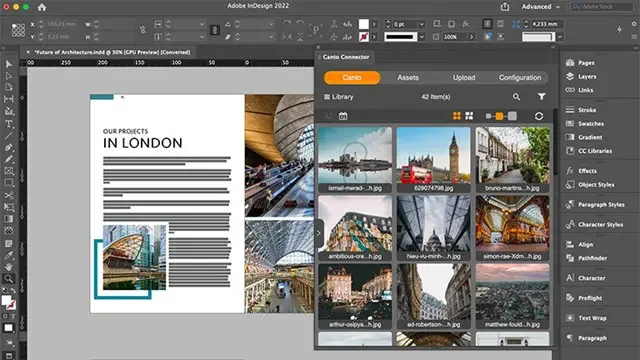
Mind ReMapping - the Elusive 4th Dimension
By Mind ReMapping
If you could Really change the course of your Life would you want to know? What if to change that direction meant having to unravel everything, we Thought we knew about the Mind, and thus fragmenting our Identity? Would we want to hold on to the comforts of what we Think we are, or would we be brave enough to take a leap of faith into the possibilities of the unknown? This will be difficult to believe, but we are NOT our Minds, which themselves are Meta Bio Technological Frameworks which control Imagination through wormholes in the 4th Dimension. We are TIME, but not time as we believe it to be, and all of us have been, and still are sitting within the most complex and sophisticated simulators that can create any reality within 3-Dimensional space. If you require a simple example of this, follow the link to the “Expectations of THINKING” We have temporarily lost the manual to the instrumentation of our Minds, and these are instructions to its functionalities that we won’t find externally. It is an unspoken language of knowledge, and it is compressed within the Framework of our bodies, and the most effective means to access these archives of data is by expanding the eloquence and elegance of Emotional expression. Our bodies are archives of knowledge, but we must learn how to extract the layers of Consciousness that as Time, precede us going as far back an existence before Humanity. Our Minds need these blueprints of data before they can start ReMapping our future, but our Beliefs are transparent shackles that ground the Mind, preventing the natural elevation of Time to higher states where we would see all at once, the culmination of our Lives as a play of colours, scattered across Consciousness, as a Past, a Present, and possible Futures. Our Operating Frequencies are so low that we barely Think above 2 Dimensions, using whatever Limiting Beliefs to create conclusions to 3 Dimensional realities that are not there, which Imagination convincingly simulates as illusions. Did you see the colourful Cubes? If your answer was yes, then you have just proven that your Imagination indeed, creates realities that are not there, which in this instance, demonstrates that most of our Thoughts are 2 DIMENSIONAL. We are all 4th Dimensional beings, but the expectation of how we Think, if at all, are illusions that lessen our opportunities for change, all Thoughts of which are beliefs that weigh down the Mind to representations of a Subconscious. The Subconscious can be anything where we give over our rights to something that controls our fate because they obscure our Minds, but these obscurities are actually Time as repetitions of Thought, instead of that Time being used toward Creative Thinking, and not what Imagination illustrates as these influential objects. How many examples like this, can we Think of where we consciously give away our Minds, where indeed these external factors that up until this time, have been mapping us to fulfil their own directives? Regards. Mind ReMapping
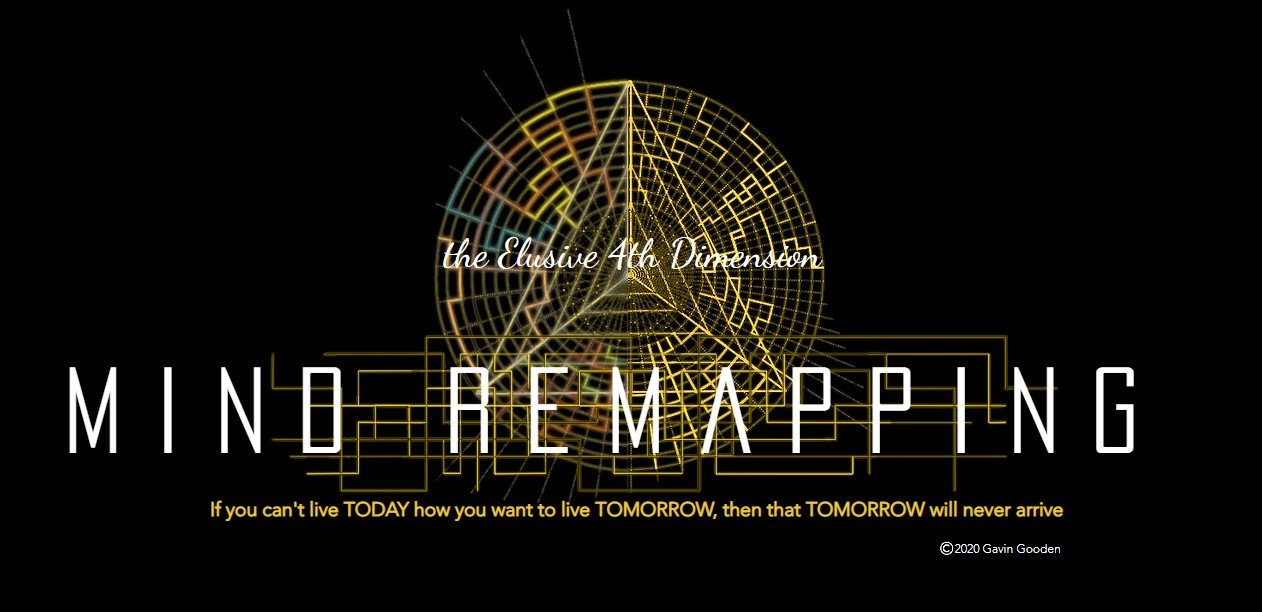
Introduction to Confluence (TTDV7545)
By Nexus Human
Duration 2 Days 12 CPD hours This course is intended for This introductory-level course is ideal for project managers, team leaders, and collaboration-focused roles who are already familiar with Jira and are looking to integrate Confluence into their project workflows. Overview Throughout the course you will learn to: Master the fundamentals of Confluence, including understanding its history, navigation, and the distinction between pages and blogs. Gain proficiency in creating, editing, copying, moving, and deleting pages, along with managing file directories and executing advanced editing features. Develop the ability to use and create blueprints and templates, aiding in the standardization and productivity enhancement of your team's work. Understand the collaborative features of Confluence such as sharing links, commenting, mentioning, liking, and watching content to promote a culture of teamwork and collaboration in your organization. Learn how to effectively integrate Confluence with Jira, linking issues and filters, and using auto-links for smoother project management. OPTIONAL: Acquire skills in Confluence administration, including managing notifications and watchers, linking to other applications, customizing the look and feel of your workspace, and creating various types of spaces (public, private, team, etc.) Boost your project management and team collaboration skills with our hands-on, interactive course, Getting Started with Confluence (with Jira). Confluence, as a powerful project collaboration tool, seamlessly integrates with Jira, allowing you to create, share, and collaborate on projects in a more efficient and visually appealing way. This course will equip you with the skills to manage projects, improve workflow efficiency, and promote transparency in your organization. You will gain practical knowledge about Confluence's core features such as creating and editing pages, managing file directories, using tasks, macros, and gadgets, and differentiating between pages and blogs.Working in a hands-on learning environment guided by our expert instructor, you?ll gain experience with Confluence's unique features like using and creating blueprints and templates, enhancing standardization and productivity in your team. The program includes a deep dive into collaborative features of Confluence and its integration with Jira, which will enhance your ability to foster a collaborative environment. Administrative aspects like managing notifications, watchers, linking to other applications, and creating various types of spaces will also be covered.You?ll leave the course with the skills to apply Confluence within your existing Jira environment effectively, ready to use its collaborative tools and features to streamline workflows and boost project productivity. INTRODUCTION * History * Navigation * Space Directory * Shortcuts * Pages VS Blogs PAGES * Creating Pages * Editing Pages * File Directory * Advanced Editing (Markup, Undefined links, etc.) * Copying and Moving Pages * Deleting Pages * Tasks * Macros/Gadgets * Macro overview and use * Using JIRA Gadgets * Editing Existing Macros BLUEPRINTS/TEMPLATES * Working with Blueprints * Creating/Using Templates COLLABORATION * Sharing Links * Commenting * Mentioning * 'Liking' Content * 'Watching' Content JIRA INTEGRATION * Linking your JIRA and Confluence Instances * Linking Issues and Filters * Auto Links ADMINISTRATION * Page vs Space vs System Admin * Notifications * Watchers * Linking to Other Applications * Workbox Notifications * Look and Feel CREATING SPACES * Public Space * Private Space * Team Space * Technical Documentation * Meeting Minutes * Blog ADDITIONAL COURSE DETAILS: Nexus Humans Introduction to Confluence (TTDV7545) training program is a workshop that presents an invigorating mix of sessions, lessons, and masterclasses meticulously crafted to propel your learning expedition forward. This immersive bootcamp-style experience boasts interactive lectures, hands-on labs, and collaborative hackathons, all strategically designed to fortify fundamental concepts. Guided by seasoned coaches, each session offers priceless insights and practical skills crucial for honing your expertise. Whether you're stepping into the realm of professional skills or a seasoned professional, this comprehensive course ensures you're equipped with the knowledge and prowess necessary for success. While we feel this is the best course for the Introduction to Confluence (TTDV7545) course and one of our Top 10 we encourage you to read the course outline to make sure it is the right content for you. Additionally, private sessions, closed classes or dedicated events are available both live online and at our training centres in Dublin and London, as well as at your offices anywhere in the UK, Ireland or across EMEA.

AWS Building Data Lakes on AWS
By Nexus Human
Duration 1 Days 6 CPD hours This course is intended for This course is intended for: Data platform engineers Solutions architects IT professionals Overview In this course, you will learn to: Apply data lake methodologies in planning and designing a data lake Articulate the components and services required for building an AWS data lake Secure a data lake with appropriate permission Ingest, store, and transform data in a data lake Query, analyze, and visualize data within a data lake In this course, you will learn how to build an operational data lake that supports analysis of both structured and unstructured data. You will learn the components and functionality of the services involved in creating a data lake. You will use AWS Lake Formation to build a data lake, AWS Glue to build a data catalog, and Amazon Athena to analyze data. The course lectures and labs further your learning with the exploration of several common data lake INTRODUCTION TO DATA LAKES * Describe the value of data lakes * Compare data lakes and data warehouses * Describe the components of a data lake * Recognize common architectures built on data lakes * DATA INGESTION, CATALOGING, AND PREPARATION * Describe the relationship between data lake storage and data ingestion * Describe AWS Glue crawlers and how they are used to create a data catalog * Identify data formatting, partitioning, and compression for efficient storage and query * Lab 1: Set up a simple data lake DATA PROCESSING AND ANALYTICS * Recognize how data processing applies to a data lake * Use AWS Glue to process data within a data lake * Describe how to use Amazon Athena to analyze data in a data lake BUILDING A DATA LAKE WITH AWS LAKE FORMATION * Describe the features and benefits of AWS Lake Formation * Use AWS Lake Formation to create a data lake * Understand the AWS Lake Formation security model * Lab 2: Build a data lake using AWS Lake Formation ADDITIONAL LAKE FORMATION CONFIGURATIONS * Automate AWS Lake Formation using blueprints and workflows * Apply security and access controls to AWS Lake Formation * Match records with AWS Lake Formation FindMatches * Visualize data with Amazon QuickSight * Lab 3: Automate data lake creation using AWS Lake Formation blueprints * Lab 4: Data visualization using Amazon QuickSight ARCHITECTURE AND COURSE REVIEW * Post course knowledge check * Architecture review * Course review

Building Data Lakes on AWS
By Nexus Human
Duration 1 Days 6 CPD hours This course is intended for This course is intended for: Data platform engineers Solutions architects IT professionals Overview In this course, you will learn to: Apply data lake methodologies in planning and designing a data lake Articulate the components and services required for building an AWS data lake Secure a data lake with appropriate permission Ingest, store, and transform data in a data lake Query, analyze, and visualize data within a data lake In this course, you will learn how to build an operational data lake that supports analysis of both structured and unstructured data. You will learn the components and functionality of the services involved in creating a data lake. You will use AWS Lake Formation to build a data lake, AWS Glue to build a data catalog, and Amazon Athena to analyze data. The course lectures and labs further your learning with the exploration of several common data lake architectures. MODULE 1: INTRODUCTION TO DATA LAKES * Describe the value of data lakes Compare data lakes and data warehouses Describe the components of a data lake Recognize common architectures built on data lakes MODULE 2: DATA INGESTION, CATALOGING, AND PREPARATION * Describe the relationship between data lake storage and data ingestion * Describe AWS Glue crawlers and how they are used to create a data catalog * Identify data formatting, partitioning, and compression for efficient storage and query * Lab 1: Set up a simple data lake MODULE 3: DATA PROCESSING AND ANALYTICS * Recognize how data processing applies to a data lake Use AWS Glue to process data within a data lake Describe how to use Amazon Athena to analyze data in a data lake MODULE 4: BUILDING A DATA LAKE WITH AWS LAKE FORMATION * Describe the features and benefits of AWS Lake Formation Use AWS Lake Formation to create a data lake Understand the AWS Lake Formation security model Lab 2: Build a data lake using AWS Lake Formation MODULE 5: ADDITIONAL LAKE FORMATION CONFIGURATIONS * Automate AWS Lake Formation using blueprints and workflows Apply security and access controls to AWS Lake Formation Match records with AWS Lake Formation FindMatches Visualize data with Amazon QuickSight Lab 3: Automate data lake creation using AWS Lake Formation blueprints Lab 4: Data visualization using Amazon QuickSight MODULE 6: ARCHITECTURE AND COURSE REVIEW * Post course knowledge check * Architecture review * Course review ADDITIONAL COURSE DETAILS: Nexus Humans Building Data Lakes on AWS training program is a workshop that presents an invigorating mix of sessions, lessons, and masterclasses meticulously crafted to propel your learning expedition forward. This immersive bootcamp-style experience boasts interactive lectures, hands-on labs, and collaborative hackathons, all strategically designed to fortify fundamental concepts. Guided by seasoned coaches, each session offers priceless insights and practical skills crucial for honing your expertise. Whether you're stepping into the realm of professional skills or a seasoned professional, this comprehensive course ensures you're equipped with the knowledge and prowess necessary for success. While we feel this is the best course for the Building Data Lakes on AWS course and one of our Top 10 we encourage you to read the course outline to make sure it is the right content for you. Additionally, private sessions, closed classes or dedicated events are available both live online and at our training centres in Dublin and London, as well as at your offices anywhere in the UK, Ireland or across EMEA.

TM100 SAP Processes in SAP Transportation Management
By Nexus Human
Duration 4 Days 24 CPD hours This course is intended for Application Consultant Data Consultant / Manager Developer Consultant Technology Consultant Program / Project Manager Business Analyst Developer User Business Process Owner / Team Lead / Power User Overview This course will prepare you to: Outline SAP Transportation Management business processes Identify and examine the SAP TM building blocks necessary for processing shipments of goods. Engage in Transportation network maintenance, order/requirements integration and management, transportation planning, shipment execution, and freight invoicing and settlement. Use both the SAP ERP and SAP TM systems using the NetWeaver Business Client interface This course will help you to prepare for the blueprinting stage of your SAP Transportation Management implementation or enable you to use the system in your role as a business user. You will gain an overview of the key business transactions and system capabilities to enable you to design the processes you will use within your own organization. You will learn how SAP TM can help you to support Order Management, Transportation Planning, Subcontracting, Execution, Charge Calculation and Settlement. This course is the mandatory foundational prerequisite for all follow-on SAP TM training courses. SAP TRANSPORTATION MANAGEMENT (SAP TM) * Evaluating SAP Transportation Management * Evaluating the SAP TM System Landscape SAP TM USER INTERFACE * Identifying NetWeaver Business Client Components * Personalizing Object Worklists TRANSPORTATION MANAGEMENT MASTER DATA * Identifying Master Data Requirements for SAP TM * Evaluating the Organizational Structures Used in SAP TM * Defining Conditions * Determining Freight Incompatibilities * Determining Dangerous Goods Shipping Requirements TRANSPORTATION ORDER MANAGEMENT * Triggering the Transportation Management Process * Integrating SAP ERP with SAP TM * Managing the Freight Forwarding Process * Booking Capacities TRANSPORTATION PLANNING * Defining the Transportation Planning Process * Viewing Freight Units * Building Packages * Defining Selection Profiles * Determining Planning Profiles * Accessing the Transportation Cockpit * Creating Transportation Proposals * Creating Freight Orders * Optimizing Loads TRANSPORTATION EXECUTION * Performing Carrier Selection * Tendering Freight Orders * Triggering Delivery Creation from SAP TM * Executing Transportation in SAP ERP * Integration between SAP TM and SAP EWM * Generating Outputs * Monitoring Transportation Events * Exporting Freight Orders * Analyzing Transportation Management Performance CHARGE CALCULATION AND FREIGHT SETTLEMENT * Managing Charge Calculation Master Data * Calculating Supplier Charges in Freight Orders * Settling Supplier Freight Charges * Calculating and Settling Customer Charges in Forwarding Orders * Distributing Costs * Settling Freight Charges in Group Logistics Companies * Managing Freight Contracts
