Get a 10% discount on your first order when you use this promo code at checkout: MAY24BAN3X
3DS MAX AND AFTER EFFECTS ONE DAY COURSE One to One. Online or Face to Face
By Real Animation Works
3DS MAX AND AFTER EFFECTS ONE DAY face to face training customised and bespoke. Online or Face to Face
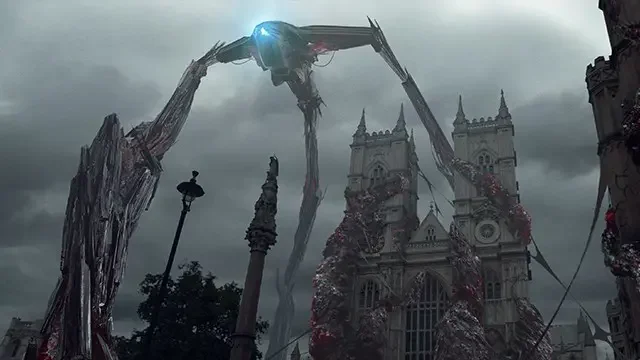
Mastering 3ds Max and Photoshop Training Course
By ATL Autocad Training London
Mastering 3ds Max and Photoshop Training Course. earn 3D design, modeling, and rendering with 3ds Max, and seamlessly integrate Photoshop skills. Expert instructors guide you in enhancing images and creating stunning renderings. Our 3ds Max course is designed to help you learn basic and advanced architectural visualisation. Click here for more info: Website [https://www.autocadtraininglondon.co.uk/product-page/3ds-max-and-photoshop-training-course] Duration: 20 hours Approach: 1-on-1, Customized and Flexible pacing. Session Flexibility: Design your own timetable at your convenient hour between 9 am and 7 pm, Mon to Sat. 20-Hour Comprehensive Training in 3ds Max and Photoshop. Course Breakdown: Module 1: Introduction to 3ds Max (6 hours) * Familiarization with 3ds Max's interface and workspace * Navigation and basic modeling tools usage * Creation and manipulation of primitive objects * Object modification with modifiers for specific effects * Materials, textures, and basic lighting techniques * Introduction to rendering 3D scenes Module 2: Intermediate 3ds Max Techniques (6 hours) * Advanced modeling with splines and polygons * Camera creation and animation for realistic perspectives * Character rigging and animation using bones * Particle systems for visual effects and dynamic simulations * Designing landscapes and outdoor scenes * Exploration of advanced lighting and rendering methods Module 3: Introduction to Photoshop for 3D Artists (4 hours) * Understanding Photoshop interface and essential editing tools * Seamless integration of 3D models and textures between 3ds Max and Photoshop * Creation and editing of textures and materials for realistic surfaces * Post-production and compositing techniques to enhance 3D renders Module 4: Advanced Photoshop Techniques for 3D Artists (4 hours) * Custom brush and texture creation for artistic elements * Non-destructive editing using layer masks and adjustment layers * Advanced compositing for seamless 3D element integration * Crafting photorealistic textures and materials for impressive visuals Module 5: Project-Based Learning (4 hours) * Application of learned techniques to a real-world project * 3D modeling, texturing in Photoshop, and final image rendering * Instructor feedback for project refinement * Presentation of completed projects, showcasing acquired skills. Attendees will learn to craft intricate 3D models using Autodesk 3ds Max, mastering primitive objects, splines, and polygons for complex designs. Advanced Rendering Techniques: Participants will acquire skills in texturing, material application, lighting strategies, and rendering tools, crafting visually striking and lifelike 3D environments. Animation Prowess: Students will delve into object and character animation, simulation of perspectives with cameras, and the dynamic use of particle systems for visual effects and simulations. Essential Photoshop Proficiency: Attendees will gain vital Photoshop skills for post-processing, compositing 3D renders, and creating realistic textures, enhancing the quality of their 3D projects. Hands-On Project Engagement: Through practical projects, participants will receive expert feedback, honing their skills and demonstrating their expertise in real-world applications. Creative Problem-Solving Abilities: Attendees will cultivate creative thinking and problem-solving skills, enabling them to manifest their unique artistic visions in their 3D projects. Skills Acquired: Participants in the Mastering 3ds Max and Photoshop Training Course will gain advanced proficiency in 3D modeling, texturing, lighting, and rendering using 3ds Max. Additionally, they will master digital image manipulation, graphic design, and photo editing techniques using Photoshop. Key skills include: * Advanced 3D Modeling and Rendering in 3ds Max * Expert Texturing and Lighting Techniques * Digital Image Manipulation and Retouching in Photoshop * Graphic Design and Visual Communication Skills Job Opportunities: Upon completion, individuals can pursue a range of exciting career opportunities, including: * Senior 3D Artist * Game Developer * Architectural Visualization Specialist * Graphic Designer * Visual Effects Artist This course equips participants with the expertise needed for roles in animation studios, game development companies, architectural firms, advertising agencies, and more, providing a pathway to thriving careers in the creative industry. Advantages of joining this program: Thorough education: Excel in 3ds Max and Photoshop for high-quality visual effects and motion graphics at a professional level. Certified mentors and industry specialists: Receive instruction from seasoned professionals for expert direction. Interactive online sessions: Engage from any location; no need for travel. Lesson recordings: Access recorded sessions for revision and reinforcement. Long-term email assistance: Receive ongoing support even after the course completion. Complimentary career guidance: Gain valuable industry insights to boost your career prospects. Download Adobe Photoshop [https://www.adobe.com/uk/] Download Autodesk 3dsmax [https://www.autodesk.co.uk/]
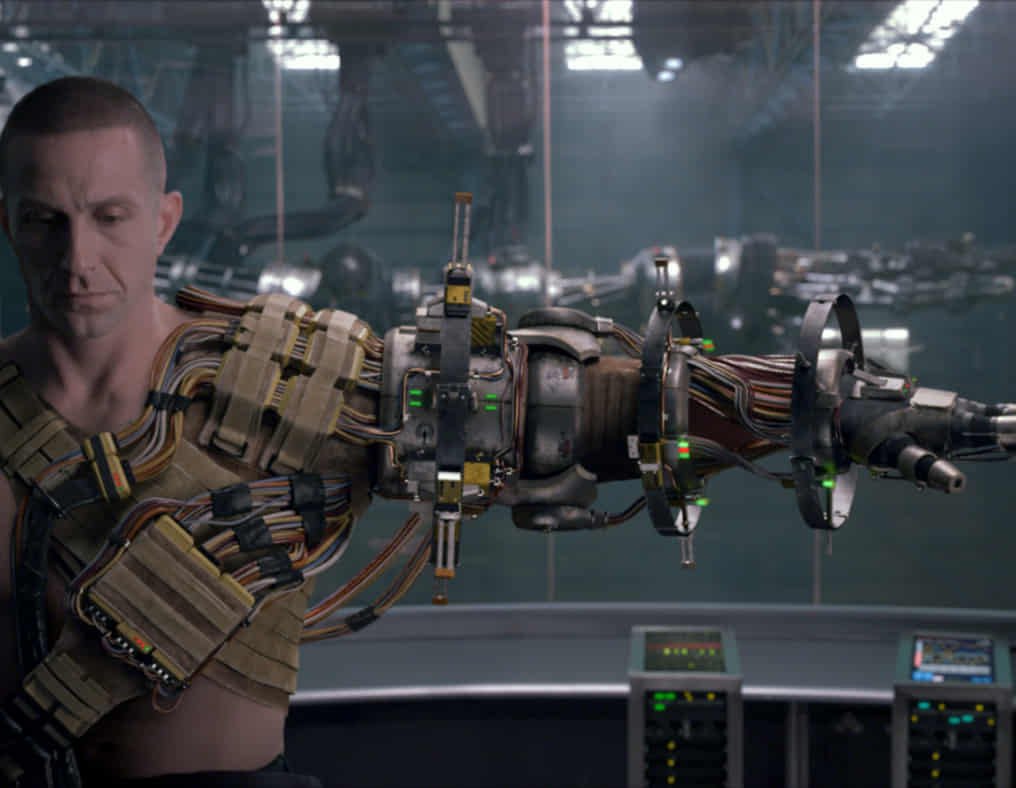
Structural Engineering, Construction Management & Surveying - CPD Accredited
5.0(2)By Academy for Health and Fitness
***24 Hour Limited Time Flash Sale*** Structural Engineering, Construction Management & Surveying - CPD Accredited Admission Gifts FREE PDF & Hard Copy Certificate| PDF Transcripts| FREE Student ID| Assessment| Lifetime Access| Enrolment Letter Did you know that 60% of all construction projects in the UK run over budget, and 1 in 7 buildings suffer from major defects within their first five years? If you're fascinated by the world of buildings and bridges, and you're eager to become a part of this dynamic sector, then the Structural Engineering Bundle is your perfect launchpad. With this Structural Engineering course, you will get 30 CPD Accredited PDF Certificates, Hard Copy Certificate of Read Construction & Structural Drawing Like Expert and our exclusive student ID card absolutely free. Courses Are Included In This Structural Engineering Bundle: * Course 01: Read Construction & Structural Drawing Like Expert * Course 02: Construction Management Principles and Practices * Course 03: Architectural Studies * Course 04: Building Surveying Practice * Course 05: Land Surveying * Course 06: Bricklaying * Course 07: Construction, Design and Management(CDM) Awareness Training * Course 08: Construction Cost Estimation * Course 09: Capital Budgeting & Investment Decision Rules * Course 10: LEED V4 - Building Design and Construction * Course 11: Autodesk Revit: Modeling & Rendering * Course 12: CAD Online Training * Course 13: AutoCAD VBA Programming - Beginner Course * Course 14: Learn AutoCAD Programming using VB.NET - Hands On! * Course 15: Revit Architecture Ultimate Interior Design Course * Course 16: Revit Architecture Ultimate Exterior Design for Beginners * Course 17: Solidworks Foundation Training * Course 18: Solidworks: Beginner to Advanced * Course 19: Solidworks Drawing Tools Training: Test Preparation * Course 20: Finite Element Analysis Using Solidworks * Course 21: Solidworks: Complete CSWA Preparation * Course 22: Solidworks: CSWP Exam Preparation * Course 23: Property Law * Course 24: Diploma in Construction Industry Scheme (CIS) * Course 25: RIDDOR Awareness * Course 26: LOLER Training * Course 27: Construction Safety * Course 28: Lone Worker Safety * Course 29: Ladder Safety * Course 30: Manual Handling Training Embarking on Structural Engineering is more than just taking an online course; it's an investment in your future. By completing this Structural Engineering bundle, you'll not only gain invaluable skills but also open doors to new career opportunities and advancements, boosting your earning potential. Don't miss this chance to elevate your career and skillset. Enrol in Structural Engineering today and take the first step towards achieving your goals and dreams. Learning Outcomes of Structural Engineering: * Interpret construction drawings & plans with confidence. * Manage construction projects effectively & efficiently. * Gain insights into architectural design & principles. * Master surveying techniques for land & buildings. * Develop expertise in bricklaying & construction methods. * Utilise Autodesk Revit & AutoCAD for modelling & design. Why buy this Structural Engineering? * Free CPD Accredited Certificate upon completion of Structural Engineering * Get a free student ID card with Structural Engineering * Lifetime access to the Structural Engineering course materials * Get instant access to this Structural Engineering course * Learn Structural Engineering from anywhere in the world * 24/7 tutor support with the Structural Engineering course. * Structural Engineering is an entirely online, interactive lesson with voice-over audio. Start your learning journey straightaway with our Structural Engineering Training! This Structural Engineering's curriculum has been designed by Structural Engineering experts with years of Structural Engineering experience behind them. The Structural Engineering course is extremely dynamic and well-paced to help you understand Structural Engineering with ease. You'll discover how to master the Structural Engineering skill while exploring relevant and essential topics. Certification You have to complete the assignment given at the end of the Structural Engineering course and score a minimum of 60% to pass each exam. After passing the Diploma in Construction Management at QLS Level 5 course exam You will be entitled to claim a PDF & Hardcopy certificate accredited by CPD Quality standards completely free. CPD 450 CPD hours / points Accredited by CPD Quality Standards WHO IS THIS COURSE FOR? This bundle is ideal for: * Students seeking mastery in this field * Professionals seeking to enhance their skills * Anyone who is passionate about this topic REQUIREMENTS This Structural Engineering doesn't require prior experience and is suitable for diverse learners. CAREER PATH This Structural Engineering bundle will allow you to kickstart or take your career in the related sector to the next stage. * Architect * Surveyor * Project Manager * Construction Manager * CAD Technician * BIM Specialist CERTIFICATES CPD ACCREDITED DIGITAL CERTIFICATE Digital certificate - Included DIPLOMA IN CONSTRUCTION MANAGEMENT AT QLS LEVEL 5 Hard copy certificate - Included

Revit and 3dsMax V-Ray Visualization Basic to Advance Training
By London Design Training Courses
Why Learn Revit and 3dsMax V-Ray Visualization Basic to Advance Training Course? Course info [https://www.londondesigntrainingcourse.co.uk/product-page/revit-and-3dsmax-v-ray-visualization-basic-to-advance-training-course] Master architectural visualization and photorealistic renderings. In-person or live online options available. Learn Revit and 3dsMax, V-Ray rendering, and advanced techniques. Hands-on projects for real-world experience. Duration: 40 hrs Method: 1-on-1 - Individual support. Schedule: Tailor your own schedule by pre-booking a convenient hour of your choice, available from Mon to Sat between 9 am and 7 pm. * Comprehensive Training: Master Revit, 3dsMax, and advanced visualization techniques for exceptional results. * V-Ray Rendering: Explore realistic rendering with V-Ray, including advanced techniques and materials. * Real-World Projects: Work on industry-relevant projects for a professional portfolio. * Flexible Learning: Choose in-person or live online sessions for an engaging experience. * Lesson Recordings: Access recorded classes to reinforce your understanding. * Lifetime Email Support: Get guidance and assistance from experienced instructors beyond the course duration. * Autodesk Certified Instructors. * Comprehensive Training: Master Revit, 3dsMax, and advanced visualization techniques for exceptional results. * V-Ray Rendering: Explore realistic rendering with V-Ray, including advanced techniques and materials. * Real-World Projects: Work on industry-relevant projects for a professional portfolio. * Flexible Learning: Choose in-person or live online sessions for an engaging experience. * Lesson Recordings: Access recorded classes to reinforce your understanding. * Lifetime Email Support: Get guidance and assistance from experienced instructors beyond the course duration. * Autodesk Certified Instructors. Part 1: Revit (16 hours) Module 1: Introduction to Revit * Familiarizing with the Revit interface and workspace * Embracing the Building Information Modeling (BIM) workflow * Creating a fundamental building model as a starting point Module 2: Basic Modeling in Revit * Working with essential elements such as walls, doors, and windows * Constructing floors and roofs to complete the building structure * Crafting functional and visually appealing stairs and railings Module 3: Advanced Modeling in Revit * Delving into the creation and manipulation of families * Utilizing parameters and constraints to enhance modeling efficiency * Exploring intricate geometries for complex designs Module 4: Annotation and Documentation in Revit * Enhancing project documentation by adding text and dimensions * Generating informative schedules for better project management * Mastering the printing and exporting processes for professional output Part 2: 3ds Max (16 hours) Module 1: Introduction to 3ds Max * Navigating the 3ds Max interface and workspace * Understanding the 3D modeling workflow for design visualization * Initiating the creation of basic 3D models Module 2: Basic Modeling in 3ds Max * Working with primitive shapes to build foundational models * Creating and refining splines to form versatile shapes * Advancing to complex 3D model development for intricate designs Module 3: Materials and Textures in 3ds Max * Exploring the material editor and its functionalities * Skillfully applying and adjusting materials for realistic renders * Incorporating textures to add depth and detail to the models Module 4: Lighting and Cameras in 3ds Max * Mastering the art of lighting creation and manipulation * Utilizing the daylight system for enhanced realism * Understanding cameras and perspectives for compelling visual storytelling Part 3: V-Ray (8 hours) Module 1: Introduction to V-Ray * Getting acquainted with the V-Ray interface and workflow * Exploring V-Ray materials and textures for high-quality renders Module 2: Lighting and Rendering in V-Ray * Creating and refining lighting setups for stunning renders * Utilizing global illumination to enhance the realism of scenes * Implementing advanced rendering techniques for professional output Module 3: Materials and Textures in V-Ray * Crafting and modifying V-Ray materials for realistic surfaces * Applying V-Ray textures to add depth and realism to objects * Utilizing V-Ray displacement maps for intricate details For 3ds Max free trial, visit: https://www.autodesk.co.uk [https://www.autodesk.co.uk]/products/free-trial. To access the V-Ray free trial, visit: https://www.chaosgroup.com/. Start your journey to becoming a proficient designer and renderer in the world of 3D modeling and visualization. Download Revit [https://www.autodesk.co.uk/products/revit/free-trial] Revit and 3dsMax V-Ray Visualization Basic to Advance Training Course: * Proficient Software Skills: Acquire a strong command of Revit and 3dsMax, along with advanced techniques in V-Ray rendering. * High-Quality Visualizations: Create realistic and visually stunning architectural visualizations using V-Ray. * Architectural Modeling: Master the process of modeling architectural elements with precision and efficiency. * Materials and Textures: Understand how to apply realistic materials and textures to enhance visualizations. * Lighting Setup: Set up lighting environments to achieve optimal illumination and ambiance in renderings. * Rendering Techniques: Explore advanced rendering techniques, including global illumination, caustics, and ambient occlusion. * Real-World Projects: Complete industry-relevant projects to build a professional-grade portfolio. * Problem-Solving Skills: Develop the ability to troubleshoot and resolve rendering challenges effectively. * Efficient Workflows: Learn time-saving workflows and best practices for efficient visualization production. * Portfolio Showcase: Showcase your newly acquired skills through a diverse range of visualizations.

Autodesk Maya One to One Basic to Advance Training
By Real Animation Works
Maya face to face training customised and bespoke.

Revit Basic to Advanced Training
By London Design Training Courses
Why Choose Revit Basic to Advanced Training Course? Course info. [https://www.londondesigntrainingcourse.co.uk/product-page/revit-basic-to-advanced-training-course] Revit Basic to Advanced Master complex 3D modeling, BIM workflows, and project phasing. In-person or live online options available. Enroll now to elevate your architectural, engineering, and construction projects with advanced Revit techniques. Duration: 16 hours Methof: Personalized 1-on-1. Customized Schedule: Choose a convenient hour from Mon to Sat between 9 am and 7 pm to create your own schedule. Revit Basic to Advanced Training Course: Learn the fundamentals of Revit for architecture and structural design, supporting BIM workflows for efficient building construction. Delivery Options: * In-class at our center * Live online sessions Who Should Attend? Ideal for architects, building designers, structural engineers, and general users. Course Outline: I. Introduction to Revit * Explore Revit's purpose and applications * Familiarize yourself with the user-friendly interface and essential tools * Navigate efficiently and control viewports * Initiate and save projects for future reference II. Setting up a Project * Create new projects and use templates for efficiency * Establish project levels, grids, and crucial building information * Configure project units for precision and consistency III. Basic Modeling * Master the creation and customization of walls, doors, and windows * Develop floors, ceilings, and roofs for complete building structures * Craft functional and aesthetically pleasing stairs and railings IV. Advanced Modeling * Learn to design custom parametric families to enhance productivity * Explore conceptual modeling tools for creative freedom * Integrate lighting and materials for realistic 3D rendering V. Views and Sheets * Efficiently manage views and organize them effectively * Generate informative and well-structured sheets for documentation * Integrate schedules and tags to enhance information clarity VI. Annotation and Detailing * Add clear and concise text and dimensions to your designs * Customize detail components for precise annotations * Employ symbols and keynote legends for standardized documentation VII. Phasing and Worksharing * Grasp the concepts of phasing and design options * Manage and modify phases effectively * Collaborate seamlessly with worksharing features VIII. Project Collaboration and Management * Establish a productive worksharing environment * Monitor and track worksets and user activities * Synchronize worksets for a coordinated team effort IX. Advanced Documentation * Create specialized and advanced schedules for comprehensive project insights * Develop legends and keynotes to enhance documentation clarity * Finalize construction documents with professional-looking sheets and title blocks X. Conclusion and Next Steps * Recapitulate the course content and achievements * Receive valuable tips for continuous learning and further resources * Engage in a Q&A session to address any remaining queries or concerns For more information and to start your learning journey, visit our website or download the free trial of Autodesk Revit from the provided link: https://www.autodesk.co.uk/autodesk/revit [https://www.autodesk.co.uk/]

3ds Max Basics Training Course
By ATL Autocad Training London
Who is this course for? 3ds Max Basics Training Course. This course is designed for beginners and enthusiasts looking to learn the fundamentals of 3ds Max. Whether you're a budding 3D artist, designer, or hobbyist, this training course provides a comprehensive introduction to the basics of 3ds Max. Click here for more info: Website [https://www.autocadtraininglondon.co.uk/product-page/3ds-max-basics-training-course] Duration: 10 hrs Method: 1-on-1 and Personalized attention. Schedule: Tailor your own schedule by pre-booking a convenient hour of your choice, available from Mon to Sat between 9 am and 7 pm. Course Outline: 3D Modeling and Animation with 3ds Max I. Introduction to 3ds Max - Course overview and objectives - Navigating the user interface - Basic settings and preferences II. Creating 3D Objects - Building simple shapes with primitive objects - Craft complex designs using Editable Poly - Enhancing objects with modifiers - Applying materials and textures for realistic effects III. Lighting Techniques - Illuminating scenes with different light sources - Exploring various types of lighting - Adjusting light properties for desired effects - Casting shadows to enhance realism IV. Camera Control - Creating and configuring camera views - Fine-tuning camera settings for optimal shots - Animating cameras for dynamic scenes V. Animation Fundamentals - Mastering keyframe animation techniques - Utilizing the time slider and track view - Animating object transformations - Adding movement to materials and textures VI. Rendering Process - Configuring render settings for high-quality output - Selecting appropriate output formats - Streamlining rendering with batch processing - Enhancing final renders with post-processing effects VII. Project-Based Learning - Applying acquired skills to complete a final project - Exercising creativity and problem-solving abilities - Integrating modeling, animation, lighting, and rendering into the project In-Depth Course Outline: 1. Modeling - Edit Poly Modeling: Extrude, Chamfer, Cut, and Slices - Symmetry Mirror Modeling - Designing a Table and Chair - Creating a Basic House Model - Working with Lines and Shapes - Importing Plans from AutoCAD/Vectorworks - Crafting Interior Spaces - Adding Doors, Windows, Railings, and Trees - Implementing Stairs 2. Modifiers - Exploring Compound Objects - Utilizing Connect, Scatter, Pro Boolean, Loft, and Terrain Modifiers - Manipulating Bend, Taper, Twist, Stretch, Skew, FFD, Wave, Ripple, and Lattice - Employing the Lathe Modifier for Curved Objects 3. 3ds Max Basic Lights - Mastering Omni, Spot, and Direct Lights for Illumination 4. 3ds Max Camera - Understanding Free and Target Cameras for Optimal Shots 5. Texturing and Rendering - Applying Diffuse and Bump Mapping Techniques - Integrating Environment and Background Images - Configuring Render Settings for High-Quality Images - Lighting and Rendering Scenes in 3ds Max Upon completing our 3ds Max Basic Training Course, participants will: * Master Fundamental 3D Modeling: Acquire proficiency in basic 3D modeling techniques, including object creation and manipulation. * Texturing and Material Application: Learn the art of texturing and applying materials to 3D models for realistic rendering. * Essential Lighting and Rendering Skills: Understand fundamental lighting principles and rendering techniques to create visually appealing scenes. * Basic Animation Knowledge: Grasp the basics of animation, including keyframe animation and movement principles. * Scene Composition and Camera Setup: Learn how to compose scenes effectively and set up cameras for different perspectives. Recommended Resources: * Official Autodesk Documentation: Explore Autodesk's official website for 3ds Max documentation, including tutorials, user guides, and forums for troubleshooting. * Books: Consider essential reads like '3ds Max For Dummies' by Kelly L. Murdock or '3ds Max 2022 Essentials' by Randi L. Derakhshani and Dariush Derakhshani for detailed guides on mastering the software. By utilizing these resources, participants can further enhance their 3ds Max skills and stay updated with the latest industry trends and techniques." Skills Acquired: * Fundamental 3D Modeling Techniques in 3ds Max * Texturing and Material Application Skills * Lighting and Rendering Fundamentals * Animation Basics and Keyframe Animation * Introduction to Scene Composition and Camera Setup Career Opportunities: * Entry-Level 3D Modeler * Junior 3D Animator * Texturing and Lighting Assistant * CAD Designer in Architectural Firms * Product Visualization Artist in Marketing Agencies Upon completing our 3ds Max Basic Training Course, students will acquire foundational 3D modeling and animation skills, opening doors to entry-level positions in various industries, including animation studios, architectural firms, and marketing agencies." Step into Personalized Learning with Us! Why Choose Us? Our Exclusive Benefits: * Tailored One-on-One Training: Experience personalized coaching from skilled architects and designers, either face-to-face at (SW96DE) or via live online sessions. Sessions are available Monday to Saturday, 9 am to 7 pm. * Customized Tutorials: Take home unique video tutorials crafted to elevate your learning experience. * Comprehensive Learning Resources: Access a digital reference book for thorough revision, ensuring you grasp every concept effectively. * Free Ongoing Support: Enjoy continuous post-course assistance via phone or email, ensuring your success extends beyond the class. * Flexible Syllabus: We adapt syllabus and projects to match your specific needs, ensuring you learn exactly what matters most to you. * Official Certificate: Certificate upon completing the course. Why Us? Personalized Learning Support: Our courses, ranging from 10 hours to 120 hrs Diploma training Courses, provide unwavering support at every stage. With personalized homework assignments and free after-course assistance, we pave the way to mastering software with unparalleled guidance. Individual Attention, No Crowded Classrooms: Bid farewell to overcrowded classrooms. Experience the intimacy of one-on-one learning. This ensures you receive the undivided attention you deserve, creating a confident and comfortable learning environment. Financial Flexibility: Embarking on your educational journey shouldn't be a financial burden. We offer a range of payment plans tailored to your needs. Explore the available options and embark on your learning adventure today. Expert Instructors, Real-world Expertise: Our instructors are meticulously chosen experts, renowned for their extensive industry knowledge and passion for teaching. They are dedicated to imparting invaluable skills to anyone eager to learn. Download 3ds max. [https://www.autodesk.co.uk/] Autodesk Download a free 30 day trial of 3ds Max
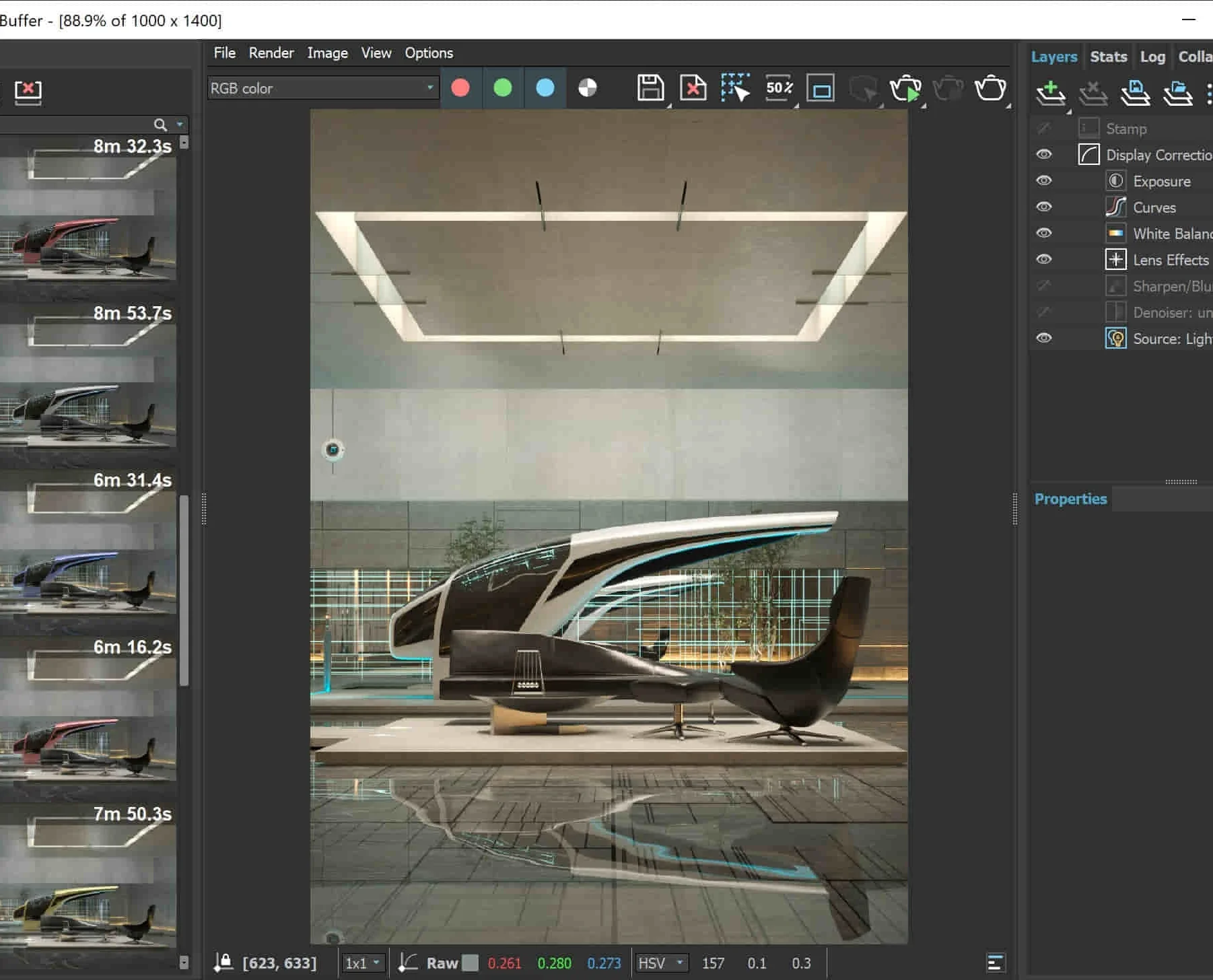
AutoCAD Night Training Course
By ATL Autocad Training London
Why AutoCAD Night Training Course? This Autodesk AutoCAD 2D Evening Course, 10 hours, is perfect for beginners aiming to create 2D plans, elevations, sections. It covers all tools in AutoCAD 2D, making it valuable for both newcomers and those aspiring to enhance their skills. Click here for more info: Website [https://www.autocadtraininglondon.co.uk/product-page/autocad-evening-training-course] When: Personalized 1-on-1 sessions. Available from Mon to Sat 9 am to 7 pm. Book over the phone, call 02077202581 Duration: 10 hours (Split 10 hrs over as many as days you want) Method: In-person or live online training Course Content: * Foundational Shape Construction * Manipulating Lines, Arcs, and Polylines * Optimizing Object Alignment with Grip Tools * Data Management and Backup Protocols * File Format Exploration and Understanding * Disaster Recovery Strategies * Advanced Object Creation Techniques * Precision Measurement Unit Handling * Dynamic Input Methods * Utilizing Inquiry Commands and Measurement Tools * Effective Object Visualization and Navigation * Zoom, Pan, and Object Manipulation * Swift Object Management Strategies * Object Transformation and Alteration Techniques * Functions for Trimming, Extending, and Offsetting Objects * Creating Various Geometric Shapes * Object Editing, Joining, and Filleting * Stretching and Organizing Objects * Layer Management and Customization * Configuring Object Properties and Linetypes * Designing Layouts and Efficient Page Configurations * Scaling Drawing Views and Adding Annotations * Text Creation, Styling, and Editing * Dimensioning Principles and Customization * Implementing Multileaders for Annotations * Object Hatching and Editing Techniques * Managing Reusable Content: Blocks and Symbols * Utilizing Tool Palettes and Working with Groups * Understanding Model Space and Paper Space * Creating Layouts and Viewports * Scaling Viewports and Plotting/PDF Output * Managing Multiple Sheet Drawings * Optimizing Plotstyles for Printing * Creating Custom Drawing Templates To download AutoCAD, visit Autodesk's official website. [https://www.autodesk.com/products/autocad/free-trial] Advantages: AutoCAD stands as the industry-leading computer-aided design (CAD) software, widely adopted for creating architectural, engineering, and construction drawings. Acquire essential skills applicable across a diverse spectrum of industries. Assessment: Evaluation will occur informally during classes, which comprehensively cover specific topics, complemented by practical drawing exercises to reinforce skills and knowledge. Additionally, we offer longer, independent drawing tasks that encompass multiple acquired skills, evaluated against professional benchmarks. Requirements: Prospective participants should possess basic computer literacy and engagement in professions where CAD is utilized. English Proficiency: Applicants are expected to demonstrate proficiency in both written and spoken English. Why Opt for This Course? Our AutoCAD course is your gateway to mastering the essential skills for creating top-notch technical drawings. Designed with beginners in mind, this course is perfect for individuals who have little to no prior experience with AutoCAD. If your work or studies involve CAD drawings, gaining a solid grasp of the program is crucial for confidence and proficiency. Upon enrollment, students gain access to a free 30 days trial. While classes are conducted using AutoCAD on PC, it's worth noting that the course is compatible with AutoCAD on Mac, albeit with slight interface variations. Who Should Attend? This course caters to those eager to acquire the skills necessary for creating and interpreting drawings produced in AutoCAD. Our diverse system hails from various industries, including engineering, architecture, landscape architecture, construction, electronics, and product design. Why Opt for CAD Training? * Practical Learning Experience: Immerse yourself in hands-on training. * Personalized One-to-One AutoCAD Classes: Benefit from individualized attention. * Expert and Knowledgeable Instructors: Learn from skilled and experienced teachers. * Online Training Recordings: Access recorded AutoCAD training sessions online. * Best Price Guarantee: Enjoy competitive pricing with a satisfaction guarantee. * Pre and Post-Training Support: Receive lifetime free support before and after completing your training. * Flexible Schedule: Choose your class timings and dates-weekdays, weekends, or evenings. * Tailored Course Content: Customize the AutoCAD course to align with your specific needs. * Access Anywhere: Access AutoCAD training and support from any location.
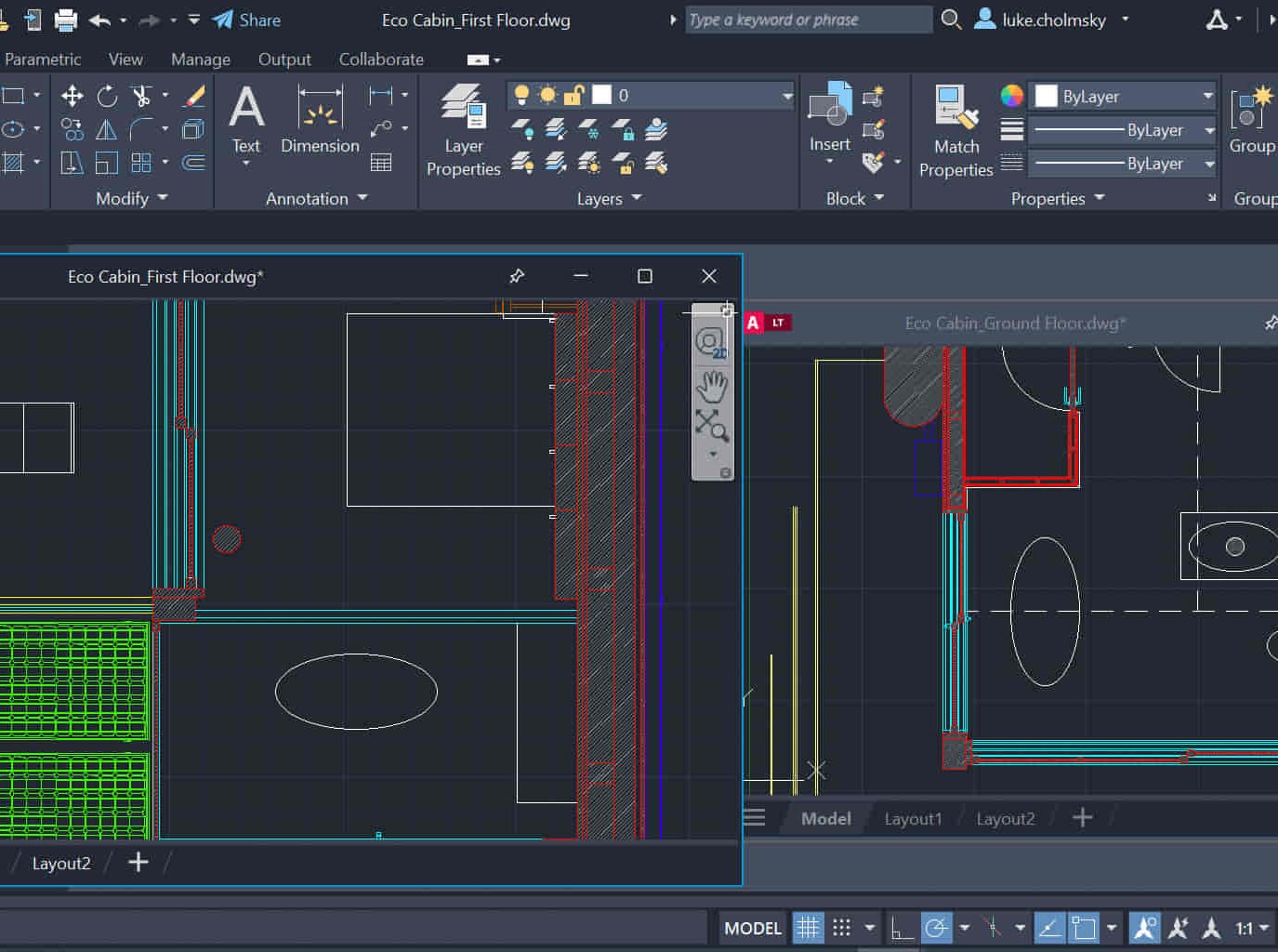
Autocad and 3ds max one day course one to one.
By Real Animation Works
Autocad face to face training customised and bespoke.
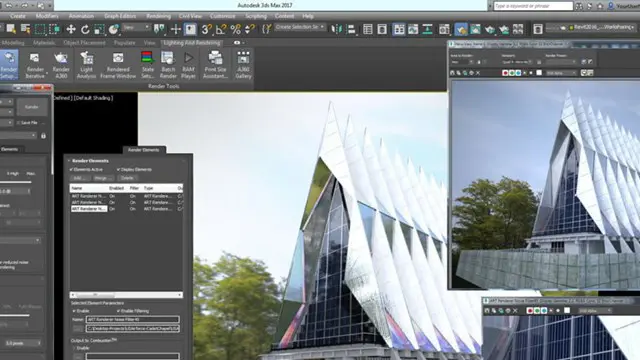
3D Modeling for 3D Printing Level 2
By Course Cloud
COURSE OVERVIEW Learn how to create a special template from which impressive 3D objects can be created from scratch as you work through this course on 3D Modelling for 3D Printing Level 2. Gaining mastery and confidence in using Maya software during this training will allow you to design and manipulate an online schematic. From this start, it will gradually result in a fully-formed 3D image that can transition into the real world. This comprehensive 3D Modelling tutorial delivers the ideal tuition and step-by-step guidance for using the many functions of Autodesk Maya. Technical introductions lead to software fundamentals, and you will soon be capable of creating 3D figures online, enabling a final version to be realised for printing. Following this training, you will be ready to use Maya to produce further models. This best selling 3D Modeling for 3D Printing Level 2 has been developed by industry professionals and has already been completed by hundreds of satisfied students. This in-depth 3D Modeling for 3D Printing Level 2 is suitable for anyone who wants to build their professional skill set and improve their expert knowledge. The 3D Modeling for 3D Printing Level 2 is CPD-accredited, so you can be confident you're completing a quality training course will boost your CV and enhance your career potential. The 3D Modeling for 3D Printing Level 2 is made up of several information-packed modules which break down each topic into bite-sized chunks to ensure you understand and retain everything you learn. After successfully completing the 3D Modeling for 3D Printing Level 2, you will be awarded a certificate of completion as proof of your new skills. If you are looking to pursue a new career and want to build your professional skills to excel in your chosen field, the certificate of completion from the 3D Modeling for 3D Printing Level 2 will help you stand out from the crowd. You can also validate your certification on our website. We know that you are busy and that time is precious, so we have designed the 3D Modeling for 3D Printing Level 2 to be completed at your own pace, whether that's part-time or full-time. Get full course access upon registration and access the course materials from anywhere in the world, at any time, from any internet-enabled device. Our experienced tutors are here to support you through the entire learning process and answer any queries you may have via email.
