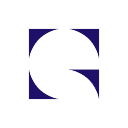78 Autodesk courses delivered Live Online
Bespoke AutoCAD Mac Basic-Intermediate Course
By ATL Autocad Training London
Why Learn Bespoke AutoCAD Mac Basic-Intermediate Course? Learn AutoCAD using your projects and learn how to use powerful tools and techniques for drawing, dimensioning, and printing 2D drawings with our Intermediate AutoCAD course. Check our Website [https://www.autocadtraininglondon.co.uk/product-page/autocad-mac-basic-to-intermediate-training-course] How long is the training? 10 hours, Choose and split 10 hrs Mon to Sat 9 am to 7 pm. Book online or call 02077202581 or 07970325184. Method? 1-on-1, available in both in-person and Live Online. Course Topics Include: * Building Fundamental Shapes * Working with Lines, Arcs, and Polylines * Utilizing Grip Tools * Precision Object Alignment * Data Management and Backups * Exploring File Formats * Ensuring Disaster Recovery * Mastering Object Creation * Handling Measurement Units * Dynamic Input Techniques * Inquiring Commands and Measurement Tools * Effective Object Viewing * Navigating Zoom and Pan * Object Manipulation Strategies * Object Selection Methods * Swift Object Management * Object Transformation Techniques * Scaling and Altering Objects * Trim, Extend, and Offset Functions * Creating Geometric Variations * Object Joining and Editing * Corner Filleting and Chamfering * Stretching Objects * Organizing Your Drawings * Layer Management * Customizing Object Properties * Applying Linetypes * Layout Design and Setup * Efficient Page Configurations * Scaling Drawing Views * Adding Annotations * Multiline and Single-Line Text Creation * Text Styling and Editing * Dimensioning Concepts * Customizing Dimension Styles * Dimension Editing * Implementing Multileaders * Object Hatching * Hatching Editing * Reusable Content Management * Blocks and Symbols * Tool Palette Usage * Working with Groups * Model Space and Paper Space Understanding * Layout Creation and Viewports * Viewport Scaling * Plotting and PDF Output * Managing Multiple Sheet Drawings * Utilizing Plotstyles * Crafting Custom Drawing Templates Download AutoCAD Mac https://www.autodesk.co.uk [https://www.autodesk.co.uk/solutions/cad-for-mac] After completing the AutoCAD for Mac course, learners can expect the following learning outcomes: * Proficiency in AutoCAD: Participants will acquire the skills and knowledge needed to confidently use AutoCAD for Mac, including creating and editing drawings, managing objects, and applying precision techniques. * Effective Design Skills: They will gain the ability to produce accurate 2D drawings, making them valuable assets in design-related professions. Jobs that individuals can pursue after completing this course include: * Draftsperson: Working in architectural, engineering, or construction firms to create technical drawings and plans. * CAD Technician: Assisting in the development of designs for various projects, such as product design or urban planning. * Interior Designer: Using AutoCAD for space planning and layout design in the interior design industry. * Architectural Designer: Collaborating on architectural projects, including creating floor plans and elevations. * Mechanical Designer: Participating in the design and development of mechanical components and systems. * Civil Engineering Technician: Supporting civil engineers in designing infrastructure projects, such as roads and bridges. * Electrical or Electronics Designer: Assisting in the creation of electrical schematics and electronic circuit diagrams. * Landscape Designer: Planning and visualizing outdoor spaces, gardens, and landscapes. Completing this AutoCAD course opens doors to various industries where precise and detailed 2D drawing skills are highly valued. The AutoCAD Mac Bespoke 1 on 1 Basics to Intermediate Level Training Course provides participants with a comprehensive skill set, enabling them to attain proficiency in using AutoCAD Mac. This course covers a wide range of functionalities and caters to individuals at all skill levels, whether they are beginners or experienced users. Participants will begin by learning fundamental features such as drawing, editing, annotations, and dimensioning. As they progress, they will delve into more advanced topics like object manipulation, customizing workspaces, and streamlining workflows. Key Benefits of the Course: * Mastery of Mac-AutoCAD: Acquire expertise in both essential and advanced techniques for creating precise 2D drawings. * Enhanced Productivity: Increase efficiency by implementing time-saving tips and optimizing your work processes. * Versatile Design Abilities: Develop the skills to undertake diverse projects in fields such as architecture, engineering, and more. * Industry-Relevant Competencies: Elevate your career prospects across various industries by gaining in-demand AutoCAD skills. * Access to Recorded Lessons: Review and reinforce your learning at your convenience with access to recorded lesson sessions. * Ongoing Email Support: Receive continuous assistance and guidance via email even after completing the course. Enroll today to benefit from interactive learning experiences guided by experienced instructors. Choose between flexible in-person or online sessions, gain access to lesson recordings, and enjoy a lifetime of email support. Tailored Guidance: Get personalized coaching and instruction tailored to your unique learning needs and objectives. Convenient Scheduling: Choose from flexible training slots available Monday to Saturday from 9 am to 7 pm, accommodating your busy schedule. Versatile Learning Options: Select between in-person training at our location, conveniently situated just 5 minutes away from Oval Tube Station, or participate in live online sessions from anywhere. Engaging Interactions: Participate in interactive sessions designed for questions, discussions, and problem-solving, creating an immersive learning experience. Effective Progression: Accelerate your learning with focused guidance, allowing you to advance at your own pace while mastering the material. Tailored Curriculum: Customize the course content to align with your prior knowledge and specific areas of interest, ensuring a relevant and engaging learning experience. Real-Time Guidance: Receive immediate feedback from the instructor, enhancing your comprehension and skill development. Comprehensive Support: Enjoy ongoing assistance and clarification opportunities through email or additional sessions beyond the course for an in-depth learning experience.
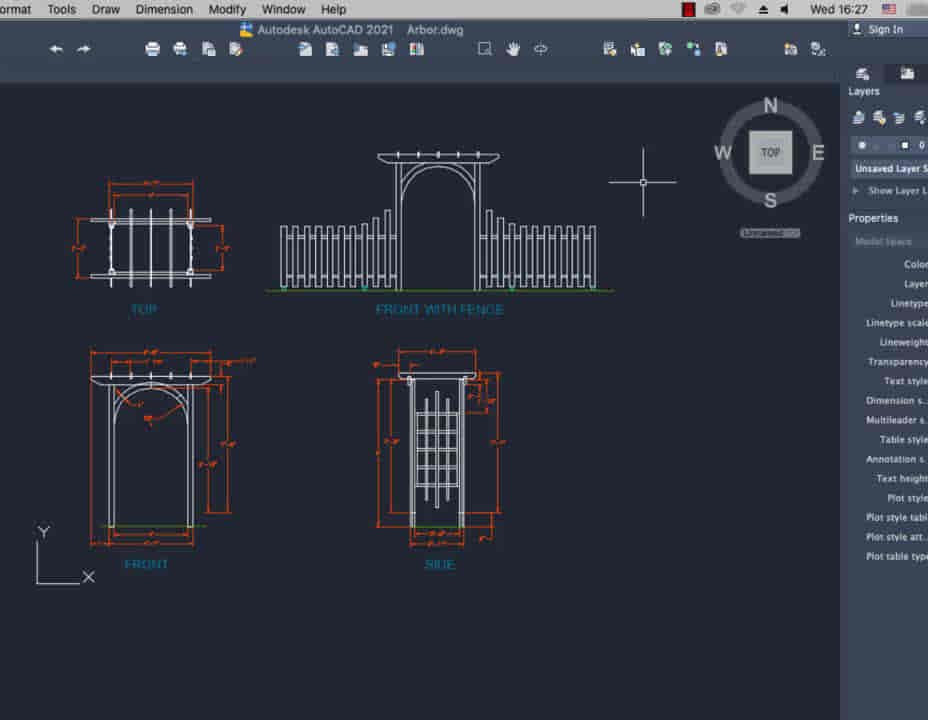
Twinmotion Training Course
By ATL Autocad Training London
Who is this course for? Twinmotion Training Course. The Twinmotion course is designed for architects, interior designers and urban planners. Learn how to create architectural visualizations and real-time animations. Students interested in exploring the world of architectural rendering and visualization using Twinmotion software. Click here for more info: Website [https://www.autocadtraininglondon.co.uk/twinmotion-training-courses] Duration: 10 hours Approach: 1-on-1 training with tailored content. Schedule: Book a time that suits you, Mon to Sat, from 9 am to 7 pm, and create your own schedule. Course Outline for Twinmotion Real-time 3D Architecture Visualization: Module 1: Twinmotion Introduction * Explore the real-time 3D visualization capabilities of Twinmotion * Master efficient scene manipulation through the Twinmotion interface * Prepare 3D files for import and manage the workflow effectively Module 2: Materials and Realism Enhancement * Enhance scenes with realistic materials and elevate visual quality * Utilize videos as materials and apply glowing effects * Create grunge materials to add texture and realism * Employ the X-ray material for specific visualization needs Module 3: Landscape and Vegetation Integration * Integrate vegetation using Twinmotion's scatter, HQ trees, and growth features * Customize grass and utilize HQ vegetation assets for realistic landscapes * Create time-lapse effects for dynamic vegetation growth Module 4: Library and Object Management * Access the Twinmotion library for furniture and objects * Seamlessly import external 3D objects into your scenes * Obtain high-quality 3D assets from the internet and add them to your user library * Utilize BIM-objects for additional assets Module 5: Lighting and Animation Techniques * Work with various lighting options, including area light and volumetric light, to enhance scenes * Add animated characters and vehicles to infuse dynamism into your visuals * Incorporate construction vehicles and aircraft for realistic scenes Module 6: Volumes and Interactive Elements * Utilize volumes and the animator feature to create dynamic scenes * Implement urban elements and measurement tools for precision and accuracy Module 7: Nature and Weather Effects Utilization * Harness Twinmotion's nature features, such as physical sky and weather effects, to create lifelike outdoor scenes * Establish realistic lighting for outdoor environments * Add ocean effects to enhance water elements in your scenes Module 8: Advanced Rendering Techniques * Master rendering processes, from creating images to exporting panoramas and animations * Implement depth of field improvements to create visually captivating scenes * Create BIM motion virtual reality phases for immersive experiences * Utilize the Twinmotion presenter feature for seamless presentations Module 9: Final Project * Apply acquired knowledge and skills to complete a final rendering project in Twinmotion Download Twinmotion https://www.twinmotion.com ⺠download [https://www.twinmotion.com/en-US/download] Learn how to download and install Twinmotion, the fast, easy real-time archvis tool. Learning Outcomes of Real-Time Rendering: * Efficient Scene Creation: Rapid development of immersive 3D environments using essential tools and techniques. * Realistic Material Application: Expertise in applying authentic textures and shaders for visually convincing scenes. * Dynamic Lighting: Understanding dynamic lighting effects for visually compelling, realistic scenes. * Interactive Elements: Integration of animations and dynamic objects for engaging user experiences. * Performance Optimization: Optimizing assets and scenes for smooth real-time rendering across diverse hardware. * Library Utilization: Efficient use of asset libraries to enhance scene complexity without compromising performance. * Visual Effects: Application of weather conditions, particle systems, and post-processing effects for stunning environments. * Collaborative Rendering: Mastering real-time collaborative rendering techniques for teamwork and live interactions. Future Trends in Real-Time Rendering: * Ray Tracing Advancements: Real-time ray tracing for realistic lighting, shadows, and reflections. * AI-Powered Rendering: AI-driven predictive rendering for faster, high-quality outcomes. * Immersive Experiences: Real-time rendering enabling immersive simulations in gaming, education, and architecture. * Cross-Platform Compatibility: Seamless experiences across devices, from gaming consoles to VR headsets. * Blockchain Integration: Blockchain tech ensuring asset authenticity and ownership verification. * Real-Time Cinematography: Revolutionizing film and animation with efficient real-time visual effects. * Environmental Sustainability: Focus on energy-efficient algorithms for reduced environmental impact. * Collaborative Design: Real-time rendering facilitating interactive design reviews and creative collaboration. Twinmotion Course: * Expertise in Real-Time Visualization: Develop mastery in Twinmotion, enabling the creation of captivating architectural environments in real-time. * Improved Design Communication: Enhance concept communication by utilizing dynamic visualizations, elevating the quality of design presentations. * Access to High-Quality Assets: Utilize an extensive library of premium assets to enrich scenes, adding realism and creativity to your projects. * Crafting Lifelike Environments: Learn to create realistic landscapes, water effects, weather conditions, and special effects, providing immersive and lifelike experiences. * Flexible Learning Options: Choose between in-person or live online sessions, ensuring a personalized and convenient learning experience tailored to your needs. * Lifetime Access and Support: Benefit from perpetual access to lesson recordings and receive continuous support through lifetime email assistance, allowing you to stay connected with knowledgeable instructors for ongoing guidance. Course Advantages: * Mastery of Real-Time Visualization: Acquire expertise in Twinmotion for creating captivating architectural environments. * Enhanced Design Communication: Improve concept communication through dynamic visualizations, elevating design presentations. * Abundant High-Quality Assets: Utilize an extensive library of top-notch assets, enriching scenes with realism and creativity. * Creation of Lifelike Environments: Craft realistic landscapes, water effects, weather conditions, and special effects for immersive experiences. * Flexible Learning Options: Choose between in-person or live online sessions, ensuring a personalized and convenient learning experience. * Lifetime Access and Support: Enjoy perpetual access to lesson recordings and receive continuous support through lifetime email assistance, staying connected with knowledgeable instructors.
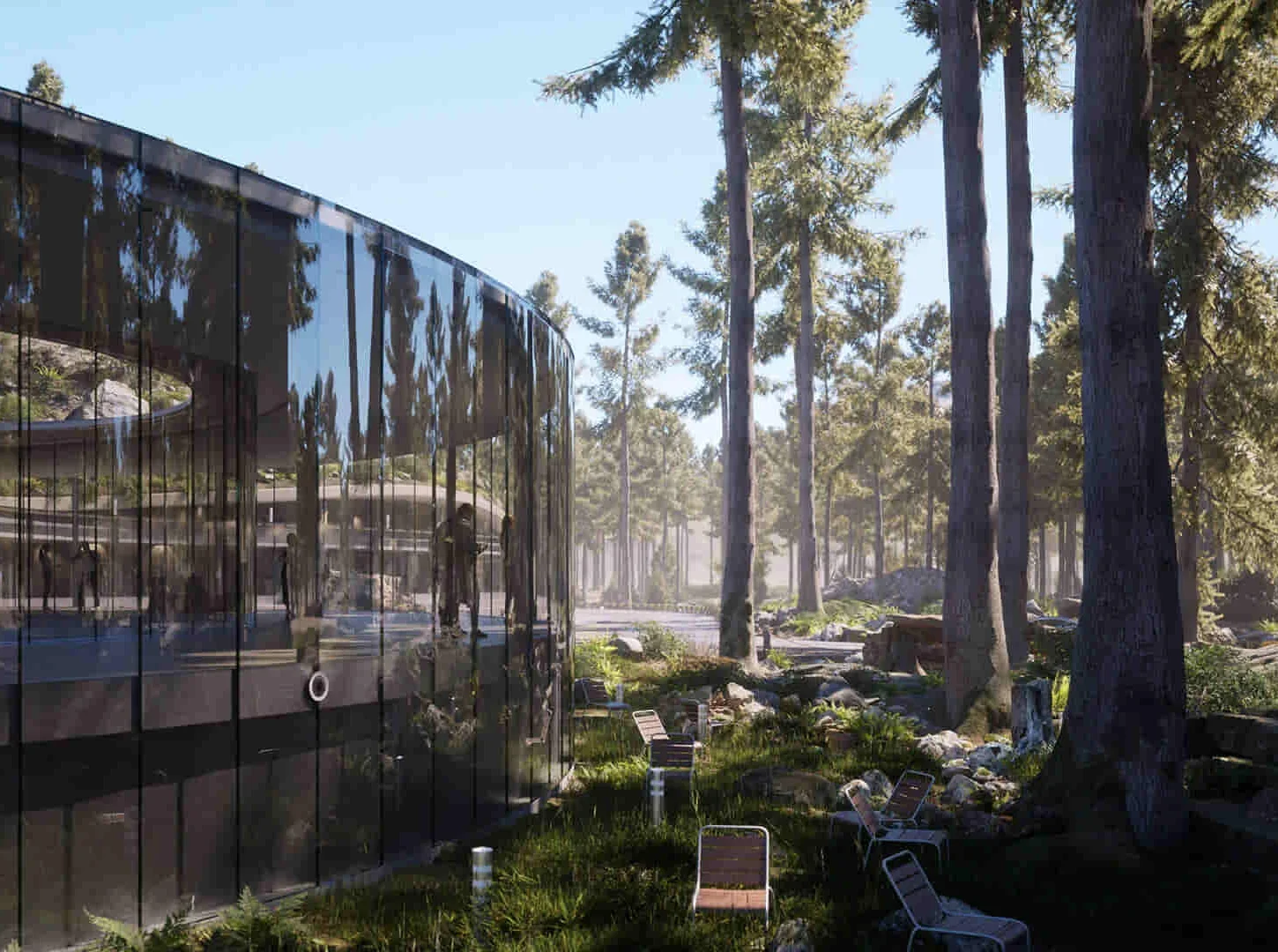
Rhino Introduction to Intermediate Training Course
By ATL Autocad Training London
Why Choose Rhino Introduction to Intermediate Training Course? * Learn: 3D NURBS models. * Master: Surfacing modeling. * Interface: Rhino's navigation. * Rendering Skills: Enhance presentations with Rhino renderings. Check our Website [https://www.autocadtraininglondon.co.uk/product-page/Rhino-Introduction-to-Intermediate-Training-Course] Flexible Scheduling: 1-on-1 training sessions according to your convenience. Choose any hour between 9 a.m. and 7 p.m., Mon to Sat. You can call us at 02077202581 to book over the phone. Duration: 10 hours. Methods: Personalized training either in-person, or live online. Introduction and Navigation Become acquainted with Rhino's interface, menus, and screen layout. Efficiently traverse through Rhino models, ensuring precision in 2D lines, polylines, and NURBS curves. Utilize modeling setup features, incorporating constraints like snap, ortho, and planar for accuracy. Leverage object snaps and Smart Track functionality to enhance precision. Solid and Surface Modeling Develop rapid 3D solids and surfaces, employing Rhino's organized layering system. Utilize coordinates and constraints for meticulous modeling, exploring 3D space and elevations. Create diverse shapes, such as rectangles, circles, arcs, ellipses, and polygon curves. Elevate models with Rhino render and render color, incorporating free-form curves, helix, and spiral curves. Efficiently handle model views with pan, zoom, and view management tools. Implement various editing commands for curve manipulation and transform curves into surfaces and solids. Utilize history tracking for advanced editing and execute general editing actions: move, copy, rotate, mirror, and scale. Create arrays with both polar and rectangular arrangements and employ boolean operations like union, difference, and intersection. Offset curves and surfaces effectively, ensuring meticulous detailing. Intermediate Edit and Surfacing Introduce key NURBS modeling concepts and terminologies. Edit curves and surfaces via control point manipulation and rebuild them for optimal refinement. Employ the nudge modeling aid for precise adjustments and generate deformable shapes. Create curves through projection techniques and split surfaces using curves and surfaces. Blend surfaces seamlessly, utilizing symmetry tools, lighting, and rendering effects. Convert intricate 3D objects into detailed 2D drawings, expertly crafting page layouts. Advanced Surfacing and Solid Modeling Construct model primitives and solid text, employing techniques such as pipe and extrusion. Modify solids efficiently using Boolean tools, expanding your surface modeling capabilities. Employ techniques like extrusion, lofting, and revolving for intricate surfaces. Create sweeps using 1 and 2 rail curves, mastering surface network techniques for complex shapes. Upon completion, you will: * Master Rhino Tools: Navigate interfaces, utilize advanced tools for precise modeling, and employ features like object snaps and Smart Track. * Expert Solid and Surface Modeling: Develop intricate 3D solids and surfaces, create diverse shapes, and use Rhino render effectively. * Advanced Editing Skills: Apply intermediate and advanced editing techniques, including symmetry tools and realistic rendering. * Precision Modeling: Utilize coordinates, constraints, and advanced aids for accurate detailing and problem-solving. * Professional Project Execution: Create high-quality renderings, 2D drawings, and polished 3D models for real-world design scenarios. Upon completion, you'll be adept at 3D modeling, product design, and architecture, positioning you as a valuable asset in the design industry. Why Choose Our Rhino Courses? Rhino, also known as Rhinoceros, stands as a robust 3D computer graphics and computer-aided design software, utilized extensively in domains like architecture, industrial design, and multimedia. Our Rhino courses are meticulously crafted to empower you in mastering this software. Led by seasoned instructors, our courses provide a comprehensive understanding of Rhino, enabling you to create exceptional designs. Rhino 3D Training: Our Rhino 3D training caters to beginners and those seeking advanced techniques. Course Highlights: * Precise 3D Modeling: Master free-form 3D NURBS models with precision. * Advanced Functionality: Explore Rhino's features, including advanced surfacing commands. * User Interface Mastery: Navigate Rhino's interface and hone skills in curves, surfaces, and solids. * Expert Guidance: Acquire expertise in Rhino's modeling environment under expert guidance. * Modeling Techniques: Learn free-form and precision modeling techniques. * Modeling Aids: Utilize tools for accurate modeling and create basic Rhino renderings. Benefits of our Courses: Expert Guidance: Receive instruction from experienced architects and designers, providing practical, real-world insights for comprehensive learning. Comprehensive Resources: Access bespoke video tutorials for additional learning and reference, enhancing your understanding of the course materials. Digital Reference Material: Receive a digital reference book to support your revision efforts, providing a comprehensive resource for your studies. Ongoing Support: Enjoy free after-support through phone or email even after course completion, ensuring continuous assistance and guidance. Tailored Learning Experience: Customize your learning journey by adapting the syllabus and projects to align with your specific needs and interests, fostering a personalized educational experience. Certificate: Upon completion, earn a certificate from us, validating your achievement and recognizing your expertise in the field.

Enscape Rendering Training Course
By ATL Autocad Training London
Who is this course for? Enscape Rendering Training Course. The Enscape Rendering Training Course is tailored for architects, interior designers, and design students aiming to learn realistic visualizations using Enscape. Whether you prefer 1-on-1 in-person or online courses, this training is best for you. Click here for more info: Website [https://www.autocadtraininglondon.co.uk/product-page/garden-design-training-course] Training duration: 5 hrs Method: 1-on-1 and Tailored content Schedule: Customize your training. Choose any hour from Mon to Sat, 9 am to 7 pm Call 02077202581 or WhatsApp at 07970325184 to book. Course Outline: Enscape Rendering Software Training (5 hours) Course 1: Enscape for Revit Hour 1: 1. Introduction to Enscape: Overview of Enscape rendering software, its features, and benefits. 2. Installing and Setting up Enscape: Step-by-step guidance on installing and configuring Enscape for Revit. 3. Enscape Interface: Familiarizing with the Enscape user interface and navigation controls within Revit. Hour 2: 4. Enscape Materials: Exploring material creation, application, and customization within Enscape for Revit. 5. Lighting in Enscape: Understanding different lighting options, adjusting light settings, and creating realistic lighting effects. Hour 3: 6. Enscape Camera Settings: Manipulating camera angles, perspectives, and settings for optimal visualization. 7. Enscape Rendering Settings: Exploring various rendering settings and techniques to enhance the quality of the final output. Hour 4: 8. Enscape Rendering Workflow: Demonstrating a step-by-step workflow for generating renderings and walkthroughs using Enscape in Revit. 9. Advanced Features: Introduction to advanced features such as creating panoramas, virtual reality (VR) walkthroughs, and creating animations in Enscape. Hour 5: 10. Tips and Tricks: Sharing tips and techniques for maximizing efficiency and achieving high-quality results in Enscape for Revit. 11. Q&A and Troubleshooting: Addressing participant questions, providing troubleshooting guidance, and discussing common challenges and solutions. OR Course Outline: Enscape Rendering Software Training (5 hours) Course 1: Enscape for Sketchup Hour 1: 1. Introduction to Enscape: Overview of Enscape rendering software, its features, and benefits for SketchUp users. 2. Installing and Setting up Enscape: Step-by-step guidance on installing and configuring Enscape for SketchUp. 3. Enscape Interface: Familiarizing with the Enscape user interface and navigation controls within SketchUp. Hour 2: 4. Enscape Materials: Exploring material creation, application, and customization within Enscape for SketchUp. 5. Lighting in Enscape: Understanding different lighting options, adjusting light settings, and creating realistic lighting effects. Hour 3: 6. Enscape Camera Settings: Manipulating camera angles, perspectives, and settings for optimal visualization in SketchUp. 7. Enscape Rendering Settings: Exploring various rendering settings and techniques to enhance the quality of the final output. Hour 4: 8. Enscape Rendering Workflow: Demonstrating a step-by-step workflow for generating renderings and walkthroughs using Enscape in SketchUp. 9. Advanced Features: Introduction to advanced features such as creating panoramas, virtual reality (VR) walkthroughs, and creating animations in Enscape. Hour 5: 10. Tips and Tricks: Sharing tips and techniques for maximizing efficiency and achieving high-quality results in Enscape for SketchUp. 11. Q&A and Troubleshooting: Addressing participant questions, providing troubleshooting guidance, and discussing common challenges and solutions. Learning Outcome: After completing the Enscape (VR) Training and Interactive Workshop, participants will master real-time walkthroughs, set up VR applications, efficiently migrate models, navigate designs dynamically, update objects in real-time, control visual styles, adjust day-time settings, export and share designs, utilize the asset library, and gain a comprehensive overview of Enscape. These skills will enable them to confidently visualize and display 3D designs without cloud uploads or external software, enhancing communication and collaboration in architectural projects. What does the Enscape Training & Interactive Workshop offer? The Enscape Training & Interactive Workshop is designed to help you get up and running with Virtual Reality (VR) in a cost-effective manner. It covers hardware and software setup, navigation techniques, real-time updates, material settings, and more. The workshop also allows participants to experience VR firsthand. What are the benefits of attending the Enscape (VR) Training and Interactive Workshop? By attending this workshop, you will gain the ability to perform real-time walkthroughs of your designs in 3D. You can view your projects in VR without the need for cloud uploads or exporting to other 3D software. The workshop offers extensive asset libraries, collaboration, and annotation sharing, enhancing your design visualization capabilities. What are the prerequisites for attending the Enscape (VR) Training and Interactive Workshop? No prior knowledge of Enscape is required. However, assistance from IT management may be necessary for hardware and software installation. Logistics, such as room suitability and technical requirements, will be discussed before the workshop. What will I learn in the Enscape (VR) Training and Interactive Workshop? The workshop covers hardware setup, software installation, and configuration. You will learn how to migrate models from Revit and SketchUp into VR, navigate through designs, update objects and materials in real-time, and utilize various visual styles and settings. The course also includes interactive workshops with support from our expert tutors. Enscape rendering courses offer valuable benefits: * Real-time Visualization: Instantly visualize designs for quick iterations and informed decisions. * Seamless Integration: Streamline rendering by integrating with popular design software. * High-Quality Visuals: Create photorealistic presentations and walkthroughs. * Efficient Design Communication: Enhance collaboration and communication during presentations. * Enhanced Design Iteration: Explore options and make informed decisions in real-time. * Time and Cost Savings: Reduce rendering time and deliver projects more efficiently. * Portfolio Enhancement: Elevate your portfolio with visually striking renderings, opening new opportunities.

SketchUp Basic Level Training Course
By ATL Autocad Training London
Who is this course for? SketchUp Basic Level Training Course. Click here for more info: Website [https://www.autocadtraininglondon.co.uk/product-page/sketchup-basic-to-intermediate-training-course] Ideal for newcomers to 3D modeling, it suits students, hobbyists, and professionals. Gain a strong foundation in SketchUp, perfect for careers in architecture and interior design. Our flexible 1-on-1 sessions let you tailor your learning schedule. Schedule sessions Monday to Saturday, 9 am to 7 pm. The 5-hour course adapts to your timeline, ensuring a personalized, supportive, and adaptable learning experience. Course Title: SketchUp Basic Course. Course Duration: 5 hours * Understanding the Basics of SketchUp * Introduction to SketchUp * Navigating the SketchUp Environment * Exploring Zoom, Pan, and Rotate Functions * Familiarizing Yourself with the XYZ Axis * Mastering SketchUp Tools * Efficient Toolbar Selections * Utilizing Templates for Projects * Drawing with Precision Using the Pencil Tool * Working with Fundamental Geometric Shapes * Taking Accurate Measurements * Advanced SketchUp Techniques * Creating Circles and Arcs * Harnessing Sticky Geometry Solutions * Unveiling the Power of Tags (Formerly Layers) * Streamlining Workflow with Keyboard Shortcuts * Accurate Object Measurement within SketchUp * Information Management and Database Usage * Moving and Copying Objects * Simple Array Techniques * Mastering Rotational Manipulations * Effortless Rotational Copying * Fractional and Relative Scaling * Component and Group Creation * Constructing Components for Reusability * Creating Efficient Groups * Comparing the Advantages of Components and Groups * Saving and Reusing Components * Importing Components from Digital Repositories * Advanced Modeling and Geometry * Leveraging Push-Pull Operations * Creating Complex Shapes with the Follow Me Tool * Exploring Geometry Intersections * Duplicating and Offsetting Faces, Edges, and Polygons * Incorporating 2D Polygons into Your Drawings * Skillful Use of the Paint Bucket Tool * Materials and Textures * Proficiency with the Materials Editor * Applying High-Quality Textures * Sourcing and Positioning Textures * Graphics and Bitmap Considerations * Crafting Scenes and Styles * Generating and Customizing Scenes * Managing Scenes and Styles * Introduction to Animation and Presentation * Animation Concepts * Adding Dimensions to Your SketchUp Models * Annotating Designs for Clarity * Preparing Models for Printing * Exporting Images and PDFs in 2D Formats This comprehensive SketchUp Fundamentals course will equip you with essential skills to create, modify, and present 3D models effectively. After completing our 5-hour SketchUp training, you'll achieve the following learning outcomes: * Basic SketchUp Proficiency: Gain essential skills to navigate the SketchUp interface and utilize its core features effectively. * Geometry Creation: Learn to create 2D and 3D geometric shapes, lines, and curves with precision. * Rendering Concepts: Understand the fundamentals of rendering and how to apply basic rendering techniques to enhance your designs. * Model Organization: Discover techniques for organizing and structuring your SketchUp models efficiently. * Visualization Skills: Develop the ability to visualize and plan architectural and interior design concepts in 3D. * Efficient Workflows: Acquire time-saving tips and tricks for streamlining your design workflow. * Personal Projects: Apply your newfound skills to your personal design projects or professional endeavors. By the end of this short training, you'll have a solid foundation in SketchUp, allowing you to create and present basic 3D models and designs effectively. After SketchUp Training, You'll Acquire: * Advanced 3D Modeling: Master the art of creating intricate 3D models, architectural designs, and detailed structures using SketchUp. * Texture Mapping and Material Application: Learn to apply realistic textures and materials, enhancing the visual appeal of your 3D creations. * Rendering Techniques: Explore rendering plugins like V-Ray or Twilight Render to create lifelike visualizations of your designs. * Collaboration and Presentation: Develop skills to effectively collaborate with teams and present your ideas in professional and compelling ways. * Project Visualization: Enhance your ability to transform conceptual ideas into visually stunning and detailed 3D representations. Job Opportunities: * Architectural Designer: Create detailed architectural models for residential and commercial projects. * Interior Designer: Design interior spaces, visualizing furniture placements, colors, and decor elements. * Landscape Architect: Develop 3D landscape designs, showcasing outdoor spaces and environmental elements. * 3D Modeler: Work in various industries, creating 3D models for animations, games, or simulations. * Visualization Specialist: Provide visualization services to real estate agencies, design firms, or marketing companies, transforming ideas into compelling visuals. Why Choose Us? * Tailored One-on-One Training: Exclusive coaching from skilled architects and designers, in-person or live online, Monday to Saturday. * Customized Tutorials: Enhance your skills with tailored video tutorials to take home. * Comprehensive Learning: Receive digital resources for thorough understanding and revision. * Free Ongoing Support: Enjoy continuous assistance via phone or email, ensuring your success beyond the course. * Flexible Syllabus: Adapted to your needs for focused learning. * Official Certificate: Validate your expertise with our prestigious certification.

AutoCAD Level 2 - Intermediate
By Nexus Human
Duration 2 Days 12 CPD hours This course is intended for Professionals who want unparalleled creative freedom, productivity, and precision for producing superb 3D modeling. Overview Powerful tools and techniques for drawing, dimensioning, and printing 2D drawings, Use content that has been previously created, Extract information from your drawings, Streamline the design process and become more productive with AutoCAD. Discover the powerful tools and techniques for drawing, dimensioning, and printing 2D drawings in this course that enables you to reuse content and extract information from your drawings. WORKING EFFECTIVELY WITH AUTOCAD * Creating a Custom Workspace * Using the Keyboard Effectively * Object Creation, Selection, and Visibility * Working in Multiple Drawings * Copying and Pasting Between Drawings * Using Grips Effectively * Additional Layer Tools ACCURATE POSITIONING * Coordinate Entry * Locating Points with Tracking * Construction Lines * Placing Reference Points PROJECTS - PRODUCTIVITY TOOLS * Schematic Project - Purifier Unit * Mechanical Project - 2 Views * Architectural/Civil Project - Formal Garden * Mechanical Project - Cover Plate * Architectural Project - Addition * Mechanical Project - Block * Mechanical Project - Plate PARAMETRIC DRAWING * Working with Constraints * Geometric Constraints * Dimensional Constraints WORKING WITH BLOCKS * Creating Blocks * Editing Blocks * Removing Unused Elements * Adding Blocks to Tool Palettes * Modifying Tool Properties in Tool Palettes PROJECTS - CREATING AND ORGANIZING BLOCKS * Mechanical Project - Control Panel * Architectural Project - Furniture Layout * Civil Project - Utility Layout CREATING TEMPLATES * Why Use Templates? * Controlling Units Display * Creating New Layers * Adding Standard Layouts to Templates * Saving Templates ADVANCED LAYOUTS * Creating and Using Named Views * Advanced Viewport Options * Layer Overrides in Viewports * Additional Annotative Scale Features ANNOTATION STYLES * Creating Text Styles * Creating Dimension Styles * Creating Multi-leader Styles PROJECTS - DRAWING SETUP AND UTILITIES * Interiors Project * Mechanical/Schematic Project * Civil/Map Project * Mechanical Project - Dimension Styles EXTERNAL REFERENCES * Attaching External References * Modifying External References * Xref Specific Information PROJECTS - DRAWING * D-sized Title Block * Mechanical Project - Drill Press Base * Architectural Project - Office Tower * P&ID Project - Oil Lubrication System * Civil Project - Warehouse Site

AutoCAD Essentials
By Nexus Human
Duration 2 Days 12 CPD hours This course is intended for This course is intended for individuals who want to gain basic and intermediate knowledge of working on AutoCAD Overview Upon successful completion of this course, students will be able to create basic and intermediate drawings utilizing the AutoCAD software In this course, you will learn to navigate the AutoCAD user interfaces and use the fundamental features of AutoCAD. You will learn to use the precision drafting tools in AutoCAD to develop accurate technical drawings. UTILIZING THE AUTOCAD SOFTWARE * Startup Screen * The Application Menu * The AutoCAD User Interface * AutoCAD Options [OP] * Saving the Drawing * ?Places? for Quicker Access of Drawings * Wheel Mouse Tidbits * The Governing Body of Workspaces * Ribbon Management * Layer Properties Manager * Assigning a Linetype to a New Layer * Off vs. Freeze * Practical Features of Layer Walk * Creating a Layer State * Freezing Individual Layers with Layer Freeze * Layer Lock CREATING DRAWINGS WITH AUTOCAD * Accuracy * Measuring a Distance * Measuring an Area * Creating Basic Objects * Object Selection Options * Basic Editing Commands * Polar Tracking * Editing Polylines * Variable Width Polyline * Command Aliases * Move and Copy with ?CTRL? * Customizing Rollover Tooltips * Cycle Through Stacked Objects * Additional Selection Options * Stretch * Midpoint Between Two Points [M2P] * Snap From * Hatch Stuff ADDITIONAL COURSE DETAILS: Nexus Humans AutoCAD Essentials training program is a workshop that presents an invigorating mix of sessions, lessons, and masterclasses meticulously crafted to propel your learning expedition forward. This immersive bootcamp-style experience boasts interactive lectures, hands-on labs, and collaborative hackathons, all strategically designed to fortify fundamental concepts. Guided by seasoned coaches, each session offers priceless insights and practical skills crucial for honing your expertise. Whether you're stepping into the realm of professional skills or a seasoned professional, this comprehensive course ensures you're equipped with the knowledge and prowess necessary for success. While we feel this is the best course for the AutoCAD Essentials course and one of our Top 10 we encourage you to read the course outline to make sure it is the right content for you. Additionally, private sessions, closed classes or dedicated events are available both live online and at our training centres in Dublin and London, as well as at your offices anywhere in the UK, Ireland or across EMEA.

AutoCAD Level 1 - Essentials
By Nexus Human
Duration 3 Days 18 CPD hours This course is intended for Professionals who want unparalleled creative freedom, productivity, and precision for producing superb 3D modeling. Overview Navigate the AutoCAD user interfacesUse the fundamental features of AutoCADUse the precision drafting tools in AutoCAD to develop accurate technical drawingsPresent drawings in a detailed and visually impressive way In this course, you will learn to navigate the AutoCAD user interfaces and use the fundamental features of AutoCAD. You will learn to use the precision drafting tools in AutoCAD to develop accurate technical drawings. GETTING STARTED WITH AUTOCAD * Starting the Software * User Interface * Working with Commands * Cartesian Workspace * Opening an Existing Drawing File * Viewing Your Drawing * Saving Your Work BASIC DRAWING & EDITING COMMANDS * Drawing Lines * Erasing Objects * Drawing Lines with Polar Tracking * Drawing Rectangles * Drawing Circles * Undo and Redo Actions PROJECTS - CREATING A SIMPLE DRAWING * Create a Simple Drawing * Create Simple Shapes DRAWING PRECISION IN AUTOCAD * Using Running Object Snaps * Using Object Snap Overrides * Polar Tracking at Angles * Object Snap Tracking * Drawing with Snap and Grid (Optional) MAKING CHANGES IN YOUR DRAWING * Selecting Objects for Editing * Moving Objects * Copying Objects * Rotating Objects * Scaling Objects * Mirroring Objects * Editing with Grips PROJECTS - MAKING YOUR DRAWING MORE PRECISE * Schematic Project: Electronics Diagram * Architectural Project: Landscape * Mechanical Project (with Polar & Tracking) * Mechanical Project: Surge Protector * Mechanical Project: Satellite ORGANIZING YOUR DRAWING WITH LAYERS * Creating New Drawings With Templates * What are Layers? * Layer States * Changing an Object's Layer ADVANCED OBJECT TYPES * Drawing Arcs * Drawing Polylines * Editing Polylines * Drawing Polygons * Drawing Ellipses ANALZYING MODEL AND OBJECT PROPERTIES * Working with Object Properties * Measuring Objects PROJECTS - DRAWING ORGANIZATION & INFORMATION * Architectural Project * Mechanical Project * Civil Project ADVANCED EDITING COMMANDS * Trimming and Extending Objects * Stretching Objects * Creating Fillets and Chamfers * Creating Arrays of Objects INSERTING BLOCKS * What are Blocks? * Working with Dynamic Blocks * Inserting Blocks * Inserting Blocks using the Tool Palettes * Inserting Blocks using the DesignCenter * Inserting Blocks using the Content Explorer PROJECTS - CREATING MORE COMPLEX OBJECTS * Mechanical Project 1 - Plate * Mechanical Project 2 - Gasket * Mechanical Project 3 - Plate * Mechanical Project 4 - Rocker Arm * Architectural Project 1 - Floor Plan * Architectural Project 2 - Floor Plan * Civil Project - Parking Lot SETTING UP A LAYOUT * Printing Concepts * Working in Layouts * Creating Layouts * Creating Layout Viewports * Guidelines for Layouts PRINTING YOUR DRAWING * Printing Layouts * Print and Plot Settings PROJECTS - PREPARING TO PRINT * Mechanical Project * Architectural Project TEXT * Working with Annotations * Adding Text in a Drawing * Modifying Multiline Text * Formatting Multiline Text * Adding Notes with Leaders to Your Drawing * Creating Tables * Modifying Tables HATCHING * Hatching * Editing Hatches ADDING DIMENSIONS * Dimensioning Concepts * Adding Linear Dimensions * Adding Radial and Angular Dimensions * Editing Dimensions PROJECTS - ANNOTATING YOUR DRAWING * Mechanical Project * Architectural Project 1 * Architectural Project 2 * Civil Project ADDITIONAL COURSE DETAILS: Nexus Humans AutoCAD Level 1 - Essentials training program is a workshop that presents an invigorating mix of sessions, lessons, and masterclasses meticulously crafted to propel your learning expedition forward. This immersive bootcamp-style experience boasts interactive lectures, hands-on labs, and collaborative hackathons, all strategically designed to fortify fundamental concepts. Guided by seasoned coaches, each session offers priceless insights and practical skills crucial for honing your expertise. Whether you're stepping into the realm of professional skills or a seasoned professional, this comprehensive course ensures you're equipped with the knowledge and prowess necessary for success. While we feel this is the best course for the AutoCAD Level 1 - Essentials course and one of our Top 10 we encourage you to read the course outline to make sure it is the right content for you. Additionally, private sessions, closed classes or dedicated events are available both live online and at our training centres in Dublin and London, as well as at your offices anywhere in the UK, Ireland or across EMEA.