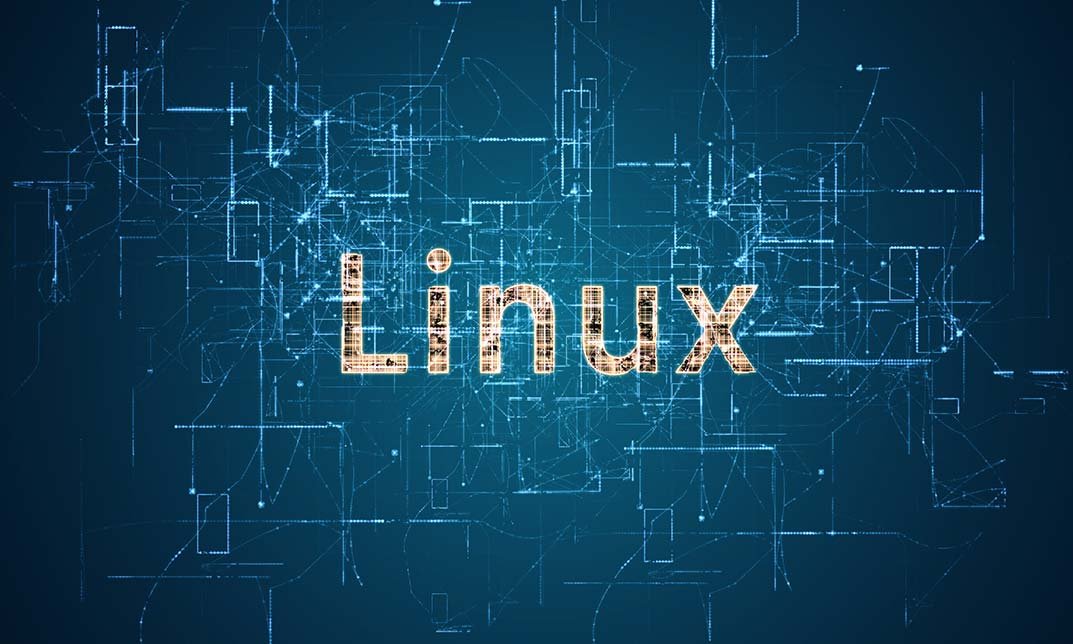1655 Architecture courses delivered Online
Power Query and Power Pivot in Microsoft Excel: A Quickstart Guide
By Ideas Into Action
Power Query and Power Pivot in Microsoft Excel: A Quickstart Guide Course Description Copyright Ross Maynard 2022 Course Description Power Query and Power Pivot are two tools available in Microsoft Excel. If you are serious about data analysis, then you need to know how to use these tools. This Quickstart guide will give you the skills you need to get started with these powerful features. The Power Query tool allows you to import external data and then modify it to meet your needs, before loading it into Excel. These editing tasks are all things you can do manually in Excel, but Power Query greatly speeds things up when you have a large volume of data. The Power Pivot tool allows you to connect multiple data tables in an extended pivot table. Power Pivot also introduces new analysis and query tools to further enhance data analysis. If data analysis is your thing, then this course will help you get up to speed with these feature-filled tools. Through screen-capture video, the course provides a step-by-step guide to the foundation skills needed to use both Power Query and Power Pivot effectively. The course is designed to make your first steps into Power Query easy and to build your confidence to use them on your own. Both Power Query and Power Pivot are also available in Microsoft Power BI – the data visualisation suite. Once you have learned how to use Power Query and Power Pivot in Excel with this course, you’ll have a head start in getting to grips with Power BI Get up to speed with Power Query and Power Pivot in Microsoft Excel with this Quickstart guide. Key Learning Points On completion of the course, delegates will be able to: * Use Power Query to load data from an external source into Microsoft Excel * Clean and manipulate external data before loading it into Excel * Consolidate separate files with Power Query * Update Excel tables with new data in the same format * Use Power Query to “unpivot” report tables to prepare the data for analysis * Explain the core functionality of Power Pivot * Link data tables together in the Power Pivot data model * Create pivot tables that draw data from several source data tables * Create performance measures and new analysis in the Power Pivot data model * Use the most popular DAX query language functions in Power Pivot Curriculum Lesson 1: Power Query Quickstart Lesson 2: Consolidating Files with Power Query Lesson 3: Unpivoting a Table Lesson 4: Power Pivot Quickstart Lesson 5: Power Pivot – Adding Data and Functionality Lesson 6: Key DAX Functions for Power Pivot Lesson 7: The DAX CALCULATE Function Lesson 8: Key Learning Points Pre-Course Requirements There are no pre-course requirements Additional Resources Starter spreadsheets for each lesson are provided so that learners can follow the steps presented. Course Tutor Your tutor is Ross Maynard. Ross is a Fellow of the Chartered Institute of Management Accountants in the UK and has 30 years’ experience as a process improvement consultant specialising in business processes and organisation development. Ross is also a professional author of online training courses. Ross lives in Scotland with his wife, daughter and Cocker Spaniel Questions 1. What is the main feature of Power Query? 1. The ability to link data tables together to create pivot tables that allow data to be drawn from any and all of the source tables 2. The ability to clean and manipulate large volumes of external data efficiently and to load the result into Microsoft Excel 3. The removal of Microsoft Excel’s restrictions on file sizes and the number of rows of data allowed 4. The ability to visualise data in dashboards and management reports 1. What is the main feature of Power Pivot? 1. The ability to link data tables together to create pivot tables that allow data to be drawn from any and all of the source tables 2. The ability to clean and manipulate large volumes of external data efficiently and to load the result into Microsoft Excel 3. The removal of Microsoft Excel’s restrictions on file sizes and the number of rows of data allowed 4. The ability to visualise data in dashboards and management reports 1. Which of the following actions cannot be performed within Power Query? 1. Split text into multiple columns 2. Trimming text and removing spaces 3. Creating calculated columns using DAX functions 4. Make date based calculations 1. Which of the following statements is true? 1. You can use Power Query to combine files that have the same format and open them all in the same spreadsheet 2. You can use Power Query to link data tables and create pivot tables that pull data items from all the linked tables 3. You can use Power Query to create interactive dashboard reports 4. You can use Power Query to export data files to Microsoft Access and other databases 1. Which of the following provides a compelling case to use Power Pivot in Microsoft Excel? 1. The data visualisation and presentation features of Power Pivot are much more powerful than those in Excel 2. Power Pivot offers the ability to clean large files of data imported from other systems quickly 3. Existing reports and tables can be “reverse engineered” (unpivoted) to create data tables for more advanced analysis 4. Files sizes in Power Pivot are smaller than in Excel and there is no limit on the number of rows of data that can be stored. This makes it much faster and more efficient to use Power Pivot for large data sets 1. Power Pivot uses analysis functions from the DAX formula language. What does “DAX” stand for? 1. Digital Architecture Extraction 2. Data Arbitrage Extrapolation 3. Display Analytics Extension 4. Data Analysis Expressions 5. Deeply Annoying Exercise 1. The DAX CALCULATE function is one of the most powerful and useful functions available in Power Pivot. Which statement best describes it? 1. It performs row by row calculations defined by the user and adds the total of them all together for a specified table 2. It performs row by row calculations defined by the user and displays the maximum result for a specified table 3. It performs a defined calculation and then applies filters specified by the user 4. It filters the data in a specified table according to criteria set by the user 1. As well as in Power Pivot in Microsoft Excel, in what application are DAX functions also available? 1. Microsoft PowerPoint 2. Microsoft Forms 3. Microsoft Teams 4. Microsoft Power BI 1. How do DAX functions differ from Microsoft Excel functions? 1. DAX functions are designed specifically for use with SQL based data sources 2. DAX functions are completely new and provide additional functionality within Microsoft Excel 3. DAX functions never take a cell reference or a range as reference, but instead take a column or table as reference 4. DAX date and time functions return a date as a serial number, whereas Excel date and time functions return a datetime data type
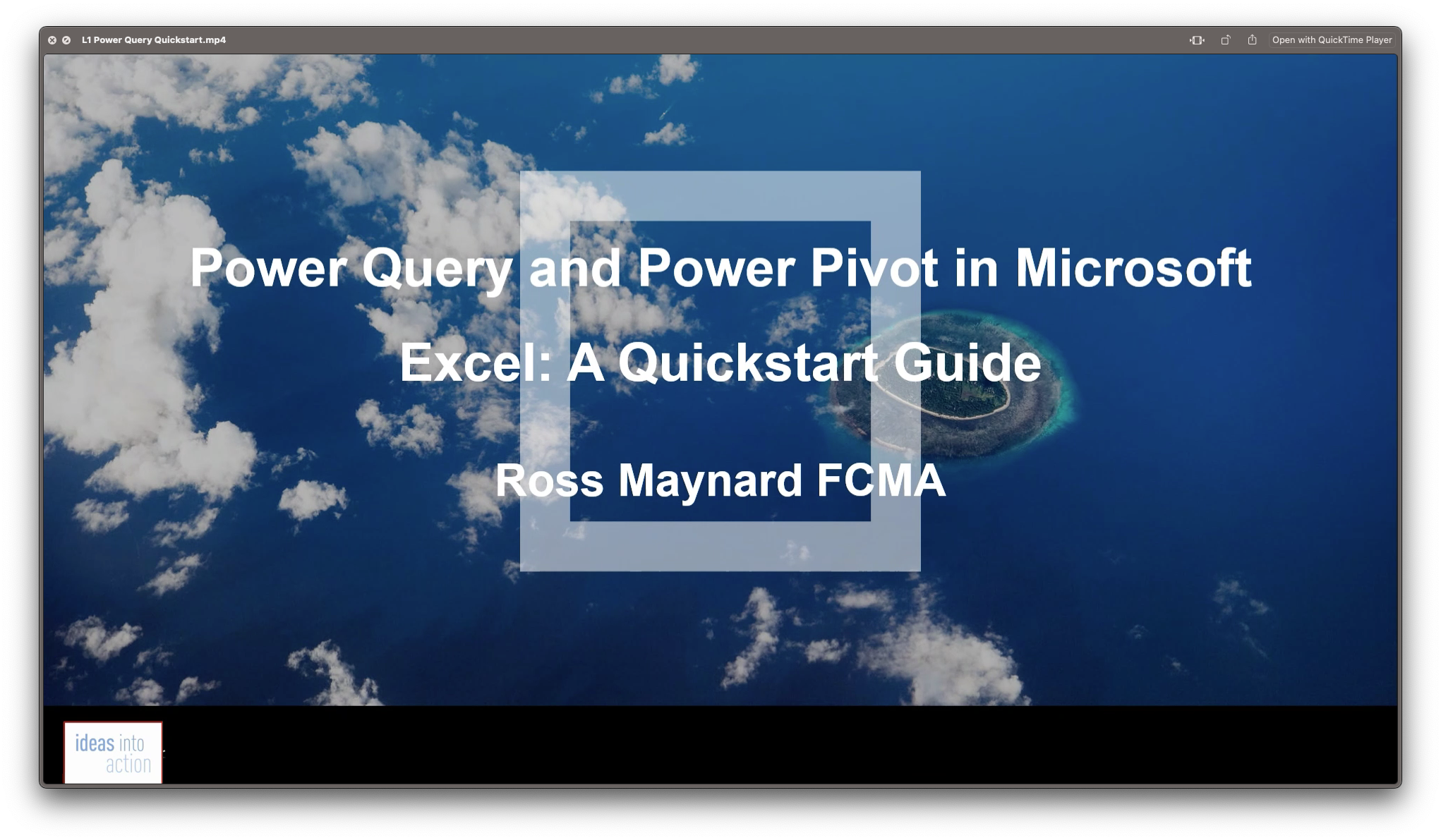
Explore the world of Artificial Intelligence with our comprehensive Foundations Course. From understanding the basics of AI and essential mathematical principles to delving into advanced topics like Deep Learning, Natural Language Processing, and Robotics – this course equips you with the knowledge and skills needed to navigate the dynamic landscape of AI. Whether you're a student, professional, or enthusiast, join us on a journey to build a solid foundation in AI and develop practical applications that shape the future. Enroll now and empower yourself to contribute to the exciting field of Artificial Intelligence.

SQL Beginner to Guru: MySQL Edition - Master SQL with MySQL
By Packt
Develop your SQL skills, with useful insights into the MySQL syntax, SQL join statements, and more
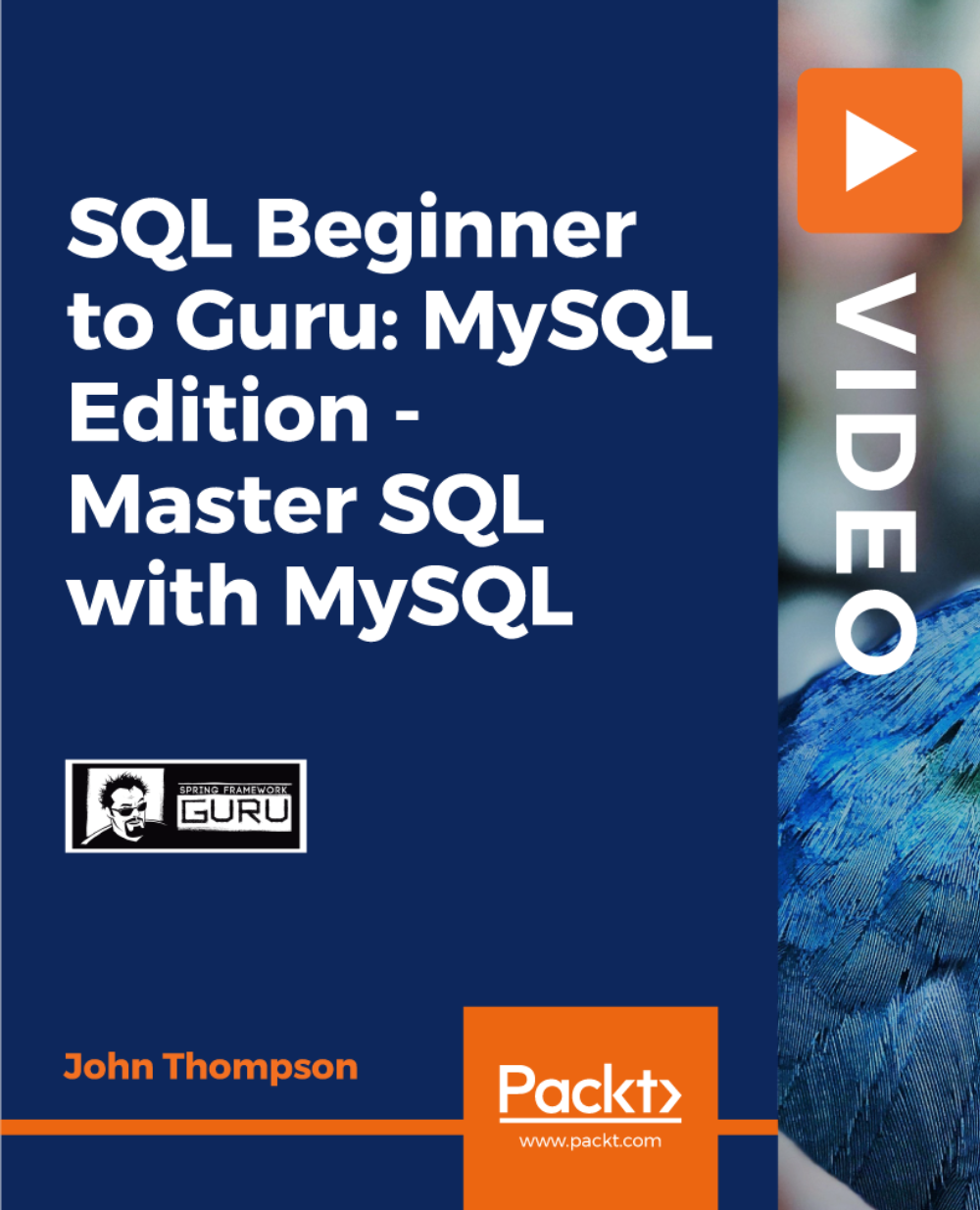
Register on the Cloud Computing / CompTIA Cloud+ (CV0-002) today and build the experience, skills and knowledge you need to enhance your professional development and work towards your dream job. Study this course through online learning and take the first steps towards a long-term career. The course consists of a number of easy to digest, in-depth modules, designed to provide you with a detailed, expert level of knowledge. Learn through a mixture of instructional video lessons and online study materials. Receive online tutor support as you study the course, to ensure you are supported every step of the way. Get an e-certificate as proof of your course completion. The Cloud Computing / CompTIA Cloud+ (CV0-002) is incredibly great value and allows you to study at your own pace. Access the course modules from any internet-enabled device, including computers, tablet, and smartphones. The course is designed to increase your employability and equip you with everything you need to be a success. Enrol on the now and start learning instantly! WHAT YOU GET WITH THE CLOUD COMPUTING / COMPTIA CLOUD+ (CV0-002) * Receive a e-certificate upon successful completion of the course * Get taught by experienced, professional instructors * Study at a time and pace that suits your learning style * Get instant feedback on assessments * 24/7 help and advice via email or live chat * Get full tutor support on weekdays (Monday to Friday) COURSE DESIGN The course is delivered through our online learning platform, accessible through any internet-connected device. There are no formal deadlines or teaching schedules, meaning you are free to study the course at your own pace. You are taught through a combination of * Video lessons * Online study materials CERTIFICATION Upon successful completion of the course, you will be able to obtain your course completion e-certificate free of cost. Print copy by post is also available at an additional cost of £9.99 and PDF Certificate at £4.99. WHO IS THIS COURSE FOR: The course is ideal for those who already work in this sector or are an aspiring professional. This course is designed to enhance your expertise and boost your CV. Learn key skills and gain a professional qualification to prove your newly-acquired knowledge. REQUIREMENTS: The online training is open to all students and has no formal entry requirements. To study the Cloud Computing / CompTIA Cloud+ (CV0-002), all your need is a passion for learning, a good understanding of English, numeracy, and IT skills. You must also be over the age of 16. COURSE CONTENT Section 01: What You Need to Know Introduction to the Cloud 00:04:00 Cloud+ Exam Info 00:08:00 What Can Cloud+ Do For You? 00:03:00 Preparing for the Cloud+ Exam 00:06:00 Section 02: Introducing the Cloud Setting up Your Cloud Accounts 00:06:00 Defining the Cloud 00:08:00 Deployment Models 00:05:00 Public Cloud (Demo) 00:08:00 Private Cloud (Demo) 00:06:00 Community Cloud (Demo) 00:06:00 Hybrid Cloud (Demo) 00:05:00 Additional Models 00:05:00 Cloud Architectures 00:06:00 Capacity, Elasticity, and Support Agreements 00:08:00 Resource Balancing 00:07:00 Change Management 00:07:00 Section 03: System Requirements for Cloud Deployments Deployment Exam Objectives Explained 00:06:00 Cloud Component Interactions, Part 1 00:07:00 Cloud Component Interaction, Part 2 00:08:00 Non-Cloud Component Interactions 00:09:00 Platforms and Applications 00:05:00 Baselines (Lab) 00:07:00 Target Hosts 00:05:00 Existing Systems (Lab) 00:09:00 Architecting for Elements and Targets (Demo) 00:07:00 Selecting Deployment Tools (Demo) 00:07:00 Executing a Deployment Plan (Demo) 00:09:00 Evaluating Testing Plans 00:05:00 Testing Techniques 00:05:00 Analyzing Testing Results 00:04:00 Baseline Confirmation (Lab) 00:08:00 Deployment Problem Resolution (Lab) 00:08:00 Section 04: Cloud Storage Cloud Storage Types 00:06:00 Provisioning Storage 00:06:00 Storage Protection Capabilities 00:09:00 Storage Features 00:06:00 Access Protocols 00:06:00 Storage Management (Demo) 00:06:00 Storage Security (Lab) 00:05:00 Disaster Recovery Capabilities (Demo) 00:07:00 Disaster Recovery Considerations 00:05:00 Business Continuity Plan (Lab) 00:07:00 Section 05: Cloud Compute Compute Introduction 00:06:00 CPU Capabilities 00:08:00 Memory Requirements 00:07:00 Performance Considerations 00:07:00 Cost Considerations (Lab) 00:07:00 Energy Savings 00:05:00 Dedicated vs. Shared Compute 00:04:00 High Availability and Disaster Recovery for Compute 00:05:00 Monitoring (Lab) 00:08:00 Forecasting 00:05:00 Policies 00:03:00 Section 06: Cloud Networking Network Components (Demo) 00:09:00 Network Protocols 00:04:00 Network Ports (Lab) 00:05:00 Virtual Private Networks (VPNs) 00:08:00 IDS/IPS 00:07:00 Segmentation 00:09:00 Network SLAs and Change Management 00:04:00 Networking in Different Models 00:05:00 Section 07: Cloud Security Security Policies 00:06:00 Standards and Compliance (Demo) 00:05:00 Identity, Authentication, and Authorization 00:08:00 Multi-Factor Authentication (Lab) 00:05:00 Authorization (Lab) 00:08:00 Encryption (Demo) 00:08:00 Compute Security (Demo) 00:07:00 Account Management (Lab) 00:07:00 Segmentation (Lab) 00:05:00 Security Tools (Demo) 00:07:00 Security Services 00:05:00 Security Automation and Orchestration 00:06:00 Models and Security 00:06:00 Section 08: Migrating to the Cloud Migration Types 00:07:00 Workload Management 00:05:00 Virtualizing Physical Systems 00:06:00 Migrating Security 00:07:00 Protocols and Services 00:08:00 Environmental Constraints 00:07:00 Section 09: Maintaining Cloud Solutions Planning Patch Management 00:07:00 Manual Patch Management 00:04:00 Automated Patch Management (Lab) 00:03:00 Update Types 00:08:00 Automated Workflows (Lab) 00:07:00 Backup Types (Lab) 00:10:00 Backup Targets and Options 00:07:00 Maintenance Automation Techniques 00:05:00 Maintenance Automation Tasks 00:07:00 Provisioning and Deprovisioning 00:07:00 Application Life Cycle 00:03:00 Monitoring and Reporting (Lab) 00:07:00 Monitoring Metrics 00:06:00 Section 10: Troubleshooting Cloud Solutions Troubleshooting Methodology 00:08:00 Troubleshooting Deployment 00:07:00 Troubleshooting Capacity 00:08:00 Troubleshooting Automation and Orchestration 00:07:00 Troubleshooting Connectivity 00:10:00 Troubleshooting Security 00:09:00 FREQUENTLY ASKED QUESTIONS Are there any prerequisites for taking the course? There are no specific prerequisites for this course, nor are there any formal entry requirements. All you need is an internet connection, a good understanding of English and a passion for learning for this course. Can I access the course at any time, or is there a set schedule? You have the flexibility to access the course at any time that suits your schedule. Our courses are self-paced, allowing you to study at your own pace and convenience. How long will I have access to the course? For this course, you will have access to the course materials for 1 year only. This means you can review the content as often as you like within the year, even after you've completed the course. However, if you buy Lifetime Access for the course, you will be able to access the course for a lifetime. Is there a certificate of completion provided after completing the course? Yes, upon successfully completing the course, you will receive a certificate of completion. This certificate can be a valuable addition to your professional portfolio and can be shared on your various social networks. Can I switch courses or get a refund if I'm not satisfied with the course? We want you to have a positive learning experience. If you're not satisfied with the course, you can request a course transfer or refund within 14 days of the initial purchase. How do I track my progress in the course? Our platform provides tracking tools and progress indicators for each course. You can monitor your progress, completed lessons, and assessments through your learner dashboard for the course. What if I have technical issues or difficulties with the course? If you encounter technical issues or content-related difficulties with the course, our support team is available to assist you. You can reach out to them for prompt resolution.

Learn to make your raw images more beautiful and appealing with a few simple tricks and easy to follow instructions! This photo editing course aims at providing you with a complete guideline to edit photos in Adobe Lightroom Classic CC and Adobe Lightroom CC. With this course, you will discover engaging lessons that incorporate Adobe Lightroom Classic CC, Adobe Lightroom CC, and Adobe Lightroom CC on a smartphone. Each and every topic of this course is presented in an easy to grasp manner. You will also develop your skills by learning a range of Photoshop techniques such as adjustment and white balance, vibrant and colour strength and many more. On completion, you will be able to manipulate images according to the need and create eye-catching photographs for branding and marketing. Work with this popular program to its full potential, whether you are using Lightroom Classic CC, Lightroom CC or Lightroom on the smartphone! WHO IS THE COURSE FOR? * This course is ideal for those wanting to improve their base skills in office administrative tasks * This course would be ideal for people who want to start working as a receptionist, office administrator, office manager, administrative assistant or secretary ENTRY REQUIREMENT FOR THIS PHOTO EDITING COURSE: * This course is available to all learners, of all academic backgrounds. * Learners should be aged 16 or over to undertake the qualification. * Good understanding of English language, numeracy and ICT are required to attend this course. CPD CERTIFICATE FROM COURSE GATE At the successful completion of the course, you can obtain your CPD certificate from us. You can order the PDF certificate for £9 and the hard copy for £15. Also, you can order both PDF and hardcopy certificates for £22. CAREER PATH This course opens a new door for you to enter the relevant job market and also gives you the opportunity to acquire extensive knowledge along with required skills to become successful. You will be able to add our qualification to your CV/resume which will help you to stand out in the competitive job industry. COURSE CURRICULUM Module: 01 0 Lightroom Course Promo 00:02:00 0.1 Promo for Lightroom CC Course 00:02:00 0.1 Promo Video Lightroom Classic CC Course 00:02:00 1.1 Course Introduction 00:03:00 1.1 Into Video 00:02:00 1.1 Intro Video V2 00:04:00 Module: 02 2.1 Importing 00:08:00 2.2 Organizing with Collections 00:07:00 2.4 Face Tagging 00:03:00 Module: 03 3.1 Enhancing Eyes 00:06:00 3.1 Crop and Rotate in Lightroom Classic CC 00:05:00 3.2 Whitening Teeth 00:03:00 3.2 Crop and Straighten 00:11:00 3.3 Exposure in Lightroom Classic CC 00:06:00 3.3 Smoothing Skin 00:02:00 3.4 Color and Saturation in Lightroom Classic CC 00:09:00 3.4 Removing Wrinkles 00:07:00 3.5 Enhancing Lips & Changing Lip Color 00:04:00 3.5 Presence Clarity and Saturation Jon 00:05:00 3.5 Sharpening and Noise Reduction in Lightroom Classic CC 00:07:00 3.6 Cheek Enhancements and Face Contouring 00:05:00 3.6 Tone Curve 00:07:00 3.6 Vignettes, Grain and Dehaze in Lightroom Classic CC 00:06:00 3.7 Exporting in Lightroom Classic CC 00:10:00 3.7 full portrait editing techniques 00:11:00 3.7 HSL 00:07:00 3.8 Lens Corrections in Lightroom Classic CC 00:05:00 3.9 Split Tone in Lightroom Classic CC 00:05:00 3.10 Removing Blemishes with the Heal and Clone Tools in Lightroom Classic CC 00:08:00 3.11 Graduated, Radial and Brush Adjustments in Lightroom Classic CC 00:10:00 3.12 Adjustment Brush Presets in Lightroom Classic CC 00:03:00 3.12 Calibrate Your Camera Profile 00:08:00 3.13 Range Masks in Lightroom Classic CC 00:05:00 3.13 Range Masks in Lightroom Classic CC 00:05:00 Module: 04 4.1 Full Edit - Car 00:15:00 4.1 The Adjustment Brush 00:04:00 4.1 Using, Creating, and Importing Presets 00:05:00 4.2 Color Profiles 00:04:00 4.2 Full Edit - Starry Sky 00:10:00 4.2 Radial Filter 00:03:00 4.3 Full Edit - Woman and Dog 00:15:00 4.3 Graduated Filter 00:05:00 4.3 Speed Up Your Editing Workflow 00:04:00 4.4 Full Edit - Snowy Landscape 00:11:00 4.4 Panorama 00:04:00 4.4 Spot Healing Brush 00:05:00 4.5 Full Edit - Icy River 00:12:00 4.5 HDR 00:03:00 4.6 Automatically Fix Exposure & White Balance 00:02:00 4.6 Full Edit - Surfs Up 00:10:00 4.7 Full Edit - Wildlife Bird 00:15:00 4.8 Full Edit - Roses are Red 00:11:00 Module: 05 5.1 Enhance Eyes and Change Eye Color 00:08:00 5.1 Exporting Photos from Lightroom 00:09:00 5.2 Adding a Watermark Lightroom 00:04:00 5.2 Whitening Teeth 00:03:00 5.3 Smoothing Skin 00:02:00 5.4 Removing Wrinkles 00:05:00 5.5 Enhancing Lips & Changing Lipstick Color 00:03:00 5.6 Enhancing Cheeks _ Face Contouring 00:08:00 5.7 Full Portrait Edit 00:07:00 Module: 06 6.1 Moonscape 00:11:00 6.1 Portrait of a Woman 00:20:00 6.2 Landscape Editing 00:07:00 6.2 Night Edit 00:15:00 6.3 Long Exposure 00:14:00 6.3 Ocean Flash Portrait 00:09:00 6.4 Group Photo Edit 00:16:00 6.4 Product Photo 00:12:00 6.5 Nature 00:09:00 6.5 Portrait With No Flash 00:05:00 6.6 Action 00:08:00 6.6 Lightroom To Match Color For Corporate Branding Images 00:06:00 6.7 Landscape 00:12:00 6.8 Travel 00:13:00 6.9 Couples Portrait 00:18:00 6.10 Architecture Photo 00:18:00 6.11 Aerial Photo 00:09:00 6.12 Street Photo 00:14:00 6.13 Macro Photo 00:10:00 6.14 Pet Photo 00:10:00 6.15 Maternity Couple Photo 00:12:00 6.16 Interior Nursery 00:13:00 6.17 Portrait of a Man 00:19:00 6.18 Sports Photo 00:10:00 Module: 07 7.1 Intro To Lightroom Mobile 00:03:00 7.1 The Map Module 00:04:00 7.2 Syncing Lightroom Mobile 00:08:00 7.2 The Book Module 00:10:00 7.3 Edit Lightroom Mobile 00:09:00 7.3 The Slideshow Module 00:10:00 7.4 Lightroom Mobile Organizing and Sharing 00:05:00 7.4 The Print Module 00:08:00 7.5 The Web Module 00:06:00 Module: 08 8.1 Conclusion and Thank You 00:02:00 8.1 Using Lightroom Presets 00:04:00 8.2 Installing Lightroom Presets 00:03:00 Module: 09 9.1 Calibrate Your Monitor 00:03:00 9.2 Color Checker Passport 00:10:00 9.3 Tablets 00:08:00 9.4 Catalogues 00:11:00 9.5 Brighten and Whiten Teeth and Eyes 00:04:00 9.6 Remove Wrinkles in Lightroom 00:05:00 9.7 Create a Panorama in Lightroom 00:03:00 9.8 Remove Red-Eye 00:01:00 9.9 Soften Skin in Lightroom 00:03:00 9.10 Reduce Noise in Your Photos 00:05:00 Module: 10 10.1 Google NIK 00:17:00 Module: 11 11.1 full lightroom session workflow 00:07:00 Module: 12 12.1 Conclusion 00:01:00 Resources Resources - Complete Guide to Adobe Lightroom Classic CC & CC - Photo Editing Masterclass 00:00:00 Certificate and Transcript Order Your Certificates or Transcripts 00:00:00

DESCRIPTION The Implementing Cisco IP Routing is a qualifying exam for the Cisco Certified Network Professional CCNP, Cisco Certified Internetwork Professional CCIP, and Cisco Certified Design Professional CCDP certifications. This Cisco CCNP Implementing Cisco IP Routing (Route) v2.0 Training will help you to be certified Successfully with all the important knowledge and skills necessary to use advanced IP addressing and routing in implementing scalable and secure Cisco ISR routers connected to LANs and WANs. The exam also covers configuration of secure routing solutions to support branch offices and mobile workers. This is an advanced course on Cisco routing configuration for both IPv4 and IPv6. In this course, you will gain the knowledge to configure and optimize a routing domain using OSPF, EIGRP, BGP, PBR, IP SLA and configure redistribution when needed. It also includes the configuration of highly secure routing solutions to support branch offices and mobile workers. ASSESSMENT & CERTIFICATION To achieve a formal qualification, you are required to book an official exam separately with the relevant awarding bodies. However, you will be able to order a course completion CPD Certificate by paying an additional fee. * Hardcopy Certificate by post - £19 * Soft copy PDF via email - £10 REQUIREMENTS Our Cisco CCNP Implementing Cisco IP Routing (Route) v2.0 Training is fully compatible with any kind of device. Whether you are using Windows computer, Mac, smartphones or tablets, you will get the same experience while learning. Besides that, you will be able to access the course with any kind of internet connection from anywhere at any time without any kind of limitation. CAREER PATH After completing this course you will be able to build up accurate knowledge and skills with proper confidence to enrich yourself and brighten up your career in the relevant job market. Routing Services Complex Enterprise Network Frameworks, Architectures, and Models FREE 00:15:00 Creating, Documenting, and Executing an Implementation Plan 00:09:00 Overview of IP Routing 00:12:00 RIPNG 00:26:00 Configuring the Enhanced Interior Gateway Routing Protocol Understanding EIGRP Terminology and Operation 00:14:00 Planning EIGRP Routing Implementations 00:03:00 Configuring and Verifying EIGRP 00:03:00 Enable EIGRP Routing 00:01:00 Define EIGRP Networks 00:03:00 Define Bandwidth on Interfaces 00:01:00 Enable and Disable EIGRP Automatic Summarization 00:01:00 Passive Interface 00:02:00 IP Default Network 00:03:00 Configure a Router to Advertise a Default Route as the Gateway 00:02:00 Example of the IP Route Next Hop Command 00:01:00 Example of the IP Route Quad Zero Command 00:01:00 Summarization in Discontiguous Networks 00:01:00 Configuring and Verifying EIGRP in an Enterprise WAN 00:03:00 Disabling Automatic Summarization 00:01:00 Frame Relay Using Dynamic Mapping 00:03:00 EIGRP over Layer 3 MPLS VPNs 00:02:00 EIGRP over Layer 2 MPLS VPNs 00:04:00 Configuring and Verifying EIGRP Authentication 00:04:00 Configure Authentication Mode for EIGRP 00:02:00 Configure the Key Chain 00:01:00 Optimizing EIGRP Implementations 00:05:00 Enable Authentication to use the Key Chain 00:01:00 EIGRP 00:21:00 Configuring the Open Shortest Path First Protocol Understanding OSPF Terminology and Operation 00:20:00 OSPF Packets 00:11:00 Planning OSPF Routing Implementations 00:06:00 Basic OSPF Verification and Configuration 00:09:00 Configuring Single Area OSPF 00:02:00 Configuring Multi Area OSPF 00:01:00 EIGRP over Layer 3 MPLS VPNs 00:02:00 OSPF Network Types 00:11:00 Assigning Router Priority 00:02:00 Override the Default Interface Cost 00:01:00 Configure a Key for Simple Authentication 00:01:00 Configure the MD5 Key-ID and Key 00:02:00 Verifying Simple Password Authentication 00:01:00 OSPF 00:19:00 Manipulating Routing Updates Assessing Network Routing Performance Issues 00:05:00 Using Multiple Routing Protocols on a Network 00:09:00 Redistribution Supports All Routing Protocols 00:01:00 Implementing Route Redistribution 00:07:00 Redistribute Routes into RIP 00:03:00 Redistribute Routes into OSPF 00:04:00 Default Metric for Routing Protocols 00:02:00 Redistributing Routes into EIGRP 00:05:00 Applying Metric Values for EIGRP 00:03:00 Modifying the Administrative Distance for all Routing Protocols 00:06:00 Changing OSPF AD 00:15:00 Controlling Routing Update Traffic 00:11:00 Route Map 00:10:00 Using Distribute Lists and Filter Incoming Routing Updates 00:03:00 Defining a Filter for Outgoing Routing Commands 00:02:00 Distribute List In or Out and Examples 00:06:00 Distribute Lists to Avoid Route Feedback 00:05:00 Fallbacks of Distribute Lists 00:01:00 Using Prefix Lists 00:02:00 Implementing Path Control Understanding Path Control 00:05:00 Similarities of ACLs and Prefix Lists 00:01:00 Implementing Path Control using Offset-Lists 00:02:00 Configuring a Prefix List 00:04:00 Implementing Path Control Using Offset-Lists 00:03:00 Verify Offset-Lists 00:01:00 Implementing Path Control using IOS IP SLAs 00:10:00 Cisco IOS IP SLAs 00:01:00 IP SLAs Applications 00:01:00 Operations - Responders and Sources 00:01:00 IP SLAs Operations 00:01:00 Steps to Deploying IP SLAs 00:01:00 IP SLA - ICMP ECHO and ICMP ECHO Sub Commands 00:04:00 IP SLA Schedules 00:05:00 Define Tracking Objects to Track the State of IP SLAs Operations 00:02:00 Configuring Track Delay 00:01:00 Configure a Static Route for IP SLAs Tracking 00:03:00 Verify IP SLAs using Method 1 00:02:00 Verify IP SLAs using Method 2 00:02:00 Implement Path Control using Policy-Based Routing 00:09:00 Implement Path Control using Policy-Based Routing 00:01:00 Configure PBR 00:01:00 Logical PBR Operation 00:01:00 Route-Map Commands for PBR 00:03:00 Match Statements and Conditions 00:03:00 Match Commands Used in PBR 00:01:00 Specify Criteria to be Matched using Prefix Lists of ACLs 00:01:00 Specify Criteria to be Matched by Packet Length 00:01:00 Modify Matching Conditions using Set Statements 00:01:00 Set Conditions 00:03:00 Set Commands used in PBR 00:02:00 Specify the Next Hop IP Address for Matching Packets 00:01:00 Specify Interfaces Through which Packets Can be Routed 00:01:00 Specify a List of Default Next-Hop IP Addresses 00:02:00 Specify a List of Default Interfaces 00:02:00 Mark Packets Using the IP ToS Field 00:02:00 Set the 3 IP Precedence Bits in the IP Packet Header 00:01:00 Set IP Precedence Parameters 00:02:00 Identify a Route Map to Use for Policy Routing on an Interface 00:01:00 Various Methods to Verify PBR 00:02:00 Advanced Path Control Tools 00:02:00 Implementing a Border Gateway Protocol Solution for ISP Connectivity BGP Terminology, Concepts, and Operation 00:20:00 EGP and IGP 00:01:00 AS 00:02:00 IANA 00:01:00 RIRs 00:02:00 AS Numbers 00:03:00 Facts about BGP 00:03:00 BGP Neighbors 00:03:00 BGP Operational Overview 00:02:00 BGP Use between ASs 00:01:00 BGP and IGPs 00:01:00 Connecting Enterprise Networks to Internet Service Providers 00:02:00 Configuring BGP 00:12:00 Questions for Deploying Routing and Connection 00:02:00 Public IP Address Space 00:02:00 Configure Static Routes 00:02:00 Configure the Default Local Preference 00:01:00 Define BGP as the IP Routing Protocol 00:03:00 Router BGP Command Parameters 00:01:00 Identify Peer Router to Establish a BGP Session 00:02:00 Create a Peer Group 00:02:00 Assign Neighbors as Part of the Peer Group 00:02:00 Disable an Existing BGP Neighbor or Peer Group Relationship 00:02:00 Establish the IBGP Session Using a Loopback Interface 00:02:00 IBGP Source IP 00:03:00 Increase the TTL for EBGP Connections 00:03:00 Configure the Router as the Next Hop for a BGP Speaking Peer 00:02:00 Verifying and Troubleshooting BGP 00:01:00 Basic BGP Path Manipulation Using Route Maps 00:05:00 Filtering BGP Routing Updates 00:02:00 Implementing Routing Facilities for Branch Offices and Mobile Workers Planning the Branch Office Implementations 00:15:00 NAT 00:09:00 Planning for Mobile Worker Implementations 00:03:00 Routing Traffic to the Mobile Worker 00:02:00 Implementing IPv6 in the Enterprise Network Introducing IPv6 00:07:00 Configuring and Verifying IPv6 Unicast Addresses 00:06:00 Routing IPv6 Traffic 00:01:00 Configuring Static Routing 00:04:00 Configuring OSPFv3 00:07:00 OSPFv3 00:22:00 Configuring EIGRP for IPv6 00:03:00 EIGRP for IPv6 00:18:00 Multiprotocol BGP (MP-BGP) 00:03:00 Mock Exam Mock Exam- Cisco CCNP Implementing Cisco IP Routing (Route) v2.0 Training 00:20:00 Final Exam Final Exam- Cisco CCNP Implementing Cisco IP Routing (Route) v2.0 Training 00:20:00 Order Your Certificate and Transcript Order Your Certificates and Transcripts 00:00:00