Diploma in Architecture and Interior Design Diploma 1-2-1
By Real Animation Works
Face to face One to one.

Vectorworks Spotlight Training Courses
By ATL Autocad Training London
Why Learn Vectorworks Spotlight Training Courses? VectorWorks Spotlight Course offers strong 2D drawing tools and lighting skills. while. Spotlight goes beyond fundamentals, offering solution for designing, modeling, and sharing entertainment projects. It's the industry standard for lighting, scenery, sets, corporate events, theater, and exhibits. Click here for more info: Website [https://www.autocadtraininglondon.co.uk/product-page/vectorworks-spotlight-training-course] When can I book this course? * 1-on-1 training. * Duration: 16 hrs, Flexible scheduling (Mon to Sat, 9 am - 7 pm). Choose your own day and time. Training Course: Vectorworks Spotlight Duration: 16 hours Course Overview: I. Introduction to Vectorworks (1 hour) * Overview of Vectorworks software and its diverse applications * Familiarization with the user interface and navigation * Customizing preferences and settings to optimize workflow II. 2D Drawing Tools (2 hours) * Utilizing basic drawing tools for creating lines, rectangles, circles, and polygons * Implementing text and dimension tools for annotations * Applying modify tools for object editing and transformation * Organizing elements using layers and classes III. 3D Modeling Tools (3 hours) * Introduction to extrude, revolve, sweep, and loft tools for 3D modeling * Creating 3D objects from 2D shapes for spatial representation * Modifying and refining 3D models * Exploration of the 3D modeling environment IV. Advanced 3D Modeling Tools (2 hours) * Utilization of solid modeling tools for complex geometry creation * Performing Boolean operations to combine or subtract shapes * Creation and use of symbols for efficient workflow V. Introduction to Spotlight (1 hour) * Overview of the Spotlight workspace and its features * Adding and configuring lighting devices for stage and event design * Creation and modification of lighting positions for precise placement VI. Spotlight Tools and Techniques (3 hours) * Creation and editing of lighting instruments for customized setups * Use of visualization tools for lighting simulations * Creation and application of labels and legends for documentation * Generation of worksheets and reports for lighting analysis VII. Advanced Spotlight Techniques (2 hours) * Utilization of video and projection tools for multimedia presentations * Incorporation of audio and sound systems for immersive experiences * Understanding rigging and hoisting for stage setup * Management of paperwork and documentation for effective planning VIII. Integration with Other Software (1 hour) * Importing and exporting files for collaborative work with other software * Utilizing Vectorworks in CAD and BIM workflows for seamless interoperability * Exploration of plugins and add-ons for expanded functionality IX. Project-based Exercises (1 hour) * Application of learned techniques to real-world scenarios * Creation of a lighting plan for a concert or theater production * Designing a 3D model of a building or interior space Free 30-day BIM & CAD Software Trial Request: Vectorworks [https://www.vectorworks.net/en-GB/2024] After completing Vectorworks 2D | 3D and Spotlight Training Course? * Vectorworks Proficiency: Master Vectorworks software, including interface and tools. * 2D Drafting: Create precise technical drawings using fundamental 2D tools. * 3D Modeling: Develop skills in 3D modeling, modification, and spatial representation. * Spotlight Expertise: Learn stage and event design tools, focusing on lighting setups. * Advanced Techniques: Explore complex 3D modeling and Spotlight features. * Interdisciplinary Integration: Integrate Vectorworks with other software in CAD and BIM workflows. * Project Application: Apply skills to real-world scenarios, creating plans and models. Job Opportunities: * CAD Technician: Draft detailed plans for architecture and engineering firms. * Stage Designer: Plan lighting, sound, and multimedia setups for events. * Event Planner: Design event layouts with lighting and audio-visual setups. * Architectural Drafter: Create accurate architectural plans and models. * Interior Designer: Visualize interior spaces in 2D and 3D for clients. * Lighting Designer: Specialize in various lighting applications, from buildings to stages. * BIM Specialist: Work with architectural firms on Building Information Modeling projects. * Freelance Designer: Offer services in 2D/3D modeling, event planning, or architectural visualization. What is Vectorworks Spotlight? Vectorworks Spotlight is a specialized package tailored for entertainment design professionals, offering both 2D and 3D capabilities. It is the industry-standard CAD software for entertainment design, ideal for lighting, scenery, sets, events, theater, and exhibits. Training Details: * Duration: 16 hrs (flexible scheduling) * Method: Personalized 1-on-1 training (In-person or Live Online over Zoom) * Tailored content, adaptable pace, individual support Differences from Vectorworks Fundamentals: Vectorworks Fundamentals serves general modeling and drawing needs, while Spotlight provides comprehensive solutions for design, modeling, documentation, and collaborative project sharing, catering specifically to industry experts. Applications of Spotlight: Spotlights have diverse uses, including emergency situations and when a powerful light source surpassing a flashlight is required. Interior Designers and Vectorworks: Yes, interior designers use Vectorworks software, particularly Vectorworks Architect, for efficient workflow and effective realization of creative visions. Course Structure: * Individualized Instruction (1-2-1) * Customized Content * Adaptable Learning Pace * Flexible Scheduling: Monday to Saturday, 9 am to 7 pm Get Vectorworks: For more information and to download Vectorworks, visit Vectorworks Website. Individualized Training: Get personalized attention and tailored guidance during your training sessions. Flexible Timings: Select your preferred schedule and training days to fit your convenience. Post-Training Assistance: Access complimentary online support even after course completion. Comprehensive Resources: Receive detailed PDF notes and handouts for effective learning. Certification of Completion: Receive a recognition certificate upon successfully finishing the course. Affordable Pricing: Take advantage of budget-friendly training rates. Software Setup Support: Receive assistance in configuring the software on your device. Referral Benefits: Recommend a friend and enjoy discounts on upcoming courses. Group Training Offers: Benefit from special discounts for group training programs. Convenient Hours: Attend sessions from Monday to Sunday, with extended operating hours. Tailored Learning: Experience customized training designed to meet your specific requirements.

Interior Design Tutor one to one
By Real Animation Works
Interior design tutor one to one open 7 days 9 am to 9 pm

SketchUp Night Training Courses
By ATL Autocad Training London
Who is this course for? SketchUp Night Training Courses. This course is designed for professionals and students interested in enhancing their SketchUp skills through evening sessions. Whether you're a beginner looking to learn the basics or an experienced user seeking advanced techniques, this course offers tailored instruction to suit various skill levels during evening hours. Click here for more info: Website [https://www.autocadtraininglondon.co.uk/product-page/sketchup-evening-training-course] 1-on-1 sessions. Mon to Sat between 9 am and 7 pm Course Duration: 10 hours Method: 1-on-1 (In-person or Live Online) Design Your Own Template * Craft custom templates 2D Geometry Essentials * Construct fundamental 2D shapes (lines, arcs, circles, rectangles) * Grasp the concept of geometric stickiness Exploring 3D Geometry * Develop basic 3D shapes * Master 3D geometric stickiness * Visualize your model in 3D Effective Model Organization * Organize your model effectively using layers Geometry Shaping Tools * Shape geometry with the Push/Pull tool * Manipulate geometry by moving entities * Maintain coplanar geometry integrity * Connect and generate complex forms * Lock inferences for precision * Expedite form generation * Restore and refine surfaces * Create and apply surfaces to your model * Employ mirroring and array techniques Enhancing Visuals * Apply materials for enhanced visuals * Craft 3D text elements * Utilize essential tools for creating and manipulating 3D structures Integration and Expansion * Integrate component models from the 3D Warehouse * Explore display options and styles * Position and export models to Google Earth Model Efficiency Techniques * Overcome stickiness challenges in your model * Optimize modeling efficiency with component nesting * Understand the impact of scaling on similar components * Leverage groups and components for isolating geometry * Efficiently manage components using the Component Browser 3D Warehouse Collaboration * Access and share components via the 3D Warehouse * Harness the power of dynamic components * Master component inferencing and editing * Combine and integrate components seamlessly Integration and Multimedia * Import external sites into SketchUp * Incorporate photographs into your projects * Employ the Follow Me tool effectively * Enhance your designs with the Materials Browser * Collaborate with the 3D Warehouse community * Fine-tune your model's style Interactive Presentations * Create immersive scene-based walk-throughs * Generate sections and animated scenes for compelling presentations Export and Integration * Seamlessly export your work to AutoCAD and LayOut Learning Outcomes for Designers after this course: * SketchUp Proficiency: Acquire mastery of essential 3D modeling and design tools. * Advanced Modeling Skills: Apply intricate modeling techniques for architectural and interior components. * Effective Space Planning: Organize interior spaces efficiently with space planning expertise. * Architectural Precision: Create detailed architectural models and facades with precision. * Custom Furniture Design: Craft bespoke furniture designs that enhance interior spaces. * Texture Realism: Apply textures skillfully to achieve lifelike visualizations. * Compelling Visual Presentations: Present design concepts with captivating visualizations. * Effective Presentation Skills: Showcase ideas convincingly to clients and stakeholders. * Professional Collaboration: Communicate seamlessly with industry professionals using SketchUp. * Workflow Streamlining: Enhance project efficiency by streamlining design workflows for rapid iterations. Additional Benefits: * Complimentary Portfolio Review * Mock Interviews for Skill Enhancement Skills Acquired: * Proficient SketchUp Mastery: Gain expertise in using SketchUp for 3D modeling, design, and visualization. * Advanced Rendering Techniques: Learn to create realistic renders using plugins like V-Ray or Twilight Render. * Efficient Workflow: Develop skills to streamline your design process and enhance productivity. * Collaboration and Presentation: Explore techniques for collaborative work and compelling project presentations. Job Opportunities: * Architectural Designer: Create detailed 3D models and visualizations for architectural projects. * Interior Designer: Design and visualize interior spaces for residential and commercial clients. * Landscape Architect: Develop 3D landscape designs and presentations for outdoor spaces. * Freelance 3D Artist: Offer your services for various projects, from architectural visualization to product modeling. * Visualization Specialist: Provide visualization services to real estate agencies, design firms, or marketing companies. Why Us? * Personalized Training: Dive into SketchUp with exclusive coaching from experienced architects and designers. Enjoy 1-on-1, in-person sessions at (SW96DE) or participate in live online classes. * Flexible Schedule: We're available Monday to Saturday from 9 am to 7 pm, ensuring learning fits into your busy life. * Tailored Tutorials: Take home custom video tutorials crafted to enhance your SketchUp skills. * Comprehensive Learning: Access a digital reference book for thorough revision, ensuring a deep understanding of every SketchUp concept. * Continuous Support: Enjoy ongoing assistance via phone or email, even after the course ends, ensuring your continued success. * Adaptable Syllabus: We customize the syllabus and projects to meet your specific needs, ensuring focused learning on what matters most to you. * Official Certification: Certificate upon course completion, validating your SketchUp expertise. Why Choose Us? Individualized Support: Our courses, ranging from 10 to 120 hours, provide unwavering assistance at every stage. Personalized homework assignments and post-course support pave the way for mastering SketchUp with expert guidance. Personal Attention, No Crowded Classes: Experience the intimacy of one-on-one learning. Say goodbye to overcrowded classrooms, ensuring you receive the focused attention you deserve in a confident and comfortable environment. Financial Flexibility: Your educational journey shouldn't strain your finances. We offer a range of payment plans tailored to your needs. Explore the available options and embark on your SketchUp learning adventure today. Expert Instructors, Real-world Expertise: Our instructors, meticulously chosen for their industry expertise and passion for teaching, are dedicated to imparting invaluable SketchUp skills to eager learners.

LTE ARCHITECTURE AND PROTOCOLS COURSE DESCRIPTION This course provides a comprehensive tour of the LTE architecture along with services provided and the protocols used. WHAT WILL YOU LEARN * Describe the overall architecture of LTE. * Explain the information flows through LTE. * Describe the LTE security. * Describe LTE mobility management. * Recognise the next steps for LTE. LTE ARCHITECTURE AND PROTOCOLS COURSE DETAILS * Who will benefit: Anyone working with LTE. * Prerequisites: Mobile communications demystified * Duration 3 days LTE ARCHITECTURE AND PROTOCOLS COURSE CONTENTS * Introduction History, LTE key features. The 4G ITU process. The LTE 3GPP specifications. Specifications. * System Architecture LTE hardware architecture. UE architecture and capabilities. E-UTRAN and eNB. EPC, MME functions, SGW, PGW and PCRF. System interfaces and protocol stacks. Example information flows. Dedicated and default bearers. EMM, ECM, RRC state diagrams. * Radio transmission and reception OFDMA, SC-FDMA, MIMO antennas. Air interface protocol stack. Logical, transport and physical channels. Frame and slot structure, the resource grid. Resource element mapping of the physical channels and signals. Cell acquisition, data transmission and random access. MAC, RLC, PDCP protocols. LTE spectrum allocation. * Power-on procedures Network and cell selection. RRC connection establishment. Attach procedure, including IP address allocation and default bearer activation. LTE detach procedure. * Security in LTE networks LTE security features, identity confidentiality, ciphering and integrity protection. Architecture of network access security in LTE. Secure key hierarchy. Authentication and key agreement procedure. Security mode command procedure. Network domain security architecture. Security associations using IKE and IPSec. * Mobility management RRC_IDLE, RRC_CONNECTED. Cell reselection, tracking area updates. Measurement reporting. X2 and S1 based handovers. Interoperation with UMTS, GSM and non-3GPP technologies such as cdma2000. * QoS, policy control and charging QoS in LTE, EPS bearers, service data flows and packet flows. The architecture and signalling procedures for policy and charging control. Data transport using GPRS, differentiated services and MPLS. Offline and online charging in LTE. * Delivery of voice and text messages over LTE Difficulties and solutions for Voice over LTE. Architecture and call setup procedures for circuit switched fallback. Architecture, protocols and call setup procedures in IP multimedia subsystem. * Enhancements in release 9 LTE location services. Multimedia broadcast / multicast service and MBSFN. Cell selection, commercial mobile alert service. * LTE Advanced and release 10 Impact of carrier aggregation on LTE air interface. Enhanced MIMO processing on uplink and downlink. Relaying. Release 11 and beyond. * OAM and self organising networks Operation, administration, maintenance and provisioning for LTE. Self-configuration of base station parameters. Fractional frequency re-use, inter-cell interference co-ordination. Self-optimisation of base station procedures. Self-healing to detect and recover from faults.

Revit Courses Personalize Your Learning Schedule with On-Demand Options
By Real Animation Works
Personalized Revit Training: One-to-One Sessions with Pay-as-You-Go Flexibility

SketchUp Basic Level Training Course
By ATL Autocad Training London
Who is this course for? SketchUp Basic Level Training Course. Click here for more info: Website [https://www.autocadtraininglondon.co.uk/product-page/sketchup-basic-to-intermediate-training-course] Ideal for newcomers to 3D modeling, it suits students, hobbyists, and professionals. Gain a strong foundation in SketchUp, perfect for careers in architecture and interior design. Our flexible 1-on-1 sessions let you tailor your learning schedule. Schedule sessions Monday to Saturday, 9 am to 7 pm. The 5-hour course adapts to your timeline, ensuring a personalized, supportive, and adaptable learning experience. Course Title: SketchUp Basic Course. Course Duration: 5 hours * Understanding the Basics of SketchUp * Introduction to SketchUp * Navigating the SketchUp Environment * Exploring Zoom, Pan, and Rotate Functions * Familiarizing Yourself with the XYZ Axis * Mastering SketchUp Tools * Efficient Toolbar Selections * Utilizing Templates for Projects * Drawing with Precision Using the Pencil Tool * Working with Fundamental Geometric Shapes * Taking Accurate Measurements * Advanced SketchUp Techniques * Creating Circles and Arcs * Harnessing Sticky Geometry Solutions * Unveiling the Power of Tags (Formerly Layers) * Streamlining Workflow with Keyboard Shortcuts * Accurate Object Measurement within SketchUp * Information Management and Database Usage * Moving and Copying Objects * Simple Array Techniques * Mastering Rotational Manipulations * Effortless Rotational Copying * Fractional and Relative Scaling * Component and Group Creation * Constructing Components for Reusability * Creating Efficient Groups * Comparing the Advantages of Components and Groups * Saving and Reusing Components * Importing Components from Digital Repositories * Advanced Modeling and Geometry * Leveraging Push-Pull Operations * Creating Complex Shapes with the Follow Me Tool * Exploring Geometry Intersections * Duplicating and Offsetting Faces, Edges, and Polygons * Incorporating 2D Polygons into Your Drawings * Skillful Use of the Paint Bucket Tool * Materials and Textures * Proficiency with the Materials Editor * Applying High-Quality Textures * Sourcing and Positioning Textures * Graphics and Bitmap Considerations * Crafting Scenes and Styles * Generating and Customizing Scenes * Managing Scenes and Styles * Introduction to Animation and Presentation * Animation Concepts * Adding Dimensions to Your SketchUp Models * Annotating Designs for Clarity * Preparing Models for Printing * Exporting Images and PDFs in 2D Formats This comprehensive SketchUp Fundamentals course will equip you with essential skills to create, modify, and present 3D models effectively. After completing our 5-hour SketchUp training, you'll achieve the following learning outcomes: * Basic SketchUp Proficiency: Gain essential skills to navigate the SketchUp interface and utilize its core features effectively. * Geometry Creation: Learn to create 2D and 3D geometric shapes, lines, and curves with precision. * Rendering Concepts: Understand the fundamentals of rendering and how to apply basic rendering techniques to enhance your designs. * Model Organization: Discover techniques for organizing and structuring your SketchUp models efficiently. * Visualization Skills: Develop the ability to visualize and plan architectural and interior design concepts in 3D. * Efficient Workflows: Acquire time-saving tips and tricks for streamlining your design workflow. * Personal Projects: Apply your newfound skills to your personal design projects or professional endeavors. By the end of this short training, you'll have a solid foundation in SketchUp, allowing you to create and present basic 3D models and designs effectively. After SketchUp Training, You'll Acquire: * Advanced 3D Modeling: Master the art of creating intricate 3D models, architectural designs, and detailed structures using SketchUp. * Texture Mapping and Material Application: Learn to apply realistic textures and materials, enhancing the visual appeal of your 3D creations. * Rendering Techniques: Explore rendering plugins like V-Ray or Twilight Render to create lifelike visualizations of your designs. * Collaboration and Presentation: Develop skills to effectively collaborate with teams and present your ideas in professional and compelling ways. * Project Visualization: Enhance your ability to transform conceptual ideas into visually stunning and detailed 3D representations. Job Opportunities: * Architectural Designer: Create detailed architectural models for residential and commercial projects. * Interior Designer: Design interior spaces, visualizing furniture placements, colors, and decor elements. * Landscape Architect: Develop 3D landscape designs, showcasing outdoor spaces and environmental elements. * 3D Modeler: Work in various industries, creating 3D models for animations, games, or simulations. * Visualization Specialist: Provide visualization services to real estate agencies, design firms, or marketing companies, transforming ideas into compelling visuals. Why Choose Us? * Tailored One-on-One Training: Exclusive coaching from skilled architects and designers, in-person or live online, Monday to Saturday. * Customized Tutorials: Enhance your skills with tailored video tutorials to take home. * Comprehensive Learning: Receive digital resources for thorough understanding and revision. * Free Ongoing Support: Enjoy continuous assistance via phone or email, ensuring your success beyond the course. * Flexible Syllabus: Adapted to your needs for focused learning. * Official Certificate: Validate your expertise with our prestigious certification.

Training Course for Architects & Interior Exterior Designers
By Real Animation Works
1-2-1 face to face training customised and bespoke.

Vectorworks 2D Basics Level Training Course
By ATL Autocad Training London
Why Vectorworks 2D Basics Level Training Course? Vectorworks excels in 2D design, delivering exceptional results and serving as a robust 2D design tool. The Fundamentals course provides customizable tools for precise 2D drawings, while VectorWorks Architect streamlines the process with user-friendly, easy-to-learn tools. Click here for more info: Website [https://www.autocadtraininglondon.co.uk/product-page/vectorworks-basics-to-essentials-training-course] Course Details: 10 hrs, Flexible 1-on-1 sessions, in-person or online. 9 am and 7 pm (Mon-Sat).10 hours, split as needed for your schedule. Module 1: Understanding CAD and Vectorworks * The Role of CAD in Design * Introduction to Vectorworks Software Module 2: Setting Up Your Workspace * Workspace Configuration * Basic Options and Preferences Module 3: Foundational Drawing Skills * Drawing Techniques * Selecting Objects Module 4: Advanced Object Editing * Combining Shapes * Mirroring Objects * Rotating Objects * Grouping Objects Module 5: Precision Drawing and Scaling * Working with Scale * Setting Preferences * Saving Templates Module 6: Accurate Object Placement * Drawing Precision * Moving Objects Precisely Module 7: Advanced Editing Techniques * Using Fillet * Employing Offset Module 8: Introduction to Object Attributes and Groups * Basic Attributes * Editing Object Groups Module 9: Duplicating Objects * Linear Duplicates * Rectangular Duplicates * Circular Duplicates Module 10: Creating Room Plans * Designing Walls * Incorporating Windows and Doors Module 11: Room Plan Development * Room Plan Drawing Methods Module 12: Utilizing Additional Attributes * Hatch Patterns * Gradients * Image Fills Module 13: Drawing Elevations * Elevation Techniques * Effective Methods Module 14: Importing Images for Graphics * Graphic Illustration * Image Integration Module 15: Symbols and Resource Management * Creating Symbols * Introduction to Resource Browser Module 16: Organizing Drawings with Design Layers * Design Layer Usage Module 17: Labeling Drawings and Title Blocks * Drawing Labels * Title Block Text Module 18: Plotting and Printing * User Interface and Terminology * Printing Techniques Module 19: Creating Drawing Sheets * A1, A2, and A3 Sheets Module 20: Utilizing Viewports * Multiple Views Module 21: Professional Model Presentation * Paper Space Presentation * Converting to PDFs Module 22: Managing Files and Projects Module 23: Displaying Objects and Terminology Module 24: Objects and Data Management Module 25: Precise Object Placement * Object Snaps * Quick Select Module 26: Dividing and Measuring Objects Module 27: Dimensioning and Annotation Module 28: Working with Text Module 29: Custom Tool Palettes Module 30: Organizing Tool Palettes Module 31: Effective Tool Palette Usage Module 32: Standard Views and Drawing Techniques Module 33: Drawing Curves * Arcs, Donuts, and Ellipses Module 34: Real-World Units and Measurements Module 35: Object Manipulation * Changing Object Angles Module 36: File Management * Saving, Exiting, and Opening Projects Module 37: Creating Mirror Images Module 38: Introduction to 3D Modeling * Creating Extrusions * Basic 3D Concepts Outcomes and Vectorworks Jobs: * Vectorworks Proficiency: Gain expertise in using Vectorworks software for design tasks. * 2D Design Skills: Create accurate 2D drawings and architectural plans. * Advanced Editing: Efficiently manipulate and edit objects in your designs. * Precision Drawing: Develop skills for precise scaling and drawing. These skills open doors to careers in design, architecture, engineering, entertainment, and more. Potential Jobs: Architectural Drafter Interior Designer Landscape Designer AD Technician Graphic Designer Construction Estimator Product Designer Set Designer Event Planner Urban Planner Vectorworks 2D Training Course Our Vectorworks training is thoughtfully designed to educate and inspire designers at every skill level. Whether you're just starting or a seasoned pro, our courses will furnish you with fresh skills, streamline your workflows, and unleash the full potential of your Vectorworks software. Online Training Choices * Tailored Online Sessions: Customized training sessions tailored to your specific requirements and skill level. * Virtual Classroom: Participate in interactive virtual classes from the convenience of your workspace. * Getting Started Guides: Comprehensive guides to assist you in navigating the fundamentals of Vectorworks. In-Person Training Opportunities * Customized On-Site Sessions: Hands-on training delivered directly to your office or at regional events. * One-to-One: Engage in interactive learning at our training locations. Download Vectorworks https://www.vectorworks.net [https://www.vectorworks.net] Personalized One-on-One Training: * Get individualized attention and customized instruction. Flexible Scheduling: * Choose your preferred training time and day to suit your schedule. Post-Course Assistance: * Access free online support after course completion. Comprehensive Learning Materials: * Receive PDF notes and handouts to enhance your learning. Certificate of Completion: * Earn a recognition certificate upon successfully finishing the course. Affordable Rates: * Enjoy cost-effective training rates. Software Setup Assistance: * Receive help setting up the software on your computer. Referral Benefits: * Recommend a friend and receive discounts on future courses. Group Training Discounts: * Special discounts available for group training sessions. Convenient Availability: * Access training sessions from Monday to Sunday, with extended hours. Tailored Training: * Receive customized, bespoke training tailored to your specific requirements.
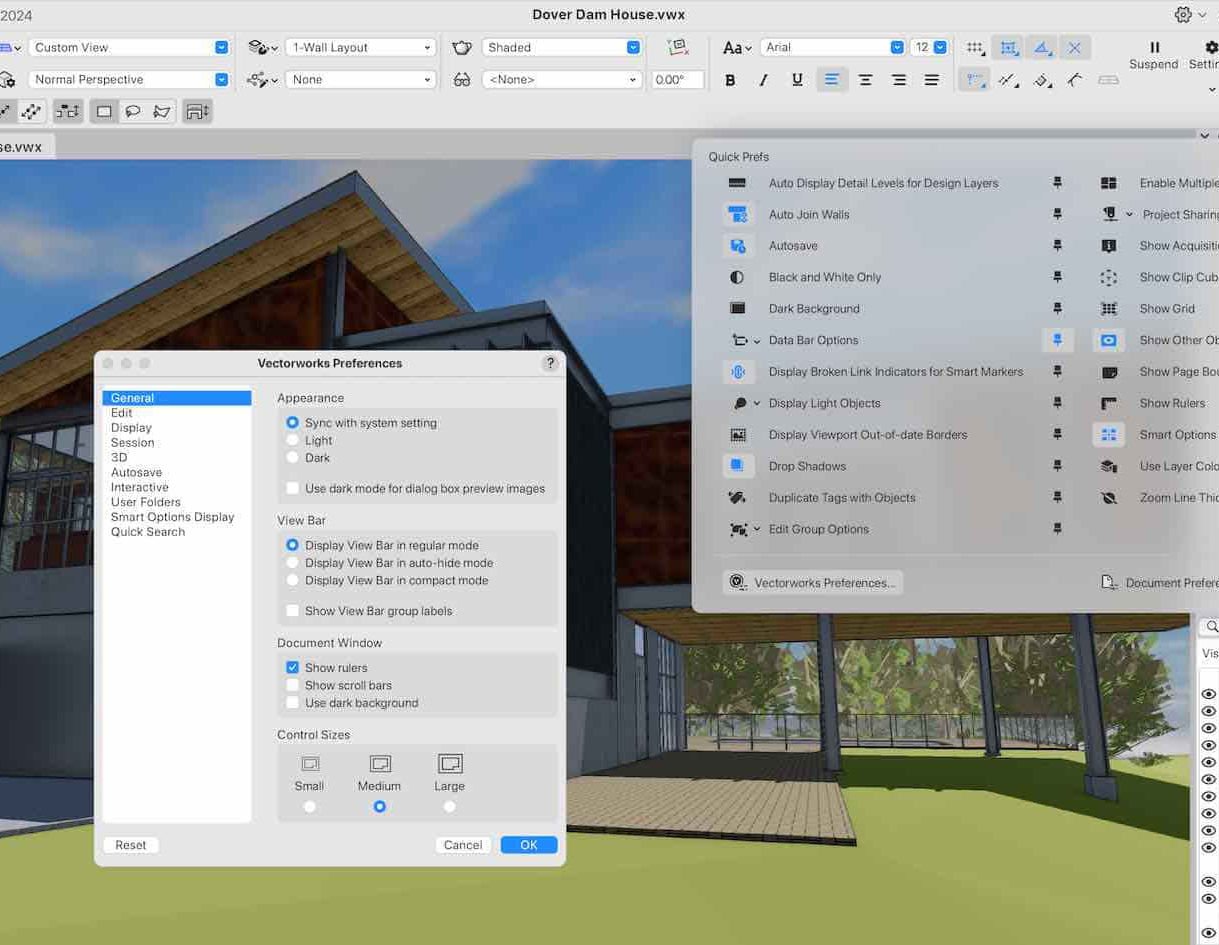
MICROSOFT LYNC TRAINING COURSE DESCRIPTION This course teaches IT staff how to plan, design, deploy, configure, and administer a Microsoft Lync Server solution. The course emphasizes Lync Server Enterprise Unified Communications features focussing particularly on coexisting with and migrating from legacy communication services. The labs in this course create a solution that includes IM and Presence, Conferencing, and Persistent Chat. This course helps prepare for Exam 70-336. WHAT WILL YOU LEARN * Describe the Lync Server architecture. * Install and deploy Lync Server. * Use Lync Server management interfaces. * Deploy and manage clients. * Manage and administer dial-in conferencing. * Design audio and video for web conferencing. * Plan for instant message and presence Federation. * Deploy and configure persistent chat in Lync. * Configure archiving and monitoring services. * Troubleshoot Lync Server. * Describe the required daily, weekly, and monthly maintenance tasks. * Use SIP commands and analyze SIP logs. * Configure high availability features in Lync. * Design load balancing in Lync Server. * Backup and restore Lync Server data. MICROSOFT LYNC TRAINING COURSE DETAILS * Who will benefit: Technical staff working with Microsoft Lync. * Prerequisites: Supporting Windows 2008 or 2012. * Duration 5 days MICROSOFT LYNC TRAINING COURSE CONTENTS * Microsoft Lync Server architecture Lync Server architecture, Lync core capabilities, Lync design process, assessing infrastructure requirements and updating the design, planning for all Microsoft solutions framework phases. * Designing a Lync Server topology Infrastructure requirements for Lync Server, using the planning tool, using topology builder, server infrastructure, documentation. Hands on Environment preparation and Lync Server pools. * Users and rights in Microsoft Lync Server Managing Lync Server, role based access control. Hands on Using the management shell, configuring role-based access control. * Client/device deployment and management Deploy and manage clients, prepare for device deployment, IP phones. Hands on Clients. * Conferencing in Lync Server Introduction to conferencing in Lync Server, designing for audio\video and web conferencing, dial-in conferencing in Lync Server, managing and administering conferencing. Hands on Conferencing in Microsoft Lync. * Designing and deploying external access Conferencing and external capabilities of Lync Server, planning for IM and presence federation, designing edge services. Hands on Deploying Edge Server and Configuring Remote Access, Validating the Edge Server. * Deploying Lync Server persistent chat Overview of persistent chat architecture in Lync Server, designing persistent chat, deploying and persistent chat. Hands on persistent chat server. * Monitoring and archiving The archiving service, the monitoring service, configuring archiving and monitoring. Hands on Archiving and monitoring in Lync Server. * Administration and maintenance of Lync Lync Server troubleshooting tools, Lync Server operational tasks, Lync Server troubleshooting techniques. Hands on Lync administration tools, centralized logging service, analysing Lync Server logs and traces. * High Availability in Lync Server High availability in Lync Server, configuring high availability in Lync Server, planning for load balancing, designing load balancing. Hands on Configuring database mirroring, experiencing a scheduled SQL Server outage, experiencing an unscheduled SQL Server outage. * Disaster recovery in Lync Server Disaster recovery in Lync Server, tools for backing up and restoring Lync Server, critical Lync Server data to back up and restore, critical data to export and import, designing branch site resiliency. Hands on Configure pool pairing, experiencing a pool failure or outage. * Planning a migration to Lync Server Coexistence and migration, migration steps, planning for clients and devices. Designing a client migration and device migration strategy. Hands on Creating a migration plan, documenting the migration phases.

Search By Location
- Architect Courses in London
- Architect Courses in Birmingham
- Architect Courses in Glasgow
- Architect Courses in Liverpool
- Architect Courses in Bristol
- Architect Courses in Manchester
- Architect Courses in Sheffield
- Architect Courses in Leeds
- Architect Courses in Edinburgh
- Architect Courses in Leicester
- Architect Courses in Coventry
- Architect Courses in Bradford
- Architect Courses in Cardiff
- Architect Courses in Belfast
- Architect Courses in Nottingham