16 App Development courses delivered Live Online
Get a 10% discount on your first order when you use this promo code at checkout: MAY24BAN3X
iPhone Mobile App Development
By Nexus Human
Duration 5 Days 30 CPD hours The iPhone combines technologies of smartphones and personal computing. With a multitouch screen, built-in accelerometer and virtual keyboard, the iPhone also requires the mobile application developer to adopt a vastly different software design philosophy. With over a billion mobile apps sold, iPhone Programming is a critical part of the future of mobile technology. This five day course teaches the attendee all aspects of iOS mobile app development INTRODUCTION AND SETUP * Joining the Apple iOS Developer Program Installing Xcode and the iOS SDK A Guided Tour of Xcode An Introduction to Xcode Playgrounds SWIFT PROGRAMMING LANGUAGE * Swift Data Types, Constants, and Variables Swift Operators and Expressions Swift Flow Control The Swift Switch Statement Overview of Swift Functions The Basics of Object Oriented Programming in Swift Swift Subclassing and Extensions Arrays and Dictionary Collections in Swift Understanding Error Handling in Swift VIEWS, LAYOUTS, AND STORYBOARDS * Creating an Interactive iOS App Auto Layout in iOS Working with iOS Auto Layout Constraints in Interface Builder Implementing iOS Auto Layout Constraints in Code Implementing Cross-Hierarchy Auto Layout Constraints in iOS Understanding the iOS Auto Layout Visual Format Language Using Size Classes to Design Adaptable Universal iOS User Interfaces Using Storyboards in Xcode Organizing Scenes over Multiple Xcode Storyboard Files Using Xcode Storyboards to Create an iOS Tab Bar Application Working with the iOS Stack View Class iOS Stack View Tutorial iOS Split View Master-Detail Example Multitasking in iOS Implementing a Page based iOS Application using UIPageViewController iOS UIPageViewController Application DATA STORAGE WITH FILES, ICLOUD, AND DATABASES * Working with Directories in Swift on iOS Working with Files in Swift on iOS iOS Directory Handling and File I/O in Swift Preparing an iOS App to use iCloud Storage Managing Files using the iOS UIDocument Class Using iCloud Storage in an iOS Application Synchronizing iOS Key-Value Data using iCloud iOS Database Implementation using SQLite SQLite based iOS Application using Swift and FMDB Working with iOS Databases using Core Data iOS Core Data Introduction to CloudKit Data Storage on iOS iOS CloudKit Example iOS CloudKit Subscription Example TOUCH, TAPS, AND GESTURES * An Overview of iOS Multitouch, Taps and Gestures iOS Touch, Multitouch and Tap Application Detecting iOS Touch Screen Gesture Motions Identifying Gestures using iOS Gesture Recognizers iOS Gesture Recognition iOS 3D Touch Force Handling iOS 3D Touch Quick Actions iOS 3D Touch Peek and Pop ADVANCED VIEW OPTIONS * Basic iOS Animation using Core Animation iOS UIKit Dynamics ? An Overview Introduction to iOS Sprite Kit Programming iOS Sprite Kit Level Editor Game iOS Sprite Kit Collision Handling EXTENSIONS * Introduction to Extensions in iOS iOS Today Extension Widget Creating an iOS Photo Editing Extension Creating an iOS Action Extension Receiving Data from an iOS Action Extension MULTIMEDIA, FACEBOOK, AND TWITTER * Accessing the iOS Camera and Photo Library iOS Camera Application iOS Video Playback using AVPlayer and AVPlayerViewController iOS Multitasking Picture in Picture Tutorial Playing Audio on iOS using AVAudioPlayer Recording Audio on iOS with AVAudioRecorder THE APP STORE * Preparing and Submitting an iOS Application to the App Store ADDITIONAL COURSE DETAILS: Nexus Humans iPhone Mobile App Development training program is a workshop that presents an invigorating mix of sessions, lessons, and masterclasses meticulously crafted to propel your learning expedition forward. This immersive bootcamp-style experience boasts interactive lectures, hands-on labs, and collaborative hackathons, all strategically designed to fortify fundamental concepts. Guided by seasoned coaches, each session offers priceless insights and practical skills crucial for honing your expertise. Whether you're stepping into the realm of professional skills or a seasoned professional, this comprehensive course ensures you're equipped with the knowledge and prowess necessary for success. While we feel this is the best course for the iPhone Mobile App Development course and one of our Top 10 we encourage you to read the course outline to make sure it is the right content for you. Additionally, private sessions, closed classes or dedicated events are available both live online and at our training centres in Dublin and London, as well as at your offices anywhere in the UK, Ireland or across EMEA.

iOS App Development Essentials
By Nexus Human
Duration 5 Days 30 CPD hours This course is intended for This course is intended for Developers and architects who will be developing applications for iOS devices. In this course you'll be shown a complete introduction to iPhone and iPad development, emphasizing the newest technologies and best practices for iOS. INTRODUCTION & SETUP * Start Here * Joining the Apple iOS Developer Program * Installing Xcode and the iOS SDK * A Guided Tour of Xcode * An Introduction to Xcode Playgrounds SWIFT PROGRAMMING LANGUAGE * Swift Data Types, Constants, and Variables * Swift Operators and Expressions * Swift Flow Control * The Swift Switch Statement * An Overview of Swift Functions * The Basics of Object Oriented Programming in Swift * An Introduction to Swift Subclassing and Extensions * Working with Array and Dictionary Collections in Swift * Understanding Error Handling in Swift VIEWS, LAYOUTS, & STORYBOARDS * iOS Application and Development Architecture * Creating an Interactive iOS App * Understanding Views, Windows and the View Hierarchy * An Introduction to Auto Layout in iOS * Working with iOS Auto Layout Constraints in Interface Builder * Implementing iOS Auto Layout Constraints in Code * Implementing Cross-Hierarchy Auto Layout Constraints in iOS * Understanding the iOS Auto Layout Visual Format Language * Using Trait Variations to Design Adaptive User Interfaces * Using Storyboards in Xcode * An Overview of iOS Table Views * Using Xcode Storyboards to Build Dynamic TableViews * Implementing TableView Navigation * Working with the iOS Stack View Class * A Guide to Multitasking in iOS * Implementing a Page based iOS Application using UIPageViewController DATA STORAGE WITH FILES, ICLOUD, & DATABASES * Working with Directories in Swift on iOS * Working with Files in Swift on iOS * Preparing an iOS App to use iCloud Storage * Managing Files using the iOS UIDocument Class * Using iCloud Storage in an iOS Application * Synchronizing iOS Key-Value Data using iCloud * iOS Database Implementation using SQLite * Working with iOS Databases using Core Data * CloudKit Data Storage on iOS TOUCH, TAPS, & GESTURES * An Overview of iOS Multitouch, Taps and Gestures * An Example iOS Touch, Multitouch and Tap Application * Detecting iOS Touch Screen Gesture Motions * Identifying Gestures using iOS Gesture Recognizers * iOS 3D Touch * Implementing TouchID Authentication in iOS Apps ADVANCED VIEW OPTIONS * Drawing iOS 2D Graphics with Core Graphics * Interface Builder Live Views and iOS Embedded Frameworks * Using Core Graphics and Core Image * iOS Animation using UIViewPropertyAnimator * iOS UIKit Dynamics * iOS Sprite Kit Programming * iOS Multitasking, Background Transfer Service and Fetching * iOS Application State Preservation and Restoration * Integrating Maps into iOS Applications * Getting Location Information using the iOS Core Location Framework EXTENSIONS * An Introduction to Extensions in iOS * An iOS Today Extension Widget Tutorial * Creating an iOS Photo Editing Extension * Creating an iOS Action Extension * Receiving Data from an iOS Action Extension * Building iOS Message Apps * Using Event Kit to Create Date and Location Based Reminders MULTIMEDIA AND SOCIAL MEDIA * Accessing the iOS Camera and Photo Library * iOS Video Playback using AVPlayer and AVPlayerViewController * An iOS Multitasking Picture in Picture Tutorial * Playing Audio on iOS using AVAudioPlayer * Recording Audio on iOS with AVAudioRecorder * iOS Speech Recognition * Introduction to SiriKit * Integrating Twitter and Facebook into iOS Applications THE APP STORE * Making Store Purchases with SKStoreProductViewController Class * Building In-App Purchasing into iOS Applications * Configuring and Creating App Store Hosted Content for iOS In-App Purchases * Preparing and Submitting an iOS Application to the App Store * ADDITIONAL COURSE DETAILS: Nexus Humans iOS App Development Essentials training program is a workshop that presents an invigorating mix of sessions, lessons, and masterclasses meticulously crafted to propel your learning expedition forward. This immersive bootcamp-style experience boasts interactive lectures, hands-on labs, and collaborative hackathons, all strategically designed to fortify fundamental concepts. Guided by seasoned coaches, each session offers priceless insights and practical skills crucial for honing your expertise. Whether you're stepping into the realm of professional skills or a seasoned professional, this comprehensive course ensures you're equipped with the knowledge and prowess necessary for success. While we feel this is the best course for the iOS App Development Essentials course and one of our Top 10 we encourage you to read the course outline to make sure it is the right content for you. Additionally, private sessions, closed classes or dedicated events are available both live online and at our training centres in Dublin and London, as well as at your offices anywhere in the UK, Ireland or across EMEA.

Introduction to Swift - Mobile App Development
By Nexus Human
Duration 3 Days 18 CPD hours Discover and explore how to use the fundamental building blocks of the Swift programming language. class will teach you the basic concepts of Swift programming, including syntax, logic, structures, functions, and patterns. It also includes detailed explanations of language syntax and coding exercises. INTRODUCTION TO SWIFT CONSTANTS, VARIABLES, AND DATA TYPES OPERATORS CONTROL FLOW STRINGS & FUNCTIONS STRUCTURES & CLASSES OPTIONALS COLLECTIONS LOOPS TYPE CASTING GUARD STATEMENTS SCOPE & ENUMERATIONS PROTOCOLS CLOSURES EXTENSIONS

Developing iOS Mobile Apps for Business
By Nexus Human
Duration 3 Days 18 CPD hours This course is intended for This course is intended for a programmer or web developer who is new to mobile app development in iOS. The student has experience using a computer running Mac OS X and developing applications or websites using object-oriented programming languages and tools, but may not have experience using the languages and tools specific to the iOS development environment. Overview In this course, you will develop, test, and package applications for devices that run the iOS operating system, including iPad and iPhone. You will: •Use Xcode to create and run an iOS application. •Write Objective-C code to enable iOS app user interface elements to interact with users. •Identify and describe common iOS design patterns and user interface standards. •Lay out and program apps to provide navigation among multiple views. •Access data from various locations, including app resources, user preferences, private app storage, and web services. •Enable an app to present graphics and multimedia. •Enable an app to interact well with other apps, the iOS system, and the mobile device it runs on. •Debug an app and implement runtime error handling. •Prepare an app for release, including configuration to support internationalization, and to run on multiple devices and different screen dimensions. This Logical Operations courseware is no longer available on the LO Store, but can be purchased by phone orderIn this course, students will learn how to develop and publish iOS apps, focusing on developing business apps for iPhones and iPads. USING XCODE TO DEVELOP AN IOS APP * Set Up and Configure Xcode * Create an App Project * Create a User Interface * Run an App in Simulator PROGRAMMING IN THE IOS DEVELOPMENT ENVIRONMENT * Write Code to Handle User Interaction * Organize and Maintain Code * Use Predefined Classes IDENTIFYING DESIGN REQUIREMENTS FOR IOS APPS * Design an App to Meet User Expectations * iOS Design Patterns and Templates IMPLEMENTING MULTIPLE VIEW NAVIGATION * Create an iOS App with Multiple Views * Add a Custom View Controller Class * Show Temporary Views WORKING WITH DATA * Select an Appropriate Data Storage Approach * Load App Data from Property Lists * Access Web Data and Services * Store and Retrieve Preferences WORKING WITH GRAPHICS AND MEDIA * Load Graphic Images * Draw Graphics Through Code * Add Animation Effects INTEGRATING WITH THE APP ECOSYSTEM * Manage App State Changes * Map a Location * Support Multiple Devices and Orientations MAKING CODE MORE ROBUST AND MAINTAINABLE * Debug an App in Xcode * Write Code to Handle Runtime Errors FINALIZING AN APP * Enable an App to Support Multiple Languages * Prepare an App for Release

Photoshop Training Course Basics to Advanced
By ATL Autocad Training London
Photoshop Training Course Basics to Advanced designed for individuals of every skill level, ranging from beginners to advanced image editing professionals. Immerse yourself in the realm of potent image manipulation tools at our school in London. Personalized Photoshop courses either at our facility or directly at your location. Click here for more info: Website [https://www.autocadtraininglondon.co.uk/product-page/photoshop-basics-to-advanced-training-course] Duration: 20 hours. Method: Personalized 1-on-1. Schedule: Customize your learning with pre-booked sessions available Monday to Saturday, from 9 am to 7 pm. Course Title: Mastering Photoshop: From Basics to Advanced Proficiency Course Duration: 20 hours Module 1: Introduction to Photoshop (2 hours) * Understanding the Photoshop interface * Navigating tools and panels * Basic keyboard shortcuts for efficient workflow * Introduction to different file formats and their uses Module 2: Essential Tools and Techniques (3 hours) * Selection tools and techniques for precise editing * Working with layers: management and blending modes * Understanding brushes, gradients, and patterns * Introduction to basic filters and their applications Module 3: Image Editing and Retouching (4 hours) * Color correction and adjustment layers * Advanced retouching techniques: Healing Brush, Clone Stamp, and Content-Aware tools * Removing backgrounds and unwanted elements * Restoring old or damaged photographs Module 4: Advanced Photo Manipulation (3 hours) * Compositing multiple images seamlessly * Advanced blending modes and layer effects * Creative use of masks and clipping paths * Special effects: lighting, shadows, and reflections Module 5: Text and Typography (2 hours) * Working with text layers and formatting options * Creating custom typography and text effects * Utilizing layer styles for creative text designs * Text manipulation along paths and shapes Module 6: Web and UI Design (3 hours) * Designing web banners, buttons, and interfaces * Slicing and optimizing images for the web * Creating interactive prototypes and mockups * Exporting assets for web and app development Module 7: Print Design and Prepress (2 hours) * Understanding color modes: CMYK vs. RGB * Setting up documents for print: bleed, margins, and resolution * Designing print materials: brochures, business cards, and posters * Preparing files for professional printing Module 8: Project-Based Learning (1 hour) * Applying learned techniques to real-world projects * Instructor-led project: creating a digital artwork or advertisement * Feedback and critique session for skill refinement * Final presentation of completed projects Upon completion, you will: * Master Photoshop Skills: Gain proficiency in fundamental and advanced Photoshop techniques, enabling professional-level image editing and creative design. * Enhance Creativity: Develop creative problem-solving abilities, enabling innovative and visually appealing design solutions. Job Opportunities: * Graphic Designer: Craft compelling visual content for ads, websites, and marketing materials. * Photo Retoucher: Edit and enhance photographs to meet professional standards. * Digital Artist: Create digital artwork and illustrations for various purposes. * Web/UI/UX Designer: Design user-friendly interfaces and engaging online experiences. * Marketing Content Creator: Generate eye-catching promotional visuals and social media content. * Video Editor: Enhance video footage and create engaging video content for online platforms. Professional Adobe Photoshop Training in London - On-Site & Live Virtual Classes Being the industry-leading image editing software, Photoshop empowers users to manipulate images, enhance colors, and create visually striking designs. Its extensive toolkit allows for intricate adjustments, retouching, and even editing videos, graphic design, and 3D imagery. Enroll in our Photoshop course to establish a strong foundation in creative visuals, focusing on essential skills like image adjustment, composition, and common troubleshooting. For a more in-depth understanding, our Advanced course delves into advanced techniques such as color fills, text and layer styling, and creating web-ready artwork. Explore our masterclass options for advanced training and deeper insights. Both beginner courses are available in physical classrooms and online, providing flexible learning opportunities. * Holistic Design Education: Comprehensive training across diverse design fields. * Industry-Experienced Instructors: Learn from seasoned professionals in the field. * Flexible Learning: Accommodating schedules for busy professionals and students. * Practical Projects: Hands-on projects for real-world design experience. * Career-Focused Skills: Acquire industry-relevant skills for professional growth. * Cutting-Edge Facilities: Access state-of-the-art technology and facilities. * Personalized Training: Tailored programs to suit individual learning needs. * Networking Opportunities: Connect with design professionals for valuable connections. * Innovation Exploration: Explore creative trends and emerging technologies. * Ongoing Support: Continuous assistance and post-course guidance.

CompTIA ITF+ Course
By Hi-Tech Training
THE ITF+ COURSE EQUIPS PARTICIPANTS WITH PRACTICAL “HANDS-ON” SKILLS RELEVANT TO THE WORKPLACE AND THE THEORY REQUIRED FOR CERTIFICATION. -------------------------------------------------------------------------------- AIM The CompTIA ITF+ Course is designed to give practical knowledge of IT topics and provides a solid grounding in the technology concepts and practices organisations use today. DURATION AND SCHEDULE The course runs over 5 days… The next course commences on Tuesday 17th September at 10.00 am. A payment of £65 secures your place on your chosen course. The balance of the course fees of £600 can be paid shortly before course commencement. ONLINE VIRTUAL CLASSROOM – HOW IT WORKS? The course will be delivered through blended training consisting of 5 Online Virtual Classroom sessions. During the Online Virtual Classroom sessions, you will have a live video feed you’re your instructor talking to you, doing practical live demonstrations and facilitating your participation with them in the live interactive Lab through the Online Platform. Labs Overview: - The experience you gain from our virtual live labs accelerates skills development and is unlike any other online training – it is live (not simulated). While, in today's world, that might currently be a distant dream, you can still gain hands-on practical work experience using our live technology instead. Through individual logins, the labs provide access to real hardware through the Online Platform to: - * Carry out many different IT tasks * Develop and Practice Skills required in the real world of Technical IT * Build your Skill Levels and Confidence * Practice your Digital and IT skills within a safe, live-lab environment. * Provide step-by-step exercises to complete each module In preparation for this, we plan to have a quick informal online meeting a few days before course commencement for about an hour just to make sure that people get connected properly, let you know what the online virtual classroom and interactive labs will be like and go through any questions you may have. To join the virtual sessions, you will need a PC/Laptop or Tablet with an internet connection. Joining instructions (login IDs, etc) will be sent before the Informal Induction session. LEARNING OBJECTIVES The ITF+ course equips participants with practical “Hands-on” skills relevant to the workplace and the theory required for certification. On successful completion of the course, participants will have the skills and knowledge to: - * Identify and explain basic computer components * Set up a basic workstation * Conduct basic software installation * Establish basic network connectivity * Identify compatibility issues * Identify/prevent basic security risks. COURSE CONTENT * Common Computing Devices * Using a Workstation * Using and Managing an OS * Troubleshooting and Support * Using Data Types and Units * Programming and App Development * System Components * Using Device Interfaces * Using Peripheral Devices * Using Storage Devices * Using File Systems * Networking Concepts * Secure Web Browsing * Using Shared Storage * Security Concerns * Using Best Practices * Using Access Controls * Behavioural Security Concepts CERTIFICATION CompTIA ITF+ Certificate on successfully completing 1 written examination CompTIA FCO-U61. Maximum of 75 questions. Candidates must register for and pay for examinations separately from to the course. Types of questions include multiple-choice questions (single and multiple responses), drag and drops and performance-based (candidate’s ability to solve problems in a simulated environment). Tests can be booked through Testing Centers [https://www.comptia.org/testing/testing-options/take-in-person-exam] or Online Testing [https://www.comptia.org/testing/testing-options/take-online-exam]. We recommend that if possible you would use a Testing Centre [https://www.comptia.org/testing/testing-options/take-in-person-exam]. Certification is valid for 3 years and the candidate then need to become recertified [https://www.comptia.org/continuing-education/learn] JOBS THAT USE ITF+ * Introductory Positions in IT Industry * Progression onto existing job requiring an IT Competence * System Support Technician
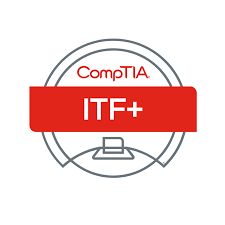
iOS 8.0 Mobile Application Development Essentials
By Nexus Human
Duration 5 Days 30 CPD hours This course is intended for Software Engineers Mobile Developers Overview The training is geared to build essential skills to develop professional applications for iOS 8.0 devices. The complete hands-on course will be delivered using Xcode 6. The 2 days of Objective-C and Swift training, at the start of the course is designed to allow developers , with a non-Objective C background, to jumpstart into iOS application development. The training is intended to lay a solid foundation in Apple's new programming language - Swift for development of next-generation iOS applications. The training is intended to lay a solid foundation in Apple's new programming language - Swift for development of next-generation iOS applications.

Microsoft Power Apps: Building Low-Code Business Apps
By Nexus Human
Duration 1 Days 6 CPD hours This course is intended for This course is designed for skilled users of Microsoft Windows and Office who do not have prior coding or programming experience and who are interested in creating custom business apps quickly and without writing application code. Overview In this course, you will use Microsoft Power Apps to build and deploy low-code business apps. You will: Determine how Microsoft Power Apps can meet your business needs. Plan and design apps. Build canvas apps. Build model-driven apps. Test and deploy apps. This course introduces building low-code/no-code apps with Microsoft© Power Apps©. Most out-of-the-box solutions do not meet exact business needs or integrate well with existing business apps. Power Apps eases users into app development with templates, automated app-building tools, and a streamlined programming language to enable any business user to create a custom app. GETTING STARTED WITH MICROSOFT POWER APPS * Topic A: Introduction to Microsoft Power Platform * Topic B: Introduction to Power Apps * Topic C: Select App Types to Address Business Needs PLANNING AND DESIGNING APPS * Topic A: Plan Apps * Topic B: Design Apps BUILDING CANVAS APPS * Topic A: Create an App from a Blank Canvas * Topic B: Create an App from a Template BUILDING MODEL-DRIVEN APPS * Topic A: Create Model-Driven Apps * Topic B: Add Visualizations and Reports TESTING AND DEPLOYING APPS * Topic A: Make Apps Available to Other Users * Topic B: Test Apps * Topic C: Revise Apps

App in a day
By Nexus Human
Duration 1 Days 6 CPD hours This course is intended for Looking for a way to extend your business operations? Look no further than the App in a Day workshop! In this one day course you will learn to build a custom, secure business application that you can share across your organise and will run across multiple platforms including tablets and mobile devices. Power Platform is a secure and scalable platform for building your own applications. In this course, you will learn how to build an application from the ground up by building the required UX, Backend, and frontend. All this without writing any code. Overview Some of the applications of the Power Platform you will learn to build will allow you to potentially: A) Share information with trusted colleagues and associates B) Monitor and manage your business operations C) Monitor and manage your customers D) Share business news on social media E) Share business photos and footage This course will teach you how to build your own application that is completely secure and private. POWER APPS CANVAS APP * Connect to data sources and filter results based on specified criteria * Work with screens and navigation * Use controls, properties, formulas, and actions to customize the user experience * Display the logged in user?s name * Configure app settings * Save and share an app * Run an app on a mobile device MICROSOFT DATAVERSE * Create and customize a custom table * Use the Form control * Save data into the Microsoft Dataverse using the Form control MICROSOFT DATAVERSE * Create a standalone Model-driven app. * Customize forms for the Model-driven app * Use a Business Process Flow to guide users through a process MICROSOFT DATAVERSE * Create a flow that is triggered when a new Microsoft Dataverse row is created * Automate sending approval requests * Customize the approval based on the Microsoft Dataverse row * Use the Approval centre

Getting Started with React Native (TT4198)
By Nexus Human
Duration 3 Days 18 CPD hours This course is intended for This is an intermediate-level course for web developers with prior practical experience working with React. Overview Our engaging instructors and mentors are highly experienced practitioners who bring years of current 'on-the-job' experience into every classroom. Working in a hands-on learning environment, guided by our expert team, attendees will learn about and explore: React Native Essentials React Fundamentals: 7 steps of app development Building a React Native App / Case Study Core Components Core APIs Getting Started with React Native is a hands-on, intermediate level web development course geared for experienced web developers who need to build and design applications using React Native. Students will explore the core APIs and Components, applying these skills to the course case study project to create a React Native app in class. REACT NATIVE: AN INTRODUCTION * What Is React Native, Exactly? * What Does React Native Bring to the Table? Pros and Cons * Introduction to React Native * Prerequisites: * How to Get React Native * Baby Steps: A First App GETTING STARTED WITH REACT NATIVE * Weather App * Starting the project * Expo * Components * Custom components REACT FUNDAMENTALS * Breaking the app into components * 7 step process * Step 2: Build a static version of the app * Step 3: Determine what should be stateful * Step 4: Determine in which component each piece of state should live * Step 5: Hardcode initial states * Step 6: Add inverse data flow * Updating timers * Deleting timers * Adding timing functionality * Add start and stop functionality * Methodology review CORE COMPONENTS, PART 1 * What are components? * Building an Instagram clone * View * StyleSheet * Text * TouchableOpacity * Image * ActivityIndicator * FlatList CORE COMPONENTS, PART 2 * TextInput ScrollView Modal CORE APIS, PART 1 * Building a messaging app * Initializing the project * The app * Network connectivity indicator * The message list * Toolbar * Geolocation * Input Method Editor (IME) * CORE APIS, PART 2 * The keyboard Day Four to Five or Time Permitting NAVIGATION * Navigation in React Native Contact List Starting the project Container and Presentational components Contacts Profile React Navigation Stack navigation Tab navigation Drawer navigation Sharing state between screens Deep Linking TESTING * Flow - Benefits of Using Flow * Jest - Jest with React Native * Snapshot Testing with Jest * BUILDING AND PUBLISHING * Building * Building with Expo * OS * Android * Handling Updates ADDITIONAL COURSE DETAILS: Nexus Humans Getting Started with React Native (TT4198) training program is a workshop that presents an invigorating mix of sessions, lessons, and masterclasses meticulously crafted to propel your learning expedition forward. This immersive bootcamp-style experience boasts interactive lectures, hands-on labs, and collaborative hackathons, all strategically designed to fortify fundamental concepts. Guided by seasoned coaches, each session offers priceless insights and practical skills crucial for honing your expertise. Whether you're stepping into the realm of professional skills or a seasoned professional, this comprehensive course ensures you're equipped with the knowledge and prowess necessary for success. While we feel this is the best course for the Getting Started with React Native (TT4198) course and one of our Top 10 we encourage you to read the course outline to make sure it is the right content for you. Additionally, private sessions, closed classes or dedicated events are available both live online and at our training centres in Dublin and London, as well as at your offices anywhere in the UK, Ireland or across EMEA.









