Get a 10% discount on your first order when you use this promo code at checkout: MAY24BAN3X
VMware Cloud Foundation: Planning, Management, Operations [V4.3]
By Nexus Human
Duration 5 Days 30 CPD hours This course is intended for Experienced system administrators, system integrators, and consultants responsible for implementing and managing VMware Cloud Foundation Overview By the end of the course, you should be able to meet the following objectives: Describe design implications of VMware Cloud Foundation standard or consolidated architecture List requirements for VMware Cloud Foundation deployment Describe the VMware Cloud Foundation bring-up process and the VMware Cloud Foundation architecture Perform VMware Cloud Foundation bring-up Describe physical and virtual networking considerations Outline VMware Cloud Foundation storage options Use the VMware Imaging Appliance to image ESXi hosts Describe VMware Cloud Foundation multi-instance federation Use VMware Cloud Foundation⢠SDDC Manager⢠to perform operational tasks Describe user roles in VMware Cloud Foundation and VMware vSphere Manage users and passwords using VMware Cloud Foundation Manage certificate rotation for VMware Cloud Foundation components Use Active Directory integration to automate certificate generation and rotation Describe workload domains Manage workload domains in VMware Cloud Foundation Manage VMware NSX-T⢠for VMware Cloud Foundation Describe use cases for Application Virtual Networks (AVNs) Meet vSphere with VMware Tanzu⢠requirements Deploy a vSphere with Tanzu enabled workload domain Manage VMware vSAN⢠storage in a workload domain Create vSAN storage policies Describe Cloud Native storage Describe the importance of business continuity measures in VMware Cloud Foundation Plan appropriate backup and restore workflows for VMware Cloud Foundation components Implement stretched clusters in VMware Cloud Foundation workload domains This five-day course includes instruction on the capabilities of VMware Cloud Foundation? and how to successfully plan, deploy, manage, and operate hybrid and cloud infrastructures, including customization. The course explains the architecture of VMware Cloud Foundation and explains licensing, certificates, and storage and network management. The course also covers workload domains, availability, life cycle management, and troubleshooting. COURSE INTRODUCTION * Introductions and course logistics * Course objectives VMWARE CLOUD FOUNDATION OVERVIEW * Describe the VMware Cloud Foundation solution * Describe VMware Cloud Foundation architecture * Identify VMware Cloud Foundation components * Describe VMware Cloud Foundation topology * Define VMware Cloud Foundation terminology DAY ZERO TASKS * Identify the requirements for deploying VMware Cloud Foundation * Identify management domain sizing considerations * Identify workload domain sizing considerations * Detail design considerations for ESXi in management and VI workload domains * Detail design considerations for vCenter in management and VI workload domains * Detail the VMware Cloud Foundation bring-up process * Identify information required for the Planning and Preparation Workbook * Identify information required for the Deployment Parameter Workbook * Describe how VMware Cloud Builder automates the deployment process * Explain how the Deployment Parameter Workbook is imported into VMware Cloud Builder * Recognize the configuration validation process performed by VMware Cloud Builder * Detail the deployment of the management domain * Recognize the options to image a host * Identify the key capabilities of VIA * Recognize how to use VIA for imaging the ESXi Nodes POST DEPLOYMENT OPERATIONS * Understand VMware Cloud Foundation integration with VMware Single Sign-On * Configure user access to VMware Cloud Foundation * Describe the importance of user roles in vSphere * Configure identity sources in vSphere to use with VMware Cloud Foundation * Manage passwords in VMware Cloud Foundation * Explain the importance of using VMware Cloud Foundation to manage passwords for vSphere components * Detail the best practices for password management for VMware Cloud Foundation * Retrieve and secure the password list * Describe the process for rotating passwords not managed by VMware Cloud Foundation VMWARE CLOUD FOUNDATION LICENSE MANAGEMENT * Describe how to add license keys to the VMware Cloud Foundation inventory * Describe how to view license keys in SDDC Manager * Describe how to assign license keys * Describe how to remove license keys * Describe how to replace expiring licenses VMWARE CLOUD FOUNDATION NETWORKING WITH NSX-T * Describe NSX Management plane and Control planes * Detail design considerations for workload domains with shared NSX Manager instances * Detail design considerations for workload domains with dedicated NSX Manager instances * Describe the spine-and-leaf design * Describe the addressing scheme for the underlay * Recognize possible variations of the spine-and-leaf design * Describe the multi-NIC design * Describe NSX Edge node design and BGP peering with the physical network * Describe cluster design and rack design * Explain dynamic routing with BGP * Explain virtual IP addressing * Describe logical switching * Detail NSX Edge functions * Define application virtual networks * Describe management domain rack options * List NSX Edge cluster requirements for vSphere with Tanzu * Discuss NSX Edge cluster placement considerations * Describe NSX-T Data Center deployment in VMware Cloud Foundation * Explain how logical routing works in NSX-T Data Center * Identify NSX Edge functions * Describe data plane preparation for NSX-T Data Center Edge nodes in a workload domain * Recognize Tier-0 and Tier-1 gateway topologies * Recognize features of NSX distributed firewalls * Describe the benefits of NSX Federation in VMware Cloud Foundation * Identify NSX Federation Use Cases * Explain NSX Federation Components and Architecture * Discuss NSX Federation configuration basics MANAGING WORKLOAD DOMAINS * Define workload domains * Detail design considerations for vSphere networking in management and VI workload domains * Detail design considerations for storage in management and VI workload domains * Recognize design choices for a consolidated design or standard design * List the types of workload domains * State scale limits for workload domains * Identify use cases for multiple clusters in a workload domain * List workload domain prerequisites * Explain how to create a workload domain * Describe how to scale a workload domain * Explain how to delete a workload domain * Describe host decommissioning VSPHERE WITH TANZU IN VMWARE COULD FOUNDATION * Discuss the vSphere with Tanzu solution * Define the role of Spherelet * Describe the supervisor cluster control plane * Define vSphere with Tanzu namespaces * Describe the role of NSX-T networking components * Discuss vSphere with Tanzu networking topology * Describe VMware Container Networking with Antrea * Describe control plane VM management networking requirements * Plan appropriate IP address CIDR ranges for pod, ingress, and egress networking * Describe prerequisites for vSphere with Tanzu cluster compatibility * Deploy vSphere with Kubernetes * Create a vSphere namespace * Configure limits and permissions for a vSphere namespace * Enabling Harbor Image Registry VMWARE CLOUD FOUNDATION STORAGE MANAGEMENT * Identify vSAN architecture and components * Recognize storage options for VMware Cloud Foundation * Recognize the connectivity options for supplemental storage * Explain why vSAN is the best option for VMware Cloud Foundation storage * Recognize vSAN design considerations * Identify sizing and performance considerations that impact the storage design * Describe vSAN requirements for the management and workload domains * Define deduplication and compression * Discuss how to scale vSAN clusters in VMware Cloud Foundation * Explain how storage policies work with VMware Cloud Foundation vSAN clusters * Explain storage policy failure tolerance rules * Identify a VM storage policy compliance status * Relate storage policies to Kubernetes storage classes * Describe persistent volumes * Monitor Cloud Native Storage in the vSphere Client AVAILABILITY AND BUSINESS CONTINUITY * Identify steps in the SDDC Manager backup and restore process * Recognize the importance of external service availability * Describe native vSphere availability options * Identify steps in the NSX backup and restore process * Identify stretched cluster use cases * Identify stretched cluster components * Recognize stretched cluster requirements in VMware Cloud Foundation * Prepare and deploy a vSAN stretched cluster using APIs VMWARE CLOUD FOUNDATION CERTIFICATE MANAGEMENT * Describe public key infrastructure (PKI) * Explain the purpose of certificate signing requests (CSRs) * List the available CA options in SDDC Manager * Describe how to view certificates * Explain how to generate a CSR * Describe how to replace and install certificates for VMware Cloud Foundation components * List the available CA options in SDDC Manager * Explain how to configure the Microsoft CA server * Describe how to install certificates issued by the Microsoft CA server * Explain how to add OpenSSL CA in SDDC Manager * Describe how to install certificates issued by OpenSSL CA * Explain how to install certificates issued by third-party CAs
![VMware Cloud Foundation: Planning, Management, Operations [V4.3]](https://cademy-images.b-cdn.net/9dd9d42b-e7b9-4598-8d01-a30d0144ae51/4c81f130-71bf-4635-b7c6-375aff235529/original.png?width=3840)
Introduction to Test Automation Essentials (TT3511)
By Nexus Human
Duration 1 Days 6 CPD hours This course is intended for The content is appropriate for test automation engineering roles, test manager roles, test lead roles, test architect roles, as well as developer roles. This course assumes you have a foundational understanding of testing and the purpose of automation. This course will be beneficial to anyone who is accountable for assessing, planning, designing, and implementing an integrated set of technology (testing infrastructure) that supports development, testing, and deployment. Overview Working in an interactive learning environment, led by our expert facilitator, attendees will learn to: Document the current state of test automation in your organization Define a custom test automation plan and architecture to fit their situation Create an initial implementation plan Identify initial key measures Develop a metrics dashboard for tracking the value of test automation Lay out a future strategy and roadmap to get there Introduction to Test Automation is a one-day, hands-on event designed to provide participants with the skills required to develop a custom test automation plan and architecture for their organization. Throughout the course, students will examine and work through various practical examples, learning how to create an integrated test automation plan and develop a test automation architecture. Participants will also learn about the possible real-world challenges they may face while trying to accomplish their goals, exploring the practical positive aspects of engaging their technical team, along with the possible frustrations of experiencing too much isolation between test automators and test designers. GETTING STARTED * Automation beginnings * Software as a series of imperfect translations THE COMPELLING BUSINESS NEEDS FOR AUTOMATION * Automation the next opportunity * Islands of Automation * Getting products to market more quickly, at the right costs and quality AUTOMATION CHALLENGES AND REQUIREMENTS * Automation Challenges * Test Automation Key Requirements * FOUNDATIONAL MATERIAL FOR YOUR AUTOMATION PLAN * Templates * Questions * Examples * Virtual Consulting included with this course AUTOMATION PLAN VISION AND STRATEGY * Vision, Strategy, Approach Example * Defining your end in mind * Deciding where to start * Engaging Others CONDUCTING A CURRENT STATE TOOLS INVENTORY * Assessing your current state - tools and processes * Tools inventory example and template * Radar Chart as a means of presenting current state information CONSIDER THE BEST AUTOMATION APPROACH * Waterfall vs. agile cycles of work * Aligning tools with your methodologies * Strategies for Automating * The Test Automation Pyramid DEVELOPING YOUR TEST AUTOMATION ARCHITECTURE * Blocks of automation capabilities * Islands of Automation * Integrated Tools Architecture Template * Integrated Tools Architecture Examples TEST AUTOMATION ARCHITECTURE EXAMPLES * Examples of different test automation architectures and frameworks * Selenium * Key Test Automation Architecture Characteristics ACCEPTANCE TEST-DRIVEN AND BEHAVIOR-DRIVEN TESTING OVERVIEW * Test automation approaches * FitNesse * Cucumber * Gherkin script overview * Tool workflow CONSIDERATIONS FOR WHAT TO AUTOMATE AND WHEN * Categories of tests that might be automated * We have many tool choices * Key points in Test Tool Architecture Planning PILOTING AND IMPLEMENTING AUTOMATION * Selecting and evaluating tools and rolling them out * Selling Automation - qualitative questions * Selling Automation - quantitative questions MEASURING AUTOMATION BENEFITS * Measures in technical terms * Measures in business terms * Measures of testing vs. measures of test automation NEXT STEPS * A few keys to success

Online Options
Show all 662Software and Coding Fundamentals for UX
By UX Design Institute
Learn the essentials of software development. And increase your confidence when working with developers. Why take this course? * Talk with confidence about web and internet technologies * Build better relationships with developers on your team * Create smarter designs with a deeper understanding of technical constraints * Understand the concepts behind coding without needing to code -------------------------------------------------------------------------------- Who is it for? All UX professionals Format Online, self-paced Duration 6 weeks (recommended) Commitment 3 hours per week -------------------------------------------------------------------------------- What you’ll learn Over 6 weeks, you’ll learn about the key concepts and processes involved in software development. You'll understand how code works, so that you can collaborate more effectively with developers. Module 1 The software landscape Understand the relationship between hardware and software. Module 2 Layers of software Dig into each layer of the tech stack, from the front-end to the back-end. Module 3 Front-end technologies Get up to speed on the roles of HTML, CSS and Javascript. Module 4 Back-end technologies Explore the back-end, APIs and common programming languages. Module 5 How developers work Learn about common development workflows, from waterfall to agile. Module 6 Effective collaboration Get practical guidance on how to work well with development teams.
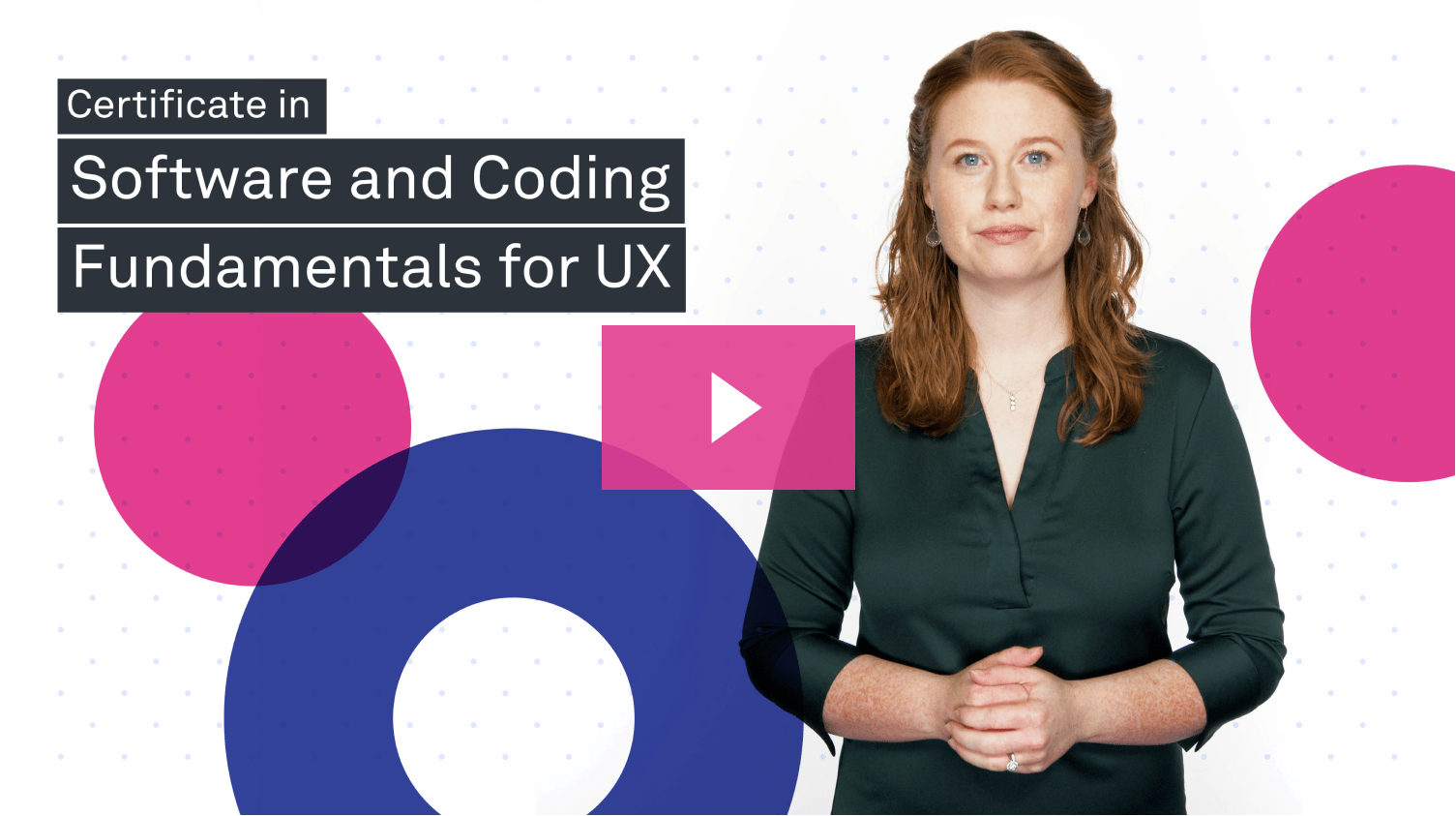
CompTIA Data+
By Nexus Human
Duration 5 Days 30 CPD hours Overview Mining data Manipulating data Visualizing and reporting data Applying basic statistical methods Analyzing complex datasets while adhering to governance and quality standards throughout the entire data life cycle CompTIA Data+ is an early-career data analytics certification for professionals tasked with developing and promoting data-driven business decision-making. CompTIA Data+ gives you the confidence to bring data analysis to life. As the importance for data analytics grows, more job roles are required to set context and better communicate vital business intelligence. Collecting, analyzing, and reporting on data can drive priorities and lead business decision-making. 1 - IDENTIFYING BASIC CONCEPTS OF DATA SCHEMAS * Identify Relational and Non-Relational Databases * Understand the Way We Use Tables, Primary Keys, and Normalization 2 - UNDERSTANDING DIFFERENT DATA SYSTEMS * Describe Types of Data Processing and Storage Systems * Explain How Data Changes 3 - UNDERSTANDING TYPES AND CHARACTERISTICS OF DATA * Understand Types of Data * Break Down the Field Data Types 4 - COMPARING AND CONTRASTING DIFFERENT DATA STRUCTURES, FORMATS, AND MARKUP LANGUAGES * Differentiate between Structured Data and Unstructured Data * Recognize Different File Formats * Understand the Different Code Languages Used for Data 5 - EXPLAINING DATA INTEGRATION AND COLLECTION METHODS * Understand the Processes of Extracting, Transforming, and Loading Data * Explain API/Web Scraping and Other Collection Methods * Collect and Use Public and Publicly-Available Data * Use and Collect Survey Data 6 - IDENTIFYING COMMON REASONS FOR CLEANSING AND PROFILING DATA * Learn to Profile Data * Address Redundant, Duplicated, and Unnecessary Data * Work with Missing Value * Address Invalid Data * Convert Data to Meet Specifications 7 - EXECUTING DIFFERENT DATA MANIPULATION TECHNIQUES * Manipulate Field Data and Create Variables * Transpose and Append Data * Query Data 8 - EXPLAINING COMMON TECHNIQUES FOR DATA MANIPULATION AND OPTIMIZATION * Use Functions to Manipulate Data * Use Common Techniques for Query Optimization 9 - APPLYING DESCRIPTIVE STATISTICAL METHODS * Use Measures of Central Tendency * Use Measures of Dispersion * Use Frequency and Percentages 10 - DESCRIBING KEY ANALYSIS TECHNIQUES * Get Started with Analysis * Recognize Types of Analysis 11 - UNDERSTANDING THE USE OF DIFFERENT STATISTICAL METHODS * Understand the Importance of Statistical Tests * Break Down the Hypothesis Test * Understand Tests and Methods to Determine Relationships Between Variables 12 - USING THE APPROPRIATE TYPE OF VISUALIZATION * Use Basic Visuals * Build Advanced Visuals * Build Maps with Geographical Data * Use Visuals to Tell a Story 13 - EXPRESSING BUSINESS REQUIREMENTS IN A REPORT FORMAT * Consider Audience Needs When Developing a Report * Describe Data Source Considerations For Reporting * Describe Considerations for Delivering Reports and Dashboards * Develop Reports or Dashboards * Understand Ways to Sort and Filter Data 14 - DESIGNING COMPONENTS FOR REPORTS AND DASHBOARDS * Design Elements for Reports and Dashboards * Utilize Standard Elements * Creating a Narrative and Other Written Elements * Understand Deployment Considerations 15 - UNDERSTAND DEPLOYMENT CONSIDERATIONS * Understand How Updates and Timing Affect Reporting * Differentiate Between Types of Reports 16 - SUMMARIZING THE IMPORTANCE OF DATA GOVERNANCE * Define Data Governance * Understand Access Requirements and Policies * Understand Security Requirements * Understand Entity Relationship Requirements 17 - APPLYING QUALITY CONTROL TO DATA * Describe Characteristics, Rules, and Metrics of Data Quality * Identify Reasons to Quality Check Data and Methods of Data Validation 18 - EXPLAINING MASTER DATA MANAGEMENT CONCEPTS * Explain the Basics of Master Data Management * Describe Master Data Management Processes ADDITIONAL COURSE DETAILS: Nexus Humans CompTIA Data Plus (DA0-001) training program is a workshop that presents an invigorating mix of sessions, lessons, and masterclasses meticulously crafted to propel your learning expedition forward. This immersive bootcamp-style experience boasts interactive lectures, hands-on labs, and collaborative hackathons, all strategically designed to fortify fundamental concepts. Guided by seasoned coaches, each session offers priceless insights and practical skills crucial for honing your expertise. Whether you're stepping into the realm of professional skills or a seasoned professional, this comprehensive course ensures you're equipped with the knowledge and prowess necessary for success. While we feel this is the best course for the CompTIA Data Plus (DA0-001) course and one of our Top 10 we encourage you to read the course outline to make sure it is the right content for you. Additionally, private sessions, closed classes or dedicated events are available both live online and at our training centres in Dublin and London, as well as at your offices anywhere in the UK, Ireland or across EMEA.

MD-102T00 Microsoft 365 Endpoint Administrator
By Nexus Human
Duration 5 Days 30 CPD hours This course is intended for The Microsoft 365 Endpoint Administrator is responsible for deploying, configuring, securing, managing, and monitoring devices and client applications in a corporate setting. Their duties include managing identity, access, policies, updates, and apps. They work alongside the M365 Enterprise Administrator to develop and execute a device strategy that aligns with the requirements of a modern organization. Microsoft 365 Endpoint Administrators should be well-versed in M365 workloads and possess extensive skills and experience in deploying, configuring, and maintaining Windows 11 and later, as well as non-Windows devices. Their role emphasizes cloud services over on-premises management technologies. In this course, students will learn to plan and execute an endpoint deployment strategy using contemporary deployment techniques and implementing update strategies. The course introduces essential elements of modern management, co-management approaches, and Microsoft Intune integration. It covers app deployment, management of browser-based applications, and key security concepts such as authentication, identities, access, and compliance policies. Technologies like Microsoft Entra ID, Azure Information Protection, and Microsoft Defender for Endpoint are explored to protect devices and data. Prerequisites The Modern Desktop Administrator must be familiar with M365 workloads and must have strong skills and experience of deploying, configuring, and maintaining Windows 11 and later, and non-Windows devices. 1 - EXPLORE THE ENTERPRISE DESKTOP * Examine benefits of modern management * Examine the enterprise desktop life-cycle model * Examine planning and purchasing * Examine desktop deployment * Plan an application deployment * Plan for upgrades and retirement 2 - EXPLORE WINDOWS EDITIONS * Examine Windows client editions and capabilities * Select client edition * Examine hardware requirements 3 - UNDERSTAND MICROSOFT ENTRA ID * Examine Microsoft Entra ID * Compare Microsoft Entra ID and Active Directory Domain Services * Examine Microsoft Entra ID as a directory service for cloud apps * Compare Microsoft Entra ID P1 and P2 plans * Examine Microsoft Entra Domain Services 4 - MANAGE MICROSOFT ENTRA IDENTITIES * Examine RBAC and user roles in Microsoft Entra ID * Create and manage users in Microsoft Entra ID * Create and manage groups in Microsoft Entra ID * Manage Microsoft Entra objects with PowerShell * Synchronize objects from AD DS to Microsoft Entra ID 5 - MANAGE DEVICE AUTHENTICATION * Describe Microsoft Entra join * Examine Microsoft Entra join prerequisites limitations and benefits * Join devices to Microsoft Entra ID * Manage devices joined to Microsoft Entra ID 6 - ENROLL DEVICES USING MICROSOFT CONFIGURATION MANAGER * Deploy the Microsoft Configuration Manager client * Monitor the Microsoft Configuration Manager client * Manage the Microsoft Configuration Manager client 7 - ENROLL DEVICES USING MICROSOFT INTUNE * Manage mobile devices with Intune * Enable mobile device management * Explain considerations for device enrollment * Manage corporate enrollment policy * Enroll Windows devices in Intune * Enroll Android devices in Intune * Enroll iOS devices in Intune * Explore device enrollment manager * Monitor device enrollment * Manage devices remotely 8 - EXECUTE DEVICE PROFILES * Explore Intune device profiles * Create device profiles * Create a custom device profile 9 - OVERSEE DEVICE PROFILES * Monitor device profiles in Intune * Manage device sync in Intune * Manage devices in Intune using scripts 10 - MAINTAIN USER PROFILES * Examine user profile * Explore user profile types * Examine options for minimizing user profile size * Deploy and configure folder redirection * Sync user state with Enterprise State Roaming * Configure Enterprise State Roaming in Azure 11 - EXECUTE MOBILE APPLICATION MANAGEMENT * Examine mobile application management * Examine considerations for mobile application management * Prepare line-of-business apps for app protection policies * Implement mobile application management policies in Intune * Manage mobile application management policies in Intune 12 - DEPLOY AND UPDATE APPLICATIONS * Deploy applications with Intune * Add apps to Intune * Manage Win32 apps with Intune * Deploy applications with Configuration Manager * Deploying applications with Group Policy * Assign and publish software * Explore Microsoft Store for Business * Implement Microsoft Store Apps * Update Microsoft Store Apps with Intune * Assign apps to company employees 13 - ADMINISTER ENDPOINT APPLICATIONS * Manage apps with Intune * Manage Apps on non-enrolled devices * Deploy Microsoft 365 Apps with Intune * Additional Microsoft 365 Apps Deployment Tools * Configure Microsoft Edge Internet Explorer mode * App Inventory Review 14 - PROTECT IDENTITIES IN MICROSOFT ENTRA ID * Explore Windows Hello for Business * Deploy Windows Hello * Manage Windows Hello for Business * Explore Microsoft Entra ID Protection * Manage self-service password reset in Microsoft Entra ID * Implement multi-factor authentication 15 - ENABLE ORGANIZATIONAL ACCESS * Enable access to organization resources * Explore VPN types and configuration * Explore Always On VPN * Deploy Always On VPN 16 - IMPLEMENT DEVICE COMPLIANCE * Protect access to resources using Intune * Explore device compliance policy * Deploy a device compliance policy * Explore conditional access * Create conditional access policies 17 - GENERATE INVENTORY AND COMPLIANCE REPORTS * Report enrolled devices inventory in Intune * Monitor and report device compliance * Build custom Intune inventory reports * Access Intune using Microsoft Graph API 18 - DEPLOY DEVICE DATA PROTECTION * Explore Windows Information Protection * Plan Windows Information Protection * Implement and use Windows Information Protection * Explore Encrypting File System in Windows client * Explore BitLocker 19 - MANAGE MICROSOFT DEFENDER FOR ENDPOINT * Explore Microsoft Defender for Endpoint * Examine key capabilities of Microsoft Defender for Endpoint * Explore Windows Defender Application Control and Device Guard * Explore Microsoft Defender Application Guard * Examine Windows Defender Exploit Guard * Explore Windows Defender System Guard 20 - MANAGE MICROSOFT DEFENDER IN WINDOWS CLIENT * Explore Windows Security Center * Explore Windows Defender Credential Guard * Manage Microsoft Defender Antivirus * Manage Windows Defender Firewall * Explore Windows Defender Firewall with Advanced Security 21 - MANAGE MICROSOFT DEFENDER FOR CLOUD APPS * Explore Microsoft Defender for Cloud Apps * Planning Microsoft Defender for Cloud Apps * Implement Microsoft Defender for Cloud Apps 22 - ASSESS DEPLOYMENT READINESS * Examine deployment guidelines * Explore readiness tools * Assess application compatibility * Explore tools for application compatibility mitigation * Prepare network and directory for deployment * Plan a pilot 23 - DEPLOY USING THE MICROSOFT DEPLOYMENT TOOLKIT * Evaluate traditional deployment methods * Set up the Microsoft Deployment Toolkit for client deployment * Manage and deploy images using the Microsoft Deployment Toolkit 24 - DEPLOY USING MICROSOFT CONFIGURATION MANAGER * Explore client deployment using Configuration Manager * Examine deployment components of Configuration Manager * Manage client deployment using Configuration Manager * Plan in-place upgrades using Configuration Manager 25 - DEPLOY DEVICES USING WINDOWS AUTOPILOT * Use Autopilot for modern deployment * Examine requirements for Windows Autopilot * Prepare device IDs for Autopilot * Implement device registration and out-of-the-box customization * Examine Autopilot scenarios * Troubleshoot Windows Autopilot 26 - IMPLEMENT DYNAMIC DEPLOYMENT METHODS * Examine subscription activation * Deploy using provisioning packages * Use Windows Configuration Designer * Use Microsoft Entra join with automatic MDM enrollment 27 - PLAN A TRANSITION TO MODERN ENDPOINT MANAGEMENT * Explore using co-management to transition to modern endpoint management * Examine prerequisites for co-management * Evaluate modern management considerations * Evaluate upgrades and migrations in modern transitioning * Migrate data when modern transitioning * Migrate workloads when modern transitioning 28 - MANAGE WINDOWS 365 * Explore Windows 365 * Configure Windows 365 * Administer Windows 365 29 - MANAGE AZURE VIRTUAL DESKTOP * Examine Azure Virtual Desktop * Explore Azure Virtual Desktop * Configure Azure Virtual Desktop * Administer Azure Virtual Desktop ADDITIONAL COURSE DETAILS: Nexus Humans MD-102T00 : Microsoft 365 Endpoint Administrator training program is a workshop that presents an invigorating mix of sessions, lessons, and masterclasses meticulously crafted to propel your learning expedition forward. This immersive bootcamp-style experience boasts interactive lectures, hands-on labs, and collaborative hackathons, all strategically designed to fortify fundamental concepts. Guided by seasoned coaches, each session offers priceless insights and practical skills crucial for honing your expertise. Whether you're stepping into the realm of professional skills or a seasoned professional, this comprehensive course ensures you're equipped with the knowledge and prowess necessary for success. While we feel this is the best course for the MD-102T00 : Microsoft 365 Endpoint Administrator course and one of our Top 10 we encourage you to read the course outline to make sure it is the right content for you. Additionally, private sessions, closed classes or dedicated events are available both live online and at our training centres in Dublin and London, as well as at your offices anywhere in the UK, Ireland or across EMEA.

Hands-On .NET Minimal API for Web Developers
By Packt
Web API use has increased exponentially in the programming world. This course will provide significant knowledge of implementing Minimal API for your next RESTful API-related project. You will be certain to use the building concepts with ease by following a step-by-step approach. Gain the confidence to instantly create a new Minimal API project with ease.
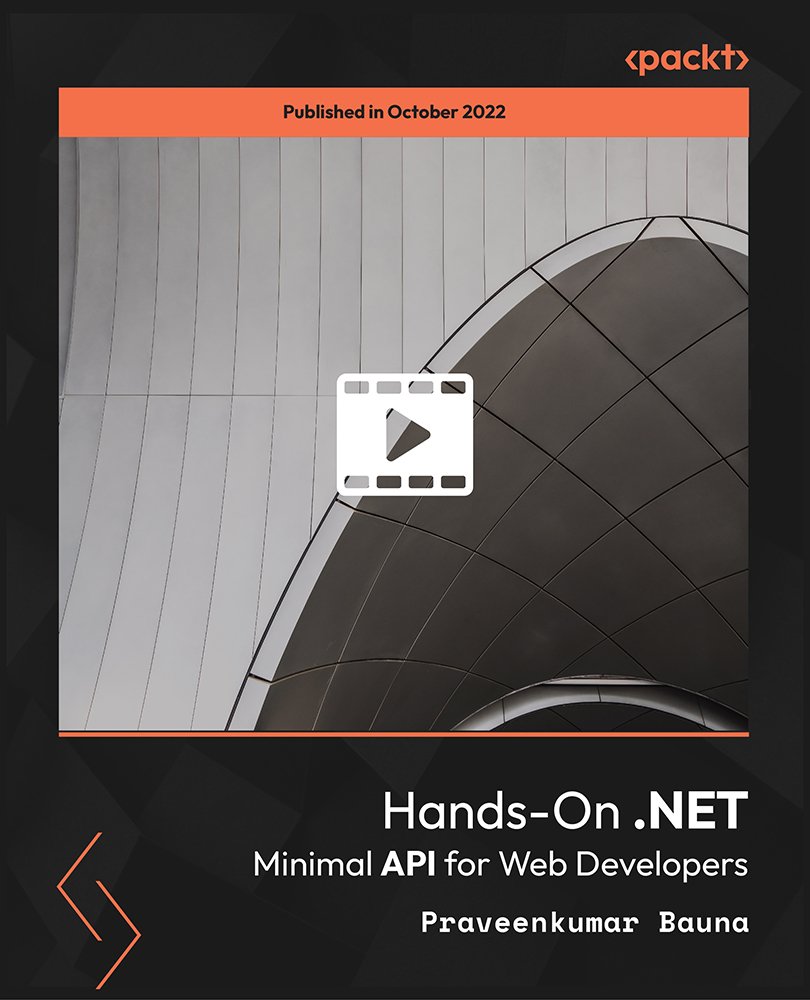
Security Engineering on AWS
By Nexus Human
Duration 3 Days 18 CPD hours This course is intended for This course is intended for security engineers, security architects, and information security professionals. Overview Identify security benefits and responsibilities of using the AWS Cloud Build secure application infrastructures Protect applications and data from common security threats Perform and automate security checks Configure authentication and permissions for applications and resources Monitor AWS resources and respond to incidents Capture and process logs Create and configure automated and repeatable deployments with tools such as AMIs and AWS CloudFormation This course demonstrates how to efficiently use AWS security services to stay secure in the AWS Cloud. The course focuses on the security practices that AWS recommends for enhancing the security of your data and systems in the cloud. The course highlights the security features of AWS key services including compute, storage, networking, and database services. You will also learn how to leverage AWS services and tools for automation, continuous monitoring and logging, and responding to security incidents. Prerequisites We recommend that attendees of this course have: * Working knowledge of IT security practices and infrastructure concepts * Familiarity with cloud computing concepts * Completed AWS Security Essentials and Architecting on AWS courses 1 - SECURITY ON AWS * Security in the AWS cloud * AWS Shared Responsibility Model * Incident response overview * DevOps with Security Engineering 2 - IDENTIFYING ENTRY POINTS ON AWS * Identify the different ways to access the AWS platform * Understanding IAM policies * IAM Permissions Boundary * IAM Access Analyzer * Multi-factor authentication * AWS CloudTrail 3 - SECURITY CONSIDERATIONS: WEB APPLICATION ENVIRONMENTS * Threats in a three-tier architecture * Common threats: user access * Common threats: data access * AWS Trusted Advisor 4 - APPLICATION SECURITY * Amazon Machine Images * Amazon Inspector * AWS Systems Manager 5 - DATA SECURITY * Data protection strategies * Encryption on AWS * Protecting data at rest with Amazon S3, Amazon RDS, Amazon DynamoDB * Protecting archived data with Amazon S3 Glacier * Amazon S3 Access Analyzer * Amazon S3 Access Points 6 - SECURING NETWORK COMMUNICATIONS * Amazon VPC security considerations * Amazon VPC Traffic Mirroring * Responding to compromised instances * Elastic Load Balancing * AWS Certificate Manager 7 - MONITORING AND COLLECTING LOGS ON AWS * Amazon CloudWatch and CloudWatch Logs * AWS Config * Amazon Macie * Amazon VPC Flow Logs * Amazon S3 Server Access Logs * ELB Access Logs 8 - PROCESSING LOGS ON AWS * Amazon Kinesis * Amazon Athena 9 - SECURITY CONSIDERATIONS: HYBRID ENVIRONMENTS * AWS Site-to-Site and Client VPN connections * AWS Direct Connect * AWS Transit Gateway 10 - OUT-OF-REGION PROTECTION * Amazon Route 53 * AWS WAF * Amazon CloudFront * AWS Shield * AWS Firewall Manager * DDoS mitigation on AWS 11 - SECURITY CONSIDERATIONS: SERVERLESS ENVIRONMENTS * Amazon Cognito * Amazon API Gateway * AWS Lambda 12 - THREAT DETECTION AND INVESTIGATION * Amazon GuardDuty * AWS Security Hub * Amazon Detective 13 - SECRETS MANAGEMENT ON AWS * AWS KMS * AWS CloudHSM * AWS Secrets Manager 14 - AUTOMATION AND SECURITY BY DESIGN * AWS CloudFormation * AWS Service Catalog 15 - ACCOUNT MANAGEMENT AND PROVISIONING ON AWS * AWS Organizations * AWS Control Tower * AWS SSO * AWS Directory Service

55318: Advanced Automated Administration with Windows PowerShell
By Nexus Human
Duration 3 Days 18 CPD hours This course is intended for This course is intended for IT professionals who are experienced in general Windows Server and Windows Client administration. Students should have a foundational knowledge of Windows PowerShell, which they can obtain by taking course 10961C: Automating Administration with Windows PowerShell. In addition, this course provides scripting guidance for Microsoft Azure administrators and developers who support development environments and deployment processes. Overview After completing this course, you will be able to: Create advanced functions. Use Microsoft .NET Framework and REST API in Windows PowerShell. Handle script errors. Use XML, JSON, and custom formatted data. Manage Microsoft Azure resources Analyze and debug scripts Understand Windows PowerShell workflow. This course teaches students how to automate administrative tasks using PowerShell. Students will learn crucial scripting skills such as creating advanced functions, writing controller scripts, and handling script errors. Candidates will learn how to use PowerShell when working with Microsoft Azure, SQL Server, Active Directory, IIS, Windows PowerShell Workflow, .NET resources, the REST API and XML, CSV & JSON formatted data files.This course replaces retired Microsoft course 10962. MODULE 1: CREATING ADVANCED FUNCTIONS * Lesson 1: Converting a command into an advanced function * Lesson 2: Creating a script module * Lesson 3: Defining parameter attributes and input validation * Lesson 4: Writing functions that accept pipeline input * Lesson 5: Producing complex pipeline output * Lesson 6: Using comment-based Help * Lesson 7: Using Whatif and Confirm parameters MODULE 2: USING MICROSOFT .NET FRAMEWORK AND REST API IN WINDOWS POWERSHELL * Lesson 1: Using .NET Framework in PowerShell * Lesson 2: Using REST API in PowerShell MODULE 3: WRITING CONTROLLER SCRIPTS * Lesson 1: Understanding controller scripts * Lesson 2: Writing controller scripts with a user interface * Lesson 3: Writing controller scripts that create reports MODULE 4: HANDLING SCRIPT ERRORS * Lesson 1: Understanding error handling * Lesson 2: Handling errors in a script MODULE 5: USING XML, JSON, AND CUSTOM-FORMATTED DATA * Lesson 1: Working with XML formatted data * Lesson 2: Working with JSON formatted data * Lesson 3: Working with custom-formatted data MODULE 6: ENHANCING SERVER MANAGEMENT WITH DESIRED STATE CONFIGURATION AND JUST ENOUGH ADMINISTRATION * Lesson 1: Implementing Desired State Configuration * Lesson 2: Implementing Just Enough Administration MODULE 7: ANALYZING AND DEBUGGING SCRIPTS * Lesson 1: Debugging in Windows PowerShell * Lesson 2: Analyzing and debugging an existing script MODULE 8: UNDERSTANDING WINDOWS POWERSHELL WORKFLOW * Lesson 1: Understanding Windows PowerShell Workflows * Lesson 2: Running Windows PowerShell Workflows

AZ-204T00 Developing Solutions for Microsoft Azure
By Nexus Human
Duration 5 Days 30 CPD hours This course is intended for Students in this course are interested in Azure development or in passing the Microsoft Azure Developer Associate certification exam. This course teaches developers how to create end-to-end solutions in Microsoft Azure. Students will learn how to implement Azure compute solutions, create Azure Functions, implement and manage web apps, develop solutions utilizing Azure storage, implement authentication and authorization, and secure their solutions by using KeyVault and Managed Identities. Students will also learn how to connect to and consume Azure services and third-party services, and include event- and message-based models in their solutions. The course also covers monitoring, troubleshooting, and optimizing Azure solutions. Prerequisites To be successful in this course, learners should have the following: Hands-on experience with Azure IaaS and PaaS solutions, and the Azure Portal. Experience writing in an Azure supported language at the intermediate level. (C#, JavaScript, Python, or Java) Ability to write code to connect and perform operations on, a SQL or NoSQL database product. (SQL Server, Oracle, MongoDB, Cassandra or similar) Experience writing code to handle authentication, authorization, and other security principles at the intermediate level. A general understanding of HTML, the HTTP protocol and REST API interfaces. 1 - EXPLORE AZURE APP SERVICE * Examine Azure App Service * Examine Azure App Service plans * Deploy to App Service * Explore authentication and authorization in App Service * Discover App Service networking features 2 - CONFIGURE WEB APP SETTINGS * Configure application settings * Configure general settings * Configure path mappings * Enable diagnostic logging * Configure security certificates 3 - SCALE APPS IN AZURE APP SERVICE * Examine autoscale factors * Identify autoscale factors * Enable autoscale in App Service * Explore autoscale best practices 4 - EXPLORE AZURE APP SERVICE DEPLOYMENT SLOTS * Explore staging environments * Examine slot swapping * Swap deployment slots * Route traffic in App Service 5 - EXPLORE AZURE FUNCTIONS * Discover Azure Functions * Compare Azure Functions hosting options * Scale Azure Functions 6 - DEVELOP AZURE FUNCTIONS * Explore Azure Functions development * Create triggers and bindings * Connect functions to Azure services 7 - EXPLORE AZURE BLOB STORAGE * Explore Azure Blob storage * Discover Azure Blob storage resource types * Explore Azure Storage security features * Discover static website hosting in Azure Storage 8 - MANAGE THE AZURE BLOB STORAGE LIFECYCLE * Explore the Azure Blob storage lifecycle * Discover Blob storage lifecycle policies * Implement Blob storage lifecycle policies * Rehydrate blob data from the archive tier 9 - WORK WITH AZURE BLOB STORAGE * Explore Azure Blob storage client library * Create a client object * Manage container properties and metadata by using .NET * Set and retrieve properties and metadata for blob resources by using REST 10 - EXPLORE AZURE COSMOS DB * Identify key benefits of Azure Cosmos DB * Explore the resource hierarchy * Explore consistency levels * Choose the right consistency level * Explore supported APIs * Discover request units 11 - WORK WITH AZURE COSMOS DB * Explore Microsoft .NET SDK v3 for Azure Cosmos DB * Create stored procedures * Create triggers and user-defined functions * Explore change feed in Azure Cosmos DB 12 - MANAGE CONTAINER IMAGES IN AZURE CONTAINER REGISTRY * Discover the Azure Container Registry * Explore storage capabilities * Build and manage containers with tasks * Explore elements of a Dockerfile 13 - RUN CONTAINER IMAGES IN AZURE CONTAINER INSTANCES * Explore Azure Container Instances * Run containerized tasks with restart policies * Set environment variables in container instances * Mount an Azure file share in Azure Container Instances 14 - IMPLEMENT AZURE CONTAINER APPS * Explore Azure Container Apps * Explore containers in Azure Container Apps * Implement authentication and authorization in Azure Container Apps * Manage revisions and secrets in Azure Container Apps * Explore Dapr integration with Azure Container Apps 15 - EXPLORE THE MICROSOFT IDENTITY PLATFORM * Explore the Microsoft identity platform * Explore service principals * Discover permissions and consent * Discover conditional access 16 - IMPLEMENT AUTHENTICATION BY USING THE MICROSOFT AUTHENTICATION LIBRARY * Explore the Microsoft Authentication Library * Initialize client applications 17 - IMPLEMENT SHARED ACCESS SIGNATURES * Discover shared access signatures * Choose when to use shared access signatures * Explore stored access policies 18 - EXPLORE MICROSOFT GRAPH * Discover Microsoft Graph * Query Microsoft Graph by using REST * Query Microsoft Graph by using SDKs * Apply best practices to Microsoft Graph 19 - IMPLEMENT AZURE KEY VAULT * Explore Azure Key Vault * Discover Azure Key Vault best practices * Authenticate to Azure Key Vault 20 - IMPLEMENT MANAGED IDENTITIES * Explore managed identities * Discover the managed identities authentication flow * Configure managed identities * Acquire an access token 21 - IMPLEMENT AZURE APP CONFIGURATION * Explore the Azure App Configuration service * Create paired keys and values * Manage application features * Secure app configuration data 22 - EXPLORE API MANAGEMENT * Discover the API Management service * Explore API gateways * Explore API Management policies * Create advanced policies * Secure APIs by using subscriptions * Secure APIs by using certificates 23 - EXPLORE AZURE EVENT GRID * Explore Azure Event Grid * Discover event schemas * Explore event delivery durability * Control access to events * Receive events by using webhooks * Filter events 24 - EXPLORE AZURE EVENT HUBS * Discover Azure Event Hubs * Explore Event Hubs Capture * Scale your processing application * Control access to events * Perform common operations with the Event Hubs client library 25 - DISCOVER AZURE MESSAGE QUEUES * Choose a message queue solution * Explore Azure Service Bus * Discover Service Bus queues, topics, and subscriptions * Explore Service Bus message payloads and serialization * Explore Azure Queue Storage * Create and manage Azure Queue Storage and messages by using .NET 26 - MONITOR APP PERFORMANCE * Explore Application Insights * Discover log-based metrics * Instrument an app for monitoring * Select an availability test * Troubleshoot app performance by using Application Map 27 - DEVELOP FOR AZURE CACHE FOR REDIS * Explore Azure Cache for Redis * Configure Azure Cache for Redis * Interact with Azure Cache for Redis by using .NET 28 - DEVELOP FOR STORAGE ON CDNS * Explore Azure Content Delivery Networks * Control cache behavior on Azure Content Delivery Networks * Interact with Azure Content Delivery Networks by using .NET

PL-400T00 Microsoft Power Platform Developer
By Nexus Human
Duration 5 Days 30 CPD hours This course is intended for Candidates for this course design, develop, secure, and troubleshoot Power Platform solutions. Candidates implement components of a solution that include application enhancements, custom user experience, system integrations, data conversions, custom process automation, and custom visualizations. Candidates will gain applied knowledge of Power Platform services, including in-depth understanding of capabilities, boundaries, and constraints. Overview After completing this course, students will be able to: Create a technical design Configure Common Data Service Create and configure Power Apps Configure business process automation Extend the user experience Extend the platform Develop Integrations The Microsoft Power Platform helps organizations optimize their operations by simplifying, automating and transforming business tasks and processes. In this course, students will learn how to build Power Apps, Automate Flows and extend the platform to complete business requirements and solve complex business problems. CREATE A MODEL-DRIVEN APPLICATION IN POWER APPS * This module introduces you to creating a model-driven app in Power Apps that uses Common Data Service. GET STARTED USING COMMON DATA SERVICE * This module will explain the concepts behind and benefits of Common Data Service. Creating an environment, entities, fields and options sets are also discussed. CREATE A CANVAS APP IN POWER APPS * This module introduces you to Power Apps, helps you create and customize an app, and then manage and distribute it. It will also show you how to provide the best app navigation, and build the best UI using themes, icons, images, personalization, different form factors, and controls. AUTOMATE A BUSINESS PROCESS USING POWER AUTOMATE * This module introduces you to Power Automate, teaches you how to build workflows, and how to administer flows. CREATE A BUSINESS PROCESS FLOW IN POWER AUTOMATE * This module introduces you to creating business process flows in Power Automate INTRODUCTION TO DEVELOPING WITH POWER PLATFORM * This module is the first step in learning about platform, tools, and the ecosystem of the Power Platform EXTENDING THE POWER PLATFORM USER EXPERIENCE MODEL DRIVEN APPS * This module describes how to create client scripting, perform common actions with client script, and automate business process flow with client scrip. Learn about what client script can do, rules, and maintaining scripts. Discover when to use client script as well as when not to use client script. CREATE COMPONENTS WITH POWER APPS COMPONENT FRAMEWORK * This module describes how to get started with Power Apps Component Framework with an introductory module on the core concepts and components. Then it shows you how to build a component and work with advanced Power Apps Component Framework features. EXTENDING THE POWER PLATFORM COMMON DATA SERVICE * This module looks at the tools and resources needed for extending the Power Platform. We'll start with looking at the SDKs, the extensibility model, and event framework. This learning path also covers when to use plug-ins. Configuration of plug-ins as well as registering and deploying plug-ins. INTEGRATE WITH POWER PLATFORM AND COMMON DATA SERVICE * This module describes how to integrate with Common Data Service using code by learning about Common Data Service API. Get an in-depth overview of options available with Common Data Service to integrate data and events to Azure. EXTEND POWER APPS PORTALS * This module describes how to transform a content portal into a full web app interacting with Common Data Service. We will also cover the options available to customizers and developers to extend the portal functionality and integrate with Office 365, Power Platform, and Azure components. ADDITIONAL COURSE DETAILS: Nexus Humans PL-400T00 Microsoft Power Platform Developer training program is a workshop that presents an invigorating mix of sessions, lessons, and masterclasses meticulously crafted to propel your learning expedition forward. This immersive bootcamp-style experience boasts interactive lectures, hands-on labs, and collaborative hackathons, all strategically designed to fortify fundamental concepts. Guided by seasoned coaches, each session offers priceless insights and practical skills crucial for honing your expertise. Whether you're stepping into the realm of professional skills or a seasoned professional, this comprehensive course ensures you're equipped with the knowledge and prowess necessary for success. While we feel this is the best course for the PL-400T00 Microsoft Power Platform Developer course and one of our Top 10 we encourage you to read the course outline to make sure it is the right content for you. Additionally, private sessions, closed classes or dedicated events are available both live online and at our training centres in Dublin and London, as well as at your offices anywhere in the UK, Ireland or across EMEA.

Beginning API Development with Node.js
By Nexus Human
Duration 1 Days 6 CPD hours This course is intended for This course is targeted towards developers looking to build a career as a Node.js developer. This course offers you a deep but gentle dive into Node.js. You will start off by discovering the basic building blocks of the modern JavaScript language, which are necessary for you to have a good grasp of Node.js, before delving into the fundamentals of Node.js.Most courses quickly dive into Node.js forgetting that, at the end of the day, Node.js is still JavaScript. This can be challenging for JavaScript newbies who are then trying to build a solid house on a shaky foundation.This course overcomes that obstacle by beginning with a quick introduction to the modern JavaScript language (ES6+). You will then discover Node's asynchronous programming model and examine Node's module system, including built-in modules and application modularization, as well as the NPM third-party module registry. We will finish off by working on a simple web application API using the Hapi.js and Knex.js frameworks. INTRODUCTION TO NODE.JS * The Basics of Node.js * The Module System * Asynchronous Programming with Node.js BUILDING THE API: PART 1 * Building a Basic HTTP Server * Setting up Hapi.js * Understanding Requests BUILDING THE API: PART 2 * Working with the DB Using Knex.js * Authenticating Your API with JWT * Testing Your API with Lab ADDITIONAL COURSE DETAILS: Nexus Humans Beginning API Development with Node.js training program is a workshop that presents an invigorating mix of sessions, lessons, and masterclasses meticulously crafted to propel your learning expedition forward. This immersive bootcamp-style experience boasts interactive lectures, hands-on labs, and collaborative hackathons, all strategically designed to fortify fundamental concepts. Guided by seasoned coaches, each session offers priceless insights and practical skills crucial for honing your expertise. Whether you're stepping into the realm of professional skills or a seasoned professional, this comprehensive course ensures you're equipped with the knowledge and prowess necessary for success. While we feel this is the best course for the Beginning API Development with Node.js course and one of our Top 10 we encourage you to read the course outline to make sure it is the right content for you. Additionally, private sessions, closed classes or dedicated events are available both live online and at our training centres in Dublin and London, as well as at your offices anywhere in the UK, Ireland or across EMEA.

Hands-On ASP.NET Core Web API - Build API from Scratch
By Packt
ASP.NET Web API is one of the hot topics in the ASP.NET world. The usage of web API is taking the world by storm. Companies such as Netflix, Spotify, Tesla, and Amazon use APIs to connect front-end and back-end functionality on a large scale. You will be learning these RESTful Web API concepts from scratch in this course.









