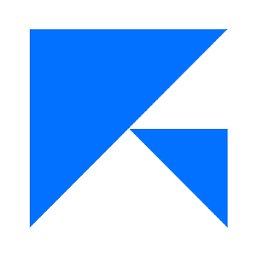252 Animation courses delivered Live Online
Get a 10% discount on your first order when you use this promo code at checkout: MAY24BAN3X
Alternative Energy Technology Course
By Hi-Tech Training
AIM The Alternative Energy Technology Course is a practically based alternative energy course designed to give participants an understanding of alternative energy options and provide them with that practical knowledge and skills to build solar to electric and wind to electric systems at a foundation level. The course is designed to be of benefit to people either working or intending to work as:- Alternative Energy Installers or anyone just wishing to gain practical knowledge of Practical Alternative Energy Systems. DURATION AND SCHEDULE The Alternative Energy Technology commences on Monday 29th April at 7.00pm and takes place from 7.00pm – 10.00pm every Monday and Wednesday evening for the duration of the 5-week Course. A payment of £65 secures your place on your chosen course. The balance of the course fees of £600 can be paid shortly before course commencement. ONLINE VIRTUAL CLASSROOM – HOW IT WORKS? The course will be delivered through blended training consisting of 10 online virtual classroom sessions. The 10th and last session will involve the written examination and assessments. During the virtual classroom sessions, Trainees will have a live video feed with their instructor talking to them, doing practical live demonstrations on equipment being involved actively in the learning). In preparation for this, we plan to have a quick informal free online meeting prior to course commencement for about an hour just to make sure that people get connected through Zoom properly, let them know what the virtual classroom will be like and go through any questions they may have. To join the virtual sessions, you will need a PC/Laptop or Tablet with an internet connection. Joining instructions (login IDs, etc.) will be sent before the Informal Induction session. LEARNING OBJECTIVES * Consider the advantages and disadvantages of the different alternative energy systems * Demonstrate a knowledge of the operation of a wide range of electronic components and circuits and their applications in Alternative Energy Systems * Become competent in the correct use of electronic test and measurement equipment such as Analogue and Digital Multimeters * Build a simple photovoltaic to electric system * Build a simple wind to electric system * Effectively connect up, test and fault-find system elements COURSE CONTENT * Alternative Energy: – Introduction, terminology, types and applications * Using technology to reduce CO2 emissions and energy costs * Advantages and disadvantages of the various types of alternative energy including Solar Thermal Energy, Hydro Energy, Biomass Energy, Geothermal Heating. * Terms: – Source, Renewable, Sustainable, Photovoltaic, Carbon neutral, Active/Passive * Sustainability Issues, Health & Safety and Environmental precautions. * Introduction to Electronics: – Electric Current, OHMS Law, Insulation, Conduction, Kilowatt-hours, and related power calculations and formulae. Fuses and trip switches. Wiring techniques. Practical uses of commonly used components e.g. diodes, relays, transformers * Become competent in the correct use of electronic test and measurement equipment such as Analogue and Digital Multimeters, Battery Test Meters. * Inverters; – types, uses, ratings, calculations, connection s * Connections to electrical devices * Calculating loads and selecting battery ampere-hour capacity * Construct, test and fault find a Wind energy harnessing system * Construct, test and fault find a Solar energy harnessing system * Determine using online data sources the effective performance of systems at different global locations and seasonal variations * Sustainable and Energy Efficient Building Design * Relevant standards and issues, Changing technology and keeping updated CERTIFICATION On completion of the Course, having been successful in TWO examinations (one written, one practical) the participant will receive a Hi-Tech Training Certificate stating the Grade obtained, be it: PASS, CREDIT or DISTINCTION. PASS = 50% – 64%. CREDIT = 65 – 79%. DISTINCTION = 80% – 100%.
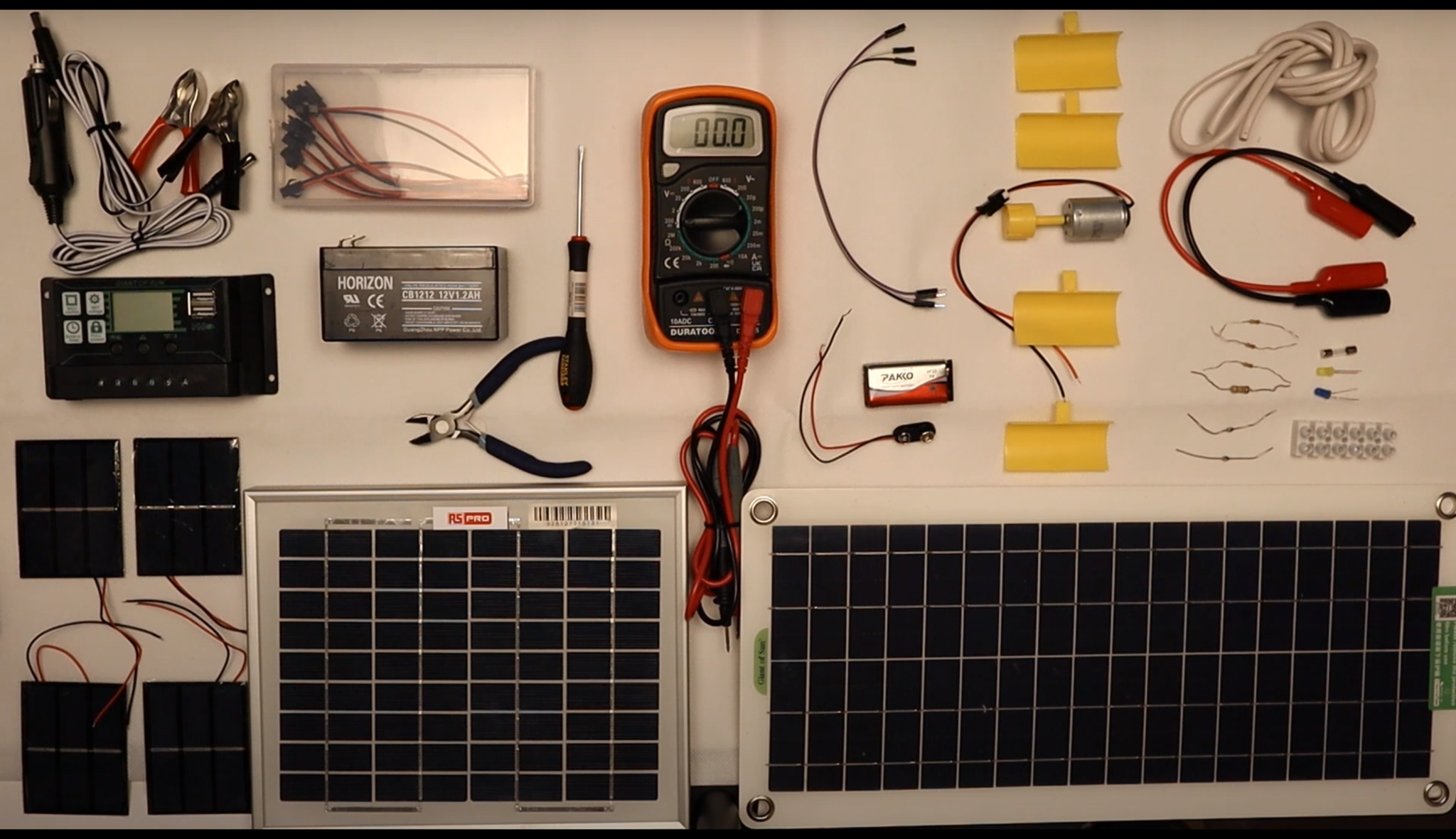
Electronics Repair Course Dublin
By Hi-Tech Training
ELECTRONICS EQUIPMENT REPAIR 2 AIM Electronics Equipment Repair 2 (Online Virtual Classroom) is a follow on course to Electronics Equipment Repair 1 [http://hitechtraining.ie/electronics-equipment-repair-1/]. This course builds on the skills gained and enables participants to build, test and fault-find more complex Analogue Electronic circuits DURATION AND SCHEDULE The course runs over 5 weeks (Monday & Wednesday evenings) commencing on Monday 22nd April at 7.00pm. A payment of £65 secures your place on your chosen course. The balance of the course fees of £600 can be paid shortly before course commencement. ONLINE VIRTUAL CLASSROOM – HOW IT WORKS? The course will be delivered through 9 online virtual classroom sessions. The 10th and last session will involve the additional practical work for the course as well as the written examination (multiple choice for City & Guilds and written for Hi-Tech Training) which will take place at our training centre at 43 North Great Georges Street, Dublin 1 (completed online for non ROI learners). During the virtual classroom sessions, trainees will have a live video feed with their instructor talking to them, doing practical live demonstrations on equipment being involved actively in the learning. We will send out a practical kit so that trainees can complete assignments and practical work at home. The kit is the property of Hi-Tech Training and will be returned to Hi-Tech Training on the last day of the course. (The kits may also be purchased by the learner….see the Kits Page Link [http://hitechtraining.ie/product-category/electronics-courses/electronics-equipment-repair-2/] for more details). The kit consists of power supply unit breadboard, multimeter, cables, connectors, components including resistors, diodes, capacitors, bridge rectifier, fuses, Relays, LEDs, LRDs, Transistors (NPN and PNP), Op Amps, 555 Timers, etc. Trainees will build various projects as part of the course. The kit forms an integral part of the course, so full course fees need to be paid at least 7 days prior to course commencement to allow time to ship the kit in time for the course. * If attending the course from outside of Ireland the course practical training kit must be purchased via our online shop in time for delivery before course commencement. The equipment will then remain the property of the trainee. In preparation for each course, we have a quick informal free 1 hr online meeting approx. 7 days prior to course commencement, to make sure that trainees get connected through Zoom properly, let them know what the virtual classroom will be like and go through any questions they may have. To join the virtual sessions, you will need a PC/Laptop or Tablet with an internet connection. Joining instructions (login IDs, etc.) will be sent before the Informal Induction session. LEARNING OBJECTIVES Electronics Equipment Repair 2 equips participants with practical “Hands-On” skills relevant to the workplace and the theory required for certification. Participants on successful completion of the course will have the skills and knowledge to: * Work with a wide range of complex Analogue Electronic Circuits, Components and Test Equipment * Analyse and diagnose faults in electronic circuits * Use electronic test equipment including, Multimeters, Oscilloscopes, Function Generators, and Sweep Generators COURSE CONTENT * Analysing, building and faultfinding the following circuits: – Power supplies, amplifiers, switching, protection, filtering, etc. * Test Equipment: – Multimeters, Oscilloscopes, Function Generators and Sweep Generators, etc. * Sourcing component packaging data, assembly and ESD precautions on discrete and integrated components and equipment. * Components and associated circuitry: – Resistors, Capacitors, Diodes (signal, power, zener), Transistors (NPN and PNP), Relays, operational amplifier circuits etc. Associated Formulae, Graphs and Arithmetic. * Power Supplies: – Transformers: – types and uses, half-wave rectifier and full-wave bridge rectifier. Smoothing, filtering and regulating techniques. * Voltage regulators – Discrete and Integrated (SIL and DIL). Heat sinks for high power components. Battery charger function and modes. * Health & Safety, Care of Tools and instruments for assembly and repair. CERTIFICATION * City & Guilds of London Institute Electronic Devices and Testing (Examination No. 7267-423). This examination consists of 1 written paper and 4 practical assignments. The qualification can be used as part of the requirement for City & Guilds Diploma in IT Systems Support (7267-24) [http://hitechtraining.ie/city-guilds-certification/]. * On completion of the Course, having been successful in an examination, the participant will receive a Hi-Tech Training Certificate.
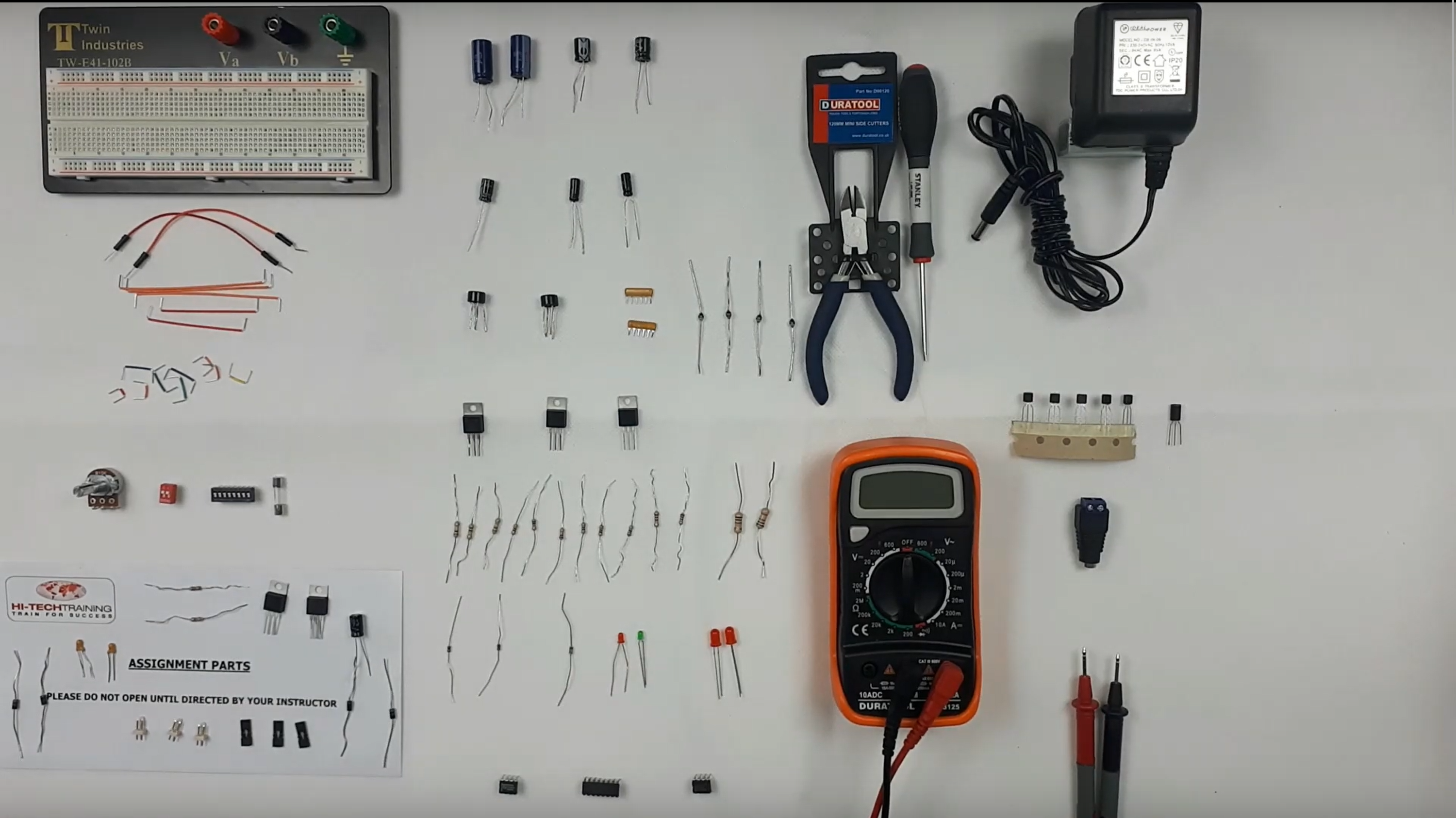
Microsoft PowerPoint for the Business User
By Nexus Human
Duration 1 Days 6 CPD hours This course is intended for This course is intended for people who use PowerPoint for their business communication needs. Overview To ensure your success in this course, you should have end-user skills with any current version of Windows, including being able to open and close applications, navigate basic file structures, and manage files and folders. This course is intended for those who wish to take advantage of the application for high quality business presentations and reports. PRESENTATIONS * Create Attractive Presentations from Existing PowerPoint Templates * Creating Presentations Quickly using Outline to build a Structure * Incorporating and reusing slides from other presentations into your own TEMPLATES AND CUSTOMIZATION * Using Slide Layouts * Using the Slide Master * Creating Custom Slide Layout WORKING WITH CHARTS AND TABLES * Create and Modify Tables * Create Charts and Graphs * Copying Charts into PowerPoint * Link Vs Embed ADD VISUAL ELEMENTS TO A PRESENTATION * Create and Modify Shapes * Add Images * Create SmartArt to Make Easily Modifiable graphics * Use SmartArt to Give Dull Text a More Visual Appeal WORKING WITH MEDIA AND ANIMATION * Add Audio to A Presentation * Add Video to A Presentation * Add and Customize Animations * Add and Customize Transitions PREPARING TO PRESENT * Add Notes to A Presentation * Presenter View And Slide Show Controls * Create A Custom Slide Show * Saving and Sharing the Presentation * Printing Options and Handouts ADDITIONAL COURSE DETAILS: Nexus Humans Microsoft PowerPoint for the Business User training program is a workshop that presents an invigorating mix of sessions, lessons, and masterclasses meticulously crafted to propel your learning expedition forward. This immersive bootcamp-style experience boasts interactive lectures, hands-on labs, and collaborative hackathons, all strategically designed to fortify fundamental concepts. Guided by seasoned coaches, each session offers priceless insights and practical skills crucial for honing your expertise. Whether you're stepping into the realm of professional skills or a seasoned professional, this comprehensive course ensures you're equipped with the knowledge and prowess necessary for success. While we feel this is the best course for the Microsoft PowerPoint for the Business User course and one of our Top 10 we encourage you to read the course outline to make sure it is the right content for you. Additionally, private sessions, closed classes or dedicated events are available both live online and at our training centres in Dublin and London, as well as at your offices anywhere in the UK, Ireland or across EMEA.

3ds Max Character Animation Training Course
By ATL Autocad Training London
Who is this course for? 3ds Max Character Animation Training Course. Master character animation in our 3ds Max course. All levels welcome. Learn from certified tutors in flexible in-person or online sessions. Create unique 3D characters from scratch, gaining personalized techniques to fuel your creativity. Click here for more info: Website [https://www.autocadtraininglondon.co.uk/product-page/character-animation-3ds-max-training-course] Duration: 20 hours Method: 1-on-1 personalized attention Schedule: Flexible 1-on-1 sessions. Schedule your sessions at your convenience, choosing any hour between 9 am and 7 pm from Mon to Sat. Course Title: 3ds Max Character Animation Workshop Duration: 20 Hours Course Overview: This workshop is meticulously crafted to instill the foundational principles of character animation utilizing 3ds Max. Whether you're a novice or possess some background in 3D modeling and animation, this course caters to your learning needs. You'll delve into the art of character rigging, grasp animation essentials, and employ advanced methods to breathe life into your characters. Course Outline: Module 1: Introduction to Character Animation * Grasping animation principles * Exploring 3ds Max animation tools * Mastering character rig creation * Understanding the intricacies of the timeline Module 2: Basic Animation Principles * Embracing keyframe dynamics * Crafting fundamental animation cycles * Applying the 12 principles of animation * Navigating the graph editor * Utilizing ease-in and ease-out techniques Module 3: Advanced Animation Techniques * Harnessing the power of the reaction manager * Crafting non-linear animations * Implementing inverse kinematics for dynamic movements * Designing custom controllers * Exploring expressions and scripts Module 4: Character Creation * Sculpting a character model from scratch * Grasping the nuances of topology * Perfecting UV maps and texturing techniques * Preparing characters for seamless rigging Module 5: Facial Animation * Mastering facial animation principles * Creating expressive blend shapes * Utilizing morph targets for nuanced expressions * Achieving flawless lip syncing Module 6: Body Animation * Crafting seamless walk cycles * Animating characters in motion * Creating authentic and believable poses * Employing character physics for lifelike movements Module 7: Advanced Character Animation * Implementing motion capture data for realistic animations * Leveraging CAT and Biped for intricate movements * Understanding motion blur nuances * Adding special effects for enhanced realism * Fine-tuning rendering and outputting animations Module 8: Character Animation Projects * Synthesizing knowledge into practical applications * Creating a fundamental character animation * Crafting a nuanced walk cycle * Executing complex character animations Course Requirements: * Access to a computer with 3ds Max installed * Basic proficiency in computer operations * Enthusiasm for delving into the world of character animation Course Goals: Upon completion, you will possess a profound understanding of character animation in 3ds Max. You'll be equipped with the expertise to create intricate, lifelike character animations using advanced techniques. Moreover, you'll gain the skills necessary to continue honing your craft, ensuring a solid foundation for your future endeavors in the realm of character animation. Upon successful completion of the 3ds Max Character Animation Workshop, participants will: * Master Fundamental Principles: Understand the core principles of character animation, including keyframe dynamics, timing, and the 12 principles of animation, laying a strong foundation for advanced techniques. * Proficient Software Usage: Navigate 3ds Max confidently, utilizing animation tools, character rigging techniques, and specialized editors for precise control over character movements. * Advanced Animation Techniques: Apply advanced techniques such as non-linear animations, inverse kinematics, and custom controller design to create dynamic and realistic character movements. * Facial Animation Mastery: Demonstrate expertise in facial animation by creating expressive blend shapes, morph targets, and achieving seamless lip syncing for realistic character emotions. * Body Language Proficiency: Create fluid and natural body movements, including walk cycles, dynamic poses, and character motions, capturing the essence of lifelike animations. * Special Effects Integration: Integrate special effects seamlessly into character animations, enhancing visual appeal and realism in the final output. * Project Implementation: Apply acquired knowledge and skills in practical projects, including basic character animations, walk cycles, and complex character animations, demonstrating proficiency in real-world scenarios. * Problem-Solving Skills: Develop problem-solving abilities related to character animation challenges, employing creative solutions to achieve desired results. * Collaborative Skills: Engage in collaborative projects, demonstrating effective communication and teamwork while integrating animations into broader creative contexts. * Portfolio Enhancement: Build a robust portfolio showcasing diverse character animations, reflecting both technical prowess and creative expression, essential for career advancement in the animation industry. * Continued Learning: Acquire the skills and confidence necessary to pursue further learning and self-improvement in the field of character animation, enabling a continuous growth trajectory in the industry. Course Title: 3ds Max Character Animation Workshop Duration: 20 Hours Key Details: * Course Focus: Comprehensive training in character animation using 3ds Max, covering fundamental principles, advanced techniques, facial animation, body language, special effects integration, and project-based learning. * Audience: Ideal for beginners and individuals with some background in 3D modeling and animation, aiming to enhance their skills in character animation for industries such as animation studios, gaming, and film production. * Instruction Method: Interactive, instructor-led sessions combining theoretical knowledge with hands-on practical exercises, fostering a dynamic learning environment. * Flexible Learning Options: Participants can choose between in-person and live online sessions, accommodating diverse schedules and geographical locations. * Certified Instructors: Experienced tutors and industry professionals with certification in 3ds Max and character animation, ensuring high-quality instruction and personalized guidance. * Project-Based Learning: Engage in real-world projects, applying learned skills to create character animations, walk cycles, and intricate character movements, fostering practical expertise. * Software Proficiency: Gain proficiency in 3ds Max, including animation tools, character rigging, and specialized editors, enabling participants to confidently navigate the software. * Collaborative Learning: Opportunities for teamwork and collaborative projects, encouraging effective communication and networking within the class. * Career Development: Build a diverse and impressive portfolio, receive guidance on industry best practices, and develop problem-solving skills crucial for a successful career in character animation. * Post-Course Support: Access to resources, tutorials, and community forums, allowing participants to continue learning and stay updated with industry trends even after the course completion. * Certification: Participants receive a certificate of completion, recognizing their proficiency in 3ds Max character animation, enhancing their professional credibility in the job market. By enrolling in this course, you'll enjoy the following advantages: * Comprehensive Learning: Master the art of character animation in 3ds Max, covering fundamental concepts and advanced techniques. * Certified Tutors and Industry Experts: Learn from experienced professionals with extensive knowledge of character animation, providing valuable insights. * Personalized Instruction: Receive one-to-one training tailored to your specific learning needs, ensuring individual attention and effective progress. * Flexible Learning Options: Choose between in-person or live online training, offering convenience and accessibility to suit your schedule. * Recorded Lessons: Access recorded sessions to review content and reinforce your learning at your own pace and convenience. * Lifetime Email Support: Benefit from ongoing assistance and guidance through email, even after completing the course. * Free Career Advice: Tap into our industry expertise and receive valuable career guidance to excel in the field of character animation.
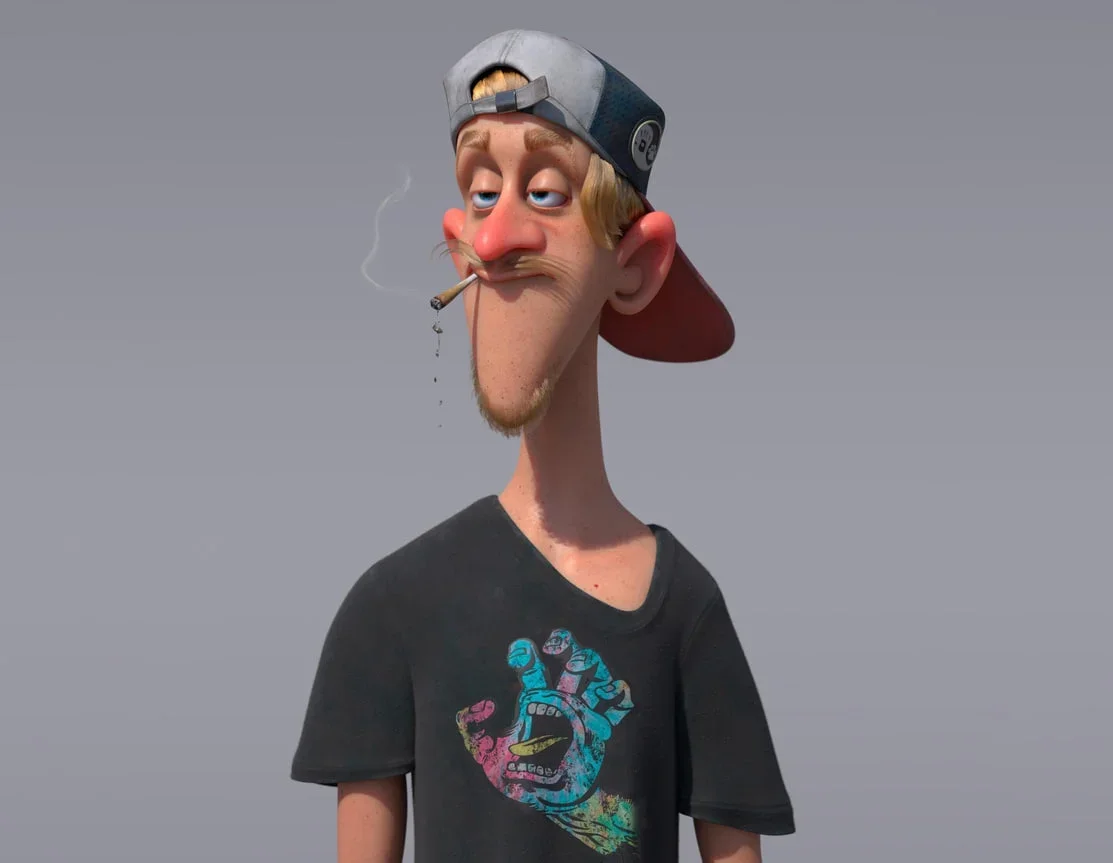
Character Animation in 3ds Max Training
By London Design Training Courses
Why Choose Character Animation in 3ds Max Training Course? Click here for more info. [https://www.londondesigntrainingcourse.co.uk/product-page/character-animation-in-3ds-max-training-course] Top character animation course in 3ds Max, this course provides an accessible learning experience. Learning character animation enables you to create your own short films. It's not just a means of income; it evolves into a passion. Duration: 20 hrs Method: 1-on-1, Personalized attention. Schedule: Tailor your own hours of your choice, available from Monday to Saturday between 9 am and 7 pm. Enroll in our exclusive "Character Animation Fundamentals in 3ds Max" course at London Design Training, guided by experienced tutors Sitwat Ali, Qasim Ali, and Jess. Gain in-depth insights into animating 3D characters, covering essential techniques like character rigging, pose creation, and seamless pose-to-pose animation. 3ds Max Character Animation Course Duration: 20 hours Course Overview: Master the art of character animation in 3ds Max with our comprehensive course. Ideal for beginners and those with some 3D modeling and animation experience, this course covers everything you need to know to bring characters to life. Course Outline: * Introduction to Character Animation * Explore animation principles * Get familiar with 3ds Max animation tools * Learn to create character rigs and manage the timeline * Basic Animation Principles * Understand keyframes and animation cycles * Apply the 12 principles of animation * Work with the graph editor and ease-in/out techniques * Advanced Animation Techniques * Utilize the reaction manager for complex animations * Master non-linear animation methods * Animate with inverse kinematics, custom controllers, expressions, and scripts * Creating Characters * Craft a character model with proper topology * Create UV maps and apply textures * Prepare characters for rigging * Facial Animation * Learn facial animation principles * Create blend shapes and morph targets * Master lip syncing techniques * Body Animation * Animate walk cycles and character motion * Achieve believable character poses * Implement character physics * Advanced Character Animation * Work with motion capture data * Use CAT and Biped tools * Understand motion blur and create special effects * Render and output animations * Character Animation Projects * Bring all skills together in practical projects * Create basic and complex character animations Course Requirements: * Computer with 3ds Max installed * Basic computer operations knowledge * Passion for character animation Course Goals: Upon completion, you'll have a thorough grasp of character animation in 3ds Max, capable of creating realistic and sophisticated character animations using advanced techniques. You'll be equipped with the skills to continue honing your character animation abilities independently.
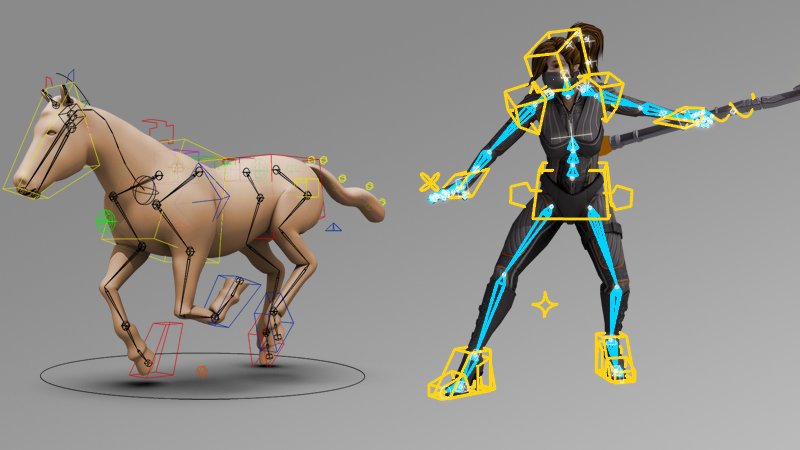
Diploma in Visual Effects for Film and Television Animation
By ATL Autocad Training London
Who is this course for? The Diploma in Visual Effects for Film and Television Animation is tailored for individuals aspiring to work in the Visual Effects, TV, Film, and 3D animation industry. Gain essential skills necessary for a successful career in these fields. Click here for more info: Website [https://www.autocadtraininglondon.co.uk/product-page/diploma-in-visual-effects-for-film] Duration: 120 hours of 1-on-1 Training. When can I book: 9 am - 4 pm (Choose your preferred day and time once a week). Monday to Saturday: 9 am - 7 pm (Flexible timing with advance booking). Course Overview for a 120-Hour Diploma Program in Game Design and Development Term 1: Introduction to Game Design and 3D Modeling (40 hours) Module 1: Introduction to Game Design (1 hour) * Understanding the game development industry and current trends * Exploring game mechanics and fundamental design principles * Introduction to the game engines and tools utilized in the program Module 2: 3D Modeling with 3ds Max (25 hours) * Familiarization with 3ds Max and its user interface * Mastering basic modeling techniques like box modeling and extrusion * Advanced modeling skills including subdivision and topology * Texturing and shading techniques tailored for game development Module 3: Character Design and Animation (10 hours) * Introduction to character design and its developmental process * Creating and rigging characters specifically for games * Keyframe animation techniques for character movement Term 2: Game Development and Unity 3D (40 hours) Module 4: Unity 3D Basics (20 hours) * Navigating Unity 3D and understanding its interface * Grasping fundamental game development concepts within Unity * Creating game objects, writing scripts, and designing scenes * Introduction to scripting using C# Module 5: Advanced Game Development with Unity 3D (10 hours) * Constructing game mechanics including UI, scoring, and game states * Working with physics and collision systems in Unity * Crafting intricate game environments and level designs Module 6: Game Assets with Photoshop (10 hours) * Exploring Photoshop tools and features for game asset creation * Crafting game elements such as textures, sprites, and icons * Optimizing assets for seamless integration into game development Term 3: Advanced Game Design and Portfolio Development (40 hours) Module 7: Advanced Game Design (20 hours) * Delving into advanced game design concepts like balancing and difficulty curves * Understanding player psychology and methods for engaging audiences * Implementing game analytics and user testing for refinement Module 8: Portfolio Development (24 hours) * Building a comprehensive portfolio showcasing acquired skills * Effective presentation techniques for showcasing work * Establishing a professional online presence and networking strategies * Final Project: Creating and presenting a collection of best works in collaboration with tutors and fellow students Please note: Any missed sessions or absence without a 48-hour notice will result in session loss and a full class fee charge due to the personalized one-to-one nature of the sessions. Students can request pauses or extended breaks by providing written notice via email. What can you do after this course: * Software Proficiency: Master industry-standard design tools for architectural and interior projects. * Design Expertise: Develop a deep understanding of design principles and spatial concepts. * Visualization Skills: Acquire advanced 2D/3D rendering and virtual reality skills for realistic design representation. * Communication and Collaboration: Enhance communication skills and learn to collaborate effectively in design teams. * Problem-Solving: Develop creative problem-solving abilities for real-world design challenges. Jobs and Career Opportunities: * Architectural Visualizer * Interior Designer * CAD Technician * Virtual Reality Developer * 3D Modeler * Project Coordinator * Freelance Designer * Visualization Consultant Students can pursue these roles, applying their expertise in architectural and interior design across various professional opportunities. Course Expectations: * Maintain a dedicated notebook to compile your study notes. * Schedule makeup sessions for any missed coursework, subject to available time slots. * Keep meticulous notes and maintain a design folder to track your progress and nurture creative ideas. * Allocate specific time for independent practice and project work. * Attain certification from the esteemed professional design team. Post-Course Proficiencies: Upon successful course completion, you will achieve the following: * Develop confidence in your software proficiency and a solid grasp of underlying principles. * Demonstrate the ability to produce top-tier visuals for architectural and interior design projects. * Feel well-prepared to pursue positions, armed with the assurance of your software expertise. Continued Support: We are pleased to offer lifetime, complimentary email and phone support to promptly assist you with any inquiries or challenges that may arise. Software Accessibility: Access to the required software is available through either downloading it from the developer's website or acquiring it at favorable student rates. It is important to note that student software should be exclusively utilized for non-commercial projects. Payment Options: To accommodate your preferences, we provide a range of payment options, including internet bank transfers, credit cards, debit cards, and PayPal. Moreover, we offer installment plans tailored to the needs of our students. Course Type: Certification. Course Level: Basic to Advanced. Time: 09:00 or 4 pm (You can choose your own day and time once a week) (Monday to Friday, 09 am to 7 pm, you can choose anytime by advance booking. Weekends can only be 3 to 4 hrs due to heavy demand on those days). Tutor: Industry Experts. Total Hours: 120 Price for Companies: £3500.00 (With VAT = £4200) For Companies. Price for Students: £3000.00 (With VAT = £3600) For Students.
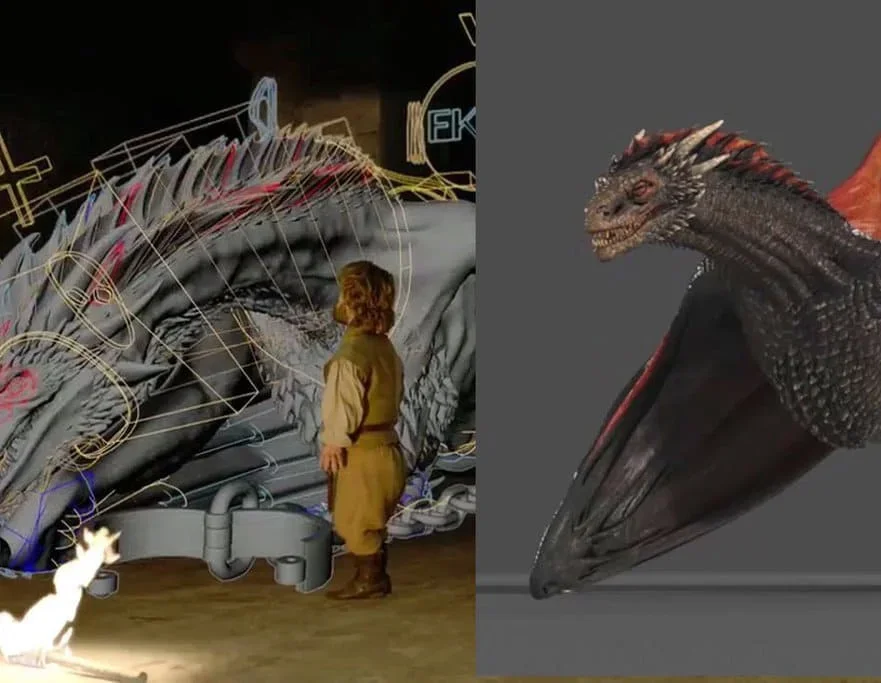
Mastering Maya Basics to Intermediate Course
By ATL Autocad Training London
Why Choose Mastering Maya Basics to Intermediate Course? Click here for more info: Website [https://www.autocadtraininglondon.co.uk/product-page/maya-basics-to-intermediate-course-mastering] Our courses cater to graphic designers, animators, and beginners, providing industry-standard animation skills. Dive into 3D animation, modeling, simulation, and rendering for film, TV, games, and ads. Duration: 20 hours Approach: 1-on-1 Sessions. Schedule: Design your own schedule by pre-booking a convenient hour of your choice, available Mon to Sat between 9 am and 7 pm. I. Introduction to Maya (1.5 hours) * Understanding Maya and its Applications * Navigating the Maya Interface and Basic Tools * Creating and Managing Projects II. 3D Modeling (3 hours) * Basics of Polygon Modeling * Creating Simple and Complex 3D Shapes * Organic Shape Creation using NURBS * Advanced Techniques: Extrusions, Bevels, and Editable Objects III. Texturing and Materials (1.5 hours) * Introduction to Texturing and Material Creation * UV Unwrapping and Texture Mapping * Importing and Applying Textures and Images IV. Lighting and Rendering (2 hours) * Fundamental Lighting Techniques * Camera Setup and Composition * Rendering Images and Animations * Output Options and File Formats V. Animation (4 hours) * Keyframe Animation and Animation Curves * Rigging and Animating Characters * Motion Paths and Animation Layers * Editing Animation Clips VI. Rigging (2 hours) * Introduction to Rigging and Skeletons * Binding Skin and Weight Maps * Creating Rigging Systems for Characters VII. Special Effects (1.5 hours) * Particle Systems and Dynamics * Creating Fluids, Fire, and Other Effects * Special Effects Editing: Explosions, Smoke, and more VIII. Advanced Modeling Techniques (1.5 hours) * Complex Objects using Booleans and Deformers * Modifying Curves and Surfaces * Organic Shape Creation with Sculpting Tools IX. Conclusion and Next Steps (0.5 hours) * Course Review * Further Learning Tips and Resources * Q&A and Feedback Please note: The course content and duration are flexible, tailored to match learners' needs and skill levels. Throughout the course, lifetime email support ensures you receive guidance with any challenges you face. Embark on your Autodesk Maya journey, exploring 3D modeling and animation with confidence. Additional Topics Covered: * Modeling: Surfaces, Control Vertex, Polygons, Extrusion, Vertices, Edges, Bridge Tool, Combining, Smooth, Mirror Geometry, Merging Vertices, Subdivision Modeling. * Deformations: Twist, Lattice, Flare, Bend. * Shapes: Lines, Pen Tools. * Animations: Basic Keyframes, Vertex Animation, Clusters, Path Animations, Skeletons, Bones, IK Handle Tool, Skinning. * Dynamics: Fire, Lighting, Soft and Rigid Bodies, Particles, Collisions, Gravity. * Fur and Paint Effects: Fur Basics, Fur Color Corrections, Paint Effects, Paint Modifier, Brush Animations. * Texturing: Diffuse and Bump Maps, Reflections, Transparency, Shaders, Toon Shaders, Glow Textures. * Lighting: Basic and Advanced Lights, Shadows, Special Light Effects. * Camera: Free and Aim Cameras, Camera Effects, Path Animations. * Fluid Effects and Ncloth: 2D and 3D Containers, Collision Effects, Gravity, Wind Effects. * Rendering: Images and Animations, Render Techniques, Resolution Settings, Batch Rendering. Download Maya [https://www.autodesk.co.uk/products/maya/free-trial] * Maya Proficiency: Master Maya's interface, tools, and functions, advancing from basic to intermediate levels. * 3D Modeling Expertise: Create diverse 3D models using polygonal and NURBS techniques, from simple shapes to intricate designs. * Texturing and Rendering Skills: Apply textures, create materials, and utilize advanced rendering techniques for high-quality visuals. * Animation Techniques: Understand keyframe animation, rigging, and character animation, producing engaging animations and special effects. * Special Effects and Dynamics: Explore particle systems, fluid dynamics, and advanced visual effects, enhancing realism in animations. * Advanced Modeling and Sculpting: Master complex modeling techniques, including Booleans, deformers, and organic shape creation through sculpting tools. * Professional Portfolio: Develop a diverse portfolio showcasing 3D modeling and animation skills, ready for presentation to employers or clients. * Problem-Solving Skills: Learn creative approaches to solve complex 3D challenges effectively. * Collaborative Abilities: Understand team dynamics and collaboration within the 3D production pipeline. * Recommended Books: * "Introducing Autodesk Maya 202X" by Dariush Derakhshani and Randi L. Derakhshani: Comprehensive beginner's guide to Maya's essential tools and techniques. * "Mastering Autodesk Maya 20XX" by Todd Palamar: In-depth intermediate guide covering advanced features, modeling, animation, and rendering. * "Maya Character Creation: Modeling and Animation Controls" by Chris Maraffi: Focuses on character creation, covering modeling, rigging, and animation. * "Maya Secrets of the Pros" by Todd Palamar: Expert tips and techniques from professional Maya artists, detailing advanced workflows and best practices. * "Stop Staring: Facial Modeling and Animation Done Right" by Jason Osipa: Specialized book on facial modeling and animation, perfect for character expression enthusiasts. * "The Art of 3D Computer Animation and Effects" by Isaac Kerlow: Offers foundational knowledge in 3D computer animation principles, applicable to various software, including Maya. Mastering Maya Basics to Intermediate Course Benefits: * Comprehensive Skill Development: Master essential tools and techniques, from basics to intermediate, with hands-on projects mirroring real industry scenarios. * Industry-Grade Proficiency: Acquire expertise in Autodesk Maya, enhancing credibility in animation, visual effects, and gaming industries. * Creative Exploration: Unlock creative potential through advanced shading, lighting, dynamics, and simulations, enabling imaginative project realization. * Portfolio Enhancement: Build a strong portfolio showcasing skills in 3D modeling, animation, and rendering for career advancement. * Individualized Support: Receive personalized guidance and feedback, ensuring tailored learning experiences and skill refinement. Potential Jobs After Course: * 3D Animator: Create lifelike character animations for films, games, and advertisements. * 3D Modeler: Design detailed 3D characters, environments, and objects for various applications. * Visual Effects Artist: Produce stunning visual effects for movies, TV shows, and commercials. * Texture/Lighting Artist: Develop intricate textures and set the mood with expert lighting. * Rigging Specialist: Rig characters and objects for realistic movement in animations. * Rendering Specialist: Optimize rendering capabilities for high-quality images and animations. * Game Developer: Contribute to interactive game development using Maya's features. * Freelance Artist/Animator: Work independently on diverse projects, collaborating with studios and agencies. Skill Advancement: Progressive Mastery: Develop from basics to intermediate levels in Autodesk Maya, honing essential tools for stunning 3D visuals and animations. Hands-On Learning: Interactive Practice: Engage in practical projects, refining your skills in 3D modeling, advanced materials, character animation, and high-quality renders. Industry-Ready Proficiency: In-Demand Skills: Acquire proficiency in Autodesk Maya, a key software in animation and gaming, enhancing your employability. Creative Exploration: Unlock Creativity: Experiment with advanced shading, lighting, and dynamic animations, unleashing your creative potential in Maya. Flexible Support: Tailored Learning: Access recorded lessons for review, deepening your understanding, with lifetime email support for continuous guidance.

Complete Maya Beginner to Advanced Training
By ATL Autocad Training London
Why Choose Complete Maya Beginner to Advanced Training? Maya's extensive toolkit includes modeling, animation, simulation, and more, amplifying your versatility and influence in the 3D production pipeline. Click here for more info: Website [https://www.autocadtraininglondon.co.uk/product-page/Complete-Maya-Beginner-Advanced-Training] Beginners or those with basic 3D knowledge. No specific digital media background is required. Duration: 40 hours Training Approach: 1-on-1 Sessions. Schedule: Customize your schedule by pre-booking a convenient hour of your choice, available Monday to Saturday between 9 am and 7 pm Course Structure: I. Introduction to Maya (3 hours) * Maya Overview and Applications * Interface Navigation and Basic Tools * Project Creation and Management II. Basic Polygon Modeling (6 hours) * Fundamentals of Polygon Modeling * Creating and Editing Basic Shapes * Advanced Techniques: Extrusions, Bevels, and NURBS for Organic Shapes III. Intermediate Modeling (6 hours) * Advanced Polygon Modeling: Booleans, Deformers, and Surfaces * Architectural Model Creation * Sculpting Tools for Organic Shapes IV. Texturing and Materials (6 hours) * Introduction to Texturing and Material Application * Texture Mapping, UV Unwrapping, and Shaders * Painting Textures with 3D Paint Tool V. Lighting and Rendering (6 hours) * Basic and Advanced Lighting Techniques * Realistic Lighting Environments * Camera Setup, Composition, and Rendering VI. Animation (9 hours) * Keyframe Animation and Animation Curves * Character Rigging and Animation * Complex Character Rigs, Lip Sync, Facial Animation, Dynamics, and Simulations VII. Rigging (4 hours) * Skeleton Creation and Joint Binding * Weight Maps and Simple to Complex Rigging Systems VIII. Special Effects (4 hours) * Particle Systems, Fluid Dynamics, Fire, and Explosions * Advanced Simulations with nCloth and nParticles * Paint Effects and Mash Networks IX. Advanced Rendering Techniques (2 hours) * Render Layers, Passes, and Global Illumination * Mental Ray Rendering and Settings X. Conclusion and Next Steps (1 hour) * Course Review, Tips for Further Learning * Q&A Session and Feedback Please note that the course outline is flexible and can be tailored based on the learners' needs and proficiency levels. Autodesk Maya Basics to Advanced Level Course: Modeling: * Surfaces, Control Vertex, Polygons, Extrusion Techniques, Subdiv Modeling, and More Deformations: * Twist, Lattice, Flare, Bend Tools Shapes: * Lines, Pen Tools, Surface Manipulation Techniques Animations: * Keyframe Setup, Path Animations, Skeletons, IK Handles, Skinning Dynamics and Special Effects: * Particle Systems, Fluid Dynamics, Lighting Effects, and Advanced Simulations Texturing and Rendering: * Diffuse and Bump Mapping, Reflections, Shaders, Lights, and Camera Techniques Fluid Effects and Ncloth: * 2D and 3D Containers, Collision Effects, Wind Simulations, and Gravity Control Rendering: * Image and Animation Rendering, Playblast, Resolution Controls, and Output Formats. * Advanced Modeling: Master intricate 3D models, including polygon, NURBS, and architectural modeling. * Expert Texturing: Create realistic textures, apply shaders, and utilize the 3D paint tool. * Complex Animation: Rig characters, perform lip sync, facial animation, and dynamic simulations. * Special Effects Mastery: Understand particle systems, fluid dynamics, fire effects, and advanced simulations. * Rendering Expertise: Grasp advanced rendering techniques, including layers, passes, and global illumination. * Comprehensive Rigging: Develop joints, skeletons, and advanced rigging systems for characters and objects. * Fluid Dynamics Proficiency: Manipulate 2D/3D fluid containers, create collision effects, and work with wind/gravity simulations. * Advanced Lighting and Camera: Perfect lighting, shadows, and special effects. Master camera setups for diverse visual compositions. Recommended Books: * "Introducing Autodesk Maya 2023" by Dariush Derakhshani and Randi L. Derakhshani * "Mastering Autodesk Maya 2023" by Todd Palamar * "Maya Character Creation: Modeling and Animation Controls" by Chris Maraffi * "Maya Secrets of the Pros" by John Kundert-Gibbs and Dariush Derakhshani * "The Art of 3D Computer Animation and Effects" by Isaac Victor Kerlow Advanced Maya Training Tailored to You: Elevate your Maya skills with specialized training covering essential areas like modeling, UV mapping, texturing, lighting, camera movement, and rigging. Your learning experience is personalized to match your unique requirements and preferences. Discuss your goals with our trainer, and we'll create a syllabus tailored just for you. Flexible Training Choices: Select between in-person sessions at our UK center or attend live online classes, offering convenience and accessibility. Certified Instructors: Benefit from expert guidance provided by Autodesk Authorized Trainers from London Design Training Course. Hands-On Learning: Our practical approach combines theory with step-by-step demonstrations, allowing ample time for hands-on practice on your computer with Maya. You'll retain all the files you create. Compatibility Across Platforms: Maya training caters to both Windows and Mac users, ensuring compatibility with various versions of Maya. Comprehensive Training Package: Participants receive an e-certificate upon successful completion, validating their Maya training. Lifetime Support: Enjoy a lifetime of email support post-training, ensuring assistance with any queries or challenges that arise. Tailored to Your Version: Training can be adapted to your preferred Maya version, ensuring you learn using the most relevant and up-to-date software features. Download Maya https://www.autodesk.co.uk [https://www.autodesk.co.uk] Highly skilled mentors with practical experience. Cutting-edge facilities ensuring an immersive learning environment. Comprehensive courses spanning diverse design disciplines. Practical projects to enhance your portfolio. Networking avenues within the dynamic design community. Skills attuned to current industry trends. Opportunities for professional growth. Choose from flexible in-person or online classes. Internationally recognized training credentials. Engage in London's thriving art and design scene.

Maya Essentials Basic to Fundamental Training Program
By ATL Autocad Training London
Autodesk Maya Basic to Fundamentals Training. Ideal for beginners, learn to navigate Maya's interface, create models, apply textures, animate objects, and delve into advanced topics. Engage in interactive in-person or online sessions. Access recorded lessons for review and receive lifelong email support. Learn 3D modeling and animation - enroll today! Click here for more info: Website [https://www.autocadtraininglondon.co.uk/product-page/autodesk-maya-basic-to-fundamentals-training-course] Duration: 10 hours of immersive learning. Method: Personalized 1-to-1 sessions and Choose your own day and time Monday to Saturday 9 am to 7 pm. Course Overview: I. Introduction to Maya (1 hour) * Maya overview and applications * Basic interface and navigation tools * Project creation and management II. 3D Modeling Techniques (2 hours) * Polygon modeling fundamentals * Creating, editing, and refining objects * Advanced techniques like extrusions and bevels III. Texturing and Materials (1 hour) * Introduction to texturing concepts * Material creation and application * Texture mapping, UV unwrapping, and image importing IV. Lighting and Rendering (1.5 hours) * Basic lighting techniques and composition setup * Rendering images and animations effectively * Output options and file formats V. Animation Skills (2.5 hours) * Keyframe animation and animation curves * Character rigging and animation * Special effects: particles, fluids, explosions, and smoke VI. Intermediate Modeling Techniques (1 hour) * NURBS modeling basics and advanced curves/surfaces manipulation * Creating organic shapes with NURBS and sculpting tools VII. Conclusion and Next Steps (0.5 hours) * Course review and recap * Further learning resources and tips * Q&A and feedback session Autodesk Maya Basic to Fundamentals Training Course Key Learning Areas: * Advanced modeling techniques: Surfaces, Polygons, Subdiv Modeling, etc. * Deformation methods: Twist, Lattice, Flare, Bend * Shape manipulation: Lines, Pen tools, Revolve, Loft, Planer, Text in Maya * Animation: Keyframes, Path animations, Timeline * Texturing and Rendering: Diffuse, Reflections, Transparency, Shaders, Resolution settings * Lighting and Camera: Basic & advanced lights, Shadows, Camera effects, Path animation Note: The course content and duration are adaptable to cater to learners' needs and proficiency levels. * Maya Interface Proficiency: Participants will develop a comprehensive understanding of Maya's interface, tools, and workflow, allowing them to navigate seamlessly and manage projects efficiently. * 3D Modeling Skills: Students will be equipped with polygon modeling techniques to create both basic and complex 3D models with precision. They will master the art of shaping and refining objects, elevating their creativity in 3D design. * Texturing and Materials Mastery: Learners will gain expertise in texturing, applying materials, and incorporating images to enhance the visual appeal of their 3D models. They will create captivating surfaces with colors, textures, and reflectivity. * Lighting and Rendering Expertise: Participants will learn essential lighting techniques to illuminate their scenes effectively. They will set up cameras and produce high-quality still images and dynamic animations with Maya's powerful rendering capabilities. * Animation Techniques: Students will explore the world of animation, utilizing keyframe techniques and animation curves to bring their creations to life. They will delve into character rigging, animating characters with sophistication and realism. * Special Effects and Dynamics: Learners will unleash their creativity with mesmerizing particle systems, fluid simulations, and dynamic effects. They will craft captivating visuals, such as explosions and smoke, adding depth and excitement to their projects. * Intermediate Modeling Techniques: Participants will refine their skills with NURBS modeling, mastering curve and surface manipulation. They will create intricate organic shapes, pushing the boundaries of their artistic expression. * Creative Problem-Solving: Throughout the course, students will tackle real-world projects, facing challenges that foster creative problem-solving skills. They will gain confidence in overcoming obstacles in 3D modeling and animation. Maya Essentials Basic to Fundamental Training Program: Course Focus: Autodesk Maya Essentials, covering fundamental concepts and techniques. Duration: Flexible scheduling, tailored to individual learning pace. Method: Personalized 1-1 training, interactive sessions, hands-on projects. Curriculum Highlights: * Introduction to Maya (1 hour): Interface overview, navigation, project management. * 3D Modeling Techniques (2 hours): Polygon basics, object creation, advanced editing. * Texturing and Materials (1 hour): Texture mapping, material application, UV unwrapping. * Lighting and Rendering (1.5 hours): Lighting fundamentals, composition setup, effective rendering. * Animation Skills (2.5 hours): Keyframe animation, character rigging, special effects. * Intermediate Modeling (1 hour): NURBS modeling, organic shapes, sculpting tools. * Conclusion and Next Steps (0.5 hours): Course review, learning resources, Q&A session. These resources will complement your training, providing additional support and insights as you explore the world of Autodesk Maya. Explore the World of 3D Animation: Master the intricacies of 3D computer graphics and animation using Autodesk Maya. Delve into modeling, texturing, animation, and rendering to bring your creative visions to life. Practical Learning Experience: Dive into hands-on projects refining your skills. Craft 3D models, apply textures, animate characters, and produce polished renders. Recognized Industry Expertise: Gain proficiency in Autodesk Maya, a leading software in entertainment, gaming, and animation. Enhance your employability with highly sought-after skills, opening doors to diverse career paths. Endless Applications: Uncover Maya's versatility in entertainment, architectural visualization, product design, and more. Tailor your expertise to align with your passions and career aspirations. Reinforcement through Recordings: Access comprehensive lesson recordings for thorough review. Revisit specific topics, reinforcing your grasp of Autodesk Maya at your own pace. Continuous Guidance: Receive lifetime email support for ongoing mentorship. Seek answers, clarifications, and expert advice, ensuring your continuous growth even after completing the course.

Maya Evening Learning Sessions
By ATL Autocad Training London
Maya Evening Learning Sessions. Maya Evening Learning Sessions offer flexibility for professionals, interactive classes, supportive community, and skill enhancement in a convenient after-work schedule. Perfect for work-life balance and continued education. Click here for more info: Website [https://www.autocadtraininglondon.co.uk/product-page/autodesk-maya-evening-training-course] Tailored Learning: Custom curriculum catering to your skill level. Course Duration: 10 hours. Approach: 1-to-1 Schedule: Craft your learning path by pre-booking hours from Mon to Sat, 9 am to 7 pm, accommodating your convenience. Maya 10-Hour Course Key Details: Duration: 10 hours of intensive training. Approach: Hands-on, interactive sessions focusing on essential Maya concepts and techniques. Curriculum Highlights: * Introduction to Maya: Understanding the software interface and basic tools. * 3D Modeling: Mastering polygon modeling techniques and object manipulation. * Texturing and Materials: Learning to apply textures, materials, and UV mapping. * Lighting and Rendering: Exploring lighting setups, camera compositions, and rendering methods. * Animation Fundamentals: Grasping keyframe animation, editing clips, and basic character rigging. * Special Effects and Dynamics: Creating particle systems, fluid simulations, and basic special effects. Who Should Attend: * Beginners: Individuals new to 3D modeling and animation. * Aspiring 3D Artists: Those aiming to pursue careers in animation, gaming, or visual effects. * Creative Professionals: Designers and artists looking to expand their skill set into 3D graphics. Job Opportunities: Completing this Maya course equips participants with the skills necessary for various roles, including: * 3D Modeler: Creating detailed 3D models for games, movies, or simulations. * Animator: Bringing characters and scenes to life through animation. * Texture Artist: Designing textures and materials to enhance 3D models. * Lighting Artist: Illuminating scenes to evoke specific moods and atmospheres. * Visual Effects Artist: Specializing in creating stunning visual effects for films and games. Participants completing the Maya 10-Hour Course will: * Master Maya basics including modeling, texturing, lighting, and animation. * Create 3D models, apply textures, and understand lighting and rendering principles. * Develop essential skills in animation and special effects. * Troubleshoot common issues in 3D projects. Recommended Books: * "Introducing Autodesk Maya 2022" by Derakhshani: [https://www.wiley.com/en-us/Introducing+Autodesk+Maya+2016%3A+Autodesk+Official+Press-p-9781119059660] Comprehensive guide with hands-on tutorials. * "Maya Character Creation" by Maraffi: [https://dl.acm.org/doi/10.5555/1408538]Focuses on character modeling and animation techniques. * "The Animator's Survival Kit" by Williams [http://www.theanimatorssurvivalkit.com/]: Timeless principles applicable to any animation software. Maya 10-Hour Course Key Details: Duration: 10 hours of intensive training. Approach: Hands-on, interactive sessions focusing on essential Maya concepts and techniques. Curriculum Highlights: * Introduction to Maya: Understanding the software interface and basic tools. * 3D Modeling: Mastering polygon modeling techniques and object manipulation. * Texturing and Materials: Learning to apply textures, materials, and UV mapping. * Lighting and Rendering: Exploring lighting setups, camera compositions, and rendering methods. * Animation Fundamentals: Grasping keyframe animation, editing clips, and basic character rigging. * Special Effects and Dynamics: Creating particle systems, fluid simulations, and basic special effects. Who Should Attend: * Beginners: Individuals new to 3D modeling and animation. * Aspiring 3D Artists: Those aiming to pursue careers in animation, gaming, or visual effects. * Creative Professionals: Designers and artists looking to expand their skill set into 3D graphics. Job Opportunities: Completing this Maya course equips participants with the skills necessary for various roles, including: * 3D Modeler: Creating detailed 3D models for games, movies, or simulations. * Animator: Bringing characters and scenes to life through animation. * Texture Artist: Designing textures and materials to enhance 3D models. * Lighting Artist: Illuminating scenes to evoke specific moods and atmospheres. * Visual Effects Artist: Specializing in creating stunning visual effects for films and games. Adaptable Evening Maya Classes In-Depth 10-Hour Maya Program Hands-On Maya Projects Professional Maya Expertise Diverse Maya Applications Guidance from Experts Tailored Learning Experience Ongoing Email Assistance Access to Maya Trial and Resources Ignite Your Creative Potential!