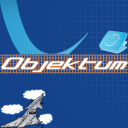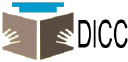27 Android courses delivered Live Online
Get a 10% discount on your first order when you use this promo code at checkout: MAY24BAN3X
55348 Administering Microsoft Endpoint Configuration Manager
By Nexus Human
Duration 5 Days 30 CPD hours This course is intended for This course is for experienced information technology (IT) professionals, typically described as Enterprise Desktop Administrators (EDAs). These EDAs deploy, manage, and maintain PCs, devices, and applications across medium, large, and enterprise organizations. A significant portion of this audience uses, or intends to use, the latest release of Configuration Manager to manage and deploy PCs, devices, and applications. Overview Describe the features Configuration Manager and Intune include, and explain how you can use these features to manage PCs and mobile devices in an enterprise environment. Analyze data by using queries and reports. Prepare a management infrastructure, including configuring boundaries, boundary groups, and resource discovery, and integrating mobile-device management with Intune. Deploy and manage the Configuration Manager client. Configure, manage, and monitor hardware and software inventory, and use Asset Intelligence and software metering. Identify and configure the most appropriate method to distribute and manage content used for deployments. Distribute, deploy, and monitor applications for managed users and systems. Maintain software updates for PCs that Configuration Manager manages. Implement Endpoint Protection for managed PCs. Configure an operating-system deployment strategy by using Configuration Manager. Manage and maintain a Configuration Manager site. This five-day course describes how to use Configuration Manager and its associated site systems to efficiently manage network resources. In this five-day course, you will learn day-to-day management tasks, including how to manage applications, client health, hardware and software inventory, operating system deployment, and software updates by using Configuration Manager. You also will learn how to optimize Endpoint Protection, manage compliance, and create management queries and reports. Although this course and the associated labs are written for Microsoft Endpoint Configuration Manager and Windows 11, the skills taught will also be backwards compatible with previous editions of System Center Configuration Manager and Windows 10. Prerequisites Networking fundamentals, including common networking protocols, topologies, hardware, media, routing, switching, and addressing. Active Directory Domain Services (AD DS) principles and fundamentals of AD DS management. Installation, configuration, and troubleshooting for Windows-based personal computers. Basic concepts of public key infrastructure (PKI) security. Basic understanding of scripting and Windows PowerShell syntax. Basic understanding of Windows Server roles and services. Basic understanding of the configuration options for iOS and Android Mobile device platforms. 1 - MANAGING COMPUTERS AND MOBILE DEVICES IN THE ENTERPRISE * Overview of systems management by using enterprise management solutions * Overview of the Configuration Manager architecture * Overview of the Configuration Manager administrative tools * Tools for monitoring and troubleshooting a Configuration Manager site 2 - ANALYZING DATA USING QUERIES, REPORTS, AND CMPIVOT * Introduction to queries * Configuring SQL Server Reporting Services * Analyzing the real-time state of a device by using CMPivot 3 - PREPARING THE CONFIGURATION MANAGER MANAGEMENT INFRASTRUCTURE * Configuring site boundaries and boundary groups * Configuring resource discovery * Organizing resources using device and user collections 4 - DEPLOYING AND MANAGING THE CONFIGURATION MANAGER CLIENT * Overview of the Configuration Manager client * Deploying the Configuration Manager client * Configuring and monitoring client status * Managing client settings and performing management operations 5 - MANAGING INVENTORY FOR PCS AND APPLICATIONS * Overview of inventory collection * Configuring hardware and software inventory * Managing inventory collection * Configuring software metering * Configuring and managing Asset Intelligence 6 - DISTRIBUTING AND MANAGING CONTENT USED FOR DEPLOYMENTS * Preparing the infrastructure for content management * Distributing and managing content on distribution points 7 - DEPLOYING AND MANAGING APPLICATIONS * Overview of application management * Creating applications * Deploying applications * Managing applications * Deploying and managing Windows apps 8 - MAINTAINING SOFTWARE UPDATES FOR MANAGED PCS * The software updates process * Preparing a Configuration Manager site for software updates * Managing software updates * Configuring automatic deployment rules * Monitoring and troubleshooting software updates * Enabling third-party updates 9 - IMPLEMENTING DEFENDER PROTECTION FOR MANAGED PCS * Overview of Endpoint Protection in Configuration Manager * Configuring, deploying, and monitoring Endpoint Protection policies * Configuring and deploying advanced threat policies 10 - MANAGING COMPLIANCE AND SECURE DATA ACCESS * Overview of Compliance Settings * Configuring compliance settings * Viewing compliance results * Managing resource and data access 11 - MANAGING OPERATING SYSTEM DEPLOYMENT * An overview of operating system deployment * Preparing a site for operating system deployment * Deploying an operating system * Managing Windows as a service 12 - MANAGING AND MAINTAINING A CONFIGURATION MANAGER SITE * Configuring role-based administration * Configuring Remote Tools * Overview of Configuration Manager site maintenance and Management Insights * Backing up and recovering a Configuration Manager site * Updating the Configuration Manager infrastructure 13 - WHAT?S NEW IN MICROSOFT ENDPOINT CONFIGURATION MANAGER * Whats new in Microsoft Endpoint Manager covering each semi annual release ADDITIONAL COURSE DETAILS: Nexus Humans 55348: Administering Microsoft Endpoint Configuration Manager training program is a workshop that presents an invigorating mix of sessions, lessons, and masterclasses meticulously crafted to propel your learning expedition forward. This immersive bootcamp-style experience boasts interactive lectures, hands-on labs, and collaborative hackathons, all strategically designed to fortify fundamental concepts. Guided by seasoned coaches, each session offers priceless insights and practical skills crucial for honing your expertise. Whether you're stepping into the realm of professional skills or a seasoned professional, this comprehensive course ensures you're equipped with the knowledge and prowess necessary for success. While we feel this is the best course for the 55348: Administering Microsoft Endpoint Configuration Manager course and one of our Top 10 we encourage you to read the course outline to make sure it is the right content for you. Additionally, private sessions, closed classes or dedicated events are available both live online and at our training centres in Dublin and London, as well as at your offices anywhere in the UK, Ireland or across EMEA.

EC-Council Computer Hacking Forensic Investigator (CHFI) v10.0
By Nexus Human
Duration 5 Days 30 CPD hours This course is intended for The CHFI course will benefit: Police and other laws enforcement personnel Defense and Military personnel e-Business Security professionals Systems administrators Legal professionals Banking, Insurance and other professionals Government agencies Overview At the end of this course, you will possess the skills needed to: Understand the fundamentals of computer forensics Understand the computer forensic investigation process Describe in detail different types of hard disks and file systems Understand data acquisition and duplication Counteract anti-forensic techniques Leverage forensic skills in Windows, Linux, and Mac Investigate web attacks Understand dark web forensics Deploy forensic techniques for databases, cloud, and networks Investigate email crimes including malware Perform forensics in mobile and IoT environments Every crime leaves a digital footprint, and you need the skills to track those footprints. In this course, students will learn to unravel these pieces of evidence, decode them and report them. From decoding a hack to taking legal action against the perpetrators, they will become an active respondent in times of cyber-breaches. COMPUTER FORENSICS IN TODAY?S WORLD * 1.1. Understand the Fundamentals of Computer Forensics * 1.2. Understand Cybercrimes and their Investigation Procedures * 1.3. Understand Digital Evidence * 1.4. Understand Forensic Readiness, Incident Response and the Role of SOC (Security * Operations Center) in Computer Forensics * 1.5. Identify the Roles and Responsibilities of a Forensic Investigator * 1.6. Understand the Challenges Faced in Investigating Cybercrimes * 1.7. Understand Legal Compliance in Computer Forensics * COMPUTER FORENSICS INVESTIGATION PROCESS * 2.1. Understand the Forensic Investigation Process and its Importance * 2.2. Understand the Pre-investigation Phase * 2.3. Understand First Response * 2.4. Understand the Investigation Phase * 2.5. Understand the Post-investigation Phase * UNDERSTANDING HARD DISKS AND FILE SYSTEMS * 3.1. Describe Different Types of Disk Drives and their Characteristics * 3.2. Explain the Logical Structure of a Disk * 3.3. Understand Booting Process of Windows, Linux and Mac Operating Systems * 3.4. Understand Various File Systems of Windows, Linux and Mac Operating Systems * 3.5. Examine File System Using Autopsy and The Sleuth Kit Tools * 3.6 Understand Storage Systems * 3.7. Understand Encoding Standards and Hex Editors * 3.8. Analyze Popular File Formats Using Hex Editor * DATA ACQUISITION AND DUPLICATION * 4.1. Understand Data Acquisition Fundamentals * 4.2. Understand Data Acquisition Methodology * 4.3. Prepare an Image File for Examination * DEFEATING ANTI-FORENSICS TECHNIQUES * 5.1. Understand Anti-forensics Techniques * 5.2. Discuss Data Deletion and Recycle Bin Forensics * 5.3. Illustrate File Carving Techniques and Ways to Recover Evidence from Deleted Partitions * 5.4. Explore Password Cracking/Bypassing Techniques * 5.5. Detect Steganography, Hidden Data in File System Structures, Trail Obfuscation, and File Extension Mismatch * 5.6. Understand Techniques of Artifact Wiping, Overwritten Data/Metadata Detection, and Encryption * 5.7. Detect Program Packers and Footprint Minimizing Techniques * 5.8. Understand Anti-forensics Countermeasures * WINDOWS FORENSICS * 6.1. Collect Volatile and Non-volatile Information * 6.2. Perform Windows Memory and Registry Analysis * 6.3. Examine the Cache, Cookie and History Recorded in Web Browsers * 6.4. Examine Windows Files and Metadata * 6.5. Understand ShellBags, LNK Files, and Jump Lists * 6.6. Understand Text-based Logs and Windows Event Logs * LINUX AND MAC FORENSICS * 7.1. Understand Volatile and Non-volatile Data in Linux * 7.2. Analyze Filesystem Images Using The Sleuth Kit * 7.3. Demonstrate Memory Forensics Using Volatility & PhotoRec * 7.4. Understand Mac Forensics * * NETWORK FORENSICS * 8.1. Understand Network Forensics * 8.2. Explain Logging Fundamentals and Network Forensic Readiness * 8.3. Summarize Event Correlation Concepts * 8.4. Identify Indicators of Compromise (IoCs) from Network Logs * 8.5. Investigate Network Traffic * 8.6. Perform Incident Detection and Examination with SIEM Tools * 8.7. Monitor and Detect Wireless Network Attacks * INVESTIGATING WEB ATTACKS * 9.1. Understand Web Application Forensics * 9.2. Understand Internet Information Services (IIS) Logs * 9.3. Understand Apache Web Server Logs * 9.4. Understand the Functionality of Intrusion Detection System (IDS) * 9.5. Understand the Functionality of Web Application Firewall (WAF) * 9.6. Investigate Web Attacks on Windows-based Servers * 9.7. Detect and Investigate Various Attacks on Web Applications * DARK WEB FORENSICS * 10.1. Understand the Dark Web * 10.2. Determine How to Identify the Traces of Tor Browser during Investigation * 10.3. Perform Tor Browser Forensics * DATABASE FORENSICS * 11.1. Understand Database Forensics and its Importance * 11.2. Determine Data Storage and Database Evidence Repositories in MSSQL Server * 11.3. Collect Evidence Files on MSSQL Server * 11.4. Perform MSSQL Forensics * 11.5. Understand Internal Architecture of MySQL and Structure of Data Directory * 11.6. Understand Information Schema and List MySQL Utilities for Performing Forensic Analysis * 11.7. Perform MySQL Forensics on WordPress Web Application Database * CLOUD FORENSICS * 12.1. Understand the Basic Cloud Computing Concepts * 12.2. Understand Cloud Forensics * 12.3. Understand the Fundamentals of Amazon Web Services (AWS) * 12.4. Determine How to Investigate Security Incidents in AWS * 12.5. Understand the Fundamentals of Microsoft Azure * 12.6. Determine How to Investigate Security Incidents in Azure * 12.7. Understand Forensic Methodologies for Containers and Microservices * INVESTIGATING EMAIL CRIMES * 13.1. Understand Email Basics * 13.2. Understand Email Crime Investigation and its Steps * 13.3. U.S. Laws Against Email Crime * MALWARE FORENSICS * 14.1. Define Malware and Identify the Common Techniques Attackers Use to Spread Malware * 14.2. Understand Malware Forensics Fundamentals and Recognize Types of Malware Analysis * 14.3. Understand and Perform Static Analysis of Malware * 14.4. Analyze Suspicious Word and PDF Documents * 14.5. Understand Dynamic Malware Analysis Fundamentals and Approaches * 14.6. Analyze Malware Behavior on System Properties in Real-time * 14.7. Analyze Malware Behavior on Network in Real-time * 14.8. Describe Fileless Malware Attacks and How they Happen * 14.9. Perform Fileless Malware Analysis - Emotet * MOBILE FORENSICS * 15.1. Understand the Importance of Mobile Device Forensics * 15.2. Illustrate Architectural Layers and Boot Processes of Android and iOS Devices * 15.3. Explain the Steps Involved in Mobile Forensics Process * 15.4. Investigate Cellular Network Data * 15.5. Understand SIM File System and its Data Acquisition Method * 15.6. Illustrate Phone Locks and Discuss Rooting of Android and Jailbreaking of iOS Devices * 15.7. Perform Logical Acquisition on Android and iOS Devices * 15.8. Perform Physical Acquisition on Android and iOS Devices * 15.9. Discuss Mobile Forensics Challenges and Prepare Investigation Report * IOT FORENSICS * 16.1. Understand IoT and IoT Security Problems * 16.2. Recognize Different Types of IoT Threats * 16.3. Understand IoT Forensics * 16.4. Perform Forensics on IoT Devices *

MS-721T00 Collaboration Communications Systems Engineer
By Nexus Human
Duration 4 Days 24 CPD hours This course is intended for Collaboration Communications Systems Engineers are responsible for planning, deploying, configuring, maintaining, and troubleshooting Microsoft Teams Phone, meetings, and personal and shared space devices, including Microsoft Teams Rooms and Surface Hub. Collaboration Communications Systems Engineers have a fundamental understanding ofÿnetworking, telecommunications, audio/visual and meeting room technologies, identity and access management. They are proficient in managing and monitoring Teams Phone, meetings, and certified devices using the Microsoft Teams admin center, PowerShell, the Microsoft Teams Rooms Pro Portal, and the Call Quality Dashboard. They deploy and configure Microsoft Teams Phone with PSTN connectivity through Microsoft Calling Plans, Operator Connect, Teams Phone Mobile, and Direct Routing. Collaboration Communications Systems Engineers work with Teams Administrators, Microsoft Identity and Access Administrators, and Microsoft 365ÿAdministrators. In addition, they may work with owners of other workloads, including facilitiesÿmanagers, network engineers, security engineers, device manufacturers, telephony providers, and Microsoft Certified solutions providers. This training course is designed to give participants the knowledge and skills to become a Collaboration Communications Systems Engineer. Participants should understand the fundamentals of networking, telecommunications, audio/visual and meeting room technologies, identity and access management, and Microsoft Teams. They will gain hands-on experience configuring and deploying Microsoft Teams Phone, meetings and certified devices including Microsoft Teams Rooms and Surface Hub. The course will also cover how to manage and monitor Teams Phone, meetings, and certified devices using the Microsoft Teams admin center, PowerShell, the Microsoft Teams Rooms Pro Portal, and the Call Quality Dashboard. In addition, the course will cover configuring and deploying Microsoft Teams Phone with PSTN connectivity through Microsoft Calling Plans, Operator Connect, Teams Phone Mobile, and Direct Routing. Prerequisites * Microsoft 365 and Microsoft Teams * Networking, telecommunications, and audio/visual basics * Identity and access management basics 1 - INTRODUCTION TO TEAMS MEETINGS AND CALLING * Overview of Teams meetings and events * Overview of Teams Phone * Overview of auto attendants and call queues * Overview of Teams devices 2 - PLAN FOR TEAMS PHONE * Plan to deploy Teams Phone * Plan for Teams Phone PSTN connectivity * Determine license requirements * Plan for Teams Phone devices * Plan and design Teams Phone features * Plan for voicemail 3 - PLAN FOR MICROSOFT TEAMS ROOMS AND SURFACE HUB * Determine license requirements for Microsoft Teams Rooms and shared devices * Understand differences between Microsoft Teams Rooms on Android and Windows * Understand Microsoft Teams Rooms on Surface Hub 2S * Understand and plan Teams Room accessories, components, and peripherals * Understand Teams Rooms management options 4 - PLAN AND OPTIMIZE NETWORK PERFORMANCE FOR TEAMS MEDIA * Understand Teams network requirements * Design network for media optimization * Design and implement QoS 5 - CONFIGURE AND DEPLOY TEAMS PHONE * Configure emergency calling for Teams Calling Plans * Manage and configure Microsoft PSTN numbers * Configure Operator Connect and Teams Phone Mobile * Configure Teams Phone policies * Create and manage Teams policies * Configure Audio Conferencing 6 - CONFIGURE AND DEPLOY TEAMS PHONE WITH DIRECT ROUTING * Design Direct Routing call flows * Implement SIP trunking with Direct Routing * Configure Emergency Calling for Direct Routing * Extend Teams Direct Routing infrastructure * Deploy and maintain a survivable branch appliance 7 - EXTEND TEAMS PHONE WITH ADDITIONAL SERVICES * Understand how Teams interacts with additional services * Configure compliance recording in Teams * Configure and integrate a certified contact center in Teams * Design and deploy voice bots in Teams 8 - MANAGE MEETINGS AND EVENTS EXPERIENCES * Explore meetings and events in Microsoft Teams * Configure meeting settings * Create and manage meeting policies * Configure audio conferencing * Create and manage meeting templates and template policies * Create and manage meetings customization policies * Configure live events settings * Create and manage live events policies * Examine live events across Microsoft 365 9 - GUIDED PROJECT - CREATE AND ASSIGN TEAMS POLICIES TO MEET BUSINESS REQUIREMENTS IN MICROSOFT TEAMS * Prepare 10 - CONFIGURE AND MANAGE VOICE USERS * Enable users for Teams Phone * Enable users for Direct Routing with Teams Phone * Enable additional calling features for Teams Phone * Enable users for Teams Phone Mobile 11 - CONFIGURE AUTO ATTENDANTS AND CALL QUEUES * Design call flows for auto attendants and call queues * Configure auto attendants and call queues * Deploy a channel-based call queue * Configure resource accounts * Configure Microsoft 365 groups for voicemail * Interpret call queue conference modes * Interpret call queue routing methods * Configure holidays for auto attendants and call queues * Configure custom music on hold 12 - CONFIGURE, DEPLOY, AND MANAGE TEAMS DEVICES * Manage Microsoft Teams Phones * Manage Microsoft Teams Room Systems * Microsoft Teams Rooms management options * Manage Surface Hub 2S devices * Configure Microsoft Teams SIP gateway * Manage Microsoft Teams displays * Remote provisioning and sign in for Teams Phones * Update Microsoft Teams devices remotely * Manage Microsoft Teams device tags 13 - GUIDED PROJECT - PREPARE MEETING ROOM EXPERIENCES * Prepare 14 - MONITOR AND TROUBLESHOOT TEAMS COLLABORATION COMMUNICATIONS SYSTEMS * Diagnose and troubleshoot phone number assignment * Diagnose and troubleshoot Teams client issues * Diagnose and troubleshoot call failure and call quality issues * Report on and troubleshoot Teams calls with Call Quality Dashboard * Diagnose and troubleshoot Direct Routing issues * Troubleshoot and monitor Teams devices * Troubleshoot Teams meetings and calling * Troubleshoot Teams Rooms devices

MD-102T00 Microsoft 365 Endpoint Administrator
By Nexus Human
Duration 5 Days 30 CPD hours This course is intended for The Microsoft 365 Endpoint Administrator is responsible for deploying, configuring, securing, managing, and monitoring devices and client applications in a corporate setting. Their duties include managing identity, access, policies, updates, and apps. They work alongside the M365 Enterprise Administrator to develop and execute a device strategy that aligns with the requirements of a modern organization. Microsoft 365 Endpoint Administrators should be well-versed in M365 workloads and possess extensive skills and experience in deploying, configuring, and maintaining Windows 11 and later, as well as non-Windows devices. Their role emphasizes cloud services over on-premises management technologies. In this course, students will learn to plan and execute an endpoint deployment strategy using contemporary deployment techniques and implementing update strategies. The course introduces essential elements of modern management, co-management approaches, and Microsoft Intune integration. It covers app deployment, management of browser-based applications, and key security concepts such as authentication, identities, access, and compliance policies. Technologies like Microsoft Entra ID, Azure Information Protection, and Microsoft Defender for Endpoint are explored to protect devices and data. Prerequisites The Modern Desktop Administrator must be familiar with M365 workloads and must have strong skills and experience of deploying, configuring, and maintaining Windows 11 and later, and non-Windows devices. 1 - EXPLORE THE ENTERPRISE DESKTOP * Examine benefits of modern management * Examine the enterprise desktop life-cycle model * Examine planning and purchasing * Examine desktop deployment * Plan an application deployment * Plan for upgrades and retirement 2 - EXPLORE WINDOWS EDITIONS * Examine Windows client editions and capabilities * Select client edition * Examine hardware requirements 3 - UNDERSTAND MICROSOFT ENTRA ID * Examine Microsoft Entra ID * Compare Microsoft Entra ID and Active Directory Domain Services * Examine Microsoft Entra ID as a directory service for cloud apps * Compare Microsoft Entra ID P1 and P2 plans * Examine Microsoft Entra Domain Services 4 - MANAGE MICROSOFT ENTRA IDENTITIES * Examine RBAC and user roles in Microsoft Entra ID * Create and manage users in Microsoft Entra ID * Create and manage groups in Microsoft Entra ID * Manage Microsoft Entra objects with PowerShell * Synchronize objects from AD DS to Microsoft Entra ID 5 - MANAGE DEVICE AUTHENTICATION * Describe Microsoft Entra join * Examine Microsoft Entra join prerequisites limitations and benefits * Join devices to Microsoft Entra ID * Manage devices joined to Microsoft Entra ID 6 - ENROLL DEVICES USING MICROSOFT CONFIGURATION MANAGER * Deploy the Microsoft Configuration Manager client * Monitor the Microsoft Configuration Manager client * Manage the Microsoft Configuration Manager client 7 - ENROLL DEVICES USING MICROSOFT INTUNE * Manage mobile devices with Intune * Enable mobile device management * Explain considerations for device enrollment * Manage corporate enrollment policy * Enroll Windows devices in Intune * Enroll Android devices in Intune * Enroll iOS devices in Intune * Explore device enrollment manager * Monitor device enrollment * Manage devices remotely 8 - EXECUTE DEVICE PROFILES * Explore Intune device profiles * Create device profiles * Create a custom device profile 9 - OVERSEE DEVICE PROFILES * Monitor device profiles in Intune * Manage device sync in Intune * Manage devices in Intune using scripts 10 - MAINTAIN USER PROFILES * Examine user profile * Explore user profile types * Examine options for minimizing user profile size * Deploy and configure folder redirection * Sync user state with Enterprise State Roaming * Configure Enterprise State Roaming in Azure 11 - EXECUTE MOBILE APPLICATION MANAGEMENT * Examine mobile application management * Examine considerations for mobile application management * Prepare line-of-business apps for app protection policies * Implement mobile application management policies in Intune * Manage mobile application management policies in Intune 12 - DEPLOY AND UPDATE APPLICATIONS * Deploy applications with Intune * Add apps to Intune * Manage Win32 apps with Intune * Deploy applications with Configuration Manager * Deploying applications with Group Policy * Assign and publish software * Explore Microsoft Store for Business * Implement Microsoft Store Apps * Update Microsoft Store Apps with Intune * Assign apps to company employees 13 - ADMINISTER ENDPOINT APPLICATIONS * Manage apps with Intune * Manage Apps on non-enrolled devices * Deploy Microsoft 365 Apps with Intune * Additional Microsoft 365 Apps Deployment Tools * Configure Microsoft Edge Internet Explorer mode * App Inventory Review 14 - PROTECT IDENTITIES IN MICROSOFT ENTRA ID * Explore Windows Hello for Business * Deploy Windows Hello * Manage Windows Hello for Business * Explore Microsoft Entra ID Protection * Manage self-service password reset in Microsoft Entra ID * Implement multi-factor authentication 15 - ENABLE ORGANIZATIONAL ACCESS * Enable access to organization resources * Explore VPN types and configuration * Explore Always On VPN * Deploy Always On VPN 16 - IMPLEMENT DEVICE COMPLIANCE * Protect access to resources using Intune * Explore device compliance policy * Deploy a device compliance policy * Explore conditional access * Create conditional access policies 17 - GENERATE INVENTORY AND COMPLIANCE REPORTS * Report enrolled devices inventory in Intune * Monitor and report device compliance * Build custom Intune inventory reports * Access Intune using Microsoft Graph API 18 - DEPLOY DEVICE DATA PROTECTION * Explore Windows Information Protection * Plan Windows Information Protection * Implement and use Windows Information Protection * Explore Encrypting File System in Windows client * Explore BitLocker 19 - MANAGE MICROSOFT DEFENDER FOR ENDPOINT * Explore Microsoft Defender for Endpoint * Examine key capabilities of Microsoft Defender for Endpoint * Explore Windows Defender Application Control and Device Guard * Explore Microsoft Defender Application Guard * Examine Windows Defender Exploit Guard * Explore Windows Defender System Guard 20 - MANAGE MICROSOFT DEFENDER IN WINDOWS CLIENT * Explore Windows Security Center * Explore Windows Defender Credential Guard * Manage Microsoft Defender Antivirus * Manage Windows Defender Firewall * Explore Windows Defender Firewall with Advanced Security 21 - MANAGE MICROSOFT DEFENDER FOR CLOUD APPS * Explore Microsoft Defender for Cloud Apps * Planning Microsoft Defender for Cloud Apps * Implement Microsoft Defender for Cloud Apps 22 - ASSESS DEPLOYMENT READINESS * Examine deployment guidelines * Explore readiness tools * Assess application compatibility * Explore tools for application compatibility mitigation * Prepare network and directory for deployment * Plan a pilot 23 - DEPLOY USING THE MICROSOFT DEPLOYMENT TOOLKIT * Evaluate traditional deployment methods * Set up the Microsoft Deployment Toolkit for client deployment * Manage and deploy images using the Microsoft Deployment Toolkit 24 - DEPLOY USING MICROSOFT CONFIGURATION MANAGER * Explore client deployment using Configuration Manager * Examine deployment components of Configuration Manager * Manage client deployment using Configuration Manager * Plan in-place upgrades using Configuration Manager 25 - DEPLOY DEVICES USING WINDOWS AUTOPILOT * Use Autopilot for modern deployment * Examine requirements for Windows Autopilot * Prepare device IDs for Autopilot * Implement device registration and out-of-the-box customization * Examine Autopilot scenarios * Troubleshoot Windows Autopilot 26 - IMPLEMENT DYNAMIC DEPLOYMENT METHODS * Examine subscription activation * Deploy using provisioning packages * Use Windows Configuration Designer * Use Microsoft Entra join with automatic MDM enrollment 27 - PLAN A TRANSITION TO MODERN ENDPOINT MANAGEMENT * Explore using co-management to transition to modern endpoint management * Examine prerequisites for co-management * Evaluate modern management considerations * Evaluate upgrades and migrations in modern transitioning * Migrate data when modern transitioning * Migrate workloads when modern transitioning 28 - MANAGE WINDOWS 365 * Explore Windows 365 * Configure Windows 365 * Administer Windows 365 29 - MANAGE AZURE VIRTUAL DESKTOP * Examine Azure Virtual Desktop * Explore Azure Virtual Desktop * Configure Azure Virtual Desktop * Administer Azure Virtual Desktop ADDITIONAL COURSE DETAILS: Nexus Humans MD-102T00 : Microsoft 365 Endpoint Administrator training program is a workshop that presents an invigorating mix of sessions, lessons, and masterclasses meticulously crafted to propel your learning expedition forward. This immersive bootcamp-style experience boasts interactive lectures, hands-on labs, and collaborative hackathons, all strategically designed to fortify fundamental concepts. Guided by seasoned coaches, each session offers priceless insights and practical skills crucial for honing your expertise. Whether you're stepping into the realm of professional skills or a seasoned professional, this comprehensive course ensures you're equipped with the knowledge and prowess necessary for success. While we feel this is the best course for the MD-102T00 : Microsoft 365 Endpoint Administrator course and one of our Top 10 we encourage you to read the course outline to make sure it is the right content for you. Additionally, private sessions, closed classes or dedicated events are available both live online and at our training centres in Dublin and London, as well as at your offices anywhere in the UK, Ireland or across EMEA.

Android Studio Development Essentials
By Nexus Human
Duration 5 Days 30 CPD hours This course is intended for This course is intended for individuals who want to learn how to program Android applications using the Java Programming Language. Overview Upon successful completion of this course, students will have an understanding of basic application Android development. This course will teach the basics of Android Development using the Java Programming Language and Android Studio. INTRODUCTION AND SETUP * Android Studio Development Essentials Introduction * Setting up an Android Studio Development Environment * Creating an Example Android App in Android Studio * A Tour of the Android Studio User Interface * Creating an Android Virtual Device (AVD) in Android Studio * Using and Configuring the Android Studio AVD Emulator * Testing Android Studio Apps on a Physical Android Device * The Basics of the Android Studio Code Editor ANDROID ARCHITECTURE AND STATE CHANGES * An Overview of the Android Architecture * The Anatomy of an Android Application * Understanding Android Application and Activity Lifecycles * Handling Android Activity State Changes * Android Activity State Changes by Example * Saving and Restoring the State of an Android Activity VIEWS AND LAYOUTS * Understanding Android Views, View Groups and Layouts in Android Studio * A Guide to the Android Studio Layout Editor Tool * A Guide to the Android ConstraintLayout * A Guide to using ConstraintLayout in Android Studio * An Android Studio Layout Editor ConstraintLayout Tutorial * Manual XML Layout Design in Android Studio * Creating an Android User Interface in Java Code EVENT HANDLING * An Overview and Example of Android Event Handling * A Guide to using Instant Run in Android Studio * Android Touch and Multi-touch Event Handling * Detecting Common Gestures using Android Studio and the Gesture Detector Class * Implementing Custom Gesture and Pinch Recognition on Android ADVANCED LAYOUT AND TRANSITIONS * An Introduction Android Fragments * Using Fragments in Android Studio - An Example * Creating and Managing Overflow Menus on Android * Animating User Interfaces with the Android Transitions Framework * An Android Transition Tutorial using beginDelayedTransition * Implementing Android Scene Transitions ? A Tutorial * Working with the Floating Action Button and Snackbar * Creating a Tabbed Interface using the TabLayout Component * Working with the RecyclerView and CardView Widgets * An Android RecyclerView and CardView Tutorial * Working with the AppBar and Collapsing Toolbar Layouts * Implementing an Android Navigation Drawer * An Android Studio Master/Detail Flow Tutorial INTENTS, THREADS, SERVICES, AND NOTIFICATIONS * An Overview of Android Intents * Android Explicit Intents ? A Worked Example * Android Implicit Intents ? A Worked Example * Android Broadcast Intents and Broadcast Receivers * A Basic Overview of Threads and Thread Handlers * An Overview of Android Started and Bound Services * Implementing an Android Started Service - A Worked Example * Android Local Bound Services - A Worked Example * Android Remote Bound Services - A Worked Example * An Android 7 Notifications Tutorial * An Android 7 Direct Reply Notification Tutorial DATA ACCESS AND STORAGE * Integrating Firebase Support into an Android Studio Project * An Android 7 Firebase Remote Notification Tutorial * An Introduction to Android 7 Multi-Window Support * An Android Studio Multi-Window Split-Screen and Freeform Tutorial * An Overview of Android SQLite Databases in Android Studio * An Android TableLayout and TableRow Tutorial * An Android SQLite Database Tutorial * Understanding Android Content Providers * Implementing an Android Studio Content Provider in Android Studio * Accessing Cloud Storage using the Android Storage Access Framework * An Android Storage Access Framework Example MULTIMEDIA, MAPS AND PRINTING * Video Playback on Android VideoView and MediaController Classes * Video Recording and Image Capture using Camera Intents * Making Runtime Permission Requests in Android * Android Audio Recording and Playback using MediaPlayer and MediaRecorder * Working with the Google Maps Android API in Android Studio * Printing with the Android Printing Framework * An Android HTML and Web Content Printing Example * A Guide to Android Custom Document Printing FINAL BUILD * An Android Fingerprint Authentication Tutorial * Handling Different Android Devices and Displays * Signing and Preparing an Android Application for Release * Integrating Google Play In-app Billing into an Android Application * An Overview of Gradle in Android Studio * An Android Studio Gradle Build Variants Example ADDITIONAL COURSE DETAILS: Nexus Humans Android Studio Development Essentials training program is a workshop that presents an invigorating mix of sessions, lessons, and masterclasses meticulously crafted to propel your learning expedition forward. This immersive bootcamp-style experience boasts interactive lectures, hands-on labs, and collaborative hackathons, all strategically designed to fortify fundamental concepts. Guided by seasoned coaches, each session offers priceless insights and practical skills crucial for honing your expertise. Whether you're stepping into the realm of professional skills or a seasoned professional, this comprehensive course ensures you're equipped with the knowledge and prowess necessary for success. While we feel this is the best course for the Android Studio Development Essentials course and one of our Top 10 we encourage you to read the course outline to make sure it is the right content for you. Additionally, private sessions, closed classes or dedicated events are available both live online and at our training centres in Dublin and London, as well as at your offices anywhere in the UK, Ireland or across EMEA.

EC-Council Certified Ethical Hacker (CEH) v12
By Nexus Human
Duration 5 Days 30 CPD hours This course is intended for The Certified Ethical Hacking v12 course will significantly benefit security officers, auditors, security professionals, site administrators, and anyone who is concerned about the integrity of the network infrastructure. Overview Information security controls, laws, and standards. Various types of footprinting, footprinting tools, and countermeasures. Network scanning techniques and scanning countermeasures Enumeration techniques and enumeration countermeasures Vulnerability analysis to identify security loopholes in the target organization?s network, communication infrastructure, and end systems. System hacking methodology, steganography, steganalysis attacks, and covering tracks to discover system and network vulnerabilities. Different types of malware (Trojan, Virus, worms, etc.), system auditing for malware attacks, malware analysis, and countermeasures. Packet sniffing techniques to discover network vulnerabilities and countermeasures to defend against sniffing. Social engineering techniques and how to identify theft attacks to audit human-level vulnerabilities and social engineering countermeasures. DoS/DDoS attack techniques and tools to audit a target and DoS/DDoS countermeasures. Session hijacking techniques to discover network-level session management, authentication/authorization, and cryptographic weaknesses and countermeasures. Webserver attacks and a comprehensive attack methodology to audit vulnerabilities in webserver infrastructure, and countermeasures. Web application attacks, comprehensive web application hacking methodology to audit vulnerabilities in web applications, and countermeasures. SQL injection attack techniques, injection detection tools to detect SQL injection attempts, and countermeasures. Wireless encryption, wireless hacking methodology, wireless hacking tools, and Wi-Fi security tools. Mobile platform attack vector, android vulnerability exploitations, and mobile security guidelines and tools. Firewall, IDS and honeypot evasion techniques, evasion tools and techniques to audit a network perimeter for weaknesses, and countermeasures. Cloud computing concepts (Container technology, serverless computing), the working of various threats and attacks, and security techniques and tools. Penetration testing, security audit, vulnerability assessment, and penetration testing roadmap. Threats to IoT and OT platforms and defending IoT and OT devices. Cryptography ciphers, Public Key Infrastructure (PKI), cryptography attacks, and cryptanalysis tools. CEH provides an in-depth understanding of ethical hacking phases, various attack vectors, and preventative countermeasures. It will teach you how hackers think and act maliciously so you will be better positioned to setup your security infrastructure and defend against future attacks. An understanding of system weaknesses and vulnerabilities helps organizations strengthen their system security controls to minimize the risk of an incident. CEH was built to incorporate a hands-on environment and systematic process across each ethical hacking domain and methodology, giving you the opportunity to work towards proving the required knowledge and skills needed to achieve the CEH credential. You will be exposed to an entirely different posture toward the responsibilities and measures required to be secure. Now in its 12th version, CEH continues to evolve with the latest operating systems, tools, tactics, exploits, and technologies. 1 - INTRODUCTION TO ETHICAL HACKING * Information Security Overview * Cyber Kill Chain Concepts * Hacking Concepts * Ethical Hacking Concepts * Information Security Controls * Information Security Laws and Standards 2 - 2 - FOOT-PRINTING AND RECONNAISSANCE * Footprinting Concepts * Footprinting through Search Engines * Footprinting through Web Services * Footprinting through Social Networking Sites * Website Footprinting * Email Footprinting * Who is Footprinting * DNS Footprinting * Network Footprinting * Footprinting through Social Engineering * Footprinting Tools * Footprinting Countermeasures 3 - SCANNING NETWORKS * Network Scanning Concepts * Scanning Tools * Host Discovery * Port and Service Discovery * OS Discovery (Banner Grabbing/OS Fingerprinting) * Scanning Beyond IDS and Firewall * Draw Network Diagrams 4 - ENUMERATION * Enumeration Concepts * NetBIOS Enumeration * SNMP Enumeration * LDAP Enumeration * NTP and NFS Enumeration * SMTP and DNS Enumeration * Other Enumeration Techniques * Enumeration Countermeasures 5 - VULNERABILITY ANALYSIS * Vulnerability Assessment Concepts * Vulnerability Classification and Assessment Types * Vulnerability Assessment Solutions and Tools * Vulnerability Assessment Reports 6 - SYSTEM HACKING * System Hacking Concepts * Gaining Access * Escalating Privileges * Maintaining Access * Clearing Logs 7 - MALWARE THREATS * Malware Concepts * APT Concepts * Trojan Concepts * Virus and Worm Concepts * Fileless Malware Concepts * Malware Analysis * Countermeasures * Anti-Malware Software 8 - SNIFFING * Sniffing Concepts * Sniffing Technique: MAC Attacks * Sniffing Technique: DHCP Attacks * Sniffing Technique: ARP Poisoning * Sniffing Technique: Spoofing Attacks * Sniffing Technique: DNS Poisoning * Sniffing Tools * Countermeasures * Sniffing Detection Techniques 9 - SOCIAL ENGINEERING * Social Engineering Concepts * Social Engineering Techniques * Insider Threats * Impersonation on Social Networking Sites * Identity Theft * Countermeasures 10 - DENIAL-OF-SERVICE * DoS/DDoS Concepts * DoS/DDoS Attack Techniques * BotnetsDDoS Case Study * DoS/DDoS Attack Tools * Countermeasures * DoS/DDoS Protection Tools 11 - SESSION HIJACKING * Session Hijacking Concepts * Application Level Session Hijacking * Network Level Session Hijacking * Session Hijacking Tools * Countermeasures 12 - EVADING IDS, FIREWALLS, AND HONEYPOTS * IDS, IPS, Firewall, and Honeypot Concepts * IDS, IPS, Firewall, and Honeypot Solutions * Evading IDS * Evading Firewalls * IDS/Firewall Evading Tools * Detecting Honeypots * IDS/Firewall Evasion Countermeasures 13 - HACKING WEB SERVERS * Web Server Concepts * Web Server Attacks * Web Server Attack Methodology * Web Server Attack Tools * Countermeasures * Patch Management * Web Server Security Tools 14 - HACKING WEB APPLICATIONS * Web Application Concepts * Web Application Threats * Web Application Hacking Methodology * Web API, Webhooks, and Web Shell * Web Application Security 15 - SQL INJECTION * SQL Injection Concepts * Types of SQL Injection * SQL Injection Methodology * SQL Injection Tools * Evasion Techniques * Countermeasures 16 - HACKING WIRELESS NETWORKS * Wireless Concepts * Wireless Encryption * Wireless Threats * Wireless Hacking Methodology * Wireless Hacking Tools * Bluetooth Hacking * Countermeasures * Wireless Security Tools 17 - HACKING MOBILE PLATFORMS * Mobile Platform Attack Vectors * Hacking Android OS * Hacking iOS * Mobile Device Management * Mobile Security Guidelines and Tools 18 - IOT AND OT HACKING * IoT Hacking * IoT Concepts * IoT Attacks * IoT Hacking Methodology * IoT Hacking Tools * Countermeasures * OT Hacking * OT Concepts * OT Attacks * OT Hacking Methodology * OT Hacking Tools * Countermeasures 19 - CLOUD COMPUTING * Cloud Computing Concepts * Container Technology * Serverless Computing * Cloud Computing Threats * Cloud Hacking * Cloud Security 20 - CRYPTOGRAPHY * Cryptography Concepts * Encryption Algorithms * Cryptography Tools * Public Key Infrastructure (PKI) * Email Encryption * Disk Encryption * Cryptanalysis * Countermeasures ADDITIONAL COURSE DETAILS: Nexus Humans EC-Council Certified Ethical Hacker (CEH) v.12 training program is a workshop that presents an invigorating mix of sessions, lessons, and masterclasses meticulously crafted to propel your learning expedition forward. This immersive bootcamp-style experience boasts interactive lectures, hands-on labs, and collaborative hackathons, all strategically designed to fortify fundamental concepts. Guided by seasoned coaches, each session offers priceless insights and practical skills crucial for honing your expertise. Whether you're stepping into the realm of professional skills or a seasoned professional, this comprehensive course ensures you're equipped with the knowledge and prowess necessary for success. While we feel this is the best course for the EC-Council Certified Ethical Hacker (CEH) v.12 course and one of our Top 10 we encourage you to read the course outline to make sure it is the right content for you. Additionally, private sessions, closed classes or dedicated events are available both live online and at our training centres in Dublin and London, as well as at your offices anywhere in the UK, Ireland or across EMEA.

Android Security Essentials
By Nexus Human
Duration 1.5 Days 9 CPD hours This course is intended for Application developers on the beginner and intermediate level seeking to create and deploy secure Android applications. Overview Understand Android software architecture. Understand Android?s security model. Build Android applications with security best practices in mind. Build more secure and more robust application that appeals to clients. This is a two-day (12 hours) professional course, which thoroughly covers the Android security model and concerns of both the developer and end-user point of view. This course is mapped for AND-802 exam. PERMISSIONS MANAGING THE POLICY FILE USERS? DATA PRIVACY AND PROTECTION SECURING STORAGE ADDITIONAL COURSE DETAILS: Nexus Humans Android Security Essentials training program is a workshop that presents an invigorating mix of sessions, lessons, and masterclasses meticulously crafted to propel your learning expedition forward. This immersive bootcamp-style experience boasts interactive lectures, hands-on labs, and collaborative hackathons, all strategically designed to fortify fundamental concepts. Guided by seasoned coaches, each session offers priceless insights and practical skills crucial for honing your expertise. Whether you're stepping into the realm of professional skills or a seasoned professional, this comprehensive course ensures you're equipped with the knowledge and prowess necessary for success. While we feel this is the best course for the Android Security Essentials course and one of our Top 10 we encourage you to read the course outline to make sure it is the right content for you. Additionally, private sessions, closed classes or dedicated events are available both live online and at our training centres in Dublin and London, as well as at your offices anywhere in the UK, Ireland or across EMEA.

Java Fundamentals for Android Development
By Nexus Human
Duration 1.5 Days 9 CPD hours This course is intended for This course is designed for software developers or anyone interested in building Android applications. Overview Install Android Studio. Writing a Java Program. Run a Java Program. Write a Java Comment. Understand Java Variables and Their Data Types. Acquiring Good Knowledge of Java Control Flow Statements. Understanding The Java Methods and Arrays. Understanding the Object-Oriented Programming (OOP) Concepts and Java Class. Developing applications for Android? systems requires basic knowledge of Java programming language. Introductory course that focuses on the fundamentals of Java programming language, its framework, syntax, and paradigm. FIRST STEP IN JAVA * The History of Java * How Java Programs work? * Install Java JDK and JRE * Why did Google choose Java over other programming languages? * Android OS Structure * Install Android Studio CREATE AND RUN JAVA PROJECTS * Creating an Android Project (Java Project) Using Android Studio * Writing a Java Program * Java Methods * Running a Java Program * Write a Comment * Java Variables and Their Data Type CONTROL FLOW STATEMENTS * Introduction * IF ? Else Statement * If?Else and Else?If... Statement * If Else and Logical Operators * Switch Statement * While Loop * Do-while Loop * For Loop * The Break Statement * The Continue Statement METHODS AND ARRAYS * Introduction * Method Structure * Call Method by Value * Call Method by Reference * Arrays * Enter Data to Java Program * Object-Oriented Programming (OOP) Concepts * Java Class ADDITIONAL COURSE DETAILS: Nexus Humans Java Fundamentals for Android Development training program is a workshop that presents an invigorating mix of sessions, lessons, and masterclasses meticulously crafted to propel your learning expedition forward. This immersive bootcamp-style experience boasts interactive lectures, hands-on labs, and collaborative hackathons, all strategically designed to fortify fundamental concepts. Guided by seasoned coaches, each session offers priceless insights and practical skills crucial for honing your expertise. Whether you're stepping into the realm of professional skills or a seasoned professional, this comprehensive course ensures you're equipped with the knowledge and prowess necessary for success. While we feel this is the best course for the Java Fundamentals for Android Development course and one of our Top 10 we encourage you to read the course outline to make sure it is the right content for you. Additionally, private sessions, closed classes or dedicated events are available both live online and at our training centres in Dublin and London, as well as at your offices anywhere in the UK, Ireland or across EMEA.

MS-700T00 Managing Microsoft Teams
By Nexus Human
Duration 4 Days 24 CPD hours This course is intended for Students in this course are interested in Microsoft Teams or in passing the Microsoft Teams Administrator Associate certification exam. A Microsoft Teams administrator plans, deploys, configures, and manages Microsoft Teams to focus on efficient and effective collaboration and communication in a Microsoft 365 environment. A Microsoft Teams administrator must be able to plan, deploy, and manage teams, chat, apps, channels, meetings, audio/video conferencing, live events, calling, and Teams certified devices. A Microsoft Teams administrator has experience integrating Microsoft Teams with SharePoint, OneDrive, Exchange, Microsoft 365 Groups, and other Microsoft, third-party, and custom apps. A Microsoft Teams administrator understands and collaborates with other workloads and roles, such as Network, Voice, Identity, Access, Devices, Licensing, Security, Compliance, Information management, and User Adoption. Overview What is Microsoft Teams and how the components work together How to implement Governance, Security and Compliance for Microsoft Teams How to prepare an organizations environment for a Microsoft Teams deployment How to deploy and manage teams How to manage collaboration and communication experiences in Microsoft Teams Techniques to manage and troubleshoot communication in Microsoft Teams The Managing Microsoft Teams course is designed for persons who are aspiring to the Microsoft 365 Teams Admin role. A Microsoft Teams administrator plans, deploys, configures, and manages Microsoft Teams to focus on efficient and effective collaboration and communication in a Microsoft 365 environment. In this course, you will learn about various Teams management tools, security and compliance feature for Teams, network requirement for Teams deployment as well as different Teams settings and policies for managing collaboration and communication experience in Teams. Prerequisites A proficient understanding of basic functional experience with Microsoft 365 services. A proficient understanding of general IT practices, including using PowerShell. 1 - EXPLORE MICROSOFT TEAMS * Explore capabilities in Microsoft Teams * Explore Microsoft Teams integration with Microsoft 365 * Explore Microsoft Teams integration with Microsoft Power Platform * Illustrate Microsoft Teams architecture * Describe Microsoft Teams with Microsoft 365 Groups * Describe Microsoft Teams with SharePoint and OneDrive * Describe Microsoft Teams with Exchange * Understand Microsoft Teams certified solutions 2 - PLAN AND DEPLOY MICROSOFT TEAMS * Designate Teams admin roles * Understand Teams management tools * Plan for Teams rollout * Plan for Teams adoption * Plan for Teams licensing * Deploy Microsoft Teams clients 3 - IMPLEMENT LIFECYCLE MANAGEMENT AND GOVERNANCE FOR MICROSOFT TEAMS * Plan for lifecycle management * Plan for Teams governance * Manage Microsoft 365 Groups creation * Configure Microsoft 365 Groups expiration policy * Configure Microsoft 365 Groups naming policy * Plan policy assignment for users and groups * Create and manage policy packages * Manage Teams preview features using Teams update policies * Create and manage teams templates and template policies 4 - MONITOR YOUR MICROSOFT TEAMS ENVIRONMENT * Monitor Microsoft Teams usage reports * Monitor Microsoft 365 usage reports * Interpret Microsoft Adoption Score * Manage user access with Azure Active Directory access reviews * Monitor the Microsoft 365 network connectivity dashboard * Manage Teams notifications and alerts * Manage feedback policies 5 - MANAGE ACCESS FOR EXTERNAL USERS * Understand features in Azure Active Directory * Work with external users in Microsoft Teams * Manage access for external users * Manage external collaboration in Azure AD * Manage external collaboration in Microsoft 365 * Manage external access in Microsoft Teams * Manage guest access in Microsoft Teams * Manage file sharing in SharePoint and OneDrive 6 - IMPLEMENT SECURITY FOR MICROSOFT TEAMS * Configure conditional access and multifactor authentication for Microsoft Teams * Configure Safe Attachments for Microsoft Teams * Configure Safe Links for Microsoft Teams * Examine the Defender for Cloud Apps * Monitor security reports for Microsoft Teams * Plan and configure enhanced encryption policies 7 - IMPLEMENT COMPLIANCE FOR MICROSOFT TEAMS * Create and manage sensitivity labels * Create and manage retention policies * Create and manage Data Loss Prevention policies * Deploy communication compliance * Enable scoped directory search * Create information barrier policy * Create security and compliance alerts for Microsoft Teams 8 - PLAN AND CONFIGURE NETWORK SETTINGS FOR MICROSOFT TEAMS * Examine network requirements for Microsoft Teams * Plan for network deployment using Network Planner * Configure network ports and protocols for Microsoft Teams * Implement Quality of Service * Configure reporting labels for location-enhanced Call Analytics reports * Configure tenant data for Call Quality Dashboard reports * Assess network readiness * Manage network topology 9 - CREATE AND MANAGE TEAMS * Create teams * Create a team from existing resources * Plan and create org-wide teams * Manage teams * Manage users in a team * Configure dynamic membership * Archive restore and delete a team 10 - MANAGE COLLABORATION EXPERIENCES FOR CHAT AND CHANNELS * Create and manage channels in a team * Create and manage Teams policies for channels * Configure teams settings * Create and manage messaging policies * Manage channel moderation * Manage access to channels 11 - MANAGE APPS FOR MICROSOFT TEAMS * Explore apps in Microsoft Teams * Describe admin settings for Teams apps * Manage access to Teams apps at the organization level * Create and manage app permission policies * Create and manage app setup policies * Manage permissions and consent for Teams apps * Plan and configure connectors * Manage custom apps uploads * Publish custom apps to Microsoft Teams * Manage purchasing of apps in the Microsoft Teams app store * Customize the organization's app store * Customize the branded experience of an app 12 - INTRODUCTION TO TEAMS MEETINGS AND CALLING * Overview of Teams meetings and events * Overview of Teams Phone * Overview of auto attendants and call queues * Overview of Teams devices 13 - MANAGE MEETINGS AND EVENTS EXPERIENCES * Explore meetings and events in Microsoft Teams * Configure meeting settings * Create and manage meeting policies * Configure audio conferencing * Create and manage meeting templates and template policies * Create and manage meetings customization policies * Configure live events settings * Create and manage live events policies * Examine live events across Microsoft 365 14 - PLAN FOR MICROSOFT TEAMS ROOMS AND SURFACE HUB * Determine license requirements for Microsoft Teams Rooms and shared devices * Understand differences between Microsoft Teams Rooms on Android and Windows * Understand Microsoft Teams Rooms on Surface Hub 2S * Understand and plan Teams Room accessories, components, and peripherals * Understand Teams Rooms management options 15 - CONFIGURE, DEPLOY, AND MANAGE TEAMS DEVICES * Manage Microsoft Teams Phones * Manage Microsoft Teams Room Systems * Microsoft Teams Rooms management options * Manage Surface Hub 2S devices * Configure Microsoft Teams SIP gateway * Manage Microsoft Teams displays * Remote provisioning and sign in for Teams Phones * Update Microsoft Teams devices remotely * Manage Microsoft Teams device tags 16 - PLAN FOR TEAMS PHONE * Plan to deploy Teams Phone * Plan for Teams Phone PSTN connectivity * Determine license requirements * Plan for Teams Phone devices * Plan and design Teams Phone features * Plan for voicemail 17 - CONFIGURE AND DEPLOY TEAMS PHONE * Configure emergency calling for Teams Calling Plans * Manage and configure Microsoft PSTN numbers * Configure Operator Connect and Teams Phone Mobile * Configure Teams Phone policies * Create and manage Teams policies * Configure Audio Conferencing 18 - CONFIGURE AND MANAGE VOICE USERS * Enable users for Teams Phone * Enable users for Direct Routing with Teams Phone * Enable additional calling features for Teams Phone * Enable users for Teams Phone Mobile 19 - CONFIGURE AUTO ATTENDANTS AND CALL QUEUES * Design call flows for auto attendants and call queues * Configure auto attendants and call queues * Deploy a channel-based call queue * Configure resource accounts * Configure Microsoft 365 groups for voicemail * Interpret call queue conference modes * Interpret call queue routing methods * Configure holidays for auto attendants and call queues * Configure custom music on hold 20 - TROUBLESHOOT AUDIO, VIDEO, AND CLIENT ISSUES * Troubleshoot Teams * Collect and identify logs * Clear Microsoft Teams client cache * Identify issues with call analytics * Identify issues with Call Quality Dashboard * Use Power BI to analyze Call Quality Dashboard data * Identify issues with the Direct Routing Health Dashboard ADDITIONAL COURSE DETAILS: Nexus Humans MS-700T00 Managing Microsoft Teams training program is a workshop that presents an invigorating mix of sessions, lessons, and masterclasses meticulously crafted to propel your learning expedition forward. This immersive bootcamp-style experience boasts interactive lectures, hands-on labs, and collaborative hackathons, all strategically designed to fortify fundamental concepts. Guided by seasoned coaches, each session offers priceless insights and practical skills crucial for honing your expertise. Whether you're stepping into the realm of professional skills or a seasoned professional, this comprehensive course ensures you're equipped with the knowledge and prowess necessary for success. While we feel this is the best course for the MS-700T00 Managing Microsoft Teams course and one of our Top 10 we encourage you to read the course outline to make sure it is the right content for you. Additionally, private sessions, closed classes or dedicated events are available both live online and at our training centres in Dublin and London, as well as at your offices anywhere in the UK, Ireland or across EMEA.

COMPTIA A+ BOOTCAMP TRAINING COURSE DESCRIPTION This course includes A+ Certification: Systems Hardware and Networking Support Skills and A+ Certification: Operating Systems and Security Support Skills. The course will provide IT "super users" or new support professionals with the fastest route to A+ Certification. Full practical sessions will prepare students for the two A+ Certification exams. Note: Some self-study each evening will be required. WHAT WILL YOU LEARN * Install, configure, and troubleshoot peripheral devices, system components, print devices, wired and wireless LAN links and internet access devices. * Install, configure, and troubleshoot the Microsoft Windows, Linux, and Mac OS PC operating systems plus iOS, Android, and Windows mobile devices. * Perform basic PC maintenance. * Configure access control measures. * Perform basic PC maintenance. COMPTIA A+ BOOTCAMP TRAINING COURSE DETAILS * Who will benefit: Students wishing to take both CompTIA A+ exams. * Prerequisites: PC fundamentals * Duration 5 days NETWORKING MICROSOFT SYSTEMS COURSE CONTENTS * Peripherals and Adapters Motherboard Components, Connection Interfaces, Display Devices, Audio and Multimedia Devices, Removable Storage Devices. * System Components Mass Storage Devices, System Memory, Processors, BIOS and UEFI, Power Supplies. * Troubleshooting and Mobile Devices Troubleshooting System Components, Laptops, Mobile Devices, Troubleshooting Mobile Devices. * Printer and Network Hardware Printers, Configuring Printers, Troubleshooting Printers, Network Architectures, Ethernet Networks. * Networks Wireless Networks, Internet Connections, Internet Protocol, Routers and Firewalls, Troubleshooting Networks. * Supporting Windows (1) Windows Operating System, Administration Tools, Managing Storage, Managing Files, Managing Applications. * Supporting Windows (2) Managing Devices, Managing Performance, Troubleshooting Windows, Installing Windows. * Supporting Windows Troubleshooting Boot Problems, Maintenance and Backup, Threats and Vulnerabilities, Viruses and Malware, Securing Workstations, Securing Data. * Supporting Windows Networks Configuring Network Connections, Securing Network Connections, Configuring Shared Resources, Virtualization and Services. * Linux, OS X, and Mobile OS Linux Operating System, OS X, Mobile Operating Systems, Mobile OS Security and Troubleshooting, Safety and Environmental Procedures, Professionalism and Communication.