Certified Artificial Intelligence Practitioner
By Mpi Learning - Professional Learning And Development Provider
This course shows you how to apply various approaches and algorithms to solve business problems through AI and ML, follow a methodical workflow to develop sound solutions, use open-source, off-the-shelf tools to develop, test, and deploy those solutions, and ensure that they protect the privacy of users. This course includes hands-on activities for each topic area.

Promoting Best Practice in Basic Life Support Instruction
By Guardian Angels Training
Learn to teach basic life support effectively with our "Promoting Best Practice in Basic Life Support Instruction" course. Ideal for healthcare professionals, educators, and individuals interested in life-saving interventions.
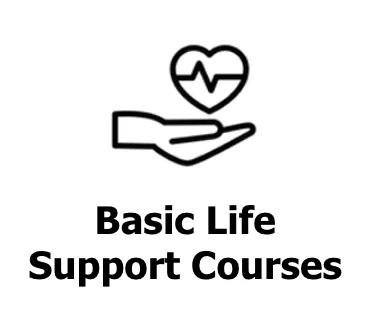
FIREWALLS TRAINING COURSE DESCRIPTION A technical hands on training course covering firewall technologies. This focuses on the whys and hows of firewall technology rather than looking at manufacturer specific issues. WHAT WILL YOU LEARN * Design secure firewall protected networks. * Test firewalls. * Evaluate firewalls * Configure firewalls FIREWALLS TRAINING COURSE DETAILS * Who will benefit: Technical staff wanting to learn about Filrewalls including: Technical network staff. Technical security staff. * Prerequisites: IP security foundation for engineers * Duration 2 days FIREWALLS TRAINING COURSE CONTENTS * Firewall introduction Security review, what is a firewall? What do firewalls do? Firewall benefits, concepts. Hands on Configuring the network to be used in later labs, launching various attacks on a target. * Firewall types Packet filtering, SPI, Proxy, Personal. Software firewalls, hardware firewalls, blade based firewalls, personal firewalls, which firewall should you use? Firewall products. Hands on Configuring a simple firewall. * Packet filtering firewalls Things to filter in the IP header, stateless vs. stateful filtering. ACLs. Advantages of packet filtering. Hands on Configuring packet filtering firewalls. * Stateful packet filtering Stateful algorithms, packet-by-packet inspection, application content filtering, tracks, special handling (fragments, IP options), sessions with TCP and UDP. Firewall hacking detection: SYN attacks, SSL, SSH interception. Hands on Stateful packet inspection firewalls. * Proxy firewalls Circuit level, application level, SOCKS. Proxy firewall advantages and disadvantages. Hands on Proxy firewalls. * Personal firewalls The role of personal firewalls, Windows XP, Zonealarm. Hands on Configuring a personal firewall. * Firewall architectures Home based, small office, enterprise, service provider, what is a DMZ? DMZ architectures, bastion hosts, multi DMZ. Virtual firewalls, transparent firewalls. Dual firewall design, high availability, load balancing, VRRP. Hands on Resilient firewall architecture. * Securing communications VPNs, IPsec. Firewall configuration of VPNs, integration of dedicated VPN devices and firewalls. Hands on IPSec VPN configuration. * Testing firewalls Configuration checklist, testing procedure, monitoring firewalls, logging, syslog. Hands on Testing firewalls.

IP SECURITY TRAINING COURSE DESCRIPTION Connection to the Internet is becoming an essential business tool. This course looks at firewalls, digital certificates, encryption and other essential topics for e-commerce sites. A generic course that looks at firewalls and VPNs. Hands on sessions include using hacking tools and configuring firewalls. WHAT WILL YOU LEARN * Describe: Basic security attacks RADIUS SSL IPSec VPNs * Implement digital certificates * Deploy firewalls to protect Web servers and users. * Secure Web servers and clients. IP SECURITY TRAINING COURSE DETAILS * Who will benefit: Network administrators. Network operators. Security auditors * Prerequisites: TCP/IP foundation for engineers * Duration 2 days IP SECURITY TRAINING COURSE CONTENTS * TCP/IP review Brief overview of the relevant headers. Hands on Download software for course, use analyser to capture passwords on the wire. * Security review Policies, Types of security breach, denial of service, data manipulation, data theft, data destruction, security checklists, incident response. * Security exploits The Internet worm, IP spoofing, SYN attack, hijacking, Ping o' Death⦠keeping up to date with new threats. Hands on Use a port scanning tool, use a 'hacking' tool. * Firewalls Products, Packet filtering, DMZ, content filtering, stateful packet inspection, Proxies, firewall architectures, Intrusion Detection Systems, Viruses. Hands on Set up a firewall and prevent attacks. * NAT NAT and PAT, Why use NAT, NAT-ALG, RSIP. * Encryption Encryption keys, Encryption strengths, Secret key vs Public key, algorithms, systems, SSL, SSH, Public Key Infrastructures. Hands on Run a password-cracking program. * Authentication Types of authentication, Securid, Biometrics, PGP, Digital certificates, X.509 v3, Certificate authorities, CRLs, PPP authentication, RADIUS. Hands on Using certificates. * Web client and server security Cookies, browser certificates, censorship, PICS. Operating system security, Web server user authentication, Restricting access, Logging, Securing CGI scripts. Hands on Browser security. * VPNs and IPSec What is a VPN, tunnelling, L2F, PPTP, L2TP, IPSec, AH, ESP, transport mode, tunnel mode.

DMI Specialist Search
By London School of Science and Technology
The customer journey is changing faster than ever before. Can you keep up? Our brand-new Search Marketing course is here to get you ready – with the chance to learn directly from top SEO expert Neil Patel and his team. -------------------------------------------------------------------------------- COURSE OVERVIEW The customer journey is changing faster than ever before. Can you keep up? Our brand-new Search Marketing course is here to get you ready – with the chance to learn directly from top SEO expert Neil Patel and his team. Did you know that search marketing is currently one of the most in-demand roles? And that growth isn’t going to stop anytime soon. Develop true Search Marketing expertise for where search is now and where it’s going Program learning outcomes and content: What Will I Learn? Develop the skills to work in search right now. Learn about search engine optimization, paid search, and digital display advertising, along with the latest platforms including Google Ads, Microsoft Ads (Bing Ads), and Google Analytics 4. Study using a dynamic mix of interactive lessons, videos, and downloadable tools, along with live sessions on the latest trends and channels. You’ll be awarded with a DMI search marketing certification that’s recognized globally, along with a completion badge from Neil Patel. Course Content: Introduction to Search Marketing: Being found in the right place at the right time may look effortless but it’s an art. You’re going to need lots of key concepts, tools and tricks. Explore how the core search elements work together to drive targeted traffic that converts into sales. • Search Marketing • SEO & Paid Search principles • Demand generation • Analytics & reporting • Data visualization SEO Setup & Content: The search engine can feel all seeing, all knowing but it can be won over. SEO is the way to come out on top. Understanding the algorithms and ranking factors puts you in the driver’s seat. But that’s not all. What does it take to really engage people? Content that speaks to them. Find out what your audiences are looking for, create the content they care about, and then serve it to them where they are. The key to a big, visionary content strategy that works. • Setting SEO objectives • Keyword research • Creating content • On-page optimization • Content scheduling Optimizing SEO: Everyone wants to get their website in front of more people. The right people. That’s where search engine optimization comes in. There’s a lot to get a handle on with SEO, all working together to make your content more visible. Pick the quick wins, gather momentum, or optimize for a better return-on-investment. • SEO for eCommerce • Backlinking for authority • Local & international optimization • Off-page optimization Paid Search Fundamentals: So you know how to grow those organic searches and it’s going well. But you want to succeed faster. Cut right to the chase with paid search. Learn the fundamentals of PPC advertising and how it can work to promote your business. • Paid search concepts • Ads & landing pages • Keywords • Creating a paid search campaign Paid Search Campaigns: Now that you know the basics, it’s time to start running your campaigns. Use PPC advertising to boost your visibility. Discover how to measure and optimize your campaigns to get the best out of every single click. • Managing the campaign budget • Optimizing campaigns • Reporting on paid search Demand Generation: Capture interest wherever people are in their journey. Whether they’re a first time visitor, just getting to know you or coming back again and again. Demand generation gives you the tactics to drive awareness and long-term engagement. Sure, it takes time but it’s worth the payoff. • Demand generation campaigns • Outbound channels & ad formats • Campaign targeting & bidding • Optimizing your campaign • Involving display & video advertising Search Analytics: Search analytics can feel a bit like having a superpower. There’s so much you can know about what your target market is doing, what they want, how they speak. All of this data is at your fingertips, you just need to know how to use it. So let’s dive in. Plus with the shift to Google Analytics 4 daunting many businesses, we’ll get you set for success on the new interface. • Analytics fundamentals • Monitoring campaigns • Introduction to GA4 • Configuring Google Analytics • Conversion rate optimization Data& Data Visualization: Data gives us so many new insights and opportunities to work with. But we’re always looking for ways to make data more engaging, especially in a digital world where we have so much of it. Tell the story of what you’ve discovered with data visualization. It helps to communicate more effectively and bring everyone along for the journey. • Turning data into actions • Ways of visualizing data • Forecasting search performance Search Strategy - Research & Planning: So you have tools, techniques, and practiced skills. You’ve learned all of the stepping stones behind making search work hard. Now is your chance to get an action plan together. A strategic, focused plan that really delivers. One backed up by research and structured by set objectives. • Planning a search strategy • Research for search campaigns • Setting objectives for search Search Strategy 2 - Execution & Optimization It’s time to put everything you’ve learned into practice with a high-performing search marketing strategy. You have the skills, you’ve done the research, your action plan is prepared. Let’s execute the strategy and make it a reality. Exciting, isn’t it? • Omnichannel search approach • Adapting to change • Evaluating search strategies • Long term performance -------------------------------------------------------------------------------- DURATION 8-10 Weeks WHATS INCLUDED Course Material Case Study Experienced Lecturer Refreshments Certificate

Sketchup and Stable Diffusion Rendering Course
By Real Animation Works
1-2-1 bespoke training course

Sketchup Artificial Intelligence Training Course
By ATL Autocad Training London
Who is this course for? Sketchup Artificial Intelligence Training Course. Mastering SketchUp Artificial Intelligence (AI) is essential for designers, offering automation, efficiency, and innovative solutions. It saves time, enhances visualizations, fosters collaboration, and future-proofs skills, ensuring a competitive edge in the design industry. Click here for more info: Website [https://www.autocadtraininglondon.co.uk/product-page/sketchup-and-stable-diffusion-rendering-course] How to Book? 1-on-1 training. Customize your schedule from Mon to Sat from 9 am to 7 pm Call to book Duration: 16 hours. Method: In-person or Live Online Sketchup and (Artificial Intelligence) Stable Diffusion Rendering Course (16 hours) Module 1: Sketchup Fundamentals (2 hours) * Sketchup software overview and interface navigation * Introduction to basic drawing tools and fundamental geometry creation techniques Module 2: Texturing and Material Mastery (2 hours) * Application of textures and customization of materials * Exploration of texture mapping and comprehensive material libraries Module 3: Illumination and Shadows (2 hours) * Comprehending lighting principles and strategic light placement * Crafting realistic shadows and reflections Module 4: Advanced Modeling Techniques (3 hours) * Creating intricate shapes and harnessing advanced modeling tools * Efficiently managing groups, components, and modifiers Module 5: Stable Diffusion Rendering (2 hours) * Initiating stable diffusion rendering * Optimizing rendering settings for superior outcomes Module 6: Scene Composition and Camera Configuration (2 hours) * Exploring composition principles and camera perspectives * Scene management and creation of captivating walkthrough animations Module 7: Rendering Optimization Strategies (2 hours) * Techniques for optimizing models to expedite rendering * Application of render passes and post-processing methods Module 8: Real-World Projects and Portfolio Building (1 hour) * Application of acquired skills in completing authentic projects * Professional portfolio presentation techniques Optional: Stable Diffusion and Python Installation (Additional 10 hours) Module 1: Introduction to Stable Diffusion and Python * Comprehensive understanding of Stable Diffusion and Python's significance Module 2: System Prerequisites * Hardware and software requirements for successful installation Module 3: Python Installation Guide * Step-by-step installation process for various operating systems Module 4: Configuring Python Environment * Configuration of environment variables and package managers Module 5: Stable Diffusion Installation * Downloading and installing the Stable Diffusion package Module 6: Setting Up the Development Environment * Configuration of integrated development environments (IDEs) for Python and Stable Diffusion Module 7: Troubleshooting and Common Issues * Identification and resolution of common installation errors Module 8: Best Practices and Recommendations * Effective management of Python and Stable Diffusion installations Module 9: Practical Applications and Projects * Hands-on exercises exemplifying the practical usage of Stable Diffusion and Python Module 10: Advanced Topics (Optional) * Exploration of advanced features and techniques Stable Diffusion https://stablediffusionweb.com [https://stablediffusionweb.com/] https://stable-diffusion-ui.github.io https://stability.ai/stable-diffusion [https://stability.ai/stable-diffusion] Upon successful completion of the Sketchup and Stable Diffusion Rendering Course with a focus on AI image rendering, participants will achieve the following: 1. Mastery of AI Image Rendering: Attain expertise in employing AI-powered rendering techniques to produce realistic and top-quality visualizations. 2. Proficiency in Sketchup for 3D Modeling: Navigate the software adeptly, utilize drawing tools with proficiency, and craft intricate 3D models. 3. Enhanced Rendering Optimization: Implement AI-based rendering to enhance model visuals, resulting in faster rendering times and superior image quality. 4. Application of AI-driven Lighting and Shadows: Employ AI algorithms for precise lighting placement, shadows, and reflections, elevating the realism of renderings. 5. Development of a Professional Portfolio: Present AI-rendered projects within a polished professional portfolio, highlighting advanced image rendering capabilities. 1. Mastering Sketchup: Attain proficiency in Sketchup, a renowned and user-friendly 3D modeling software, equipping you with the skills needed to adeptly create and manipulate 3D models. 2. Advanced Rendering Expertise: Explore stable diffusion rendering, an avant-garde technique that simplifies the creation of realistic and high-quality renderings. Broaden your rendering capabilities, producing visually stunning representations of your designs. 3. Practical Industry Applications: Cultivate practical skills relevant to diverse industries, encompassing architecture, interior design, product development, and visualization. Elevate your professional portfolio with captivating renderings that showcase your design prowess. 4. Interactive Learning: Participate in hands-on exercises and projects that promote active learning and the practical application of concepts. Benefit from personalized feedback and expert guidance, ensuring your continuous progress throughout the course. 5. Career Advancement: Elevate your career prospects by adding valuable skills to your toolkit. Proficiency in crafting detailed 3D models and impressive renderings through stable diffusion techniques opens doors to diverse job opportunities within the design and visualization sector. 6. Flexibility and Convenience: Access course materials online and learn at your own pace. Enjoy the flexibility of tailoring the coursework to your schedule, allowing you to harmonize your learning journey with other commitments. Course Advantages: Tailored Learning: Enjoy personalized 1-on-1 sessions, accommodating your schedule from Monday to Saturday, 9 am to 7 pm. Mastery of Sketchup: Develop proficiency in the widely-used and user-friendly 3D modeling software, enabling efficient creation and manipulation of 3D models. Advanced Rendering Proficiency: Acquire expertise in stable diffusion rendering for producing realistic, high-quality renderings that enhance the visual appeal of your designs. Practical Applicability: Develop practical skills applicable across diverse domains, including architecture, interior design, product development, and visualization, enriching your professional portfolio. Interactive Practical Experience: Engage in hands-on exercises with personalized guidance from seasoned instructors, ensuring consistent progress in your skillset. Career Progression: Boost your career opportunities by gaining valuable skills in 3D modeling and generating impressive renderings through stable diffusion techniques. Comprehensive Support: Benefit from free portfolio reviews, mock interviews, and career advice, providing additional resources to enhance your professional journey.

Sketchup and Stable Diffusion Rendering
By London Design Training Courses
Why Learn Sketchup and Stable Diffusion Rendering Course? Course Link [https://www.londondesigntrainingcourse.co.uk/product-page/sketchup-and-stable-diffusion-rendering-course] SketchUp and Stable Diffusion Rendering Course. An AI image creation course designed to explore AI image creation techniques and master the use of advanced AI technology. You'll learn Ai 3D modeling, advanced rendering, and lighting techniques. Duration: 16 hrs. Method: 1-on-1 Online Over Zoom is also available. Schedule: Tailor your own schedule by pre-booking a convenient hour of your choice, available from Mon to Sat between 9 am and 7 pm. The Sketchup and Stable Diffusion Rendering Course equips students with comprehensive skills for visually stunning Ai (Artificial intelligence) 3D models and renderings. Master Sketchup's user-friendly interface, advanced rendering techniques, and stable diffusion rendering. Hands-on exercises and real-world projects enhance learning. Ideal for architecture, interior design, product development, and visualization careers. The Sketchup and Stable Diffusion Rendering Course equips students with comprehensive skills for visually stunning Ai (Artificial intelligence) 3D models and renderings. Master Sketchup's user-friendly interface, advanced rendering techniques, and stable diffusion rendering. Hands-on exercises and real-world projects enhance learning. Ideal for architecture, interior design, product development, and visualization careers. Sketchup and Stable Diffusion Rendering Course (16 hours) Module 1: Introduction to Sketchup (2 hours) * Overview of Sketchup software and interface navigation * Basic drawing tools and geometry creation techniques Module 2: Texturing and Materials (2 hours) * Applying textures and customizing materials * Exploring texture mapping and material libraries Module 3: Lighting and Shadows (2 hours) * Understanding lighting principles and light placement * Creating realistic shadows and reflections Module 4: Advanced Modeling Techniques (3 hours) * Creating complex shapes and utilizing advanced tools * Working with groups, components, and modifiers Module 5: Stable Diffusion Rendering (2 hours) * Introduction to stable diffusion rendering * Configuring rendering settings for optimal results Module 6: Scene Composition and Camera Setup (2 hours) * Exploring composition principles and camera perspectives * Managing scenes and creating walkthrough animations Module 7: Rendering Optimization (2 hours) * Optimizing models for faster rendering * Using render passes and post-processing techniques Module 8: Project Work and Portfolio Development (1 hour) * Applying skills to complete a real-world project * Showcasing work in a professional portfolio Optional: Installing Stable Diffusion and Python (Additional 10 hours) Module 1: Introduction to Stable Diffusion and Python * Overview of Stable Diffusion and Python's significance Module 2: System Requirements * Hardware and software prerequisites for installation Module 3: Installing Python * Step-by-step installation process for different OS Module 4: Configuring Python Environment * Setting up environment variables and package managers Module 5: Installing Stable Diffusion * Downloading and installing the Stable Diffusion package Module 6: Setting Up Development Environment * Configuring IDEs for Python and Stable Diffusion Module 7: Troubleshooting and Common Issues * Identifying and resolving common installation errors Module 8: Best Practices and Recommendations * Managing Python and Stable Diffusion installations Module 9: Practical Examples and Projects * Hands-on exercises demonstrating usage of Stable Diffusion and Python Module 10: Advanced Topics (Optional) * Exploring advanced features and techniques Stable Diffusion UI v2 | A simple 1-click way to install and use https://stable-diffusion-ui.github.io [https://stable-diffusion-ui.github.io] A simple 1-click way to install and use Stable Diffusion on your own computer. ... Get started by downloading the software and running the simple installer. Learning Outcomes: Upon completing the Sketchup and Stable Diffusion Rendering Course, with a focus on AI image rendering, participants will: * Master AI Image Rendering: Gain expertise in using AI-powered rendering techniques to create realistic and high-quality visualizations. * Utilize Sketchup for 3D Modeling: Navigate the software, proficiently use drawing tools, and create detailed 3D models. * Optimize Renderings: Apply AI-based rendering to optimize model visuals, achieving faster rendering times and superior image quality. * Implement AI-driven Lighting and Shadows: Utilize AI algorithms for lighting placement, shadows, and reflections, enhancing realism in renderings. * Create Professional Portfolio: Showcase AI-rendered projects in a professional portfolio, highlighting advanced image rendering skills. Note: The course focuses on AI image rendering using Sketchup and Stable Diffusion techniques, empowering participants with cutting-edge skills for creating exceptional visual representations.

Twinmotion Training Course
By ATL Autocad Training London
Who is this course for? Twinmotion Training Course. The Twinmotion course is designed for architects, interior designers and urban planners. Learn how to create architectural visualizations and real-time animations. Students interested in exploring the world of architectural rendering and visualization using Twinmotion software. Click here for more info: Website [https://www.autocadtraininglondon.co.uk/twinmotion-training-courses] Duration: 10 hours Approach: 1-on-1 training with tailored content. Schedule: Book a time that suits you, Mon to Sat, from 9 am to 7 pm, and create your own schedule. Course Outline for Twinmotion Real-time 3D Architecture Visualization: Module 1: Twinmotion Introduction * Explore the real-time 3D visualization capabilities of Twinmotion * Master efficient scene manipulation through the Twinmotion interface * Prepare 3D files for import and manage the workflow effectively Module 2: Materials and Realism Enhancement * Enhance scenes with realistic materials and elevate visual quality * Utilize videos as materials and apply glowing effects * Create grunge materials to add texture and realism * Employ the X-ray material for specific visualization needs Module 3: Landscape and Vegetation Integration * Integrate vegetation using Twinmotion's scatter, HQ trees, and growth features * Customize grass and utilize HQ vegetation assets for realistic landscapes * Create time-lapse effects for dynamic vegetation growth Module 4: Library and Object Management * Access the Twinmotion library for furniture and objects * Seamlessly import external 3D objects into your scenes * Obtain high-quality 3D assets from the internet and add them to your user library * Utilize BIM-objects for additional assets Module 5: Lighting and Animation Techniques * Work with various lighting options, including area light and volumetric light, to enhance scenes * Add animated characters and vehicles to infuse dynamism into your visuals * Incorporate construction vehicles and aircraft for realistic scenes Module 6: Volumes and Interactive Elements * Utilize volumes and the animator feature to create dynamic scenes * Implement urban elements and measurement tools for precision and accuracy Module 7: Nature and Weather Effects Utilization * Harness Twinmotion's nature features, such as physical sky and weather effects, to create lifelike outdoor scenes * Establish realistic lighting for outdoor environments * Add ocean effects to enhance water elements in your scenes Module 8: Advanced Rendering Techniques * Master rendering processes, from creating images to exporting panoramas and animations * Implement depth of field improvements to create visually captivating scenes * Create BIM motion virtual reality phases for immersive experiences * Utilize the Twinmotion presenter feature for seamless presentations Module 9: Final Project * Apply acquired knowledge and skills to complete a final rendering project in Twinmotion Download Twinmotion https://www.twinmotion.com ⺠download [https://www.twinmotion.com/en-US/download] Learn how to download and install Twinmotion, the fast, easy real-time archvis tool. Learning Outcomes of Real-Time Rendering: * Efficient Scene Creation: Rapid development of immersive 3D environments using essential tools and techniques. * Realistic Material Application: Expertise in applying authentic textures and shaders for visually convincing scenes. * Dynamic Lighting: Understanding dynamic lighting effects for visually compelling, realistic scenes. * Interactive Elements: Integration of animations and dynamic objects for engaging user experiences. * Performance Optimization: Optimizing assets and scenes for smooth real-time rendering across diverse hardware. * Library Utilization: Efficient use of asset libraries to enhance scene complexity without compromising performance. * Visual Effects: Application of weather conditions, particle systems, and post-processing effects for stunning environments. * Collaborative Rendering: Mastering real-time collaborative rendering techniques for teamwork and live interactions. Future Trends in Real-Time Rendering: * Ray Tracing Advancements: Real-time ray tracing for realistic lighting, shadows, and reflections. * AI-Powered Rendering: AI-driven predictive rendering for faster, high-quality outcomes. * Immersive Experiences: Real-time rendering enabling immersive simulations in gaming, education, and architecture. * Cross-Platform Compatibility: Seamless experiences across devices, from gaming consoles to VR headsets. * Blockchain Integration: Blockchain tech ensuring asset authenticity and ownership verification. * Real-Time Cinematography: Revolutionizing film and animation with efficient real-time visual effects. * Environmental Sustainability: Focus on energy-efficient algorithms for reduced environmental impact. * Collaborative Design: Real-time rendering facilitating interactive design reviews and creative collaboration. Twinmotion Course: * Expertise in Real-Time Visualization: Develop mastery in Twinmotion, enabling the creation of captivating architectural environments in real-time. * Improved Design Communication: Enhance concept communication by utilizing dynamic visualizations, elevating the quality of design presentations. * Access to High-Quality Assets: Utilize an extensive library of premium assets to enrich scenes, adding realism and creativity to your projects. * Crafting Lifelike Environments: Learn to create realistic landscapes, water effects, weather conditions, and special effects, providing immersive and lifelike experiences. * Flexible Learning Options: Choose between in-person or live online sessions, ensuring a personalized and convenient learning experience tailored to your needs. * Lifetime Access and Support: Benefit from perpetual access to lesson recordings and receive continuous support through lifetime email assistance, allowing you to stay connected with knowledgeable instructors for ongoing guidance. Course Advantages: * Mastery of Real-Time Visualization: Acquire expertise in Twinmotion for creating captivating architectural environments. * Enhanced Design Communication: Improve concept communication through dynamic visualizations, elevating design presentations. * Abundant High-Quality Assets: Utilize an extensive library of top-notch assets, enriching scenes with realism and creativity. * Creation of Lifelike Environments: Craft realistic landscapes, water effects, weather conditions, and special effects for immersive experiences. * Flexible Learning Options: Choose between in-person or live online sessions, ensuring a personalized and convenient learning experience. * Lifetime Access and Support: Enjoy perpetual access to lesson recordings and receive continuous support through lifetime email assistance, staying connected with knowledgeable instructors.
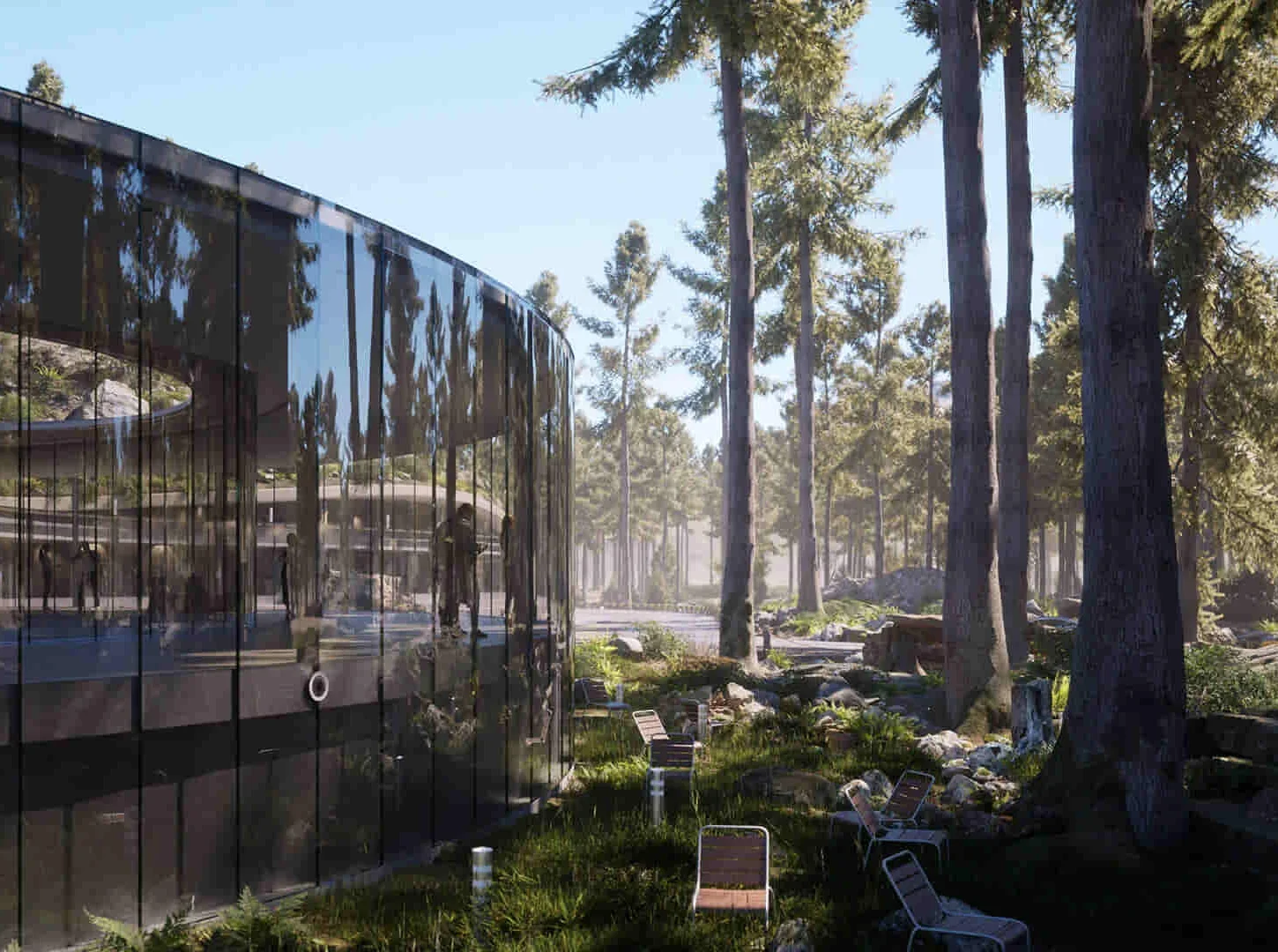
Computing - GCSE Syllabus - In Person Tuition, London, Lambeth, Wandsworth, Merton, Southwark, Kensington & Chelsea
5.0(8)By GLA Tutors Home or Online
COMPUTER SCIENCE GCSE SYLLABUS The GCSE Computer Science Tutor Syllabus is designed to provide tutors in England with a comprehensive framework for teaching the GCSE Computer Science curriculum effectively. This syllabus aims to equip tutors with the necessary knowledge and skills to support students in their understanding and application of core computer science concepts. Module 1: Introduction to Computer Science - Overview of computer science and its relevance in today's world - Understanding the components of a computer system - Introduction to algorithms and problem-solving techniques - Exploration of programming languages and their uses Module 2: Computer Hardware - Understanding the main components of a computer system, including CPU, memory, and storage devices - Exploring input and output devices and their functionalities - Understanding the role of operating systems and software in computer systems Module 3: Software Development - Introduction to programming concepts and languages (e.g., Python or Java) - Understanding variables, data types, and operators - Building algorithms and logical reasoning skills - Introduction to flowcharts and pseudocode - Implementation of simple programs and debugging techniques Module 4: Data Representation - Understanding binary, hexadecimal, and denary number systems - Representation of text, images, and sound using binary - Introduction to data compression and encryption techniques Module 5: Computer Networks - Understanding the basics of computer networks, including LAN, WAN, and the Internet - Introduction to network topologies, protocols, and security - Exploring the impact of digital communication on society Module 6: Cybersecurity and Ethical Issues - Understanding the importance of cybersecurity and data protection - Introduction to common threats and vulnerabilities - Exploring ethical issues related to computer science, such as privacy and intellectual property rights Module 7: Algorithms and Programming Techniques - Advanced programming concepts, including conditionals, loops, and functions - Introduction to sorting and searching algorithms - Exploring data structures, such as arrays and lists Module 8: System Architecture - Understanding the structure and function of a CPU - Introduction to memory hierarchy and cache - Exploring the Von Neumann architecture and its limitations Module 9: Computational Thinking and Problem Solving - Advanced problem-solving techniques using computational thinking - Introduction to algorithms for complex problems - Exploring algorithmic efficiency and optimization techniques Module 10: Exam Preparation and Revision - Reviewing key concepts covered throughout the syllabus - Practicing past exam questions and providing guidance on exam techniques - Supporting students with exam preparation strategies Please note that the duration and depth of each module can vary depending on the level of expertise required and the specific needs of the learners. Additionally, it's important to adapt the curriculum to the learners' proficiency levels, whether they are A Level/GCSE students or adult learners with different experience levels.
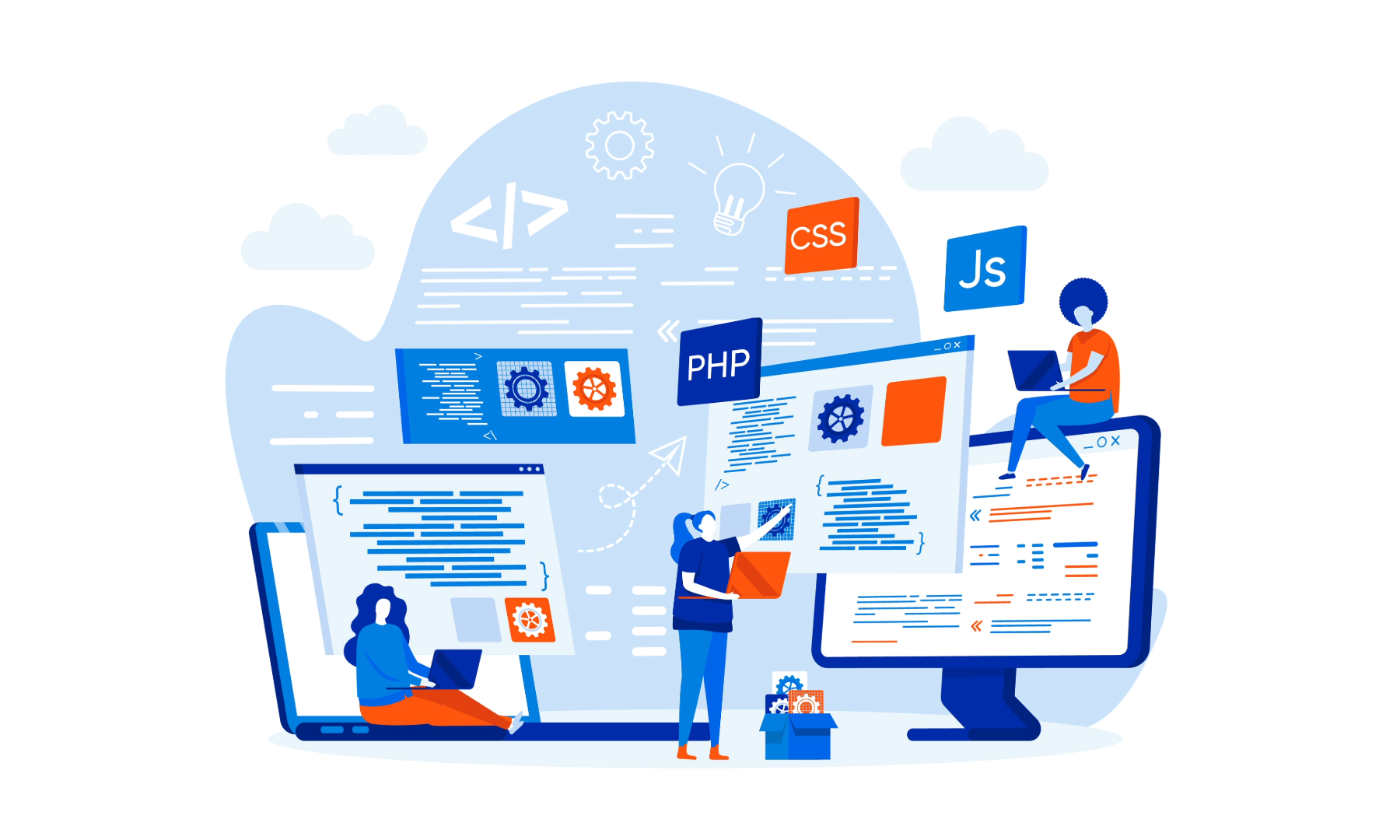
Search By Location
- Algorithm Courses in London
- Algorithm Courses in Birmingham
- Algorithm Courses in Glasgow
- Algorithm Courses in Liverpool
- Algorithm Courses in Bristol
- Algorithm Courses in Manchester
- Algorithm Courses in Sheffield
- Algorithm Courses in Leeds
- Algorithm Courses in Edinburgh
- Algorithm Courses in Leicester
- Algorithm Courses in Coventry
- Algorithm Courses in Bradford
- Algorithm Courses in Cardiff
- Algorithm Courses in Belfast
- Algorithm Courses in Nottingham