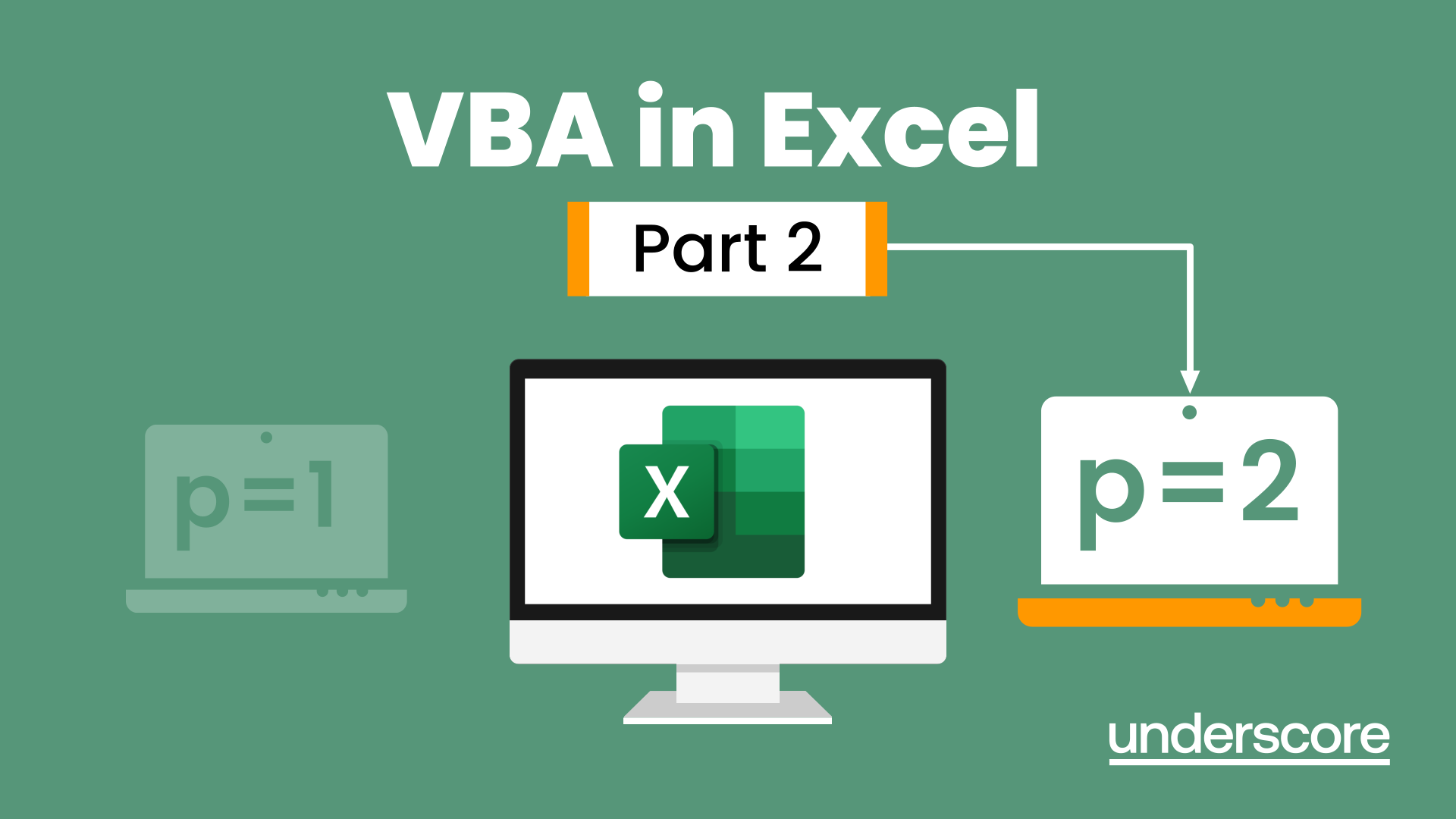166 ALERT courses delivered Live Online
Get a 10% discount on your first order when you use this promo code at checkout: MAY24BAN3X
55320 Programming with HTML, CSS, and JavaScript
By Nexus Human
Duration 5 Days 30 CPD hours This course is intended for This course is intended for students new to computer programming or experienced programmers who are new to client-side web development. Overview After completing this course, you will be able to: Describe the technologies involved in web development. Create HTML pages with links and images. Explain the benefits of CSS. Style HTML pages with CSS. Explain the concepts of objects, methods, and properties. Work with JavaScript variables. Create their own custom functions in JavaScript. Write flow control logic in JavaScript. Write JavaScript code that listens for and handles events, such as mouse clicks and page loads. Create forms with HTML and validate them with JavaScript. Use regular expressions in JavaScript for advanced form validation. This course is intended for IT professionals interested in becoming client-side web developers. who need to get a jump start on all three technologies. The course includes more than 30 exercises, providing a rapid hands-on introduction to the three major client-side languages: HTML, CSS, and JavaScript. Students should be prepared to cover a lot of ground quickly.This material updates and replaces course Microsoft course 20480 which was previously published under the title Programming in HTML5 with JavaScript and CSS3. MODULE 1: A QUICK OVERVIEW OF WEB DEVELOPMENT * HTML is Part of a Team * Client-side Programming * Server-side Programming * Web Development Technologies MODULE 2: INTRODUCTION TO HTML * Exercise: A Simple HTML Document * Getting Started with a Simple HTML Document * HTML Elements, Attributes, and Comments * The HTML Skeleton * Viewing the Page Source * Special Characters * HTML Elements and Special Characters * History of HTML * The lang Attribute MODULE 3: PARAGRAPHS, HEADINGS, AND TEXT * Paragraphs * Heading Levels * Breaks and Horizontal Rules * Exercise: Paragraphs, Headings, and Text * The div Tag * Creating an HTML Page * Quoted Text * Preformatted Text * Inline Semantic Elements * Exercise: Adding Inline Elements MODULE 4: HTML LINKS * Links Introduction * Text Links * Absolute vs. Relative Paths * Targeting New Tabs * Email Links * Exercise: Adding Links * Lorem Ipsum * The title Attribute * Linking to a Specific Location on the Page * Targeting a Specific Location on the Page MODULE 5: HTML IMAGES * Inserting Images * Image Links * Adding Images to the Document * Exercise: Adding Images to the Page * Providing Alternative Images MODULE 6: HTML LISTS * Unordered Lists * Ordered Lists * Definition Lists * Exercise: Creating Lists MODULE 7: CRASH COURSE IN CSS * Benefits of Cascading Style Sheets * CSS Rules * Selectors * Combinators * Precedence of Selectors * How Browsers Style Pages * CSS Resets * CSS Normalizers * External Stylesheets, Embedded Stylesheets, and Inline Styles * Exercise: Creating an External Stylesheet * Exercise: Creating an Embedded Stylesheet * Exercise: Adding Inline Styles * div and span * Exercise: Styling div and span * Media Types * Units of Measurement * Inheritance MODULE 8: CSS FONTS * font-family * @font-face * font-size * font-style * font-variant * font-weight * line-height * font shorthand * Exercise: Styling Fonts MODULE 9: COLOR AND OPACITY * About Color and Opacity * Color and Opacity Values * Color * Opacity * Exercise: Adding Color and Opacity to Text MODULE 10: CSS TEXT * letter-spacing * text-align * text-decoration * text-indent * text-shadow * text-transform * white-space * word-break * word-spacing * Exercise: Text Properties MODULE 11: JAVASCRIPT BASICS * JavaScript vs. EcmaScript * The HTML DOM * JavaScript Syntax * Accessing Elements * Where Is JavaScript Code Written? * JavaScript Objects, Methods, and Properties * Exercise: Alerts, Writing, and Changing Background Color MODULE 12: VARIABLES, ARRAYS, AND OPERATORS * JavaScript Variables * A Loosely Typed Language * Google Chrome DevTools * Storing User-Entered Data * Exercise: Using Variables * Constants * Arrays * Exercise: Working with Arrays * Associative Arrays * Playing with Array Methods * JavaScript Operators * The Modulus Operator * Playing with Operators * The Default Operator * Exercise: Working with Operators MODULE 13: JAVASCRIPT FUNCTIONS * Global Objects and Functions * Exercise: Working with Global Functions * User-defined Functions * Exercise: Writing a JavaScript Function * Returning Values from Functions MODULE 14: BUILT-IN JAVASCRIPT OBJECTS * Strings * Math * Date * Helper Functions * Exercise: Returning the Day of the Week as a String MODULE 15: CONDITIONALS AND LOOPS * Conditionals * Short-circuiting * Switch / Case * Ternary Operator * Truthy and Falsy * Exercise: Conditional Processing * Loops * while and do?while Loops * for Loops * break and continue * Exercise: Working with Loops * Array: forEach() MODULE 16: EVENT HANDLERS AND LISTENERS * On-event Handlers * Exercise: Using On-event Handlers * The addEventListener() Method * Anonymous Functions * Capturing Key Events * Exercise: Adding Event Listeners * Benefits of Event Listeners * Timers * Typing Test MODULE 17: THE HTML DOCUMENT OBJECT MODEL * CSS Selectors * The innerHTML Property * Nodes, NodeLists, and HTMLCollections * Accessing Element Nodes * Exercise: Accessing Elements * Dot Notation and Square Bracket Notation * Accessing Elements Hierarchically * Exercise: Working with Hierarchical Elements * Accessing Attributes * Creating New Nodes * Focusing on a Field * Shopping List Application * Exercise: Logging * Exercise: Adding EventListeners * Exercise: Adding Items to the List * Exercise: Dynamically Adding Remove Buttons to the List Items * Exercise: Removing List Items * Exercise: Preventing Duplicates and Zero-length Product Names * Manipulating Tables MODULE 18: HTML FORMS * How HTML Forms Work * The form Element * Form Elements * Buttons * Exercise: Creating a Registration Form * Checkboxes * Radio Buttons * Exercise: Adding Checkboxes and Radio Buttons * Fieldsets * Select Menus * Textareas * Exercise: Adding a Select Menu and a Textarea * HTML Forms and CSS MODULE 19: JAVASCRIPT FORM VALIDATION * Server-side Form Validation * HTML Form Validation * Accessing Form Data * Form Validation with JavaScript * Exercise: Checking the Validity of the Email and URL Fields * Checking Validity on Input and Submit Events * Adding Error Messages * Validating Textareas * Validating Checkboxes * Validating Radio Buttons * Validating Select Menus * Exercise: Validating the Ice Cream Order Form * Giving the User a Chance MODULE 20: REGULAR EXPRESSIONS * Getting Started * Regular Expression Syntax * Backreferences * Form Validation with Regular Expressions * Cleaning Up Form Entries * Exercise: Cleaning Up Form Entries * A Slightly More Complex Example

VMware vSAN: Install, Configure, Manage [V7]
By Nexus Human
Duration 5 Days 30 CPD hours This course is intended for Storage and virtual infrastructure consultants, solution architects, and administrators who are responsible for production support and administration of VMware vSAN. Overview By the end of the course, you should be able to meet the following objectives: Describe vSAN concepts Detail the underlying vSAN architecture and components Explain the key features and use cases for vSAN Identify requirements and planning considerations for vSAN clusters Explain the importance vSAN node hardware compatibility Describe the use of VMware vSphere Lifecycle Manager⢠to automate driver and firmware installations Describe the different vSAN deployment options Explain how to configure vSAN fault domains Detail how to define and create a VM storage policy Discuss the impact of vSAN storage policy changes Detail vSAN resilience and data availability Describe vSAN storage space efficiency Explain how vSAN encryption works Identify requirements to configure the vSAN iSCSI target Detail VMware HCI Mesh⢠technology and architecture Detail vSAN File Service architecture and configuration Explain the use cases of vSAN Direct Configuration⢠Describe how to setup a stretched and a two-node vSAN cluster Discuss vSAN cluster backup methodology Describe vSAN maintenance mode and data evacuation options Define the steps to shut down a vSAN cluster for maintenance Explain how to use proactive tests to check the integrity of a vSAN cluster Use VMware Skyline Health⢠for monitoring vSAN health During this five-day course, you will gain the knowledge, skills, and tools to plan and deploy a VMware vSAN? cluster. You will learn about managing and operating vSAN. This course focuses on building the required skills for common Day-2 vSAN administrator tasks such as vSAN node management, cluster maintenance, security operations, and advanced vSAN cluster operations. You will learn these skills through the completion of instructor-led activities and hands-on lab exercises. COURSE INTRODUCTION * Introductions and course logistics * Course objectives INTRODUCTION TO VSAN * Describe vSAN architecture * Describe the vSAN software components: CLOM, DOM, LSOM, CMMDS, and RDT * Identify vSAN objects and components * Describe the advantages of object-based storage * Describe the difference between All-Flash and Hybrid vSAN architecture * Explain the key features and use cases for vSAN * Discuss the vSAN integration and compatibility with other VMware technologies PLANNING A VSAN CLUSTER * Identify requirements and planning considerations for vSAN clusters * Apply vSAN cluster planning and deployment best practices * Determine and plan for storage consumption by data growth and failure tolerance * Design vSAN hosts for operational needs * Identify vSAN networking features and requirements * Describe ways of controlling traffic in a vSAN environment * Recognize best practices for vSAN network configurations DEPLOYING A VSAN CLUSTER * Recognize the importance of hardware compatibility * Ensure the compatibility of driver and firmware versioning * Use tools to automate driver validation and installation * Apply host hardware settings for optimum performance * Use vSphere Lifecycle Manager to perform upgrades * Deploy and configure a vSAN Cluster using the Cluster QuickStart wizard * Manually configure a vSAN Cluster using VMware vSphere© Client? * Explain and configure vSAN fault domains * Using VMware vSphere© High Availability with vSAN * Understand vSAN Cluster maintenance capabilities * Describe the difference between implicit and explicit fault domains * Create explicit fault domains VSAN STORAGE POLICIES * Describe a vSAN object * Describe how objects are split into components * Explain the purpose of witness components * Explain how vSAN stores large objects * View object and component placement on the vSAN datastore * Explain how storage policies work with vSAN * Define and create a virtual machine storage policy * Apply and modify virtual machine storage policies * Change virtual machine storage policies dynamically * Identify virtual machine storage policy compliance status VSAN RESILIENCE AND DATA AVAILABILITY * Describe and configure the Object Repair Timer advanced option * Plan disk replacement in a vSAN cluster * Plan maintenance tasks to avoid vSAN object failures * Recognize the importance of managing snapshot utilization in a vSAN cluster CONFIGURING VSAN STORAGE SPACE EFFICIENCY * Discuss deduplication and compression techniques * Understand deduplication and compression overhead * Discuss compression only mode * Configure erasure coding * Configure swap object thin provisioning * Discuss reclaiming storage space with SCSI UNMAP * Configure TRIM/UNMAP VSAN SECURITY OPERATIONS * Identify differences between VM encryption and vSAN encryption * Perform ongoing operations to maintain data security * Describe the workflow of data-in transit encryption * Identify the steps involved in replacing Key Management Server INTRODUCTION TO ADVANCED VSAN CONFIGURATIONS * Identify requirements to configure vSAN iSCSI target * Detail VMware HCI Mesh technology and architecture * Detail vSAN File Service architecture and configuration * Explain the use cases of vSAN Direct Configuration VSAN CLUSTER MAINTENANCE * Perform typical vSAN maintenance operations * Describe vSAN maintenance modes and data evacuation options * Assess the impact on cluster objects of entering maintenance mode * Determine the specific data actions required after exiting maintenance mode * Define the steps to shut down and reboot hosts and vSAN clusters * Use best practices for boot devices * Replace vSAN nodes VSAN STRETCHED AND TWO NODE CLUSTERS * Describe the architecture and uses case for stretched clusters * Detail the deployment and replacement of a vSAN witness node * Describe the architecture and uses case for two-node clusters * Explain the benefits of vSphere HA and vSphere Site Recovery Manager in a vSAN stretched cluster * Explain storage policies for vSAN stretched cluster VSAN CLUSTER MONITORING * Describe how the Customer Experience Improvement Program (CEIP) enables VMware to improve products and services * Use VMware Skyline Health for monitoring vSAN cluster health * Manage alerts, alarms, and notifications related to vSAN in VMware vSphere© Client? * Create and configure custom alarms to trigger vSAN health issues * Use IOInsight metrics for monitoring vSAN performance * Analyse vsantop performance metrics * Use a vSAN proactive test to detect and diagnose cluster issues ADDITIONAL COURSE DETAILS: Notes Delivery by TDSynex, Exit Certified and New Horizons an VMware Authorised Training Centre (VATC) Nexus Humans VMware vSAN: Install, Configure, Manage [V7] training program is a workshop that presents an invigorating mix of sessions, lessons, and masterclasses meticulously crafted to propel your learning expedition forward. This immersive bootcamp-style experience boasts interactive lectures, hands-on labs, and collaborative hackathons, all strategically designed to fortify fundamental concepts. Guided by seasoned coaches, each session offers priceless insights and practical skills crucial for honing your expertise. Whether you're stepping into the realm of professional skills or a seasoned professional, this comprehensive course ensures you're equipped with the knowledge and prowess necessary for success. While we feel this is the best course for the VMware vSAN: Install, Configure, Manage [V7] course and one of our Top 10 we encourage you to read the course outline to make sure it is the right content for you. Additionally, private sessions, closed classes or dedicated events are available both live online and at our training centres in Dublin and London, as well as at your offices anywhere in the UK, Ireland or across EMEA.
![VMware vSAN: Install, Configure, Manage [V7]](https://cademy-images.b-cdn.net/9dd9d42b-e7b9-4598-8d01-a30d0144ae51/4c81f130-71bf-4635-b7c6-375aff235529/original.png?width=3840)
VMware vSAN: Fast Track (v7)
By Nexus Human
Duration 5 Days 30 CPD hours This course is intended for Storage and virtual infrastructure consultants, solution architects, and administrators who are responsible for production support and administration of VMware vSAN [v7] Overview By the end of the course, you should be able to meet the following objectives: Describe vSAN concepts Detail the underlying vSAN architecture and components Explain the key features and use cases for vSAN Identify requirements and planning considerations for vSAN clusters Describe the different vSAN deployment options Explain how to configure vSAN fault domains Detail how to define and create a VM Storage policy Discuss the impact of vSAN storage policy changes Describe vSAN storage space efficiency Explain how vSAN encryption works Identify requirements to configure vSAN iSCSI target Detail HCI Mesh technology and architecture Detail vSAN file service architecture and configuration Explain the use cases of vSAN Direct Describe how to setup stretched and two-node vSAN clusters Explain the importance vSAN node hardware compatibility Describe the use of VMware vSphere Lifecycle Manager⢠to automate driver and firmware installations Detail vSAN resilience and data availability Discuss the vSAN cluster backup methodology Describe the vSAN maintenance mode and data evacuation options Define the steps to shut down a vSAN cluster for maintenance Explain how to use proactive tests to check the integrity of a vSAN cluster Use VMware Skyline Health⢠for monitoring vSAN health Apply a structured approach to troubleshoot vSAN cluster configuration and operational problems During this five-day, intensive course, you gain the knowledge, skills, and tools to plan and deploy a VMware vSAN? cluster. You learn about managing and operating vSAN. This course focuses on building the required skills for common Day-2 vSAN administrator tasks such as vSAN node management, cluster maintenance, security operations, and advanced vSAN cluster operations.You also focus on learning the tools and skills necessary to troubleshoot vSAN 7 implementations and gain practical experience with vSAN troubleshooting concepts through the completion of instructor-led activities and hands-on lab exercises.This course is a combination of the following courses: VMware vSAN: Plan and Deploy, VMware vSAN: Management and Operations, and VMware vSAN: Troubleshooting. COURSE INTRODUCTION * Introductions and course logistics * Course objectives INTRODUCTION TO VSAN * Describe vSAN architecture * Describe the vSAN software components: CLOM, DOM, LSOM, CMMDS, and RDT * Identify vSAN objects and components * Describe the advantages of object-based storage * Describe the difference between All-Flash and Hybrid vSAN architecture * Explain the key features and use cases for vSAN * Discuss the vSAN integration and compatibility with other VMware technologies PLANNING A VSAN CLUSTER * Identify requirements and planning considerations for vSAN clusters * Apply vSAN cluster planning and deployment best practices * Determine and plan for storage consumption by data growth and failure tolerance * Design vSAN hosts for operational needs * Identify vSAN networking features and requirements * Describe ways of controlling traffic in a vSAN environment * Recognize best practices for vSAN network configurations DEPLOYING A VSAN CLUSTER * Recognize the importance of hardware compatibility * Ensure the compatibility of driver and firmware versioning * Use tools to automate driver validation and installation * Apply host hardware settings for optimum performance * Use vSphere Life Cycle Manager to perform upgrades * Deploy and configure a vSAN Cluster using Cluster Quickstart wizard * Manually configure a vSAN Cluster using vSphere Client * Explain and configure vSAN fault domains * Using vSphere HA with vSAN * Understand vSAN Cluster maintenance capabilities * Describe the difference between implicit and explicit fault domains * Create explicit fault domains VSAN STORAGE POLICIES * Describe a vSAN Object * Describe how objects are split into components * Explain the purpose of witness components * Explain how vSAN stores large objects * View object and component placement on the vSAN Datastore * Explain how storage policies work with vSAN * Define and create a virtual machine storage policy * Apply and modify virtual machine storage policies * Change virtual machine storage policies dynamically * Identify virtual machine storage policy compliance status * VSAN RESILIENCE AND DATA AVAILABILITY * Describe and configure the Object Repair Timer advanced option * Plan disk replacement in a vSAN cluster * Plan maintenance tasks to avoid vSAN object failures * Recognize the importance of managing snapshot utilization in a vSAN cluster CONFIGURING VSAN STORAGE SPACE EFFICIENCY * Discuss Deduplication and Compression techniques * Understand Deduplication and Compression overhead * Discuss Compression only mode * Configure Erasure Coding * Configure swap object Thin Provisioning * Discuss Reclaiming Storage Space with SCSI UNMAP * Configure TRIM/UNMAP VSAN SECURITY OPERATIONS * Identify differences between VM encryption and vSAN encryption * Perform ongoing operations to maintain data security * Describe the workflow of Data-in Transit encryption * Identify the steps involved in replacing Key Management Server INTRODUCTION TO ADVANCED VSAN CONFIGURATIONS * Identify requirements to configure vSAN iSCSI target * Detail HCI Mesh technology and architecture * Detail vSAN File Service architecture and configuration * Explain the use cases of vSAN Direct VSAN CLUSTER MAINTENANCE * Perform typical vSAN maintenance operations * Describe vSAN maintenance modes and data evacuation options * Assess the impact on cluster objects of entering maintenance mode * Determine the specific data actions required after exiting maintenance mode * Define the steps to shut down and reboot hosts and vSAN clusters * Use best practices for boot devices * Replace vSAN Nodes VSAN STRETCHED AND TWO NODE CLUSTERS * Describe the architecture and uses case for stretched clusters * Detail the deployment and replacement of a vSAN Witness node * Describe the architecture and uses case for two-node clusters * Explain the benefits of vSphere HA and vSphere Site Recovery Manager in a vSAN stretched cluster * Explain storage policies for vSAN stretched cluster * VSAN CLUSTER MONITORING * Describe how the Customer Experience Improvement Program (CEIP) enables VMware to improve products and services * Use vSphere Skyline Health for monitoring vSAN Cluster Health * Manage alerts, alarms, and notifications related to vSAN in vSphere Client * Create and configure custom alarms to trigger vSAN health issues * Use IO Insight metrics for monitoring vSAN performance * Analyse vsantop performance metrics * Use vSAN Proactive Test to detect and diagnose cluster issues VSAN TROUBLESHOOTING METHODOLOGY * Use a structured approach to solve configuration and operational problems * Apply troubleshooting methodology to logically diagnose faults and optimize troubleshooting efficiency VSAN TROUBLESHOOTING TOOLS * Use Skyline Health for vSAN to identify and correct issues in VMware vSAN * Discuss the ways to run various command-line tools * Discuss the ways to access VMware vSphere ESXi Shell * Use commands to view, configure, and manage your VMware vSphere environment * Discuss the esxcli vsan namespace commands * Use log files to help vSAN troubleshooting ADDITIONAL COURSE DETAILS: Notes Delivery by TDSynex, Exit Certified and New Horizons an VMware Authorised Training Centre (VATC) Nexus Humans VMware vSAN: Fast Track (v7) training program is a workshop that presents an invigorating mix of sessions, lessons, and masterclasses meticulously crafted to propel your learning expedition forward. This immersive bootcamp-style experience boasts interactive lectures, hands-on labs, and collaborative hackathons, all strategically designed to fortify fundamental concepts. Guided by seasoned coaches, each session offers priceless insights and practical skills crucial for honing your expertise. Whether you're stepping into the realm of professional skills or a seasoned professional, this comprehensive course ensures you're equipped with the knowledge and prowess necessary for success. While we feel this is the best course for the VMware vSAN: Fast Track (v7) course and one of our Top 10 we encourage you to read the course outline to make sure it is the right content for you. Additionally, private sessions, closed classes or dedicated events are available both live online and at our training centres in Dublin and London, as well as at your offices anywhere in the UK, Ireland or across EMEA.

Certified Professional Ethical Hacker
By Nexus Human
Duration 5 Days 30 CPD hours This course is intended for This course is targeted towards the information technology (IT) professional that has a minimum 1 year IT Security and Networking experience. This course would be ideal for Information System Owners, Security Officers, Ethical Hackers, Information Owners, Penetration Testers, System Owner and Managers as well as Cyber Security Engineers. Overview Upon completion, the Certified Professional Ethical Hacker candidate will be able to competently take the CPEH exam. The CPEH certification training enables students to understand the importance of vulnerability assessments and how to implement counter response along with preventative measures when it comes to a network hack. SECURITY FUNDAMENTALS * Overview * The Growth of * Environments and Security * Our Motivation? * The Goal: Protecting Information! * CIA Triad in Detail * Approach Security Holistically * Security Definitions * Definitions Relationships * Method: Ping * The TCP/IP Stack * Which Services Use Which Ports? * TCP 3-Way Handshake * TCP Flags * Malware * Types of Malware * Types of Malware Cont... * Types of Viruses * More Malware: Spyware * Trojan Horses * Back Doors * DoS * DDoS * Packet Sniffers * Passive Sniffing * Active Sniffing * Firewalls, IDS and IPS * Firewall ? First * Line of Defense * IDS ? Second Line of Defense * IPS ? Last Line of Defense? * Firewalls * Firewall Types: * (1) Packet Filtering * Firewall Types: * (2) Proxy Firewalls * Firewall Types ? * Circuit-Level Proxy Firewall * Type of Circuit- * Level Proxy ? SOCKS * Firewall Types ? * Application-Layer Proxy * Firewall Types: (3) Stateful * Firewall Types: * (4) Dynamic Packet-Filtering * Firewall Types: * (5) Kernel Proxies * Firewall Placement * Firewall Architecture * Types ? Screened Host * Multi- or Dual-Homed * Screened Subnet * Wi-Fi Network Types * Wi-Fi Network Types * Widely Deployed Standards * Standards Comparison * 802.11n - MIMO * Overview of Database Server * Review ACCESS CONTROLS * Overview * Role of Access Control * Definitions * More Definitions * Categories of Access Controls * Physical Controls * Logical Controls * ?Soft? Controls * Security Roles * Steps to Granting Access * Access Criteria * Physical Access * Control Mechanisms * Biometric System Types * Synchronous Token * Asynchronous Token Device * Memory Cards * Smart Card * Cryptographic Keys * Logical Access Controls * OS Access Controls * Linux Access Controls * Accounts and Groups * Password & * Shadow File Formats * Accounts and Groups * Linux and UNIX Permissions * Set UID Programs * Trust Relationships * Review PROTOCOLS * Protocols Overview * OSI ? Application Layer * OSI ? Presentation Layer * OSI ? Session Layer * Transport Layer * OSI ? Network Layer * OSI ? Data Link * OSI ? Physical Layer * Protocols at * Each OSI Model Layer * TCP/IP Suite * Port and Protocol Relationship * Conceptual Use of Ports * UDP versus TCP * Protocols ? ARP * Protocols ? ICMP * Network Service ? DNS * SSH Security Protocol * SSH * Protocols ? SNMP * Protocols ? SMTP * Packet Sniffers * Example Packet Sniffers * Review CRYPTOGRAPHY * Overview * Introduction * Encryption * Cryptographic Definitions * Encryption Algorithm * Implementation * Symmetric Encryption * Symmetric Downfalls * Symmetric Algorithms * Crack Times * Asymmetric Encryption * Public Key * Cryptography Advantages * Asymmetric * Algorithm Disadvantages * Asymmetric * Algorithm Examples * Key Exchange * Symmetric versus Asymmetric * Using the * Algorithm Types Together * Instructor Demonstration * Hashing * Common Hash Algorithms * Birthday Attack * Example of a Birthday Attack * Generic Hash Demo * Instructor Demonstration * Security Issues in Hashing * Hash Collisions * MD5 Collision Creates * Rogue Certificate Authority * Hybrid Encryption * Digital Signatures * SSL/TLS * SSL Connection Setup * SSL Hybrid Encryption * SSH * IPSec - Network Layer Protection * IPSec * IPSec * Public Key Infrastructure * Quantum Cryptography * Attack Vectors * Network Attacks * More Attacks (Cryptanalysis) * Review WHY VULNERABILITY ASSESSMENTS? * Overview * What is a * Vulnerability Assessment? * Vulnerability Assessment * Benefits of a * Vulnerability Assessment * What are Vulnerabilities? * Security Vulnerability Life Cycle * Compliance and Project Scoping * The Project * Overview Statement * Project Overview Statement * Assessing Current * Network Concerns * Vulnerabilities in Networks * More Concerns * Network Vulnerability * Assessment Methodology * Network Vulnerability * Assessment Methodology * Phase I: Data Collection * Phase II: Interviews, Information Reviews, and Hands-On Investigation * Phase III: Analysis * Analysis cont. * Risk Management * Why Is Risk * Management Difficult? * Risk Analysis Objectives * Putting Together * the Team and Components * What Is the Value of an Asset? * Examples of Some Vulnerabilities that Are Not Always Obvious * Categorizing Risks * Some Examples * of Types of Losses * Different Approaches * to Analysis * Who Uses What? * Qualitative Analysis Steps * Quantitative Analysis * ALE Values Uses * ALE Example * ARO Values and Their Meaning * ALE Calculation * Can a Purely Quantitative Analysis Be Accomplished? * Comparing Cost and Benefit * Countermeasure Criteria * Calculating Cost/Benefit * Cost of a Countermeasure * Can You Get Rid of All Risk? * Management?s Response to Identified Risks * Liability of Actions * Policy Review * (Top-Down) Methodology * Definitions * Policy Types * Policies with Different Goals * Industry Best * Practice Standards * Components that Support the Security Policy * Policy Contents * When Critiquing a Policy * Technical (Bottom-Up) * Methodology * Review VULNERABILITY TOOLS OF THE TRADE * Vulnerability Scanners * Nessus * SAINT ? Sample Report * Tool: Retina * Qualys Guard * http://www.qualys.com/products/overview/ * Tool: LANguard * Microsoft Baseline Analyzer * MBSA Scan Report * Dealing with Assessment Results * Patch Management Options * Review OUTPUT ANALYSIS AND REPORTS * Overview * Staying Abreast: Security Alerts * Vulnerability Research Sites * Nessus * SAINT * SAINT Reports * GFI Languard * GFI Reports * MBSA * MBSA Reports * Review RECONNAISSANCE, ENUMERATION & SCANNING * Reconnaissance Overview * Step One in the * Hacking ?Life-Cycle? * What Information is * Gathered by the Hacker? * Passive vs. Active Reconnaissance * Footprinting Defined * Social Access * Social Engineering Techniques * Social Networking Sites * People Search Engines * Internet Archive: * The WayBack Machine * Footprinting Tools Overview * Maltego GUI * Johnny.Ihackstuff.com * Google (cont.) * Domain Name Registration * WHOIS Output * DNS Databases * Using Nslookup * Traceroute Operation * Web Server Info Tool: Netcraft * Introduction to Port Scanning * Which Services * use Which Ports? * Port Scan Tips * Port Scans Shou

Teams
By Underscore Group
Get to grips with all the features of Teams, including calls and chats, Teams and Channels and Meetings -------------------------------------------------------------------------------- COURSE OVERVIEW Duration: 2 hours This session is aimed at those new or self-taught users of Teams to show them the features and how to setup and use it effectively. OBJECTIVES By the end of the course you will be able to: * Use the core functions of Microsoft Teams * Set up Microsoft Teams * Make Calls * Send Chats to colleagues via teams * Set up channels * Run Teams meetings CONTENT What is Teams * Teams elements * Setting up your Teams * Setting up audio and video * Using voicemail * Setting voicemail language CALLS AND CHATS * Sending individual and group chats * Making and receiving calls * Missed call notification * Searching TEAMS AND CHANNELS * Creating channels * Channel settings * Setting channel notifications * Emailing channels * Creating private channels * Posting to channels * Alerting specific people in a channel * Adding files to channels * Sending links to channels TEAMS MEETINGS * Setting up meetings * Running meetings from channels * Setting backgrounds * Screen sharing in meetings * Handing over control * Creating meeting notes * Adding files to teams or meetings * Using the meeting chat

VBA in Excel - Part 2
By Underscore Group
Expand your VBA knowledge further and learn some of the more advanced coding features. -------------------------------------------------------------------------------- COURSE OVERVIEW Duration: 2 days (13 hours) This course is aimed at experienced VBA users or those who have attended our Part 1 [https://www.underscore-group.com/training/training-courses/technical-and-office-programs/vba-in-excel/] course and have started to use the language. Part 2 expands on the huge array of commands and elements of the data model that can be used and looks at building more complex VBA models OBJECTIVES By the end of the course you will be able to: * Use comparison operators and system functions * Use Arrays * Work with ranges * Work with the worksheets and workbooks collections and objects * Use application objects * Use the FileSystemObject * Create function procedures * Import and save text files * Connect to other applications CONTENT COMPARISON OPERATORS * Using Comparison operators and functions * The LIKE function * Wildcards * Using SELECT Case SYSTEM FUNCTIONS * The VAL function * Case functions * Trim functions * Text functions * Date functions EXCEL WORKSHEET FUNCTIONS * Using Excel functions in VBA ARRAYS * Creating arrays * Using arrays * Ubound and Lbound * Single and multi dimensional arrays * Static vs dynamic arrays WORKING WITH RANGES * Creating range objects * Passing data between range objects and arrays * Using Transpose THE EXCEL OBJECT MODEL * The object browser WORKING WITH COLLECTIONS * Collections * Creating object variables * Setting object variables * The For Each . . . Next Loo SHEET COLLECTIONS * The worksheets collection * The worksheet object * The sheets collection * Using object * Grouping worksheets * Using Typename THE WORKBOOK COLLECTION * The workbooks collection * Setting workbook variables APPLICATION OBJECTS * Excel default information * Display/alerts * Screen updating * Status bar * On Time * Using Wait SYSTEMS DIALOG BOXES * Showing dialog boxes * Using dialog boxes WORKING WITH FILES * Searching for files and folders * The DIR function * The FileSystemObject FUNCTION PROCEDURES * Creating functions * Adding arguments * Calling functions WORKING WITH TEXT FILES * Searching for files and folders * The DIR function * The FileSystemObject * Using the FILE and FOLDER collections SHARING DATA WITH OTHER APPLICATIONS * Early vs Late Binding * Setting references to other applications * Creating application variables * Setting application variables