182 Adobe After Effects courses
Comic Book Animation in After Effects
By Course Gate
In this competitive job market, you need to have some specific skills and knowledge to start your career and establish your position. This Comic Book Animation in After Effects will help you understand the current demands, trends and skills in the sector. The course will provide you with the essential skills you need to boost your career growth in no time. The Comic Book Animation in After Effects will give you clear insight and understanding about your roles and responsibilities, job perspective and future opportunities in this field. You will be familiarised with various actionable techniques, career mindset, regulations and how to work efficiently. This course is designed to provide an introduction to Comic Book Animation in After Effects and offers an excellent way to gain the vital skills and confidence to work toward a successful career. It also provides access to proven educational knowledge about the subject and will support those wanting to attain personal goals in this area. LEARNING OBJECTIVES * Learn the fundamental skills you require to be an expert * Explore different techniques used by professionals * Find out the relevant job skills & knowledge to excel in this profession * Get a clear understanding of the job market and current demand * Update your skills and fill any knowledge gap to compete in the relevant industry * CPD accreditation for proof of acquired skills and knowledge WHO IS THIS COURSE FOR? Whether you are a beginner or an existing practitioner, our CPD accredited Comic Book Animation in After Effects is perfect for you to gain extensive knowledge about different aspects of the relevant industry to hone your skill further. It is also great for working professionals who have acquired practical experience but require theoretical knowledge with a credential to support their skill, as we offer CPD accredited certification to boost up your resume and promotion prospects. ENTRY REQUIREMENT Anyone interested in learning more about this subject should take this Comic Book Animation in After Effects. This course will help you grasp the basic concepts as well as develop a thorough understanding of the subject. The course is open to students from any academic background, as there is no prerequisites to enrol on this course. The course materials are accessible from an internet enabled device at anytime of the day. CPD CERTIFICATE FROM COURSE GATE At the successful completion of the course, you can obtain your CPD certificate from us. You can order the PDF certificate for £9 and the hard copy for £15. Also, you can order both PDF and hardcopy certificates for £22. CAREER PATH The Comic Book Animation in After Effects will help you to enhance your knowledge and skill in this sector. After accomplishing this course, you will enrich and improve yourself and brighten up your career in the relevant job market. COURSE CURRICULUM Section 01: Introduction Introduction 00:01:00 Section 02: Create Halftone Images Create Halftone Images 00:07:00 Section 03: Create a Comic Book Title Animation Animated Image Sequence 00:07:00 Comic Book Title Animation 00:07:00 Final Touches 00:05:00 How to Render your Video 00:07:00 Certificate and Transcript Order Your Certificates or Transcripts 00:00:00

DESCRIPTION Do you want to master the world's best photo editing software? Or are you new to Adobe Photoshop CC? Then enrol the Adobe Photoshop CC Foundation course and begin your acquaintance with the course. The course is for the learners who have little or no knowledge about the photo editor. You will start your journey from the beginning. You will be familiar with the user interface and know how to open and create an image in Adobe Photoshop. The course introduces you to the essential tools, brushes and other features so that you can able to decide which tools to select while editing. Additionally, the course illustrates the concepts of colour schemes and guides you on how to use the colors efficiently. The procedures of adding text and text styles, working with Layers, adjusting Layers, customizing the workspace, moving and transforming Pixels, cropping images, etc. will be covered in the course. Finally, the course shows you how to print, convert and export files from Photoshop. Shortly, the course gives you a general understanding of the application so that you can proceed with the advanced skills. CERTIFICATION: After completing and passing the course successfully, you will be able to obtain an Accredited Certificate of Achievement. Certificates can be obtained either in hard copy at a cost of £39 or in PDF format at a cost of £24. WHO IS THIS COURSE FOR? Adobe Photoshop CC Foundation is certified by CPD Qualifications Standards and CiQ. This makes it perfect for anyone trying to learn potential professional skills. As there is no experience and qualification required for this course, it is available for all students from any academic background. REQUIREMENTS Our Adobe Photoshop CC Foundation is fully compatible with any kind of device. Whether you are using Windows computer, Mac, smartphones or tablets, you will get the same experience while learning. Besides that, you will be able to access the course with any kind of internet connection from anywhere at any time without any kind of limitation. CAREER PATH After completing this course you will be able to build up accurate knowledge and skills with proper confidence to enrich yourself and brighten up your career in the relevant job market. Introduction Introduction FREE 00:03:00 Introduction to Photoshop Introduction to Photoshop 00:05:00 Understanding Types of Documents 00:04:00 Understanding Resolution 00:04:00 Creating New Documents 00:06:00 Using Artboards 00:05:00 Using CC Templates 00:03:00 Utilizing the Search Feature 00:02:00 Customizing the Workspace Using Workspace Presets 00:02:00 Moving, Closing, and Opening Panels 00:06:00 Understanding Document Views 00:06:00 Using the History Panel 00:06:00 Working with Layers Why Layers 00:02:00 Using Layers 00:07:00 Creating Fill Layers 00:05:00 Applying Blending Modes 00:04:00 Using Layer Styles 00:09:00 Discovering the Properties Panel 00:08:00 Understanding Selections Creating Basic Selections 00:09:00 Using the Lasso Tools 00:08:00 Understanding the Quick Select Tools 00:07:00 Editing the Quick Mask 00:04:00 Saving Selectionsv 00:04:00 Moving Selections to Layers.mp 00:03:00 Understanding and Using Color Understanding Color Modes 00:10:00 Creating Swatches 00:06:00 Using Masks and Advanced Layers Applying Layer Masks 00:00:00 Deleting Layer Masks 00:01:00 Organizing Layers 00:03:00 Merging Layers 00:02:00 Flattening Layers 00:02:00 Working with Layer Comps 00:06:00 Using Adjustment Layers Using Image Adjustments 00:07:00 Understanding Adjustment Layers 00:10:00 Using Layer Masks with Adjustment Layers 00:03:00 Cropping Images Using the Crop Tool 00:05:00 Using the Crop Tool to Add Canvas 00:02:00 Moving and Transforming Pixels Using Free Transform 00:04:00 Working with Other Transform Options 00:03:00 Flipping Pixels 00:01:00 Adding Text and Text Styles Using the Type Tool 00:10:00 Discovering Typesetting 00:08:00 Formatting Text 00:09:00 Creating Type on a Path 00:03:00 Warping Type 00:03:00 Using Styles on Type 00:08:00 Applying Special Effects Using Layer Styles 00:05:00 Working with Patterns 00:03:00 Applying Filters 00:04:00 Creating Pixels with Filters 00:06:00 Exporting from Photoshop Printing in Photoshop 00:03:00 Converting to CMYK 00:04:00 Converting to Other File Types 00:13:00 Using File Info 00:09:00 Conclusion Course Recap 00:03:00 Resources Resources - Adobe Photoshop CC Foundation 00:00:00 Certificate and Transcript Order Your Certificates and Transcripts 00:00:00

Adobe Photoshop CC Foundation
By Course Gate
Take This Course * £175.00 £21.00 * 1 year * Level 2 * Course Certificate * Number of Units57 * Number of Quizzes0 * 4 hours, 38 minutes Gift this course * * * * OVERVIEW The Adobe Photoshop CC Foundation is perfect for individuals who are interested in photo editing. By enrolling in this course, you will learn how to use all Adobe Photoshop CC retouching tools and features for creating amazing images, understand the concepts of colour schemes, brushes and learn how to use different colours effects. You will get familiar with the user interface, essential techniques for flawlessly editing photographs. You will learn to create images in Adobe Photoshop, and work with layers, modifying layers, customising the workspace, moving and transforming Pixels, cropping images, add text and more. Master the world's best photo editing software with just one single course and learn to edit like a pro. WHO IS THIS COURSE FOR? Adobe Photoshop CC Foundation is suitable for anyone who wants to gain extensive knowledge, potential experience and professional skills in the related field. This course is CPD accredited so you don't have to worry about the quality. REQUIREMENTS Our Adobe Photoshop CC Foundation is open to all from all academic backgrounds and there is no specific requirements to attend this course. It is compatible and accessible from any device including Windows, Mac, Android, iOS, Tablets etc. CPD CERTIFICATE FROM COURSE GATE At the successful completion of the course, you can obtain your CPD certificate from us. You can order the PDF certificate for £9 and the hard copy for £15. Also, you can order both PDF and hardcopy certificates for £22. CAREER PATH This course opens a new door for you to enter the relevant job market and also gives you the opportunity to acquire extensive knowledge along with required skills to become successful. You will be able to add our qualification to your CV/resume which will help you to stand out in the competitive job industry. COURSE CURRICULUM Introduction Introduction FREE 00:03:00 Introduction to Photoshop Introduction to Photoshop 00:05:00 Understanding Types of Documents 00:04:00 Understanding Resolution 00:04:00 Creating New Documents 00:06:00 Using Artboards 00:05:00 Using CC Templates 00:03:00 Utilizing the Search Feature 00:02:00 Customizing the Workspace Using Workspace Presets 00:02:00 Moving, Closing, and Opening Panels 00:06:00 Understanding Document Views 00:06:00 Using the History Panel 00:06:00 Working with Layers Why Layers 00:02:00 Using Layers 00:07:00 Creating Fill Layers 00:05:00 Applying Blending Modes 00:04:00 Using Layer Styles 00:09:00 Discovering the Properties Panel 00:08:00 Understanding Selections Creating Basic Selections 00:09:00 Using the Lasso Tools 00:08:00 Understanding the Quick Select Tools 00:07:00 Editing the Quick Mask 00:04:00 Saving Selectionsv 00:04:00 Moving Selections to Layers.mp 00:03:00 Understanding and Using Color Understanding Color Modes 00:10:00 Creating Swatches 00:06:00 Using Masks and Advanced Layers Applying Layer Masks 00:00:00 Deleting Layer Masks 00:01:00 Organizing Layers 00:03:00 Merging Layers 00:02:00 Flattening Layers 00:02:00 Working with Layer Comps 00:06:00 Using Adjustment Layers Using Image Adjustments 00:07:00 Understanding Adjustment Layers 00:10:00 Using Layer Masks with Adjustment Layers 00:03:00 Cropping Images Using the Crop Tool 00:05:00 Using the Crop Tool to Add Canvas 00:02:00 Moving and Transforming Pixels Using Free Transform 00:04:00 Working with Other Transform Options 00:03:00 Flipping Pixels 00:01:00 Adding Text and Text Styles Using the Type Tool 00:10:00 Discovering Typesetting 00:08:00 Formatting Text 00:09:00 Creating Type on a Path 00:03:00 Warping Type 00:03:00 Using Styles on Type 00:08:00 Applying Special Effects Using Layer Styles 00:05:00 Working with Patterns 00:03:00 Applying Filters 00:04:00 Creating Pixels with Filters 00:06:00 Exporting from Photoshop Printing in Photoshop 00:03:00 Converting to CMYK 00:04:00 Converting to Other File Types 00:13:00 Using File Info 00:09:00 Conclusion Course Recap 00:03:00 Resources Resources - Adobe Photoshop CC Foundation 00:00:00 Certificate and Transcript Order Your Certificates or Transcripts 00:00:00

Photography (Adobe Photoshop & Illustration)
By NextGen Learning
Get ready for an exceptional online learning experience with the Photography (Adobe Photoshop & Illustration) bundle! This carefully curated collection of 20 premium courses is designed to cater to a variety of interests and disciplines. Dive into a sea of knowledge and skills, tailoring your learning journey to suit your unique aspirations. The Photography (Adobe Photoshop & Illustration) is a dynamic package, blending the expertise of industry professionals with the flexibility of digital learning. It offers the perfect balance of foundational understanding and advanced insights. Whether you're looking to break into a new field or deepen your existing knowledge, the Photography package has something for everyone. As part of the Photography (Adobe Photoshop & Illustration) package, you will receive complimentary PDF certificates for all courses in this bundle at no extra cost. Equip yourself with the Photography bundle to confidently navigate your career path or personal development journey. Enrol today and start your career growth! This Bundle Comprises the Following CPD Accredited Courses: 1. Professional Photography 2. Basic Adobe Illustrator 3. Basic Adobe Photoshop 4. Digital Photography Complete Course (Aperture, ISO, Exposure, Filters, Resolution and Composition) 5. Drone Photography Course 6. Smartphone Photography Online Course 7. Commercial Photography Training 8. How To Edit Your First Photo in Adobe Photoshop CC 9. Photo Manipulation: Graphic Design Training 10. Shading in Adobe Photoshop 11. Digital Painting Using Photoshop 12. Learn Editing 360º Photos with Photoshop 13. Learn After Effects for Photography 14. Learn to Make Vector Art on Adobe Illustrator 15. Adobe After Effects: Learn to Use Shape Tools 16. Career Development Plan Fundamentals 17. CV Writing and Job Searching 18. Learn to Level Up Your Leadership 19. Networking Skills for Personal Success 20. Ace Your Presentations: Public Speaking Masterclass Learning Outcome: * Gain comprehensive insights into multiple fields. * Foster critical thinking and problem-solving skills across various disciplines. * Understand industry trends and best practices through the Photography Bundle. * Develop practical skills applicable to real-world situations. * Enhance personal and professional growth with the Photography Bundle. * Build a strong knowledge base in your chosen course via the Photography Bundle. * Benefit from the flexibility and convenience of online learning. * With the Photography package, validate your learning with a CPD certificate. Each course in this bundle holds a prestigious CPD accreditation, symbolising exceptional quality. The materials, brimming with knowledge, are regularly updated, ensuring their relevance. This bundle promises not just education but an evolving learning experience. Engage with this extraordinary collection, and prepare to enrich your personal and professional development. Embrace the future of learning with the Photography (Adobe Photoshop & Illustration), a rich anthology of 15 diverse courses. Each course in the Photography bundle is handpicked by our experts to ensure a wide spectrum of learning opportunities. ThisPhotography (Adobe Photoshop & Illustration) bundle will take you on a unique and enriching educational journey. The bundle encapsulates our mission to provide quality, accessible education for all. Whether you are just starting your career, looking to switch industries, or hoping to enhance your professional skill set, the Photography (Adobe Photoshop & Illustration) bundle offers you the flexibility and convenience to learn at your own pace. Make the Photography package your trusted companion in your lifelong learning journey. CPD 20 CPD hours / points Accredited by CPD Quality Standards WHO IS THIS COURSE FOR? The Photography (Adobe Photoshop & Illustration) bundle is perfect for: * Lifelong learners looking to expand their knowledge and skills. * Professionals seeking to enhance their career with CPD certification. * Individuals wanting to explore new fields and disciplines. * Anyone who values flexible, self-paced learning from the comfort of home. CAREER PATH Unleash your potential with the Photography (Adobe Photoshop & Illustration) bundle. Acquire versatile skills across multiple fields, foster problem-solving abilities, and stay ahead of industry trends. Ideal for those seeking career advancement, a new professional path, or personal growth. Embrace the journey with the Photography (Adobe Photoshop & Illustration) bundle package. CERTIFICATES CPD QUALITY STANDARD CERTIFICATE Digital certificate - £4.99 HARDCOPY CERTIFICATE (FREE UK DELIVERY) Hard copy certificate - £9.99

24 Hour Flash Deal **33-in-1 IT User Skills Mega Bundle** IT User Skills Enrolment Gifts **FREE PDF Certificate**FREE PDF Transcript ** FREE Exam** FREE Student ID ** Lifetime Access **FREE Enrolment Letter ** Take the initial steps toward a successful long-term career by studying the IT User Skills package online with Studyhub through our online learning platform. The IT User Skills bundle can help you improve your CV, wow potential employers, and differentiate yourself from the mass. This IT User Skills course provides complete 360-degree training on IT User Skills. You'll get not one, not two, not three, but thirty-three IT User Skills courses included in this course. Plus Studyhub's signature Forever Access is given as always, meaning these IT User Skills courses are yours for as long as you want them once you enrol in this course This IT User Skills Bundle consists the following career oriented courses: * Course 01: IT Skills for IT / Non - IT Professionals * Course 02: Python Basic Programming for Absolute Beginners * Course 03: Microsoft Excel Complete Course 2019 * Course 04: Excel: Top 50 Microsoft Excel Formulas in 50 Minutes! * Course 05: VLOOKUP: Master Excel Formula VLOOKUP in 60 minutes! * Course 06: SQL for Data Science, Data Analytics and Data Visualization * Course 07: Microsoft PowerPoint for Beginners * Course 08: AutoCAD VBA Programming - Beginner course * Course 09: Cyber Security Awareness Training * Course 10: Web Application Penetration Testing * Course 11: Build Progressive Web Apps with Angular * Course 12: Web Design Course * Course 13: Basic HTML 5 * Course 14: CSS Fundamentals * Course 15: HTML and CSS Coding: Beginner to Advanced * Course 16: JavaScript Functions * Course 17: Refactor Javascript Course * Course 18: JavaScript Foundations * Course 19: jQuery Masterclass Course: JavaScript and AJAX Coding Bible * Course 20: Responsive Web Design * Course 21: MVC and Entity Framework * Course 22: Info Graphics Web Design - Affinity Designer Training * Course 23: Web Design with Adobe XD * Course 24: Diploma in Adobe Illustrator * Course 25: Digital Art - Sketching In Photoshop * Course 26: Information Architecture (IA) Fundamentals for Website Design * Course 27: Animation Designer (Drawings, Timing, Overlapping, Coloring) * Course 28: Adobe After Effects CC: Learn To Create Gradient Animations * Course 29: Basics of WordPress * Course 30: Shopify: A step by Step Guide to Creating an Online Store * Course 31: Learn MySQL from Scratch * Course 32: PHP Web Development with MySQL * Course 33: Learn Spring & Angular Material with a Full Web Application In this exclusive IT User Skills bundle, you really hit the jackpot. Here's what you get: * Step by step IT User Skills lessons * One to one assistance from IT User Skills professionals if you need it * Innovative exams to test your knowledge after the IT User Skills course * 24/7 customer support should you encounter any hiccups * Top-class learning portal * Unlimited lifetime access to all thirty-three IT User Skills courses * Digital Certificate, Transcript and student ID are all included in the price * PDF certificate immediately after passing * Original copies of your IT User Skills certificate and transcript on the next working day * Easily learn the IT User Skills skills and knowledge you want from the comfort of your home The IT User Skills course has been prepared by focusing largely on IT User Skills career readiness. It has been designed by our IT User Skills specialists in a manner that you will be likely to find yourself head and shoulders above the others. For better learning, one to one assistance will also be provided if it's required by any learners. The IT User Skills Bundle is one of the most prestigious training offered at StudyHub and is highly valued by employers for good reason. This IT User Skills bundle course has been created with thirty-three premium courses to provide our learners with the best learning experience possible to increase their understanding of their chosen field. This IT User Skills Course, like every one of Study Hub's courses, is meticulously developed and well researched. Every one of the topics is divided into IT User Skills Elementary modules, allowing our students to grasp each lesson quickly. The IT User Skills course is self-paced and can be taken from the comfort of your home, office, or on the go! With our Student ID card you will get discounts on things like music, food, travel and clothes etc. CPD 330 CPD hours / points Accredited by CPD Quality Standards WHO IS THIS COURSE FOR? This IT User Skills training is suitable for - * Students * Recent graduates * Job Seekers * Individuals who are already employed in the relevant sectors and wish to enhance their knowledge and expertise in IT User Skills Progression: * BCS Level 1 Award in IT User Skills (ECDL Essentials) (ITQ) * BCS Level 2 Certificate in IT User Skills (ECDL Core) * BCS Level 2 Certificate in IT User Skills (ECDL Extra) (ITQ) * BCS Level 2 ECDL Award in IT User Skills * BCS Level 2 ECDL Certificate in IT User Skills * BCS Level 3 Certificate in IT User Skills (ICDL Advanced) (ITQ) * NCFE Level 3 Diploma in Skills for Business: IT Please Note: Studyhub is a Compliance Central approved resale partner for Quality Licence Scheme Endorsed courses. REQUIREMENTS To participate in this IT User Skills course, all you need is - * A smart device * A secure internet connection * And a keen interest in IT User Skills CAREER PATH You will be able to kickstart your IT User Skills career because this course includes various courses as a bonus. This IT User Skills is an excellent opportunity for you to learn multiple skills from the convenience of your own home and explore IT User Skills career opportunities. CERTIFICATES CPD ACCREDITED CERTIFICATE Digital certificate - Included * CPD Accredited e-Certificate - Free * CPD Accredited Hardcopy Certificate - Free * Enrolment Letter - Free * Student ID Card - Free
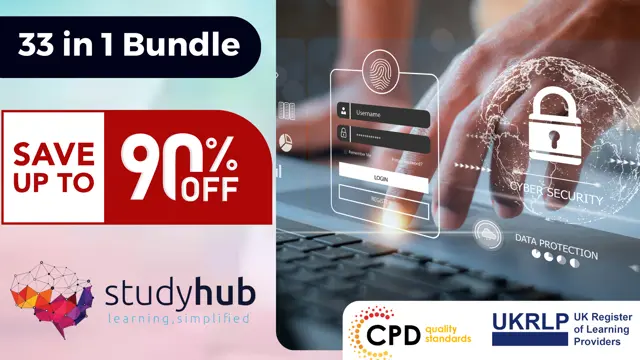
Advance After Effect for Graphic Design
By Course Cloud
COURSE OVERVIEW The Advance After Effect for Graphic Design course is designed for graphic designers, artists and creative professionals looking to gain full proficiency in Adobe After Effects. Through instructor-led guidance, you will be trained on how to master After Effects' basic and advanced tools and features to produce stunning visuals for tv, film, web and video. Starting with the very fundamentals, you will familiarise with the After Effects interface, and learn how to import and export files from Photoshop. You will then move on to creating special effects, patterns and textures. Through high-quality audiovisual training, it will teach you how to generate artwork from almost nothing - from creating bubbles for champagne, to water surfaces. Enhance your portfolio and take your creative work to the next level, by enrolling in this complete training course today. This best selling Advance After Effect for Graphic Design has been developed by industry professionals and has already been completed by hundreds of satisfied students. This in-depth Advance After Effect for Graphic Design is suitable for anyone who wants to build their professional skill set and improve their expert knowledge. The Advance After Effect for Graphic Design is CPD-accredited, so you can be confident you're completing a quality training course will boost your CV and enhance your career potential. The Advance After Effect for Graphic Design is made up of several information-packed modules which break down each topic into bite-sized chunks to ensure you understand and retain everything you learn. After successfully completing the Advance After Effect for Graphic Design, you will be awarded a certificate of completion as proof of your new skills. If you are looking to pursue a new career and want to build your professional skills to excel in your chosen field, the certificate of completion from the Advance After Effect for Graphic Design will help you stand out from the crowd. You can also validate your certification on our website. We know that you are busy and that time is precious, so we have designed the Advance After Effect for Graphic Design to be completed at your own pace, whether that's part-time or full-time. Get full course access upon registration and access the course materials from anywhere in the world, at any time, from any internet-enabled device. Our experienced tutors are here to support you through the entire learning process and answer any queries you may have via email.

Creating 360º Photos with Photoshop
By Course Cloud
COURSE OVERVIEW The Creating 360º Photos with Photoshop course is a complete masterclass. Taught by an expert instructor, it will guide you through how to edit 360 photos like a pro. You will be guided through how to edit spherical panoramas, adjust the colour of an image, remove the tripod from a 360 photo, and retouch the panorama centre point. It will also teach you how to add sunshine and replace the sky, to polish your photos, taking your creative skills to the next level in no time. This course will also familiarise you with Adobe After Effects software, which will help you gain a competitive edge in a wide range of creative industries. On completion, you will have the practical skills and knowledge to apply universal edits to your photos and build an impressive portfolio of immersive images for retailers, real estate companies, and more. This best selling Creating 360º Photos with Photoshop has been developed by industry professionals and has already been completed by hundreds of satisfied students. This in-depth Creating 360º Photos with Photoshop is suitable for anyone who wants to build their professional skill set and improve their expert knowledge. The Creating 360º Photos with Photoshop is CPD-accredited, so you can be confident you're completing a quality training course will boost your CV and enhance your career potential. The Creating 360º Photos with Photoshop is made up of several information-packed modules which break down each topic into bite-sized chunks to ensure you understand and retain everything you learn. After successfully completing the Creating 360º Photos with Photoshop, you will be awarded a certificate of completion as proof of your new skills. If you are looking to pursue a new career and want to build your professional skills to excel in your chosen field, the certificate of completion from the Creating 360º Photos with Photoshop will help you stand out from the crowd. You can also validate your certification on our website. We know that you are busy and that time is precious, so we have designed the Creating 360º Photos with Photoshop to be completed at your own pace, whether that's part-time or full-time. Get full course access upon registration and access the course materials from anywhere in the world, at any time, from any internet-enabled device. Our experienced tutors are here to support you through the entire learning process and answer any queries you may have via email.
DESCRIPTION: The number one choice for professionals working in the image editing industry is Adobe Photoshop. This program is able to help you elevate your skills and take it to the next level. Well with the help of this Adobe Photoshop CS Intermediate course, that endeavour has become much easier. Utilizing this course will help you learn various techniques and get familiar with the programs tools. This will help you provide better service overall and make sure you are an industry expert. If you want to learn more about this program, then get this course and take a peek inside. LEARNING OUTCOMES: * Retouch tools like blur, sharpen, smudge, dodge, burn, and sponge tools * Understanding hue and saturation, along with working with them, brightness, contrast, shadows and highlights * Brush tools like healing brush, patch tool, clone stamp and pattern stamp * Creating, deleting and renaming layers, along with how to work with layers * Locking, linking, merging layers along with layer adjustment and how to use them * Utilizing paint bucket, brush, airbrush, custom brushes, pencil tools and creating custom brushes from scratch * Understanding character palette, working with horizontal and vertical types, and modifying them * Drawing and vector graphics, along with colours and colour effects * What is a mask, working with quick masks, layer masks, manipulating layer mask * Working with channels, RGB, CMYK, and lab channels, selections and channels, channels and masks ASSESSMENT: * At the end of the course, you will be required to sit for an online MCQ test. Your test will be assessed automatically and immediately. You will instantly know whether you have been successful or not. * Before sitting for your final exam you will have the opportunity to test your proficiency with a mock exam. CERTIFICATION: * After completing and passing the course successfully, you will be able to obtain an Accredited Certificate of Achievement. * Certificates can be obtained either in hard copy at a cost of £39 or in PDF format at a cost of £24. WHO IS THIS COURSE FOR? Adobe Photoshop CS Intermediate is certified by CPD Qualifications Standards and CiQ. This makes it perfect for anyone trying to learn potential professional skills. As there is no experience and qualification required for this course, it is available for all students from any academic background. REQUIREMENTS Our Adobe Photoshop CS Intermediate is fully compatible with any kind of device. Whether you are using Windows computer, Mac, smartphones or tablets, you will get the same experience while learning. Besides that, you will be able to access the course with any kind of internet connection from anywhere at any time without any kind of limitation. CAREER PATH After completing this course you will be able to build up accurate knowledge and skills with proper confidence to enrich yourself and brighten up your career in the relevant job market. WORKING WITH RETOUCH TOOLS 01:00:00 MORE RETOUCHING TOOLS 00:30:00 WORKING WITH COLOUR BRIGHTNESS AND CONTRAST 01:00:00 RETOUCHING WITH STAMPS AND BRUSH TOOLS 01:00:00 UNDERSTANDING LAYERS 01:00:00 WORKING WITH LAYERS 01:00:00 MORE ON LAYERS 00:45:00 ADJUSTMENT LAYERS 00:45:00 WORKING WITH BRUSHES 01:00:00 PHOTOSHOP TYPE TOOLS 01:00:00 DRAWING AND VECTOR GRAPHICS 00:45:00 COLOURS AND COLOUR EFFECTS 00:45:00 USING MASKS 01:00:00 WORKING WITH MASKS AND CHANNELS 01:00:00 Mock Exam Mock Exam- Adobe Photoshop CS Intermediate 00:20:00 Final Exam Final Exam- Adobe Photoshop CS Intermediate 00:20:00 Certificate and Transcript Order Your Certificates and Transcripts 00:00:00

DESCRIPTION: The evolution of Photoshop over the years has been mesmerizing. From its initial days of being a close ended software, it currently runs on the most of the popular platforms - be it PC or Mac. If you are interested in learning this software, you can do so with this Adobe Photoshop CS3 Intermediate course. With the help of this course you will be able to learn about using layers, retouching images, working with different tools that enhance creativity, and further discover the applications of masks, channels and filters. With such a variety of content, this is a must have course for you. LEARNING OUTCOMES: * Understanding Layers, using layers palette, hiding and displaying layers, changing layer opacity, and arranging layers * Create, delete and rename layers; also create layers using cut or copy options * Make adjustments with layers, use fill layers, layer style and effects, add colour stroke, and group layers * Utilize Auto-Align and Auto- Blend options, link, duplicate, merge and export layers * Understand retouching and use the blur, sharpen and smudge tools * Best ways to work with Hue, saturation, lightness, brightness and contrast, and shadows and highlights * Retouch photos with healing brush, patch tool, clone stamp, and pattern stamp tool * Best practices to use paint bucket, brushes, custom brushes, airbrush, and pencil tool * Working with horizontal, vertical, modifying type tools; while performing spell checks and using the character palette * Working with lines, shapes, custom shapes, utilizing pens and freeform pens, adding or deleting anchor points and curves, converting path to a selection, and working with paths * Understanding, using, undoing rasterize, and flatting image * Using quick, layer, vector, and clipping mask options * Types of channels, using channels palette, and creating alpha channel * Changing images through the Photoshop filter gallery, and smart filters like sharpen, sharpen edges, and blur filters * Using artistic, distort, pixelate, noise and other types of effects filters * Liquifying an image, using pattern maker, and embedding watermarks in images ASSESSMENT: * At the end of the course, you will be required to sit for an online MCQ test. Your test will be assessed automatically and immediately. You will instantly know whether you have been successful or not. * Before sitting for your final exam you will have the opportunity to test your proficiency with a mock exam. CERTIFICATION: * After completing and passing the course successfully, you will be able to obtain an Accredited Certificate of Achievement. * Certificates can be obtained either in hard copy at a cost of £39 or in PDF format at a cost of £24. WHO IS THIS COURSE FOR? Adobe Photoshop CS3 Intermediate is certified by CPD Qualifications Standards and CiQ. This makes it perfect for anyone trying to learn potential professional skills. As there is no experience and qualification required for this course, it is available for all students from any academic background. REQUIREMENTS Our Adobe Photoshop CS3 Intermediate is fully compatible with any kind of device. Whether you are using Windows computer, Mac, smartphones or tablets, you will get the same experience while learning. Besides that, you will be able to access the course with any kind of internet connection from anywhere at any time without any kind of limitation. CAREER PATH After completing this course you will be able to build up accurate knowledge and skills with proper confidence to enrich yourself and brighten up your career in the relevant job market. Using Layers 00:30:00 Working with Layers 00:30:00 More on Layers 00:30:00 Advanced Layers 00:30:00 Working with Retouch Tools 00:30:00 More Retouching Tools 01:00:00 Working with Color, Brightness, and Contrast 00:30:00 Retouching With Stamps and Brushes 01:00:00 Working with Brushes 00:30:00 Using Type Tools 00:30:00 More Photoshop Drawing Tools 00:30:00 Rasterization 00:30:00 Using Masks 00:30:00 Working with Channels 00:30:00 Modifying Images with Filters 00:30:00 Using Effects Filters 00:30:00 Advanced Filter Tasks 00:30:00 Mock Exam Mock Exam- Adobe Photoshop CS3 Intermediate 00:20:00 Final Exam Final Exam- Adobe Photoshop CS3 Intermediate 00:20:00 Order Your Certificate and Transcript Order Your Certificates and Transcripts 00:00:00

DESCRIPTION: Adobe Photoshop has become a household name these days. Editing photos has never been easier thanks to this beautiful piece of software. Well thanks to this Adobe Photoshop CS for Beginners course, you can now master the software as well. This course is designed to help you learn Photoshop in an easy to understand manner. As the name suggests, this course will help you develop a strong foundation within this community. This course will help you get familiar with the different tools and provide plenty of examples along the way. So get this course immediately and build a strong foundation in Adobe Photoshop CS for Beginners. LEARNING OUTCOMES: * Understanding Photoshop CS, new features, how to get started and sources of help * Utilizing Photoshop CS screen, menu bar, toolbox, status bar, palettes and windows * Browsing through Photoshop files; opening, creating and saving files; text and audio saving options with image files; reverting to saved files; and different file formats * Managing Photoshop layout by arranging screen components, workspace presets, working with multiple documents and hiding and displaying windows * Introduction to selection, retouch, painting, vector, navigation, notation and colour tools * Pallets of various different types including navigation, info, colour, swatches, styles, history and more * Managing short cut keys, tools presets, option bar, alignment tools, grids, rulers and guides * Selecting a complete image, working with marquee and lasso tools, utilizing magic wand and colour range * Managing selections through adding, moving, resizing, saving, deselect options, cropping and more * Understanding pixels, bitmap images, vector graphics, image re-sampling, pixel information with info palette * Understanding Image resolution and constraints, changing size of image in pixels and image document, and auto resolution * Understanding what is meant by Canvas and Document Window, and how to work with each of them * Working with colours through the colour settings, understanding RGB and CMYK colours, using colour palette and ramp, and working with colour modes ASSESSMENT: * At the end of the course, you will be required to sit for an online MCQ test. Your test will be assessed automatically and immediately. You will instantly know whether you have been successful or not. * Before sitting for your final exam you will have the opportunity to test your proficiency with a mock exam. CERTIFICATION: * After completing and passing the course successfully, you will be able to obtain an Accredited Certificate of Achievement. * Certificates can be obtained either in hard copy at a cost of £39 or in PDF format at a cost of £24. WHO IS THIS COURSE FOR? Adobe Photoshop CS for Beginners is certified by CPD Qualifications Standards and CiQ. This makes it perfect for anyone trying to learn potential professional skills. As there is no experience and qualification required for this course, it is available for all students from any academic background. REQUIREMENTS Our Adobe Photoshop CS for Beginners is fully compatible with any kind of device. Whether you are using Windows computer, Mac, smartphones or tablets, you will get the same experience while learning. Besides that, you will be able to access the course with any kind of internet connection from anywhere at any time without any kind of limitation. CAREER PATH After completing this course you will be able to build up accurate knowledge and skills with proper confidence to enrich yourself and brighten up your career in the relevant job market. Introduction 00:15:00 The Photoshop CS Screen Components 00:30:00 File Management Basics 00:30:00 Modifying your Photoshop Layout 00:30:00 Introduction to the Photoshop Toolbox 00:30:00 Introduction to Photoshop Palettes 01:00:00 More Photoshop Features 01:00:00 Making Selections 01:00:00 Manipulating Selections 01:00:00 Editing With Selections 00:30:00 Understanding Digital Images 00:30:00 Image Size and Resolution 01:00:00 Working with Your Canvas and Document Window 01:00:00 Working with Colour 01:00:00 Mock Exam Mock Exam- Adobe Photoshop CS for Beginners 00:20:00 Final Exam Final Exam- Adobe Photoshop CS for Beginners 00:20:00 Order Your Certificate and Transcript Order Your Certificates and Transcripts 00:00:00

Search By Location
- Adobe After Effects Courses in London
- Adobe After Effects Courses in Birmingham
- Adobe After Effects Courses in Glasgow
- Adobe After Effects Courses in Liverpool
- Adobe After Effects Courses in Bristol
- Adobe After Effects Courses in Manchester
- Adobe After Effects Courses in Sheffield
- Adobe After Effects Courses in Leeds
- Adobe After Effects Courses in Edinburgh
- Adobe After Effects Courses in Leicester
- Adobe After Effects Courses in Coventry
- Adobe After Effects Courses in Bradford
- Adobe After Effects Courses in Cardiff
- Adobe After Effects Courses in Belfast
- Adobe After Effects Courses in Nottingham