6 Adobe Acrobat courses in Leeds delivered Live Online
Get a 10% discount on your first order when you use this promo code at checkout: MAY24BAN3X
Adobe Acrobat Pro DC - Advanced
By Nexus Human
Duration 1 Days 6 CPD hours This course is intended for The target students for this course are office professionals with a foundational understanding of Adobe Acrobat Pro DC who want to use the advanced productivity features and the creative features of Acrobat Pro DC. Overview In this course you will create and manage PDF documents. Students will: Customize the Acrobat Pro DC workspace. Create PDFs from technical documents. Enhance PDF documents. Create interactive PDF forms. Finalize PDF files for commercial printing. In this course, students will learn to use advanced document tools and modify document properties, compare documents, enhance scans, as well as enhance documents by adding rich media such as sound, video, and interactive buttons. Students will learn to use the measurement tool, the distance tool, the perimeter tool and the area tool. Students will create interactive forms from a Word document or InDesign document, add form elements, add check boxes and radio buttons, and distribute forms for feedback. Students will understand the importance of accessibility and test for accessibility. Finally, students will understand signatures, create signatures, and add signatures to a document. 1 - INTRODUCTION * Introduction 2 - ADVANCED DOCUMENT TOOLS * Using Document Properties * Comparing Documents * Enhancing Scans 3 - ADDING RICH MEDIA * Adding Sound * Adding Video * Adding Buttons 4 - USING THE MEASUREMENT TOOLS * Understanding the Measurement Tool * Using the Distance Tools * Using the Perimeter Tool * Using the Area Tool 5 - CREATING FORMS * Creating a Form from a Word Document * Creating a Form from InDesign * Adding Form Elements * Adding Check Boxes and Radio Buttons * Distributing Forms 6 - UNDERSTANDING ACCESSIBILITY * What is Accessibility? * Running an Accessibility Test 7 - CREATING SIGNATURES AND CERTIFICATES * What is a Digital Signature? * Creating a Digital Signature * Adding a Signature to a Document 8 - CONCLUSION * Course Recap ADDITIONAL COURSE DETAILS: Nexus Humans Adobe Acrobat Pro DC - Advanced training program is a workshop that presents an invigorating mix of sessions, lessons, and masterclasses meticulously crafted to propel your learning expedition forward. This immersive bootcamp-style experience boasts interactive lectures, hands-on labs, and collaborative hackathons, all strategically designed to fortify fundamental concepts. Guided by seasoned coaches, each session offers priceless insights and practical skills crucial for honing your expertise. Whether you're stepping into the realm of professional skills or a seasoned professional, this comprehensive course ensures you're equipped with the knowledge and prowess necessary for success. While we feel this is the best course for the Adobe Acrobat Pro DC - Advanced course and one of our Top 10 we encourage you to read the course outline to make sure it is the right content for you. Additionally, private sessions, closed classes or dedicated events are available both live online and at our training centres in Dublin and London, as well as at your offices anywhere in the UK, Ireland or across EMEA.

Adobe Acrobat Pro DC - Introduction
By Nexus Human
Duration 1 Days 6 CPD hours This course is intended for This course is for individuals who are new to Adobe Acrobat Pro, but need to create and share PDF files and PDF portfolios. Students should have some experience using office productivity applications, such as word processor, a multimedia presentation application, or a spreadsheet application. Overview In this course, you will create and work with PDF documents. You will: Access information in a PDF document Create and save PDF documents Navigate content in a PDF document Modify PDF documents Review PDF documents Convert PDF documents Adobe Acrobat Pro DC puts the power of the Portable Document Format, literally, at your fingertips. By taking advantage of the functionality & features available in Acrobat, you will ensure the integrity of your documents regardless of who views them. Prerequisites To ensure your success in this course, you should have basic experience with computers and exposure to Windows 8, as well as common productivity tools such as Microsoft Office Word & Microsoft Office PowerPoint. You can obtain this level of skill & knowledge by taking the following courses: Using Microsoft Windows 8 Microsoft Windows 8 Transition from Windows 7 Microsoft Office Word 2013: Part 1 Microsoft Office PowerPoint 2013: Part 1 1 - ACCESSING PDF DOCUMENTS * Topic A: Open a PDF Document * Topic B: Browse a PDF Document 2 - CREATING AND SAVING PDF DOCUMENTS * Topic A: Create and Save a PDF Document from an Existing Document * Topic B: Create a PDF Document from a Web Page * Topic C: Combine Multiple PDF Documents 3 - NAVIGATING CONTENT IN A PDF DOCUMENT * Topic A: Perform a Search in a PDF Document * Topic B: Search Multiple PDF Documents * Topic C: Work with Bookmarks * Topic D: Create Links and Buttons 4 - MODIFYING PDF DOCUMENTS * Topic A: Manipulate PDF Document Pages * Topic B: Edit Content in a PDF Document * Topic C: Add Page Elements 5 - REVIEWING PDF DOCUMENTS * Topic A: Add Comments and Markup * Topic B: Compare PDF Documents * Topic C: Initiate and Manage a Review * Topic D: Digitally Sign PDF Documents 6 - CONVERTING PDF FILES * Topic A: Reduce the File Size of a PDF Document * Topic B: Optimize PDF Files * Topic C: Convert and Reuse PDF Document Content

Adobe Acrobat Reader
By Underscore Group
There is so much more to this free tool than just creating PDFs. Learn what else you can do for free. -------------------------------------------------------------------------------- Duration: 2 hours This Adobe Acrobat Reader course looks at the features of the Acrobat Reader tool. Learn how to create PDF and what options you have, complete and sign and mark up PDFs. OBJECTIVES By the end of the course you will be able to: * Create PDFs from other tools * Complete and sign documents * Mark up PDF documents CONTENT CREATING PDFS * Building PDF documents from Word, Excel and PowerPoint WORKING IN ACROBAT * Home, Tools and Document Views * Using the Navigation Panel and Pane * Floating toolbar and Contextual menus COMPLETING AND SIGNING DOCUMENTS * Using fill and sign to complete forms * Adding signatures MARKING UP DOCUMENTS * Marking up changes * Using sticky notes * Using the highlighter pen * Adding stamps * Attaching documents and audio
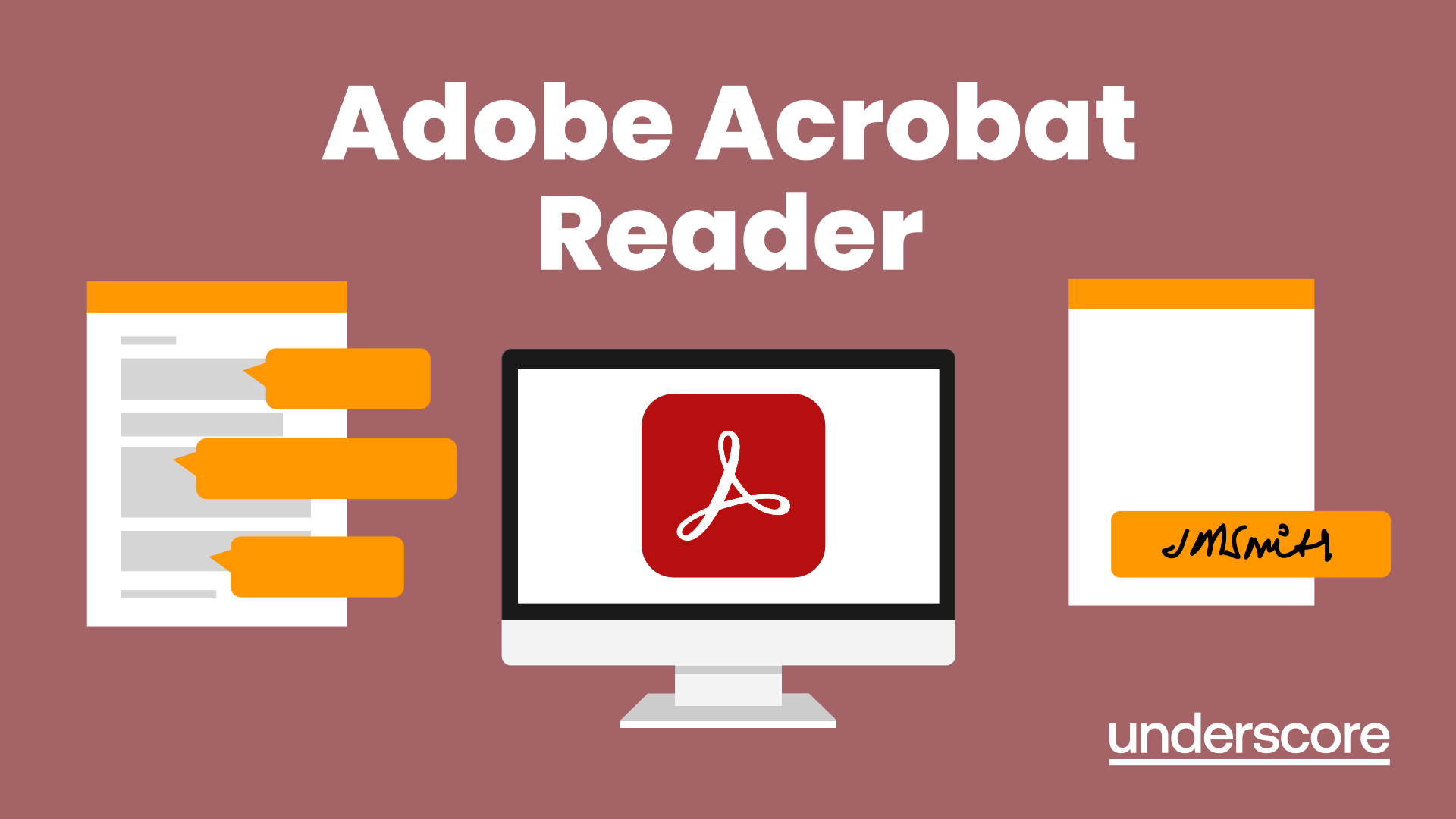
Adobe Acrobat (Standard or Professional)
By Underscore Group
Discover the amazing features this tool has to offer in combining, collating and editing documents and the forms, markups and redaction techniques available. -------------------------------------------------------------------------------- Duration 1 day (6.5 hours) Overview This Adobe Acrobat course looks at the powerful features of the tool quite often overlooked. The course requires the use of either the Standard or Professional versions of Acrobat as the free Acrobat Reader only has limited functionality. Learn how to combine documents into a single file, edit and mark up PDFs, compare documents, redact data from documents and create fillable forms. OBJECTIVES By the end of the course you will be able to: * Create PDFs from other tools * Set security * Collate and combine files into a single PDF * Edit PDF files * Complete and sign documents * Create fillable forms * Mark up PDF documents * Compare files * Redact data CONTENT CREATING PDFS * Building PDF documents from Word, Excel and PowerPoint * Setting PDF options for print, image quality and security WORKING IN ACROBAT * Home, Tools and Document Views * Using the Navigation Panel and Pane * Floating toolbar and Contextual menus COLLATING AND COMBINING FILES * Combining multiple files into a single PDF * Adding extra files * Deleting pages and reorganising pages EDITING FILES * Editing text and graphics * Adding text and images * Adding headers and footers, watermarks and backgrounds ADDING LINKS * Adding manual links * Automatic links COMPLETING AND SIGNING DOCUMENTS * Using fill and sign to complete forms * Adding signatures CREATING FILLABLE AND SIGNABLE FORMS * Prepare a form * Autodetect fillable fields * Add manual fillable fields * Adding drop downs, check boxes, etc. * Naming fields * Setting field properties * Previewing the form MARKING UP DOCUMENTS * Marking up changes * Using sticky notes * Using the highlighter pen * Adding stamps * Attaching documents and audio * Replying to comments COMPARING FILES * Selecting settings * Comparison report * Reviewing differences * Using the changes pane REDACTING DATA (ACROBAT PROFESSIONAL ONLY) * Setting redaction options * Redacting chosen text * Searching and redacting words, phrases or patterns * Redacting whole pages * Applying redaction
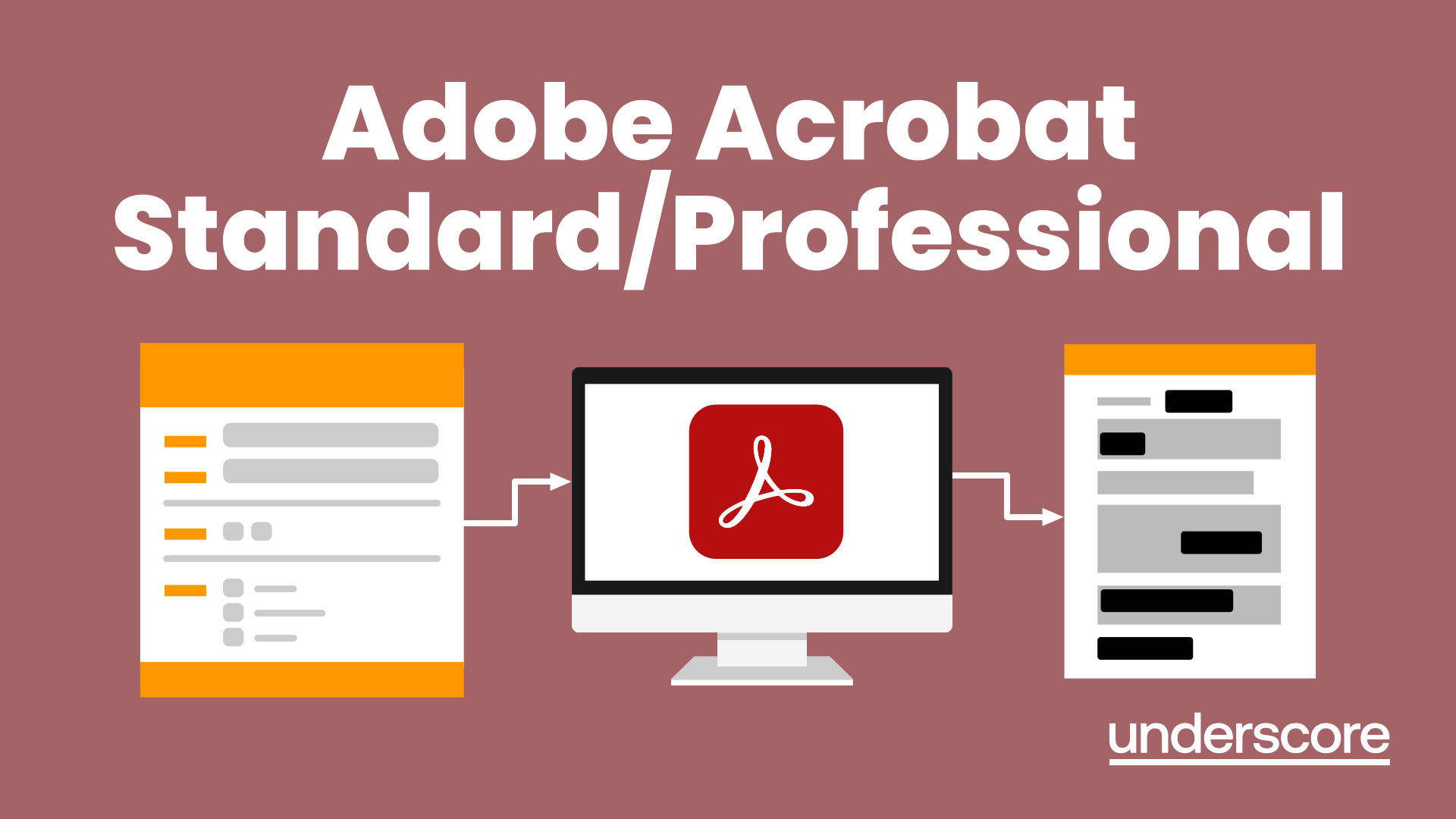
Adobe Acobat Pro DC - Advanced
By Nexus Human
Duration 1 Days 6 CPD hours This course is intended for The target students for this course are office professionals with a foundational understanding of Adobe Acrobat Pro DC who want to use the advanced productivity features and the creative features of Acrobat Pro DC. Overview In this course you will create and manage PDF documents.Students will: ?Customize the Acrobat Pro DC workspace.?Create PDFs from technical documents.?Enhance PDF documents.?Create interactive PDF forms.?Finalize PDF files for commercial printing. In this course, students will use Adobe Acrobat Pro DC to convert technical documents to PDF files, enhance PDF documents, create interactive PDF forms, and prepare PDF files for commercial printing. CUSTOMIZING THE ACROBAT PRO DC WORKSPACE * Customize the Toolbars * Create Custom Tool Sets CREATING PDFS FROM TECHNICAL DOCUMENTS * Create PDF Documents by Using Autodesk AutoCAD * Measure Technical Drawings CREATE PDF DOCUMENTS BY USING AUTODESK AUTOCAD * Embed Multimedia * Enhance PDF Document Accessibility * Use Actions * Manage the Security of PDF Documents CREATING INTERACTIVE PDF FORMS * Create a PDF Form * Compile and Manage PDF Form Data FINALIZING PDF FILES FOR COMMERCIAL PRINTING * Apply Color Management Settings * Preview Printed Effects * Perform Preflight on a PDF Document * Create PDF/X, PDF/A, and PDF/E Compliant Files * Create a Composite and Color Separations * Export a PDF Document to Other Formats

This unique syllabus teaches modules in Adobe software for A Level/GCSE and adults. Learn the basics and dive deeper with our experienced teachers, who will help you build upon your professional portfolio and provide you with what you need to work towards a professional qualification. The below outline covers Photoshop, Illustrator, Premiere Pro, and Acrobat. Module 1: Introduction to Adobe Creative Cloud • Understanding Adobe's Creative Cloud Suite • Installation and setup • Introduction to the user interface • Navigating Adobe software Module 2: Adobe Photoshop Basics • Introduction to Photoshop • Understanding raster graphics • Essential tools and panels • Basic photo editing and retouching Module 3: Intermediate Photoshop Skills • Advanced selection techniques • Layers and blending modes • Color correction and adjustment layers • Creating and editing masks Module 4: Adobe Illustrator Fundamentals • Introduction to vector graphics • Illustrator's interface and tools • Drawing and editing shapes • Working with text and typography Module 5: Advanced Illustrator Techniques • Creating complex vector illustrations • Using the Pen tool effectively • Working with gradients and patterns • Illustrator's 3D capabilities Module 6: Adobe Premiere Pro Basics • Introduction to video editing • Premiere Pro's workspace • Importing and organising media • Basic video editing and transitions Module 7: Advanced Premiere Pro Editing • Advanced video editing techniques • Working with audio and sound • Applying effects and colour correction • Exporting video for various platforms Module 8: Adobe Acrobat for Document Management • Introduction to Adobe Acrobat • Creating, editing, and organising PDFs • Adding interactivity to PDFs • Digital signatures and security features Module 9: Integration and Workflow • Seamless integration between Adobe software • Creating assets in Photoshop/Illustrator for use in Premiere Pro • Exporting and importing files for collaborative work • Best practices for project management Module 10: Portfolio Development and Practical Projects • Final projects for each Adobe application • Developing a professional portfolio • Presenting and sharing your work • Preparing for Adobe certification exams (optional) Please note that the duration and depth of each module can vary depending on the level of expertise required and the specific needs of the learners. Additionally, it's important to adapt the curriculum to the learners' proficiency levels, whether they are A Level/GCSE students or adult learners with different experience levels.
