1008 Admin courses delivered Live Online
PL-400T00 Microsoft Power Platform Developer
By Nexus Human
Duration 5 Days 30 CPD hours This course is intended for Candidates for this course design, develop, secure, and troubleshoot Power Platform solutions. Candidates implement components of a solution that include application enhancements, custom user experience, system integrations, data conversions, custom process automation, and custom visualizations. Candidates will gain applied knowledge of Power Platform services, including in-depth understanding of capabilities, boundaries, and constraints. Overview After completing this course, students will be able to: Create a technical design Configure Common Data Service Create and configure Power Apps Configure business process automation Extend the user experience Extend the platform Develop Integrations The Microsoft Power Platform helps organizations optimize their operations by simplifying, automating and transforming business tasks and processes. In this course, students will learn how to build Power Apps, Automate Flows and extend the platform to complete business requirements and solve complex business problems. CREATE A MODEL-DRIVEN APPLICATION IN POWER APPS * This module introduces you to creating a model-driven app in Power Apps that uses Common Data Service. GET STARTED USING COMMON DATA SERVICE * This module will explain the concepts behind and benefits of Common Data Service. Creating an environment, entities, fields and options sets are also discussed. CREATE A CANVAS APP IN POWER APPS * This module introduces you to Power Apps, helps you create and customize an app, and then manage and distribute it. It will also show you how to provide the best app navigation, and build the best UI using themes, icons, images, personalization, different form factors, and controls. AUTOMATE A BUSINESS PROCESS USING POWER AUTOMATE * This module introduces you to Power Automate, teaches you how to build workflows, and how to administer flows. CREATE A BUSINESS PROCESS FLOW IN POWER AUTOMATE * This module introduces you to creating business process flows in Power Automate INTRODUCTION TO DEVELOPING WITH POWER PLATFORM * This module is the first step in learning about platform, tools, and the ecosystem of the Power Platform EXTENDING THE POWER PLATFORM USER EXPERIENCE MODEL DRIVEN APPS * This module describes how to create client scripting, perform common actions with client script, and automate business process flow with client scrip. Learn about what client script can do, rules, and maintaining scripts. Discover when to use client script as well as when not to use client script. CREATE COMPONENTS WITH POWER APPS COMPONENT FRAMEWORK * This module describes how to get started with Power Apps Component Framework with an introductory module on the core concepts and components. Then it shows you how to build a component and work with advanced Power Apps Component Framework features. EXTENDING THE POWER PLATFORM COMMON DATA SERVICE * This module looks at the tools and resources needed for extending the Power Platform. We'll start with looking at the SDKs, the extensibility model, and event framework. This learning path also covers when to use plug-ins. Configuration of plug-ins as well as registering and deploying plug-ins. INTEGRATE WITH POWER PLATFORM AND COMMON DATA SERVICE * This module describes how to integrate with Common Data Service using code by learning about Common Data Service API. Get an in-depth overview of options available with Common Data Service to integrate data and events to Azure. EXTEND POWER APPS PORTALS * This module describes how to transform a content portal into a full web app interacting with Common Data Service. We will also cover the options available to customizers and developers to extend the portal functionality and integrate with Office 365, Power Platform, and Azure components. ADDITIONAL COURSE DETAILS: Nexus Humans PL-400T00 Microsoft Power Platform Developer training program is a workshop that presents an invigorating mix of sessions, lessons, and masterclasses meticulously crafted to propel your learning expedition forward. This immersive bootcamp-style experience boasts interactive lectures, hands-on labs, and collaborative hackathons, all strategically designed to fortify fundamental concepts. Guided by seasoned coaches, each session offers priceless insights and practical skills crucial for honing your expertise. Whether you're stepping into the realm of professional skills or a seasoned professional, this comprehensive course ensures you're equipped with the knowledge and prowess necessary for success. While we feel this is the best course for the PL-400T00 Microsoft Power Platform Developer course and one of our Top 10 we encourage you to read the course outline to make sure it is the right content for you. Additionally, private sessions, closed classes or dedicated events are available both live online and at our training centres in Dublin and London, as well as at your offices anywhere in the UK, Ireland or across EMEA.

CompTIA Linux+
By Nexus Human
Duration 5 Days 30 CPD hours This course is intended for This course is designed for IT professionals whose primary job responsibility is the management of servers and other devices running the Linux operating system. A typical student in this course should have at least nine months of hands-on Linux experience and at least one and a half years of IT experience in other computing environments. The target student should wish to expand their skillset to support their career in Linux system administration and operation. This course is also designed for students who are seeking the CompTIA Linux+ certification and who want to prepare for Exam XK0-005. The Linux+ certification can validate the student's understanding and skill in configuring, monitoring, and supporting Linux systems. Overview In this course, you will configure, operate, and troubleshoot Linux systems. You will: - Perform basic Linux tasks. - Manage users and groups. - Manage permissions and ownership. - Manage storage. - Manage files and directories. - Manage kernel modules. - Manage the Linux boot process. - Manage system components. - Manage devices. - Manage networking. - Manage packages and software. - Secure Linux systems. - Write and execute Bash shell scripts. - Automate tasks. - Plan and perform a Linux installation. The Official CompTIA© Linux+© courseware builds on your existing experience with systems operations and administration to provide you with the knowledge and skills required to configure, manage, operate, and troubleshoot a Linux environment by using security best practices, scripting, and automation. This course will also prepare you for the Exam XKO-005. 1 - PERFORMING BASIC LINUX TASKS * Identify the History and Development of Linux * Enter Shell Commands * Get Help Using Linux 2 - MANAGING USERS AND GROUPS * Assume Superuser Privileges * Create, Modify, and Delete Users * Create, Modify, and Delete Groups * Query Users and Groups * Configure Account Profiles 3 - MANAGING PERMISSIONS AND OWNERSHIP * Modify File and Directory Permissions * Modify File and Directory Ownership * Configure Special Permissions and Attributes * Troubleshoot Permissions Issues 4 - MANAGING STORAGE * Create Partitions * Manage Logical Volumes * Mount File Systems * Manage File Systems * Navigate the Linux Directory Structure * Troubleshoot Storage Issues 5 - MANAGING FILES AND DIRECTORIES * Create and Edit Text Files * Search for Files * Perform Operations on Files and Directories * Process Text Files * Manipulate File Output 6 - MANAGING KERNEL MODULES * Explore the Linux Kernel * Install and Configure Kernel Modules * Monitor Kernel Modules 7 - MANAGING THE LINUX BOOT PROCESS * Configure Linux Boot Components * Configure GRUB 2 8 - MANAGING SYSTEM COMPONENTS * Configure Localization Options * Configure GUIs * Manage Services * Troubleshoot Process Issues * Troubleshoot CPU and Memory Issues 9 - MANAGING DEVICES * Identify the Types of Linux Devices * Configure Devices * Monitor Devices * Troubleshoot Hardware Issues 10 - MANAGING NETWORKING * Identify TCP/IP Fundamentals * Identify Linux Server Roles * Connect to a Network * Configure DHCP and DNS Client Services * Configure Cloud and Virtualization Technologies * Troubleshoot Networking Issues 11 - MANAGING PACKAGES AND SOFTWARE * Identify Package Managers * Manage RPM Packages with YUM * Manage Debian Packages with APT * Configure Repositories * Acquire Software * Build Software from Source Code * Troubleshoot Software Dependency Issues 12 - SECURING LINUX SYSTEMS * Implement Cybersecurity Best Practices * Implement Identity and Access Management Methods * Configure SELinux or AppArmor * Configure Firewalls * Implement Logging Services * Back Up, Restore, and Verify Data 13 - WORKING WITH BASH SCRIPTS * Customize the Bash Shell Environment * Identify Scripting and Programming Fundamentals * Write and Execute a Simple Bash Script * Incorporate Control Statements in Bash Scripts 14 - AUTOMATING TASKS * Schedule Jobs * Implement Version Control Using Git * Identify Orchestration Concepts 15 - INSTALLING LINUX * Prepare for Linux Installation * Perform the Installation ADDITIONAL COURSE DETAILS: Nexus Humans CompTIA Linux Plus Certification (Exam XK0-005) training program is a workshop that presents an invigorating mix of sessions, lessons, and masterclasses meticulously crafted to propel your learning expedition forward. This immersive bootcamp-style experience boasts interactive lectures, hands-on labs, and collaborative hackathons, all strategically designed to fortify fundamental concepts. Guided by seasoned coaches, each session offers priceless insights and practical skills crucial for honing your expertise. Whether you're stepping into the realm of professional skills or a seasoned professional, this comprehensive course ensures you're equipped with the knowledge and prowess necessary for success. While we feel this is the best course for the CompTIA Linux Plus Certification (Exam XK0-005) course and one of our Top 10 we encourage you to read the course outline to make sure it is the right content for you. Additionally, private sessions, closed classes or dedicated events are available both live online and at our training centres in Dublin and London, as well as at your offices anywhere in the UK, Ireland or across EMEA.

AZ-900T00 Microsoft Azure Fundamentals
By Nexus Human
Duration 1 Days 6 CPD hours This course is intended for This course is suitable for IT personnel who are just beginning to work with Azure. This audience wants to learn about our offerings and get hands-on experience with the product. This course primarily uses the Azure portal and command line interface to create resources and does not require scripting skills. Students in this course will gain confidence to take other role-based courses and certifications, such as Azure Administrator. This course combines lecture, demonstrations, and hands-on labs. This course will also help prepare someone for the AZ-900 exam. This course will provide foundational level knowledge on cloud concepts; core Azure services; and Azure management and governance features and tools. Prerequisites There are no prerequisites for taking this course. Familiarity with cloud computing is helpful, but isn't necessary. 1 - DESCRIBE CLOUD COMPUTING * What is cloud computing * Describe the shared responsibility model * Define cloud models * Describe the consumption-based model 2 - DESCRIBE THE BENEFITS OF USING CLOUD SERVICES * Describe the benefits of high availability and scalability in the cloud * Describe the benefits of reliability and predictability in the cloud * Describe the benefits of security and governance in the cloud * Describe the benefits of manageability in the cloud 3 - DESCRIBE CLOUD SERVICE TYPES * Describe Infrastructure as a Service * Describe Platform as a Service * Describe Software as a Service 4 - DESCRIBE THE CORE ARCHITECTURAL COMPONENTS OF AZURE * What is Microsoft Azure * Get started with Azure accounts * Describe Azure physical infrastructure * Describe Azure management infrastructure 5 - DESCRIBE AZURE COMPUTE AND NETWORKING SERVICES * Describe Azure Virtual Machines * Describe Azure Virtual Desktop * Describe Azure Containers * Describe Azure Functions * Describe application hosting options * Describe Azure Virtual Networking * Describe Azure Virtual Private Networks * Describe Azure ExpressRoute * Describe Azure DNS 6 - DESCRIBE AZURE STORAGE SERVICES * Describe Azure storage accounts * Describe Azure storage redundancy * Describe Azure storage services * Identify Azure data migration options * Identify Azure file movement options 7 - DESCRIBE AZURE IDENTITY, ACCESS, AND SECURITY * Describe Azure directory services * Describe Azure authentication methods * Describe Azure external identities * Describe Azure conditional access * Describe Azure role-based access control * Describe zero trust model * Describe defense-in-depth * Describe Microsoft Defender for Cloud 8 - DESCRIBE COST MANAGEMENT IN AZURE * Describe factors that can affect costs in Azure * Compare the Pricing and Total Cost of Ownership calculators * Describe the Microsoft Cost Management tool * Describe the purpose of tags 9 - DESCRIBE FEATURES AND TOOLS IN AZURE FOR GOVERNANCE AND COMPLIANCE * Describe the purpose of Microsoft Purview * Describe the purpose of Azure Policy * Describe the purpose of resource locks * Describe the purpose of the Service Trust portal 10 - DESCRIBE FEATURES AND TOOLS FOR MANAGING AND DEPLOYING AZURE RESOURCES * Describe tools for interacting with Azure * Describe the purpose of Azure Arc * Describe Azure Resource Manager and Azure ARM templates 11 - DESCRIBE MONITORING TOOLS IN AZURE * Describe the purpose of Azure Advisor * Describe Azure Service Health * Describe Azure Monitor ADDITIONAL COURSE DETAILS: Nexus Humans AZ-900T00 Microsoft Azure Fundamentals training program is a workshop that presents an invigorating mix of sessions, lessons, and masterclasses meticulously crafted to propel your learning expedition forward. This immersive bootcamp-style experience boasts interactive lectures, hands-on labs, and collaborative hackathons, all strategically designed to fortify fundamental concepts. Guided by seasoned coaches, each session offers priceless insights and practical skills crucial for honing your expertise. Whether you're stepping into the realm of professional skills or a seasoned professional, this comprehensive course ensures you're equipped with the knowledge and prowess necessary for success. While we feel this is the best course for the AZ-900T00 Microsoft Azure Fundamentals course and one of our Top 10 we encourage you to read the course outline to make sure it is the right content for you. Additionally, private sessions, closed classes or dedicated events are available both live online and at our training centres in Dublin and London, as well as at your offices anywhere in the UK, Ireland or across EMEA.

SC-300T00 Microsoft Identity and Access Administrator
By Nexus Human
Duration 4 Days 24 CPD hours This course is intended for This course is for the Identity and Access Administrators who are planning to take the associated certification exam, or who are performing identity and access administration tasks in their day-to-day job. This course would also be helpful to an administrator or engineer that wants to specialize in providing identity solutions and access management systems for Azure-based solutions; playing an integral role in protecting an organization. The Microsoft Identity and Access Administrator course explores how to design, implement, and operate an organization?s identity and access management systems by using Microsoft Entra ID. Learn to manage tasks such as providing secure authentication and authorization access to enterprise applications. You will also learn to provide seamless experiences and self-service management capabilities for all users. Finally, learn to create adaptive access and governance of your identity and access management solutions ensuring you can troubleshoot, monitor, and report on your environment. The Identity and Access Administrator may be a single individual or a member of a larger team. Learn how this role collaborates with many other roles in the organization to drive strategic identity projects. The end goal is to provide you knowledge to modernize identity solutions, to implement hybrid identity solutions, and to implement identity governance. Prerequisites * SC-900T00: Microsoft Security, Compliance, and Identity Fundamentals * AZ-104T00 - Microsoft Azure Administrator 1 - EXPLORE IDENTITY IN MICROSOFT ENTRA ID * Explain the identity landscape * Explore zero trust with identity * Discuss identity as a control plane * Explore why we have identity * Define identity administration * Contrast decentralized identity with central identity systems * Discuss identity management solutions * Explain Microsoft Entra Business to Business * Compare Microsoft identity providers * Define identity licensing * Explore authentication * Discuss authorization * Explain auditing in identity 2 - IMPLEMENT INITIAL CONFIGURATION OF MICROSOFT ENTRA ID * Configure company brand * Configure and manage Microsoft Entra roles * Configure delegation by using administrative units * Analyze Microsoft Entra role permissions * Configure and manage custom domains * Configure tenant-wide setting 3 - CREATE, CONFIGURE, AND MANAGE IDENTITIES * Create, configure, and manage users * Create, configure, and manage groups * Configure and manage device registration * Manage licenses * Create custom security attributes * Explore automatic user creation 4 - IMPLEMENT AND MANAGE EXTERNAL IDENTITIES * Describe guest access and Business to Business accounts * Manage external collaboration * Invite external users - individually and in bulk * Demo - manage guest users in Microsoft Entra ID * Manage external user accounts in Microsoft Entra ID * Manage external users in Microsoft 365 workloads * Implement and manage Microsoft Entra Verified ID * Configure identity providers * Implement cross-tenant access controls 5 - IMPLEMENT AND MANAGE HYBRID IDENTITY * Plan, design, and implement Microsoft Entra Connect * Implement manage password hash synchronization (PHS) * Implement manage pass-through authentication (PTA) * Demo - Manage pass-through authentication and seamless single sign-on (SSO) * Implement and manage federation * Trouble-shoot synchronization errors * Implement Microsoft Entra Connect Health * Manage Microsoft Entra Health 6 - SECURE MICROSOFT ENTRA USERS WITH MULTIFACTOR AUTHENTICATION * What is Microsoft Entra multifactor authentication? * Plan your multifactor authentication deployment * Configure multi-factor authentication methods 7 - MANAGE USER AUTHENTICATION * Administer FIDO2 and passwordless authentication methods * Explore Authenticator app and OATH tokens * Implement an authentication solution based on Windows Hello for Business * Deploy and manage password protection * Configure smart lockout thresholds * Implement Kerberos and certificate-based authentication in Microsoft Entra ID * Configure Microsoft Entra user authentication for virtual machines 8 - PLAN, IMPLEMENT, AND ADMINISTER CONDITIONAL ACCESS * Plan security defaults * Plan Conditional Access policies * Implement Conditional Access policy controls and assignments * Test and troubleshoot Conditional Access policies * Implement application controls * Implement session management * Implement continuous access evaluation 9 - MANAGE MICROSOFT ENTRA IDENTITY PROTECTION * Review identity protection basics * Implement and manage user risk policy * Monitor, investigate, and remediate elevated risky users * Implement security for workload identities * Explore Microsoft Defender for Identity 10 - IMPLEMENT ACCESS MANAGEMENT FOR AZURE RESOURCES * Assign Azure roles * Configure custom Azure roles * Create and configure managed identities * Access Azure resources with managed identities * Analyze Azure role permissions * Configure Azure Key Vault RBAC policies * Retrieve objects from Azure Key Vault * Explore Microsoft Entra Permissions Management 11 - PLAN AND DESIGN THE INTEGRATION OF ENTERPRISE APPS FOR SSO * Discover apps by using Microsoft Defender for Cloud Apps and Active Directory Federation Services app report * Configure connectors to apps * Design and implement app management roles * Configure preintegrated gallery SaaS apps * Implement and manage policies for OAuth apps 12 - IMPLEMENT AND MONITOR THE INTEGRATION OF ENTERPRISE APPS FOR SSO * Implement token customizations * Implement and configure consent settings * Integrate on-premises apps with Microsoft Entra application proxy * Integrate custom SaaS apps for single sign-on * Implement application-based user provisioning * Monitor and audit access to Microsoft Entra integrated enterprise applications * Create and manage application collections 13 - IMPLEMENT APP REGISTRATION * Plan your line of business application registration strategy * Implement application registration * Register an application * Configure permission for an application * Grant tenant-wide admin consent to applications * Implement application authorization * Manage and monitor application by using app governance 14 - PLAN AND IMPLEMENT ENTITLEMENT MANAGEMENT * Define access packages * Configure entitlement management * Configure and manage connected organizations * Review per-user entitlements 15 - PLAN, IMPLEMENT, AND MANAGE ACCESS REVIEW * Plan for access reviews * Create access reviews for groups and apps * Create and configure access review programs * Monitor access review findings * Automate access review management tasks * Configure recurring access reviews 16 - PLAN AND IMPLEMENT PRIVILEGED ACCESS * Define a privileged access strategy for administrative users * Configure Privileged Identity Management for Azure resources * Plan and configure Privileged Access Groups * Analyze Privileged Identity Management audit history and reports * Create and manage emergency access accounts 17 - MONITOR AND MAINTAIN MICROSOFT ENTRA ID * Analyze and investigate sign-in logs to troubleshoot access issues * Review and monitor Microsoft Entra audit logs * Export logs to third-party security information and event management system * Analyze Microsoft Entra workbooks and reporting * Monitor security posture with Identity Secure Score

New Db2 13 Functions and Features - CV321G
By Verhoef Training Ltd.
AUDIENCE This is an intermediate course for system and database administrators, application developers, and other individuals who need a technical introduction to selected new features of Db2 13 for z/OS. PREREQUISITES You should have practical experience with Db2 for z/OS DURATION 2 days. COURSE OBJECTIVES Learn about the new features and enhancements of Db2 for z/OS (v13), including the technical detail of the functional enhancements of this significant new version of Db2 for z/OS. COURSE CONTENT * Unit 1: Db2 v12 Function Levels: Selected Highlights * Unit 2: Migrating to Db2 13 * Unit 3: Availability & Scalability * Unit 4: Performance * Unit 5: Application Management and SQL Changes * Unit 6: SQL Data Insights * Unit 7: Security * Unit 8: IBM Db2 Utilities * Unit 9: Instrumentation and Serviceability
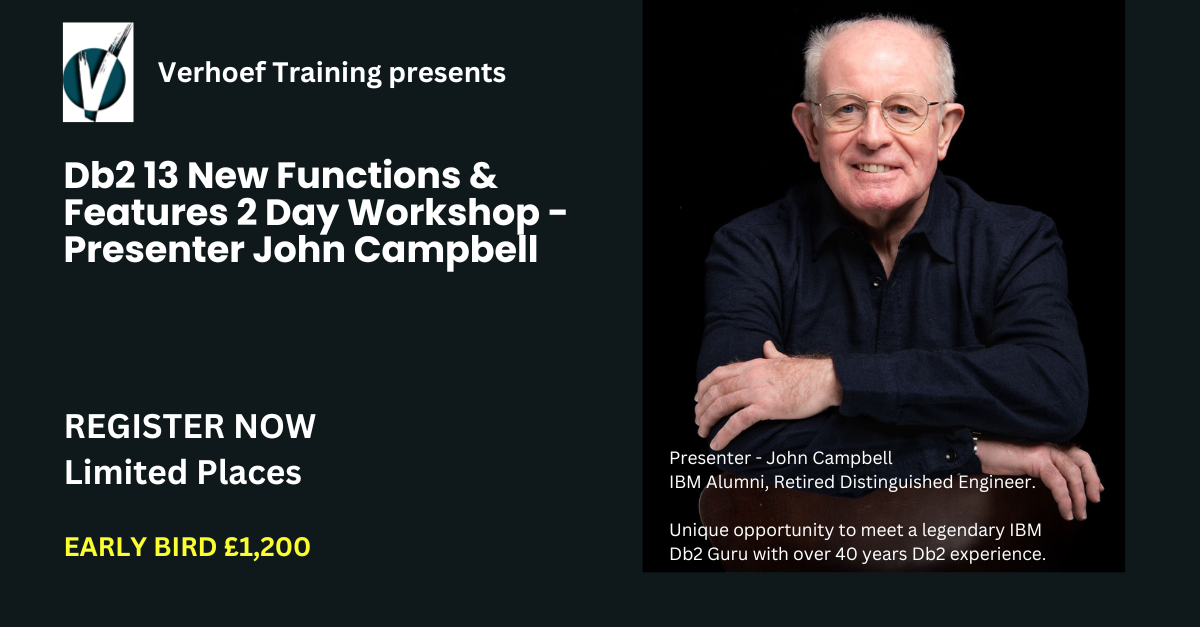
SharePoint - Advanced Site Owner (Modern Experience)
By Nexus Human
Duration 1 Days 6 CPD hours This course is intended for This course is designed for students who already have experience creating Modern SharePoint sites and populating them with content, who want to learn advanced features to extend SharePoint's capabilities, make information easier to find and manage, use SharePoint features to improve governance and compliance, and improve the security of information and services within the SharePoint environment. Overview Create a custom site template to reduce the time spent creating similarly configured SharePoint sites. Configure managed metadata, including custom term sets, content types, and metadata-based navigation. Control access through permissions. Improve overall security of sites, lists, libraries, folders, list items, and documents. Microsoft© SharePoint©, in conjunction with the Microsoft 365? productivity and office automation suite, provides tools to create and manage a corporate intranet, facilitate content sharing and collaboration, and enable users to create, access, store, and track documents and data in a central location. Users who already have experience as SharePoint site members and owners may be ready to move on to more advanced site-building tasks such as using custom site templates, custom themes, applying advanced permissions settings, improving security, and preparing sites to support governance and compliance. Advanced site builders may be ready to undertake more advanced site management tasks, working in conjunction with their SharePoint Administrator to create and use custom site templates, term sets and metadata, manage information governance and compliance, and get deeper into SharePoint security configuration. This course focuses on these advanced site-building and administration tasks. Prerequisites To ensure your success in this course, you should have SharePoint site user skills such as the ability to view and enter data in SharePoint lists and libraries, and to navigate a typical SharePoint site. You should also have intermediate site builder skills such as the ability to create a SharePoint site, apply a site template, populate sites with pages, create lists and libraries, and connect a site to a hub site. NOTE: This course was developed using Microsoft 365 Business Standard edition. If you opt to use one of the Enterprise editions, be sure to key the course activities before you deliver the class so you will be able to anticipate any differences that students might see with the edition you use. LESSON 1: CREATING CUSTOM SITE TEMPLATES * Topic A: Prepare a Site Script * Topic B: Generate and Use a Custom Site Template LESSON 2: MANAGING CONTENT SERVICES * Topic A: Plan and Configure Managed Metadata * Topic B: Create and Manage Content Types * Topic C: Use Managed Metadata for Navigation and Filtering LESSON 3: CONTROLLING ACCESS THROUGH PERMISSIONS * Topic A: Assign Permissions * Topic B: Manage Permissions Inheritance LESSON 4: IMPROVING SECURITY * Topic A: Manage Access at the Site Level * Topic B: Manage Access at the Tenant Level

This immunisation update is aimed at health professionals working in an Occupational Health capacity. AIMS AND OBJECTIVES • To understand the role and importance of Immunisation and vaccination • To be able to explain the aims of immunisation, describe national policy and schedules and deal with variations to the schedule • To understand the legal framework of Immunisation • To understand the legal aspects of supply and administration of vaccines COURSE CONTENTS This course provides a comprehensive update in the following immunisations / vaccinations: • Dip / Tet / Pertusis / Polio • MMR • Hepatitis A • Hepatitis B • TB • BCG (screening and testing) Mantoux • Influenza update • Anaphylaxis Plus: • The legal frameworks of immunisation update and vaccinations • PGD’s and PSD’s • Technique / practical if needed • Administration • Capacity and Consent • Record-keeping and reporting • Strategies: improving immunisation rates • Cold chain • Documentation • Contraindications • Current Issues in Immunisation WHO SHOULD ATTEND? • Occupational Health Staff, including Technicians and Nurses Includes All course materials and certificate of attendance Accreditation 6 CPD points awarded on completion. Accredited by Aim Qualifications (*Certificate £30) and CPD Standards (*Certificate free)

Medical Terminology Training Courses - Level 1
By Mediterm Training
An Introduction to Medical Terminology short course delivered online via Teams, suitable for anyone wishing to learn the basics of terminology. Dates of courses can be seen when clicking ‘register’ below. -------------------------------------------------------------------------------- Level One – Introduction to Medical Terminology. > “It's like a light has just been switched on and I now understand more of what > I'm doing!” – Feedback from attendee of Level one course. This course is aimed at anyone who requires a knowledge of medical terminology in their role. It is suitable for administrative staff, health care workers, medical secretaries, managers, Allied Health Professionals, essentially anyone who may encounter medical terminology and wishes to develop their medical terminology knowledge further. We also offer sessions to those requiring an overview of medical terminology to support applications to study medicine, veterinary medicine or dentistry. We can train between 1-30 learners from any organisation. If you have a specific training request, please speak to us and we can accommodate your needs. We recently trained a group of sign language interpreters who found the training invaluable when working in medical environments. The sessions are delivered via Teams (2x 2 hour meetings) so are highly accessible, a webcam and microphone are required although not essential. The aim of the course is for learners to develop an understanding of medical terminology in an enjoyable, interactive and informative way so that they are better able to decipher and unravel the mystery of long medical words. The course covers the following topics:- * Basics of medical terminology – word building * Common Roots, prefixes and suffixes * Anatomy and physiology via a virtual tour of the body * Major bones of the body * Prescription writing and abbreviations * Classification of drugs * Common Abbreviations * Instruments and investigations * Medical Specialities and personnel * Blood tests At the end of the course students will have a clear understanding of medical terminology and are encouraged to use their newly learned skills in a series of quizzes and interactive games. All attendees are given a Certificate of Attendance and a comprehensive handout. Many people who attend these courses are keen to develop their skills further and may wish to proceed to the Level Two Intermediate Award in Medical Terminology. -------------------------------------------------------------------------------- MEDICAL TERMINOLOGY TRAINING COURSES Established in 2006 and the UK’s largest provider of medical terminology training, we offer a range of courses to suit your needs from beginner through to advanced level. Our bespoke courses have been designed to suit the needs of healthcare professionals incorporating relevant terminology and content to directly benefit the workplace. Click 'more course information' below to view further details of each of our courses.

Certified Data Centre Specialist (CDCS)
By Nexus Human
Duration 3 Days 18 CPD hours This course is intended for The primary audience for this course is an IT, facilities or data centre operations professional working in and around the data centre and having the responsibility to achieve and improve high-availability and manageability of the data centre. Overview After completion of the course the participant will be able to:? Understand the design life cycle of data centres and the stages involved? Discuss the data centre requirements in great level of detail with vendors, suppliers and contractors to ensure that these requirements are met? Validate design plans, quotes and offers proposed by vendors/contractors? Understand redundancy levels for both the data centre design/setup and maintenance? Understand the various building considerations such as bullet proofing, mitigation of seismic activity, fire ratings and thermal stability? Understand how to install a raised floor that meets requirements, avoiding misalignment, level differences and leakage? Understand how to read a Single Line Electrical Diagram to identify and avoid the most common design issues? Choose the correct UPS and parallel configuration, learn and avoid classic parallel installation mistakes? Understand how to calculate battery banks, validate offered configurations to ensure they meet requirements? Understand what distance to keep to avoid EMF issues for human safety and equipment disturbances? Understand the fundamental cooling setup, CFM, Delta-T and other important factors? Understand contamination factors and limitations? Understand full details of fire suppression options, how to calculate gas content and verify installations? Understand how to measure data centre energy efficiency and how to improve it The course will bring participants to the level of a suitable sparring partner with suppliers. They will be able to verify offers provided by vendors for correctness, effectiveness and efficiency. DATA CENTRE DESIGN/LIFE CYCLE OVERVIEW * Overview of the phases of a data centre life cycle Planning, re-alignment and continuous improvement STANDARDS AND RATING LEVEL DEFINITIONS * Rating level history Difference between Uptime and TIA-942 Rating level definitions Redundancy options (N+1), 2N, 2(N+1) Concurrent Maintainability/Compartmentalisation Example configurations Substation and feed requirements Maintenance options Operational processes guidelines/standards Skill development BUILDING CONSIDERATIONS * Building location considerations Floor and hanging loads requirements Fire rating for walls and glass Blast protection Bullet proofing Forced entry protection ADVANCED RAISED FLOOR & SUSPENDED CEILING * Raised floor installation guidelines Techniques to install a proper and leveled raised access floor Common mistakes Choosing the right tiles and their locations Seismic-mitigating floor constructions Choosing the correct suspended ceiling ADVANCED POWER * Power infrastructure layout; Formulas which you should know for the data centre Single Line Electrical diagrams; how to read to ensure key components are present for protection Over current protection devices (MCB/MCCB/VCB/ACB/Fuses) definitions and what to use where Earth Leakage devices (RCB/RCD/ELCB/GFCI/ALCI/RCBO), definitions and what to use where Sizing of protective components Lightning strikes and surge protection devices (TVSS/SPD), how they operate, where to use and how to install Power cabling and cable run considerations PDU/DB setup and minimum requirements Generators; Generator types: Standy/Prime/Continuous Component make up and functions Fuel storage and calculation Paralleling of gen-sets Generator room/area requirements UPS Systems; Required specifications for UPS systems How to read data sheets and select the correct UPS Requirements for parallel configurations and avoid pitfalls such as single point of failures How parallel installation should be done, classic mistakes made by installers and how to avoid these Harmonic Filters; Active/Passive filters and their application Battery Banks; Battery bank terminology Designing battery banks, how to calculate, and double check the battery bank to be installed Battery charging pitfalls and ensuring the right charger is being installed and used Using parallel battery banks; how to properly install them, limitations and risks when using batteries in parallel How to test batteries correctly and make decisions on cell/block or string replacement Battery casing choices; ABS, V0, V1, V2 Alternative energy storage; flywheel, re-usable cell, compressed air UPS, etc. ADVANCED ELECTRO MAGNETIC FIELDS * Sources of EMF Difference between single, three phase and bus-bar EMF Options available to measure EMF and how to interpret the results from single-axes and composite measurements Guidance on safe distance for equipment and humans Calculation of EMF attenuation factor for shielding material permeability and saturation factors ADVANCED COOLING * Important definitions; dry-bulb, wet-bulb, dew-point, RH, sensible and latent heat Psychometric chart and ASHRAE recommendations Environmental class definitions and thermal specifications Temperature/humidity measurements guideline Heat dissipation methods Altitude impact on temperature intake to ICT equipment Floor plan setup for effective cooling Differences in tile surface and supporting structure and the air-flow performance impact Rack door construction and the flow performance impact Equipment Delta-T and its impact Optimising air flow Thermal units conversions Calculations for air volume displacement (CFM/CMH) Cooling capacity calculations Air-conditioning selection De- / humidifying options Air conditioning efficiency SHR impact on cost saving Efficiency indicator New cooling principle and techniques (Submerged, VSD/VRF/ECF/water- and air side economisers) Redundancy guidelines for air-conditioners avoiding classic misconceptions and mistakes for meeting ANSI/TIA-942 compliant designs Installation requirements Connections to fire panel and EPO Commissioning of air conditioners Set points and calibration CFD (Computational Fluid Dynamics) ADVANCED FIRE PROTECTION * The fire triangle and elements to stop a fire Detection systems in detail (VESDA, VIEW, smoke sensors) Considerations for installation of sensors Proper testing of smoke sensors Water based systems i.e. deluge, wet-pipe, dry-pipe, pre-action and why most of them don't work and how to detect this Details on Inert and Halocarbon systems and how to select the correct system for your data centre How to calculate the gas content ensuring the appropriate level is installed to suppress the fire including safety considerations Other requirements for gas systems such as release times, hold times, pipe install requirements and other important factors Requirements for the fire detection panel Installation verification, methods, what to check and how New advanced fire suppression technologies DESIGN AND INSTALL SCALABLE NETWORKING CABLING SYSTEM * ANSI/TIA942 cabling structure topology ToR, EoR Design Intelligent patching systems Installation best practice such as routing, bending radius, separation from power, containment fill ratio, fiber link loss calculator, bonding and grounding requirement Standard for telecommunications labeling and administration ENVIRONMENTAL SPECIFICATIONS AND CONTAMINATION CONTROL * Acoustic noise effects, regulations, specifications and limits Data centre contaminations and classifications Measurements, standards and limits Preventive measures and avoidance DATA CENTRE EFFICIENCY * Business drivers to go Green High-availability or Green? Green guidelines and standards How to measure it and what are acceptable numbers compared to the general industry PUE classes defined by Green Grid and issues with PUE Techniques for saving energy in all parts of the data centre i.e. application/system level, cooling, power distribution MOCK EXAM EXAM: CERTIFIED DATA CENTRE SPECIALIST

