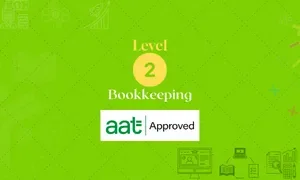Get a 10% discount on your first order when you use this promo code at checkout: MAY24BAN3X
AAT Level 2 Certificate in Bookkeeping
By London School of Science and Technology
Gain the skills and essential knowledge needed for completing the manual bookkeeping activities that underpin all accountancy and finance roles. -------------------------------------------------------------------------------- COURSE OVERVIEW Students studying this qualification will develop practical accountancy skills in the double-entry bookkeeping system and in using associated documents and processes. They will cover transactions for accuracy, make entries in appropriate books and ledgers and calculate sales invoices and credit notes. Gain the skills and essential knowledge needed for completing the manual bookkeeping activities that underpin all accountancy and finance roles. The jobs it can lead to: • Trainee bookkeeper • Finance assistant • Accounts administrator • Clerical assistant Entry Requirements: Students can start with any qualification depending on existing skills and experience. For the best chance of success, we recommend that students begin their studies with a good standard of English and maths. Course Content: Introduction to Bookkeeping: This unit provides students with an understanding of manual and digital bookkeeping systems, including the associated documents and processes. Students will learn the basic principles that underpin the double-entry bookkeeping systems. Learning outcomes: • Understand how to set up bookkeeping systems. • Process customer transactions. • Process supplier transactions. • Process receipts and payments. • Process transactions into the ledger accounts. Principles of Bookkeeping Controls: This unit builds on the knowledge and skills acquired from studying Introduction to Bookkeeping and explores control accounts, journals and reconciliations. Students will develop the ability to prepare the value added tax (VAT) control accounts as well as the receivables and payables ledger accounts. They will use the journal to record a variety of transactions, including the correction errors. Students will be able to redraft the initial trial balance, following adjustments. Learning outcomes: • Use control accounts. • Reconcile a bank statement with the cash book. • Use the journal. • Produce trial balances. -------------------------------------------------------------------------------- DURATION 3 Months WHATS INCLUDED Course Material Case Study Experienced Lecturer Refreshments Certificate

AAT Level 3 Certificate in Bookkeeping
By London School of Science and Technology
This qualification will develop complex skills and knowledge necessary to work in a bookkeeping role or to progress to higher level accountancy roles or study. -------------------------------------------------------------------------------- COURSE OVERVIEW This qualification will develop complex skills and knowledge necessary to work in a bookkeeping role or to progress to higher level accountancy roles or study. Students completing this qualification will become competent in financial processes including accounting principles and concepts, advanced bookkeeping and preparing financial statements. They will also be introduced to business issues regarding payroll and value added tax (VAT). Learn enhanced skills and expertise in bookkeeping activities, critical for the smooth and efficient running of all finance departments. The jobs it can lead to: • Professional bookkeeper • Senior bookkeeper • Accounts manager • Ledger manager Entry requirements Students can start with any qualification depending on existing skills and experience. For the best chance of success, we recommend that students begin their studies with a good standard of English and maths. Course Content: Financial Accounting: Preparing Financial Statements: This unit provides students with the skills required to produce statements of profit or loss and statements for financial position for sole traders and partnerships, using a trial balance. Students will gain the double-entry bookkeeping skills needed to record financial transactions into an organisation’s accounts using a manual bookkeeping system. Learning outcomes: • Understand the accounting principles underlaying final accounts preparation. • Understand the principles of advanced double-entry bookkeeping. • Implement procedures for the acquisition and disposal of non-current assets. • Prepare and record depreciation calculations. • Record period end adjustments. • Produce and extend the trial balance. • Produce financial statements for sole traders and partnerships. • Interpret financial statements using profitability ratios. • Prepare accounting records from incomplete information Tax Processes for Businesses: This unit explores tax processes that influence the daily operations of businesses and is designed to develop students’ skills in understanding, preparing and submitting Value Added Tax (VAT) returns to HM Revenue & Customs. The unit provides students with the knowledge and skills needed to keep businesses, employers and clients compliant with laws and practices that apply to VAT and payroll. Learning outcomes: • Understand legislation requirements relating to VAT. • Calculate VAT. • Review and verify VAT returns. • Understand principals of payroll. • Report information within the organisation.

D-LINK SWITCHES TRAINING COURSE DESCRIPTION A hands on course covering the product specifics of D-Link switches. Installation, configuration, maintenance and troubleshooting are all covered in a practical oriented way. WHAT WILL YOU LEARN * Install D-Link switches. * Use the command line interface and the web based interface to manage D-Link switches. * Configure and troubleshoot D-Link switches. * Perform software upgrades and maintain configurations using TFTP. D-LINK SWITCHES TRAINING COURSE DETAILS * Who will benefit: Anyone working with D-Link switches. Particularly aimed at engineers and technicians supporting D-Link switches. * Prerequisites: None. * Duration 2 days D-LINK SWITCHES TRAINING COURSE CONTENT * Introduction How Ethernet works with hubs, How Ethernet works with switches. Installing D-link switches. Hands on Building a network with a hub, building a network with a D-Link switch. * Basic troubleshooting The D-Link switch range, LEDs, cabling issues, factory resets, default settings. Hands on Building a network with multiple D-link switches. * Configuration methods Managed vs. unmanaged switches, Console port access, telnet, web based access, SNMP, saving configurations, NVRAM, switch stacks. Hands on Accessing the switch using the CLI, IP address configuration, telnet. * Command line interface Users, privileges, the CLI, online help. Hands on Basic commands, user accounts, displaying the switch configuration. * Web based interface Getting started, basic format. Hands on Configuring the switch using the web interface. * Port configuration Common port configuration tasks, link aggregation. Hands on Configuring ports. * STP configuration What is STP? 802.1D vs. 802.1W (RSTP), configuring STP. Hands on Enabling and disabling STP, changing STP versions, configuring STP. * VLAN configuration What are VLANS? 802.1Q, tagged/untagged, creating VLANS, applying VLANS. Hands on Setting up VLANS, setting up 802.1Q, Inter VLAN traffic. * Housekeeping TFTP, upload download, updating firmware, updating configuration files, BOOTP/DHCP for IP addresses. Hands on Using TFTP to configure a D-Link switch. * SNMP Switch configuration, D-View, other NMS's. Hands on Using SNMP to manage a D-link switch putting it all together: troubleshooting.

SECURING KUBERNETES TRAINING COURSE DESCRIPTION This course introduces concepts, procedures, and best practices to harden Kubernetes based systems and container-based applications against security threats. It deals with the main areas of cloud-native security: Kubernetes cluster setup, Kubernetes cluster hardening, hardening the underlying operating system and networks, minimizing microservices vulnerabilities, obtaining supply chain security as well as monitoring, logging, and runtime security. WHAT WILL YOU LEARN * Harden Kubernetes systems and clusters. * Harden containers. * Configure and use Kubernetes audit logs. SECURING KUBERNETES TRAINING COURSE DETAILS * Who will benefit: Technical staff working with Kubernetes * Prerequisites: Kubernetes_for_engineers_course.htm Definitive Docker for engineers * Duration 2 days SECURING KUBERNETES TRAINING COURSE CONTENTS This course does not only deal with the daily security administration of Kubernetes-based systems but also prepares delegates for the official Certified Kubernetes Security Specialist (CKS) exams of the Cloud Native Computing Foundation (CNCF). Structure: 50% theory 50% hands on lab exercise MODULE 1: USER AND AUTHORIZATION MANAGEMENT * Users and service accounts in Kubernetes * Authenticating users * Managing authorizations with RBAC MODULE 2: SUPPLY CHAIN SECURITY * Vulnerabilit checking for images * Image validation in Kubernetes * Reducing image footprint * Secure image registries MODULE 3: VALIDATING CLUSTER SETUP AND PENETRATION TESTING * Use CIS benchmark to review the security configuration of Kubernetes components. * Modify the cluster components' configuration to match the CIS Benchmark. * Penetration testing Kubernetes for known vulnerabilities. MODULE 4: SYSTEM HARDENING * Use kernel hardening tools * Setup appropriate OS level security domains * Container runtime sandboxes * Limit network access MODULE 5: MONITORING AND LOGGING * Configure Kubernetes audit logs * Configure Audit Policies * Monitor applications behaviour with Falco

CYBER SECURITY TRAINING COURSE DESCRIPTION The reliance of the world on the Internet and computer systems means the protection of information systems is vitally important. This is even more important smart devices and the Internet of Things increase the number of devices. This Cyber Security provides a concise overview on the threats and attacks that can happen along with the counter measures that can be taken. WHAT WILL YOU LEARN * Recognise the different types of attack. * Describe the attacks that can be made against information systems. * Describe the counter measures available. CYBER SECURITY TRAINING COURSE DETAILS * Who will benefit: Non-technical staff working with computers. * Prerequisites: None. * Duration 1 day CYBER SECURITY TRAINING COURSE CONTENTS * What is Cyber Security? Computer security, Policies, Types of security breach, denial of service, data manipulation, data theft, data destruction, security checklists, incident response. * Attacks Physical access, Social engineering, Privilege escalation, Malware, Trojans, worms, viruses, rootkits, Backdoors, Denial of Service (DOS), Distributed DOS, Eavesdropping, Spoofing, Man the middle tampering. * Countermeasures Prevention, detection, response. Physical, user accounts, Firewalls, IDS, AAA, authentication, cryptography, encryption, data integrity. * Cyber security standards ETSI, ISO 27001, 27002, NIST, ISA/IEC 62443.

WINDOWS POWERSHELL TRAINING COURSE DESCRIPTION This course is intended for IT Professionals who are already experienced in general Windows Server and Windows Client administration, and who want to learn more about using Windows PowerShell for administration. No prior experience with any version of Windows PowerShell, or any scripting language, is assumed. This course is also suitable for IT Professionals already experienced in server administration, including Exchange Server, SharePoint Server, SQL Server, System Center, and others. WHAT WILL YOU LEARN * Work with Windows PowerShell pipeline. * Query system information by using WMI and CIM. * Work with variables, arrays, and hash tables. * Write advanced scripts in Windows PowerShell. * Administer remote computers. * Use advanced Windows PowerShell techniques. WINDOWS POWERSHELL TRAINING COURSE DETAILS * Who will benefit: IT professionals. * Prerequisites: Supporting Windows Server * Duration 5 days WINDOWS POWERSHELL TRAINING COURSE CONTENTS * Getting started with Windows PowerShell Overview and background of Windows PowerShell, Understanding command syntax, Finding commands. Hands on Configuring Windows PowerShell console & ISE application. Hands on Finding and running basic commands, Using the About files. * Cmdlets for administration Active Directory administration cmdlets, Network configuration cmdlets, Other server administration cmdlets. Hands on Windows Administration. Creating and managing Active Directory objects, Configuring network settings on Windows Server, Creating a web site. * Working with the Windows PowerShell pipeline Understanding the pipeline, Selecting, sorting, and measuring objects, Filtering objects out of the pipeline, enumerating objects in the pipeline, Sending pipeline data as output. Hands on Using the pipeline. Selecting, sorting, and displaying data. Hands on Filtering objects. Hands on Enumerating objects. Hands on Sending output to a file. Exporting user information to a file. * Understanding how the pipeline works Passing the pipeline data, Advanced considerations for pipeline data. Hands on Working with pipeline parameter binding. Predicting pipeline behaviour. * Using PSProviders and PSDrives Using PSProviders, Using PSDrives. Hands on Using PSProviders and PSDrives Creating files and folders on a remote computer, Creating a registry key for your future scripts, Create a new Active Directory group. * Querying system information by using WMI and CIM Understanding WMI and CIM, Querying data by using WMI and CIM, Making changes with WMI/CIM. Hands on Working with WMI and CIM. Querying information by using WMI, Querying information by using CIM, Invoking methods. * Working with variables, arrays, and hash tables Manipulating variables, arrays and hash tables. Hands on Working with variables, Using arrays, Using hash tables. * Basic scripting Introduction to scripting, Scripting constructs, Importing data from files. Hands on Basic scripting. Setting a script, Processing an array with a ForEach loop, Processing items by using If statements, Creating a random password, Creating users based on a CSV file. * Advanced scripting Accepting user input, Overview of script documentation, Troubleshooting and error handling, Functions and modules. Hands on Accepting data from users. Querying disk information from remote computers, Updating the script to use alternate credentials, Documenting a script. Hands on Implementing functions and modules. Creating a logging function, Adding error handling to a script, Converting a function to a module. * Administering Remote Computers Using basic Windows PowerShell remoting, Using advanced Windows PowerShell remoting techniques, Using PSSessions. Hands on Using basic remoting. Enabling remoting on the local computer, Performing one-to-one remoting, Performing one-to-many remoting. Hands on Using PSSessions. Using implicit remoting, Managing multiple computers. * Using background jobs and scheduled jobs Using background jobs, Using scheduled jobs. Hands on Using background jobs and scheduled jobs. Starting and managing jobs, Creating a scheduled job. * Using advanced Windows PowerShell techniques Creating profile scripts, Using advanced techniques. Hands on Practicing advanced techniques. Creating a profile script, Verifying the validity of an IP address, Reporting disk information, Configuring NTFS permissions, Creating user accounts with passwords from a CSV file. Hands on Practicing script development (optional)

CYBER SECURITY TRAINING COURSE DESCRIPTION This cyber security course focusses on the network side of security. Technologies rather than specific products are studied focussing around the protection of networks using firewalls and VPNs. WHAT WILL YOU LEARN * Describe: - Basic security attacks - RADIUS - SSL - VPNs * Deploy firewalls and secure networks * Explain how the various technologies involved in an IP VPN work. * Describe and implement: - L2TP - IPsec - SSL - MPLS, L3, VPNs. CYBER SECURITY TRAINING COURSE DETAILS * Who will benefit: Anyone working in the security field. * Prerequisites: TCP/IP foundation for engineers * Duration 5 days CYBER SECURITY TRAINING COURSE CONTENTS * Security review Denial of service, DDOS, data manipulation, data theft, data destruction, security checklists, incident response. * Security exploits IP spoofing, SYN attacks, hijacking, reflectors and amplification, keeping up to date with new threats. Hands on port scanning, use a 'hacking' tool. * Client and Server security Windows, Linux, Log files, syslogd, accounts, data security. Hands on Server hardening. * Firewall introduction What is a firewall? Firewall benefits, concepts. HAnds on launching various attacks on a target. * Firewall types Packet filtering, SPI, Proxy, Personal. Software firewalls, hardware firewalls. Firewall products. Hands on Simple personal firewall configuration. * Packet filtering firewalls Things to filter in the IP header, stateless vs. stateful filtering. ACLs. Advantages of packet filtering. Hands on Configuring packet filtering firewalls. * Stateful packet filtering Stateful algorithms, packet-by-packet inspection, application content filtering, tracks, special handling (fragments, IP options), sessions with TCP and UDP. Firewall hacking detection: SYN attacks, SSL, SSH interception. Hands on SPI firewalls. * Proxy firewalls Circuit level, application level, SOCKS. Proxy firewall plusses and minuses. Hands on Proxy firewalls. * Firewall architectures Small office, enterprise, service provider, what is a DMZ? DMZ architectures, bastion hosts, multi DMZ. Virtual firewalls, transparent firewalls. Dual firewall design, high availability, load balancing, VRRP. Hands on Resilient firewall architecture. * Testing firewalls Configuration checklist, testing procedure, monitoring firewalls, logging, syslog. Hands on Testing firewalls. * Encryption Encryption keys, Encryption strengths, Secret key vs Public key, algorithms, systems, SSL, SSH, Public Key Infrastructures. Hands on Password cracking. * Authentication Types of authentication, Securid, Biometrics, PGP, Digital certificates, X.509 v3, Certificate authorities, CRLs, RADIUS. Hands on Using certificates. * VPN overview What is a VPN? What is an IP VPN? VPNs vs. Private Data Networks, Internet VPNs, Intranet VPNs, Remote access VPNs, Site to site VPNs, VPN benefits and disadvantages. * VPN Tunnelling VPN components, VPN tunnels, tunnel sources, tunnel end points, tunnelling topologies, tunnelling protocols, which tunnelling protocol? Requirements of tunnels. * L2TP Overview, components, how it works, security, packet authentication, L2TP/IPsec, L2TP/PPP, L2 vs L3 tunnelling. Hands on Implementing a L2TP tunnel. * IPsec AH, HMAC, ESP, transport and tunnel modes, Security Association, encryption and authentication algorithms, manual vs automated key exchange, NAT and other issues. Hands on Implementing an IPsec VPN. * SSL VPNs Layer 4 VPNs, advantages, disadvantages. SSL. TLS. TLS negotiation, TLS authentication. TLS and certificates. Hands on Implementing a SSL VPN. * MPLS VPNs Introduction to MPLS, why use MPLS, Headers, architecture, label switching, LDP, MPLS VPNs, L2 versus L3 VPNs. Point to point versus multipoint MPLS VPNs. MBGP and VRFs and their use in MPLS VPNs. Hands on Implementing a MPLS L3 VPN. * Penetration testing Hacking webservers, web applications, Wireless networks and mobile platforms. Concepts, threats, methodology. Hands on Hacking tools and countermeasures.

WINDOWS SERVER 2019 ADMINISTRATION COURSE DESCRIPTION This five-day instructor-led course is designed primarily for IT professionals who have some experience with Windows Server. It is designed for professionals who will be responsible for managing identity, networking, storage and compute by using Windows Server 2019, and who need to understand the scenarios, requirements, and options that are available and applicable to Windows Server 2019. The course teaches IT professionals the fundamental administration skills required to deploy and support Windows Server 2019 in most organizations. WHAT WILL YOU LEARN * Administrate Windows Server 2019. * Configure file servers and storage. * Manage Hyper-V virtualization and containers. * Implement HA and disaster recovery solutions. * Implement service monitoring and performance monitoring, and apply troubleshooting. * Perform upgrades and migration related to AD DS, and storage. WINDOWS SERVER 2019 ADMINISTRATION COURSE DETAILS * Who will benefit: Technical staff working with Windows server 2019. * Prerequisites: TCP/IP foundation for engineers. Some Windows experience. * Duration 5 days WINDOWS SERVER 2019 ADMINISTRATION COURSE CONTENTS * Windows server administration overview Windows server administration principles and tools, Introducing Windows Server 2019, Windows Server Core Overview. Lab: Deploying and configuring Server Core, Implementing and using remote server administration. * Identity Services in Windows server AD DS, Windows Server domain controllers, Azure AD, Group Policy, Active Directory Certificate Services. Lab: Deploying a new domain controller on Server Core, Configuring Group Policy, Deploying and using certificate services. Network Infrastructure services in Windows server DHCP, DNS services, IPAM. Lab: Deploying and configuring DHCP, Deploying and configuring DNS. * File Servers and Storage management Volumes and file systems, sharing in Windows Server, Storage Spaces in Windows Server, Data Deduplication, Iscsi, Distributed File System. Lab: Implementing Data Deduplication, Configuring iSCSI storage, Configuring redundant storage spaces, Implementing Storage Spaces Direct. * Hyper-V virtualization and containers Hyper-V in Windows Server, Configuring VMs, Securing virtualization in Windows Server, Containers in Windows Server, Overview of Kubernetes. Lab: Creating and configuring VMs, Installing and configuring containers. * High Availability in Windows Server Planning for failover clustering implementation, Creating and configuring failover cluster, stretch clusters, High availability and disaster recovery solutions with Hyper-V VMs. Lab: Configuring iSCSI storage, Configuring a failover cluster, Deploying and configuring a highly available file server, Validating the highly available file server deployment. * Disaster recovery in Windows Server Hyper-V Replica, Backup and restore infrastructure in Windows Server. Lab: Implementing Hyper-V Replica, Implementing backup and restore with Windows Server Backup. * Windows Server security Credentials and privileged access protection, Hardening Windows Server, Just Enough Administration in Windows Server, Securing and analyzing SMB traffic, Windows Server update management. Lab: Configuring Windows Defender Credential Guard, Locating problematic accounts, Implementing LAPS. * Remote Desktop Services in Windows Server Remote Desktop Services, session-based desktop deployment, personal and pooled virtual desktops. Lab: Implementing RDS, Configuring RemoteApp collection settings, Configuring a virtual desktop template. * Remote access and web services in Windows Server Overview of RAS in Windows Server, Implementing VPNs, Implementing NPS, Implementing Always On VPN, Implementing Web Server in Windows Server. Lab: Implementing Web Application Proxy, Implementing VPN in Windows Server, Deploying and Configuring Web Server. * Monitoring, performance, and troubleshooting Windows Server monitoring tools, Performance Monitor, Monitoring event logs for troubleshooting. Lab: Establishing a performance baseline, Identifying the source of a performance problem, Viewing and configuring centralized event logs, Identifying the source of a performance problem, Describe monitoring tools and performance monitoring in Windows Server, Describe event logging and perform event logging monitoring for troubleshooting purposes. * Upgrade and migration in Windows Server AD DS migration, Storage Migration Service, Windows Server migration tools. Lab: Selecting a process to migrate server workloads, Planning how to migrate files by using Storage Migration Service.

INTRODUCTION TO VIRTUALIZATION COURSE DESCRIPTION A comprehensive tour of virtualization. The course concentrates on the actual technologies involved as opposed to any one vendor solution. WHAT WILL YOU LEARN * Explain the concepts of virtualization. * Partition servers. * Create Virtual Machines. INTRODUCTION TO VIRTUALIZATION COURSE DETAILS * Who will benefit: Anyone looking for an introduction to Virtualization. * Prerequisites: None. * Duration 2 days INTRODUCTION TO VIRTUALIZATION COURSE CONTENTS * Virtualization Concepts What is Virtualisation? What are virtual machines (VMs)? Virtualisation Landscape. Network Virtualisation. Suitability for Organisations. Advantages of deploying Virtualisation. Downsides of deploying Virtualisation. Overview of Virtualisation products. * Hypervisors What is a hypervisor? Difference between type 1 and 2 hypervisors. Available hypervisors. Hypervisors and device drivers. Hands on: Installing Oracle VirtualBox on Windows. Creating/Importing/Configuring VMs. * Virtualization Hosts Hardware and resource requirements. Installation of the hypervisor. Hands on: Installing Hyper-V role into Windows Server. Creating/Importing/Configuring VMs. * Virtual Machines Creating virtual machines. Resource requirements. Settings. Installation of the guest OS. Additional tools/ extensions for hypervisor integration. VM files and their uses. Virtual hard disk and their formats. Hardware pass through. Hands on: Connecting to VMWare ESXi via WebGUI and using ESXi to create/import/configure VMs. * VM Snapshots/Checkpoints What is a snapshot? How to use them and how they impact performance? Creating/deleting/merging of snapshots. Hands on: Using ESXi to create/manage snapshots. * Command Line use on the Hypervisor Interacting with the hypervisor through the command line. Simple commands to configure the hypervisor and VMs. Simple scripts. Hands on: Connecting to VMWare ESXi via PowerCLI to manipulate VMs and snaphshots. * Virtualization Storage Different types of storage: local vs remote. Local and remote storage technologies. Configuring storage. Hands on: Using ESXi to deploy VMs on remote NFS storage. * Virtual Networking How is networking done in virtualization environments. What is a virtual switch and vNIC and what are their performance characteristics? NIC teaming and trunking in the virtual world. Port groups and isolation. Physical NICs and their use in virtual switches. Hands on: Using ESXi to create and configure vswitches and networking. * Templates and clones What is a template? What is a clone? When to use templates and clones to optimize VM deployment. * Migrating/Importing VMs What is migration? Migrating compute and storage. Importing VMs from files or physical machines. Hands on: Using VMWare vCenter Server to clone/ template/migrate VMs, tag resources, create local user accounts and assign permissions. * VMs and Backups Taking backups of your VMs. Restoring your VMs from backups. * Virtualization and Licensing Different licensing models and costs. * Containerization Concepts What is a container and how is it different from a virtual machine. When to use containers. Docker and Kubernetes

Search By Location
- Accounts Courses in London
- Accounts Courses in Birmingham
- Accounts Courses in Glasgow
- Accounts Courses in Liverpool
- Accounts Courses in Bristol
- Accounts Courses in Manchester
- Accounts Courses in Sheffield
- Accounts Courses in Leeds
- Accounts Courses in Edinburgh
- Accounts Courses in Leicester
- Accounts Courses in Coventry
- Accounts Courses in Bradford
- Accounts Courses in Cardiff
- Accounts Courses in Belfast
- Accounts Courses in Nottingham