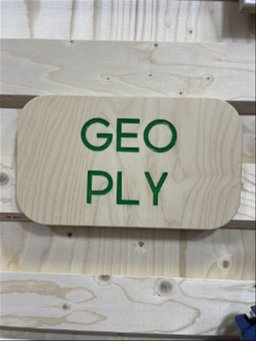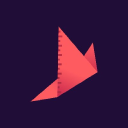162 3D Modelling courses
Get a 10% discount on your first order when you use this promo code at checkout: MAY24BAN3X
Mastering 3ds Max: Complete Basic to Advanced Training
By ATL Autocad Training London
Who is this course for? Mastering 3ds Max: Complete Basic to Advanced Training. Looking to learn 3D modelling and animation? Look no further than our comprehensive 3ds Max beginner course! Gain a strong foundation in 3ds Max and learn essential skills for creating stunning 3D models and visualizations. Check our Website [https://www.autocadtraininglondon.co.uk/product-page/3ds-max-basic-to-advanced-training-course] Training Duration: 40 hours Method: 1-on1 Sessions and Customized Content. Schedule: Choose your preferred time slot between 9 am and 7 pm, Mon to Sat, tailored to fit your schedule. Course Title: 3ds Max and V-Ray Comprehensive Training Program (40 Hours) Course Overview: Dive deep into the world of 3D visualization and rendering with our intensive 3ds Max and V-Ray training program. Over the course of 40 hours, you'll master the fundamental concepts, advanced techniques, and practical applications of both 3ds Max and V-Ray, empowering you to create stunning, photorealistic visualizations for various industries. Course Outline: Module 1: Introduction to 3ds Max (8 hours) * Understanding the 3ds Max interface and tools * Basic 3D modeling techniques and workflows * Material creation and texture mapping * Lights and cameras setup for scenes Module 2: Advanced 3ds Max Techniques (8 hours) * Character modeling and animation * Particle systems and dynamics * Advanced lighting and shading techniques * Scene composition and camera animation Module 3: V-Ray Fundamentals (8 hours) * Introduction to V-Ray rendering engine * V-Ray materials and texture mapping * Lighting with V-Ray lights and HDRI maps * V-Ray camera settings and depth of field Module 4: Advanced V-Ray Rendering (8 hours) * Global illumination and image-based lighting * V-Ray proxies and instancing * Advanced V-Ray shaders and displacement maps * Render elements and post-production techniques Module 5: Architectural Visualization with V-Ray (8 hours) * Interior and exterior scene setup * Realistic materials for architectural elements * Lighting strategies for different times of the day * Creating lifelike environments and atmospheric effects Course Features: * Hands-On Learning: Engage in practical exercises and real-world projects to reinforce your skills and knowledge. * Industry-Standard Tools: Work with the latest versions of 3ds Max and V-Ray, widely used in the professional 3D visualization industry. * Expert Instruction: Learn from certified trainers and industry professionals with extensive experience in 3D modeling and rendering. * Project-Based Assessments: Apply learned techniques to comprehensive projects, receiving feedback and guidance to refine your skills. * Flexible Learning: Choose between in-person and online sessions, accommodating various schedules and learning preferences. Upon completing this 40-hour course, you will be equipped with the expertise to create visually stunning 3D renderings and animations, making you proficient in both 3ds Max and V-Ray for a successful career in architectural visualization, gaming, film production, and more. Upon completion, participants will: * Master 3ds Max & V-Ray: Acquire advanced skills in 3ds Max and V-Ray for creating realistic 3D visualizations. * Expert in Architectural Visualization: Specialize in architectural visualization techniques, ideal for interior designers and architects. * Project-Based Proficiency: Apply learned skills to real projects, developing a professional portfolio. Recommended Jobs: * Architectural Visualization Artist * 3D Animator * Product Visualization Specialist * Interior Designer * VR Developer * Freelance 3D Artist * Game Environment Artist * Visualization Consultant This training opens doors to diverse roles in architecture, gaming, design, and more. * Duration: 40 Hours * Focus: Master 3ds Max and V-Ray for advanced 3D visualizations and architectural rendering. * Learning Format: One-on-One Training for personalized attention. * Availability: Book your sessions Monday to Saturday, 9 am to 7 pm, tailored to your schedule. * Outcome: Expertise in 3ds Max, V-Ray, and specialized architectural visualization skills. * Practical Focus: Hands-on projects and real-world applications for skill reinforcement. * Certification: Upon completion, receive a certificate showcasing your advanced 3D modeling and rendering skills. This one-on-one course offers tailored training sessions from Monday to Saturday, 9 am to 7 pm, ensuring personalized attention and flexibility to suit your schedule. Download 3ds max [https://www.autodesk.co.uk/] * Ongoing Email Support: We offer continuous email assistance, ensuring your queries are promptly addressed even after the course completion. * Comprehensive Resources: Access extensive handouts and valuable documents designed to reinforce your learning experience. * Flexible Financial Options: Explore adaptable financial support options, including installment plans and assistance through job center plus and DWP. Reach out to us for specific details. * Satisfaction Guarantee: Although it's highly improbable given our exceptional quality and skilled tutors, if you find dissatisfaction after your initial session, we will promptly address your concerns. If necessary, a refund may be provided (Terms and conditions apply). * Optimized Software Experience: Receive guidance on optimizing your computer for enhanced software performance in applications like Autocad, 3ds Max, and Photoshop, whether you're on MAC or PC platforms. * Industry Connections: Leverage our industry ties as we actively showcase your portfolio to potential employers. Many of our students have secured jobs through our recommendations, offering valuable career opportunities.

3ds Max Basic to Intermediate Training
By London Design Training Courses
Why Choose 3ds Max Basic to Intermediate Training Course? Course info [https://www.londondesigntrainingcourse.co.uk/product-page/3ds-max-basic-to-intermediate-training-course] Looking to take your 3D modelling and animation skills to the next level then Our Intermediate 3DS Max course is designed to help you do just that! A bespoke course ideal for anyone who has a solid understanding of modelling in the 3D environment for films & games. Duration: 20 hrs Method: 1-on-1, Personalized attention. Schedule: Tailor your own schedule and hours of your choice, available from Mon to Sat between 9 am and 7 pm. Why Opt for Our 3ds Max Basic to Intermediate Course? Elevate your 3D modeling and animation skills with our tailored Intermediate 3DS Max course, perfect for those proficient in 3D modeling for films and games. 3ds Max Interface: * Familiarize yourself with essential interface areas, tool names, and shortcuts. * Master the Scene Explorer for comprehensive scene control. * Learn initial software settings for an efficient workflow. * Organize your project folder for streamlined work management. * Enhance workflow through scene navigation shortcuts and visual styles setup. * Understand scene unit configuration for precision. Foundations of 3D Modeling: * Acquire industry-standard 3D modeling techniques. * Implement compositing modeling with procedural geometry. * Utilize non-destructive methods via Modifiers to enhance base geometries. * Create 3D models using Splines and modifiers like Extrude, Sweep, and Lathe. * Explore Boolean operations for complex shape creation. * Delve into Mesh Modeling, enabling manual mesh editing for customized objects. Mesh Modeling: * Navigate mesh modeling tools in 3ds Max. * Model hard surface objects using mesh modeling and other techniques. * Unleash creativity in modeling various objects. Material Creation and Application: * Understand material basics and texture application. * Create, apply, and resize materials on models. * Utilize pictures as references for modeling. * Apply multiple materials to one object. * Incorporate transparency, reflection, and self-illuminating textures. * Utilize images with transparency for intricate texture designs. Camera Control Techniques: * Learn camera creation and viewpoint adjustment. * Modify camera focal length and lock settings for stability. * Adjust camera exposure for desired image brightness. * Explore cameras with and without targets, understanding their differences. Lighting: * Create realistic lighting using daylight systems. * Fine-tune daylight settings based on geographical location. * Optimize render settings for high-quality output. * Utilize various light types for interior illumination. * Master light distribution and apply color filters and textures. * Implement HDRI environment images for realistic lighting effects. Animation Essentials: * Gain a basic understanding of animation principles. * Animate objects manually through keyframing. * Create walkthrough animations using cameras and paths. * Construct efficient camera rigs for path-based animations. * Render animations as video output. Advanced Rendering Techniques: * Explore rendering with V-Ray * Simulate daylight systems and interior lighting in V-Ray * Set up studio lighting configurations in both V-Ray advanced rendering. Course Requirements: * A computer with 3ds Max [https://www.autodesk.co.uk/products/3ds-max/free-trial] and Vray [https://www.chaos.com/free-trial]installed (trial versions available on Autodesk and Chaos Group websites) * Basic familiarity with 3D modeling concepts is beneficial but not mandatory * Enthusiasm for learning 3ds Max and Vray to create impressive 3D models, visualizations, and animations

3ds Max Basic to Fundamentals Training
By London Design Training Courses
Why Learn 3ds Max Basic to Fundamentals Training Course? Course Info [https://www.londondesigntrainingcourse.co.uk/product-page/3ds-max-basic-to-fundamentals-training-course] Unlock your 3D potential with our transformative 3ds Max Basic to Intermediate Training Course. Whether you're a beginner or aiming to enhance your skills, certified tutors and industry experts will guide you through mastering 3D modeling and animation. Duration: 16 hrs Method: 1-on-1, Personalized attention. Schedule: Tailor your own schedule by pre-booking a convenient hour of your choice, available from Mon to Sat between 9 am and 7 pm. 3ds Max Training Course Explore the core skills of 3ds Max, empowering you to create 3D models, rendered images, animations, and games. Used across various industries, 3ds Max is a valuable tool for architects, interior designers, engineers, and professionals in gaming, film, and television. Our 3ds Max Essentials course covers key functionality, principles, and techniques to effectively utilize the application. * Set up projects efficiently * Create 3ds Max models * Apply materials and use maps * Utilize lighting and materials for realism * Work with cameras * Produce rendered images and desktop animations Course Title: 3ds Max Fundamentals - Mastering 3D Modeling and Animation Course Length: 16 hours Course Outline: Part 1: Introduction to 3ds Max - Familiarizing with the 3ds Max Interface - Setting up the workspace for optimal workflow - Mastering navigation within 3ds Max's environment Part 2: 3D Modeling - Creating simple shapes as a foundation - Employing modifiers for advanced designs - Unleashing creativity with complex 3D modeling techniques - Understanding the art of polygonal modeling - Crafting organic and inorganic models with finesse Part 3: Texturing Techniques - Applying and refining textures to enhance visual appeal - Grasping the concept of UVW mapping for precise texture application - Utilizing the material editor for versatile material creation - Crafting custom materials to bring uniqueness to your designs Part 4: Illuminating Your Scenes - Embracing the art of lighting to set the mood - Exploring various light types for different effects - Mastering light properties for the perfect ambiance - Setting up lights to complement the scene's narrative Part 5: Animation Essentials - Delving into the captivating world of animation - Setting keyframes to breathe life into objects - Understanding animation curves for seamless motion - Animating objects in 3D space with creativity and finesse Part 6: Rendering Magic - Unveiling the power of rendering for visual perfection - Configuring rendering parameters for breathtaking results - Exploring render elements to refine post-processing effects - Rendering final images and animations to showcase your creations Part 7: Real-World Projects - Synthesizing all skills to create captivating projects - Designing a simple and stunning interior scene - Crafting a character model and animating its journey Course Requirements: - A computer with 3ds Max installed (a trial version is available on the Autodesk website) - Basic knowledge of computer operations - A passion for 3D modeling and animation Course Goals: By the course's conclusion, you will have gained a solid grasp of 3ds Max, capable of crafting your own 3D models, textures, and animations. You will possess the skills needed to continue your learning journey, refining and elevating your 3D modeling and animation prowess. https://www.autodesk.co.uk › products › [https://www.autodesk.co.uk/products/3ds-max/free-trial] free-trialDownload a free 30 day trial of 3ds Max, 3D modelling and rendering software for design visualisation, games and animation to create with full artistic renders.

3ds Max Night Training Courses
By ATL Autocad Training London
Course Title: 3ds Max Night Training Program. Join our 3ds Max Evening Course for after-work convenience and guidance in 3D modeling. Personalized attention, and build an impressive portfolio. 3ds Max Courses & Classes Online and in-person in London. Click here for more info: Website [https://www.autocadtraininglondon.co.uk/product-page/3ds-max-evening-training-course] Training Duration: 10 hours Learning Approach: 1-on-1 sessions and Customized content. Course Schedule: Reserve a convenient hour from 9 am to 7 pm, Monday to Saturday, to suit your schedule. I. Introduction to 3ds Max * Course Overview * Familiarization with the User Interface * Basic Navigation and Settings II. Creating 3D Objects * Formation of Primitive Objects * Crafting Complex Shapes using Editable Poly * Application of Modifiers to Objects * Implementing Materials and Textures III. Lighting * Introducing Light Sources in a Scene * Different Types of Lighting * Adjustment of Light Properties * Creating Shadows IV. Camera * Establishing Cameras and Camera Views * Fine-Tuning Camera Settings * Camera Animation Techniques V. Animation Fundamentals * Keyframe Animation Techniques * Utilizing the Time Slider and Track View * Animation of Object Transformations * Animated Materials and Textures VI. Rendering * Configuration of Render Settings * Selection of Output Format * Batch Rendering Procedures * Post-Processing Effects VII. Project-Based Learning * Application of Learned Techniques in a Final Project * Creative Problem-Solving for Project Completion In-Depth Course Outline: Modeling Techniques * Edit Poly Modeling * Extrusion, Chamfer, Cut, and Slicing Techniques * Symmetry Mirror Modeling * Designing Furniture (Tables and Chairs) * Basic House Model Design * Creating Lines and Shapes * Importing Plans from AutoCAD/Vectorworks * Interior Space Design * Doors, Windows, Railings, Trees, and Stairs Modifiers * Compound Objects (Connect, Scatter, Pro Boolean, Loft, Terrain) * Bend, Taper, Twist, Stretch, Skew, FFD, Wave, and Ripple * Lattice and Lathe Techniques 3ds Max Basic Lighting * Omni Light * Spot Light * Direct Light 3ds Max Camera Techniques * Free Camera * Target Camera Texturing and Rendering * Diffuse and Bump Mapping * Incorporating Environment and Background Images * Rendering Images with Advanced Lighting in 3ds Max For a hands-on experience, access a free 30-day trial of 3ds Max, a robust 3D modeling and rendering software for design visualization, games, and animation, via Autodesk's official website. Download 3ds max. [https://www.autodesk.co.uk/] Autodesk Download a free 30 day trial of 3ds Max, 3D modelling and rendering software. Learning Outcomes after 3ds Max: * Advanced 3D Skills: Master intricate 3D modeling, animation, and rendering techniques. * Project Experience: Apply skills to real-world projects, building a professional portfolio. * Problem-Solving: Develop critical thinking for complex design challenges. Potential Jobs: * 3D Modeler: Create detailed 3D models for various industries. * Character Animator: Animate lifelike characters for entertainment media. * Architectural Visualizer: Produce realistic architectural renders. * Interior Designer: Visualize and present interior designs. * Game Environment Artist: Design immersive game environments. * Product Visualization Specialist: Render detailed product visuals. * Visual Effects Artist: Create stunning visual effects for film/TV. * Freelance 3D Artist: Take on diverse projects as an independent professional. Details: * Duration: 10 Hours of Comprehensive Training * Focus: Advanced 3D Modeling, Animation, and Rendering Techniques * Learning Format: Personalized One-on-One Sessions for Maximum Attention * Availability: Flexible Scheduling, Monday to Saturday, 9 am to 7 pm * Instructors: Certified Experts and Industry Professionals * Materials: Certificate of Completion and Extensive Training Guides * Interactive Learning: Live Feedback Sessions and Access to Recorded Classes * Support: Lifetime Email and Phone Assistance for Continued Learning * Special Benefits: Competitive Rates, Referral Discounts, and Assistance with Software Installation This intensive 3ds Max Masterclass provides advanced training in 3D design and animation, ensuring personalized attention, interactive learning, and lifelong support for your creative journey. Personalized Instruction: Skilled trainers provide tailored one-on-one coaching, meeting your unique learning requirements. Practical Learning: Participate in hands-on demonstrations, strengthening skills applicable in design, gaming, and film industries. Comprehensive Materials: Obtain a Certificate of Attendance and detailed guides for continuous reference. Interactive Engagement: Engage in live sessions with tutors, gaining valuable feedback and access to session recordings. Flexible Learning: Choose between online or in-person sessions, aligning with your schedule and preferences. Value and Support: Benefit from competitive rates, referral discounts, and lifelong assistance via email and phone. Seamless Start: Get help with software installation, ensuring a smooth and hassle-free learning experience.

AutoCAD 3D Modeling Course Training
By Real Animation Works
InDesign face to face training customised and bespoke.
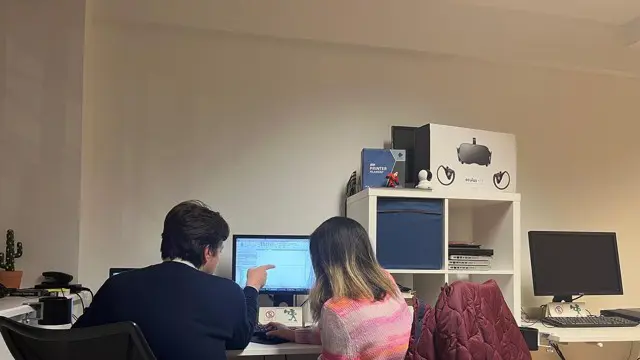
AutoCAD 3D modeling course
By Real Animation Works
Autocad face to face training customised and bespoke.
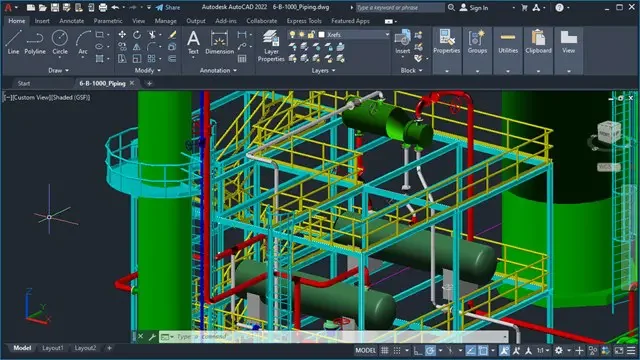
3ds max and V-Ray Training Course
By ATL Autocad Training London
Why 3ds max and V-Ray Training Course? This course is ideal for 3D artists and professionals in various industries seeking advanced rendering skills. If you work with 3ds Max and want to master superior photorealistic rendering using V-Ray, this course is tailored for you. V-Ray, a third-party engine compatible with 3ds Max, Click here for more info: Website [https://www.autocadtraininglondon.co.uk/product-page/3ds-max-and-v-ray-training-course] Duration: 10 hours. Approach: Personalized 1-on-1 Sessions and Flexible Learning. Scheduling Flexibility: Mon to Sat between 9 am and 7 pm. Choose your own day and time. 10-hour Vray for 3ds Max Training Course Outline: Module 1: Introduction to Vray for 3ds Max (2 hours) * What is Vray and its integration with 3ds Max? * Installation and setup of Vray for 3ds Max * Understanding Vray interface and workflow * Overview of Vray materials Module 2: Lighting with Vray (2 hours) * Various lighting techniques in Vray * Types of Vray lights and their configurations * Creating and managing Vray sun and sky * Vray dome lighting and IES light usage * Efficient lighting workflows in Vray Module 3: Vray Camera (2 hours) * Understanding Vray camera settings * Controlling exposure with Vray camera * Working with Vray depth of field * Creating Vray camera animations * Utilizing Vray frame buffer Module 4: Vray Materials (2 hours) * Understanding Vray material properties * Creating realistic materials using Vray * Building and storing custom Vray material libraries * Implementing Vray material overrides Module 5: Vray Rendering and Post Production (2 hours) * Overview of Vray rendering settings * Rendering images and animations with Vray * Post-production techniques in Photoshop * Understanding and utilizing Vray frame buffer * Compositing Vray render elements in Photoshop * Working with Vray denoiser Modeling Techniques: * Edit Poly Modeling * Extrude, Chamfer, Cut, and Slices * Symmetry Mirror Modeling * Designing furniture and basic architectural models * Lines, Shapes, and Plan Import from AutoCAD/Vectorworks Modifiers: * Compound objects (Connect, Scatter, Pro Boolean, Loft, Terrain) * Bend and Taper Basic Lights: * Omni Light, Spot Light, Direct Light Camera Control: * Free Camera, Target Camera Texturing and Rendering: * Diffuse and Bump Mapping * Environment and Background Images * Advanced Rendering Techniques (Interior and Exterior Scenes) Vray Specifics: * VRay Lights (Plane, Dome, Sphere, Sun, Shadow) * VRay Camera Settings (Focal Length, Film Speed, Shutter Speed) * VRay Materials (Diffuse Color, Reflection, Refraction, Blurry Reflections) Upon completing the 10-hour Vray for 3ds Max Training Course, participants will: * Master Vray Integration: Understand setup, interface, and tools for effective usage. * Excel in Vray Lighting Techniques: Learn diverse Vray lighting methods, enhancing scene realism. * Vray Camera Control: Manipulate camera settings, exposure, and create dynamic animations. * Vray Material Skills: Create realistic materials, manage libraries, and override material properties. * Perfect Rendering and Post-Production: Optimize rendering, produce high-quality images, and enhance results in post-production. * Advanced 3D Modeling Expertise: Develop complex shapes, utilize modifiers, and import plans effectively. Recommended Resources: * "V-Ray My Way: A Practical Designer's Guide to Creating Realistic Imagery Using V-Ray & 3ds Max" by Lee Wylde * "3ds Max Modeling for Games: Insider's Guide to Game Character, Vehicle, and Environment Modeling" by Andrew Gahan * "Photoshop for 3D Artists, Volume 1" by 3DTotal Publishing Job Opportunities: Students can pursue careers as: * 3D Visualization Artists: Creating realistic visuals for architecture, products, and entertainment. * Game Designers: Developing game environments and assets for interactive experiences. * Architectural Visualizers: Producing high-quality architectural renders for firms and clients. * Product Designers: Crafting detailed product visualizations for marketing and prototyping. * Freelance 3D Artists: Offering services on platforms like Upwork, catering to diverse client needs. Opportunities exist in architecture, gaming, animation, advertising, and freelancing. A strong portfolio and networking enhance job prospects. Skills Acquired: * Vray Advanced Lighting: HDRI, Global Illumination Mastery. * Vray Material Expertise: Shaders, Textures, Realistic Material Replication. * Scene Optimization: Large-scale Scene Handling, Speed Optimization. * Post-Production Skills: Vray and Photoshop Enhancement, Atmosphere Addition. Career Opportunities: * Architectural Visualization Specialist * Product Design Visualizer * 3D Visualization Artist * Freelance Rendering Expert * In-House Rendering Consultant Learn the advanced Vray rendering skills, 1-on-1 training courses, boost your career prospects in architectural visualization, product design, and animation industries. Download 3ds max. [https://www.autodesk.co.uk] Autodesk Download a free 30 day trial of 3ds Max, 3D modelling and rendering software for design visualisation, games and animation to create with full artistic Download Vray [https://www.chaos.com] V-Ray for 3ds max is an integral rendering software for SketchUp, enabling designers to experience their designs in real-time. Say Goodbye to Group Courses: Welcome to our Personalized Learning Experience! Why Choose Us? Our Course Benefits Include: â * One-on-One Training: Experience personalized coaching from practicing architects and designers tailored exclusively for you. 1-on-1, Face to Face at (SW96DE) or Live online. * Open: Monday to Saturday 9 am to 7 pm. * Customized Tutorials: Take home bespoke video tutorials designed to enhance your learning journey. * Comprehensive Resources: Receive a digital reference book for thorough revision, ensuring you grasp every concept. * Free Ongoing Support: Enjoy continuous after-course support via phone or email, guaranteeing your success even after the class ends. * Flexible Syllabus: We adapt syllabus and projects to match your needs, ensuring you learn precisely what matters most to you. * Official Certificate: Certificate upon course completion. Why Us? Supported Individual Learning: Our courses, ranging from 10 hours to 120 hrs Diploma training Courses, offer unwavering support at every step. With personalized homework assignments and free after-course assistance, we pave the way to mastering software with unparalleled guidance. Personalized Attention, Not Crowded Classrooms: Bid farewell to crowded classrooms. Experience the intimacy of one-on-one learning. This ensures you receive the undivided attention you deserve, fostering a confident and comfortable learning environment. Financial Flexibility: Embarking on your educational journey shouldn't be a financial burden. We offer a variety of payment plans tailored to your needs. Discover the options available to you and start your learning adventure today. Expert Instructors, Real-world Insight: Our instructors are experts meticulously chosen for their extensive industry knowledge and passion for teaching. They are dedicated to imparting invaluable skills to anyone eager to learn.

Diploma in Visual Effects for Film and Television Animation
By ATL Autocad Training London
Who is this course for? The Diploma in Visual Effects for Film and Television Animation is tailored for individuals aspiring to work in the Visual Effects, TV, Film, and 3D animation industry. Gain essential skills necessary for a successful career in these fields. Click here for more info: Website [https://www.autocadtraininglondon.co.uk/product-page/diploma-in-visual-effects-for-film] Duration: 120 hours of 1-on-1 Training. When can I book: 9 am - 4 pm (Choose your preferred day and time once a week). Monday to Saturday: 9 am - 7 pm (Flexible timing with advance booking). Course Overview for a 120-Hour Diploma Program in Game Design and Development Term 1: Introduction to Game Design and 3D Modeling (40 hours) Module 1: Introduction to Game Design (1 hour) * Understanding the game development industry and current trends * Exploring game mechanics and fundamental design principles * Introduction to the game engines and tools utilized in the program Module 2: 3D Modeling with 3ds Max (25 hours) * Familiarization with 3ds Max and its user interface * Mastering basic modeling techniques like box modeling and extrusion * Advanced modeling skills including subdivision and topology * Texturing and shading techniques tailored for game development Module 3: Character Design and Animation (10 hours) * Introduction to character design and its developmental process * Creating and rigging characters specifically for games * Keyframe animation techniques for character movement Term 2: Game Development and Unity 3D (40 hours) Module 4: Unity 3D Basics (20 hours) * Navigating Unity 3D and understanding its interface * Grasping fundamental game development concepts within Unity * Creating game objects, writing scripts, and designing scenes * Introduction to scripting using C# Module 5: Advanced Game Development with Unity 3D (10 hours) * Constructing game mechanics including UI, scoring, and game states * Working with physics and collision systems in Unity * Crafting intricate game environments and level designs Module 6: Game Assets with Photoshop (10 hours) * Exploring Photoshop tools and features for game asset creation * Crafting game elements such as textures, sprites, and icons * Optimizing assets for seamless integration into game development Term 3: Advanced Game Design and Portfolio Development (40 hours) Module 7: Advanced Game Design (20 hours) * Delving into advanced game design concepts like balancing and difficulty curves * Understanding player psychology and methods for engaging audiences * Implementing game analytics and user testing for refinement Module 8: Portfolio Development (24 hours) * Building a comprehensive portfolio showcasing acquired skills * Effective presentation techniques for showcasing work * Establishing a professional online presence and networking strategies * Final Project: Creating and presenting a collection of best works in collaboration with tutors and fellow students Please note: Any missed sessions or absence without a 48-hour notice will result in session loss and a full class fee charge due to the personalized one-to-one nature of the sessions. Students can request pauses or extended breaks by providing written notice via email. What can you do after this course: * Software Proficiency: Master industry-standard design tools for architectural and interior projects. * Design Expertise: Develop a deep understanding of design principles and spatial concepts. * Visualization Skills: Acquire advanced 2D/3D rendering and virtual reality skills for realistic design representation. * Communication and Collaboration: Enhance communication skills and learn to collaborate effectively in design teams. * Problem-Solving: Develop creative problem-solving abilities for real-world design challenges. Jobs and Career Opportunities: * Architectural Visualizer * Interior Designer * CAD Technician * Virtual Reality Developer * 3D Modeler * Project Coordinator * Freelance Designer * Visualization Consultant Students can pursue these roles, applying their expertise in architectural and interior design across various professional opportunities. Course Expectations: * Maintain a dedicated notebook to compile your study notes. * Schedule makeup sessions for any missed coursework, subject to available time slots. * Keep meticulous notes and maintain a design folder to track your progress and nurture creative ideas. * Allocate specific time for independent practice and project work. * Attain certification from the esteemed professional design team. Post-Course Proficiencies: Upon successful course completion, you will achieve the following: * Develop confidence in your software proficiency and a solid grasp of underlying principles. * Demonstrate the ability to produce top-tier visuals for architectural and interior design projects. * Feel well-prepared to pursue positions, armed with the assurance of your software expertise. Continued Support: We are pleased to offer lifetime, complimentary email and phone support to promptly assist you with any inquiries or challenges that may arise. Software Accessibility: Access to the required software is available through either downloading it from the developer's website or acquiring it at favorable student rates. It is important to note that student software should be exclusively utilized for non-commercial projects. Payment Options: To accommodate your preferences, we provide a range of payment options, including internet bank transfers, credit cards, debit cards, and PayPal. Moreover, we offer installment plans tailored to the needs of our students. Course Type: Certification. Course Level: Basic to Advanced. Time: 09:00 or 4 pm (You can choose your own day and time once a week) (Monday to Friday, 09 am to 7 pm, you can choose anytime by advance booking. Weekends can only be 3 to 4 hrs due to heavy demand on those days). Tutor: Industry Experts. Total Hours: 120 Price for Companies: £3500.00 (With VAT = £4200) For Companies. Price for Students: £3000.00 (With VAT = £3600) For Students.
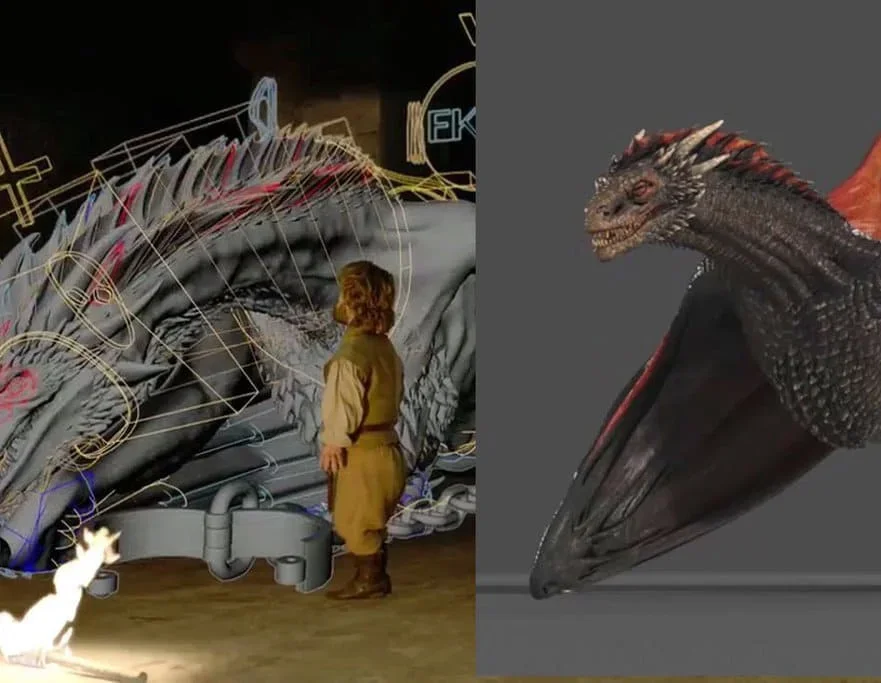
Complete Maya Beginner to Advanced Training
By ATL Autocad Training London
Why Choose Complete Maya Beginner to Advanced Training? Maya's extensive toolkit includes modeling, animation, simulation, and more, amplifying your versatility and influence in the 3D production pipeline. Click here for more info: Website [https://www.autocadtraininglondon.co.uk/product-page/Complete-Maya-Beginner-Advanced-Training] Beginners or those with basic 3D knowledge. No specific digital media background is required. Duration: 40 hours Training Approach: 1-on-1 Sessions. Schedule: Customize your schedule by pre-booking a convenient hour of your choice, available Monday to Saturday between 9 am and 7 pm Course Structure: I. Introduction to Maya (3 hours) * Maya Overview and Applications * Interface Navigation and Basic Tools * Project Creation and Management II. Basic Polygon Modeling (6 hours) * Fundamentals of Polygon Modeling * Creating and Editing Basic Shapes * Advanced Techniques: Extrusions, Bevels, and NURBS for Organic Shapes III. Intermediate Modeling (6 hours) * Advanced Polygon Modeling: Booleans, Deformers, and Surfaces * Architectural Model Creation * Sculpting Tools for Organic Shapes IV. Texturing and Materials (6 hours) * Introduction to Texturing and Material Application * Texture Mapping, UV Unwrapping, and Shaders * Painting Textures with 3D Paint Tool V. Lighting and Rendering (6 hours) * Basic and Advanced Lighting Techniques * Realistic Lighting Environments * Camera Setup, Composition, and Rendering VI. Animation (9 hours) * Keyframe Animation and Animation Curves * Character Rigging and Animation * Complex Character Rigs, Lip Sync, Facial Animation, Dynamics, and Simulations VII. Rigging (4 hours) * Skeleton Creation and Joint Binding * Weight Maps and Simple to Complex Rigging Systems VIII. Special Effects (4 hours) * Particle Systems, Fluid Dynamics, Fire, and Explosions * Advanced Simulations with nCloth and nParticles * Paint Effects and Mash Networks IX. Advanced Rendering Techniques (2 hours) * Render Layers, Passes, and Global Illumination * Mental Ray Rendering and Settings X. Conclusion and Next Steps (1 hour) * Course Review, Tips for Further Learning * Q&A Session and Feedback Please note that the course outline is flexible and can be tailored based on the learners' needs and proficiency levels. Autodesk Maya Basics to Advanced Level Course: Modeling: * Surfaces, Control Vertex, Polygons, Extrusion Techniques, Subdiv Modeling, and More Deformations: * Twist, Lattice, Flare, Bend Tools Shapes: * Lines, Pen Tools, Surface Manipulation Techniques Animations: * Keyframe Setup, Path Animations, Skeletons, IK Handles, Skinning Dynamics and Special Effects: * Particle Systems, Fluid Dynamics, Lighting Effects, and Advanced Simulations Texturing and Rendering: * Diffuse and Bump Mapping, Reflections, Shaders, Lights, and Camera Techniques Fluid Effects and Ncloth: * 2D and 3D Containers, Collision Effects, Wind Simulations, and Gravity Control Rendering: * Image and Animation Rendering, Playblast, Resolution Controls, and Output Formats. * Advanced Modeling: Master intricate 3D models, including polygon, NURBS, and architectural modeling. * Expert Texturing: Create realistic textures, apply shaders, and utilize the 3D paint tool. * Complex Animation: Rig characters, perform lip sync, facial animation, and dynamic simulations. * Special Effects Mastery: Understand particle systems, fluid dynamics, fire effects, and advanced simulations. * Rendering Expertise: Grasp advanced rendering techniques, including layers, passes, and global illumination. * Comprehensive Rigging: Develop joints, skeletons, and advanced rigging systems for characters and objects. * Fluid Dynamics Proficiency: Manipulate 2D/3D fluid containers, create collision effects, and work with wind/gravity simulations. * Advanced Lighting and Camera: Perfect lighting, shadows, and special effects. Master camera setups for diverse visual compositions. Recommended Books: * "Introducing Autodesk Maya 2023" by Dariush Derakhshani and Randi L. Derakhshani * "Mastering Autodesk Maya 2023" by Todd Palamar * "Maya Character Creation: Modeling and Animation Controls" by Chris Maraffi * "Maya Secrets of the Pros" by John Kundert-Gibbs and Dariush Derakhshani * "The Art of 3D Computer Animation and Effects" by Isaac Victor Kerlow Advanced Maya Training Tailored to You: Elevate your Maya skills with specialized training covering essential areas like modeling, UV mapping, texturing, lighting, camera movement, and rigging. Your learning experience is personalized to match your unique requirements and preferences. Discuss your goals with our trainer, and we'll create a syllabus tailored just for you. Flexible Training Choices: Select between in-person sessions at our UK center or attend live online classes, offering convenience and accessibility. Certified Instructors: Benefit from expert guidance provided by Autodesk Authorized Trainers from London Design Training Course. Hands-On Learning: Our practical approach combines theory with step-by-step demonstrations, allowing ample time for hands-on practice on your computer with Maya. You'll retain all the files you create. Compatibility Across Platforms: Maya training caters to both Windows and Mac users, ensuring compatibility with various versions of Maya. Comprehensive Training Package: Participants receive an e-certificate upon successful completion, validating their Maya training. Lifetime Support: Enjoy a lifetime of email support post-training, ensuring assistance with any queries or challenges that arise. Tailored to Your Version: Training can be adapted to your preferred Maya version, ensuring you learn using the most relevant and up-to-date software features. Download Maya https://www.autodesk.co.uk [https://www.autodesk.co.uk] Highly skilled mentors with practical experience. Cutting-edge facilities ensuring an immersive learning environment. Comprehensive courses spanning diverse design disciplines. Practical projects to enhance your portfolio. Networking avenues within the dynamic design community. Skills attuned to current industry trends. Opportunities for professional growth. Choose from flexible in-person or online classes. Internationally recognized training credentials. Engage in London's thriving art and design scene.

Diploma in Architecture and Interior Design Diploma 1-2-1
By Real Animation Works
Face to face One to one.

Educators matching "3D Modelling"
Show all 20Search By Location
- 3D Modelling Courses in London
- 3D Modelling Courses in Birmingham
- 3D Modelling Courses in Glasgow
- 3D Modelling Courses in Liverpool
- 3D Modelling Courses in Bristol
- 3D Modelling Courses in Manchester
- 3D Modelling Courses in Sheffield
- 3D Modelling Courses in Leeds
- 3D Modelling Courses in Edinburgh
- 3D Modelling Courses in Leicester
- 3D Modelling Courses in Coventry
- 3D Modelling Courses in Bradford
- 3D Modelling Courses in Cardiff
- 3D Modelling Courses in Belfast
- 3D Modelling Courses in Nottingham