426 3D Design courses
2D Animation: Ultimate Guide to Adobe Animate
By Course Gate
Take This Course * £175.00 £21.00 * 1 year * Intermediate * Course Certificate * Number of Units27 * Number of Quizzes0 * 3 hours, 45 minutes Gift this course * * * * COURSE DESCRIPTION Do you love animations? Have you ever imagined becoming an individual who can produce mind-boggling animations using Adobe software? Well, the 2D Animation course with Adobe Animate for beginners is your dream course. With the successful completion of the course, you can enter the job market with an average salary of more than £30,000 annually. Module one focuses on building a solid foundation on Adobe Animate. As you dive into the 'Workplace' lesson, you will begin to understand toolbars, menus, and the layout of panels. The 'Selection Tools' lesson will give you insights into manipulating plus transforming objects within the animation. Lessons on 'Drawing Tools will increase your skill in crafting and modifying shapes, curves, and lines to add the foundation of animations. At the end of the first module, you can create smooth animations. In module two of this 2D animation course, you will learn to brainstorm ideas, build character concepts, and sketch rough character outlines, which will develop your foundation on character design. The next lesson will make you skilled enough to create visually pleasing characters. Moreover, the idea of choosing suitable colour pallets to express the emotions, moods, and traits of the characters will be introduced in this lesson. You can produce mouth shapes for your animated characters at the end of this module. The third module will help you to create versatile movements and expressions for animated characters, like blinking, waving, nodding, etc. The main focus of the module is to develop character walking. It will teach you the movement and pose related to the animation walk. Moreover, it explains in detail about adding fluidity in the animation to keep the smooth vibe. Join the best 2D animation course for beginners right now and move forward to a bright career. LEARNING OUTCOME * * Gain excellent proficiency in Adobe Animate * Achieve mastery in using tools to craft precise shapes * Ability to create versatile symbol types for efficient animation * Become an expert in frame-by-frame animation * Capable of crafting high-quality character design * Create realistic anime characters with simple expressions * Proficiency in colour and shape application REQUIREMENTS * * Basic academic knowledge * Passionate about learning animations * Fast internet connection * Smartphone/PC/Laptop WHY SHOULD I TAKE THIS COURSE? * * Unlock your creative potential to become an expert in 2D animation * Build your portfolio to attract hiring managers * Self-learning pace * Open opportunities for yourself in the animation sector * Increase your resume weight with multiple skills * Get certified after completing the course * Premium course content at a cheap rate CAREER PATH * * 2D Animator * Graphic Designer * UI/UX Animator * Character Designer * Motion Graphics Designer * Storyboard Artist * Freelance Animator FREQUENTLY ASKED QUESTION IS ADOBE ANIMATE GOOD FOR 2D ANIMATION? Yes, Adobe Animate is a dominating and powerful software for creating top-notch 2D animation. You can create smooth animation using the versatile tools of this fantastic software. COURSE CURRICULUM Introduction Introduction 00:01:00 Adobe Animate Basics Workspace 00:06:00 Selection Tools 00:10:00 Drawing Tools 00:08:00 Remaining Tools Overview 00:08:00 Object Drawing 00:03:00 Graphic Symbols 00:10:00 Movie Clip 00:06:00 Button 00:05:00 Timeline 00:09:00 Shape Tween 00:04:00 Classic Tween 00:04:00 Motion Tween 00:03:00 Frame-by-frame animation 00:10:00 Designing the Character Character Design-Part 1 00:06:00 Character Design-Part 2 00:13:00 Character Design-Part 3 00:11:00 Colouring The Shapes 00:11:00 Converting Shapes To Symbols 00:08:00 Creating Mouth Shapes 00:15:00 Character Rigging 00:14:00 Character Animation Character Simple Animation 00:25:00 Character Walk Cycle Part-1 00:11:00 Character Walk Cycle Part-2 00:12:00 Character Walk Cycle Part-3 00:12:00 Downloadable Files Downloadable Files - Learn 2D Animation with Adobe Animate 00:00:00 Certificate and Transcript Order Your Certificates or Transcripts 00:00:00

Character Rigging in Toon Boom Harmony Premium
By Course Gate
In this competitive job market, you need to have some specific skills and knowledge to start your career and establish your position. This Character Rigging in Toon Boom Harmony Premium will help you understand the current demands, trends and skills in the sector. The course will provide you with the essential skills you need to boost your career growth in no time. The Character Rigging in Toon Boom Harmony Premium will give you clear insight and understanding about your roles and responsibilities, job perspective and future opportunities in this field. You will be familiarised with various actionable techniques, career mindset, regulations and how to work efficiently. This course is designed to provide an introduction to Character Rigging in Toon Boom Harmony Premium and offers an excellent way to gain the vital skills and confidence to work toward a successful career. It also provides access to proven educational knowledge about the subject and will support those wanting to attain personal goals in this area. LEARNING OBJECTIVES * Learn the fundamental skills you require to be an expert * Explore different techniques used by professionals * Find out the relevant job skills & knowledge to excel in this profession * Get a clear understanding of the job market and current demand * Update your skills and fill any knowledge gap to compete in the relevant industry * CPD accreditation for proof of acquired skills and knowledge WHO IS THIS COURSE FOR? Whether you are a beginner or an existing practitioner, our CPD accredited Character Rigging in Toon Boom Harmony Premium is perfect for you to gain extensive knowledge about different aspects of the relevant industry to hone your skill further. It is also great for working professionals who have acquired practical experience but require theoretical knowledge with a credential to support their skill, as we offer CPD accredited certification to boost up your resume and promotion prospects. ENTRY REQUIREMENT Anyone interested in learning more about this subject should take this Character Rigging in Toon Boom Harmony Premium. This course will help you grasp the basic concepts as well as develop a thorough understanding of the subject. The course is open to students from any academic background, as there is no prerequisites to enrol on this course. The course materials are accessible from an internet enabled device at anytime of the day. CPD CERTIFICATE FROM COURSE GATE At the successful completion of the course, you can obtain your CPD certificate from us. You can order the PDF certificate for £9 and the hard copy for £15. Also, you can order both PDF and hardcopy certificates for £22. CAREER PATH The Character Rigging in Toon Boom Harmony Premium will help you to enhance your knowledge and skill in this sector. After accomplishing this course, you will enrich and improve yourself and brighten up your career in the relevant job market. COURSE CURRICULUM Character Rigging in Toon Boom Harmony Premium Lesson 01: Introduction 00:01:00 Lesson 02: Separating the body parts 00:04:00 Lesson 03: Changing the pivot points 00:02:00 Lesson 04: Peg 00:02:00 Lesson 05: Assigning peg for layers 00:07:00 Lesson 06: Parenting the layers 00:05:00 Lesson 07: Creating head rig 00:12:00 Lesson 08: Creating Animation 00:03:00 Lesson 09: Thank you 00:01:00 Certificate and Transcript Order Your Certificates or Transcripts 00:00:00

Learn How to Do Amazing Cloth Animation in Unreal Engine 4
By Packt
Get hands-on with creating real-time cloth animation in Unreal Engine 4 and learn the basics of UE4 physics asset animation
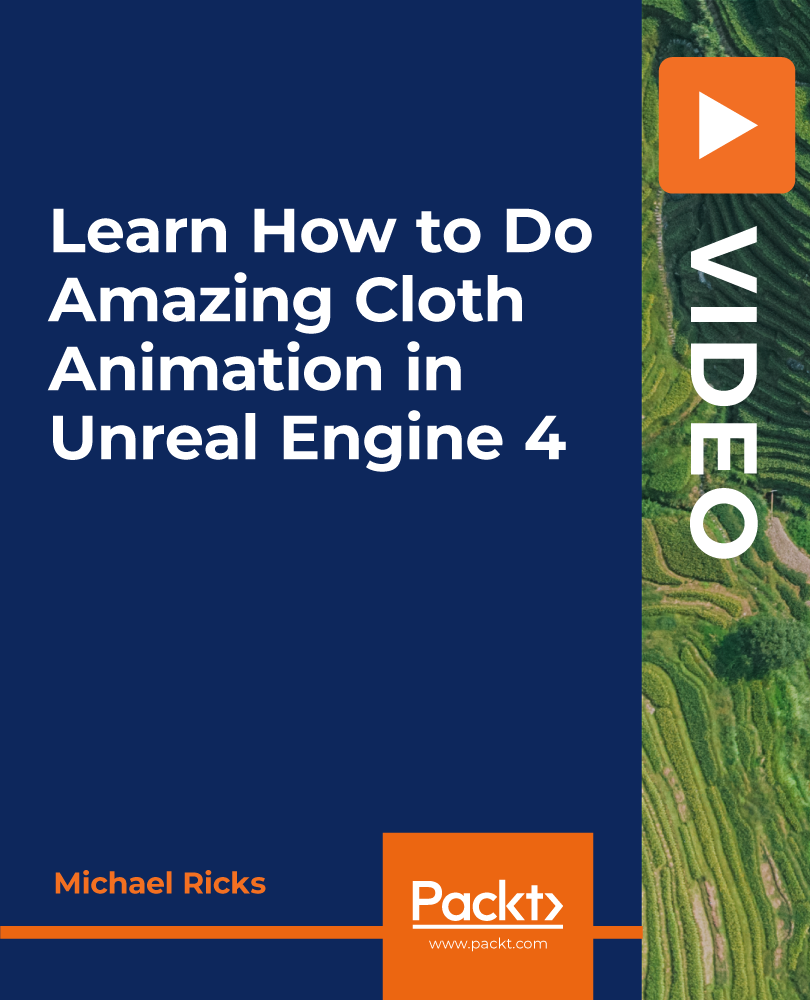
COURSE OVERVIEW Amp up your project management skills to meet your project requirements and shape your organisation's success. Project managers are responsible for the successful planning and execution of projects. This 2D Animation Course Online is designed to help you learn the proven project management skills and techniques to manage projects from beginning to end. The course will give you clear ideas on project management basics, different project types, and the techniques applied to project activities for successful project completion. During the course, you'll gain insights into project management steps, such as project initiation, execution, monitoring, and closing. On top of that, you'll explore the steps involved in project team building and acquire knowledge of earned value management to measure project performance. LEARNING OUTCOMES * Discover the crucial steps to project success * Familiarise yourself with different types of projects * Identify the steps involved in project initiation, execution, monitoring and closing * Understand what makes a successful project management team * Learn about Earned Value Management (EVM) for project performance measurement * Determine what is a change control process in project management WHO IS THE 2D ANIMATION COURSE ONLINE FOR? This 2D Animation Course Online is perfect for aspiring professionals in the relevant industry, such as people with careers in: * Project Manager * Project Executive * Project Administrator * Project Co-ordinator * Project Lead It will deepen their knowledge and help them establish the fundamental skills for project management. WHY CHOOSE THIS DIPLOMA IN 2D ANIMATION COURSE ONLINE * Affordable, well-structured and high-quality e-learning study materials * Engaging tutorial videos, materials from the industry-leading experts * Opportunity to study in a user-friendly, advanced online learning platform * Efficient exam systems for the assessment and instant result * The UK & internationally recognised accredited qualification * Access the course content on mobile, tablet, or desktop from anywhere, anytime * Excellent career advancement opportunities * 24/7 student support via email. ENTRY REQUIREMENT * This course is available to all learners of all academic backgrounds. * Learners should be aged 16 or over to undertake the qualification. * A good understanding of the English language, numeracy, and ICT are required to attend this course. ASSESSMENT At the end of the course, you will be required to sit for an online multiple-choice test. Your test will be assessed automatically and immediately so that you will instantly know whether you have been successful. Before sitting for your final exam, you will have the opportunity to test your proficiency with a mock exam. CERTIFICATION * After you have successfully passed the test, you will be able to obtain an Accredited Certificate of Achievement. However, you can also obtain a Course Completion Certificate following the course completion without sitting for the test. Certificates can be obtained either in hard copy at the cost of £39 or in PDF format at £24. * PDF certificate's turnaround time is 24 hours, and for the hardcopy certificate, it is 3-9 working days. Introduction Introduction 00:01:00 Adobe Animate Basics Workspace 00:05:00 Selection Tools 00:10:00 Drawing Tools 00:08:00 Remaining Tools Overview 00:08:00 Object Drawing 00:03:00 Graphic Symbols 00:12:00 Movie Clip 00:06:00 Button 00:05:00 Timeline 00:09:00 Shape Tween 00:04:00 Classic Tween 00:04:00 Motion Tween 00:03:00 Frame-by-frame animation 00:11:00 Designing the Character Character Design - Part 1 00:06:00 Character Design - Part 2 00:13:00 Character Design - Part 3 00:11:00 Colouring The Shapes 00:11:00 Converting Shapes To Symbols 00:08:00 Creating Mouth Shapes 00:15:00 Character Rigging 00:14:00 Character Animation Character Simple Animation 00:25:00 Character Walk Cycle Part-1 00:11:00 Character Walk Cycle Part-2 00:12:00 Character Walk Cycle Part-3 00:12:00 Downloadable Files Downloadable Files - Learn 2D Animation with Adobe Animate 00:00:00 Certificate and Transcript Order Your Certificates and Transcripts 00:00:00

AutoCAD Modelling & Civil Drawings with Architectural Studies
By Apex Learning
Flash Sale On | 11-in-1 Premium Bundle | CPD QS Certified | 115 CPD Points | Gifts Hardcopy + PDF Certificate + SID - Worth £180 | Lifetime Access | Enrol Now

Diploma in Fashion Designing and Sewing
By Course Gate
Take This Course * £175.00 £21.00 * 1 year * Level 3 * Course Certificate * Number of Units26 * Number of Quizzes2 * 6 hours, 20 minutes Gift this course * * * * OVERVIEW Fashion design creates a great opportunity to kick-start your career in this field for its high demand. A fashion designer always searches for a new look, style, and vivid combination of creativity in order to make his career unique to get high demand in the job market. So, we designed the Diploma in Fashion Designing and Sewing course to mitigate the utmost quest of a designer to uplift his skill in fashion drawing, colour doctrine, 3D design, computer-based design, and many other things. It also instructs the learner to apt the sewing accuracy efficiently. Overall, studying the course is enough to achieve a high position in this role. WHO IS THIS COURSE FOR? Diploma in Fashion Designing and Sewing is suitable for anyone who wants to gain extensive knowledge, potential experience and professional skills in the related field. This course is CPD accredited so you don't have to worry about the quality. REQUIREMENTS Our Diploma in Fashion Designing and Sewing is open to all from all academic backgrounds and there are no specific requirements to attend this course. It is compatible and accessible from any device including Windows, Mac, Android, iOS, Tablets etc. CPD CERTIFICATE FROM COURSE GATE At the successful completion of the course, you can obtain your CPD certificate from us. You can order the PDF certificate for £9 and the hard copy for £15. Also, you can order both PDF and hardcopy certificates for £22. CAREER PATH This course opens a new door for you to enter the relevant job market and also gives you the opportunity to acquire extensive knowledge along with required skills to become successful. You will be able to add our qualification to your CV/resume which will help you to stand out in the competitive job industry. COURSE CURRICULUM Module 01 Deciding What Types Of Products To Create 01:30:00 Pricing Your Products For Maximum Profits 00:15:00 Selling Your Products 01:00:00 Module 02 Express Your Creativity with Clothing You Design Yourself! 00:05:00 Planning Your Design 00:05:00 Elements of Design 00:05:00 Your Basic Block or Fitting 00:05:00 Simple Variations on the Basic Block 01:00:00 Module 03 Maintaining Balance and Proportion 00:05:00 Design with Fabric and Color 00:05:00 Where to Find Inspiration for Your Designs 00:05:00 Explore the World and Find Inspiration in Ethnic Fashions 00:05:00 Look to the Past for Historic Inspiration 00:05:00 Putting the Pieces Together 00:05:00 Module 04 How To Make: Pinky Thread Bear Pattern 00:05:00 Merry Marionettes 00:05:00 Safety Pin Holder 00:05:00 Three Curtain Pulls 00:05:00 Heart Sachet 00:05:00 Module 05 Whisk Broom Holder 00:15:00 Towel Ring Holder 00:05:00 Sewing Kit 00:05:00 Square Sachet 00:05:00 Small Pin Cushion 00:05:00 Large Pin Cushion 00:05:00 Mock Exam Mock Exam-Diploma in Fashion Designing and Sewing 00:20:00 Final Exam Final Exam-Diploma in Fashion Designing and Sewing 00:20:00 Certificate and Transcript Order Your Certificates or Transcripts 00:00:00

Fusion 360 for Beginners Training Course
By Study Plex
HIGHLIGHTS OF THE COURSE * Course Type: Online Learning * Duration: 4 Hours 56 Minutes * Tutor Support: Tutor support is included * Customer Support: 24/7 customer support is available * Quality Training: The course is designed by an industry expert * Recognised Credential: Recognised and Valuable Certification * Completion Certificate: Free Course Completion Certificate Included * Instalment: 3 Installment Plan on checkout -------------------------------------------------------------------------------- WHAT YOU WILL LEARN FROM THIS COURSE? * Gain comprehensive knowledge about Fusion 360 graphic designing * Understand the core competencies and principles of Fusion 360 graphic designing * Explore the various areas of Fusion 360 graphic designing * Know how to apply the skills you acquired from this course in a real-life context * Become a confident and expert graphic designer -------------------------------------------------------------------------------- FUSION 360 FOR BEGINNERS TRAINING COURSE Master the skills you need to propel your career forward in Fusion 360 graphic designing. This course will equip you with the essential knowledge and skillset that will make you a confident graphic designer and take your career to the next level. This comprehensive fusion 360 course is designed to help you surpass your professional goals. The skills and knowledge that you will gain through studying this fusion 360 course will help you get one step closer to your professional aspirations and develop your skills for a rewarding career. This comprehensive course will teach you the theory of effective Fusion 360 graphic designing practice and equip you with the essential skills, confidence and competence to assist you in the Fusion 360 graphic designing industry. You'll gain a solid understanding of the core competencies required to drive a successful career in Fusion 360 graphic designing. This course is designed by industry experts, so you'll gain knowledge and skills based on the latest expertise and best practices. This extensive course is designed for graphic designer or for people who are aspiring to specialise in Fusion 360 graphic designing. Enrol in this fusion 360 course today and take the next step towards your personal and professional goals. Earn industry-recognised credentials to demonstrate your new skills and add extra value to your CV that will help you outshine other candidates. WHO IS THIS COURSE FOR? This comprehensive fusion 360 course is ideal for anyone wishing to boost their career profile or advance their career in this field by gaining a thorough understanding of the subject. Anyone willing to gain extensive knowledge on this Fusion 360 graphic designing can also take this course. Whether you are a complete beginner or an aspiring professional, this course will provide you with the necessary skills and professional competence, and open your doors to a wide number of professions within your chosen sector. ENTRY REQUIREMENTS This fusion 360 course has no academic prerequisites and is open to students from all academic disciplines. You will, however, need a laptop, desktop, tablet, or smartphone, as well as a reliable internet connection. ASSESSMENT This fusion 360 course assesses learners through multiple-choice questions (MCQs). Upon successful completion of the modules, learners must answer MCQs to complete the assessment procedure. Through the MCQs, it is measured how much a learner could grasp from each section. In the assessment pass mark is 60%. ADVANCE YOUR CAREER This fusion 360 course will provide you with a fresh opportunity to enter the relevant job market and choose your desired career path. Additionally, you will be able to advance your career, increase your level of competition in your chosen field, and highlight these skills on your resume. RECOGNISED ACCREDITATION This course is accredited by continuing professional development (CPD). CPD UK is globally recognised by employers, professional organisations, and academic institutions, thus a certificate from CPD Certification Service creates value towards your professional goal and achievement. COURSE CURRICULUM Introduction Scope of This Course 00:01:00 How to Download AutoDesk Fusion 360 for FREE 00:03:00 GUI Of Fusion 360 00:06:00 2D Sketching Basic Sketching Tools 00:13:00 Intermediate Sketching Tools 00:11:00 Advance Sketching Tools 00:05:00 Pattern Making in a 2D Sketch 00:03:00 2D Sketching - Practice Set 1 00:12:00 2D Sketching - Practice Set 2 00:12:00 2D Sketching - Practice Set 3 00:18:00 Using The Canvas Tool 00:09:00 3D Modelling Basic Modelling Tools 00:09:00 Intermediate Modelling Tools 00:07:00 Advance Modelling Tools 00:10:00 Miscellaneous Modelling Tools 00:16:00 Pattern Making in 3D Modelling 00:08:00 The Construct Toolbar 00:05:00 3D Modelling - Practice Set 1 00:14:00 3D Modelling - Practice Set 2 00:06:00 3D Modelling - Practice Set 3 00:12:00 Sweep vs Loft 00:04:00 Revolve & Emboss 00:06:00 The Inspect Toolbar 00:06:00 Rendering Workspace 00:08:00 Component Assembly Bodies Vs Components 00:04:00 A Very Simple Assembly 00:09:00 Geneva Wheel Mechanism 00:20:00 Animation Workspace 00:06:00 Interesting Designs Hexagonal Nut 00:03:00 Lego Brick 00:03:00 Ball Bearing 00:08:00 Lampshade 00:11:00 Way Forward How to Become a Fusion 360 Certified User 00:07:00 How to Showcase Your Skills 00:07:00 Obtain Your Certificate Order Your Certificate of Achievement 00:00:00 Get Your Insurance Now Get Your Insurance Now 00:00:00 Feedback Feedback 00:00:00

Adobe After Effects Training
By Apex Learning
Give a compliment to your career and take it to the next level. This Adobe After Effects bundle will provide you with the essential knowledge to shine in your professional career. Whether you want to develop skills for your next job or elevate your skills for your next promotion, this Adobe After Effects bundle will help you stay ahead of the pack. Throughout the Adobe After Effects programme, it stresses how to improve your competency as a person in your chosen field while also outlining essential career insights in the relevant job sector. Along with this Adobe After Effects course, you will get 10 premium courses, an originalhardcopy, 11 PDF certificates (Main Course + Additional Courses) Student ID card as gifts. This Adobe After Effects Bundle Consists of the following Premium courses: * Course 01: Complete Adobe After Effects CC Diploma * Course 02: Adobe Lightroom * Course 03: Basic Adobe Photoshop * Course 04: 2D Animation: Adobe Animate * Course 05: Adobe Illustrator Certificate Course * Course 06: Adobe Premiere Pro * Course 07: Adobe InDesign Training * Course 08: Adobe Audition * Course 09: Advanced Diploma in User Experience UI/UX Design * Course 10: Logo Animation Fundamentals * Course 11: Video Editing- DaVinci Resolve Enrol now in Adobe After Effects to advance your career, and use the premium study materials from Apex Learning. The bundle incorporates basic to advanced level skills to shed some light on your way and boost your career. Hence, you can strengthen your Adobe After Effects expertise and essential knowledge, which will assist you in reaching your goal. Moreover, you can learn from any place in your own time without travelling for classes. Course Curriculum : Course 01: Complete Adobe After Effects CC Diploma Module 01 * Intro Video * Animate Your Name Module 02 * Understand the After Effects Workspace * Starting a New Composition * Adding Media to Your Project and Timeline * Using the Basic After Effects Tools * Create a Perfect Circle, Alignment, and Shape Colors * Working in the Timeline * Layer Properties Module 03 * Animating in After Effects * Position, Scale, and Rotation Animations * Tips to Make Your Animations Look More Nautral * Using the Graph Editor * Challenge - Bouncing Ball * Solution - Bouncing Ball Module 04 * Working With Solid Layers and the ken Burns Effects * Working With Shape Layers, Strokes, and Paths * Adding Layer Styles Like Drop Shadow, Bevel, and Gradients * Shape Effects - Trim Path Animation, Wiggle, and Zig Zag Module 05 * Track Matte Animation - Make Layers Appear And Disappear * Using Pre-Compositions to Group Layers * Easily Reverse Complicated Animations * Playing with Time * Blend Modes * Stabilize Shaky Footage Module 06 * Intro to Motion Graphics Projects * Clean Lower Third * Logo Reveal Animation Bumper * Colorful Transition * Text with Mask Path Animation * Text Bubble Animation * Weather App 1 * Weather App 2 * Weather App 3 Module 07 * Flat Animation Challenge * Phil Designs his Flat Animation Scene * Animating Fireworks with the Repeater Effect Module 08 * Removing Green Screen Background * Adding a Background that Matches the Foreground * Adding Motion to a Still Image with the Puppet Tool * Adding Movement with the Ripple Effect Module 09 * Intro to 3D * Swinging 3D Text Animation * Build Out Your 3D Composition * Animating Our 3D Scene * Create Stars in After Effects Module 10 * Using the Rotoscope Tool * Cleaning Up Your Edges * Finishing Our Rotobrush Animation Module 11 * Easy Screen Replacement with Masks * Replacing a Screen Version 2 * Screen Replacement with Mocha Module 12 * Using the Puppet Pin Tool * Animating Your Puppet Pins * Animated Blinking Eyes * Adding Perspective with Animated Clouds Module 13 * Applying Text Animation Presets * Create a page Turn Effect with CC page Turn * Radial and Linear wipes * Color Correction in After Effects Module 14 * Motion Tracking Basics * Tracking Text and Visual Effects to Video Clip * Tracking Rotation and Scale * Adding Details to Our Text Module 15 * Intro to Character Animation * Design Your Character * Rigging Your Character * Animation Our Character * Adding the Animated Background * Adding Details to Character Movement * Adding the Paper Cut Out Look Module 16 * Exporting an H264 File From After Effects * Exporting from After Effects with a Transparent Background * Exporting from After Effects through Adobe Media Encoder * Create an Animated GIF from After Effects Module 17 * Audio Tips for After Effects * Working with Premiere Pro Module 18 * Expressions Basics * Animate a Flickering with Expressions Module 19 * Conclusion Certificate: * PDF Certificate: Free (Previously it was £6*11 = £66) * Hard Copy Certificate: Free (For The Title Course: Previously it was £10) CPD 115 CPD hours / points Accredited by CPD Quality Standards WHO IS THIS COURSE FOR? Anyone from any background can enrol in this Adobe After Effects bundle. REQUIREMENTS This Adobe After Effects course has been designed to be fully compatible with tablets and smartphones. CAREER PATH Having this expertise will increase the value of your CV and open you up to multiple job sectors. CERTIFICATES CERTIFICATE OF COMPLETION Digital certificate - Included

Adobe - Lightroom, InDesign, After Effects, Illustrator, Premiere Pro, Audition, & Animate
By Apex Learning
Imagine a world where your creativity knows no bounds. Where you can bring your ideas to life with the power of Adobe's creative suite. With this bundle, you'll learn the mastery of Adobe Lightroom, InDesign, After Effects, Illustrator, Premiere Pro, Audition, and Animate. Learning outcomes: * Adobe Lightroom: Learn to edit and organise your photos like a pro. * DaVinci Resolve: Master the art of video editing and colour grading. * Adobe InDesign: Create professional-looking layouts for magazines, brochures, and more. * Adobe After Effects: Create stunning motion graphics and visual effects. * User Experience UI/UX Design: Learn the principles of user-centred design and create user interfaces that are both visually appealing and easy to use. * Professional Photography: Learn the fundamentals of photography and take stunning photos in any situation. * Adobe Illustrator: Create vector graphics and illustrations for print, web, and video. * Adobe Premiere Pro: Edit and produce professional videos. * Adobe Audition: Record, edit, and mix audio for your videos and podcasts. * Adobe Animate: Create 2D animations for cartoons, banners, games, and the web. * Freelancing on Upwork: Learn how to find and land freelance jobs on Upwork, the world's largest freelancing platform. This Adobe - Lightroom, InDesign, After Effects, Illustrator, Premiere Pro, Audition, & Animate Bundle Consists of the following Premium courses: * => Course 01: Adobe Lightroom * => Course 02: Video Editing- DaVinci Resolve * => Course 03: Adobe InDesign Training * => Course 04: Complete Adobe After Effects CC Diploma * => Course 05: Advanced Diploma in User Experience UI/UX Design * => Course 06: Professional Photography Diploma * => Course 07: Adobe Illustrator Certificate Course * => Course 08: Adobe Premiere Pro * => Course 09: Adobe Audition * => Course 10: 2D Animation: Adobe Animate * => Course 11: Freelancing on Upwork Enrol today and start your journey to becoming a creative master! The Adobe - Lightroom, InDesign, After Effects, Illustrator, Premiere Pro, Audition, & Animate Bundle is a comprehensive course that will teach you everything you need to know to master the Adobe Creative Cloud suite. This Adobe - Lightroom, InDesign, After Effects, Illustrator, Premiere Pro, Audition, & Animate Bundle course is divided into 11 modules, each of which covers a different aspect of the Adobe Creative Cloud. You will learn how to use Lightroom to edit and organise your photos, InDesign to create professional-looking documents, After Effects to create motion graphics and visual effects, Illustrator to create vector graphics, Premiere Pro to edit videos, Audition to edit and mix audio, and Animate to create 2D animations. This Adobe - Lightroom, InDesign, After Effects, Illustrator, Premiere Pro, Audition, & Animate Bundle course is taught by experienced professionals who are experts in their field. You will learn the latest techniques and trends in creative design, and you will have the opportunity to build a portfolio of your work to showcase your skills to potential employers or clients. The Curriculum of Adobe - Lightroom, InDesign, After Effects, Illustrator, Premiere Pro, Audition, & Animate Bundle: => Course 01: Adobe Lightroom * Module 01: Overview * Module 02: The Essentials * Module 03: Views * Module 04: Techniques * Module 05: Flags Ratings * Module 06: Collections * Module 07: Keywords and Metadata * Module 08: Workflow * Module 09: Exporting * Module 10: Basics * Module 11: Editing * Module 12: Tools * Module 13: HSL * Module 14: Slideshows * Module 15: Projects and Assignments * Module 16: Conclusion * Module 17: Final Lesson * Module 18: Practice Materials =========>>>>> And 10 More Courses <<<<<========= How will I get my Certificate? After successfully completing the course, you can order your CPD Accredited Certificates (PDF + Hard Copy) as proof of your achievement. * PDF Certificate: Free (Previously it was £10 * 11 = £110) * Hard Copy Certificate: Free (For The Title Course) P.S: The delivery charge inside the UK is £3.99, and international students must pay £9.99. Enrol today and start your journey to becoming a creative professional! CPD 125 CPD hours / points Accredited by CPD Quality Standards WHO IS THIS COURSE FOR? This Adobe - Lightroom, InDesign, After Effects, Illustrator, Premiere Pro, Audition, & Animate Bundle course is for anyone who wants to learn how to use the Adobe Creative Cloud suite to create professional-quality photos, videos, graphics, and animations. Whether you are a beginner or a more experienced user, this course has something to offer you. * Beginners: Learn the basics of the Adobe Creative Cloud suite and how to use it to create professional-looking work. * Intermediate users: Expand your skills and learn new techniques and trends in creative design. * Experienced users: Master the Adobe Creative Cloud suite and take your skills to the next level. REQUIREMENTS Our Adobe is fully compatible with PC's, Mac's, laptops, tablets and Smartphone devices. This course has been designed to be fully compatible with tablets and smartphones, so you can access your course on Wi-Fi, 3G or 4G. There is no time limit for completing this course; it can be studied in your own time at your own pace. CAREER PATH Having this Adobe bundle will increase the value of your CV and open you up to multiple job sectors: * Animators: £25,000-£60,000 * Video editor: £28,000 to £60,000 * Graphic designer: £25,000 to £50,000 * Motion graphics designer: £27,000 to £55,000 * User experience designer: £30,000 to £70,000 * Freelancer: £25,000-£35,000 (depending on experience and skills) CERTIFICATES CERTIFICATE OF COMPLETION (HARD COPY) Hard copy certificate - Included You will get the Hard Copy certificate for the title course (Adobe Lightroom) absolutely Free! Other hard-copy certificates are available for £10 each. Please Note: The delivery charge inside the UK is £3.99, and the international students must pay a £9.99 shipping cost. CERTIFICATE OF COMPLETION (PDF) Digital certificate - Included

Search By Location
- 3D Design Courses in London
- 3D Design Courses in Birmingham
- 3D Design Courses in Glasgow
- 3D Design Courses in Liverpool
- 3D Design Courses in Bristol
- 3D Design Courses in Manchester
- 3D Design Courses in Sheffield
- 3D Design Courses in Leeds
- 3D Design Courses in Edinburgh
- 3D Design Courses in Leicester
- 3D Design Courses in Coventry
- 3D Design Courses in Bradford
- 3D Design Courses in Cardiff
- 3D Design Courses in Belfast
- 3D Design Courses in Nottingham
