Booking options
£12
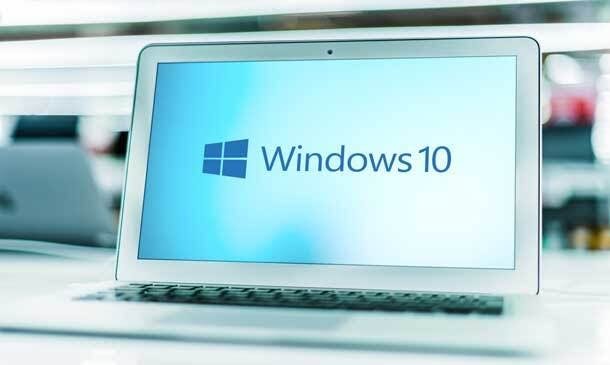
£12
On-Demand course
2 hours 51 minutes
All levels
Windows 10 and Its seamless functioning is vital to the smooth operation of countless industries. That's where the Complete Windows 10 Troubleshooting for IT HelpDesk course comes into play, armed with a skill set that makes them indispensable. Recent industry reports have highlighted that the demand for IT support specialists is rising and soaring. The financial rewards are equally impressive, with an average annual salary range of £35,000 to £50,000 in the UK alone.Now, enter the "Complete Windows 10 Troubleshooting for IT HelpDesk" course, your passport to becoming a Windows 10 maestro. This meticulously designed course curriculum covers every nook and cranny of Windows 10 troubleshooting. From the basics of installation and configuration to tackling intricate issues and supercharging system performance, this course is your secret weapon for an illustrious IT career.Enroll Now and Master Windows 10 Troubleshooting for a Rewarding IT Career!
You may have to take a quiz or a written test online during or after the course. After successfully completing the course, you will be eligible for the certificate.
There is no experience or previous qualifications required for enrolment on this Complete Windows 10 Troubleshooting for IT HelpDesk. It is available to all students, of all academic backgrounds.
Our Complete Windows 10 Troubleshooting for IT HelpDesk is fully compatible with PC's, Mac's, Laptop, Tablet and Smartphone devices. This course has been designed to be fully compatible on tablets and smartphones so you can access your course on wifi, 3G or 4G. There is no time limit for completing this course, it can be studied in your own time at your own pace.
Having these various qualifications will increase the value in your CV and open you up to multiple sectors such as Business & Management, Admin, Accountancy & Finance, Secretarial & PA, Teaching & Mentoring etc.
10 sections • 46 lectures • 02:51:00 total length
•Introduction: 00:02:00
•Install Hyper-V on Local System: 00:02:00
•Create Virtual Machine (VM): 00:02:00
•Download Free Evaluation Windows 10 Image: 00:02:00
•Installing Windows 10: 00:06:00
•Make USB Bootable with GUI Tool: 00:07:00
•Make USB Bootable with Command (CLI Tool): 00:05:00
•Access Boot Menu: 00:03:00
•Hyper-V Interface Overview: 00:05:00
•Increase Disk and Memory of Virtual Machine: 00:07:00
•Use of Snapshot (Time Saving): 00:03:00
•Fix Stuck Windows Service: 00:11:00
•Fix 'Not Responding' Application or Desktop Error: 00:03:00
•Logoff Another User from Local System: 00:03:00
•Logoff user Remotely through PowerShell: 00:02:00
•Delay in Replication of Assigned Permission on Client: 00:03:00
•Fix Domain Trust issue without Re-joining & Reboot: 00:05:00
•Monitor CPU, Memory & HDD Utilization (Task Manager & Resource Monitor): 00:06:00
•Find & Kill High Utilization Process: 00:02:00
•Check Recently System Uptime and Reboot: 00:03:00
•Uninstall Unwanted Applications: 00:03:00
•Run Disk Cleanup (Remove Not Required System Files): 00:06:00
•Deep Cleaning Through TreeSize Free Tool: 00:06:00
•Disable Startup Applications (Speed Up Booting Time): 00:02:00
•Disable Unwanted Startup Services (MSCONFIG): 00:03:00
•Module Introduction: 00:02:00
•Create Virtual Machine for Server 2019: 00:02:00
•Install Windows Server 2019: 00:03:00
•Rename System Name: 00:02:00
•Server Manager Introduction: 00:02:00
•Install Active Directory Role: 00:03:00
•Promote Active Directory Domain Controller: 00:06:00
•Set Static IP Address: 00:03:00
•Active Directory Users and Computers (ADUC): 00:04:00
•Active Directory Administrative Center (ADAC): 00:03:00
•Create Active Directory User: 00:06:00
•Join System in Active Directory Domain: 00:04:00
•Computer Account Introduction & Solution: 00:05:00
•Info about Default Quota for Rejoining System: 00:02:00
•Check Password Expiration and Account Status: 00:02:00
•Recycle Bin Settings: 00:02:00
•Cleanup Recycle Bin Data of Multiple Users Profile (Advance): 00:08:00
•Close Locked Open Files on File Server: 00:06:00
•How to Fix Filename Is Too Long Issue: 00:04:00
•Resources: 00:00:00
•Assignment - Complete Windows 10 Troubleshooting for IT HelpDesk: 00:00:00

At Apex Learning, we share the goal of millions of people to mak...