Booking options
£9.99
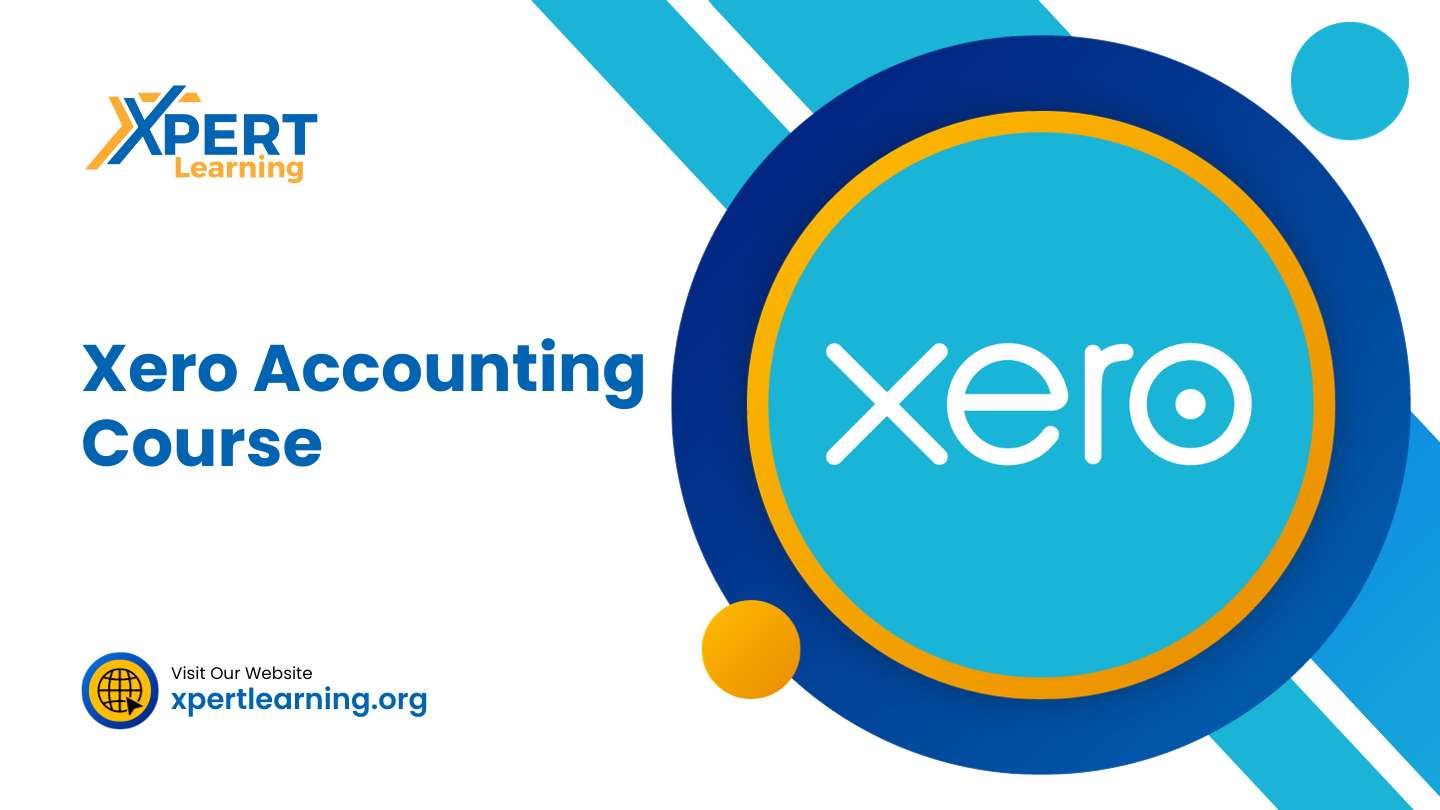
£9.99
On-Demand course
All levels
Why should you enrol in the course?
Xero is a cloud-based accounting software that is used by businesses of all sizes around the world. It is a powerful and easy-to-use tool that can help you to manage your finances more effectively.
This online course will teach you everything you need to know about how to use Xero. You will learn how to set up your account, enter transactions, generate reports, and more.
Whether you are a business owner, bookkeeper, or accountant, this course is for you.
Learning outcomes of the course
By the end of this course, you will be able to:
Set up and manage a Xero account
Enter transactions, including sales, purchases, and expenses
Generate financial reports, such as profit and loss statements, balance sheets, and cash flow statements
Reconcile bank accounts
Process payroll
File VAT returns
Use advanced features of Xero, such as multi-currency and project tracking
Target audience
This course is ideal for:
Business owners
Bookkeepers
Accountants
Anyone who wants to learn how to use Xero
Requirements for the course
No prior experience with Xero is required
Access to a computer with an internet connection
Curriculum
The course is divided into three levels:
Beginner
Intermediate
Advanced
The beginner level covers the basics of using Xero, such as setting up an account, entering transactions, and generating reports. The intermediate level covers more advanced topics, such as bank reconciliation, payroll, and VAT returns. The advanced level covers even more advanced topics, such as multi-currency and project tracking.
Conclusion
This online course is a comprehensive and easy-to-follow guide to using Xero. Whether you are a beginner or an experienced user, you will learn something new from this course.
If you are interested in learning how to use Xero, I encourage you to enrol in this course today.
Set up and manage a Xero account
Enter transactions, including sales, purchases, and expenses
Generate financial reports, such as profit and loss statements, balance sheets, and cash flow statements
Reconcile bank accounts
Process payroll
File VAT returns
Use advanced features of Xero, such as multi-currency and project tracking
Getting Started
Setting Up Xero
How to activate Bank Feed on Xero
Setting Up of The System
Virtual Tour of Xero
Adding a Business Bank Accounts and Cash Accounts on Xero
Chart of Accounts and conversion balances
Creating/Deleting (Tracking Categories)
Customers and Suppliers
Setting Up Customer and Supplier
Create a Project
Entering Purchase (Supplier Invoices), Purchase Credit Notes, Purchase Orders
Entering Sales (Customer Invoice), Sales Credit Notes, Quotes
Fixed Assets
Entering Fixed Assets
Inventory
Bank Payments and Receipts
Bank Feed or Import a Statement
Entering Bank Payment and Bank Receipts
Internal Bank Transfer
Repeating Bill
Cash Coding
Petty Cash
Petty Cash
Bank Reconciliation
Bank Reconciliation
Business Credit Card
Business Credit Card
Aged Reports
Aged Reports
Payroll
Payroll
Vat Return
Vat Return
CIS Return
CIS Return
Accrual and Prepayment
Accrual and Prepayment
Accrued Income and Deferred Income
Accrued Income and Deferred Income
Depreciation Journal
Depreciation Journal
Management Reports
Management Reports
Preparation of Budget
Preparation of Budget
Cash Flow
Cash Flow
Payment Services on Xero
Payment Services on Xero
Bank Rules
Bank Rules
Multicurrency on Xero
Multicurrency on Xero
App Marketplace
App Marketplace
Introduction of Resources During Covid-19
Introduction of Resources during Covid-19
Correction of Errors
Correction of Errors
A course by Ujjwala D'Souza MAAT, Sage/Xero/Quickbooks Trainer/Advisor Material Includes Course Videos Coursebook RequirementsNo prior experience with Xero is requiredAccess to a computer with an internet connection Audience Business owners Bookkeepers Accountants Anyone who wants to learn how to use Xero
No prior experience with Xero is required
Access to a computer with an internet connection
Xpert Learning is a UK-based online course provider that believes in quality and excellence.