Booking options
Price on Enquiry
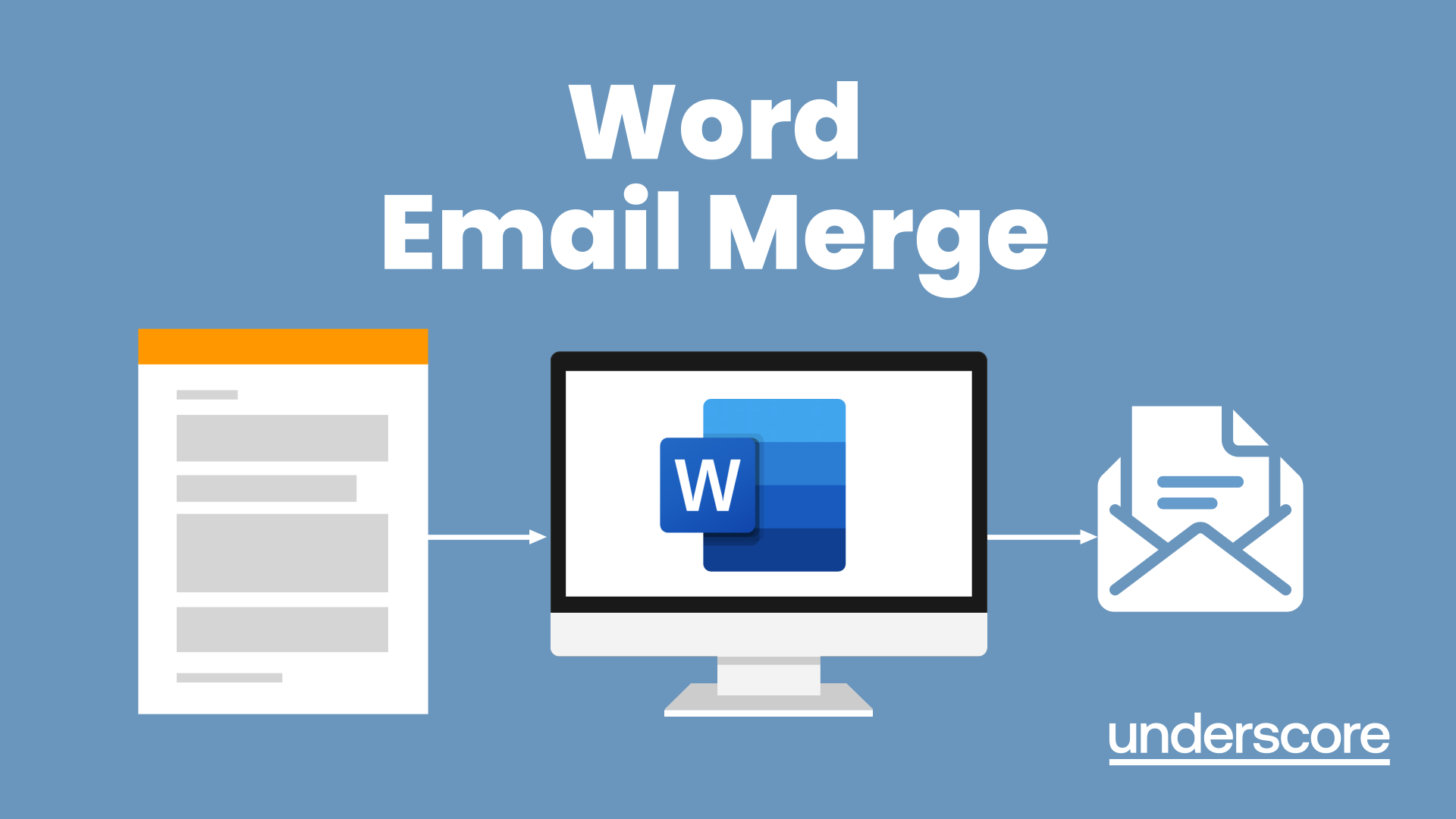
Price on Enquiry
Delivered Online or In-Person
Delivered at organisers' location
Horsham
2 hours
Learn how to create a mail merge in Word to allow you to send personalized emails to groups of people.

Duration: 2 hours
This course looks at how you can create a list of contacts with emails and then build a document to email out to everyone. This ensures that everyone gets a personal email but no one else sees the recipients.

By the end of the course you will be able to:
Create source data to use in a merge
Create a document to email out
Attach source data contacts
Filter recipients
Send out emails to all

Creating source contact data
Creating your source data in Excel
Creating a Word mail merge document
Starting a mail merge document
Attaching your source contact data
Building the document
Emailing your document
Previewing the results
Running a test to a document
Setting up any filters
Sending your document to emails
