Booking options
£12

£12
On-Demand course
All levels
Microsoft Excel 2019 for Beginner course teaches you everything on the topic thoroughly from scratch so you can claim a certificate of achievement for free to showcase your achievement in professional life. This course is a comprehensive, instructor-guided course, designed to provide a detailed understanding of the nature of the related sector and your key roles within it.
To become successful in your profession, you must have a specific set of skills to succeed in today's competitive world. In this in-depth training course, you will develop the most in-demand skills to kickstart your career, as well as upgrade your existing knowledge & skills.
The training materials of this course are available online for you to learn at your own pace and fast-track your career with ease.
Key Features of the Microsoft Excel 2019 for Beginner Course :
*** Additional Gifts ***
*** (Offer Ends Soon) ***
Course Curriculum
The detailed curriculum outline of our Microsoft Excel 2019 for Beginner course is as follows:
***Microsoft Excel 2019***
Microsoft Excel 2019 New Features
Getting Started with Microsoft Office Excel
Performing Calculations
Modifying a Worksheet
Formatting a Worksheet
Printing Workbooks
Managing Workbooks
Working with Functions
Working with Lists
Outline and Subtotal Data
Analyzing Data
Visualizing Data with Charts
Using PivotTables and PivotCharts
Working with Multiple Worksheets and Workbooks
Using Lookup Functions and Formula Auditing
Sharing and Protecting Workbooks
Automating Workbook Functionality
Creating Sparklines and Mapping Data
Forecasting Data
Anyone with a knack for learning new skills can take this Microsoft Excel 2019 for Beginner course. While this comprehensive training is popular for preparing people for job opportunities in the relevant fields, it also helps to advance your career for promotions.
Accreditation
All of our courses, including this course, are fully accredited, providing you with up-to-date skills and knowledge and helping you to become more competent and effective in your chosen field.
Certification
Once you've successfully completed your course, you will immediately be sent a digital certificate. Also, you can have your printed certificate delivered by post (shipping cost £3.99). Our certifications have no expiry dates, although we do recommend that you renew them every 12 months.
Assessment
At the end of the course, there will be an online assessment, which you will need to pass to complete the course. Answers are marked instantly and automatically, allowing you to know straight away whether you have passed. If you haven't, there's no limit on the number of times you can take the final exam. All this is included in the one-time fee you paid for the course itself.
The Microsoft Excel 2019 is open to all students and has no formal entry requirements. To study the Microsoft Excel course, all your need is a passion for learning, a good understanding of English, numeracy, and IT skills. You must also be over the age of 16.
This course will give you a comprehensive understanding of the Microsoft Excel platform and assist you in pursuing several exciting employment opportunities, such as -
And many more!
These job prospects pay an average of £15k to £55k a year in the UK.
Digital certificate - Included
Hard copy certificate - Included
You will get the hard copy certificates for Free! The delivery charge of the hard copy certificate inside the UK is £3.99 each.
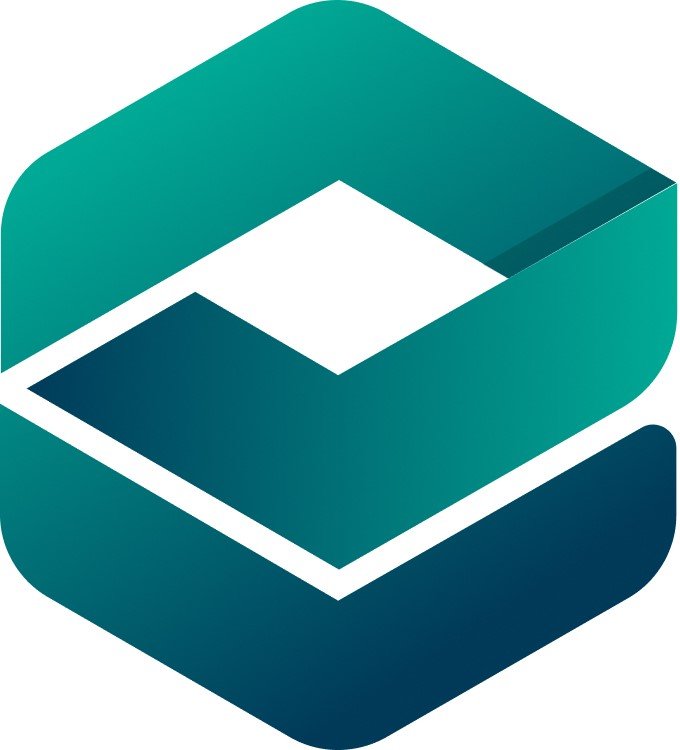
About Us