Booking options
£15
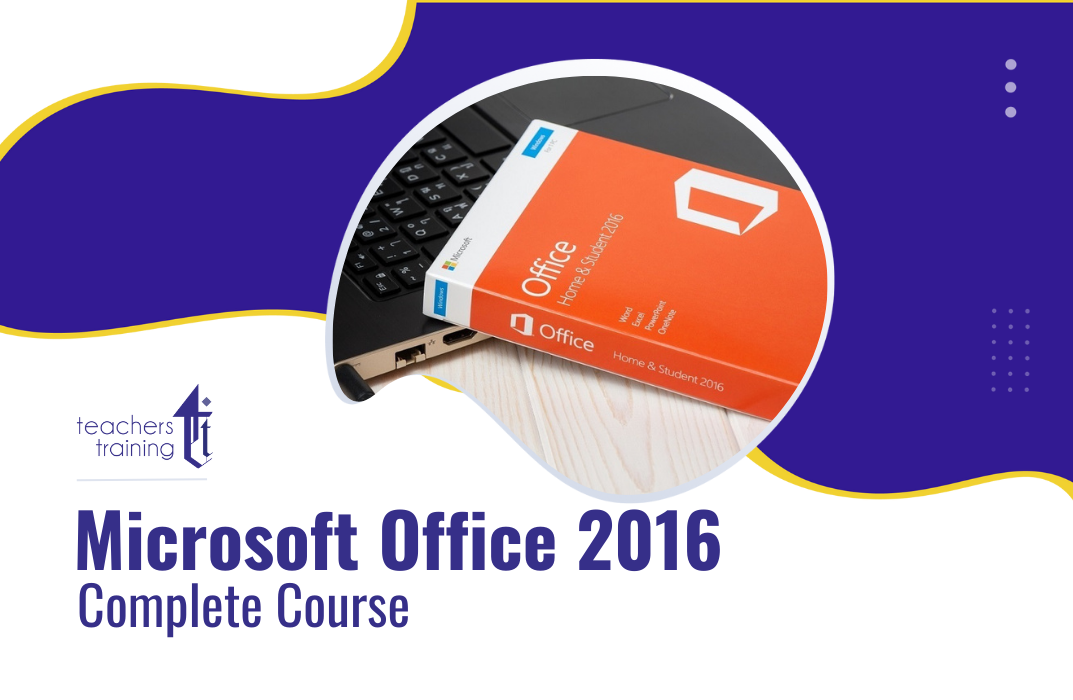
£15
On-Demand course
11 hours
All levels
Microsoft Office 2016 Complete Course
Did you ever struggle with MS Office 2016? Do you feel like you need to learn more about MS Office skills? Well, if you want to increase your productivity to the highest level in your workplace, our Microsoft Office 2016 Complete Course is the perfect one for you. This course is a power-packed course that covers everything about Microsoft Office 2016.
In this Microsoft Office 2016 Complete Course course, learners will gain proficiency in sharing documents, comparing changes, and reviewing papers collaboratively with others. Plus, you will learn advanced document formatting techniques, such as adding captions, cross-references, footnotes, endnotes, and bibliographies to enhance document structure and readability. This course will teach you how to manage user information effectively within Microsoft Word 2016 documents, including modifying and updating user details. Moving deeper into the Microsoft Office 2016 Complete Course, you will gain in-depth knowledge about Microsoft Excel 2016 in detail. After completing this course, you will develop the skills to troubleshoot formula errors, trace cells, and evaluate formulas to ensure data integrity and reliability in Excel 2016. You will also be able to apply conditional formatting and data validation criteria to organise and visualise data, ensuring accuracy and consistency efficiently.
Moreover, in this Microsoft Office 2016 Complete Course course, you will learn to customise the Microsoft PowerPoint 2016 user interface and manage presentation sections for improved organisation and navigation. This course will make you an expert in presenting slideshows online, leveraging PowerPoint’s remote collaboration and engagement capabilities. Furthermore, you will learn to insert advanced characters and objects, modify message settings, and utilise automatic replies to manage email communication effectively using Microsoft Outlook 2016. The last part of the course will elevate your mastery of Microsoft Access 2016.
Ernol in the Microsoft Office 2016 Complete Course course to boost your work-life efficiency.
Microsoft Office 2016 Complete Course Curriculum
Microsoft Word 2016
Microsoft Excel 2016
Microsoft PowerPoint 2016
Microsoft Outlook 2016
Microsoft Access 2016
Why Choose Teachers Training
Some of our website features are:
This is a dedicated website for teaching
24/7 tutor support
Interactive Content
Affordable price
Courses accredited by the UK's top awarding bodies
100% online
Flexible deadline
Entry Requirements
No formal entry requirements. You need to have:
Passion for learning
A good understanding of the English language
Be motivated and hard-working
Over the age of 16.
Certification
CPD Certification from The Teachers Training
Successfully completing the MCQ exam of this course qualifies you for a CPD-accredited certificate from The Teachers Training. You will be eligible for both PDF copy and hard copy of the certificate to showcase your achievement however you wish.
You can get your digital certificate (PDF) for £4.99 only
Hard copy certificates are also available, and you can get one for only £10.99
You can get both PDF and Hard copy certificates for just £12.99!
The certificate will add significant weight to your CV and will give you a competitive advantage when applying for jobs.