Booking options
£10.99

£10.99
On-Demand course
7 hours 15 minutes
All levels
This comprehensive course, 'SQL for Data Science, Data Analytics, and Data Visualization,' covers essential SQL concepts and tools for working with data. Participants will learn to manipulate, analyze, and visualize data using SQL Server, Azure Data Studio, and other relevant tools. The course also delves into advanced SQL commands, stored procedures, and data import/export, making it ideal for aspiring data professionals.
Set up and configure SQL Server and SQL Azure Data Studio for data analysis.
Master SQL statements for data manipulation, data structure, and user management.
Utilize SQL queries, joins, and aggregate functions for efficient data analysis.
Understand SQL constraints, views, and advanced commands for in-depth data exploration.
Create and implement SQL stored procedures to automate tasks.
Leverage Azure Data Studio for data visualization and perform data analysis with SQL.
Unlimited access to the course for forever
Digital Certificate, Transcript, student ID all included in the price
Absolutely no hidden fees
Directly receive CPD accredited qualifications after course completion
Receive one to one assistance on every weekday from professionals
Immediately receive the PDF certificate after passing
Receive the original copies of your certificate and transcript on the next working day
Easily learn the skills and knowledge from the comfort of your home
After studying the course materials of the SQL for Data Science, Data Analytics and Data Visualization there will be a written assignment test which you can take either during or at the end of the course. After successfully passing the test you will be able to claim the pdf certificate for £5.99. Original Hard Copy certificates need to be ordered at an additional cost of £9.60.
This SQL for Data Science, Data Analytics and Data Visualization course is ideal for
Students
Recent graduates
Job Seekers
Anyone interested in this topic
People already working in the relevant fields and want to polish their knowledge and skill.
This SQL for Data Science, Data Analytics and Data Visualization does not require you to have any prior qualifications or experience. You can just enrol and start learning.This SQL for Data Science, Data Analytics and Data Visualization was made by professionals and it is compatible with all PC's, Mac's, tablets and smartphones. You will be able to access the course from anywhere at any time as long as you have a good enough internet connection.
As this course comes with multiple courses included as bonus, you will be able to pursue multiple occupations. This SQL for Data Science, Data Analytics and Data Visualization is a great way for you to gain multiple skills from the comfort of your home.
Section 01: Getting Started | |||
Introduction | 00:03:00 | ||
How to get course requirements | 00:03:00 | ||
Getting started on Windows, Linux or Docker | 00:01:00 | ||
How to ask great questions | 00:01:00 | ||
FAQ's | 00:01:00 | ||
Section 02: SQL Server setting up | |||
Section Introduction | 00:02:00 | ||
Microsoft SQL Server Installation | 00:19:00 | ||
SQL Server Management Studio (SSMS) Installation | 00:08:00 | ||
How to connect MS SQL (Windows Authentication) | 00:04:00 | ||
How to connect MS SQL (SQL Server Authentication) | 00:03:00 | ||
Download and Restore Sample Database | 00:07:00 | ||
Section 03: SQL Azure Data Studio | |||
What is Azure Data Studio | 00:06:00 | ||
Azure Data Studio Installation steps | 00:07:00 | ||
Azure Data Studio to Connect SQL Server | 00:09:00 | ||
Create a Database | 00:07:00 | ||
Create a Table | 00:09:00 | ||
Insert Data rows | 00:07:00 | ||
View the Data returned by Query | 00:03:00 | ||
Section 04: SQL Database basic SSMS | |||
Section Introduction | 00:01:00 | ||
Overview of Databases8 | 00:11:00 | ||
Creating Database | 00:05:00 | ||
SQL Data Types | 00:03:00 | ||
Column Data Types on SSMS | 00:04:00 | ||
Creating Table | 00:09:00 | ||
Overview of Primary Key and Foreign Key | 00:04:00 | ||
Primary Key | 00:04:00 | ||
Foreign Key | 00:07:00 | ||
Creating Temporary tables | 00:06:00 | ||
Section 05: SQL Statements for DATA | |||
Section Introduction | 00:01:00 | ||
Insert statement | 00:08:00 | ||
Update statement | 00:05:00 | ||
Delete statement | 00:03:00 | ||
Section 06: SQL Data Structure statements | |||
Section Introduction | 00:01:00 | ||
CREATE table statement | 00:03:00 | ||
DROP statement | 00:02:00 | ||
ALTER statement | 00:05:00 | ||
TRUNCATE statement | 00:04:00 | ||
COMMENT in query | 00:01:00 | ||
RENAME | 00:02:00 | ||
Section 07: SQL User Management | |||
Create Database user | 00:04:00 | ||
GRANT permissions | 00:06:00 | ||
REVOKE permissions | 00:04:00 | ||
Section 08: SQL Statement Basic | |||
Section Introduction | 00:01:00 | ||
SQL Statement basic | 00:03:00 | ||
SELECT Statement | 00:07:00 | ||
SELECT DISTINCT | 00:03:00 | ||
SELECT with column headings | 00:03:00 | ||
Column AS statement | 00:02:00 | ||
Section 09: Filtering Data rows | |||
SELECT WHERE Clause - theory | 00:04:00 | ||
SELECT WHERE Clause - practical | 00:07:00 | ||
Section 10: Aggregate functions | |||
Sum() | 00:08:00 | ||
Min()-Max() | 00:06:00 | ||
Section 11: SQL Query statements | |||
Order By statement | 00:05:00 | ||
SELECT TOP clause in SQL | 00:04:00 | ||
BETWEEN command | 00:08:00 | ||
IN operator | 00:04:00 | ||
Wildcard Characters and LIKE | 00:05:00 | ||
Section 12: SQL Group by statement | |||
Section Introduction | 00:01:00 | ||
Group by - theory8 | 00:03:00 | ||
Group by - practical | 00:05:00 | ||
HAVING statement | 00:04:00 | ||
Section 13: JOINS for Multiple table Data Analysis | |||
Overview of Joins | 00:02:00 | ||
What are Joins | 00:02:00 | ||
Inner join | 00:08:00 | ||
Left outer join | 00:03:00 | ||
Right outer join | 00:02:00 | ||
Full outer join | 00:01:00 | ||
Union | 00:03:00 | ||
Cartesian Product with the Cross Join | 00:03:00 | ||
Query Exercise | 00:01:00 | ||
Solution for Query Exercise | 00:01:00 | ||
Section 14: SQL Constraints | |||
Section introduction | 00:01:00 | ||
Check constraint | 00:07:00 | ||
NOT NULL constraint | 00:08:00 | ||
UNIQUE constraint | 00:05:00 | ||
Section 15: Views | |||
Creating Views | 00:04:00 | ||
Reporting with multiple tables | 00:03:00 | ||
Section 16: Advanced SQL commands | |||
Section Introduction | 00:01:00 | ||
Timestamp | 00:04:00 | ||
Extract from timestamp | 00:03:00 | ||
Mathematical scalar functions | 00:04:00 | ||
String functions | 00:05:00 | ||
Sub Query | 00:03:00 | ||
SELECT with calculations | 00:06:00 | ||
Section 17: SQL Stored procedures | |||
Create stored procedure | 00:05:00 | ||
Stored procedure with parameter | 00:04:00 | ||
Section 18: Azure Data Studio Visualization | |||
Installing SandDance Extension | 00:03:00 | ||
Visualization Charts | 00:05:00 | ||
Multiple Table Data Charts | 00:06:00 | ||
Section 19: Azure Studio SQL for Data Analysis | |||
Type Decision for Data Analysis | 00:13:00 | ||
Data Analysis with Case Statement and String Text | 00:09:00 | ||
Section 20: Import & Export data | |||
Section Introduction | 00:01:00 | ||
Import Flat File | 00:05:00 | ||
Import .csv or excel file | 00:03:00 | ||
Export Data to Excel or any format | 00:06:00 | ||
Section 21: Backup and Restore Database | |||
Section Introduction | 00:01:00 | ||
Creating Database backup | 00:04:00 | ||
Restoring Database backup | 00:04:00 |
Studyhub is a premier online learning platform which aims to help individuals worldwide to realise their educational dreams. For 5 years, we have been dedicated...