Booking options
£10.99

£10.99
On-Demand course
1 hour 38 minutes
All levels
Venturing into the dynamic world of design? Dive deep into the 'Solidworks Foundation Training' course and uncover the nuances of cutting-edge 3D design software. From understanding the basics in the introductory unit to mastering the art of animation, this course ensures a comprehensive grasp on design essentials. By the time you complete the final project, you'll be adept at rendering, adding decals and text, and showcasing your work in the best light and scene, ready to revolutionise the design landscape.
Learning Outcomes
Understand the foundational concepts of Solidworks and its application in design.
Gain proficiency in enhancing designs with appropriate material, appearance, and scenes.
Develop skills to effectively utilise lights, cameras, and animations in design projects.
Master the techniques of adding decals, text, and rendering to designs.
Successfully complete a project demonstrating holistic knowledge and application of the course content.
Unlimited access to the course for forever
Digital Certificate, Transcript, student ID all included in the price
Absolutely no hidden fees
Directly receive CPD accredited qualifications after course completion
Receive one to one assistance on every weekday from professionals
Immediately receive the PDF certificate after passing
Receive the original copies of your certificate and transcript on the next working day
Easily learn the skills and knowledge from the comfort of your home
After studying the course materials of the Solidworks Foundation Training there will be a written assignment test which you can take either during or at the end of the course. After successfully passing the test you will be able to claim the pdf certificate for £5.99. Original Hard Copy certificates need to be ordered at an additional cost of £9.60.
Beginners eager to embark on a design journey using Solidworks.
Design enthusiasts keen to upgrade their digital design toolkit.
Individuals transitioning from traditional design platforms to advanced 3D software.
Professionals in the design sector aiming to upskill.
Students pursuing design and looking for an industry-relevant course.
This Solidworks Foundation Training does not require you to have any prior qualifications or experience. You can just enrol and start learning.This Solidworks Foundation Training was made by professionals and it is compatible with all PC's, Mac's, tablets and smartphones. You will be able to access the course from anywhere at any time as long as you have a good enough internet connection.
Solidworks Designer: £30,000 - £40,000
Product Designer: £35,000 - £45,000
CAD Engineer: £33,000 - £43,000
3D Visualiser: £28,000 - £38,000
Design Engineer: £34,000 - £44,000
Animator: £25,000 - £35,000
Unit 01: Introduction | |||
1.1 About the Course | 00:01:00 | ||
Unit 02: Material, Appearance and Scene | |||
2.1.Overview | 00:03:00 | ||
2.2. Applying Material | 00:08:00 | ||
2.3. Appearance | 00:05:00 | ||
2.4. Working with Woods | 00:05:00 | ||
2.5. Working with Glass | 00:04:00 | ||
2.6. Scene | 00:04:00 | ||
Unit 03: Lights and Camera | |||
3.1. Lights | 00:07:00 | ||
3.2. Camera | 00:04:00 | ||
Unit 04: Decals and Text | |||
4.1. Decals | 00:07:00 | ||
4.2. Text | 00:05:00 | ||
Unit 05: Rendering | |||
5.1. Options | 00:04:00 | ||
5.2. Rendering Panel | 00:03:00 | ||
5.3. Schedule Rendering | 00:02:00 | ||
Unit 06: Animation | |||
6.1. Creating Motion Study | 00:02:00 | ||
6.2. Animation Wizard | 00:08:00 | ||
6.3. Applying Motors | 00:04:00 | ||
6.4. Changing Appearance and Camera Position | 00:07:00 | ||
6.5. Walkthrough 1 | 00:09:00 | ||
6.6. Walkthrough 2 | 00:06:00 | ||
Unit 07: Project | |||
7.1. Task 1 | 00:00:00 | ||
7.2. Task 2 | 00:00:00 | ||
7.3. Task 3 | 00:00:00 | ||
Supporting Materials | 00:00:00 | ||
Assignment | |||
Assignment - Solidworks Foundation Training | 00:00:00 |
Studyhub is a premier online learning platform which aims to help individuals worldwide to realise their educational dreams. For 5 years, we have been dedicated...