Booking options
£10.99

£10.99
On-Demand course
1 hour 31 minutes
All levels
Discover the vital techniques to fortify your Ubuntu Linux server against potential security threats and hackers with this comprehensive masterclass. Explore a step-by-step journey through essential security measures and configurations to safeguard your server. From password management and user privileges to SSH setup, firewall installation, and time synchronization, this course equips you with the skills needed to bolster your server's defenses. Gain insights into fail2ban installation, DDOS attack prevention, and system time synchronization. By mastering these techniques, you'll be prepared to maintain a robust and secure Ubuntu Linux server environment.
Learning Outcomes:
Understand the importance of securing an Ubuntu Linux server against hackers.
Learn to choose a server host, access the server, and manage users.
Implement SSH security measures including key-based logins and port change.
Set up firewall protection with UFW to mitigate potential attacks.
Configure time synchronization and system time accuracy using ntp.
Explore the significance of fail2ban and its role in blocking IP addresses.
Discover preventive measures against DDOS attacks through UFW.
Gain practical insights into server maintenance and troubleshooting.
Why buy this Securing an Ubuntu Linux Server against Hackers Masterclass?
Unlimited access to the course for forever
Digital Certificate, Transcript, student ID all included in the price
Absolutely no hidden fees
Directly receive CPD accredited qualifications after course completion
Receive one to one assistance on every weekday from professionals
Immediately receive the PDF certificate after passing
Receive the original copies of your certificate and transcript on the next working day
Easily learn the skills and knowledge from the comfort of your home
Certification
After studying the course materials of the Securing an Ubuntu Linux Server against Hackers Masterclass you will be able to take the MCQ test that will assess your knowledge. After successfully passing the test you will be able to claim the pdf certificate for £5.99. Original Hard Copy certificates need to be ordered at an additional cost of £9.60.
Who is this course for?
This Securing an Ubuntu Linux Server against Hackers Masterclass course is ideal for
System administrators and IT professionals responsible for server security.
Linux enthusiasts seeking to enhance their Ubuntu server security skills.
Individuals interested in learning practical techniques to secure their servers.
Anyone aiming to improve their knowledge of Linux server security.
Prerequisites
This Securing an Ubuntu Linux Server against Hackers Masterclass was made by professionals and it is compatible with all PC's, Mac's, tablets and smartphones. You will be able to access the course from anywhere at any time as long as you have a good enough internet connection.
Career path
Junior Linux Administrator - Average Earnings: £25,000 - £35,000 per year.
Linux System Administrator - Average Earnings: £35,000 - £50,000 per year.
Senior Linux Administrator - Average Earnings: £45,000 - £65,000 per year.
IT Security Specialist - Average Earnings: £40,000 - £60,000 per year.
DevOps Engineer - Average Earnings: £45,000 - £70,000 per year.
Secure an Ubuntu Linux Server against Hackers | |||
Module 01: Secure an Ubuntu Linux Server from Hackers Today | 00:09:00 | ||
Module 02: Choosing a server host and setup | 00:03:00 | ||
Module 03: Accessing the Ubuntu Linux server with putty | 00:03:00 | ||
Module 04: How to download Putty for Windows | 00:01:00 | ||
Module 05: Using a password manager like LastPass | 00:03:00 | ||
Module 06: Changing the password with passwd | 00:02:00 | ||
Module 07: Adding a new user with adduser | 00:03:00 | ||
Module 08: Signing in with the added user | 00:01:00 | ||
Module 09: Usermod to give the user sudo or root privileges | 00:01:00 | ||
Module 10: Verify sudo access on user | 00:01:00 | ||
Module 11: Key basic Linux commands cd pwd and ls | 00:04:00 | ||
Module 12: Updating with apt get update | 00:01:00 | ||
Module 13: Installing nano text editor | 00:01:00 | ||
Module 14: Updating sshd config with nano to Permit Root Login no | 00:09:00 | ||
Module 15: Changing the SSH port from 22 to another number | 00:04:00 | ||
Module 16: Setting up RSA login by generating keys with puttygen | 00:11:00 | ||
Module 17: Disabling password logins and ipv6 listening | 00:02:00 | ||
Module 18: Locked out of server and have to start over! | 00:02:00 | ||
Module 19: Back in with a fresh install! | 00:02:00 | ||
Module 20: Installing fail2ban to block IPs from repeated failed logins | 00:07:00 | ||
Module 21: Install UFW or Uniform Fire Wall to block some DDOS attacks | 00:03:00 | ||
Module 22: Install and configure ntp to sync time | 00:05:00 | ||
Module 23: Thank you very much for watching this complete Ubuntu Linux server | 00:05:00 | ||
Module 24: Steem witness setup downloading blocks | 00:03:00 | ||
Module 25: Steem witness setup finishing adding a new user | 00:01:00 | ||
Module 26: Steem witness setup installing steem docker | 00:04:00 | ||
Assignment | |||
Assignment - Securing an Ubuntu Linux Server against Hackers Masterclass | 00:00:00 |
Studyhub is a premier online learning platform which aims to help individuals worldwide to realise their educational dreams. For 5 years, we have been dedicated...