Booking options
£10.99
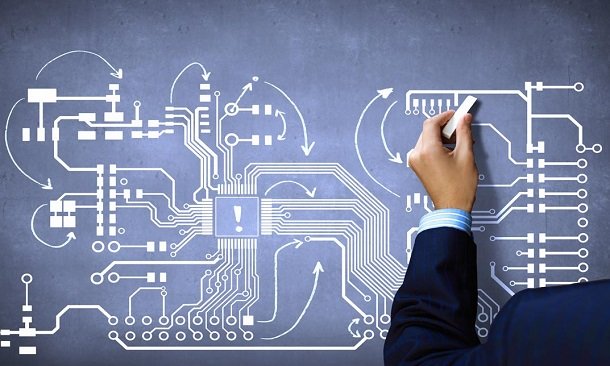
£10.99
On-Demand course
2 hours 51 minutes
All levels
The PCB Design with EasyEDA course offers a comprehensive introduction to the world of printed circuit board (PCB) design. Participants will learn about single-sided and double-sided PCB design, utilizing PCB design tools effectively, and creating custom parts in EasyEDA. The course is designed to equip learners with practical skills in PCB design.
After studying the course materials of the PCB Design with EasyEDA there will be a written assignment test which you can take either during or at the end of the course. After successfully passing the test you will be able to claim the pdf certificate for £5.99. Original Hard Copy certificates need to be ordered at an additional cost of £9.60.
This PCB Design with EasyEDA does not require you to have any prior qualifications or experience. You can just enrol and start learning.This PCB Design with EasyEDA was made by professionals and it is compatible with all PC's, Mac's, tablets and smartphones. You will be able to access the course from anywhere at any time as long as you have a good enough internet connection.
| Unit 01: Introduction to PCB Designc | |||
| Module 01: Introduction | 00:02:00 | ||
| Unit 02: Single Sided PCB Design | |||
| Module 01: About taking this course | 00:05:00 | ||
| Module 02: Creating Schematic with easyEDA | 00:20:00 | ||
| Module 03: Layout and Artwork | 00:17:00 | ||
| Module 04: Transistorized PCB Project | 00:16:00 | ||
| Module 05: PCB Export PDF for Hand make PCB's | 00:02:00 | ||
| Module 06: 555 based PCB Project | 00:20:00 | ||
| Unit 03: PCB Design tools | |||
| Module 01: Adding Ground Plane | 00:07:00 | ||
| Module 02: Placing Jumper | 00:03:00 | ||
| Module 03: Export PCB for hand making | 00:02:00 | ||
| Unit 04: Double Sided PCB Design | |||
| Module 01: Introduction to Double Sided PCB Design | 00:01:00 | ||
| Module 02: First Double Sided PCB Project | 00:11:00 | ||
| Module 03: Understanding SMT Components | 00:09:00 | ||
| Module 04: Double Sided PCB with SMT components | 00:17:00 | ||
| Module 05: Exporting Gerber File | 00:04:00 | ||
| Unit 05: Creating Custom Part in easyEDA | |||
| Module 01: Creating Custom Part in easyEDA | 00:18:00 | ||
| Unit 06: Conclusion | |||
| Module 01: Changes in EasyEDA | 00:04:00 | ||
| Module 02: Concluding Remarks | 00:02:00 | ||
| Unit 07: Additions on Student Request | |||
| Module 01: Add copper fill / copper section to PCB | 00:01:00 | ||
| Module 02: Checking parameters while Ordering PCBs | 00:10:00 | ||
| Resources | |||
| Resources - PCB Design with EasyEDA | 00:00:00 | ||
| Assignment | |||
| Assignment - PCB Design with EasyEDA | 00:00:00 | ||
Studyhub is a premier online learning platform which aims to help individuals worldwide to realise their educational dreams. For 5 years, we have been dedicated...