Booking options
£10.99

£10.99
On-Demand course
1 hour 7 minutes
All levels
In today's fast-paced digital world, mastering the art of collaboration tools can set you apart. Let's take a look into the features of Microsoft SharePoint, a dynamic platform tailored to foster team synergy. Our course takes you on an enlightening journey, from understanding the fundamental interface to personalising your workspace with bespoke logos and hues. Navigate the complexities of user and group additions, discover the magic of integrating applications, and master the art of document management. By the culmination of this course, you'll be adept at leveraging SharePoint's diverse features and optimising team collaboration like never before.
From the course's outset, a meticulous screen tour familiarises learners with the platform's nooks and crannies. As we venture deeper, participants will be guided through the detailed steps of customising their site, ensuring it resonates with their brand identity. But the learning doesn't stop at aesthetic alterations; the course dives into the crux of effective team management by teaching learners the ins and outs of adding users, creating groups, and establishing robust document libraries.
In a world where efficient document management is paramount, our course equips you with the know-how to swiftly upload and download files, ensuring seamless document flow. Beyond mere theoretical knowledge, our curriculum facilitates learners' understanding through real-world applications, ensuring they emerge with a holistic understanding of Microsoft SharePoint, ready to conquer any collaborative challenge thrown their way.
Learning Outcomes of our Microsoft SharePoint course
Comprehend the foundational concepts of Microsoft SharePoint.
Navigate and personalise the platform's interface efficiently.
Customise a site with brand-specific logos and colour schemes.
Efficiently manage user additions and group creations.
Seamlessly integrate applications into the SharePoint site.
Design and modify pages to enhance user experience.
Master the nuances of setting up document libraries and managing document flow.
Unlimited access to the course for forever
Digital Certificate, Transcript, student ID all included in the price
Absolutely no hidden fees
Directly receive CPD accredited qualifications after course completion
Receive one to one assistance on every weekday from professionals
Immediately receive the PDF certificate after passing
Receive the original copies of your certificate and transcript on the next working day
Easily learn the skills and knowledge from the comfort of your home
After studying the course materials of the Microsoft SharePoint there will be a written assignment test which you can take either during or at the end of the course. After successfully passing the test you will be able to claim the pdf certificate for £5.99. Original Hard Copy certificates need to be ordered at an additional cost of £9.60.
This Microsoft SharePoint course is ideal for
Individuals aiming to bolster their collaborative tool expertise.
Team leaders looking to streamline group interactions and workflow.
Digital designers wishing to personalise collaborative platforms.
IT professionals aspiring to widen their toolset for enhanced job performance.
Business owners desiring an effective, branded collaborative space for their teams.
This Microsoft SharePoint does not require you to have any prior qualifications or experience. You can just enrol and start learning.This Microsoft SharePoint was made by professionals and it is compatible with all PC's, Mac's, tablets and smartphones. You will be able to access the course from anywhere at any time as long as you have a good enough internet connection.
SharePoint Developer: £40,000 - £60,000 Annually
SharePoint Administrator: £35,000 - £55,000 Annually
IT Manager with SharePoint knowledge: £45,000 - £70,000 Annually
SharePoint Consultant: £50,000 - £75,000 Annually
Business Analyst specialising in SharePoint: £42,000 - £62,000 Annually
Digital Workspace Specialist: £38,000 - £58,000 Annually
Microsoft SharePoint | |||
Module 01: Microsoft SharePoint overview | 00:09:00 | ||
Module 02: Screen tour | 00:10:00 | ||
Module 03: Adding logos and colours to your site | 00:01:00 | ||
Module 04: Adding users | 00:06:00 | ||
Module 05: Adding groups | 00:08:00 | ||
Module 06: Adding apps to your site | 00:03:00 | ||
Module 07: Setting up your links | 00:14:00 | ||
Module 08: Adding and changing pages | 00:04:00 | ||
Module 09: Setting up your document libraries | 00:06:00 | ||
Module 10: Uploading and downloading documents | 00:06:00 | ||
Assignment | |||
Assignment - Microsoft SharePoint | 00:00:00 |
Studyhub is a premier online learning platform which aims to help individuals worldwide to realise their educational dreams. For 5 years, we have been dedicated...