Booking options
Price:
BuyContact Us£10.99

£10.99
On-Demand course
41 hours
All levels
The Microsoft Access 2016 Beginner to Advanced course is a comprehensive training program covering all levels of proficiency. From creating simple databases to advanced querying, form creation, report generation, and database management, this course provides a deep understanding of Microsoft Access's features and functions.
| Module - 1 | |||
| Orientation to Microsoft Access | 01:00:00 | ||
| Create a Simple Access Database | 01:00:00 | ||
| Get Help in Microsoft Access | 00:30:00 | ||
| Modify Table Data | 00:30:00 | ||
| Work with Records | 01:00:00 | ||
| Sort and Filter Records | 00:30:00 | ||
| Create Lookups | 01:00:00 | ||
| Join Data from Different Tables in a Query | 01:00:00 | ||
| Sort and Filter Data in a Query | 01:00:00 | ||
| Perform Calculations in a Query | 00:30:00 | ||
| Create Parameter Queries | 00:30:00 | ||
| Create Action Queries | 00:30:00 | ||
| Create Find Duplicate and Find Unmatched Queries | 00:30:00 | ||
| Summarize Data | 00:30:00 | ||
| Create a Report | 01:00:00 | ||
| Add Controls to a Report | 00:30:00 | ||
| Enhance the Appearance of a Report | 00:30:00 | ||
| Prepare a Report for Print | 00:30:00 | ||
| The Access Options Dialog Box | 01:00:00 | ||
| Relational Database Design | 00:30:00 | ||
| Create a Table | 01:00:00 | ||
| Modify a Table and Fields | 00:30:00 | ||
| Create Table Relationships | 00:30:00 | ||
| Create Query Joins | 00:30:00 | ||
| Join Tables That Have No Common Fields | 00:30:00 | ||
| Relate Data within a Table | 00:30:00 | ||
| Work with Subdatasheets | 00:30:00 | ||
| Create Subqueries | 00:30:00 | ||
| Data Normalization | 01:00:00 | ||
| Create a Junction Table | 00:30:00 | ||
| Import Data into Access | 00:30:00 | ||
| Export Data to Text File Formats | 00:30:00 | ||
| Export Access Data to Excel | 00:30:00 | ||
| Create a Mail Merge | 00:30:00 | ||
| Organize Report Information | 00:30:00 | ||
| Format Reports | 00:30:00 | ||
| Include Charts in a Report | 00:30:00 | ||
| Add a Calculated Field to a Report | 00:30:00 | ||
| Add a Subreport to an Existing Report | 00:30:00 | ||
| Create a Mailing Label Report | 00:30:00 | ||
| Publish a Report as PDF | 00:30:00 | ||
| Activities - Microsoft Access 2016 for Beginners | 00:00:00 | ||
| Module - 2 | |||
| Add Controls to Forms | 01:00:00 | ||
| Set Form Controls | 01:00:00 | ||
| Create Subforms | 00:30:00 | ||
| Organize Information with Tab Pages | 00:30:00 | ||
| Enhance Navigation with Forms | 00:30:00 | ||
| Format a Form | 01:00:00 | ||
| Apply Conditional Formatting | 00:30:00 | ||
| Field Validation | 00:30:00 | ||
| Form and Record Validation | 00:30:00 | ||
| Create a Macro | 01:00:00 | ||
| Restrict Records Using a Condition | 00:30:00 | ||
| Validate Data Using a Macro | 00:30:00 | ||
| Automate Data Entry Using a Macro | 00:30:00 | ||
| Convert a Macro to VBA | 00:30:00 | ||
| Link Tables to External Data Sources | 00:30:00 | ||
| Manage a Database | 00:30:00 | ||
| Determine Object Dependency | 00:30:00 | ||
| Document a Database | 00:30:00 | ||
| Analyze the Performance of a Database | 00:30:00 | ||
| Split a Database for Multiple User Access | 00:30:00 | ||
| Implement Security | 00:30:00 | ||
| Set Passwords | 00:30:00 | ||
| Convert an Access Database to an ACCDE File | 00:30:00 | ||
| Package a Database with a Digital Signature | 00:30:00 | ||
| Create a Database Switchboard | 01:00:00 | ||
| Modify a Database Switchboard | 00:30:00 | ||
| Set Startup Options | 00:30:00 | ||
| Activities - Microsoft Access 2016 Advanced | 00:00:00 | ||
Studyhub is a premier online learning platform which aims to help individuals worldwide to realise their educational dreams. For 5 years, we have been dedicated...