Booking options
£10.99

£10.99
On-Demand course
53 minutes
All levels
Embark on a transformative journey into the heart of collaborative digital workplaces with our dynamic course, 'Learn the Fundamentals of Microsoft SharePoint.' Unveil the power of SharePoint as you traverse through meticulously crafted lessons, each a key to unlocking the full potential of this versatile platform. From creating seamless team sites to integrating with Microsoft Teams, this course is your gateway to mastering SharePoint's intricacies. Dive into the world of web part customization, site management, and effective collaboration, ensuring that every minute spent in this course adds a valuable layer to your skill set. Whether you're a budding professional or a seasoned enthusiast, join us in demystifying SharePoint and reshaping the way you collaborate and manage content.
Learning Outcomes
Gain a comprehensive understanding of SharePoint's core features and functionalities.
Master the art of creating and customizing team sites, fostering efficient collaboration.
Explore advanced concepts like web part addition, layout editing, and section customization.
Learn to seamlessly integrate Microsoft Teams with SharePoint for enhanced communication.
Acquire the skills to manage site access, create news posts, and utilize SharePoint as a communication hub.
Unlimited access to the course for a lifetime.
Opportunity to earn a certificate accredited by the CPD Quality Standards and CIQ after completing this course.
Structured lesson planning in line with industry standards.
Immerse yourself in innovative and captivating course materials and activities.
Assessments designed to evaluate advanced cognitive abilities and skill proficiency.
Flexibility to complete the Course at your own pace, on your own schedule.
Receive full tutor support throughout the week, from Monday to Friday, to enhance your learning experience.
Unlock career resources for CV improvement, interview readiness, and job success.
Professionals aiming to enhance their digital collaboration skills.
Individuals seeking a comprehensive grasp of Microsoft SharePoint fundamentals.
Team leaders looking to optimize team sites and streamline content management.
Project managers wanting to leverage SharePoint for efficient project collaboration.
Anyone interested in harnessing the power of Microsoft Teams and SharePoint integration.
SharePoint Administrator: £30,000 - £50,000
Digital Collaboration Specialist: £35,000 - £55,000
Project Manager (SharePoint): £40,000 - £60,000
IT Support Specialist: £25,000 - £45,000
Business Analyst (Collaboration Tools): £35,000 - £55,000
Information Architect: £45,000 - £70,000
This Learn the Fundamentals of Microsoft SharePoint does not require you to have any prior qualifications or experience. You can just enrol and start learning.This Learn the Fundamentals of Microsoft SharePoint was made by professionals and it is compatible with all PC's, Mac's, tablets and smartphones. You will be able to access the course from anywhere at any time as long as you have a good enough internet connection.
After studying the course materials, there will be a written assignment test which you can take at the end of the course. After successfully passing the test you will be able to claim the pdf certificate for £4.99 Original Hard Copy certificates need to be ordered at an additional cost of £8.
Learn The Fundamentals Of Microsoft PowerPoint | |||
Lesson 01: What is Sharepoint? | 00:02:00 | ||
Lesson 02: The SharePoint LookBook | 00:02:00 | ||
Lesson 03: Getting Sharepoint and home page overview | 00:02:00 | ||
Lesson 04: Create a new team site | 00:03:00 | ||
Lesson 05: Team site home page | 00:02:00 | ||
Lesson 06: Uploading files | 00:03:00 | ||
Lesson 07: Creating a New List | 00:06:00 | ||
Lesson 08: Adding web parts | 00:04:00 | ||
Lesson 09: Reorganising and customising web parts | 00:02:00 | ||
Lesson 10: Republish the team site | 00:01:00 | ||
Lesson 11: Add members to the team site | 00:02:00 | ||
Lesson 12: Microsoft Teams & SharePoint integration | 00:06:00 | ||
Lesson 13: Create a new communication site | 00:02:00 | ||
Lesson 14: Add countdown timer web part | 00:03:00 | ||
Lesson 15: Edit web part layouts | 00:02:00 | ||
Lesson 16: Edit sections | 00:03:00 | ||
Lesson 17: Add Youtube web part | 00:01:00 | ||
Lesson 18: Change page look and edit top navigation | 00:03:00 | ||
Lesson 19: Create a News post | 00:03:00 | ||
Lesson 20: Manage Site Access | 00:01:00 |
Studyhub is a premier online learning platform which aims to help individuals worldwide to realise their educational dreams. For 5 years, we have been dedicated...