Booking options
£10.99

£10.99
Get a 10% discount on your first order when you use this promo code at checkout: MAY24BAN3X
On-Demand course
1 hour 38 minutes
All levels
In today's dynamic digital landscape, proficiency in core software can significantly elevate one's professional profile, especially in Microsoft Office products. 'Learn Microsoft Word, PowerPoint & Outlook In 90 Minutes!' is not just a course title; it's a promise of swift mastery. Dive deep into the essentials of Microsoft Word, explore the art of compelling presentations with PowerPoint, and streamline your communication with Outlook. Moreover, as a bonus, familiarise yourself with quick keyboard shortcuts for Microsoft Excel. This immersive course paves the way for a more organised, effective, and efficient workflow in the office space.
A seamless blend of theory and application ensures learners extract maximum value within a concise timeframe. The meticulously crafted curriculum elucidates intricate functionalities in an easy-to-comprehend manner, ensuring every attendee emerges confident in utilising the trio of tools to their fullest potential. As the digital age marches forward, possessing a strong foundation in MS Office is no longer optional but a necessity.
Imagine enhancing your daily tasks, from document drafting to scheduling, by tapping into the power of these indispensable Microsoft tools. This course lays the golden brick road for you, guiding you towards professional mastery and heightened productivity, all within a brisk 90 minutes. The future is digital, and this course ensures you're caught up.
So, what makes you wait too long? Enrol today and golden brick towards professional mastery.
Learning Outcomes:
After studying the course materials of the Learn Microsoft Word, PowerPoint & Outlook In 90 Minutes! you will be able to take the MCQ test that will assess your knowledge. After successfully passing the test you will be able to claim the pdf certificate for £5.99. Original Hard Copy certificates need to be ordered at an additional cost of £9.60.
This Learn Microsoft Word, PowerPoint & Outlook In 90 Minutes! is suitable for:
This Learn Microsoft Word, PowerPoint & Outlook In 90 Minutes! was made by professionals and it is compatible with all PC's, Mac's, tablets and smartphones. You will be able to access the course from anywhere at any time as long as you have a good enough internet connection.
| Introduction | |||
| INTRO FINAL | 00:01:00 | ||
| Microsoft Word Essentials | |||
| New Word Document and Templates | 00:02:00 | ||
| Tabs, Ribbons and Groups | 00:03:00 | ||
| Zoom and Rulers in Word | 00:02:00 | ||
| Editing the Word Document | 00:03:00 | ||
| Insert Pictures with Word | 00:05:00 | ||
| Insert Shape and Text Box in Word | 00:02:00 | ||
| Review Tab in Word | 00:03:00 | ||
| Layout in Word | 00:02:00 | ||
| File Options in Word | 00:02:00 | ||
| Closing and Reopening in Word | 00:01:00 | ||
| Microsoft PowerPoint Essentials | |||
| New PowerPoint Presentation and Templates | 00:02:00 | ||
| Tabs Ribbons and Groups in PowerPoint | 00:03:00 | ||
| First Slide and Designing the Slide | 00:02:00 | ||
| Home Tab and Updates in PowerPoint | 00:02:00 | ||
| Buttons in PowerPoint | 00:01:00 | ||
| Inserting Pictures in PowerPoint | 00:04:00 | ||
| Presentation Mode | 00:01:00 | ||
| Animations Tab | 00:05:00 | ||
| File Options in PowerPoint | 00:02:00 | ||
| Closing and Reopening in PowerPoint | 00:01:00 | ||
| Microsoft Outlook Essentials | |||
| Setting Up Outlook with Accounts | 00:03:00 | ||
| Tabs, Ribbons and Groups in Outlook | 00:03:00 | ||
| Navigation Bar in Outlook | 00:01:00 | ||
| Organizing Outlook with Favorites and Folders | 00:03:00 | ||
| Additional Options inside Outlook Tabs | 00:01:00 | ||
| Reading, Writing and Receiving Emails | 00:08:00 | ||
| Attaching Items in Outlook Mails | 00:03:00 | ||
| The View Tab in Outlook | 00:02:00 | ||
| Create a Rule to move emails to a folder | 00:04:00 | ||
| Insert a screen shot from Excel | 00:02:00 | ||
| Microsoft Excel Keyboard Shortcuts | |||
| Formatting Excel Keyboard Shortcuts | 00:02:00 | ||
| Table Excel Keyboard Shortcuts | 00:02:00 | ||
| Editing Excel Keyboard Shortcuts | 00:05:00 | ||
| Formula Excel Keyboard Shortcuts | 00:03:00 | ||
| Workbook Excel Keyboard Shortcuts | 00:02:00 | ||
| Handy Excel Shortcuts Keyboard Shortcuts | 00:05:00 | ||
Studyhub is a premier online learning platform which aims to help individuals worldwide to realise their educational dreams. For 5 years, we have been dedicated...