Booking options
£10.99

£10.99
On-Demand course
4 hours 44 minutes
All levels
Unleash the power of data with our Data Analysis in Excel course, where you'll journey through the realm of spreadsheet analysis and uncover the secrets hidden within your data. In today's data-driven world, the ability to navigate, interpret, and extract insights from data is a coveted skill. Whether you're a professional looking to enhance your analytical capabilities or a student aiming to excel in data-driven fields, this course empowers you to harness Excel's full potential for data analysis. From modifying worksheets to forecasting future trends, you'll master the art of data manipulation, visualization, and analysis with confidence and precision.
Learning Outcomes
Master the art of modifying Excel worksheets to suit your data analysis needs.
Discover advanced data analysis techniques, including working with lists and lookup functions.
Create compelling data visualizations using charts, PivotTables, and PivotCharts.
Effortlessly manage multiple worksheets and workbooks, making data organization a breeze.
Apply data forecasting techniques and automate workbook functionality, saving time and boosting productivity.
Unlimited access to the course for a lifetime.
Opportunity to earn a certificate accredited by the CPD Quality Standards and CIQ after completing this course.
Structured lesson planning in line with industry standards.
Immerse yourself in innovative and captivating course materials and activities.
Assessments designed to evaluate advanced cognitive abilities and skill proficiency.
Flexibility to complete the Course at your own pace, on your own schedule.
Receive full tutor support throughout the week, from Monday to Friday, to enhance your learning experience.
Unlock career resources for CV improvement, interview readiness, and job success.
Professionals seeking to enhance their data analysis skills.
Students preparing for careers in data-driven industries.
Analysts, researchers, and data enthusiasts eager to upskill.
Business professionals looking to make data-driven decisions.
Anyone interested in harnessing Excel for powerful data analysis.
Data Analyst: £25,000 - £47,000
Business Analyst: £26,000 - £50,000
Financial Analyst: £26,000 - £56,000
Market Research Analyst: £24,000 - £40,000
Operations Analyst: £23,000 - £48,000
Business Intelligence Analyst: £27,000 - £56,000
This Data Analysis in Excel does not require you to have any prior qualifications or experience. You can just enrol and start learning.This Data Analysis in Excel was made by professionals and it is compatible with all PC's, Mac's, tablets and smartphones. You will be able to access the course from anywhere at any time as long as you have a good enough internet connection.
After studying the course materials, there will be a written assignment test which you can take at the end of the course. After successfully passing the test you will be able to claim the pdf certificate for £4.99 Original Hard Copy certificates need to be ordered at an additional cost of £8.
Modifying a Worksheet | |||
Insert, Delete, and Adjust Cells, Columns, and Rows | 00:10:00 | ||
Search for and Replace Data | 00:09:00 | ||
Use Proofing and Research Tools | 00:07:00 | ||
Working with Lists | |||
Sort Data | 00:10:00 | ||
Filter Data | 00:10:00 | ||
Query Data with Database Functions | 00:09:00 | ||
Outline and Subtotal Data | 00:09:00 | ||
Analyzing Data | |||
Apply Intermediate Conditional Formatting | 00:07:00 | ||
Apply Advanced Conditional Formatting | 00:05:00 | ||
Visualizing Data with Charts | |||
Create Charts | 00:13:00 | ||
Modify and Format Charts | 00:12:00 | ||
Use Advanced Chart Features | 00:12:00 | ||
Using PivotTables and PivotCharts | |||
Create a PivotTable | 00:13:00 | ||
Analyze PivotTable Data | 00:12:00 | ||
Present Data with PivotCharts | 00:07:00 | ||
Filter Data by Using Timelines and Slicers | 00:11:00 | ||
Working with Multiple Worksheets and Workbooks | |||
Use Links and External References | 00:12:00 | ||
Use 3-D References | 00:06:00 | ||
Consolidate Data | 00:05:00 | ||
Using Lookup Functions and Formula Auditing | |||
Use Lookup Functions | 00:13:00 | ||
Trace Cells | 00:09:00 | ||
Watch and Evaluate Formulas | 00:08:00 | ||
Automating Workbook Functionality | |||
Apply Data Validation | 00:13:00 | ||
Search for Invalid Data and Formulas with Errors | 00:04:00 | ||
Work with Macros | 00:18:00 | ||
Creating Sparklines and Mapping Data | |||
Create Sparklines | 00:07:00 | ||
MapData | 00:07:00 | ||
Forecasting Data | |||
Determine Potential Outcomes Using Data Tables | 00:08:00 | ||
Determine Potential Outcomes Using Scenarios | 00:09:00 | ||
Use the Goal Seek Feature | 00:04:00 | ||
Forecasting Data Trends | 00:05:00 | ||
Recommended Materials | |||
Workbook - Data Analysis in Excel | 00:00:00 | ||
Assignment | |||
Assignment - Data Analysis in Excel | 00:00:00 |
Studyhub is a premier online learning platform which aims to help individuals worldwide to realise their educational dreams. For 5 years, we have been dedicated...