Booking options
£10.99

£10.99
On-Demand course
3 hours 37 minutes
All levels
Embark upon a journey of discovery with the 'AutoCAD VBA Programming - Beginner course,' where your first steps into the realm of programming within AutoCAD will lay a solid foundation for future innovation. This course is meticulously designed to guide you through the essentials, commencing with a comprehensive introduction that sets the stage for your learning adventure. As the curtain rises, you will be introduced to the robust Integrated Development Environment (IDE) where the magic of coding comes to life.
Progressing through the syllabus, your insight into the AutoCAD Object Model will expand, revealing the intricacies of harnessing VBA to manipulate this powerful design tool. You'll delve into the world of variables, learning to juggle the data that acts as the building blocks of robust programming structures. As you advance, the course unveils the secret to crafting interactive user interfaces with User Forms and Controls, enabling you to tailor the AutoCAD experience like never before.
The crescendo of your learning expedition peaks with mastering decision-making through Conditionals and exploiting the power of Looping to automate repetitive tasks, culminating in your ability to conjure up precise drawing objects with VBA scripts. Your newfound competence will also include troubleshooting your own code with Debugging techniques and navigating unforeseen errors with adept Error Handling strategies, ensuring that you conclude the course poised to tackle real-world challenges with confidence.
Learning Outcomes:
This AutoCAD VBA Programming - Beginner course does not require you to have any prior qualifications or experience. You can just enrol and start learning.This AutoCAD VBA Programming - Beginner course was made by professionals and it is compatible with all PC's, Mac's, tablets and smartphones. You will be able to access the course from anywhere at any time as long as you have a good enough internet connection.
| Unit 01: Introduction | |||
| Module 01: Introduction | 00:04:00 | ||
| Module 02: Course Content Identified | 00:06:00 | ||
| Unit 02: VBA Integrated Development Environment (IDE) | |||
| Module 01: Setting-up the Environment (Installing VBA IDE) | 00:01:00 | ||
| Module 02: Downloading and Installing AutoCAD VBA IDE | 00:04:00 | ||
| Module 03: Identify and Understand VBA IDE Components (Toolbars and Windows) | 00:03:00 | ||
| Module 04: VBA IDE Walkthrough | 00:14:00 | ||
| Unit 03: Understanding AutoCAD Object Model in VBA | |||
| Module 01: Examining AutoCAD VBA Object Model Structure | 00:07:00 | ||
| Module 02: Examining AutoCAD Object Model Structure Part 2 | 00:06:00 | ||
| Unit 04: Using Variables in VBA | |||
| Module 01: Working on Variables | 00:01:00 | ||
| Module 02: Using Variables in the Program | 00:14:00 | ||
| Unit 05: User Forms and Controls | |||
| Module 01: User Forms and Controls Topic Breakdown | 00:02:00 | ||
| Module 02: Using Label, Textbox and Command Button Controls | 00:10:00 | ||
| Module 03: Using ListBox Control | 00:06:00 | ||
| Module 04: Using ComboBox Control | 00:09:00 | ||
| Module 05: Using CheckBox Control | 00:08:00 | ||
| Module 06: Using OptionButton Control | 00:03:00 | ||
| Module 07: Using MultiPage Control | 00:10:00 | ||
| Module 08: Using MultiPage Control Continued | 00:14:00 | ||
| Module 09: Using Frame Control | 00:03:00 | ||
| Unit 06: Conditionals and Decisions in VBA | |||
| Module 01: Conditions and Decisions Course Outline | 00:01:00 | ||
| Module 02: IF-THEN-ELSE Condition | 00:02:00 | ||
| Module 03: IF-THEN-ELSEIF Condition | 00:04:00 | ||
| Module 04: Conditional Operators in VBA | 00:04:00 | ||
| Module 05: Logical Operators in VBA | 00:07:00 | ||
| Module 06: SELECT CASE Statement in VBA | 00:05:00 | ||
| Unit 07: Looping and Iterations in VBA | |||
| Module 01: Looping and Iterations Overview | 00:02:00 | ||
| Module 02: Using DO-WHILE Loop in VBA | 00:04:00 | ||
| Module 03: Using DO-UNTIL Loop in VBA | 00:02:00 | ||
| Module 04: Using FORNEXT Loop in VBA | 00:02:00 | ||
| Module 05: Using FOREACHNEXT Loop in VBA | 00:03:00 | ||
| Unit 08: Drawings Objects in VBA | |||
| Module 01: Drawing Objects Overview | 00:01:00 | ||
| Module 02: Draw a Line Object using Utility Function | 00:03:00 | ||
| Module 03: Draw a Line Object using Points from User's Input | 00:07:00 | ||
| Module 04: Draw a Circle Object Using Utility Functions | 00:03:00 | ||
| Module 05: Draw a Text Object using Utility Functions | 00:05:00 | ||
| Module 06: Draw a LWPolyline and Polyline Objects | 00:06:00 | ||
| Unit 09: Code Debugging in VBA | |||
| Module 01: Code Debugging Overview3 | 00:01:00 | ||
| Module 02: Code Debugging in VBA Demo3 | 00:12:00 | ||
| Module 03: Code Debugging in VBA Demo Continued | 00:02:00 | ||
| Unit 10: Error Handling in VBA | |||
| Module 01: Error Handling Course Outline | 00:02:00 | ||
| Module 02: Error Handling in VBA Demo | 00:13:00 | ||
| Unit 11: Conclusion | |||
| Module 01: Conclusion and Thank you! | 00:01:00 | ||
| Assignment | |||
| Assignment - AutoCAD VBA Programming - Beginner course | 00:00:00 | ||
Studyhub is a premier online learning platform which aims to help individuals worldwide to realise their educational dreams. For 5 years, we have been dedicated...