Booking options
£10.99
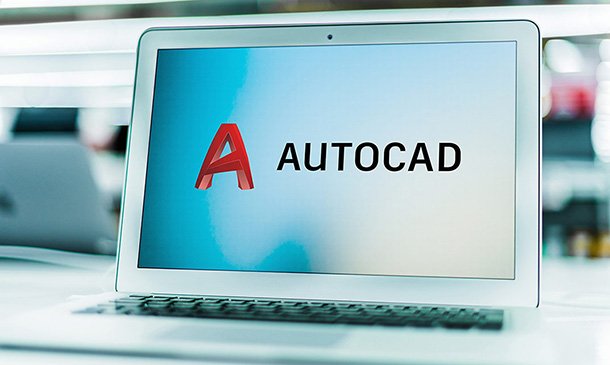
£10.99
On-Demand course
3 hours 37 minutes
All levels
Introducing our AutoCAD VBA Programming, a course crafted under the supervision of industry experts to elevate your digital design proficiencies. Whether you're a budding designer or a seasoned architect, this programme unveils the secrets of integrating VBA with AutoCAD, transforming your designs into animated masterpieces. Journey through ten enlightening units, from grasping the basics of the VBA Integrated Development Environment to mastering error handling techniques, ensuring that your designs not only look impressive but function flawlessly.
In an era dominated by digitised design, understanding how VBA melds with AutoCAD can be your key to unlocking unprecedented innovation. With our interactive course curriculum, you'll get valuable insights into the mechanics of the AutoCAD Object Model and the pivotal role variables play. But it doesn't stop there. You'll uncover the potential of user forms, decipher conditionals, and iterate with loops, cultivating a robust foundation for all your future projects.
The beauty of this course lies not just in theory but in online demonstration of practical application. As you advance, you'll sharpen skills in drawing objects, debugging, and ensuring that your codes remain error-free. By the culmination of this course, you'll be equipped with a unique skill set poised to revolutionise digital design.
Learning Outcomes
This AutoCAD VBA Programming does not require you to have any prior qualifications or experience. You can just enrol and start learning.This AutoCAD VBA Programming was made by professionals and it is compatible with all PC's, Mac's, tablets and smartphones. You will be able to access the course from anywhere at any time as long as you have a good enough internet connection.
After studying the course materials, there will be a written assignment test which you can take at the end of the course. After successfully passing the test you will be able to claim the pdf certificate for £4.99 Original Hard Copy certificates need to be ordered at an additional cost of £8.
| Unit 01: Introduction | |||
| Module 01: Introduction | 00:04:00 | ||
| Module 02: Course Content Identified | 00:06:00 | ||
| Unit 02: VBA Integrated Development Environment (IDE) | |||
| Module 01: Setting-up the Environment (Installing VBA IDE) | 00:01:00 | ||
| Module 02: Downloading and Installing AutoCAD VBA IDE | 00:04:00 | ||
| Module 03: Identify and Understand VBA IDE Components (Toolbars and Windows) | 00:03:00 | ||
| Module 04: VBA IDE Walkthrough | 00:14:00 | ||
| Unit 03: Understanding AutoCAD Object Model in VBA | |||
| Module 01: Examining AutoCAD VBA Object Model Structure | 00:07:00 | ||
| Module 02: Examining AutoCAD Object Model Structure Part 2 | 00:06:00 | ||
| Unit 04: Using Variables in VBA | |||
| Module 01: Working on Variables | 00:01:00 | ||
| Module 02: Using Variables in the Program | 00:14:00 | ||
| Unit 05: User Forms and Controls | |||
| Module 01: User Forms and Controls Topic Breakdown | 00:02:00 | ||
| Module 02: Using Label, Textbox and Command Button Controls | 00:10:00 | ||
| Module 03: Using ListBox Control | 00:06:00 | ||
| Module 04: Using ComboBox Control | 00:09:00 | ||
| Module 05: Using CheckBox Control | 00:08:00 | ||
| Module 06: Using OptionButton Control | 00:03:00 | ||
| Module 07: Using MultiPage Control | 00:10:00 | ||
| Module 08: Using MultiPage Control Continued | 00:14:00 | ||
| Module 09: Using Frame Control | 00:03:00 | ||
| Unit 06: Conditionals and Decisions in VBA | |||
| Module 01: Conditions and Decisions Course Outline | 00:01:00 | ||
| Module 02: IF-THEN-ELSE Condition | 00:02:00 | ||
| Module 03: IF-THEN-ELSEIF Condition | 00:04:00 | ||
| Module 04: Conditional Operators in VBA | 00:04:00 | ||
| Module 05: Logical Operators in VBA | 00:07:00 | ||
| Module 06: SELECT CASE Statement in VBA | 00:05:00 | ||
| Unit 07: Looping and Iterations in VBA | |||
| Module 01: Looping and Iterations Overview | 00:02:00 | ||
| Module 02: Using DO-WHILE Loop in VBA | 00:04:00 | ||
| Module 03: Using DO-UNTIL Loop in VBA | 00:02:00 | ||
| Module 04: Using FORNEXT Loop in VBA | 00:02:00 | ||
| Module 05: Using FOREACHNEXT Loop in VBA | 00:03:00 | ||
| Unit 08: Drawings Objects in VBA | |||
| Module 01: Drawing Objects Overview | 00:01:00 | ||
| Module 02: Draw a Line Object using Utility Function | 00:03:00 | ||
| Module 03: Draw a Line Object using Points from User's Input | 00:07:00 | ||
| Module 04: Draw a Circle Object Using Utility Functions | 00:03:00 | ||
| Module 05: Draw a Text Object using Utility Functions | 00:05:00 | ||
| Module 06: Draw a LWPolyline and Polyline Objects | 00:06:00 | ||
| Unit 09: Code Debugging in VBA | |||
| Module 01: Code Debugging Overview | 00:01:00 | ||
| Module 02: Code Debugging in VBA Demo | 00:12:00 | ||
| Module 03: Code Debugging in VBA Demo Continued | 00:02:00 | ||
| Unit 10: Error Handling in VBA | |||
| Module 01: Error Handling Course Outline | 00:02:00 | ||
| Module 02: Error Handling in VBA Demo | 00:13:00 | ||
| Unit 11: Conclusion | |||
| Module 01: Conclusion and Thank you! | 00:01:00 | ||
| Assignment | |||
| Assignment - AutoCAD VBA Programming | 00:00:00 | ||
Studyhub is a premier online learning platform which aims to help individuals worldwide to realise their educational dreams. For 5 years, we have been dedicated...