Booking options
£10.99

£10.99
On-Demand course
2 hours 17 minutes
All levels
Learn about AutoCAD to Excel - VBA Programming Hands-On! from industry experts and boost your professional skill. This AutoCAD to Excel - VBA Programming Hands-On! course will enhance your skill and make you ready for the job market. You'll get expert opinions about the best practices and problems of AutoCAD to Excel - VBA Programming Hands-On!. You'll also gain the skills of AutoCAD to Excel - VBA Programming Hands-On! to excel in your job and tips to master professional skills in no time.
You'll be connected with the community of AutoCAD to Excel - VBA Programming Hands-On! professionals and gain first-hand experience of AutoCAD to Excel - VBA Programming Hands-On! problem-solving. The AutoCAD to Excel - VBA Programming Hands-On! is self-paced. You can complete your course and submit the written assignment in your suitable schedule. After completing the AutoCAD to Excel - VBA Programming Hands-On!, you'll be provided with a CPD accredited certificate which will boost your CV and help you get your dream job.
This AutoCAD to Excel - VBA Programming Hands-On! will provide you with the latest information and updates of AutoCAD to Excel - VBA Programming Hands-On!. It will keep you one step ahead of others and increase your chances of growth.
After studying the course materials of the AutoCAD to Excel - VBA Programming Hands-On! there will be a written assignment test which you can take either during or at the end of the course. After successfully passing the test you will be able to claim the pdf certificate for £5.99. Original Hard Copy certificates need to be ordered at an additional cost of £9.60.
This AutoCAD to Excel - VBA Programming Hands-On! does not require you to have any prior qualifications or experience. You can just enrol and start learning.
This AutoCAD to Excel - VBA Programming Hands-On! was made by professionals and it is compatible with all PC's, Mac's, tablets and smartphones. You will be able to access the course from anywhere at any time as long as you have a good enough internet connection.
As this course comes with multiple courses included as bonus, you will be able to pursue multiple occupations. This AutoCAD to Excel - VBA Programming Hands-On! is a great way for you to gain multiple skills from the comfort of your home.
| Unit 01: Introduction | |||
| Module 01: Introduction | 00:01:00 | ||
| Module 02: Course Content | 00:04:00 | ||
| Module 03: Who is this Course for? | 00:01:00 | ||
| Module 04: What Will I Learn from this Course? | 00:02:00 | ||
| Unit 02: Exporting AutoCAD Objects to Excel | |||
| Module 01: Exporting Line Object to Excel Introduction | 00:01:00 | ||
| Module 02: Exporting Line Objects to Excel - Hands-on Demo | 00:13:00 | ||
| Module 03: Exporting MText Objects to Excel Introduction | 00:01:00 | ||
| Module 04: Exporting MText Objects to Excel - Hands-on Demo | 00:08:00 | ||
| Module 05: Exporting Attribute Blocks to Excel Introduction | 00:01:00 | ||
| Module 06: Exporting Attribute Block Objects to Excel - Hands-on Demo | 00:15:00 | ||
| Unit 03: AutoCAD to Excel Extractor Project | |||
| Module 01: Developing the Extractor Program | 00:09:00 | ||
| Unit 04: Exporting AutoCAD Objects to Delimited Files | |||
| Module 01: Exporting LWPolyline to CSV File Introduction | 00:02:00 | ||
| Module 02: Exporting LWPolyline Objects to a CSV File - Hands-on Demo (Part 1) | 00:04:00 | ||
| Module 03: Exporting LWPolyline Objects to a CSV File - Hands-on Demo (Part 2) | 00:19:00 | ||
| Module 04: Exporting LWPolyline to a Pipe Delimited File Introduction | 00:01:00 | ||
| Module 05: Exporting LWPolyline to a Pipe Delimited File - Hands-On Demo | 00:02:00 | ||
| Unit 05: Importing Excel File Into AutoCAD | |||
| Module 01: Importing Line Objects into AutoCAD Introduction | 00:01:00 | ||
| Module 02: Clear Line Objects for Importing Excel Spreadsheet - Hands-On Demo | 00:01:00 | ||
| Module 03: Importing Line Objects Spreadsheet File into AutoCAD - Hands-On Demo | 00:14:00 | ||
| Module 04: Importing MText Objects Excel Spreadsheet File into AutoCAD Introduction | 00:01:00 | ||
| Module 05: Importing MText Objects Excel Spreadsheet File into AutoCAD - Hands - On Demo | 00:09:00 | ||
| Unit 06: Importing CSV and Pipe Delimited Files into AutoCAD | |||
| Module 01: Importing CSV File into AutoCAD Introduction | 00:01:00 | ||
| Module 02: Importing CSV File into AutoCAD - Hands-On (Part 1) | 00:03:00 | ||
| Module 03: Importing CSV File into AutoCAD - Hands-On (Part 2) | 00:18:00 | ||
| Module 04: Importing Pipe Delimited File into AutoCAD - Hands-On | 00:04:00 | ||
| Unit 07: Conclusion | |||
| Module 01: Conclusion and Thank you | 00:01:00 | ||
| Assignment | |||
| Assignment - AutoCAD to Excel - VBA Programming Hands-On! | 00:00:00 | ||
Studyhub is a premier online learning platform which aims to help individuals worldwide to realise their educational dreams. For 5 years, we have been dedicated...