Booking options
£10.99

£10.99
On-Demand course
9 hours 51 minutes
All levels
Dive into the world of custom software creation with 'AutoCAD Programming using VB.NET with Windows Forms,' where your journey to becoming a maestro of digital design tools begins. This course unravels the mysteries of using VB.NET to tailor AutoCAD functionality to your exact needs. Whether it's automating repetitive tasks or crafting bespoke commands, the power to revolutionize your workflow lies at your fingertips. With every module, you'll move closer to transforming ideas into tangible, efficient solutions that respond to the most intricate of design challenges.
As you progress through our carefully structured units, you'll transition from basic concepts to developing your own projects with finesse and creativity. Each lesson is a building block, placing you at the forefront of technological advancement within the AEC sector. Upon completion, your final project will not only serve as a testament to your newfound skills but also as a stepping stone to a world where the limits of AutoCAD are bounded only by imagination. With this course, you are not just learning to program; you are redefining the possibilities of computer-aided design.
Learning Outcomes
This AutoCAD Programming using VB.NET with Windows Forms does not require you to have any prior qualifications or experience. You can just enrol and start learning.This AutoCAD Programming using VB.NET with Windows Forms was made by professionals and it is compatible with all PC's, Mac's, tablets and smartphones. You will be able to access the course from anywhere at any time as long as you have a good enough internet connection.
After studying the course materials, there will be a written assignment test which you can take at the end of the course. After successfully passing the test you will be able to claim the pdf certificate for £4.99 Original Hard Copy certificates need to be ordered at an additional cost of £8.
| Unit 01: Introduction | |||
| Module 01: Course Outline | 00:03:00 | ||
| Module 02: Introduction | 00:05:00 | ||
| Module 03: Who is this course for? | 00:04:00 | ||
| Module 04: Tools Needed for this Course | 00:01:00 | ||
| Unit 02: What will you learn from this Course? | |||
| Module 01: What will you learn from this Course - Overview | 00:06:00 | ||
| Unit 03: Windows Form and Controls | |||
| Module 01: Windows Form and Controls - Overview | 00:04:00 | ||
| Module 02: ControlsDemo Project - Overview | 00:03:00 | ||
| Module 03: ControlsDemo Project - Creating the Project | 00:04:00 | ||
| Module 04: Controls Demo Project - Designing the Form | 00:19:00 | ||
| Module 05: ControlsDemo Project - Creating the Utility Class | 00:10:00 | ||
| Module 06: ControlsDemo Project - Coding the Combobox Control | 00:15:00 | ||
| Module 07: ControlsDemo Project - Coding the Textbox Control | 00:10:00 | ||
| Module 08: ControlsDemo Project - Coding the Radiobutton Control | 00:08:00 | ||
| Module 09: ControlsDemo Project - Coding the Checkbox Control | 00:17:00 | ||
| Unit 04: Developing Projects | |||
| Module 01: Draw Rectangle Project - Overview | 00:03:00 | ||
| Module 02: Creating the DrawRectangle Project | 00:04:00 | ||
| Module 03: DrawRectangle Project - Creating the Utility Class | 00:20:00 | ||
| Module 04: DrawRectangle Project - Designing the Form | 00:15:00 | ||
| Module 05: DrawRectangle Project - Coding the User Interface Part 1 | 00:24:00 | ||
| Module 06: DrawRectangle Project - Coding the User Interface Part 2 | 00:18:00 | ||
| Module 07: DrawRectangle Project - Running the Program | 00:06:00 | ||
| Module 08: Automate Update Layer Project - Overview | 00:02:00 | ||
| Module 09: Creating the AutomateUpdateLayer Project | 00:03:00 | ||
| Module 10: Automate Update Layer Project - Creating the Utility Class | 00:17:00 | ||
| Module 11: AutomateUpdateLayer Project - Designing the User Interface | 00:07:00 | ||
| Module 12: AutomateUpdateLayer Project - Coding the Form | 00:18:00 | ||
| Module 13: AutomateUpdateLayer Project - Running the Program | 00:07:00 | ||
| Module 14: Automatic Block Extractor Project - Overview | 00:03:00 | ||
| Module 15: AutomaticBlockExtractor Project - Creating the Project | 00:03:00 | ||
| Module 16: AutomaticBlockExtractor Project - Creating the User Interface | 00:09:00 | ||
| Module 17: AutomaticBlockExtractor Project - Coding the Form | 00:27:00 | ||
| Module 18: AutomaticBlockExtractor Project - Creating the Utility Class | 00:27:00 | ||
| Module 19: AutomaticBlockExtractor Project - Running the Program | 00:10:00 | ||
| Module 20: AutomateUpdateTextStyles Project - Overview | 00:03:00 | ||
| Module 21: AutomateUpdateTextStyle Project - Creating the Project | 00:02:00 | ||
| Module 22: AutomateUpdateTextStyle Project - Creating the User Interface | 00:09:00 | ||
| Module 23: AutomateUpdateTextStyle Project - Coding the Form | 00:20:00 | ||
| Module 24: AutomateUpdateTextStyle Project - Coding the Utility Class | 00:16:00 | ||
| Module 25: AutomateUpdateTextStyle Project - Running the Program | 00:08:00 | ||
| Module 26: Multiple Plot DWG to PDF Project - Overview | 00:03:00 | ||
| Module 27: MultiplePlotDWGtoPDF Project - Creating the Project | 00:04:00 | ||
| Module 28: MultiplePlotDWGtoPDF Project - Creating the User Interface | 00:09:00 | ||
| Module 29: MultiplePlotDWGtoPDF Project - Coding the Form | 00:20:00 | ||
| Module 30: MultiplePlotDWGtoPDF Project - Creating the Utility Class | 00:30:00 | ||
| Module 31: MultiplePlotDWGtoPDF Project - Running the Program | 00:13:00 | ||
| Module 32: Multiple Object Extractor Project - Overview | 00:03:00 | ||
| Module 33: MultipleObjectExtractor Project - Creating the Project | 00:02:00 | ||
| Module 34: MultipleObjectExtractor Project - Creating the User Interface | 00:15:00 | ||
| Module 35: MultipleObjectExtractor Project - Coding the Form Load Event | 00:05:00 | ||
| Module 36: MultipleObjectExtractor Project - Coding the Browse Buttons | 00:10:00 | ||
| Module 37: MultipleObjectExtractor Project - Coding the Extract Button | 00:20:00 | ||
| Module 38: MultipleObjectExtractor Project - Coding the ProcessDrawing Method | 00:09:00 | ||
| Module 39: MultipleObjectExtractor Project - Coding the ProcessObjectExtraction Method | 00:11:00 | ||
| Module 40: MultipleObjectExtractor Project - Coding the ExtractLine Method | 00:09:00 | ||
| Module 41: MultipleObjectExtractor Project - Coding the ExtractCircle Method | 00:03:00 | ||
| Module 42: MultipleObjectExtractor Project - Coding the ExtractPolyline Method | 00:09:00 | ||
| Module 43: MultipleObjectExtractor Project - Coding the ExtractMText Method | 00:05:00 | ||
| Module 44: MultipleObjectExtractor Project - Coding the ExtractBlock Method | 00:05:00 | ||
| Module 45: MultipleObjectExtractor Project - Running the Program | 00:15:00 | ||
| Unit 05: Conclusion | |||
| Module 01: Conclusion | 00:01:00 | ||
| Assignment | |||
| Assignment - AutoCAD Programming using VB.NET with Windows Forms | 00:00:00 | ||
Studyhub is a premier online learning platform which aims to help individuals worldwide to realise their educational dreams. For 5 years, we have been dedicated...