Booking options
£25
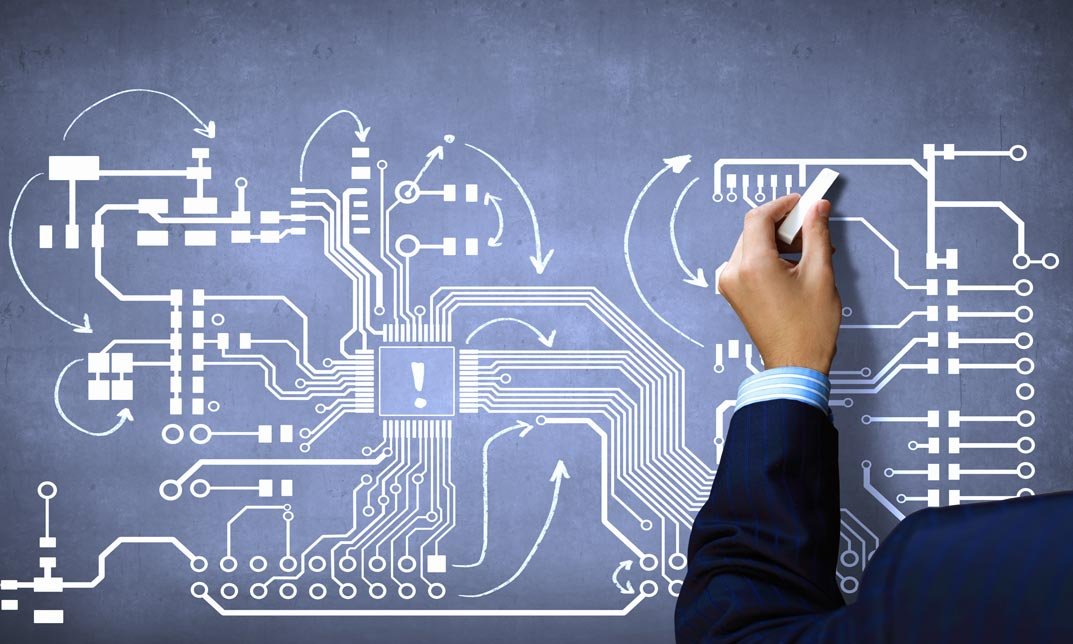
£25
On-Demand course
3 hours 23 minutes
All levels
PCB design is the art of creating printed circuit boards, which are the foundation of all electronic devices. Eagle is a powerful and popular PCB design software that is used by engineers and hobbyists alike.
In this course, you will learn everything you need to know to design your own PCBs with Eagle. You will start with the basics of PCB design, such as schematic capture, component placement, and routing. You will then learn more advanced topics like copper pours, SMT components, and custom library components.
If you've ever dreamed of creating your own printed circuit boards, our PCB Design with Eagle course is the perfect place to start! We'll take you by the hand and guide you through every step of the process, from understanding the basics of PCBs in Unit 01, to installing the software, creating your first project, and getting to grips with libraries and schematics. Our friendly and knowledgeable instructors are here to support you every step of the way, ensuring you have all the tools you need to succeed.
As you progress through the course, you'll get to try your hand at designing both single and double-sided PCBs, working with Surface Mount Technology (SMT) components, and even creating your own custom library components in Eagle. These are all essential skills for anyone wanting to make it in the world of electronics and circuit board design. We've also included comprehensive guides on how to use the autorouter feature, manage your library of frequently used parts, and prepare your design for manufacturing. Each unit has helpful tips and tricks to make the learning process as smooth and enjoyable as possible.
What we love about this course is how it combines a thorough, in-depth approach to learning with a fun, engaging style that makes the material accessible to everyone, regardless of their experience level. Whether you're just starting out or looking to improve your skills, PCB Design with Eagle is the perfect way to dive into the exciting world of PCB design and come away with the confidence and knowledge you need to bring your creative visions to life. Don't wait - join us today and start your journey to becoming a PCB design pro!
| Unit 01: Introduction | |||
| ▶ | Module 01: Introduction | 🕐 00:01:00 | |
| ▶ | Module 02: Basics of Printed Circuit Board (Important) | 🕐 00:13:00 | |
| Unit 02: Software Installation and Creating First project | |||
| ▶ | Module 01: Eagle Software Installation | 🕐 00:04:00 | |
| ▶ | Module 02: Creating Project with Eagle | 🕐 00:05:00 | |
| Unit 03: Library and Schematic | |||
| ▶ | Module 01: Creating Schematic with Eagle | 🕐 00:09:00 | |
| ▶ | Module 02: Eagle Installing External Libraries | 🕐 00:06:00 | |
| ▶ | Module 03: Update: Directly adding External Libraries online | 🕐 00:03:00 | |
| Unit 04: Single Sided PCB Design | |||
| ▶ | Module 01: Create First Complete Schematic in Eagle | 🕐 00:07:00 | |
| ▶ | Module 02: First PCB Layout, the proper placement of component | 🕐 00:05:00 | |
| ▶ | Module 03: Create First Single Sided PCB with Eagle | 🕐 00:07:00 | |
| ▶ | Module 04: Adding Name and Labels to Eagle Schematics | 🕐 00:06:00 | |
| Unit 05: Creating PCB Project | |||
| ▶ | Module 01: Microcontroller PCB Project with Eagle Part 1 | 🕐 00:06:00 | |
| ▶ | Module 02: Microcontroller PCB Project with Eagle Part 2 | 🕐 00:09:00 | |
| ▶ | Module 03: Microcontroller PCB Project with Eagle Part 3 | 🕐 00:05:00 | |
| Unit 06: Copper Pour | |||
| ▶ | Module 01: Adding Copper Pour to Eagle PCB | 🕐 00:06:00 | |
| Unit 07: Double Sided PCB Design | |||
| ▶ | Module 01: Double Sided PCB Design with Eagle | 🕐 00:05:00 | |
| ▶ | Module 02: Double Sided PCB Design (Hands On) | 🕐 00:09:00 | |
| Unit 08: All about SMT Components | |||
| ▶ | Module 01: Surface Mount Devices in Eagle | 🕐 00:08:00 | |
| ▶ | Module 02: SMT based Schematic (FTDI Project) | 🕐 00:11:00 | |
| ▶ | Module 03: SMT and Double Sided PCB Design | 🕐 00:09:00 | |
| Unit 09: Create Custom Library Component in Eagle | |||
| ▶ | Module 01: Eagle Create Custom Library Part 1 | 🕐 00:14:00 | |
| ▶ | Module 02: Eagle Create Custom Library Part 2 | 🕐 00:08:00 | |
| ▶ | Module 03: Eagle Create Custom Library Part 3 | 🕐 00:07:00 | |
| Unit 10: Using Autorouter (Cheating the Software!!!) | |||
| ▶ | Module 01: Use Autorouter for single sided PCB | 🕐 00:05:00 | |
| ▶ | Module 02: Use Autorouter for Double sided PCB | 🕐 00:01:00 | |
| Unit 11: Copy frequently required parts in your library | |||
| ▶ | Module 01: Copy frequently required parts in your library | 🕐 00:03:00 | |
| Unit 12: Manufacturing Guide | |||
| ▶ | Module 01: Print a Single Sided PCB | 🕐 00:05:00 | |
| ▶ | Module 02: Gerber File Extraction | 🕐 00:03:00 | |
| ▶ | Module 03: Generate Bill of Materials | 🕐 00:02:00 | |
| Unit 13: Solution Videos, added as per requests | |||
| ▶ | Module 01: PCB Artwork of Electronic Cricket Match Circuit | 🕐 00:11:00 | |
| Unit 14: Ending Notes | |||
| ▶ | Module 01: Eagle Current Calculation | 🕐 00:08:00 | |
| ▶ | Module 02: Conclusion | 🕐 00:01:00 | |
| Resources | |||
| Resources - PCB Design with Eagle | 🕐 00:00:00 | ||

Skill Up presents a rigorous online education experience, helping you obtain industry-relevant skills certified by the world’s...