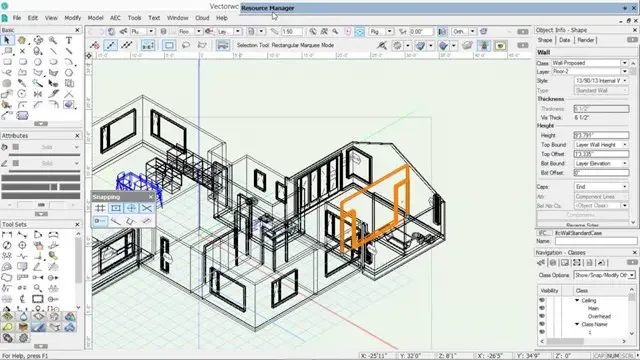Adobe InDesign and Photoshop are powerful tools used in the graphic design industry for creating and editing visual content. Here are some benefits of taking courses in these software programs:
Check our Website
Benefits of InDesign Courses:
- Layout and design skills: InDesign courses can help you develop skills in creating professional layouts for print and digital media, including brochures, newsletters, magazines, and eBooks.
- Efficient workflow: You will learn how to work more efficiently using InDesign's powerful tools for automation, document templates, and collaboration.
- Typography and typesetting: InDesign offers advanced features for controlling typography, typesetting, and character spacing, enabling you to create visually appealing designs.
- Interactive documents: You will learn how to create interactive documents, including forms, buttons, and multimedia elements, using InDesign.
Benefits of Photoshop Courses:
- Photo editing skills: Photoshop courses can help you develop skills in editing and enhancing digital images, including retouching, color correction, and image manipulation.
- Graphic design: Photoshop is a powerful tool for creating graphic designs, including logos, web graphics, and marketing materials.
- Creative expression: Photoshop offers a range of creative tools and effects that allow you to express your artistic vision and style.
- Workflow optimization: You will learn how to work more efficiently with Photoshop's tools for batch processing, automating tasks, and collaborating with others.
Overall, courses in InDesign and Photoshop can help you develop a wide range of skills in graphic design and visual communication, making you more competitive in the job market and enabling you to create high-quality visual content for print and digital media.
Here's a possible course outline for InDesign and Photoshop courses, each with a duration of 10 hours:
Adobe InDesign Course Outline (10 Hours):
- Introduction to InDesign (1 hour)
- Overview of the software
- Interface and tools
- Setting up a new document
- Layout and Design Principles (2 hours)
- Basic design principles
- Grids and guides
- Creating and formatting text
- Importing images
- Working with Objects and Frames (2 hours)
- Creating and manipulating frames
- Placing images and graphics
- Managing layers and objects
- Aligning and distributing objects
- Typography and Styles (2 hours)
- Working with fonts and typefaces
- Creating and applying paragraph and character styles
- Using special characters and symbols
- Advanced Techniques (3 hours)
- Creating interactive documents
- Preparing files for print and digital publishing
- Collaboration and workflow management
- Troubleshooting common issues
Adobe Photoshop Course Outline (10 Hours):
- Introduction to Photoshop (1 hour)
- Overview of the software
- Interface and tools
- Setting up a new document
- Basic Image Editing (2 hours)
- Cropping and resizing images
- Adjusting color and contrast
- Retouching and repairing photos
- Layers and Masks (2 hours)
- Understanding layers and layer masks
- Using adjustment layers
- Creating composite images
- Advanced Techniques (3 hours)
- Creating graphic designs, including logos, web graphics, and marketing materials
- Creating and using filters and effects
- Creating animations and GIFs
- Workflow Optimization (2 hours)
- Batch processing and automating tasks
- Collaboration and workflow management
- Preparing files for print and digital publishing
- Troubleshooting common issues
Note: This is just an example outline, and can be customized based on the specific needs of the learners and the time allotted for the course.
Who is this course for?
Architects
interior designers
Engineers
Students
Set/ Event designers
Requirements
Career path
InDesign and Photoshop can begin with learning the basic skills of graphic design, such as layout, typography, and color theory. As proficiency increases, one can specialize in areas like print or digital media design, web design, or user experience design. Additional skills in animation, video editing, and 3D modeling can open up opportunities in multimedia design.
Certificates