Booking options
£41.99
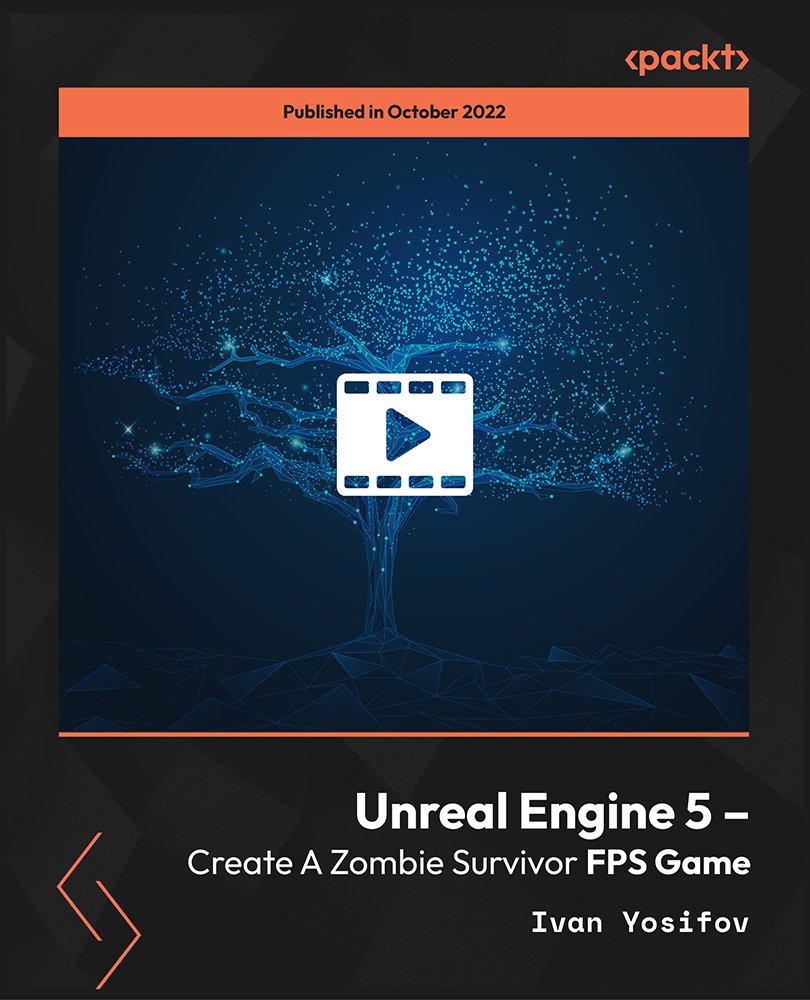
£41.99
Get a 10% discount on your first order when you use this promo code at checkout: MAY24BAN3X
On-Demand course
6 hours 6 minutes
All levels
Unreal Engine, the world's most open and advanced real-time 3D creation system, provides the tools and assets you need to create truly expansive worlds for your players, participants, and stakeholders to explore, using content that scales. Unreal Engine 5 empowers creators across all industries to deliver stunning real-time content and experiences. In this course, you will learn how to make a Zombie Survivor FPS game. You will learn to set up, step-by-step, our first person character, weapons, animations, effects, and more from scratch. We will move on to creating the Zombies AI and the gameplay mechanics. We will also develop Zombie AI that will chase us around and cause damage to our player, use the Matrix Demo scene as environment, or use any environment we wish to build on, from the Unreal Engine Marketplace. The course provides us with all the necessary assets for completing and building the game. By the end of the course, you will learn to create game modes with a complete game scenario and have the knowledge required to create a fantastic FPS Zombie Survivor game using Unreal Engine 5. All resources are available at: https://github.com/PacktPublishing/Unreal-Engine-5-Create-A-Zombie-Survivor-FPS-Game
Learn to program using Blueprints without needing to write codes
Set up an FPS human-controlled character from the beginning
Connect and animate FPS and weapons using custom animations
Create movement and game logic using the Blueprints system
Create a zombie artificial intelligence system
Build a complete FPS zombie game on the Unreal Engine 5 environment
This course is ideally for those who want to make their video games using Unreal Engine. This course is for those individuals who wish to develop games but do not want to or know how to write lengthy gaming codes. Developers with experience in other engines, such as Unity, or artists who want to create their projects and games will benefit from this course. A PC or Mac capable of running Unreal Engine 5, about 15GB of free disc space, and at least 8GB of RAM along with basic Unreal Engine 5 skills is required. This course does not cover the basics of Unreal Engine 5.
This course is spread over 60 video lectures that are demonstrative and show all the options and manipulations possible in building the game. It ultimately takes you through the Unreal settings and setups required to build a zombie game from scratch.
Learn to create a Zombie Survivor FPS game from scratch with all assets provided with the course * Create your own personalized FPS and zombie characters, weapons, animations, effects, and more * No modeling, animation, or writing codes, yet create a fantastic and engaging zombie game
https://github.com/PacktPublishing/Unreal-Engine-5-Create-A-Zombie-Survivor-FPS-Game
Ivan Yosifov is a mobile game development entrepreneur who creates online 3D/2D animation and game art courses. Ivan Yosifov graduated with a bachelor's degree in computer science and technology in Sofia, Bulgaria. With more than 12 years of experience in the mobile game development industry, Ivan teaches game designers and developers concepts relating to modern game development. Ivan is the co-founder and art director at Seven Bulls Games for the art pipeline at this dedicated, in-house development studio for mobile games. The company develops, markets and self-publishes all their in-house games. His popular game, 'Counter Attack', has more than 25,000,000 downloads and 500,000 monthly active users.
This is an introductory section to the course that presents an overview of the zombie survivor game creation. It takes us briefly through the entirety of what you will learn from the course. It briefly discusses the FPS character, weapons, animation, combats, and more that you will learn to develop through the course.
1. ?Introduction In this video, you will learn about the zombie survivor game creation concepts, what you will learn through the course, and the various elements of the creation of the zombie game. |
This section outlines the installation and setup, if any, that is required to begin the course and to complete the zombie game; the asset sources and how to download and set up the elements.
1. ?Downloading Assets from EPIC Marketplace This video demonstrates how to download and install the launcher and then, from the launcher, be able to download the various elements required as the game development progresses from the EPIC Marketplace. |
2. ?Create Night Mood In this lesson, you will learn to set up the night mood for the background environment for the game instead of the midday mood. |
3. ?Set Up the Game Area This video will look at how to download and create an area for our shooter level. |
4. ?Duplicate Objects This lesson demonstrates how to design the area and eliminate duplicate objects or create duplicate objects as necessary. |
5. ?Organizing Assets You will learn to add assets to our project. You will learn to use the Marketplace launcher to go to the marketplace and download the industry props for the game area. |
6. ?Editor Overview Here, we will look at calling some basic movements and the editor options that we have. You will learn about turning around and moving backward and forward. |
7. ?Placing Actors In this lecture, we will look at the hierarchy of classes. We will look at all the available classes and functions as options for the actors. |
8. ?Object Hierarchy Here, we will look at adding brightness to the background, manipulating objects we picked from the Marketplace, and the object hierarchy to understand the behavior of each object. |
This section will teach us how to add movements to our characters and animate them. You will also learn about adding jumping activities and blueprints to the animation character.
1. ?Introduction - Movement and Animations In this video, you will learn how to add movements to our FPS character and move forward-backward, look around, and turning motions. |
2. ?Creating The Character In this video, you will learn about creating our character. We will also look at the options available in the character blueprint. |
3. ?Add Camera After creating the character, in this video, you will learn about putting the character in the game. This video demonstrates the process of doing it. |
4. ?Add Movement In this video, you will learn to add movement to the character. We will look at adding movements to smart keys on a keyboard and other input modes. |
5. ?Controller Input Here, you will learn how to define various controller inputs such as the mouse, game joystick, and keyboard. |
6. ?Animation Blueprint In this lesson, you will learn about creating an animation blueprint. We will look at adding and animating the character to make it do special things with the controller output. |
7. ?Character Jumping This video teaches us how to make the character jump; we will look at adding this function by editing the action mappings. |
8. ?Animation State Machine In this video, we will try to add logic to the character and alter the temperaments and moods of the character while moving and animating. |
This entire section is about creating weapons for the character we created to play the zombie game.
1. ?Introduction - Weapon Setup In this video, we will look at the different weapons we can create for the character in the game and add effects when using the weapons. |
2. ?Attaching Weapons After creating a wholly animated character, we will look at attaching the skeletal mesh to the character for securing weapons. |
3. ?Aiming In this video, we will look at adding some aiming intelligence. We will also look at adding a few new animations for the aims. |
4. ?Aiming Animation Here, you will learn to set the aim and make it work. We will add effects and behaviors to the aim. |
5. ?Muzzle Flash This lesson will demonstrate how to create a point in front of the gun and add a muzzle flash action every time the gun is fired. |
6. ?Single Shot Shell Spawn In this video, we will see how to convert the shells falling from the gun into a single shell instead of multiple shells. |
7. ?Firing Sound Here, you will learn to add sound effects to the aim. Each time the gun is fired, the aim is targeted and hit, so we will look at adding specific audios to the aim. |
8. ?Firing Animations In this lesson, you will learn how to add animation to the firing-how the aiming targets the zombies and what montage functions can be added to animate the firing. |
9. ?Aim Firing Animations Here, we will look at how to animate the firing, add recoil effects to the gun, add bullet shells dropping, and add firing actions based on the surroundings. |
10. ?Blueprint Functions In this video, you will learn about organizing our blueprints, and we will do that using functions. |
11. ?Weapon Line Trace This lecture shows us how to add more actions to the gun, the effects of tracing the characters, and firing objects in the game surroundings. |
In this section, we will create the zombies, animate them, and also learn to define the zombies' locations in the game's various surroundings.?
1. ?Introduction - Create AI Zombies In this lesson, you will learn how to add artificial intelligence to the zombies. |
2. ?Zombie Pawn After completing the gun setup and animation, in this lesson, you will learn how to add objects to shoot at in the game. |
3. ?Destroy Character Here, you will learn to add functionality to the zombies and how to shoot and destroy the zombie characters. |
4. ?Overlap Events Here, we will create multiple zombies in the vicinity and add overlapping events and functions. We will add animation to the zombies after they are hit. |
5. ?Go to Random Location In this video, we will add locations for the zombies to move and try to provide movement locations to the zombies for random movement. |
6. ?Follow the Player After providing random movement locations to the zombie, you will learn how to attack the player. You will learn to add sequences when the character moves close to the zombies. |
7. ?Zombie Animations You will learn to add custom animations to the zombie and different movement behaviors when the character approaches the zombies. |
8. ?Zombie Attack In this video, you will learn to add the attack on the zombies. We will look at adding sounds and effects to the zombies when the character approaches them. |
9. ?Game Mode HUD We will look at adjusting the FPS character using the game mode. |
10. ?Zombie Roaming Sound After adding animation and interaction, you will learn how to add walking sounds and sounds when the zombie is roaming around. |
This section will discuss ammunitions, pickups, and improving combat behaviors and the environment.
1. ?Introduction - Ammo, Health Pickups, and Overall Combat Improvement In this video, we will look at creating ammos, health pickups, and improve the overall combat environment. |
2. ?Crosshair Here, you will learn how to add crosshairs to the FPS character while aiming at a target. |
3. ?Damage We will examine the various options to activate the zombies and cause damage while attacking the character. |
4. ?Zombie Dying You will learn to add animations such as death to the zombies. We will add the behaviors of the zombies when the target hits them, fall to the ground, dying. |
5. ?Macros Here, we will look at collapsing the macros, fixing any errors that pop up, and rectifying them. |
6. ?Character Health Bar You will learn to create a health bar and add the kind of damage done to the character each time it is attacked successfully by a zombie. |
7. ?Getting Damage In this video, you will learn to test the zombies, assess the kind of behaviors when being hit, assess the damage effects when it strikes the character, and cause damage to the character. |
8. ?Automatic Fire We will set our weapon to be automatic in this video explanation. You will learn to set up the settings for the character's primary action. |
9. ?Ammo Here, you will learn how to run out of ammo with the ammo count and stop shooting when the ammo is exhausted. |
10. ?Ammo Pickups Since the ammo is limited, you will learn how to create some pickups where the ammo counts increase, and the character can shoot again. |
11. ?Zombies Respond to Shooting Here, you will learn how to make the zombies respond to being hit by the character. You will learn how to make the zombie get targeted by the player shooting. |
12. ?Health Pickup Since there are limited health points in the game, you will learn how to add pickups to add points to the health bar so the player can continue playing further. |
This is the last section of the course, where we will look at defining the game's rules and making improvements to the game mode.
1. ?Introduction - Game Mode Improvement In this video, we will work on the game mode to define the game's rules. You will learn about the game timers, zombies remaining after being hit, etc. |
2. ?Zombies Remaining Here, you will learn how to define the number of zombies at the beginning of a level and, with each strike, the number of zombies remaining through the HUD game mode. |
3. ?Game States Different game states are defined as running out of time, being killed with no more health bar points left, or winning by killing all the zombies. |
4. ?Warmup State You will learn how to create a warmup state by defining the zombie kill for practice and adding additional specifications to the game to make it more advanced in the actual game. |
5. ?In Progress State We will look at setting up the game progress by defining a timer, zombie count, or both, and the progress state rules. |
6. ?Time Format In this video, we will go over and format the effects. We will add the format of the timer and define the timings before each level is game over when it runs out of time. Learn how to add a countdown. |
7. ?Player Won You will learn to add options and announcements when the player wins by killing all the zombies in time or any other rules defined in the game. |
8. ?Player Died Here, we will look at the behavior settings when the player lost or was killed by the zombie after either a time out or ammos finished, or the health bar has no more points to go ahead in the game. |
9. ?Finishing the Game In this video, you will learn about advancing the game levels, additional health, and ammo pickups after completing a level, increasing the game difficulty with each level, and finally, testing the game. |
This is an additional section where the author has made other changes to the FPS prototype.
1. ?Additional Chapter In this video, the game is tested with new random value settings, the color of the ammo, and additional changes made to the game's environment. |
