Booking options
£101.99
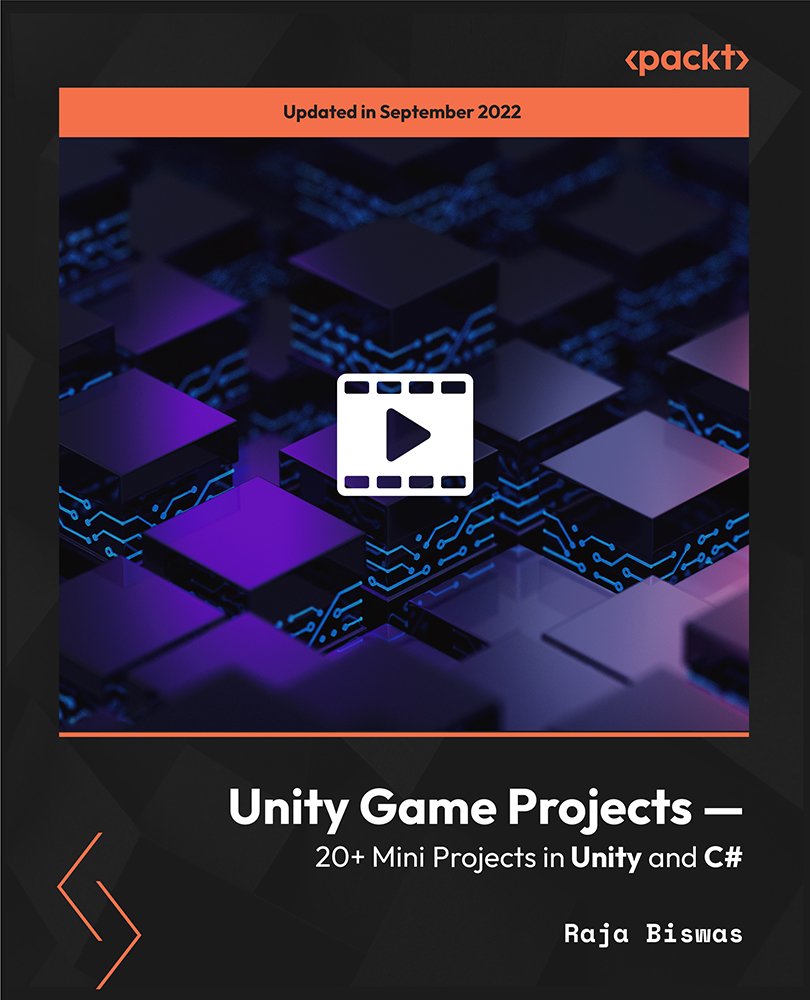
£101.99
Get a 10% discount on your first order when you use this promo code at checkout: MAY24BAN3X
On-Demand course
10 hours 28 minutes
All levels
Unity is free, easy to learn, has excellent documentation, and is the game engine used for building games. Jobs in Unity game development are plenty and being able to learn C# scripting along with Unity game development will give you a strong background to build awesome games with ease. This course will take you through the basic concepts, tools, and functions that are required to build fully functional games with C# and the Unity game engine. The course starts by taking you through the course learning objectives and basics of C#. Next, you will learn how to build a 3D character controller and a 3D blast effect in Unity. You will then create a simple 2D target shooting mechanism, 2D rain effect, and 2D platformer player controller. Next, you will implement a smooth following camera, add double jump feature to your character, and create a patrolling enemy. Later, you will learn how to implement a 2D infinite scrolling background, set boundary for screen size, and create top-down shooter game mechanics. Next, you will create a 2D top-down car controller and develop an auto zooming camera mechanism. Towards the end, you will create two android games, and learn how to monetize your games by integrating video advertisements. By the end of this course, you will be well-versed with the fundamentals of Unity and C# needed for 2D and 3D game development. All the resources for this course are available at: https://github.com/PacktPublishing/Unity-Game-Projects-Twenty-Plus-Mini-Projects-in-Unity-and-C-Sharp
Build a 3D character controller
Create a 2D platformer controller
Implement a smooth following camera mechanism
Design mechanics for top-down shooting game
Create an infinite scrolling background for a 2D game
Develop camera zoom in and out functionality
This course is for anyone who is looking to use Unity and C# for 2D and 3D game development. To get started with this course, a basic understanding of Unity and C# is recommended though it is not mandatory.
This course helps you to develop Unity and C# skills needed for 2D and 3D game development with the help of more than 20 interesting mini projects.
Learn how to use 2D and 3D features of Unity with confidence * Become familiar with C# programming game development concepts * Get ready to build 20+ mini projects in Unity
https://github.com/PacktPublishing/Unity-Game-Projects-Twenty-Plus-Mini-Projects-in-Unity-and-C-Sharp
Raja Biswas has taught game development and computer programming to thousands of people through his YouTube channel-Charger Games. He has helped many viewers publish their first game through his videos and has encouraged them to learn computer programming as well. He has a passion for learning new things and teaching those to anyone looking to learn. Every day, Raja gets emails from all over the world, thanking him for all that he teaches through his tutorial videos. He is from India and has a diploma in engineering in computer science and technology and a bachelor's degree in engineering in IT. He has learned and developed most of his skills from books and online tutorials and believes that anyone can learn anything today with the power of the Internet.
This section introduces the course.
1. What is Inside the Course? This video gives a quick introduction to the course and explains the learning objective |
2. Installing and Setting Up Unity 2022 This video demonstrates how to Install, download and Set Up Unity Hub to start creating games in Unity 2022. |
This section introduces the basics of C# for 3D game development.
1. Learn C# for Unity 3D This video explains C# for Unity 3D. |
This section explains 3D character controller in Unity.
1. Creating a 3D Character Controller in Unity C# This video demonstrates how to create a simple 3D character controller in Unity C#. |
This section demonstrates how to rotate a 3D character towards the direction of the mouse.
1. Rotating a Character Towards the Mouse's Direction This video demonstrates how to create a 3D character that rotates towards the mouse. |
This section explains how to create a 3D blast effect in Unity.
1. Creating a 3D Blast Effect Using Unity Particle System - Part 1 This is the first video of a two-part video that demonstrates how to create a 3D blast effect using the Unity Particle System. |
2. Creating A 3D Blast Effect Using Unity Particle System - Part 2 This is the second video of a two-part video that demonstrates how to create a 3D blast effect using the Unity Particle System |
This section explains how to develop 3D games with the help of examples.
1. Learn C# for Unity 3D in Fifteen Minutes - Part 1 This video explains C# scripting for Unity with a simple cube game. |
2. Learn C# for Unity 3D in Fifteen Minutes - Part 2 This video explains C# scripting for Unity with a simple ball game. |
This section explains C# for 3D game development.
1. Learn C# for Unity 3D in 15 Minutes - Part 3 This video explains C# scripting for Unity with example projects. |
This section explains 2D target shooting in Unity C#.
1. Creating Simple 2D Target Shooting Mechanism in Unity This video demonstrates how to create a simple 2D target shooting mechanism in Unity. |
This section explains the 2D rain effect using the Unity Particle System.
1. Creating 2D Rain Effect in Unity Using Particle System This video demonstrates how to create a 2D rain effect in Unity using the Particle System. |
This section explains 2D platformer player controller.
1. Creating a 2D Platformer Controller in Unity C# This video demonstrates how to create a 2D platformer controller in Unity C#. |
2. Setting Up Animations for Player This video explains how to set up animations for a player. |
This section explains creating a smooth following 2D camera in Unity.
1. Creating a Smooth Following 2D Camera in Unity C# This video demonstrates how to create a smooth following 2D camera in Unity C#. |
This section explains how to add the double jump feature to your character.
1. Adding Double Jump Feature to Your Character This video demonstrates how to add the double jump feature to your character. |
This section explains creating patrolling enemy in Unity.
1. Creating Patrolling Enemy in Unity This video demonstrates how to create patrolling enemy in Unity. |
This section explains 2D scrolling background that works on every sprite and screen size.
1. Creating 2D Infinite Scrolling Background that Works Everywhere This video demonstrates how to create a 2D endless scrolling background in Unity C#. |
This section explains how to automatically set a boundary for any screen size.
1. Setting Boundary Automatically for Any Screen Size This video demonstrates how to automatically set a boundary for any screen size. |
This section explains top-down shooter game mechanics.
1. Creating Top-Down Shooter Game Mechanics This video demonstrates how to create top-down shooter game mechanics. |
2. Shooting Bullets Towards the Mouse's Direction This video demonstrates how to shoot bullets towards the direction of the mouse. |
This section explains 2D top-down car controller in Unity.
1. Creating a 2D Car Movement This video demonstrates how to create a 2D car movement. |
2. Car Turning Mechanism This video explains how to implement the car turning mechanism. |
3. Camera Follow for 2D Top-Down Car This video demonstrates how to create a camera follow for 2D top-down car. |
4. Creating a Smooth Follow Camera This video demonstrates how to create a smooth follow camera. |
This section explains how to auto zoom a camera based on the distance.
1. Camera Zoom In and Out Automatically This video demonstrates how to zoom in and out using the camera automatically. |
This section explains building a simple android game in 15 minutes.
1. Creating a Food Eater Android Game with Unity This video demonstrates how to create a food eater game with Unity. |
This section explains integrating video advertisements in Unity Android games.
1. Setting Up Unity Advertisements This video demonstrates how to set up Unity advertisements. |
2. Implementing Video Advertisements in Your Project This video demonstrates how to integrate video advertisements in Unity. |
3. Showing Rewarded Video Advertisements in Your Games This video explains how to show rewarded video advertisements in your games. |
4. Rewarding the Player for Watching an Advertisement This video demonstrates how to reward the player for watching an advertisement. |
5. Implementing Banner Advertisements This video explains how to implement banner advertisements. |
This section explains building a ball smash android game.
1. Building a Ball Smash Android Game in One Hour This video demonstrates how to build a ball smash Android game in one hour. |
This section focuses on C # scripting.
1. Getting Started with C# Scripting in Unity This video introduces C# scripting in Unity. |
2. Understanding the Structure of a C# Script This video explains the structure of a C# script. |
3. Event Functions in Unity C# This video explains event functions in C#. |
4. Variables in C# This video explains variables in C#. |
5. Public Variables in Unity C# This video explains the public variables in Unity C#. |
6. The Update Function in Detail This video explains the working of the update function. |
7. Function Basics in C# This video explains function basics of C#. |
8. Functions with Parameters and Return Types in C# This video explains functions with parameters and return types in C#. |
9. "If - Else" Statements in C# This section explains the working of if-else statements in C#. |
10. More Conditions and Equality Checking This video explains more conditions and equality checking. |
11. Understanding Boolean Variables This video explains the Boolean variables. |
12. Introduction to Arrays in Unity C# This video introduces arrays in C#. |
13. More about Arrays in C# This video explains arrays in C# in detail. |
14. Understanding "For" Loops in C# This video explains "for" loops in C#. |
15. "While" Loops in C# This video explains the working of "while" loops in C#. |
16. Learning "Foreach" Loops in C# This video explains "foreach" loops in C#. |
17. Switch Case Statements in C# This video explains switch case statements in C#. |
