Booking options
£88.99
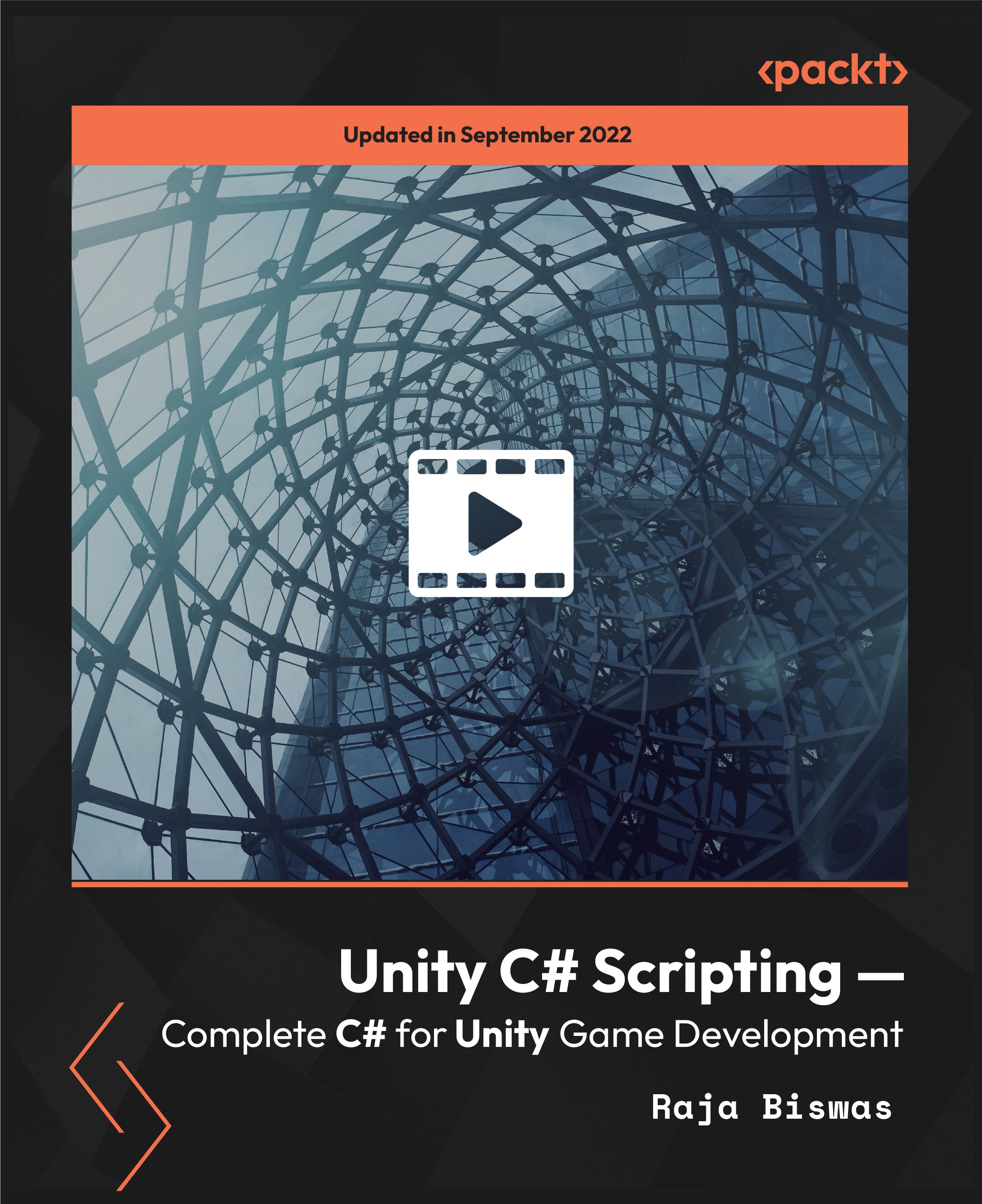
£88.99
Get a 10% discount on your first order when you use this promo code at checkout: MAY24BAN3X
On-Demand course
27 hours 30 minutes
All levels
Unity is free, easy to learn, has excellent documentation, and is the game engine used to build games. Jobs in Unity game development are plentiful and being able to understand C# scripting along with Unity game development puts a powerful skill at your fingertips. This course will show you how to combine the power of C# and Unity to create awesome games. The course starts with explaining the installation process of Unity and Visual Studio and then takes you through the basics of C#. You will learn to create C# scripts to get a strong understanding of Unity game development. Once you have mastered the basics, you will dive into the intermediate concepts of C# and Unity by building 2D Android games. Moving along, you will learn version controlling to manage C# and Unity projects effectively. Finally, you will grasp the advanced concepts of C# and Unity needed to build 3D games from scratch. By the end of this course, you will build a solid foundation in C# scripting and Unity game engine and will have developed the skills to make fully functional 2D and 3D games. The code files and all related files are placed on GitHub at: https://github.com/PacktPublishing/Unity-C-Scripting---Complete-C-Sharp-for-Unity-Game-Development
Understand the structure of a C# script
Become familiar with Unity's API
Set up sprites for game characters and backgrounds
Create a 2D infinite scrolling background for runner games
Find out how to create a responsive user interface in Unity
Implement version controlling with GitHub, Bitbucket, and SourceTree
This course is designed for anyone interested in building games using C# and Unity. No prior programming skills are needed to get started with this course.
With the help of interesting game building activities, examples, and quizzes, this course will teach you how to make 2D and 3D games using C# scripting and Unity game engine.
Become well-versed with C# and Unity game engine concepts * Discover how to implement basic artificial intelligence (AI) features in Unity * Get ready to build 2D and 3D sample games with C# and Unity
https://github.com/PacktPublishing/Unity-C-Scripting---Complete-C-Sharp-for-Unity-Game-Development
Raja Biswas has taught game development and computer programming to thousands of people through his YouTube channel-Charger Games. He has helped many viewers publish their first game through his videos and has encouraged them to learn computer programming as well. He has a passion for learning new things and teaching those to anyone looking to learn. Every day, Raja gets emails from all over the world, thanking him for all that he teaches through his tutorial videos. He is from India and has a diploma in engineering in computer science and technology and a bachelor's degree in engineering in IT. He has learned and developed most of his skills from books and online tutorials and believes that anyone can learn anything today with the power of the Internet.
This section introduces you to C# scripting and explains how to install Unity.
1. Introduction to the C# Scripting Course This video provides an introduction to the C# scripting course. |
2. Downloading and Installing Unity 2022 This video demonstrates how to download, install, and set up Unity 2022. |
This section helps you get started with C# scripting in Unity and explains the basic concepts of programming.
1. Getting Started with C# Scripting in Unity This video focuses on C# scripting in Unity. |
2. Understanding the Structure of a C# Script This video explains the structure of a C# script in detail. |
3. Event Functions in Unity C# This video explains how to use C# event functions in Unity. |
4. Variables in Unity C# This video explains how to use variables in Unity C#. |
5. Public Variables in Unity C# This video explains how to use public variables in Unity C#. |
6. The Update Function in Detail This video explains how to use the update function in detail. |
7. Function Basics in C# This video focuses on the function basics in C#. |
8. Functions with Return Type and Parameters in Unity This video explains how to use functions with return type and parameters in Unity. |
9. If-Else Statements in C# This video focuses on if-else statements in C#. |
10. More Conditions and Equality Checking This video focuses on more conditions and equality checking. |
11. Understanding Boolean Variables This video explains how to use Boolean variables in detail. |
12. Introduction to Arrays in Unity C# This video provides an introduction to arrays in Unity C#. |
13. More About Arrays in C# This video explains more about arrays in C#. |
14. Understanding For Loops in C# This video explains for loop statements in C#. |
15. While Loops in Unity C# This video explains while loops statements in Unity C#. |
16. Learning Foreach Loop in C# This video focuses on foreach loop statements in C#. |
17. Switch Case Statements in C# This video explains switch case statements in C#. |
This section focuses on core Unity C# programming.
1. Searching and Finding GameObjects in Unity This video demonstrates how to search and find GameObjects in Unity. |
2. Getting Access to Components Using the GetComponent Function This video explains how to get access to components using the GetComponent function. |
3. Moving, Rotating, and Scaling with the Transform Component This video shows how to move, rotate, and scale with the transform component. |
4. Instantiating Random Objects in C# This video demonstrates how to instantiate random objects in C#. |
5. Repeatedly Calling Functions with the InvokeRepeating Function This video explains how to repeatedly call functions using the InvokeRepeating function. |
6. Working with Keyboard Inputs in Unity This video shows how to work with keyboard inputs in Unity. |
7. Smooth Movement with Input.GetAxis This video explains how to perform smooth movement using the Input.GetAxis function. |
8. Working with Mouse Input in Unity C# This video demonstrates how to work with mouse input in Unity C#. |
9. Working with Physics - Creating a Player Controller This video explains how to work with physics to create a player controller. |
10. Shooting Bullets Using Physics This video shows how to shoot bullets using physics. |
11. Checking Collisions in Unity with C# This video demonstrates how to check collisions in Unity with C#. |
12. Working with Triggers This video explains how to work with triggers. |
13. Understanding the LookAt Function This video explains how to work with the LookAt function. |
14. Loading Scenes/Levels in Unity with C# This video shows how to load scenes/levels in Unity with C#. |
This section introduces you to intermediate concept of Unity C# scripting, such as constructors, classes, objects, Enums, polymorphism, and inheritance.
1. Classes and Objects - Object-Oriented Programming (OOP) Concepts This video explains the concepts of OOP, including classes and objects. |
2. Constructors in Unity C# This video explains how to use constructors in Unity C#. |
3. Using System.Serializable to Initialize Objects This video demonstrates how to initialize objects using the system.serializable function. |
4. C# Properties - Everything You Need to Know This video introduces you to C# properties. |
5. Enums in C# This video focuses on enum in C#. |
6. Inheritance in C# - Part 1 This is the first part of the two-part video that explains how to use inheritance in C#. |
7. Inheritance in C# - Part 2 This is the second part of the two-part video explains how to use inheritance in C#. |
8. Polymorphism, Virtual Functions, and Overriding in C# This video focuses on polymorphism, virtual functions, and overriding in C#. |
9. Static Variables, Functions, and Classes in C# This video explains how to use static variables, functions, and classes in C#. |
10. Understanding Method Overloading in C# This video explains the concept of method overloading in C#. |
11. Using Namespaces in C# and Unity This video shows how to use namespaces in C# and Unity. |
12. Working with Attributes in Unity This video explains how to work with attributes in Unity. |
13. Understanding Coroutines in Unity C# This video focuses on coroutines in Unity C#. |
This section explains how to create a 2D candy catch game from start to finish.
1. Setting Up Sprites for Game Characters and Backgrounds This video demonstrates how to set up sprites for game characters and backgrounds. |
2. Setting Up the Candies This video explains how to set up the candies. |
3. Creating a Player Controller This video shows how to create a player controller. |
4. Restricting Player Movement within Boundaries This video demonstrates how to restrict player movement within boundaries. |
5. Checking Whether the Monster Eats the Candies This video explains how to check whether the monster eats the candies. |
6. Removing the Candies When Out of Screen This video shows how to remove candies when you are out of the screen. |
7. Spawning Random Candies This video demonstrates how to spawn random candies. |
8. Spawning Candies at Random Position This video explains how to spawn candies at random positions. |
9. Repeatedly Spawning Candies This video shows how to repeatedly spawn candies. |
10. Checking the Score This video demonstrates how to check the score. |
11. Showing the Score User Interface (UI) on the Screen This video explains how to show the score UI on the screen. |
12. Creating a Lives Counter This video shows how to create a lives counter. |
13. Showing the Available Lives User Interface (UI) This video demonstrates how to show the available lives UI. |
14. Stopping Candy Spawning on GameOver This video explains how to stop candy spawning on GameOver. |
15. Creating a GameOver Panel This video shows how to create a GameOver panel. |
16. Creating the Main Menu This video demonstrates how to create the main menu. |
17. Creating a GameOver Menu Controller This video explains how to create a GameOver menu controller. |
18. Animating the GameOver Panel This video shows how to animate the GameOver panel. |
This section explains how to create useful C# scripts for projects.
1. Zooming in and out in Unity with C# This video demonstrates how to zoom in and out in Unity with C#. |
2. Creating a Camera Shake Effect in Unity with C# This video explains how to create camera shake effect in Unity with C#. |
3. Rotating Objects with the Mouse with C# This video shows how to rotate objects with the mouse with C#. |
4. Detecting Button Clicks and Calling Functions This video demonstrates how to detect button clicks and call functions. |
5. Creating a 2D Infinite Scrolling Background for Runner Games This video explains how to create a 2D infinite scrolling background for runner games. |
This section explains how to create basic AI and work with the intelligent agent in Unity.
1. Getting Started with NavMesh in Unity This video introduces you to NavMesh in Unity. |
2. Chasing While Avoiding Obstacles This video demonstrates how to chase while avoiding obstacles. |
3. All About NavMesh Agent in Unity This video focuses on the NavMesh agent in Unity. |
4. Moving an Agent on the Ramp and Narrow Places This video shows how to move an agent on the-ramp and narrow places. |
5. Moving Intelligent Agent Upstairs This video demonstrates how to move the intelligent agent upstairs. |
6. Intelligent Agent Jumping with Off-Mesh Links This video focuses on the intelligent agent jumping with off-mesh links. |
7. Creating Off-Mesh Links Manually This video explains how to create off-mesh links manually. |
In this section, we will cover scripting for Android and mobile devices in Unity.
1. Build an Android Game Start to Finish in 40 Minutes In this video, you will learn how to build an Android game from start to finish. |
2. Working with Touch Inputs in Unity C# In this video, you will learn how to work with touch inputs. |
3. Touch and Destroy Objects with RayCasting in Unity C# In this video, we will work on how to touch and destroy objects with RayCasting. |
4. Accelerometer Inputs in Unity C# In this video, we will cover accelerometer inputs in Unity C#. |
5. Accelerometer Inputs in Unity C# - Part 2 In this video, you will learn more about accelerometer inputs in Unity C#. |
6. Creating Responsive UI in Unity In this video, you will learn how to create a responsive UI. |
7. Touch Swipe Controls in Unity C# In this video, you will learn how to add touch swipe control. |
This section explains how to perform version control with GitHub, Bitbucket, and SourceTree.
1. Why Use Version Controlling in Your Projects? This video explains the need for version controlling in projects. |
2. Cloning and Creating a New Repository This video demonstrates how to clone and create a new repository. |
3. Practical Version Controlling - Example This video provides an example of version control. |
4. Branching Your Projects This video explains how to branch your projects. |
5. Pushing a Local Repository to GitHub and Bitbucket This video shows how to push a local repository to GitHub and Bitbucket. |
This section explains how to build a complete 3D game using ball control and camera and spawning the platform.
1. Setting Up the Game Level This video demonstrates how to set up the game level. |
2. Controlling the Ball This video explains how to control the ball. |
3. Moving the Ball after the First Touch This video shows how to move the ball after the first touch. |
4. Checking When the Ball Falls Off the Platform This video demonstrates how to check when the ball falls off the platform. |
5. Camera Following the Ball Smoothly This video shows how the camera follows the ball smoothly. |
6. Making Platforms Fall Down after the Ball Goes Away This video explains how to make platforms fall down after the ball goes away. |
7. Spawning the Platforms This video shows how to spawn the platforms. |
8. Random Platform Spawning Algorithm This video focuses on a random platform spawning algorithm. |
9. Fixing Platform Falling This video demonstrates how to fix platform falling. |
10. Creating Diamonds and Randomly Spawning This video explains how to create diamonds and randomly spawn. |
11. Destroying Diamonds on Collision This video shows how to destroy diamonds on collision. |
12. Creating Awesome Particle Effects This video demonstrates how to create awesome particle effects. |
13. Create UIManager and Text Animations This video explains how to create UIManager and text animations. |
14. More on Main Menu User Interface (UI) Animations This video focuses more on the main menu UI animations. |
15. GameOver Menu and Animations This video focuses on the GameOver menu and animations. |
16. Scripting the UIManager This video shows how to script the UIManager. |
17. ScoreManager Score and High Score This video focuses on the ScoreManager score and HighScore. |
18. Creating GameManager and Controlling the Whole Game This video demonstrates how to create GameManager and control the whole game. |
19. Final Fixes and Finishing the Game This video focuses on some final fixes and finishing the game. |
20. Building and Publishing Your Game This video shows how to build and publish the game. |
