Booking options
£82.99
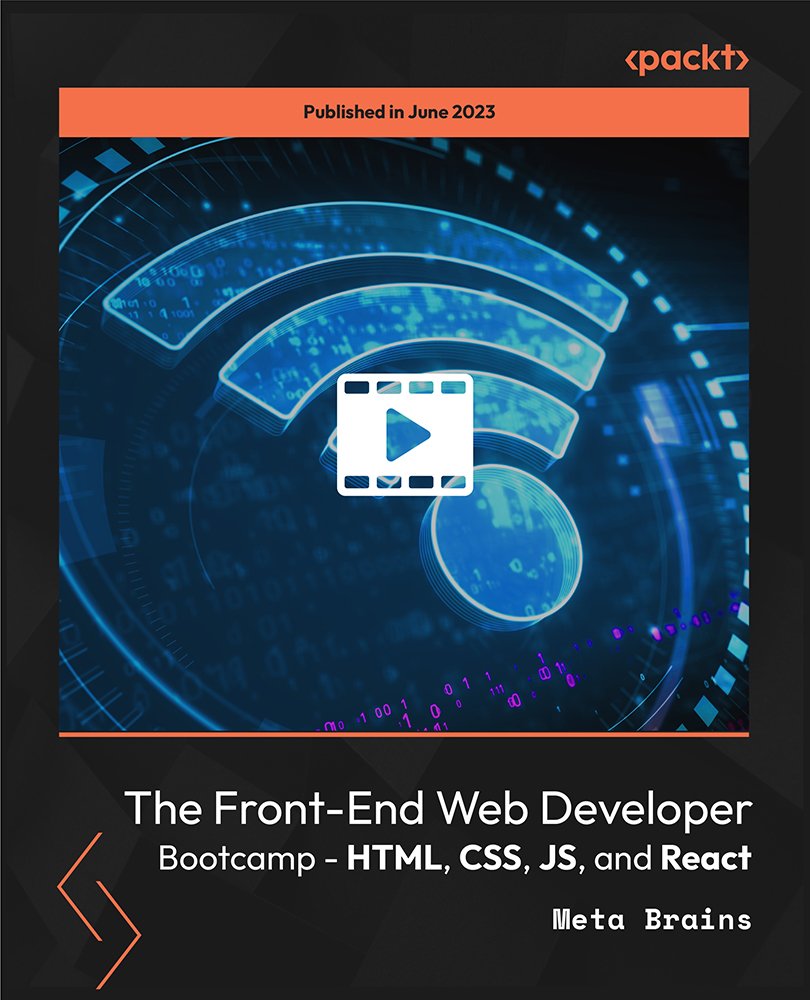
£82.99
On-Demand course
10 hours 52 minutes
All levels
Embark on this course in web development with HTML, CSS, JS, and React for a comprehensive training program designed to empower beginners and experienced designers alike with the essential skills needed to create captivating and dynamic websites. Explore the power of React.js, HTML5, CSS3, JavaScript, and build scalable components with React.
This course covers essential topics including HTML and CSS fundamentals, creating responsive layouts, JavaScript for interactivity, introduction to React, building reusable components, working with APIs, and designing quality front-end UIs. Gain skills needed to work on front-end web development and create engaging and dynamic websites. This in-depth course covers HTML, CSS, JS, and React. You will learn HTML 5 features, CSS 3 styling techniques, JavaScript syntax and implementation, React.js components and hooks, DOM manipulation, working with APIs, and using libraries such as Material UI. Through hands-on projects and practical examples, we will build interactive and dynamic websites. Dive into HTML and CSS, learning tags, attributes, selectors, and styles. Build responsive layouts using CSS Grid and Flexbox. Add interactivity with JavaScript, including event listeners, DOM manipulation, and animations. Explore React's core concepts, building reusable components and handling state. Work with APIs to fetch and display data. Upon completion of the course, this course will equip you with the tools and knowledge to excel in front-end web development. From JavaScript basics to advanced app development, become a confident and up-to-date JavaScript developer.
Create responsive layouts using CSS Grid and Flexbox
Learn JavaScript fundamentals and build modern/complex applications
Learn to use APIs to fetch and display data on your web pages
Learn the basics of React components, props, state, and lifecycle methods
Build complex/reusable components using React with conditional rendering
Design quality websites using HTML and CSS
The course caters to a diverse audience relating to website development: Beginners eager to delve into this field and learn website development basics using HTML and CSS, or experienced website designers wishing to update with the latest HTML and CSS coding standards. Developers with a foundation of JavaScript can expand their skillset by adding React JS and professionals already familiar with web frameworks such as Angular or Vue can benefit from the course. Basic internet and website composition skills, stable internet connection, and a code editor such as Visual Studio Code, etc. is required.
The course is engaging and interactive with on-screen presentations and does not consist of introductory lectures that go over your head, but a more hands-on approach to the subject. The material is kept light and fun by the experienced educator. Throughout the course, we will work on a series of practical projects that will allow us to apply our knowledge and skills to real-world scenarios.
Learn HTML, CSS, JavaScript, and React comprehensively on essential front-end web development skills * Acquire hands-on practical experience working on real-world projects throughout the course * Gain front-end web development concepts/skills to create functional and visually appealing websites
https://github.com/PacktPublishing/PacktPublishing-The-Front-End-Web-Developer-Bootcamp---HTML-CSS-JS-React
Meta Brains is a professional training brand developed by a team of software developers and finance professionals who have a passion for finance, coding, and Excel. They bring together both professional and educational experiences to create world-class training programs accessible to everyone. Currently, they're focused on the next great revolution in computing: The Metaverse. Their ultimate objective is to train the next generation of talent so that we can code and build the metaverse together!
1. Introduction to HTML5
In this section, we will dive into the world of HTML5, the fundamentals of HTML and its latest version, HTML5. We will understand the structure of an HTML5 file and how to create one. We will explore the various HTML tags and their uses.
1. Introduction In this introductory video, we will dive into the world of HTML5, the basics of HTML5, its purpose, and its role in modern web development. We will gain a clear understanding of how HTML5 enables you to create dynamic and interactive webpages. |
2. Features of HTML5 In this video, we will explore the powerful features of HTML5, such as semantic tags, audio and video support, form enhancements, and canvas for graphics. You will learn how these features improve the user experience and make web development more efficient. |
3. Benefits of Using HTML5 In this video, we will discover the advantages of using HTML5, including improved accessibility, better mobile support, reduced reliance on plugins, and enhanced SEO. Understand how HTML5 can help create modern and responsive web applications. |
4. Where and How Is HTML5 Used? In this video, you will learn about the wide range of applications for HTML5, from simple webpages to complex web applications and mobile apps. We will explore the compatibility of HTML5 with different browsers and platforms, ensuring a seamless user experience. |
5. HTML5 Editors In this video, we will look at an overview of popular HTML5 editors and tools used in web development. You will learn about their features, functionalities, and how they can streamline your HTML5 coding process. |
6. Downloading Visual Studio Code In this video, we will get started with Visual Studio Code, a popular code editor for HTML5 and web development. You will learn to download and set up Visual Studio Code on your computer, ensuring you have the necessary tools for HTML5 coding. |
2. Structure of an HTML5 File
In this section, you will learn the foundational aspects of structuring an HTML5 file and gain a solid understanding of HTML tags, the organization of an HTML5 file. We will explore how to create an HTML5 file from scratch, ensuring proper structure and adherence to industry standards.
1. What Are HTML Tags? In this video, we will uncover the essential building blocks of HTML5 with a detailed exploration of HTML tags and learn about the different types of tags and their roles in structuring web content. |
2. Structure of an HTML5 File In this video, we will delve into the structure of an HTML5 file and understand the purpose of each component. We will explore the DOCTYPE declaration, head section, and body section. You will learn to properly organize your HTML code to ensure compatibility, accessibility, and maintainability. |
3. File and Folder Structure In this video, we will discover organizing our HTML5 files and folders and learn to structure our project directory to maintain a logical and manageable file system. We will gain insights into naming conventions, folder hierarchies, and how to handle external files such as stylesheets and scripts. |
4. How to Create an HTML5 File? In this video, we will get hands-on guidance on creating an HTML5 file from scratch and follow step-by-step instructions to set up the basic structure of an HTML file using a text editor. You will learn to save the file with the appropriate file extension and preview it in a web browser to verify your HTML code. |
3. HTML5 Basic Building Blocks
In this section, we will dive into the essential building blocks of HTML5 and learn to use heading tags effectively to structure your content. We will explore the usage of quotation and citation tags to provide proper attribution and emphasize text and how to comment out code to make notes. We will gain an understanding of HTML5 attributes and how they enhance the functionality and appearance of webpages.
1. Heading Tags in HTML In this video, you will learn to use heading tags (h1-h6) in HTML to structure our web content, create hierarchical headings, and improve the accessibility and the SEO of our webpages. |
2. HTML5 Quotation and Citation Tags In this video, we will discover the purpose and usage of quotation (blockquote, q) and citation (cite) tags in HTML5, to properly attribute and reference external content within your webpages, such as quotes, citations, and sources. |
3. Commenting Out Code in HTML5 In this video, we will explore the technique of commenting out code in HTML5 to add comments within our HTML files, providing explanations, temporarily disabling code sections, or troubleshooting issues while maintaining code readability and organization. |
4. HTML5 Attributes In this video, you will learn about HTML5 attributes and how they enhance the functionality and behavior of HTML elements. We will discover commonly used attributes such as id, class, src, href, and more to customize and control the elements on webpages. |
5. How to Style in HTML5 In this video, we will explore different methods to style HTML elements using inline styles, internal stylesheets, and external CSS files. We will understand the CSS selectors, properties, and values to apply colors, fonts, backgrounds, borders, and other visual enhancements to webpages. |
4. Exploring HTML5 Tags
In this video, delve into the world of HTML5 tags and their functionalities. We will explore various tags such as anchor tags for creating hyperlinks, image tags for displaying images, paragraph tags for organizing text content, break tags for line breaks, table tags for tabular data, list tags for creating ordered and unordered lists, video tags for embedding videos, and audio tags for including audio content.
1. What Are Anchor Tags? In this video, you will learn about anchor tags and how they are used to create hyperlinks and navigate between different webpages. Understand the attributes such as href, target, and rel to specify the destination and behavior of the links. |
2. What Are Image Tags? In this video, we will discover image tags and their role in displaying images on webpages. Explore attributes such as src, alt, width, and height to control the source, alternative text, and size of the images. |
3. What Are Paragraph Tags? In this video, we will explore paragraph tags and their significance in structuring and formatting textual content on webpages. You will learn to use paragraph tags to create paragraphs and apply styling using CSS. |
4. What Are Break Tags? In this video, we will understand the purpose of break tags in HTML to introduce line breaks and create vertical spacing within your content. You will learn to use break tags effectively for better readability. |
5. What Are Table Tags? In this video, you will learn about table tags and their role in creating structured data presentations. We will discover the use of table tags, including elements such as th, tr, and td, to organize data into rows and columns. |
6. List Tags In this video, we will explore different list tags in HTML, including ordered lists (ol), unordered lists (ul), and definition lists (dl). You will learn to create various types of lists and customize their appearance. |
7. Video Tag In this video, we will discover the video tag in HTML5 and how it enables the embedding and playback of videos on webpages. You will learn about attributes such as src, controls, and autoplay to customize the video player. |
8. Audio Tag In this video, you will learn about the audio tag and its usage in embedding audio content into webpages. We will understand attributes such as src, controls, and loop to control the playback and appearance of the audio player. |
5. Building a Form from Scratch with HTML5
In this section, you will learn to create interactive and user-friendly forms using HTML5, and explore the essential form tags, such as input types, attributes, and required inputs. We will gain the skills to design and customize forms that collect user input effectively and create functional and visually appealing forms using HTML5.
1. Form Tags In this video, you will learn to create HTML forms using the form tags. We will understand the role of form elements, such as input fields, checkboxes, radio buttons, and buttons, in collecting user input. |
2. Input Types In this video, we will explore different input types available in HTML5, including text, password, email, number, date, and more. You will learn to use these input types to capture specific types of user data. |
3. Input Attributes (Size, Read-Only, Disabled) In this video, we will discover various attributes that can be applied to input fields to modify their behavior and appearance. You will learn to control the size of input fields, make them read-only or disabled, and more. |
4. Additional Input Attributes (Min, Max, Multiple, and Placeholder) In this video, we will explore additional input attributes to add validation and improve user experience. You will learn to set minimum and maximum values, allow multiple selections, and provide placeholder text. |
5. Required Inputs In this video, we will understand the importance of making certain form inputs required. You will learn to use the "required" attribute to ensure that users provide necessary information before submitting the form. |
6. Block and Inline Elements
In this section, we will understand the concepts of block and inline elements in HTML. We will explore the differences between these two types of elements and how they affect the layout and formatting of web content. You will learn when to use block elements for structural elements and inline elements for text-level elements.
1. Introduction In this video, you will learn about block and inline elements in HTML, understand the difference between these two types of elements, and how they affect the layout and structure of your webpage. |
2. Examining Block and Inline Elements In this video, we will dive deeper into the concept of block and inline elements in HTML. We explore various examples of block and inline elements and learn how they behave in different scenarios and how block elements create line breaks and occupy the full width of a container. |
7. Conclusion (HTML5 Part)
In this section, we reach the end of our HTML5 learning journey and summarize the key concepts and topics covered throughout the course. You will learn about the significance of HTML5 in modern web development.
1. Conclusion In this concluding video, we will review the key learnings from the HTML5 section, the importance of HTML5 in modern web development and its role in structuring and formatting web content. We will recapitulate the various HTML tags, attributes, and elements covered in the course. |
8. Introduction to CSS3
In this section, we will dive into the world of CSS3, the latest version of Cascading Style Sheets, overview of CSS3, its purpose, and its role in web design. You will learn the syntax of CSS3 and understand how to apply CSS styles to HTML elements. We will explore the various uses of CSS3, including layout design, typography, and visual effects.
1. Introduction to CSS3 In this video, we will be introduced to CSS3, the latest version of Cascading Style Sheets. Learn about its purpose, benefits, and how it is used in web design to enhance the visual appearance and layout of HTML elements. |
2. Syntax of CSS3 In this video, we will explore the syntax of CSS3 in this video. Understand how CSS3 rules are structured, including selectors, properties, and values. Gain knowledge on how to apply CSS styles to HTML elements using different types of selectors. |
3. Uses of CSS3 In this video, we will discover the various uses of CSS3 in web design. Learn how CSS3 is utilized to control the layout, typography, colors, and visual effects of webpages. We will understand the flexibility and versatility of CSS3 for creating stunning and responsive designs. |
4. Types of CSS3 In this video, you will learn about the different types of CSS3 in this video. Explore inline, internal, and external stylesheets and understand when and how to use each type effectively. We will gain insights into the advantages and considerations of each type. |
5. Selectors and Colors in CSS3 In this video, we will dive into the world of selectors and colors in CSS3, different types of selectors, and how they can be used to target specific HTML elements. We will explore the wide range of color options available in CSS3. |
9. Basics Properties of CSS3
This section focuses on the essential properties of CSS3 used to style and design webpages. We will explore key concepts and techniques for manipulating backgrounds, borders, outlines, height and width, and margin and padding. Understanding and applying these fundamental CSS properties, we will create visually appealing and well-structured web designs.
1. Background In this video, we will explore the background property in CSS3 and learn how to apply background colors, images, and other properties to elements. You will learn to control the positioning, repeat, and size of backgrounds. |
2. Borders In this video, we will discover the border property in CSS3 and learn how to style borders around elements. Explore different border styles, widths, and colors. We will understand how to create rounded corners and border effects. |
3. Outline In this video, you will learn about the outline property in CSS3 and how it can be used to create outlines around elements. We will understand how to customize outline styles, widths, and colors to enhance the visual appearance of elements. |
4. Height and Width In this video, we will understand the height and width properties in CSS3 and how they are used to control the size of elements. You will learn about different measurement units and how to set fixed and responsive dimensions. |
5. Margin and Padding In this video, we will explore the margin and padding properties in CSS3 and how they affect the spacing around elements. You will learn to set margins and padding values for individual sides or all sides and understand the box model and its relationship to margins and padding. |
10. Typography Properties of CSS3
In this section, we will dive into the typography properties of CSS3 to control and customize the appearance of text on your webpages; learn about text alignment, text decoration, text transform, text spacing, and font family; and create visually appealing and well-formatted text content.
1. Text Alignment In this video, you will learn how to control the alignment of text in your webpages using CSS3. We will discover the various text alignment options available, such as left, right, center, and justify, and how to apply them to different elements on your page. |
2. Text Decoration In this video, we will explore the world of text decoration in CSS3 and learn how to enhance your text with underline, overline, line-through, and other decorative styles. We will discover how to customize the appearance of text decorations and apply them selectively to specific elements. |
3. Text Transform In this video, we will discover the power of text transformation using CSS3's text-transform property. You will learn to convert text to uppercase, lowercase, or capitalize the first letter of each word, and apply these transformations to create visually appealing typography. |
4. Text Spacing In this video, we will master the art of adjusting letter and word spacing with CSS3's letter-spacing and word-spacing properties. We will explore the impact of these properties on the readability and aesthetics of your text and learn to use them effectively to achieve desired visual effects. |
5. Font Family In this video, we will dive into the realm of fonts with CSS3's font-family property. We will explore the different font options available and learn how to specify font families for text content and utilize web-safe fonts and include custom fonts in your webpages. |
6. How to Use Font Awesome Icons In this video, we will unleash the power of Font Awesome, a popular icon library, in web design projects, integrate Font Awesome icons into HTML and CSS, and explore the vast collection of scalable vector icons that can enhance the visual appeal and usability of websites. |
11. Selectors Properties in Depth of CSS3
This section explores advanced CSS3 selectors and their properties, display, positioning, z-index, overflow, and float to control element layout. We will understand the DOM model and its interaction with selectors and discover advanced selectors, pseudo-classes, and pseudo-elements for precise element targeting and dynamic styles.
1. Display In this video, we will explore the power of CSS3's display property and learn how to control the layout and visibility of elements on your webpages. We will discover different display values such as block, inline, and flex, and understand how they affect the positioning and behavior of elements. |
2. Positions In this video, we will dive into the world of CSS3 positioning and understand how to precisely place elements on your webpages. You will learn about static, relative, absolute, and fixed positioning, and discover how to use them to create complex layouts and achieve the desired visual effects. |
3. Z-Index In this video, we will unlock CSS3's z-index property and understand how to control the stacking order of elements on your webpages. You will learn to layer elements and ensure that they overlap and display correctly, enhancing the depth and visual hierarchy of our designs. |
4. Overflow In this video, we will master the art of handling overflow in CSS3 and learn to control the behavior of content when it exceeds the dimensions of its container. We will discover how to handle overflow with properties such as overflow-x and overflow-y and explore different scenarios and use cases. |
5. Float In this video, we will delve into CSS3's float property and learn to create floating elements that can be positioned to the left or right of their containing elements. We will understand the intricacies of the float property and its impact on the layout and flow of content on our webpages. |
6. DOM Model In this video, we will gain a deeper understanding of the Document Object Model (DOM) and how it relates to CSS3. You will learn about the structure of the DOM, how elements are represented, and how CSS selectors interact with the DOM to style and manipulate elements on your webpages. |
7. Advanced Selectors In this video, we will take our CSS3 skills to the next level with advanced selectors and explore selectors such as attribute, sibling, and pseudo-classes, and target specific elements based on their attributes, relationships, or states, opening new possibilities in styling. |
8. Pseudo-Classes Part 1 In this video, we will discover the power of pseudo-classes in CSS3 and learn to target elements based on specific states or interactions. We will explore commonly used pseudo-classes such as :hover, :active, and :focus, and understand how they can be used to create dynamic and interactive styles. |
9. Pseudo-Classes part 2 In this video, we will continue exploration of CSS3 pseudo-classes and dive deeper into the world of advanced styling. You will learn about pseudo-classes such as :first-child, :nth-child, and :last-child, and understand how they can be used to target specific elements in complex structures and create sophisticated styles. |
10. Pseudo-Elements In this video, we will uncover the magic of CSS3 pseudo-elements and learn to create dynamic and engaging content. We will discover pseudo-elements such as ::before and ::after, and understand how they can be used to insert content before or after an element. |
12. Extra Features in CSS3
In this section, discover additional features in CSS3 to enhance designs. You will learn about opacity and the important rules for styling priority. We will explore border-radius to create rounded corners, and box shadow to add depth and dimension to elements.
1. Opacity and Important In this video, you will learn how to adjust the opacity of elements in CSS3 using the opacity property. We will understand how to make elements transparent or semi-transparent to create interesting visual effects. |
2. Border-Radius In this video, we will explore the border-radius property in CSS3 and learn to create rounded corners for elements. We will discover different techniques to customize the radius and achieve various design styles. |
3. Box Shadow In this video, we will master the box shadow property in CSS3 to add depth and shadow effects to elements. You will learn to control the size, spread, and color of the shadow to create visually appealing designs with depth and dimension. |
13. Responsive Design with CSS3
This section focuses on mastering responsive web design with CSS3, harnessing the flexibility of CSS Grid and Flexbox for dynamic layouts, and explore media queries to adapt styles based on device sizes. Create visually stunning and user-friendly websites that seamlessly adapt to any screen.
1. Grid System In this video, we will discover the power of CSS Grid for creating responsive layouts. You will learn to create grid-based designs that adapt to different screen sizes and devices, allowing your website to be visually appealing across various platforms. |
2. Flexbox In this video, we will explore the flexible box layout module, Flexbox, in CSS3. We will understand how to create flexible and responsive designs by arranging elements along a single axis or multiple axes. You will learn to leverage Flexbox for efficient alignment, spacing, and distribution of content. |
3. Media Queries In this video, you will learn how to use media queries in CSS3 to apply specific styles based on the characteristics of the device or viewport. We will understand how to create responsive designs that adapt to different screen sizes, orientations, and resolutions, ensuring an optimal user experience across devices. |
14. Mini Project
In this section, we will put skills to the test with a hands-on mini project, apply knowledge of HTML5 and CSS3 to build a simple webpage or interactive element, and gain practical experience and solidify understanding of the concepts covered in the course.
1. Mini Project In this video, we will create a mini project where we will apply the HTML5 and CSS3 concepts learned. We will follow along with the instructions to create a small webpage or interactive element and give hands-on experience in building web content using HTML5 and CSS3. |
15. Introduction to JavaScript
In this section, we dive into the world of JavaScript, a powerful programming language that adds interactivity and dynamic functionality to webpages. We will get introduced to JavaScript, its history and syntax, and learn about the implementation of JavaScript and use HTML tags to create dynamic and interactive web content.
1. Introduction and History of JavaScript In this video, we will be introduced to the world of JavaScript, discover the history of JavaScript and its evolution over time, from its humble beginnings to its widespread use today. We will gain insights into the reasons behind JavaScript's popularity and its role in web development. |
2. Syntax of JavaScript and Overview In this video, we will dive into the syntax of JavaScript and gain an overview of its key components. You will learn about variables, data types, operators, control structures, functions. We will understand how JavaScript code is structured and how to write effective and readable code. |
3. JavaScript Implementation In this video, we will explore the various ways to implement JavaScript in web projects and how JavaScript can be embedded directly within HTML code or referenced externally in separate JavaScript files. |
4. How to Use HTML Tags in JavaScript In this video, you will learn to leverage the power of JavaScript to manipulate and interact with HTML elements and how to access HTML tags using JavaScript and modify their content, attributes, and styles dynamically. |
16. Variables
This section delves into the fundamental concept of variables in JavaScript. You will learn about the "var" keyword and how it is used to declare and initialize variables and will gain insights into advanced techniques for utilizing the "console.log" method, which is an essential tool for debugging and logging values in JavaScript.
1. Var in JavaScript In this video, we will explore the concept of variables in JavaScript and learn to declare and initialize variables using the "var" keyword. We will understand the scope of variables and how they can be accessed and manipulated within different parts of code. |
2. Global and Local Var in JavaScript In this video, we will dive deeper into variable scopes and understand the differences between global and local variables in JavaScript. You will learn how global variables can be accessed and modified from anywhere in code and discover the advantages and considerations of using each type of variable. |
3. Advanced console.log In this video, we will explore the advanced features and functionalities of the "console.log" method in JavaScript, how to format console output, use placeholders and substitutions, and log multiple values in a single statement. |
17. Statements in JavaScript
In this section, we will explore JavaScript statements for decision-making and program control. You will learn the "if" statement for condition-based execution, "if else" for alternative paths, ternary statement for concise conditionals, and "switch" for multi-case branching. We will handle multiple conditions with "if else if" and control loops using "break" and "continue".
1. If Statement In this video, you will learn to use the "if" statement in JavaScript to perform conditional execution based on a given condition. We will control the flow of our program by executing different blocks of code depending on whether the condition is true or false. |
2. If Else Statement In this video, we will explore the "if else" statement in JavaScript, which allows to provide alternative code to be executed when the initial condition is false. We will expand our control over program execution by defining different paths based on the evaluation of conditions. |
3. Condition Ternary Statement In this video, we will discover the concise and compact syntax of the ternary statement in JavaScript. We will use this shorthand form to write conditional expressions with a quick and easy-to-read format. |
4. Switch Statement In this video, you will learn to use the "switch" statement in JavaScript to simplify the handling of multiple conditions. We will use this control structure to execute different blocks of code based on the value of a variable or an expression. |
5. If Else If Statement In this video, we will understand how to use the "if else if" statement in JavaScript to handle multiple conditions in a structured way. We will execute specific code blocks based on the true condition, providing a clear and organized flow in our program. |
6. Break and Continue Statement In this video, we will gain control over loops with the "break" and "continue" statements in JavaScript. We will use "break" to exit a loop prematurely, and "continue" to skip the current iteration and move to the next one, enhancing the flexibility of loops. |
7. Data Types In this video, we will explore the various data types in JavaScript, such as numbers, strings, Booleans, arrays, objects. We will understand how to work with these data types effectively, manipulate their values, and perform operations specific to each type. |
18. Operators in JavaScript
This section focuses on the fundamental operators used in JavaScript programming and explores arithmetic operators for mathematical calculations, assignment operators for updating variable values, and comparison operators for making logical comparisons.
1. Arithmetic Operator In this video, we will dive into the arithmetic operators in JavaScript, including addition, subtraction, multiplication, and division. You will learn to perform basic mathematical operations and manipulate numerical values in code. |
2. Assignment Operator In this video, we will understand the assignment operator in JavaScript, which allows us to assign values to variables. We will explore different ways to assign values and modify variables using shorthand notation and compound assignment operators. |
3. Comparison Operator In this video, we will explore the comparison operators in JavaScript, such as equal to, not equal to, greater than, less than. You will learn to compare values and evaluate conditions based on the results of these comparisons. |
19. Popup Boxes in JavaScript
This section focuses on popup boxes in JavaScript; it delves into the usage of popup boxes for interactive user experiences, alert boxes for displaying simple messages, confirm boxes for obtaining user confirmation, and prompt boxes for receiving user input.
1. Alert Boxes In this video, we will discover how to use alert boxes in JavaScript to display messages to the user. You will learn to create custom alert messages and use them for various purposes in JavaScript code. |
2. Confirm Box In this video, we will dive into the confirm box in JavaScript, which allows us to prompt the user for confirmation. You will learn to use confirm boxes to ask the user for a yes or no response and perform actions based on their choice. |
3. Prompt Box In this video, we will explore the prompt box in JavaScript, which enables us to prompt the user for input. You will learn to create input dialogs using prompt boxes and use the user's input in our JavaScript code. |
4. Functions In this video, you will learn the basics of functions in JavaScript, including how to define and call functions. We will understand the role of functions in organizing and reusing code and learn to create functions to perform specific tasks. |
5. Functions with Parameters In this video, we will expand our understanding of functions in JavaScript by exploring how to define and use functions with parameters. You will learn to pass values to functions and use them within the function's code. |
6. Function with Return In this video, we will discover the concept of return statements in JavaScript functions. You will learn to use return statements to return values from functions, making them more versatile and allowing us to use the returned value in other parts of our code. |
20. Events in JavaScript
This section focuses on events and their implementation in JavaScript, understanding how events work and how to handle them using JavaScript code. This section covers various types of events and provides practical examples of event handling in web applications.
1. Events in JavaScript In this video, we will delve into the world of events in JavaScript, the fundamental concepts of events, such as event types, event handlers, and event listeners. The video demonstrates how to attach event listeners to HTML elements and respond to different types of user interactions, including clicks, mouse movements, and keyboard events. |
21. Loops in JavaScript
This section explores different types of loops in JavaScript, the while, do-while, for, and nested loops. You will learn to use loops to perform repetitive tasks and iterate over arrays and objects. We will look at loop control statements and using loops effectively in JavaScript.
1. While Loop In this video, we will understand the while loop, which executes a block of code repeatedly as long as a specified condition is true, and topics such as loop initialization, condition evaluation, and loop termination. |
2. Do While Loop In this video, we will explore the do-while loop, which is similar to the while loop but guarantees that the code block is executed at least once before checking the condition; it demonstrates the syntax and usage of the do-while loop in JavaScript. |
3. For Loop In this video, we will explore the for loop, a commonly used loop structure that allows for more control over the loop execution and the initialization, condition, and iteration expression of the for loop, along with examples. |
4. Nested Loop In this video, we will understand the concept of nesting loops, where one loop is placed inside another and how nested loops can be used to iterate over multiple levels of data structures or perform repetitive tasks with varying complexity. |
22. Arrays in JavaScript
In this section, we will dive into the concept of arrays in JavaScript, powerful data structures used to store and manipulate collections of values. You will learn how to perform common operations on arrays, such as modifying and deleting elements, sorting and reversing arrays, and adding and removing elements using push, pop, shift, and unshift methods. We will also explore concat, join, slice, splice, and forEach, which offer more flexibility and functionality for working with arrays.
1. Arrays In this video, you will learn about arrays in JavaScript, covering how to create and access arrays, as well as perform basic operations such as adding and removing elements. |
2. Modify and Delete Arrays In this video, we will explore various methods to modify and delete elements within an array, including changing values at specific indices, removing elements using splice(), and clearing the entire array. |
3. Sort and Reverse Methods In this video, we will dive into sorting arrays in ascending and descending order using sort() and reversing the order of elements using reverse(), which enables effective data organization and manipulation in arrays. |
4. Pop and Push Methods In this video, you will learn how to add and remove elements at the end of an array using push() and pop() respectively. We will explore these methods, which are useful for managing the dynamic size of an array. |
5. Shift and Unshift Methods This video showcases how to add and remove elements at the beginning of an array using unshift() and shift() respectively. We will explore these methods, which allow for efficient manipulation of array elements. |
6. Concat and Join Methods In this video, you will learn to combine multiple arrays into a single array using concat(). Additionally, you will learn about join(), which converts an array into a string by concatenating its elements with a specified separator. |
7. Slice and Splice Methods In this video, we will discover different ways to manipulate arrays. Slice() allows for creating a new array by extracting a portion of an existing array, while splice() enables the insertion, deletion, or replacement of elements within an array. |
8. The isArray Method In this video, we will discuss how to check whether a value is an array using the isArray() function, which is useful for validating whether a variable contains an array before performing array-specific operations. |
9. Indexof and lastindex Methods In this video, we will discover methods used to search for the index of a specified element within an array. The function indexOf() returns the first occurrence of the element, while lastIndexOf() returns the last occurrence. |
10. The forEach Method In this video, you will learn about iterating over each element of an array and executing a provided function for each element, which simplifies the process of performing operations on each element of an array without the need for explicit looping. |
11. The toString(), valueOf(), and fill() Methods In this video, we will understand different functionalities for working with arrays. The function toString() converts an array to a string representation, valueOf() returns the array itself, and fill() allows for filling array elements with a specified value. |
12. Include Method In this video, we will explore the include() method used to check whether an array includes a certain value, returning true or false based on the result, which provides a convenient way to determine if an array contains a specific element without the need for manual iteration. |
13. Some and Every Methods In this video, we will understand the some() and every() methods used to perform conditional checks on array elements, where some() checks whether at least one element satisfies a condition, while every() verifies if all elements meet the condition, returning true or false accordingly. |
14. Find and findIndex Methods In this video, we will explore the find() and findIndex() methods used to search for a specific element in an array, where the find() returns the first element that matches a condition, while findIndex() returns the index of the first matching element. |
15. Filter Method In this video, you will learn about the filter() method for creating a new array with elements that pass a provided condition and filters out elements that don't meet the condition, resulting in a new array containing only the desired elements. |
23. Objects and Their Methods
This section focuses on the concept of objects in JavaScript and how they are used to represent complex data structures. You will learn about creating objects using object literals and constructor functions, accessing and modifying object properties, and using object methods, the forin loop, which allows you to iterate over the properties of an object.
1. Objects In this video, you will learn about objects in JavaScript, which are complex data types that allow us to store and organize related data. We will explore how to create objects, define properties and methods, and access their values. |
2. Arrays Objects This video focuses on arrays of objects, where each element in the array is an object itself. You will learn to create arrays of objects, access and modify their properties, and perform operations on array elements using loops and other methods. |
3. For-In Loop In this video, we will look at the for-in loop, a useful iteration construct in JavaScript for iterating over the properties of an object and learn to use the for-in loop to iterate through object properties, perform actions on each property, and access their values. |
24. String and Its Methods
In this section, we will delve into the world of strings in JavaScript and explore the various methods available for manipulating and working with strings. The section will also cover advanced string manipulation techniques, including splitting strings, joining arrays into strings, and converting case formats.
1. String Methods - Part 1 In this video, we will explore various methods available for manipulating and working with strings in JavaScript. You will learn about common string methods such as length, toUpperCase, toLowerCase, substring, indexOf, and more. |
2. String Methods - Part 2 Continuing from the previous video, this part focuses on additional string methods such as trim, split, replace, concat, and charAt, and how to use these methods to perform operations such as removing whitespace, splitting strings into arrays, replacing substrings, concatenating strings, and accessing characters at specific positions. |
3. String Methods - Part 3 In this final part, we will explore more advanced string methods such as match, search, slice, substr, and includes, enable you to search for patterns in strings, extract substrings, and check whether a string contains a specific value, learn how to utilize these methods effectively in your JavaScript programs. |
25. JavaScript Number Methods
This section focuses on JavaScript Number methods, providing essential tools to work with numbers effectively. The section covers Math object methods, which offer powerful mathematical functions. We will explore the Date object and its methods, allowing us to handle dates, format them, and calculate time differences.
1. Number Methods In this video, you will learn about the various Number methods available in JavaScript, which include isNaN, isFinite, toExponential, and toPrecision, among others. We will understand how to use these methods to perform operations on numbers and format them. |
2. Math Method - Part 1 This video focuses on the Math object in JavaScript and its associated methods. We will explore functions which allow us to perform mathematical operations and round numbers in different ways and have a solid understanding of these Math methods and their practical applications. |
3. Math Method - Part 2 Continuing from the previous video, we will delve deeper into the Math object's methods. You will learn about Math functions, which enable you to generate random numbers, find the maximum and minimum values, and perform exponential calculations. |
4. Date Method In this video, we will explore the Date object and its methods in JavaScript. We will discover functions such as getDate, getMonth, getFullYear, and getTime, which retrieve and manipulate different aspects of dates and times, and format dates using the toLocaleDateString and toLocaleTimeString methods. |
26. DOM Model
This section focuses on the Document Object Model (DOM), which represents the HTML document as a tree-like structure of nodes, various aspects of the DOM, such as accessing and manipulating elements, applying styles, handling events, working with parent and child nodes, and dynamically creating and inserting elements.
1. DOM Model In this video, you will learn about the Document Object Model (DOM), a programming interface for HTML and XML documents, and understand how the DOM represents the structure of a webpage as a hierarchical tree of objects and interact with these objects using JavaScript to manipulate and update the content and structure of the page. |
2. DOM Other Objects This video explores other important objects in the DOM, such as the Document object, Window object, and Navigator object. You will learn about their properties and methods, and how they can be used to access and manipulate different aspects of the webpage and browser environment. |
3. DOM Get Methods In this video, we will discover various DOM methods to retrieve elements from the webpage, which include getElementById, getElementsByClassName, getElementsByTagName, and querySelector. You will learn to use these methods effectively to select and manipulate specific elements based on their IDs, class names, tags, or CSS selectors. |
4. DOM Styling This video focuses on styling elements using JavaScript and the DOM. You will learn to access and modify the CSS properties of elements, add, or remove CSS classes dynamically, and apply inline styles. Understanding these techniques will enable us to dynamically change the appearance of elements on webpages. |
5. addEventListener (Events) In this video, we will explore the addEventListener method to attach event handlers to elements. You will learn to listen for and respond to various events, such as clicks, mouse movements, keyboard input. Understanding event handling is crucial for creating interactive and responsive webpages. |
6. useCapture This video dives into the concept of event capturing in JavaScript. You will learn about the useCapture parameter in the addEventListener method and how it affects the order in which event handlers are triggered during event propagation. Understanding useCapture is essential for handling events in complex scenarios where multiple elements are nested within each other. |
7. classList Method In this video, we will discover the classList property and its associated methods, which provide a convenient way to manipulate CSS classes on elements, how to add, remove, toggle, and check for the presence of specific classes using classList to dynamically apply different styles to elements based on user interactions or other conditions. |
8. Parent Nodes This video focuses on traversing the DOM tree to access the parent nodes of elements. You will learn about the parentNode property to navigate to the immediate parent of an element, useful for traversing up the DOM tree, finding specific ancestor elements, or modifying the structure of the document. |
9. Children Nodes In this video, we will explore the children property, which provides access to the child nodes of an element. We will retrieve child elements, text nodes, or other types of nodes within an element. Understanding children nodes is essential for iterating over child elements, manipulating their properties, or dynamically adding or removing child nodes. |
10. First and Last Child This video focuses on accessing the first and last child elements of a parent element using the firstElementChild and lastElementChild properties. You will learn to retrieve the first and last child elements specifically, excluding any text nodes or other non-element nodes, useful for scenarios where you need to target specific elements within a parent container. |
11. Next and Previous Siblings In this video, you will learn about the nextSibling and previousSibling properties to access the adjacent sibling elements of an element, to traverse through the DOM tree to access the next and previous sibling elements, regardless of their node types, useful for tasks such as iterating over sibling elements or performing specific operations on adjacent elements. |
12. Create Element Text Node This video focuses on creating and working with text nodes in the DOM. You will learn to use the document.createTextNode() method to create a new text node, which can be inserted as a child of an element. Understanding how to create and manipulate text nodes is essential for adding text-based information to the DOM. |
13. Append Child and Insert Before In this video, we will explore the appendChild() and insertBefore() methods to insert elements into the DOM tree, to append a new element as a child of an existing element, or insert it before a specified reference element, which is crucial for dynamically adding or reordering elements within the DOM structure. |
14. Insert Adjacent Element and Insert Adjacent HTML This video introduces the insertAdjacentElement() and insertAdjacentHTML() methods, which provide flexible ways to insert elements or HTML content at specific positions relative to an element. You will learn to use these methods to insert elements before, after, or as siblings of an element, as well as insert HTML content in different positions. |
27. Conclusion
This section provides a summary of the key concepts and topics covered in the JavaScript section and aims to wrap up the course by recapping the fundamental aspects of JavaScript, such as variables, functions, control flow, objects, arrays, and DOM manipulation. It also emphasizes the practical applications and benefits of JavaScript in web development.
1. Conclusion In this video, we will recap and summarize the key concepts and topics covered throughout the JavaScript section and look at a comprehensive overview of the important aspects of JavaScript, including variables, functions, control flow, objects, arrays, and DOM manipulation. |
28. Introduction to React: A JS Library for Building User Interfaces
In this section, you will learn about React, a JavaScript library, with an overview of React and its key features; we will guide you through creating your first React application, covering the basic setup and structure, focusing on JSX, a syntax extension used in React for writing components, and explaining its purpose and how it is used in React.JS.
1. Introduction to React.JS In this video, we will look at React.JS, a popular JavaScript library for building user interfaces. You will learn about the benefits of using React, its component-based architecture, and the virtual DOM, and an overview of the key concepts and features of React.JS. |
2. First React App In this video, you will learn to create our first React application, be guided through the process of setting up a basic React project and understanding the structure of a React application. You will learn to create and render React components to start building our user interfaces using React. |
3. JSX In React.JS This video focuses on JSX, a syntax extension used in React for writing components, to write HTML-like code within your JavaScript files, making it easier to define the structure and appearance of React components. You will learn the basics of JSX syntax and how it is transpiled to regular JavaScript by the React compiler. |
29. Styling Components Hooks
In this section, you will learn about styling components and utilizing hooks in React.JS. We will cover various techniques for styling components, including inline and internal styling using JavaScript objects and CSS syntax. We will also explore template literals and how they can be used to generate dynamic content in React components.
1. Inline and Internal Styling in React.JS In this video, you will learn about different methods of styling components in React.JS. You will explore inline styling, where you can directly apply styles to individual elements using JavaScript objects. You will also learn about internal styling, where you can define CSS styles within your React components using regular CSS syntax. |
2. Template Literals in React.JS In this video, you will learn about different methods of styling components in React.JS. we will explore inline styling to directly apply styles to individual elements using JavaScript objects. You will learn about internal styling, where you can define CSS styles within your React components using regular CSS syntax. |
3. Components in React.JS This video introduces template literals in React.JS to dynamically generate strings with embedded expressions. You will learn to use template literals to concatenate strings and variables in a more concise and readable way. You will learn how template literals can be used in React components to render dynamic content. |
4. Props in React.JS In this video, we will dive deeper into the concept of components in React.JS, create reusable and modular components that encapsulate specific functionality and can be composed together to build complex user interfaces, the different types of components, functional and class components, and define and use them in React applications. |
5. Hooks in Reacts.JS In this video, we will be introduced to hooks, a powerful feature introduced in React 16.8 to use state and other React features in functional components. You will learn about the useState hook to add state to functional components and the useEffect hook to perform side effects in response to component lifecycle events. |
30. Hierarchy Rendering and Advanced Hooks
In this section, we will explore the concept of hierarchy rendering and advanced hooks in React.JS. We will see how components are organized and rendered in a hierarchical structure, allowing for more complex and dynamic user interfaces. You will learn about conditional rendering to render different content based on certain conditions.
1. Understanding Hierarchy in React.JS This video provides a comprehensive explanation of the hierarchy concept in React.JS. You will learn how components are structured in a hierarchical manner, with parent and child components, topics such as component composition, passing data between components, and managing state within the hierarchy. |
2. Conditional Rendering This video delves into various techniques for conditionally rendering components based on specific conditions or user interactions, if statements, ternary operators, and logical operators for implementing conditional rendering effectively. |
3. useEffect Hook in React.JS This video explores the useEffect hook and its usage in React applications. You will learn to perform tasks such as data fetching, event subscriptions, and cleanup operations using the useEffect hook, and learn the concept of dependencies and how they impact the execution of the useEffect hook. |
31. DOM
This section focuses on the usage of React Router DOM, a library that enables routing and navigation in React applications. It covers important concepts such as defining routes, linking components, handling error pages, and using the useNavigate() hook for programmatic navigation.
1. React-Router-DOM In this video, we will examine React-Router-DOM, a popular routing library for React applications. You will learn to set up routes and navigation in React apps using React Router DOM, topics such as defining routes, rendering components based on routes, and handling route parameters. |
2. Linking in React-Router-DOM This video focuses on using the link component provided by React-Router-DOM to create navigation links within applications. You will learn to create clickable links that navigate to different routes without refreshing the entire page. |
3. Handling Error Pages with React-Router-DOM In this video, you will learn to handle error pages using React-Router-DOM. We will see how to define a fallback route for handling 404 errors and rendering a custom error page when a route is not found. |
4. Using the useNavigate() Hook In this video, we will explore the useNavigate() hook and learn to use it to perform navigation actions in response to user interactions or other events. The video covers scenarios such as redirecting after form submission and programmatically navigating to specific routes. |
32. Projects
In this section, we will dive into practical applications by working on projects using React. The project is divided into two parts, with each video guiding us through different aspects of building the project. By following along with these videos, we will gain hands-on experience in implementing React components, managing state, and creating dynamic user interfaces.
1. First Project (Part 1) In this video, you will start working on the first part of the project. You will learn how to set up the project structure, create the necessary React components, and handle state management. The video will guide you through building the foundation of the project, setting up the user interface, and handling basic functionality. |
2. First Project (Part 2) Continuing from the previous video, this part focuses on adding more advanced features and functionality to the project. You will learn how to handle user input, implement data fetching and manipulation, and enhance the user interface with additional components. |
33. Building a Calculator App
In this section, you will learn to build a calculator application using JavaScript and HTML. The videos in this section will guide us through the step-by-step process of creating a calculator with a user interface, handling user input, performing calculations, and displaying the results.
1. Building a Calculator - Part 1 In this video, we will begin building a calculator app using React. You will learn to set up the project, create the necessary components for the calculator interface, and handle user input. The video will guide you through implementing the basic functionality of the calculator, handling number inputs, performing arithmetic operations, and displaying the calculated result. |
2. Building a Calculator - Part 2 Continuing from the previous video, this part focuses on adding more advanced features to the calculator app. You will learn how to handle decimal inputs, implement additional arithmetic operations, and add functionality such as clearing the calculator display and handling errors. |
34. Using the Pokémon API
In this section, you will learn to utilize the Pokémon API in a React.JS application. We will walk through the process of building a RESTful API using React.JS, including fetching data from the Pokémon API, handling API requests and responses, and displaying the retrieved data in our application.
1. Building a Restful API in React.JS - Part 1 In this video, you will learn the fundamentals of building a RESTful API in React.JS, the concepts of API endpoints, HTTP methods, and data fetching using the Axios library. You will also learn to structure React components and handle API requests. |
2. Building a Restful API in React.JS - Part 2 Continuing from the previous video, we dive deeper into building a RESTful API in React.JS. You will learn about handling API responses, error handling, and implementing pagination for large datasets, and the process of structuring code and handling complex API scenarios. |
3. Building a Restful API in React.JS - Part 3 In this video, we will explore advanced techniques for building a RESTful API in React.JS, authentication and authorization, handling nested resources, and implementing CRUD operations (Create, Read, Update, Delete). |
4. Using array.map() Inside JSX Elements In this video, you will learn to dynamically render elements based on an array of data, leveraging the power of array.map() to generate JSX components. We will understand different use cases and provide tips for efficient and effective rendering. |
5. How to Use Material UI in React.JS In this video, you will learn to use Material UI, a popular UI library, in React.JS, and the process of installing and configuring Material UI in React projects. You will learn about the various components and styling options provided by Material UI to create visually appealing and responsive user interfaces. |
35. Conclusion
This section marks the end of the course and provides a summary and wrap-up of the key points covered, a review of the main concepts, techniques, and skills learned throughout the section. This section serves as a final recap and a way to consolidate the knowledge gained from the React.JS section.
1. Conclusion In the final video of the course, the instructor provides a comprehensive conclusion to the React.JS tutorial series and summarizes the key concepts and topics covered throughout the section, highlighting the main takeaways and providing a final overview of React.JS development. |
