Booking options
£119.99
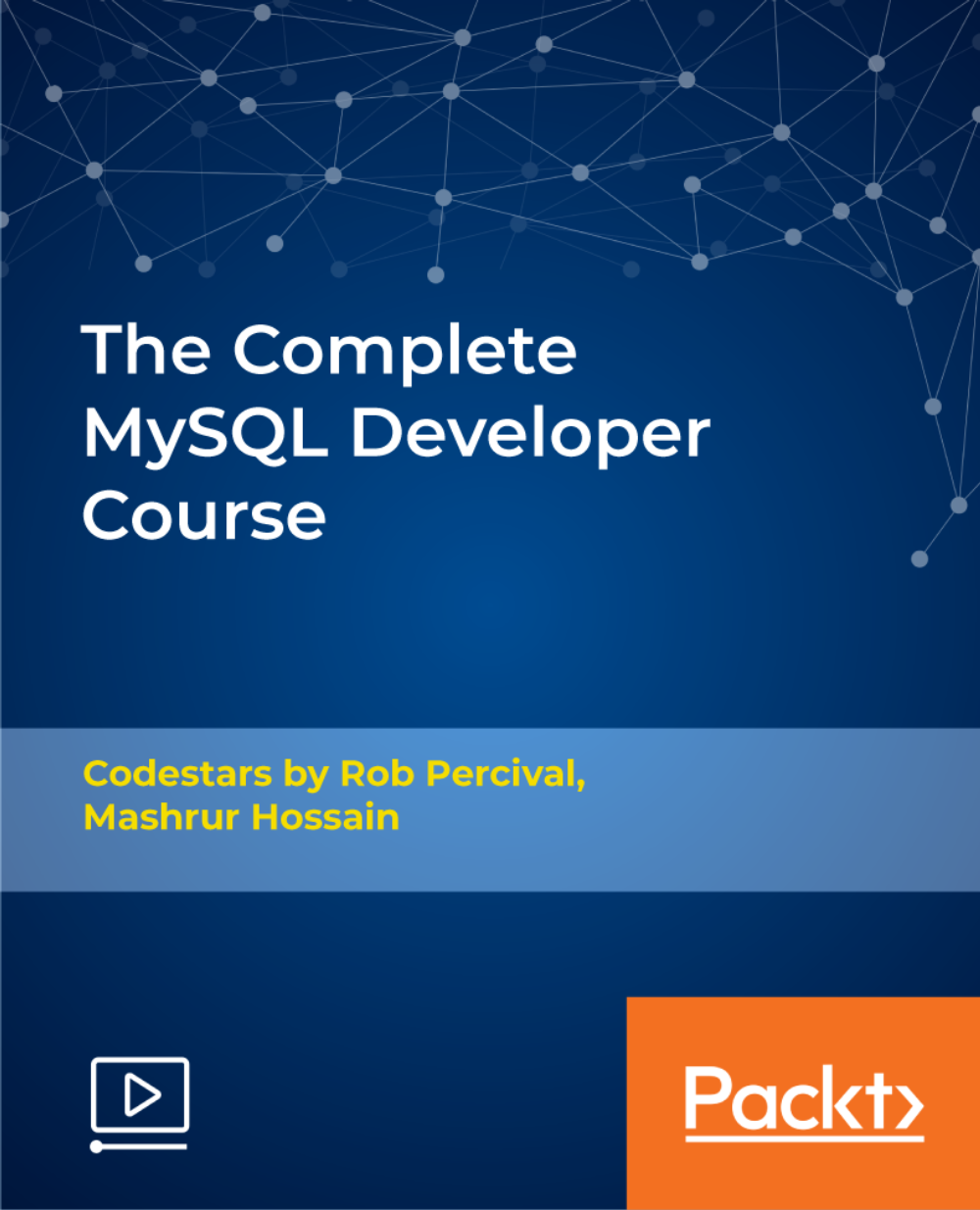
£119.99
Get a 10% discount on your first order when you use this promo code at checkout: MAY24BAN3X
On-Demand course
9 hours 16 minutes
All levels
This course will take you on a journey where you'll establish the strongest possible foundation in database development by learning how to use MySQL (the most popular open source database in the world), write queries, create reports, build web applications, and incorporate MySQL as the database layer. Turn your development dreams into a reality by taking this course and putting a check mark next to your growing development skillset. You will learn to: • Set up MySQL • Work with online IDEs • Create databases and queries • Use logical operators • Manipulate tables/rows/data • Understand how joins work and use them • Create admin features • Implement deployment production • And a lot more All the code files are placed at https://github.com/PacktPublishing/The-Complete-MySQL-Developer-Course
Build web applications using MySQL and PHP
Establish a solid foundation for databases and SQL
Learn how joins work and use them
Build web applications with PHP, HTML, and CSS, with MySQL as the database layer
Perform CRUD operations and authentication from web applications
Create admin features
Implement deployment production
This course is designed for anyone keen to learn MySQL and database technologies, build web applications, or make a career in the tech industry.
This course is a seamless blend of text, videos, and code examples that will help you learn efficiently as you progress through the course. You'll start with the absolute basics (installing and creating databases) and work your way through building web applications with MySQL as the database. By the end of this course, you'll be able to apply what you've learnt and do virtually anything you want with databases.
Learn to build reports and web applications using MySQL and PHP * Establish a strong foundation for databases and SQL
https://github.com/packtpublishing/the-complete-mysql-developer-course
Rob Percival is a highly regarded web developer and Udemy instructor with over 1.7 million students. Over 500,000 of them have taken Rob's Complete Web Developer Course 2.0, as well as his Android Developer and iOS Developer courses.
1. Introduction This video introduces the course |
2. Development environment overview This video tells you why to use an online IDE to develop code in this course |
3. Sign up for cloud based IDE for development Learn to use cloud9 to sign up for development environment |
1. Power of Databases Learn MySQL and understand how wide is it's reach |
2. Create a Database/Schema Learn how to create a database/schema |
3. Intro to tables and conventions used This video look at tables, structures for queries and syntax used in the course |
4. Working with tables Learn how to work with tables in databases |
5. Inserting rows of data Learn how to insert data into tables |
6. Select Learn about "select" in MySQL |
7. Concat and substring Learn how to work with the concat and substring operators |
8. Homework challenge - bowling scores! This video is about Homework code challenge |
9. Solution - bowling score challenge This video is about Solution - bowling score challenge |
10. Alternate method of homework solution - script This video shows how to use scripts to develop code and running them instead of using the console |
11. MySQL, Oracle, SQL Server This video will have a look at SQL |
12. Limit, order by and distinct Learn how to use additional features like limit, order by and distinct |
13. Count, like and group by Learn how to use count, like and group by features |
14. Min and max Learn how to use min and max |
15. Code challenge project - create a new report This video is about code challenge to create a new report |
1. Data types in MySQL Learn about different data types and their features |
2. Where and not equal Learn the details about where and how to use it, along with not equal |
3. Comparison operators This video is about working with comparison operators |
4. Or This video describes working with "Or" |
5. Null and blanks This video is about working with null entries and blanks |
6. Case statements This video is about Working with case |
7. Dates and times Learn how to work with date and time formats |
8. Date, time and math This video is about Date, time and math. |
9. Section 3 final project - Create a report on birthdays This video creates a report on birthdays. |
1. Update This video shows how to update rows of data in tables |
2. Update based on comparison This video gives you more info and usage of update |
3. Delete This video shows how to use delete to remove data |
1. Primary keys, foreign keys Learn about primary and foreign keys |
2. Data prep for joins This video shows to setup tables and data to work with joins |
3. Joins and aliases Learn about joins and using aliases |
4. More about joins Learn about Joins more in-depth |
5. Inner, Left, Outer, Right joins Learn about inner, left, outer and right joins |
6. Left outer joins Learn about left joins |
7. Fix a bad join challenge This video shows how to fix a bad join |
8. Subselects Learn about subselects |
9. More subselects This video is about Subselects more in-depth |
10. Section 5 - Final Project Part 1 This video is Part 1 of final project for section 5 |
11. Section 5 - Final Project Part 2 This video is Part 2 of final project for section 5 |
1. Introduction to Web App Development This video is an Intro to building web applications |
2. HTML and CSS This video is about working with HTML and CSS - web building blocks |
3. Start form collector project This video starts the web app |
4. Add styling to form This video shows how to add styling to the form collector |
5. Create table This video shows how to create a table for the app using sql |
6. Config and other php This video shows to create a config file along with other php |
7. Complete receiver This video contains code for receiver.php |
8. Start SQL Functons This video is about working on SQLFunctions file |
9. Preview and understand steps taken for web app This video is about the steps taken for web app |
10. Add browser display This video shows to add a browser display for the web app |
11. Project - Convert to poll! This video is about the Final project for section 6 |
1. CRUD - Introduction This video is an introduction to CRUD |
2. Create action This video shows how to build the create action for the To Do app |
3. Read This video shows to Implement Read action for app |
4. Update action This video shows how to Implement update action for the app |
5. Delete action This video Implements the delete action for to-do's |
1. Introduction to authentication This video is an introduction to authentication |
2. Complete user sign-up This video is about complete user sign-up |
3. Login users This video Implements log in and log out functionality |
4. Enforce log in for app This video shows how to add requirements to users to be logged in |
5. Sessions Learn about Sessions. |
1. Challenge section intro and get started This video introduces challenge section |
2. Challenge section project day 2 This video contains day 2 items of challenge project |
3. Project day 3, 4 and 5 This video contains day 3, 4 and 5 items of challenge project |
4. Project day 6, 7 and completion This video contains items of Project day 6 and 7 leading to completion |
1. Deploy to production using a hosting service This video shows how to deploy web apps to production using a hosting service |
1. Thank you This video tells thank you for taking the course. |
