Booking options
£143.99
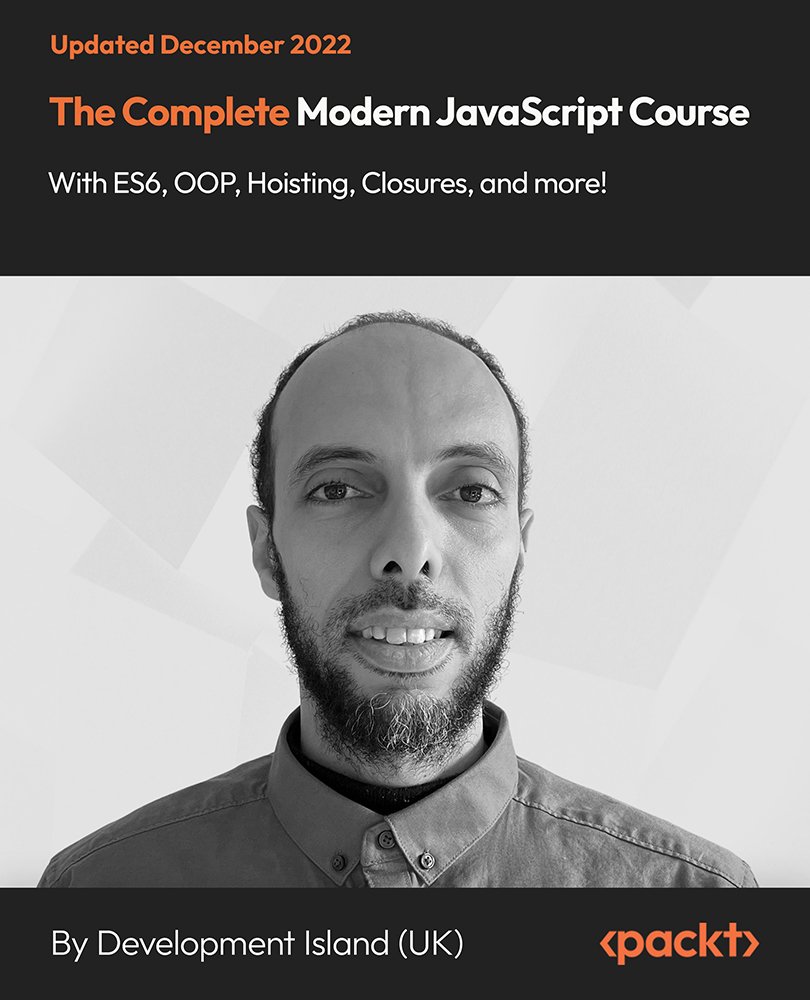
£143.99
Get a 10% discount on your first order when you use this promo code at checkout: MAY24BAN3X
On-Demand course
37 hours 16 minutes
All levels
Whether you have no programming background or have some experience with JavaScript but admit that you struggle with advanced JavaScript coding or feel intimidated when you come across 'weird' JavaScript concepts such as Closures, Encapsulation, or IIFE, this is the course for you! This course follows a robust structure and a result-driven approach based on 'learning by doing', which has helped our students secure web development jobs in the past. It is the most comprehensive JavaScript course in the market. With 21 highly structured sections distributed over 30 hours plus of content and 227 lectures, including crystal-clear presentations, detailed explanations, coding challenges, and a complete professional real-life project. In this course, you will go from a beginner to a job-ready JS Developer. We will prove that concepts like closures, hoisting, IIFE, encapsulation, and more are as easy as drinking a glass of water. And you will gain so much power you will use those "weird" concepts to build a fully functional 10h Typing Test App which will make you proud of yourself. By the end of the course, you will have built a full professional JavaScript project from scratch: a fully functional typing test application that can test users' typing speed and generate a PDF certificate at the end of the test. All the resources for this course are available at: https://github.com/PacktPublishing/The-Complete-Modern-JavaScript-Course-with-ES6
Learn JavaScript fundamentals as well as advanced concepts
Master tricky JS concepts such as closures, execution contexts, scope, and more
Understand how JavaScript works behind the scenes
Master the modular design pattern and use it to write professional and well-structured code
Learn new ES6 features such as template literals, arrow functions, classes, and more
Build a fantastic fully functional typing test
Students who would like to go from zero skills to securing a JavaScript developer job or who know some JS and know how to use it, but have not mastered advanced concepts such as IIFE, closures, and so on. This course is also for students preparing for JS interviews with top web development corporations.
No prior knowledge is necessary. HTML/CSS, though, can be useful. But worry not, we have covered videos that teach HTML and CSS from scratch.
You will develop a whole project using the advanced concepts you have learned from this hands-on practical course, such as the modular design pattern and functional design, among others. Additionally, you can customize the project. This project's strength will help you distinguish yourself from your competitors.
Go from zero skills to a job-ready JavaScript developer * Build advanced JavaScript projects from scratch using JS's best practices * Confidently use advanced concepts such as closures and encapsulation to build robust JavaScript applications
https://github.com/PacktPublishing/The-Complete-Modern-JavaScript-Course-with-ES6
Issam Baou is the founder and director of Development Island based in Bedford, United Kingdom, and is specialized in providing the best technology courses on the Internet. He has two master's degrees in engineering and management from Cranfield University (UK) and Ecole Centrale, Paris. He has worked for many world-class companies in the past, including Amadeus, Ford, and Airbus, in different roles including web development, consulting, simulation, and teaching. He has a solid and successful track record of teaching mathematics and web development.
This is the first section of the course that introduces you to the course and gives you an overview of JavaScript, installing Chrome and Brackets, and creating your first JavaScript program.
1. Promo In this video, we will get introduced to the course and its learning objective. |
2. Introduction to JavaScript In this video, we will cover a quick introduction to JavaScript and understand what JavaScript is. |
3. Install Chrome and Brackets In this video, you will learn how to install Chrome and Brackets for writing code on our system. |
4. Your First JavaScript Program In this video, we will work on our first JavaScript Program. |
In this section, you will learn about variables, numbers, strings, Boolean and non-Boolean operator objects and arrays in JavaScript.
1. Introduction In this video, we will get introduced to variables and understand what a variable is. |
2. Create Variables In this video, you will learn how to create variables. |
3. Rules In this video, you will learn the basic rules that we should follow while writing code. |
4. Memory In this video, we will understand what happens in the memory when working with variables. |
5. Numbers - Introduction In this video, you will learn about data types and get introduced to numbers. |
6. Numbers - Arithmetic Operations In this video, you will learn about arithmetic operations. |
7. Numbers - Operator Precedence In this video, you will learn about operator precedence. |
8. Operators and Operator Precedence In this video, you will learn about operators and operator precedence. |
9. Numbers - More Operator / Special Numbers In this video, you will learn about special numbers. |
10. Activity: Avoid a Speeding Fine! (Four Tasks) In this activity video, we will work on a program that will help you avoid a speeding fine in four steps. |
11. Strings In this video, you will learn about strings. |
12. Activity: How Old Will You Be in 2040? (Nine Tasks) In this activity video, we will work on a program that will help you find how old you will be in 2040 in nine steps. |
13. Booleans In this video, you will learn about Booleans. |
14. Booleans - Logical Operators In this video, you will learn about logical operators. |
15. Booleans - Operator Precedence In this video, you will learn about operator precedence. |
16. Booleans - Ternary Operator In this video, you will learn about ternary operator. |
17. Booleans Versus Non-Booleans In this video, we will understand the difference between Booleans and non-Booleans. |
18. Activity: Will You Pass? (Six Tasks) In this activity video, we will work on a program that will help you find if you will pass or not in six steps. |
19. Null and Undefined In this video, we will cover null and undefined. |
20. Type Coercion In this video, you will learn about type coercion. |
21. Objects In this video, you will learn about objects. |
22. Activity: Claim Extra Points (Four Tasks) In this activity video, we will work on a program that will help you claim extra points in four steps. |
23. Arrays In this video, you will learn about arrays. |
24. Coding Challenge: Help the Cashier - Introduction In this coding challenge, we will get introduced to the problem and understand how we can help the cashier. |
In this section, you will learn about the conditional and loop statements in JavaScript. You will also find some coding challenges to help you improve your code.
1. If Statement In this video, you will learn about the if statement. |
2. Activity: Beat Usain Bolt (Four Tasks) In this activity video, we will work on a program that will help you master the if statement. |
3. Switch Statement In this video, you will learn about the switch statement. |
4. Activity: Days of the Week (Two Tasks) In this activity video, we will work on a program that will help you master the switch statement in JavaScript. |
5. For Statement In this video, you will learn about the for statement. |
6. Activity: Find a Hotel in London (Six Tasks) In this activity video, we will work on a program that will help you find a hotel in London. |
7. while do Statement In this video, you will learn about the while do statement. |
8. do while Statement In this video, you will learn about the do while statement. |
9. Activity: 24h Schedule App (Five Tasks) In this activity video, we will work on a program that will help you master the while statement in JavaScript. |
10. Coding Challenge: Improve Your Cashier Code - Part 1 In this coding challenge, we will work on improving the code by removing all repeated parts. |
11. Coding Challenge: Improve Your Cashier Code - Solution 1 In this solution video, we will have a look at a possible solution for our coding challenge using the For loop. |
12. Coding Challenge: Improve Your Cashier Code - Part 2 In this coding challenge, we will work on how to improve your cashier code by adding some methods. |
13. Coding Challenge: Improve Your Cashier Code - Solution 2 In this solution video, we will look at a possible solution for our coding challenge using the While loop. |
In this section, you will learn about return values, differences between pass 'by value' and 'by reference', first class functions, differences between statement and expressions, IIFE, recursion, built-in JS function and scope. This section also provides you with coding challenges for practice.
1. Introduction This is an overview video and here we will get introduced to functions. |
2. Activity: Holiday Budget Planner (Two Tasks) In this activity video, we will work on a program that will help you master a concept of functions in JavaScript. |
3. Return Values In this video, we will cover return values. |
4. Activity: The Miami Museum (Two Tasks) In this activity video, we will work on a program that will help you master functions that return other functions. |
5. Pass 'by value' Versus 'by reference' In this video, we will understand the difference between Pass 'by value' and 'by reference'. |
6. Activity: Rafael Nadal Versus Novak Djokovic (Four Tasks) In this activity video, we will work on a program that will help you understand how to pass value by reference to a function in JavaScript. |
7. First Class Functions In this video, we will cover first class functions. |
8. Activity: Mars Invasion (Six Tasks) In this activity video, we will work on a program that will help you master the concept of first-class functions in JavaScript. |
9. Statement Versus Expression In this video, we will understand the difference between statement and expression. |
10. Activity: The Island Treasure (Four Tasks) In this activity video, we will work on a program that will help you master the function expression in JavaScript. |
11. IIFE: Immediately Invoked Function Expressions (Intermediate) In this video, we will cover IIFE: Immediately Invoked Function Expressions (Intermediate). |
12. An Invocation Pattern: Recursion In this video, we will cover an invocation pattern: recursion. |
13. Activity: Fibonacci's Honey Bees (Two Tasks) In this activity video, we will work on a program that will help you master regression design pattern in JavaScript. |
14. Built-In JS Functions In this video, we will cover built-in JS functions. |
15. Scope (Intermediate) In this video, we will cover scope (intermediate). |
16. Activity: Manchester- Part London Train Simulation (Seven Tasks) (1) In this activity video, we will work on a program that will help you master some built-in functions in JavaScript and focus on completing the first four tasks. |
17. Activity: Manchester- Part London Train Simulation (Seven Tasks) - Part 2 In this activity video, we will work on completing our remaining three tasks. |
18. Coding Challenge: Is It Prime? - Introduction In this coding challenge, we will work on a code that will help us find out if a number is a prime number or not. |
19. Coding Challenge: Is It Prime? - Logic In this coding challenge, we will see the program logic. |
20. Coding Challenge: Is It Prime? - Solution In this solution video, we will have a look at a possible solution for our coding challenge. |
21. Coding Challenge: Can You Count the Primes? - Introduction In this coding challenge, we will work on a code that will help us find prime numbers that are smaller than the input number. |
22. Coding Challenge: Can You Count the Primes? - Logic In this coding challenge, we will understand the logic behind the code. |
23. Coding Challenge: Can You Count the Primes? - Solution In this solution video, we will have a look at a possible solution for our coding challenge. |
In this section, you will learn about object literals, difference between 'dot notations' versus 'Brackets', 'this' keyword, prototypes, equality, string, data, math objects, JSON, and arrays.
1. Object Literals In this video, we will cover Object literals. |
2. 'Dot Notation' Versus 'Brackets' In this video, we will understand the difference between 'Dot notation' and 'Brackets'. |
3. Activity: Hack the Recipe (Three Tasks) In this activity video, we will work on a program that will help you master JavaScript objects. |
4. Constructors - 'new' Keyword - 'this' In this video, we will cover constructors and learn about the 'new' keyword and 'this'. |
5. Prototype In this video, we will cover prototype. |
6. Activity: The Hotel Manager (10 Tasks) - Part 1 In this activity video, we will work on a program that will help with the management of a hotel. |
7. Activity: The Hotel Manager (10 Tasks) - Part 2 In this activity video, we will work on task 5 and add a method changePrice to all the rooms. |
8. Activity: The Hotel Manager (10 Tasks) - Part 3 In this activity video, we will work on completing tasks 9 and 10. |
9. Equality In this video, we will cover equality. |
10. String Object In this video, you will learn about string objects. |
11. Activity: Lion, tiger or else? (5 Tasks) - Part 1 In this activity video, we will work on a program that will help you practice with string and JSON. |
12. Activity: Lion, Tiger or Else? (Five Tasks) - Part 2 In this activity video, we will work on completing tasks 4 and 5. |
13. Date Object (1) In this part one video, you will learn about date objects. |
14. Date Object (2) In this next part, we will continue with date object (2). |
15. Activity: Is the Library Open? (Six Tasks) - Part 1 In this activity video, we will work on a program that will help you master the date object in JavaScript. |
16. Activity: Is the Library Open? (Six Tasks) - Part 2 In this activity video, we will work on task 5. |
17. Activity: Is the Library Open? (Six Tasks) - Part 3 In this activity video, we will work on task 6. |
18. Math Object In this video, we will cover math object. |
19. JSON In this video, we will cover JSON. |
20. Array Object In this video, you will learn about array object. |
21. Array Methods: Filtering, Slicing, and more In this video, we will cover array methods and learn about filtering, slicing, and more. |
22. Loop Through Arrays Using forEach In this video, we will cover loop through arrays using forEach. |
23. Activity: The Europe Tour (Four Tasks) - Part 1 In this activity video, we will work on a program that will help you plan your Europe tour. |
24. Activity: The Europe Tour (Four Tasks) - Part 2 In this activity video, we will work on tasks 3 and 4. |
In this section, you will learn about the Document Object Model (DOM) interface.
1. Learn HTML and CSS (1) In this video, you will learn about DOM in JavaScript. |
2. Learn HTML and CSS (2) In this video, you will learn about list tag, table tag, and form tag. |
3. Learn HTML and CSS (3) In this video, we will add more styling to our web page. |
4. Learn HTML and CSS (4) In this video, you will learn how to style a table. |
5. Understand the DOM In this video, we will understand the DOM. |
6. Access DOM Elements (1) In this part one video, you will learn how to access DOM elements. |
7. Access DOM Elements (2) In this next part, we will continue with accessing DOM elements (2). |
8. Change DOM Elements In this video, you will learn how to change DOM elements. |
9. Remove DOM Elements In this video, you will learn how to remove DOM elements. |
10. Event Handling (1) In this part one video, you will learn about event handling. |
11. Event Handling (2) In this next part, we will continue with event handling (2). |
12. Event Object - Keys In this video, we will cover event object and learn about keys. |
13. Event Object - Mouse Events In this video, we will cover event objects and learn about mouse events. |
14. Event Object - Scroll Event In this video, we will cover event object and learn about scroll event. |
15. Event Object - Focus In this video, we will cover the event object and learn about focus. |
16. Event Object - preventDefault In this video, we will cover event object and learn about preventDefault. |
17. Single Threaded JavaScript In this video, we will cover single threaded JavaScript. |
18. Debouncing In this video, we will cover debouncing. |
19. Event Propagation In this video, we will cover event propagation. |
20. Event Delegation In this video, we will cover event delegation. |
21. jQuery In this video, we will cover jQuery. |
In this section, you will learn about global execution context- 'this', execution context-creating and hoisting, execution context-execution, and function declaration overriding variable declaration.
1. Global Execution Context - 'this' In this video, we will cover global execution context and learn about 'this'. |
2. Execution Context - Creation and Hoisting In this video, we will cover execution context and learn about creation and hoisting. |
3. Execution Context - Execution In this video, we will cover execution context and learn about execution. |
4. Function Declaration Overriding Variable Declaration In this video, we will cover function declaration overriding variable declaration. |
In this section, you will learn about scope chain and how it works.
1. Introduction This is an overview video and here we will get introduced to scope chain. |
2. Understand the Scope Chain In this video, we will understand the scope chain. |
In this section, you will learn about closures, updating values of outer variables, and closures with event loops.
1. Understand Closures In this video, we will understand closures. |
2. Update Values of Outer Variables (1) In this part one video, you will learn how to update values of outer variables. |
3. Update Values of Outer Variables (2) In this next part, we will continue with updating values of outer variables (2). |
4. Closures with Event Loops (1) In this part one video, you will learn about closures with event loops. |
5. Closures with Event Loops (2) In this next part, we will continue with closures with event loops (2). |
6. Iteration Challenge In this coding challenge, we will work on a program and use closures to solve it. |
In this section, you will learn about the need for hiding information, using closures to hide properties and methods, and using IIFE to create private static properties and methods.
1. Why Would You Hide Information? In this video, we will understand why you would hide information. |
2. Use Closures to Hide Properties and Methods In this video, you will learn how to use closures to hide properties and methods. |
3. Use IIFE to Create Private Static Properties and Methods In this video, you will learn how to use IIFE to create private static properties and methods. |
In this section, you will learn about inheritance, the prototype chain, class augmentation, and object cloning.
1. Understand the Prototype (1) In this video, we will understand the prototype (1). |
2. Understand the Prototype (2) In this next part, we will continue with understanding the prototype (2). |
3. Inheritance and PrototypeChain: __proto__ In the video, you will learn about __proto__. |
4. Inheritance and PrototypeChain: Object.create In the video, you will learn about Object.create. |
5. Inheritance and PrototypeChain: Constructor Inheritance In the video, you will learn about constructor inheritance. |
6. Inheritance and PrototypeChain: Extend Function In the video, you will learn about extend function. |
7. Class Augmentation (1) In this part one video, you will learn about class augmentation. |
8. Class Augmentation (2) In this next part, we will continue with class augmentation (2). |
9. Object Cloning In this video, we will cover object cloning. |
This section puts forth objects challenges to you.
1. Challenge: Iteration and hasOwnProperty In this coding challenge, we will work on a program and use the hasOwnProperty method. |
2. Challenge: Iteration Using object.keys and forEach In this coding challenge, we will work on a program using object.keys and forEach. |
3. Challenge: getPrototypeOf and getOwnPropertyNames In this coding challenge, we will work on a program using getPrototypeOf and getOwnPropertyNames. |
4. Challenge: Climb Up the Prototype Chain In this coding challenge, we will work on a program to create a function that takes an object and returns a list method. |
In this section, you will learn about namespacing, singleton pattern, wrap page-specific code, and modular design pattern.
1. Namespacing In this video, we will cover namespacing. |
2. Singleton Pattern In this video, we will cover the singleton pattern. |
3. Wrap Page-Specific Code In this video, we will cover wrap page-specific code. |
4. Modular Design Pattern In this video, we will cover modular design pattern. |
In this section, you will learn about functions, the 'arguments' property, function.prototype.call, function.prototype.apply, and function.prototype.bind.
1. Functions Are Objects In this video, we will see that functions are objects. |
2. The 'arguments' Property In this video, we will cover the 'arguments' property. |
3. Function.prototype.call In this video, we will cover Function.prototype.call. |
4. Function.prototype.apply In this video, we will cover Function.prototype.apply. |
5. Function.prototype.bind In this video, we will cover Function.prototype.bind. |
In this section, you will learn about the typing test app, the steps involved in it, client requirements, functional design, modular design pattern, modular categorization, data module structure, UI module structure, and more.
1. Introduction This is an overview video and here we will get introduced to the project that we are going to create. |
2. Steps Simplified In this video, we will explore all the different steps that we are going to follow in this section to complete our app. |
3. Back to Client Requirements In this video, we will understand the client requirements. |
4. Functional Design In this video, we will cover functional design. |
5. Modular Design Pattern In this video, we will cover the modular design pattern. |
6. Modular Categorization In this video, we will cover modular categorization. |
7. Data Module Structure In this video, we will cover the data module structure. |
8. UI Module Structure In this video, we will cover UI module structure. |
9. Format Current Word Structure In this video, we will cover formatting the current word structure. |
10. Results Calculation Structure In this video, we will cover results calculation structure. |
11. Update Time Left - Structure In this video, we will cover updating time left - structure. |
12. Certificate Module Structure In this video, we will cover certificate module structure. |
13. Events Module Structure In this video, we will cover events module structure. |
14. Words Module Structure In this video, we will cover words module structure. |
15. Overview of Modules In this video, we will cover an overview of modules. |
16. Get Ready to Write Code In this video, you will learn how to get ready to write code. |
17. App Skeleton and Decoration (1) In this part one video, you will learn about app skeleton and decoration. |
18. App Skeleton and Decoration (2) In this next part, we will continue with app skeleton and decoration. |
19. App Skeleton and Decoration (3) In this third part, we will continue with app skeleton and decoration. |
20. init Function (Events Module) In this video, we will cover the init function (events module). |
21. Fill the List of Test Words (Data Module) In this video, you will learn how to fill the list of test words (data module). |
22. Shuffle an Array In this video, you will learn how to shuffle an array. |
23. Add Random Capitalization In this video, you will learn how to add random capitalization. |
24. Add Random Punctuation In this video, you will learn how to add random punctuation. |
25. Fill the List of Test Words (1) (UI Module) In this part one video, you will learn how to fill the list of test words (UI module). |
26. Fill the List of Test Words (2) (UI Module) In this next part, we will continue with filling the list of test words (2) (UI module). |
27. Time Initialization (Data and UI Modules) In this video, we will cover time initialization (data and UI modules). |
28. Move to a New Word (Data Module) In this video, you will learn how to move to a new word (data module). |
29. Set the Active Word and Format It (UI Module) In this video, you will learn how to set the active word and format it (UI module). |
30. Type a Character - Event Listener In this video, we will cover typing a character and learn about the event listener. |
31. word.prototype.update(value) In this video, we will cover word.prototype.update(value). |
32. keydown Versus keyup Versus Keypress Versus Input Events In this video, we will understand the difference between keydown and keyup and keypress and input events. |
33. Format the Active Word (UI Module) In this video, you will learn how to format the active word (UI module). |
34. Press Space - Event In this video, you will learn how to press space for an event. |
35. Scroll the Active Word into the Middle of the View In this video, you will learn how to scroll the active word into the middle of the view. |
36. Press Enter - Create a Fake Event Using the Event Constructor In this video, you will learn how to press enter and create a fake event using the event constructor. |
37. Launch the Test In this video, you will learn how to launch the test. |
38. Calculate Words Per Minute and wpmChange (Data Module) In this video, you will learn how to calculate words per minute and wpmChange (data module). |
39. Update the Time Left (Data and UI Modules) In this video, you will learn how to update the time left (data and UI modules). |
40. Calculate Clicks Per Minute and cpmChange (Data Module) In this video, you will learn how to calculate clicks per minute and cpmChange (data module). |
41. Calculate Accuracy and accuracyChange (Data Module) In this video, you will learn how to calculate accuracy and accuracyChange (data module). |
42. Update Results (UI Module) In this video, you will learn how to update results (UI module). |
43. End the Test and Show the Modal (1) (Data and UI Modules) In this part one video, you will learn how to end the test and show the Modal (data and UI modules). |
44. End the Test and Show the Modal (2) (Data and UI Modules) In this next part, we will continue with end the test and show the Modal (2) (data and UI modules). |
45. Generate PDF Certificate (1) (Certificate Module) In this part-one video, you will learn how to generate PDF certificate (certificate module). |
46. Generate PDF Certificate (2) (Certificate Module) In this second part, we will continue working on how to generate a PDF certificate. |
47. Generate PDF Certificate (3) (Certificate Module) In this third part, we will continue working on how to generate a PDF certificate and see the final results. |
In this section, we will focus on ES6 and ES2015.
1. Introduction This is an overview video and here we will get introduced to ES6. |
In this section, we will focus on ES6, and you will learn about variables and scoping.
1. Review of 'var' Declaration In this video, we will cover a review of the 'var' declaration. |
2. 'let' Scope and Temporal Dead Zone In this video, we will cover 'let' scope and temporal dead zone. |
3. Block Scoping in ES6 In this video, we will cover block scoping in ES6. |
4. Functions and Block Scoping In this video, we will cover functions and block scoping. |
5. Functions and Block Scoping - Use 'let' In this video, we will cover functions and block scoping using 'let'. |
6. 'let' Scope Versus Closures In this video, we will understand the difference between 'let' scope and closures. |
7. Closures Challenge In this video, we will cover the closures challenge. |
8. 'const' - Read Only Variables In this video, we will cover 'const' and learn about read only variables. |
In this section, we will focus on ES6 and modern features that will make your coding experience easier!
1. Template Literals In this video, we will cover template literals. |
2. Arrow Functions - 'this' Lexical Scope In this video, we will cover arrow functions and learn about 'this' lexical scope. |
3. Destructuring - Arrays In this video, we will cover destructuring and learn about arrays. |
4. Destructuring - Objects In this video, we will cover destructuring and learn about objects. |
5. Destructuring - Functions In this video, we will cover destructuring and learn about functions. |
6. Functions - Default Parameter Values In this video, we will cover functions and learn about default parameter values. |
7. Functions - Rest Parameters In this video, we will cover functions and learn about rest parameters. |
8. Spread Operator In this video, we will cover the spread operator. |
9. Object Literals New Features In this video, we will cover object literals new features. |
In this section, we will focus on ES6 and new data structures and iteration (iterators, generators, maps, sets).
1. for of Loop In this video, we will cover the for of loop. |
2. Iterators, Generators, and next() In this video, we will cover iterators, generators, and next(). |
3. Maps - Iteration In this video, we will cover maps and learn about iteration. |
4. Sets - Iteration In this video, we will cover sets and learn about iteration. |
5. Sets - Challenges: Intersection * Difference In this video, we will cover sets and learn about intersection * difference. |
6. Symbols In this video, we will cover symbols. |
7. Symbol.iterator In this video, we will cover Symbol.iterator. |
In this section, we will focus on ES6 and modern array methods.
1. Array.from: collections, strings, and arguments In this video, we will cover Array.from and learn about collections, strings, and arguments. |
2. Array.from: optional map, length property, Maps, and Sets In this video, we will cover Array.from and learn about optional map, length property, maps, and sets. |
3. Array.of() In this video, we will cover Array.of(). |
4. More Modern Array methods In this video, we will cover more modern array methods. |
In this section, we will focus on ES6 and classes (static methods, getters/setters, inheritance, extends, super).
1. Back to ES5 Constructors In this video, we will cover ES5 constructors. |
2. ES6 Classes Syntax In this video, we will cover ES6 classes syntax. |
3. Static Methods In this video, we will cover static methods. |
4. Getters and Setters In this video, we will cover getters and setters. |
5. Class Inheritance - extends - super() In this video, we will cover class inheritance and learn about extends and super(). |
