Booking options
£53.99
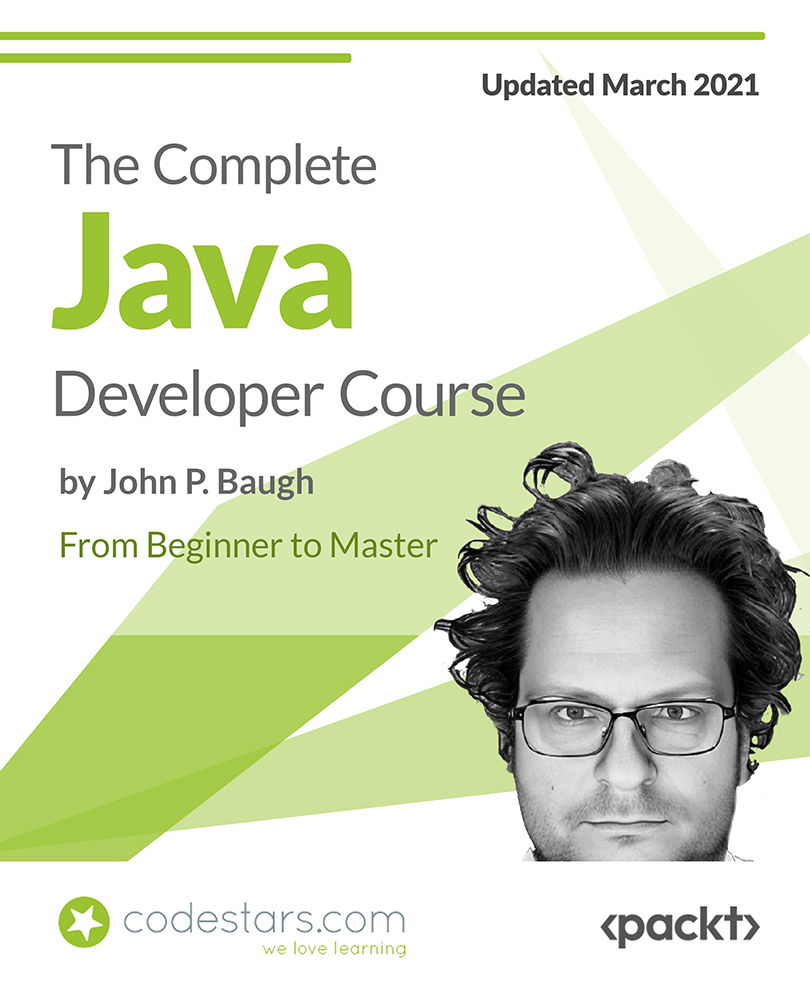
£53.99
On-Demand course
9 hours 24 minutes
All levels
Ideal for beginners, the Complete Java Developer Course: From Beginner to Master is designed to get you coding in Java as quickly and confidently as possible. You will learn all the theory behind the code, while also building some exciting portfolio projects such as Mad Libs clone, tic-tac-toe, and more.
Be it websites, mobile apps, or desktop software, Java remains one of the most popular programming languages around. With over 7.6 million developers using it worldwide, the surge of new programming languages has not dampened the demand for this 25+-year-old language. With an average Java developer in the US earning over $104,000 a year, Java programming skills are still highly sought after. This course is designed to teach you these skills from scratch, starting with JDK installation followed by the creation of your first program. Then, as you progress through the sections, you'll start learning the core Java concepts such as control statements, arrays, strings, methods, objects, and more. In each of these sections, you'll be building a unique, exciting project, thus ensuring you're not just learning the theory but also practicing what you learned. Average of three, Mad Libs clone, and tic-tac-toe are just some of the projects you'll be building in this course. To make sure you've mastered each line of code, there are practical hands-on coding challenges in every lecture. By the end of this course, you will have mastered the best tips, tricks, and theory behind the Java programming language. The hands-on nature of this course will ensure that you can readily apply your skills to real-world projects. The code files and all related files are updated on GitHub at https://github.com/PacktPublishing/The-Complete-Java-Developer-Course-From-Beginner-to-Master
Understand the basics of Java syntax by learning about variables, constants, data types, and operators
Discover how to dictate the flow of your program by learning about control statements
Find out how you can store and manipulate a collection of data by learning about arrays and ArrayLists
Learn how to work with strings effectively by understanding the different string methods
Through user-defined methods, discover how writing your own methods helps you create more powerful programs
Gain an in-depth understanding of Object-Oriented Programming (OOP) and its key concepts
Discover how to create programs that read and write to files by learning about File I/O in Java
If you are a beginner coder and are new to Java, this course is for you. Experienced Java programmers who want to keep their skills sharp or developers looking to upskill themselves can find great value in this course.
The course comprises 8 sections, with hours of lectures in each section dedicated to teaching a key set of concepts. The lectures are taught in a hands-on manner so that you can code along with the instructor. Moreover, each section walks you through building of an interesting portfolio project, thus shoring up your knowledge of the concepts you just learned.
Master the fundamentals of Java programming, no matter your current level of coding skills * Learn the theory behind the code and put it to practice right away * Solidify your skills as a Java developer by building engaging portfolio projects
https://github.com/PacktPublishing/The-Complete-Java-Developer-Course-From-Beginner-to-Master
Rob Percival is a highly regarded web developer and Udemy instructor with over 1.7 million students. Over 500,000 of them have taken Rob's Complete Web Developer Course 2.0, as well as his Android Developer and iOS Developer courses.
John P. Baugh holds a PhD in computer and information science, as well as a bachelor's and master's degrees in computer science from the University of Michigan, Dearborn. He serves as professor and chair of the department of computer information systems at Oakland Community College. He has consulted for individuals and companies, including those that are contractors for the United States Department of Defense. Previously, he has worked as a software engineer at Siemens PLM Software.
1. Getting Started
1. Section Overview This video provides an overview of the tutor and about the AI sciences. |
2. Introducing Java
1. Section Overview This video provides an overview of the section. |
2. Saying "Hello" to Java This video demonstrates the basic "Hello" in the Java programming language. |
3. Variables, Constants, and Data Types This video demonstrates some of the foundational things to be learned in order to work in Java-variables, constants, and data types. |
4. Primitive Versus Reference Types This video explains the difference between primitive and reference data types in Java. |
5. Comments This video shows how to write comments in Java programming that won't have any impact on the execution of the code lines. This is a simple form of software engineering documentation. |
6. Arithmetic Operators This video explains how to perform various arithmetic operations on variables and literals in Java. |
7. Relational Operators This video explains how to perform various relational operations on variables and literals in Java. |
8. Logical Operators This video explains how to perform various logical operations on variables and literals in Java. |
9. User Input This video explains how to take input from the user in order to perform any mathematical or logical decision. |
10. Project - Average of Three This video is the first project of this section where the program asks three input from the user and then prints the average of three numbers. |
11. Project - Mad Libs Clone This video is the second project of this section where you would clone something similar to the Mad Libs game. The code will ask the user to input the strings and then prints them in a story form like the Mad Libs game. |
12. Section Wrap-Up This video summarizes the section's learnings. |
3. Control Statements
1. Section Overview This video provides an overview of the section. |
2. Control Statements Overview This video provides an overview of the control statements. |
3. Selection Control Statements This video explains about the selection control statements. |
4. Repetition Control Statements This video explains about the repetition control statements. |
5. Continue and Break Statements This video explains about the continue and break statements. |
6. Random Numbers (Side Topic) This video explores Pseudo-Random Number Generators (PRNGs). |
7. Project - Learning Packages of the Month Club This video is the first project of this section where the user can determine total cost after purchasing a package and a certain number of courses per month. Then prompt the user for package and total courses enrolled for the month. Finally, tell the user about their total purchases and amount for that month. |
8. Project - Divisible by Three This video is the second project of this section where the user is prompted to enter an integer and the program gives an output statement of whether that inputted integer is divisible by 3 or not. |
9. Project - Guess the Number This video is the third project of this section where you would make the Guess the Number game. |
10. Section Wrap-Up This video summarizes the section's learnings. |
4. Arrays and ArrayLists
1. Section Overview This video provides an overview of the section. |
2. Array This video demonstrates the fundamental data structures, that is, an array. |
3. ArrayLists This video explains one of the data structures that resizes itself and can be found in the java.util package-ArrayLists. |
4. Wrapper Classes This video explains about the wrapper classes. |
5. Project - Working with Arrays This video is the first project of this section where the program will prompt the user to input 5 integers. Then, it stores each of the integers in a regular built-in array. Finally, after the storing is completed, in a separate loop, print each of the values in a array multiplied by 2. |
6. Project - Working with ArrayLists This video is the second project of this section where you would create an ArrayLists and populate with non-negative numbers. Ask the user to enter the real numbers from the console. The program terminates as soon as the user enters a negative number and the output is seen in the reverse order. |
7. Project - Parallel Arrays/ArrayLists This video is the first project of this section where you would prompt the user to enter name and age of 5 individuals. You will then print this data in the form of a statement. |
8. Section Wrap-Up This video summarizes the section's learnings. |
5. Strings and the StringBuilder Class
1. Section Overview This video provides an overview of the section. |
2. String Methods, Part 1 This video is the first part of the two-part video, which shows different string methods. |
3. String Methods, Part 2 This video is the second part of the two-part video, which shows different string methods. |
4. The StringBuilder Class This video explains about the StringBuilder class. |
5. Project - Name Permutations This video covers a project where you will play around with permutations of names of 5 people inputted from the user's end. |
6. Section Wrap-Up This video summarizes the section's learnings. |
6. Methods
1. Section Overview This video provides an overview of the section. |
2. User-Defined Methods, Part 1 This video is the first part of the two-part video, which talks about different user-defined methods. |
3. User-Defined Methods, Part 2 This video is the second part of the two-part video, which talks about different user-defined methods. |
4. Method Calls and Recursion This video explains the concept of method calls and recursion. |
5. 2D Arrays (Side Topic) This video explains about the 2D arrays. |
6. Project - Sum of Elements This video is the first project in this section where you would do the sum of the elements of any size using ArrayLists. |
7. Project - Tic-Tac-Toe This video is the second project in this section where you will build a Tic-Tac-Toe game. |
8. Section Wrap-Up This video summarizes the section's learnings. |
7. Introduction to Classes and Objects
1. Section Overview This video provides an overview of the section. |
2. Basics of OOP (Object-Oriented Programming) This video focuses on the fundamental principles of OOP, that is, Encapsulation, Inheritance, and Polymorphism. |
3. Encapsulation: Fields and Methods This video explores the Encapsulation principle in detail. |
4. A Rectangle Class This video explores the construction of the rectangle class. |
5. A Book Class This video demonstrates the construction of the book class. |
6. Project - A BankAccount Class This video is the first project in this section where you create a BankAccount class. |
7. Project - An IceCream Class This video is the second project in this section where you create an IceCream class. |
8. Project - A Circle Class This video is the third project in this section where you create a Circle class. |
9. Section Wrap-Up This video summarizes the section's learnings. |
8. File I/O and Exceptions
1. Section Overview This video provides an overview of the section. |
2. File Input This video explains about file input that involves data from a secondary storage device being brought into the main memory to be used by the program as a variable. |
3. File Output This video focuses on file output, which involves writing data from memory to secondary storage. |
4. More File I/O This video explores more about the I/O file. |
5. Project - Creating Rectangles from File This video is the first project of this section where you create the rectangle class from a file. |
6. Project - Creating Circles from File This video is the second project of this section where you create the circle class from a file. |
7. Section Wrap-Up This video summarizes the section's learnings. |
