Booking options
£97.99
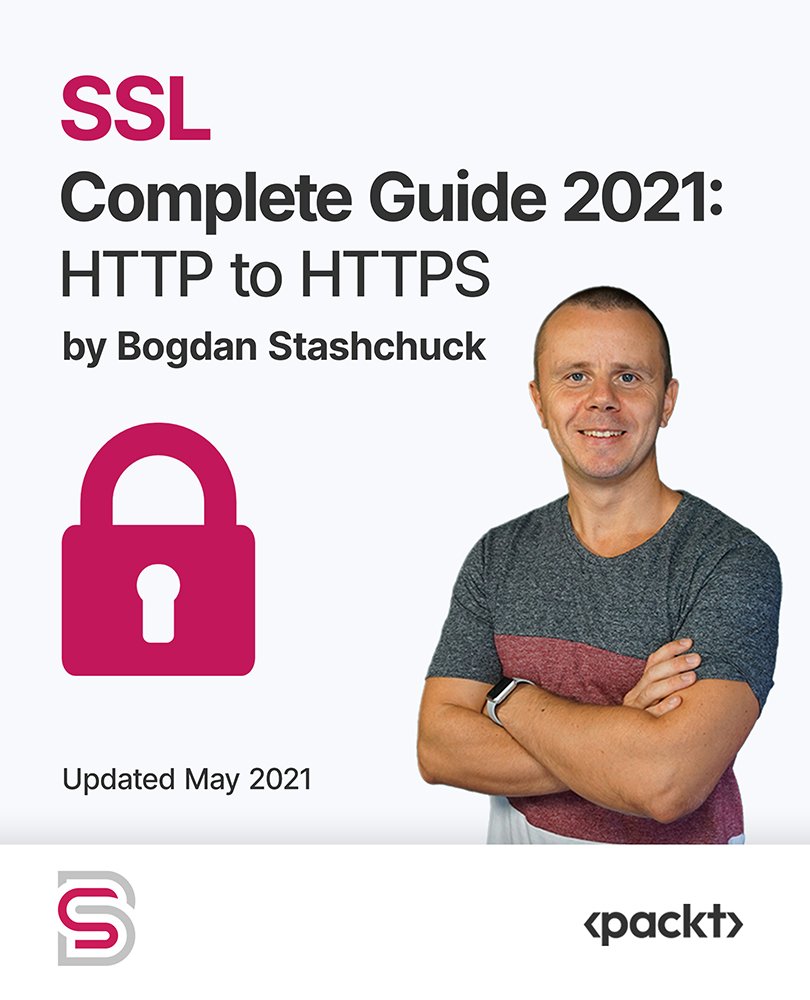
£97.99
Get a 10% discount on your first order when you use this promo code at checkout: MAY24BAN3X
On-Demand course
10 hours 54 minutes
All levels
This course is all about securing websites with SSL/TLS certificates. We start by exploring the basics of symmetric encryption algorithms such as AES, asymmetric encryption (RSA), and hashing protocols (MD5 and SHA). We will also explain the fundamentals of computer networks and TCP/IP stacks; for that, we will use the Wireshark traffic analyzer. You will learn about the structure of SSL/TLS certificates. You will also understand why CAs (Certificate Authorities) are needed and how the chain of trust is built. We will perform multiple practice activities such as buying a domain and configuring DNS settings, using the Certbot ACME client to automatically obtain a free SSL certificate from Let's Encrypt; then with the help of OpenSSL, we'll generate RSA keys and self-signed certificates, we'll secure WordPress with Apache using SSL/TLS certificates, and create a CSR (Certificate Signing Request) via OpenSSL and submit it to the CA server. We will configure Cloudflare for your domain and set up different SSL operation modes, install and configure NGINX web servers for SSL/TLS certificates, migrate from HTTP to HTTPS, and redirect all traffic using HTTP 301 redirect from HTTP to HTTPS. By the end of this course, you will become a guru of SSL and TLS encryption and will be able to easily obtain and install SSL certificates on your web servers.
Learn how to install SSL/TLS certificate on web servers
Differentiate between HTTP and HTTPS
Secure WordPress with Apache using SSL/TLS certificates
Understand what a CA is and how the chain of trust is built
Install and configure an NGINX web server for SSL/TLS encryption
Redirect all traffic using HTTP 301 redirect from HTTP to HTTPS
This course is for anyone who wants to learn SSL via real-life projects. This course will also be beneficial for website owners, DevOps engineers, web developers, network engineers, and JavaScript developers.
In this course, all practice exercises are performed on a real domain with real hosting. When you've completed the course, you'll have production-ready solutions with HTTPS set up and HTTP-to-HTTPS redirection.
Use Certbot ACME client to automatically obtain a free SSL certificate from Let's Encrypt * With the help of OpenSSL, generate RSA keys and self-signed certificates * Configure Cloudflare for your domain and set up different SSL modes of operations
Bogdan Stashchuk has over 20 years of experience as a software engineering instructor. He excels at breaking down complex topics into easy-to-follow steps. His courses are designed with hands-on exercises, ensuring that learners can actively participate and apply what they learn. From start to finish, students can follow along and complete tasks just as Bogdan demonstrates in his lectures. He also includes challenging assignments with detailed solutions. This approach helps learners understand and remember the material long after they've completed the course. Through his dedication and expertise, Bogdan ensures a valuable and effective learning experience for everyone.
