Booking options
£41.99
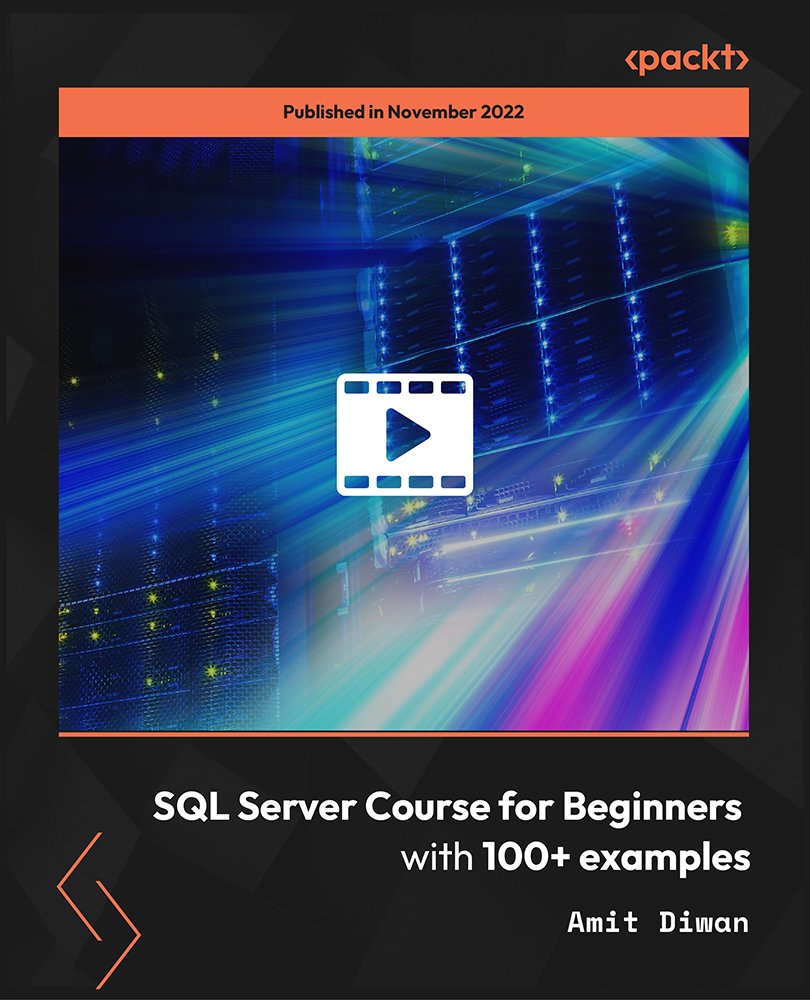
£41.99
On-Demand course
1 hour 58 minutes
All levels
SQL Server is a relational database management system (RDBMS) developed by Microsoft. SQL Server also allows user-defined composite types (UDTs) to be used. The SQL Server services operate within SQL server instances, allowing people to do machine learning and data analytics. In this course, you will understand the difference between SQL and NoSQL. You will query SQL and learn about built-in SQL functions. You will create and modify databases and tables using the CREATE DATABASE and CREATE TABLE statements. You will create, select, and modify records and create constraints in SQL. You will advance to create indexes, drop tables, and databases in SQL. You will learn about operators (AND, OR, NOT, LIKE, BETWEEN, IN, LIKE), functions, statements, and constraints in SQL. You will look at stored procedures and aliases, and learn to back up databases in SQL. You will use the WHERE clause to query and learn about the SELECT and DISTINCT functions. You will arrange data using the ORDER BY keyword and ASC and DESC keywords. After completing the course, you will thoroughly understand SQL's features and components. You will create complex databases and maintain existing databases. Finally, you will acquire complex SQL query capabilities and write complex queries. All resources are available at: https://github.com/PacktPublishing/SQL-Server-Course-for-Beginners-with-100-examples
Create databases and tables from the start
Learn to handle MySQL queries
Learn to query SQL to manipulate records in tables
Explore functions, statements, and constraints in SQL
Create and maintain complex databases and table structures
Write complex query statements for maximum data optimization
This course delivers a substantial learning experience for database creators, web developers, application developers, and programmers who must operate with SQL and database structures. Database analysts and administrators who are looking to advance/refresh their knowledge skillsets can benefit from this course. The course has no additional prerequisites besides basic computer use knowledge.
Well-structured and high-quality video lectures provide step-by-step explanations in a tutorial-like environment, making it easily understandable for beginners about a new database, tables, and their features with live running queries as examples. The course also provides carefully created quizzes to refresh and hone your SQL skillsets.
Understand the SQL query process and the role of databases in real-world applications * Create new databases and tables and perform operations to manipulate records using SQL queries * Master SQL querying and write complex query statements to enhance your understanding of MySQL
https://github.com/PacktPublishing/SQL-Server-Course-for-Beginners-with-100-examples
Studyopedia was founded by Amit Diwan in 2018 after working for Tutorialspoint , IIT, IASRI, Sitepoint, DU, and C# Corner. Studyopedia sells courses on Udemy, Tutorialspoint, Geeksforgeeks, and Skillshare, providing video courses to master various technologies and programming languages, databases, frameworks, Python, data science, machine learning, Java, Android, C/C++, HTML5, Bootstrap, JavaScript, jQuery, PHP, CSS, WordPress, Drupal, Joomla, Magento, osCommerce, OpenCart, PrestaShop, and other disciplines. Studyopedia delivers high-quality video courses to millions of students and professionals enrolled through their website on multiple programming languages and technologies.
This section focuses on a cursory introduction to SQL, the benefits of using SQL, and also the features of SQL.
1. Introduction Learn what SQL is and how it is based on RDBMS. We will discuss the features and Microsoft SQL Server and SQL Server Management Studio. |
2. SQL Versus NoSQL Learn the difference between SQL and NoSQL. We have considered the example of MySQL (SQL-based) and MongoDB (NoSQL-based) to understand the concept. |
This section focuses on the installation and setup process of SQL server over Windows 10 and 11 and also to fix installation errors.
1. Install SQL Server on Windows 10 Learn how to download and install Microsoft SQL Server on Windows 10. We will also install SQL Server Management Studio (SSMS). |
2. Install SQL Server on Windows 11 Learn how to download and install Microsoft SQL Server on Windows 11. We will also install SQL Server Management Studio (SSMS). |
3. Fix SQL Server Installation Error While installing SQL Server, you may get the following error: Learn how to fix the following error while installing Microsoft SQL Server 2019: A required file could not be downloaded. This could mean the version of the installer is no longer supported. |
This section focuses over creating a database and table and adding records or populating the table and database.
1. Create a Database Learn how to create a new database in SQL Server. The CREATE DATABASE statement is used to create a new SQL server database. |
2. Create a Table Learn how to create a new table with SQL Server. The CREATE TABLE statement is used to create a new table in SQL Server. |
3. Insert Records Use the INSERT INTO Statement in SQL to learn how to insert records in a table. |
This section delves over records in SQL, how to select them, how to select distinct elements, and use the where clause to segregate records.
1. SELECT Statement in SQL Learn how to select records in SQL using the SELECT statement. We will also see how to choose multiple columns in a single query. |
2. SELECT DISTINCT Statement in SQL Learn how to select and return only distinct values from a table using the SQL SELECT DISTINCT statement. |
3. WHERE Clause in SQL Learn how to work with the WHERE clause in SQL. WHERE clause filters records based on condition(s). |
This section focuses on the order records function of SQL using the ORDER BY keyword.
1. ORDER BY Keyword in SQL Learn how to order records in SQL using the ORDER BY keyword. The default sorts in ascending order. We will see examples of both ASC and DESC keywords as well. |
This section focuses on the arithmetic and logical operators used in SQL, including AND, OR, NOT, IN, BETWEEN, and LIKE.
1. AND Operator Learn how to work with the AND operator in SQL to display records only if both conditions are TRUE. These two conditions should be separated by the AND operator. |
2. OR Operator Learn how to work with the OR operator in SQL to display records only if one condition is TRUE. The OR operator should separate these two conditions. |
3. NOT Operator Learn how to work with the NOT operator in SQL to display records only if the condition isn't met, that is, FALSE. |
4. IN Operator Learn how to implement the IN operator in SQL. We will check whether a specific value matches. |
5. BETWEEN Operator Learn how to implement the BETWEEN operator in SQL. We will find values in a range. |
6. LIKE Operator Learn how to implement the LIKE operator in SQL. We will find values based on a specific pattern using percentages and underscore. |
This section focuses on the built-in functions in SQL and helps us understand maximum, minimum, sum, average, and count functions in detail.
1. MAX() Function Learn how to implement the MAX() function in SQL. We will find the maximum of column values. |
2. MIN() Function Learn how to implement the MIN() function in SQL. We will find the minimum of column values. |
3. SUM() Function Learn how to implement the SUM() function in SQL. We will find the sum of column values. |
4. AVG() Function Learn how to implement the AVG() function in SQL. We will find the average of column values. |
5. COUNT() Function Learn how to implement the COUNT() function in SQL. We will find the count of the number of rows. |
This section focuses on constraints in SQL and the different types of constraints that can be used to manipulate data.
1. NOT NULL Constraint Learn how to work with the NOT NULL constraint in SQL to enforce a column with values, that is, not null. Remember, as columns can have NULL by default, we use the NOT NULL constraint to enforce a column NOT to accept values. |
2. UNIQUE Constraint Learn how to work with the UNIQUE constraint in SQL to uniquely identify each record in a database table. It enforces the uniqueness of column values. |
3. PRIMARY KEY Constraint Learn how to work with the PRIMARY KEY constraint in SQL. A PRIMARY KEY uniquely identifies each record. Not a Primary Key column can never have NULL values. |
4. FOREIGN KEY Constraint Learn how to work with the FOREIGN KEY constraint in SQL. A FOREIGN KEY is a field in one table that refers to the PRIMARY KEY in another. A child table is a table with a foreign key. |
5. CHECK Constraint Learn how to work with the CHECK constraint in SQL to allow only specific values for a column. You can limit the value range set in a column, for example, Age > 18, Marks > 75, and so on. |
This section focuses on the ALTER TABLE and UPDATE TABLE functions in SQL that allow us to manipulate records in a table.
1. ALTER TABLE Statement Learn how to work with the ALTER TABLE in SQL to add or delete columns in the existing table. To add a column to an existing table, use the ALTER TABLE with ADD command. To delete a column from an existing table, use the ALTER TABLE with DROP COLUMN. |
2. UPDATE Statement Learn how to work with the UPDATE statement in SQL to update existing records in a table. Use the WHERE clause with the UPDATE statement to avoid updating all records in the table. |
3. Aliases Learn how to work with Aliases in SQL to give a temporary name to a table or column. The AS keyword creates an alias, making column names more readable. Remember that the alias's existence expires when that query's duration ends. |
This advanced section delves deep into stored procedures, indexes, and other advanced statements. We will also look at backing up a database and removing tables from a database.
1. Stored Procedures in SQL Use the CREATE PROCEDURE statement to learn how to work with stored procedures in SQL. If you want to reuse a query again and again, then create a procedure and save the query in it. Call the procedure whenever you need that same query. Therefore, stored procedures work like a function. |
2. Indexes in SQL Learn how to work with the CREATE INDEX statement in SQL to create indexes in a table. Indexes retrieve data quickly from the database. We will also see how to delete indexes using the DROP INDEX statement. |
3. SELECT INTO Statement in SQL Learn how to work with the SELECT INTO statement in SQL to create a backup copy of your table to a new table. The new table will have the same type and columns as in the first. |
4. SELECT TOP Clause in SQL Learn how to implement the SELECT TOP statement in SQL. We will work with the SELECT TOP PERCENT statement as well. |
5. Back Up a Database in SQL Learn how to back up a database in SQL. We will back up the database in a local directory with the extension .bak. |
6. SQL Views Learn how to work with Views in SQL. A view is a virtual table created from the actual table, displaying the current result set. We will use the CREATE VIEW and DROP VIEW statements to develop and delete views. |
7. Drop a Table in SQL Learn how to drop a table in SQL. Dropping will delete all the records of the table. It will also obliterate the existence of the table. |
