Booking options
£149.99
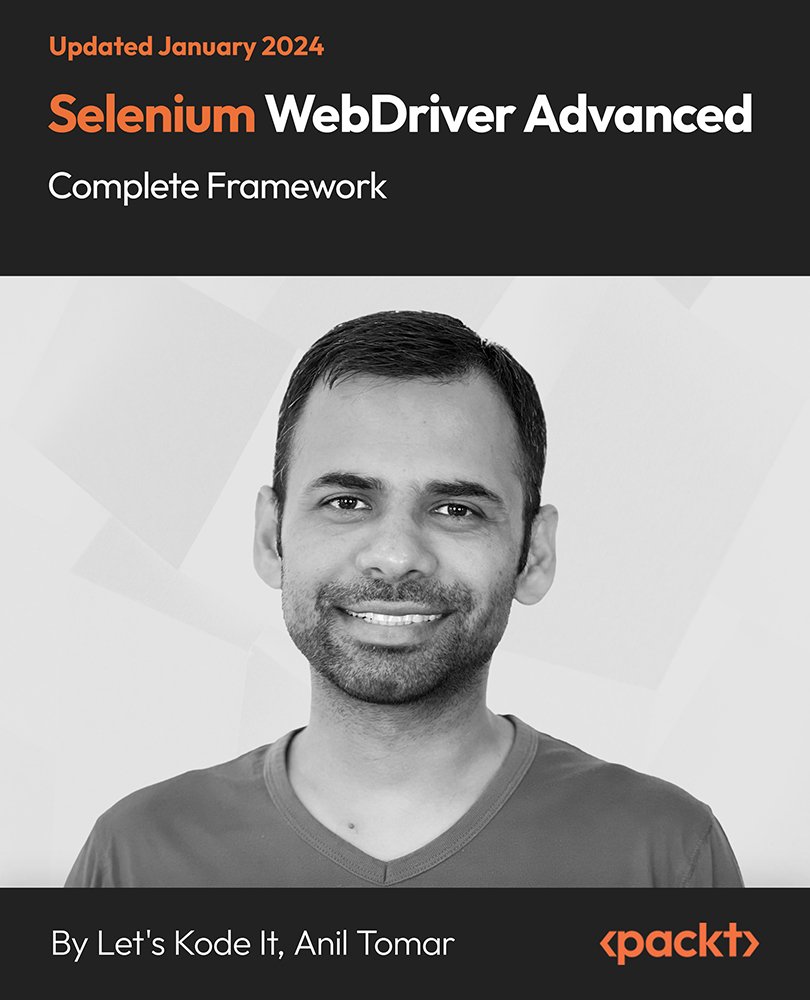
£149.99
Get a 10% discount on your first order when you use this promo code at checkout: MAY24BAN3X
On-Demand course
11 hours 24 minutes
All levels
We start from scratch to build a complete Selenium WebDriver automation framework. This is a single course that you need to learn to build an industry-standard Selenium WebDriver framework. You will be introduced to some never seen framework concepts which are unique to this course and are difficult to find anywhere else. We will start by creating a project and then you will learn test scenarios and understand Page Objects in depth. You will also learn to create base classes and custom utility classes. We will understand how to create a data-driven testing framework. We will generate logs for debugging and learn the necessary components for an automation framework. You will learn how to write independent test methods using Selenium WebDriver automation and learn how to set the driver path using WebDriver Factory in the Selenium WebDriver framework. You will understand how different components can be automated, which will give you an idea of the industry-level framework and give you confidence. By the end of this course, you will take away a ready-to-use industry-standard Selenium WebDriver framework.
Understand a detailed explanation of the framework
Learn about page object model
Explore returning page objects
Learn how to work with multiple test classes and test methods
Learn Azure Blob Storage basics
Understand Util Class and BasePage
This course is for quality assurance professionals and manual testers looking to start a career in test automation, and quality assurance automation professionals willing to intensify their current test automation skill sets. Fresh graduates who want to make a dream career in software engineering, as well as quality assurance team leads and managers can opt for this course.
This course is very practical; about 90%+ of the lessons will involve you coding along with the author on this project.
Learn the concept and benefits of WebDriver Factory in the Selenium WebDriver framework * In-depth understanding of Selenium WebDriver challenges with real-time examples * Detailed understanding of web automation frameworks
https://github.com/PacktPublishing/Selenium-WebDriver-Advanced---Industry-Standard-Framework
Let's Kode It is here with a mission to teach everyone a new skill-doing what they have always wanted to do. They are a group of software professionals with more than 10 years of expertise in different areas of software industries and working as team leads in multinational companies. All their instructors have master's degrees from reputed universities. Their expertise lies in various fields of Software Development Life Cycle (SDLC)-from application development and testing to system administration. Be it programming or creating a professional-looking MS Word document, they believe anyone can code and that coding is not something out of this world. Their goal is to offer high-quality technology courses, which will suit a newbie as well as an intermediate.
This section introduces you to the course.
1. Introduction This video introduces you to the course and what you will learn by taking the course. |
2. Course Outcome This video explains the need for microservices. |
3. Course Prerequisites In this lecture, we will outline the course prerequisites and establish clear expectations to ensure you're fully aware of what knowledge is required before advancing further and have no doubts about the course content. |
4. Instructor Introduction This video introduces you to the instructor of the course. |
In this section, you will be introduced to the framework.
1. What Is a framework This video explains a framework. |
2. Page Object Model Explained This video explains the page object model. |
In this section, we will focus on setting up the environment and the project we will be working on.
1. IntelliJ Installation This video demonstrates the installation of IntelliJ. |
2. Project Setup Using Maven This video focuses on the project setup using Maven. |
3. Where to Practice Framework Content? This video explains where to practice framework content. |
4. Selenium 4 New Syntax This video explains the syntax of Selenium 4. |
In this section, you will learn the importance of a framework.
1. Understanding Test Scenario This video introduces you to understanding a test scenario. |
2. Test Class Without Framework This video shows test class without framework. |
3. Problems of a No Framework Test Case This video explains the problems of a no framework test case. |
In this section, you will learn page object concepts and first test class.
1. What Should a Page Object Contain This video introduces you to page object concepts. |
2. Real Test Scenario This video explains the real test scenario. |
3. Implementing First Test Class This video explains implementing the first test class. |
4. Adding Test Method to Test Class This video explains adding a test method to test class. |
In this section, you will learn implementing the first page class.
1. First Page Class This video explains the first page class. |
2. Exercise - Create Search and Results Page This video demonstrates how to create a search and results page. |
3. Solution This video explains the solution to the preceding exercise to create a search and results page. |
4. Framework Versus No Framework Test Class Comparison This video explains framework versus no framework test class comparison. |
5. Code Refactoring This video explains code refactoring. |
In this section, you will learn about returning page objects.
1. How to Return Page Objects This video explains how to return page objects. |
2. Exercise - Returning Page Objects This video demonstrates returning page objects. |
3. Solution - Returning Page Objects This video explains the solution to returning page objects. |
In this section, you will learn about add multiple test methods.
1. Multiple Test Methods in a Test Class This video introduces you to multiple test methods in a test class. |
2. Adding More Page Classes This video explains how to add more page classes. |
3. Refactor Page Class This video explains refactoring the page class. |
4. How to Remove Test Dependency This video explains how to remove test dependency. |
In this section, you will learn how to add multiple test classes to a framework.
1. How to Add Multiple Test Classes - Part 1 This video explains how to add multiple test classes. |
2. How to Add Multiple Test Classes - Part 2 This video is a continuation of understanding how to add multiple test classes. |
3. How to Run Multiple Test Classes This video explains how to run multiple test classes. |
In this section, you will learn about base classes.
1. Introduction to BaseTest Class This video introduces you to the BaseTest class. |
2. One Browser Instance Per Test Class This video explains one browser instance per test class. |
3. Introduction to BasePage Class This video introduces you to the BasePage class. |
In this section, you will learn about the Util concept.
1. Introduction to Util Concept This video introduces you to the section. |
2. Completing Util Class This video explains completing the Util class. |
3. How to Integrate Util Class in Framework This video shows how to integrate the Util class in the framework. |
In this section, you will learn about the custom driver concept.
1. Custom Driver - Introduction This video introduces you to a custom driver. |
2. Implementing Custom Driver - Part 1 This video explains implementing custom driver. |
3. Implementing Custom Driver - Part 2 This video explains checkout method in cart service. |
4. Implementing Custom Driver - Part 3 This video explains checkout post action. |
5. How to Utilize Custom Driver Class This video explains how to utilize a custom driver class. |
In this section, you will learn about WebDriver Factory pattern.
1. WebDriver Factory Implementation This video explains the implementation of WebDriver Factory. |
2. How to Set Driver Path from Code This video explains how to set the driver path from code. |
3. How to Set Browser Options This video explains how to set browser options. |
4. Automation Runs on Different Browsers This video explains how automation runs on different browsers. |
In this section, you will learn about the checkpoint concept.
1. Introduction to Checkpoint Concept This video introduces you to the concept of the checkpoint. |
2. Checkpoint Class Implementation This video explains the implementation of the checkpoint class. |
3. Utilizing Checkpoint Class in Test Method This video explains utilizing the checkpoint class in test method. |
In this section, you will learn about Constants class concepts.
1. How to Implement a Constants Class This video explains the implementation of a constants class. |
2. More Use Cases of Constants Class This video explains more use cases of the Constants class. |
In this section, you will learn about data-driven testing.
1. Data-Driven Testing Introduction This video introduces you to data-driven testing. |
2. How to Read Excel File This video explains how to read an Excel file. |
3. How to Manage Test Data in Excel File This video explains how to manage test data in an Excel file. |
4. How to Write Custom Excel Utility This video explains how to write a custom Excel utility. |
5. How to Write Data-Driven Test Methods This video explains how to write data-driven test methods. |
In this section, you will learn about adding logging to the framework.
1. Log4j2 Setup This video explains the setup of Log4j2. |
2. Log4j2 Configuration with Demo This video explains the configuration of Log4j2. |
3. Integrating Log4j2 to Framework This video explains how to integrate Log4j2 to the framework. |
In this section, you will learn about the advanced reporting integration to the framework.
1. Advanced Reporting Concepts This video introduces you to advanced reporting concepts. |
2. Extent Reports Setup This video explains extent reports setup. |
3. Extent Manager Implementation This video explains the implementation of extent manager. |
4. TestListeners Implementation This video explains the implementation of TestListeners. |
5. How to Attach Screenshots This video explains how to attach screenshots. |
6. Extent Reports Practical Example This video explains an extent reports practical example. |
In this section, you will learn about Git and GitHub - version control system.
1. Git and GitHub Introduction This video introduces you to Git and GitHub. |
2. Git Installation on Windows This video demonstrates Git installation on Windows. |
3. Git Installation on Mac This video demonstrates Git installation on Mac. |
4. Create Local Git Repository - Staging And Commit This video explains how to create a local git repository - staging and commit. |
5. File Checkin - GitHub Remote Repository In this video, we resume our Git journey by setting up a remote GitHub repository, exploring collaboration, and streamlining version control for your projects. |
6. Advantages and Importance of Git Branches This video explains the advantages and importance of Git branches. |
7. File Checkin and Resolve Merge Conflicts - Real-Time Example This video explains file checkin and resolve merge conflicts - real-time example. |
8. Course Code Files on GitHub This video explains the course code files on GitHub. |
9. GitHub Project Check-in and Git Clone This video explains GitHub project check-in and Git Clone. |
In this section, you will learn about continuous integration with Jenkins.
1. Jenkins Features and Advantages This video explains Jenkins features and advantages. |
2. Jenkins Prerequisites This video demonstrates the installation of Jenkins on Windows. |
3. Jenkins Setup And Installation - Generic WAR File This video demonstrates the installation of Jenkins on Windows. |
4. Jenkins Setup and Installation - Windows In this video, we walk you through installing Jenkins on Windows, configuring it with suggested plugins, and managing the service via command prompt for a smooth CI/CD setup. |
5. Jenkins Setup and Installation - Mac This video demonstrates Jenkins setup and installation on Mac. |
6. Jenkins Configuration This video explains the Jenkins configuration. |
7. Securing Jenkins This video explains securing Jenkins. |
8. Jenkins Plugins Management This video explains Jenkins plugins management. |
9. Building a Freestyle Project Using Jenkins and GitHub This video explains building a freestyle project using Jenkins and GitHub. |
In this section, you will know about the various Selenium WebDriver interview questions.
1. How to Explain Automation Framework in Interviews This video explains how to explain the automation framework in interviews. |
This section is a wrap-up to the course.
1. Conclusion This video concludes the course. |
