Booking options
£52.99
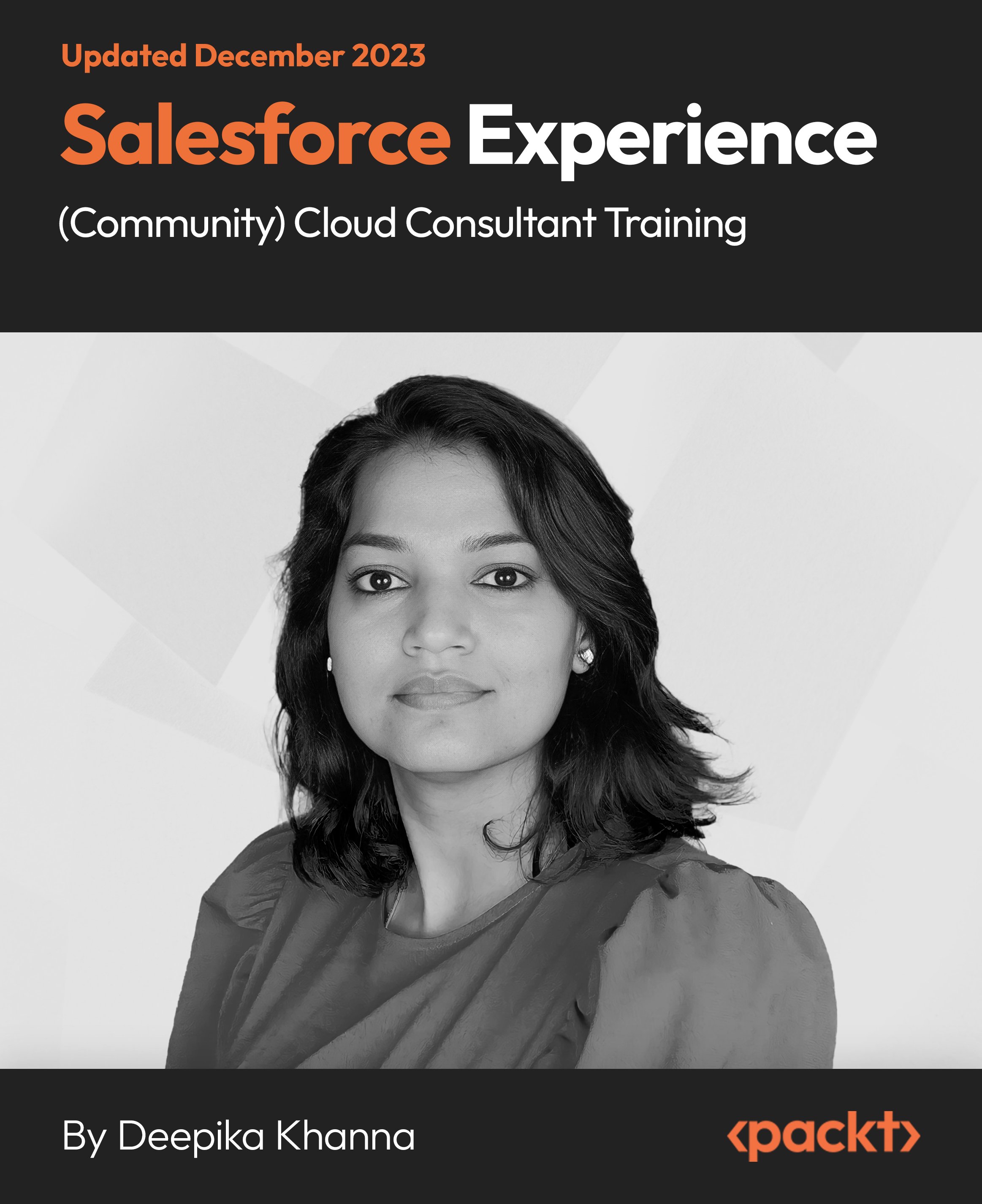
£52.99
On-Demand course
10 hours 26 minutes
All levels
Immerse into the intricacies of Salesforce Experience Cloud with our training course and explore building sites, Salesforce CMS, content moderation, gamification, and partner portal setups. Learn about sharing rules, dashboards, and Salesforce CMS integration with a focus on user management, social login, and Lightning Bolts.
Salesforce Experience Cloud, formerly known as Community Cloud, is a platform that enables organizations to create branded online communities for their customers, partners, and employees. It allows businesses to connect and collaborate with various stakeholders in a personalized and engaging digital environment. The course explores key elements in designing and managing online communities using Salesforce Experience Cloud. We will begin by covering diverse topics from fundamental site creation and navigation to advanced concepts such as Salesforce CMS, content moderation, and gamification. The course ensures a holistic understanding where we will understand partner portal configurations, role-based access, sharing rules, and visibility to craft dynamic and secure community environments. The curriculum extends to encompass dashboards, reports, and insights within Experience Cloud, providing valuable skills for effective data analysis. Furthermore, we will delve into Salesforce CMS intricacies, user management strategies, and implement social login features. The course culminates in Lightning Bolts exploration, preparing us for real-world scenarios and the Salesforce Experience Cloud Certification Exam. With a wealth of hands-on practice and quizzes, this course is an elaborate guide to Salesforce Experience Cloud intricacies.
Build and customize sites using Salesforce Experience Cloud
Master Salesforce CMS for effective content creation and publication
Implement techniques for content moderation/user engagement gamification
Learn to set up partner portals, roles, and sharing rules
Understand strategies for data sharing/visibility control in the community
Create insightful dashboards and reports for data-driven decision-making
The Salesforce Experience Cloud Consultant Training targets administrators, developers, consultants, and managers aiming to excel in building and managing online communities. Covering fundamental and advanced topics, including Salesforce CMS, moderation, and gamification, the course is ideal for those preparing for the Salesforce Experience Cloud Consultant Certification Exam. With practical insights and hands-on practice, it offers a comprehensive learning experience for mastering the intricacies of Salesforce Experience Cloud.
This course delivers content with a structured progression-start with foundational site development and move to advanced topics such as Salesforce CMS and gamification. We will engage in hands-on practice for practical application, paying attention to partner portal setup if relevant. We will explore analytics and dashboards for actionable insights and regularly review key concepts and quizzes.
Learn to build and customize sites efficiently in Salesforce Experience Cloud * Master Salesforce Content Management System for seamless content creation and publication * Explore advanced data-sharing strategies, partner portal setup, and role-based controls
https://github.com/PacktPublishing/Salesforce-Experience-Community-Cloud-Consultant-Training
Deepika Khanna is a highly experienced software developer, blogger, and author. With a robust background in Java/J2EE and Salesforce development, Deepika has been actively engaged in the software industry for the past five years. Based in Dallas, Texas, she has garnered extensive expertise and offers a wealth of knowledge through her 37 courses, benefiting an impressive count of 168,427 students. Notably, she is an Oracle certified JAVA and J2EE developer. If your aspirations align with becoming an Android developer, JAVA/J2EE developer, or Salesforce developer, Deepika's courses provide a comprehensive and valuable learning experience. Join her courses to tap into her passion for guiding individuals worldwide into the realm of programming.
1. Experience Cloud Basics
In this section, we will explore the foundational aspects of Salesforce Experience Cloud. We will gain a comprehensive overview of the course structure, followed by an in-depth understanding of what Experience Cloud is and its versatile applications. We will learn through practical application as we set up a developer account for hands-on practice.
1. Overview of the Course In this video, we will receive an introduction to the course, providing insights into the upcoming modules and the skills we will acquire. We will understand the course's overall structure, objectives, and learn about the Salesforce Experience Cloud. |
2. What Is Salesforce Experience Cloud? What Is Experience Cloud Used For? In this video, we will delve into the core concepts of Salesforce Experience Cloud. We will uncover the fundamental purposes it serves and the diverse functionalities it offers for creating dynamic and engaging online communities. |
3. Create a Developer Account for This Course for Practice In this video, we will set up our own developer account specifically tailored for this course. We will establish a hands-on learning environment, ensuring that we can actively apply the concepts covered and reinforce our understanding through real-world scenarios. |
4. How Do I Activate Experience Cloud? Is Experience Cloud Included in Salesforce? In this video, we will understand if Experience Cloud is an inherent component of Salesforce and how it integrates into the broader Salesforce ecosystem. We will gain insights into the platform's structural placement and its significance within the Salesforce suite. |
2. Create a Customer Portal Site in Experience Cloud
In this section, we will begin our journey of building a customer portal site within Salesforce Experience Cloud. From the initial steps of creating a website to enabling advanced features such as chat and knowledge settings, we will walk through the process of establishing an interactive and customer-centric online portal.
1. How Do I Create a Website in Experience Cloud? In this video, we will understand the foundational steps of creating a website in Experience Cloud. This video provides a step-by-step guide to help us set up the essential framework for our customer portal. |
2. How Do I Add Chat to Experience Cloud? How Do I Add Salesforce Chat to Website? In this video, we will explore the integration of chat functionality into Experience Cloud. We will learn how to enhance customer interaction by incorporating Salesforce chat seamlessly into our website. |
3. How Do I Enable Knowledge Settings in Salesforce? Enable the Knowledge Object In this video, we will dive into the intricacies of knowledge management in Salesforce. This video guides us through enabling knowledge settings, ensuring efficient use of the Knowledge object within Experience Cloud. |
4. What Is the Purpose of Topics in Salesforce? In this video, we will gain a deep understanding of the pivotal role that topics play in Salesforce. We will explore their purpose and significance within Experience Cloud, unraveling how they contribute to the effective organization and categorization of information on our site. |
5. Publishing Experience Cloud Site | Publish the Changes to Your Site In this video, we will deploy updates and modifications to our Experience Cloud site. This video guides us through publishing changes, ensuring that our customer portal site reflects the latest information and enhancements for optimal user engagement. |
6. Activate Your Experience Cloud Site In this video, we will learn the intricacies of the activation process. This video ensures that our Experience Cloud site is successfully activated, making it accessible to users and ready to deliver an immersive online experience. |
7. How Do I Enable Contact as a Customer? In this video, we will explore the customer-centric feature of enabling contact as a customer within Experience Cloud. This video highlights how this functionality enhances user experience, allowing customers access to personalized information and services. |
8. Navigational Topics in Salesforce In this video, we will walk through optimizing the navigational experience on our portal site, ensuring an intuitive and user-friendly journey for visitors. We will understand how to strategically implement navigational topics to enhance user engagement and satisfaction. |
3. Moderation
In this section, we will explore the intricacies of implementing moderation features to maintain a controlled and engaging community environment, meticulously crafted to guide us through various aspects of moderation, ensuring a thorough understanding and effective application.
1. What Is Moderation Feature in Salesforce? In this video, we will understand the moderation feature in Salesforce. This video provides insights into the purpose and functionality of moderation within Experience Cloud, setting the stage for a controlled and collaborative community. |
2. Salesforce Communities Moderation In this video, we will explore the broader landscape of moderation within Salesforce communities. We will understand how moderation principles extend to the community context, fostering a safe and constructive environment for community members. |
3. Salesforce Community Moderation Rules In this video, we will dive into the specifics of moderation rules within Salesforce communities. This video guides us through the formulation and application of moderation rules, ensuring precise and effective control over community content. |
4. How to Create Content Moderation Rules ? Review and Replace In this video, we will gain hands-on insights into crafting content moderation rules. This video provides a step-by-step guide on creating, reviewing, and replacing moderation rules within Experience Cloud to manage and curate community content effectively. |
5. Rate Rules in Salesforce Community/Experience Cloud In this video, we will understand the significance of rate rules within the context of Salesforce communities and Experience Cloud. We will learn how rate rules contribute to community moderation for evaluating and controlling user engagement. |
6. Create Rate Limit Rules to Moderate Your Experience Cloud In this video, we will create rate limit rules, a crucial aspect of moderating user engagement within Experience Cloud. This video equips us with the skills to set and enforce limits, ensuring a balanced and controlled community environment. |
7. User Visibility Settings in Salesforce: Community User Visibility in Salesforce In this video, we will explore user visibility settings within Salesforce communities. We will understand how these settings contribute to community user visibility, providing administrators with the tools to manage and control user interactions. |
8. How to Create Content Rules to Moderate Your Experience Cloud Site In this video, we will learn the art of crafting content rules specifically tailored for moderating our Experience Cloud site. We will gain practical insights into creating rules that effectively moderate and enhance the overall community experience. |
4. Gamification
In this section, we will explore how gamification can elevate user engagement and participation within our community. Each video is thoughtfully designed to guide us through the concepts and practical implementation of gamification strategies.
1. What Is Gamification in Salesforce? In this video, we will gain a foundational understanding of what gamification entails within Salesforce. This video explores the principles and purpose of gamification, setting the stage for creating dynamic and engaging user experiences. |
2. Gamification in Salesforce: How to Implement Gamification in Salesforce? In this video, we will dive into the practical implementation of gamification within Salesforce. This video provides a step-by-step guide on how to effectively integrate gamification strategies into our Experience Cloud community. |
5. Create a Partner Portal Site in Experience Cloud
In this video, we will explore the intricacies of setting up portals, defining user roles, and establishing secure collaboration environments for our partners. We will walk through the step-by-step process of creating an effective Partner Portal.
1. Partner Portal Site in Salesforce In this video, we will gain an understanding of the Partner Portal site in Salesforce. This video serves as an introduction to the essential elements and functionalities for creating a collaborative space for our partners within Experience Cloud. |
2. Partner User Roles: What Is the Role Hierarchy for Partner Users? In this video, we will explore the role hierarchy for partner users in Salesforce. This video guides us through the intricacies of defining roles, establishing a hierarchy, and ensuring clear and effective role-based access control. |
3. Create a Partner Portal, Enable Partner Account and Users, and Add Members In this video, we will create a Partner Portal, enabling partner accounts and users and adding members to our community. This video ensures a seamless setup process for our Partner Portal within Salesforce Experience Cloud. |
4. Enable Partner Accounts and Create Partner Users In this video, we will delve into the specifics of enabling partner accounts and creating user profiles for partners within our portal. This video provides hands-on insights to efficiently configure partner accounts and users. |
5. Role-Based Sharing Rules for Partner Community Users In this video, we will understand the significance of role-based sharing rules within the context of partner community users. This video guides us through the configuration process, ensuring secure and controlled data sharing. |
6. Sharing, Visibility, and Licensing
In this section, we will dive into the intricacies of sharing, visibility, and licensing within Salesforce Experience Cloud in this informative section. We will explore the mechanisms of sharing records, establishing role hierarchies based on licenses, and leveraging sharing rules and sets for effective collaboration.
1. How Do I Share a Record with a Community User in Salesforce? In this video, we will gain hands-on insights into sharing records with community users in Salesforce. This video guides us through the process, ensuring that we understand the nuances of record sharing within the context of Experience Cloud. |
2. Role Hierarchy Based on Licenses In this video, we will explore the role hierarchy based on licenses in Salesforce. This video delves into the intricate connection between roles and licenses, establishing a structured framework for data access and visibility. |
3. Use Sharing Rules for External Users In this video, we will understand the application of sharing rules for external users within Experience Cloud. This video provides a step-by-step guide on leveraging sharing rules to control and enhance data sharing capabilities for users accessing our community. |
4. What Is the Difference Between Sharing Rule and Sharing Set? In this video, we will clarify the distinction between sharing rules and sharing sets in Salesforce. This video guides us through the nuanced differences, helping us choose the most suitable mechanism for optimizing data. |
5. Sharing Sets in Salesforce Communities | Set Up Sharing Sets in Salesforce In this video, we will delve into the implementation of sharing sets in Salesforce communities. This video provides practical insights and a comprehensive guide on setting up sharing sets within Experience Cloud, ensuring controlled and secure data sharing. |
6. Overview of Sharing Sets in Salesforce In this video, we will walk through a holistic overview of sharing sets in Salesforce. This video summarizes key concepts, offering an understanding of how sharing sets contribute to enhanced data visibility and collaboration within Experience Cloud. |
7. Account Relationships and Account Relationship Data Sharing Rules
In this section, we will explore the dynamics of account relationships and data sharing rules within Salesforce Experience Cloud in this insightful section. We will explore the nuances of enabling account relationships, sharing records across different accounts, and setting up data sharing rules for effective collaboration.
1. How Do I Enable Account Relationships in Salesforce Community? In this video, we will gain practical insights into the configuration of account relationships within the Salesforce community. This video guides us through the enabling process, ensuring that we understand the intricacies of establishing account relationships. |
2. Sharing Records in Partner Community from Different Accounts In this video, we will explore the complexities of sharing records within a partner community across different accounts. This video provides a step-by-step guide on sharing records effectively, facilitating seamless collaboration and data access for partners. |
3. Share Data Using an Account Relationship In this video, we will delve into the strategic utilization of account relationships for data sharing. This video illustrates how to leverage account relationships to share data effectively, fostering a connected and collaborative environment. |
4. How to Set Up Account Relationship Data Sharing Rules? In this video, we will understand the importance of account relationship data sharing rules and how to set them up. This video provides insights into configuring rules that govern data sharing based on account relationships, ensuring a streamlined sharing process. |
8. Experience Cloud Licenses
In this section, we will navigate the intricacies of Experience Cloud licenses in this concise yet informative section. We will gain a clear understanding of the types of licenses available within Experience Cloud.
1. How Many Types of Licenses Does Experience Cloud Have? In this video, we will unravel the various types of licenses offered by Experience Cloud. We will gain insights into the distinct features and permissions associated with each license type, understanding the licensing options within Salesforce Experience Cloud. |
9. Adoption and Analytics
In this section, we will delve into the crucial aspects of user adoption and analytics within Salesforce Experience Cloud. We will explore how dashboards, adoption tools, and analytics can empower organizations to make data-driven decisions and enhance user experience.
1. Dashboards in Experience Cloud In this video, we will walk through an introduction to dashboards within Experience Cloud, explaining their significance in visualizing key data points and metrics. We will learn how to leverage dashboards for a comprehensive overview of our community's performance. |
2. How Do I Install Salesforce Adoption Dashboards? In this video, we will gain insights into installing Salesforce Adoption dashboards, a tool designed to track and analyze user adoption metrics. This video guides us through the installation process. |
3. Overview of Salesforce Adoption Dashboard App In this video, we will understand the features and functionalities of the Salesforce Adoption dashboard app. This video offers an overview of the app's capabilities to harness its power for in-depth insights into user engagement and adoption. |
4. How Do I Add a Dashboard to Experience Cloud Salesforce? In this video, we will learn to integrate dashboards seamlessly into Experience Cloud. This video provides step-by-step guidance on adding dashboards to effectively showcase key performance indicators to our community users. |
5. Salesforce Reports for Experience Cloud Site In this video, we will explore the use of Salesforce Reports for our Experience Cloud site. This video demonstrates how to create and leverage reports to gather valuable data and insights, empowering us to make informed decisions to enhance our community. |
6. Insights Versus Dashboards | What Is Salesforce Insights and How to Create Insights In this video, we will distinguish between insights and dashboards within Salesforce. This video explores the unique features of Salesforce Insights, providing clarity on when and how to use each tool for a more comprehensive understanding of our community's performance. |
7. Create Custom Report Type for Salesforce Experience Cloud Site In this video, we will customize our reporting experience by learning how to create a custom report type tailored for our Salesforce Experience Cloud site. This video guides us through the process, ensuring that our reports align with the specific needs of business objectives. |
10. Branding, Personalization, and Content
In this video, we will explore the elements of branding, personalization, and content management within Salesforce Experience Cloud through this engaging section. From setting up CMS workspaces to managing and publishing content, we will enhance our understanding of creating a customized and compelling user experience.
1. What Is Salesforce CMS? Create CMS Workspace In this video, we will walk through an introduction to Salesforce CMS, guiding you through the creation of CMS workspaces. Gain insights into the core functionalities of Salesforce CMS and understand how workspaces contribute to effective content management. |
2. Setting Up Salesforce CMS In this section, we will learn the essential steps to set up Salesforce CMS effectively. This video provides a detailed walkthrough, ensuring that we can configure Salesforce CMS to align with our branding and content management requirements. |
3. Use Salesforce CMS to Manage and Publish Content for Experience Cloud Site In this video, we will discover how to leverage Salesforce CMS for efficient content management and publishing on our Experience Cloud site. This video explores the tools and features within Salesforce CMS to deliver dynamic and personalized content. |
4. Adding Content to CMS Workspace In this video, we will follow a practical guide on adding content to our CMS workspace. This video covers the process of seamlessly incorporating various content types, ensuring a diverse and engaging experience for our community users. |
5. CMS Single Item In this video, we will dive into the specifics of managing single items within Salesforce CMS. This video provides insights into the nuances of handling individual content items, allowing us to fine-tune and optimize our content strategy. |
6. CMS Collection In this video, we will explore the concept of CMS collections and their role in content management. This video guides us through the creation and utilization of CMS collections to organize and present content in a cohesive and user-friendly manner. |
7. What Is the Use of CMS in Salesforce? In this video, we will delve deeper into understanding the significance of CMS in Salesforce. This video explores the varied use cases and benefits of leveraging Salesforce CMS within the Experience Cloud environment, creating a seamless and engaging user experience. |
8. Adding Static Resources In this video, we will learn the intricacies of adding static resources to enhance our content presentation. This video provides a step-by-step guide on incorporating static resources to augment the visual and functional elements of our Experience Cloud site. |
9. Salesforce CRM Content Source In this video, we will explore the integration of Salesforce CRM content as a source within our CMS. This video demonstrates how to leverage CRM content, ensuring a cohesive approach to content sourcing and management within Salesforce Experience Cloud. |
10. What Is CMS Connect Salesforce? In this video, we will gain insights into the concept of CMS Connect in Salesforce. This video explains how CMS Connect facilitates seamless connections between our content management system and Salesforce, enhancing efficiency and scalability. |
11. Connect Your Website CMS to Your Salesforce Community In this video, we will connect our website's CMS to our Salesforce Community. We will learn the essential steps to establish a seamless integration, ensuring that our content management system and Salesforce Community work harmoniously for a unified user experience. |
11. User Creation and Authentication
In this section, we will master the intricacies of user creation and authentication within Salesforce Experience Cloud in this comprehensive section. From adding users through various methods to enabling self-registration and implementing social login, each video equips us with the knowledge to manage user identities effectively.
1. Different Ways of Adding Users to Experience Cloud Site In this video, we will explore diverse methods of adding users to our Experience Cloud site. This video provides a comprehensive overview, guiding us through the various techniques available to ensure an efficient and user-friendly onboarding process. |
2. Mass Uploading Users Through Data Loader In this video, we will learn the power of mass user uploading through Data Loader. This video demonstrates how to leverage Data Loader for bulk user uploads, streamlining the process and saving valuable time during large-scale user management tasks. |
3. How Do I Enable Self Registration in Salesforce Community? In this video, we will unlock the potential of self-registration within our Salesforce Community. This video guides us through the steps to enable self-registration, providing community users with the autonomy to create their accounts seamlessly. |
4. Salesforce Sites Guest User | Configure the Guest User Profile In this video, we will understand the configuration of Salesforce Sites guest user profiles. This video explains the nuances of configuring guest user profiles, ensuring a secure and tailored experience for users who interact with our Salesforce site without logging in. |
5. Social Login in Experience Cloud In this video, we will explore the integration of social login features within Experience Cloud. This video delves into the advantages and implementation of social login to access our community seamlessly through their social media accounts. |
6. What Is Auth Provider in Salesforce? How Do I Add Auth Provider in Salesforce? In this video, we will gain insights into the concept of Auth Provider in Salesforce. This video guides us through the process of adding an Auth Provider, facilitating secure and efficient authentication processes within the Experience Cloud. |
7. Set Up Social Login for Experience Cloud Site In this video, we will follow a step-by-step guide on setting up social login for the Experience Cloud site. This video ensures smooth integration to authenticate using their social media credentials for a more streamlined user experience. |
8. What Is JIT in Salesforce? What Is Just-in-Time Provisioning?| Enable JIT In this video, we will understand the concept of Just-in-Time (JIT) provisioning in Salesforce. This video provides insights into enabling JIT for the automatic creation of user accounts upon their first login, optimizing the user authentication and provisioning process. |
12. Lightning Bolts
In this video, we will uncover the power of Lightning Bolts within Salesforce Experience Cloud through this illuminating section. From understanding Lightning Bolts to creating solutions and packaging them for distribution, we will leverage this dynamic feature for a more customizable and impactful community experience.
1. What Are Lightning Bolts and How Do I Use Lightning Bolts in Salesforce? In this video, we will gain a foundational understanding of Lightning Bolts in Salesforce. This video explores the concept of Lightning Bolts and provides practical insights into their usage to enhance the functionality and aesthetics of our Experience Cloud. |
2. How Do I Export a Salesforce Template? In this video, we will learn the essential steps to export a Salesforce template. This video guides us through the process of exporting templates to share and reuse our Lightning Bolt solutions seamlessly. |
3. How to Create a Lightning Bolt Solution in Salesforce Lightning? In this video, we will dive into the creation of Lightning Bolt solutions within Salesforce Lightning. This video provides a detailed walkthrough, offering practical insights into developing solutions that can be tailored to specific industry needs or use cases. |
4. Package and Distribute Lightning Bolt Solutions In this video, we will explore the packaging and distribution of Lightning Bolt solutions for broader use. This video guides us through the steps of packaging our solutions, ensuring that they can be efficiently distributed and implemented across Salesforce environments. |
13. Scenario-Based Questions
In this video, we will prepare for success in the Salesforce Experience Cloud Certification Exam focusing on scenario-based questions. This video provides real-world scenarios to apply our knowledge and problem-solving skills, ensuring that we are well-equipped to tackle the exam with confidence.
1. Salesforce Experience Cloud Certification Exam Scenario-Based Questions In this video, we will immerse ourselves in scenario-based questions tailored to the Salesforce Experience Cloud Certification Exam. This video guides us through practical situations, challenging our understanding of the concepts covered in the course and ensuring that we are ready for the real-world scenarios in the certification examination. |
